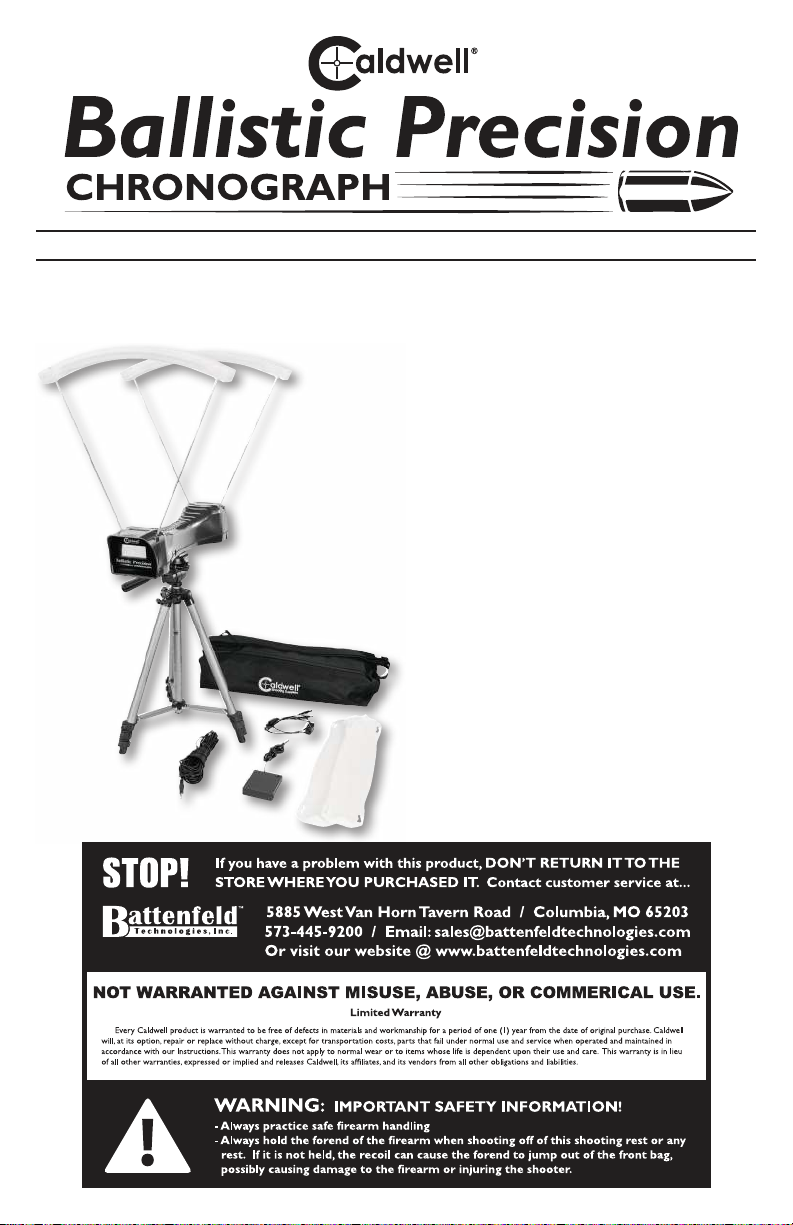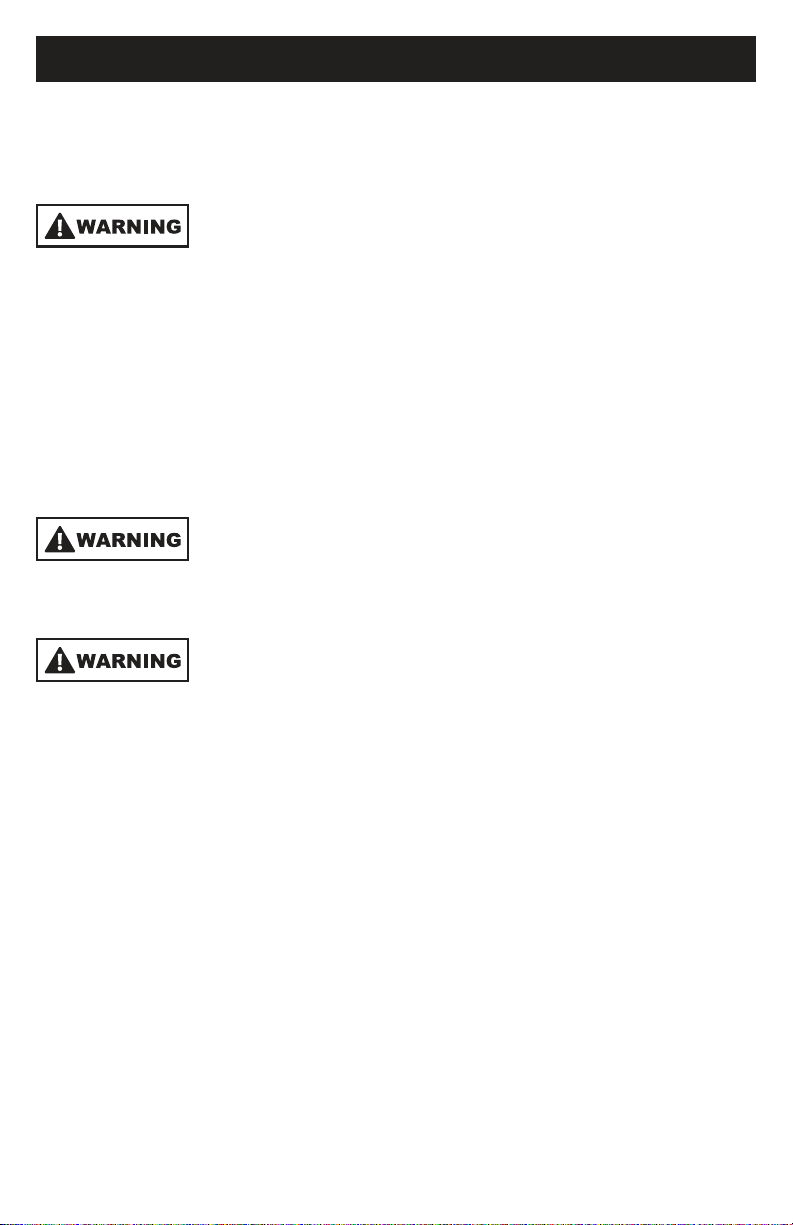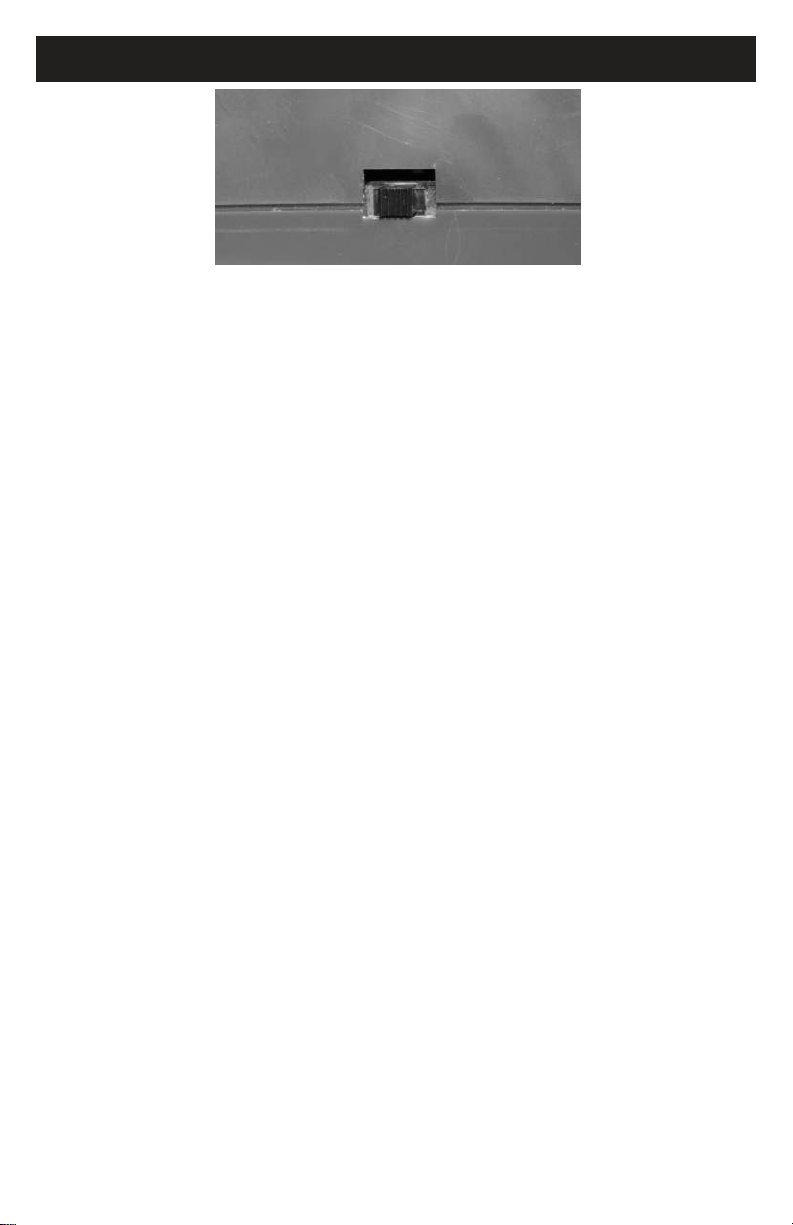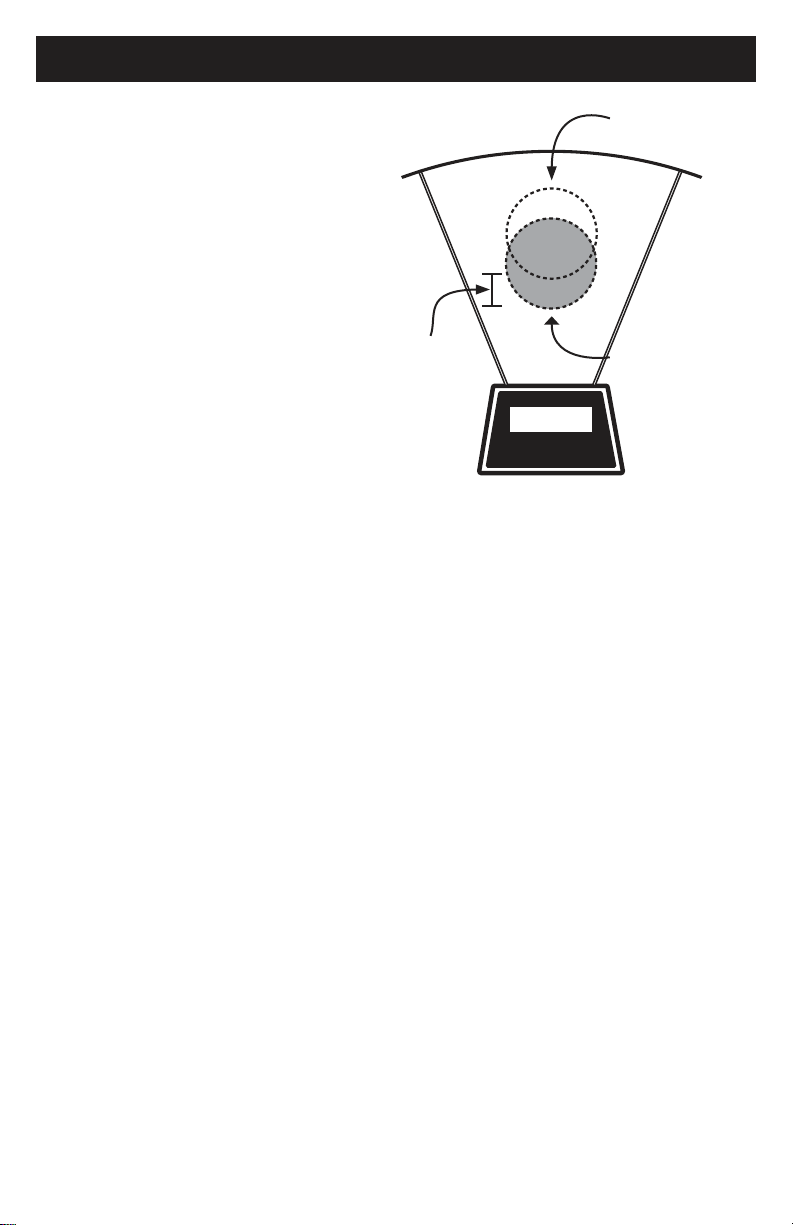SAFETY AND WARNINGS
READ THOROUGHLY ALL DIRECTIONS AND SAFETY INSTRUCTIONS
INCLUDED IN THE PACKAGE. FAILURE TO COMPLY MAY RESULT IN AN
UNSAFE FIREARM CONDITION THAT MAY CAUSE PROPERTY DAMAGE,
PERSONAL INJURY OR DEATH.
TARGET MUST HAVE A SAFE BACKSTOP. ALWAYS
FOLLOW ALL APPLICABLE SAFETY RULES WHILE USING THE
CHRONOGRAPH, INCLUDING BUT NOT LIMITEDTO:
1. FIREARM AND SHOOTING SAFETY RULES
2.AIRGUN, PAINTBALL GUN SAFETY RULES
3.AMMUNITION RELOADING SAFETY RULES
4.ARCHERY SAFETY RULES
IF YOU ARE NOT FAMILIAR WITH APPLICABLE RULES FOR YOUR
APPLICATION CONSULT THE MANUFACTURER(S) OF THE FIREARM,
AIRGUN, PAINTBALL GUN, BOW OR RELOADING EQUIPMENT/
COMPONENT…
VELOCITY MEASUREMENTS SHOULD NOT BE USED
TO CALCULATE COMBUSTION PRESSURES IN YOUR CARTRIDGE OR
CHAMBER. AGAIN, DO NOT EXCEED PUBLISHED MAXIMUM POWDER
LEVELS INYOUR AMMUNITION.
DO NOT TRY TO PROTECT YOUR CHRONOGRAPH
WITH ARMOR PLATING. BULLET RICOCHET FROM HITTING THIS
PLATING COULD CAUSE PROPERTY DAMAGE, PERSONAL INJURY OR
DEATH. CHRONOGRAPH COMPONENTS ARE REPLACEABLE.
ALL CHRONOGRAPH UNITS HAVE INHERENT UNCERTAINTY WHEN
RECORDING VELOCITY MEASUREMENTS. SEVERAL UNCONTROLLABLE
VARIABLES CAN AFFECT EACH MEASUREMENT AND CONTRIBUTE TO
THIS UNCERTAINTY, INCLUDING SUNLIGHT INTENSITY, SUNLIGHT
ORIENTATION, CLOUD COVER, WIND, SHADOWS, AND GROUND
REFLECTIVITY OF CEMENT, WATER,OR SNOW,ETC. WHEN COLLECTING
DATA, BE SUSPICIOUS OF ANY DATA POINTSTHAT HAVE GREATERTHAN
4% DIFFERENCE FROMTHAT AMMO’S AVERAGE STRINGVELOCITY.
SPECIAL CARE SHOULD BE TAKEN WHEN SHOOTING CERTAIN TYPES
OF AMMUNITION. GAS CHECKS, WADS, SABOTS, ETC. CAN SEPARATE
AND IMPACTYOUR CHRONOGRAPH CAUSING DAMAGETOTHE DEVICE.
AS WITH ANY ELECTRONIC DEVICE, WATER CAN DAMAGE CERTAIN
COMPONENTS. TO PREVENT DAMAGE, DO NOT USE CHRONOGRAPH
OUTSIDE WHEN IT IS RAINING WITHOUT BEING PROTECTED.