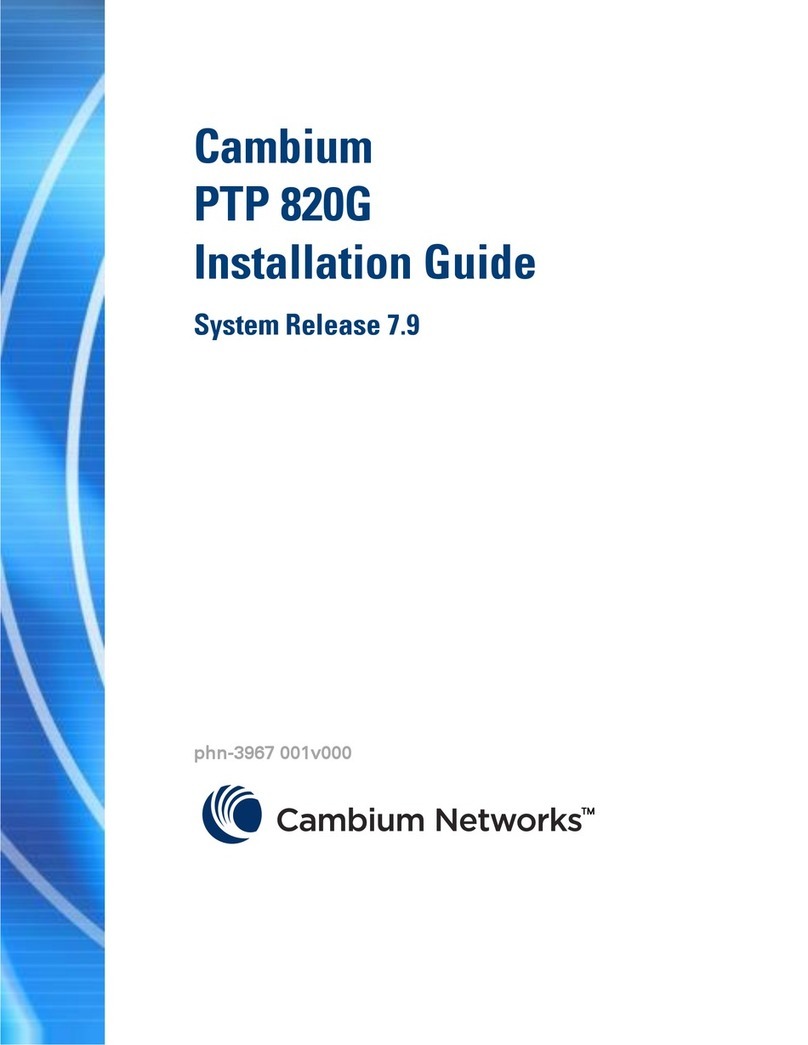cnPilot Enterprise AP User Guide CAMBIUM NETWORKS
Contents
Safety and Regulatory Information........................................................................................... 3
Important Safety Information .......................................................................................... 3
Important Regulatory Information................................................................................... 3
Contents .....................................................................................................................7
About this User Guide............................................................................................................ 9
Intended Audience ........................................................................................................... 9
Contacting Cambium Networks....................................................................................... 9
Problems and Warranty ....................................................................................................... 11
Security Advice................................................................................................................12
Warnings, Cautions, and Notes......................................................................................12
Caring for the Environment ............................................................................................13
Product Description ............................................................................................................ 14
Overview of cnPilot Enterprise AP..................................................................................14
Purpose ............................................................................................................................14
Key Features ....................................................................................................................14
Default Settings ...............................................................................................................15
LED Status........................................................................................................................15
Command Line Interface (CLI) ............................................................................................... 17
Overview..........................................................................................................................17
Example ...........................................................................................................................17
System Configuration .......................................................................................................... 18
System .............................................................................................................................18
Management....................................................................................................................19
Time Settings...................................................................................................................21
Event Logging..................................................................................................................22
Onboarding to cnMaestro..................................................................................................... 24
Overview..........................................................................................................................24
Onboarding Steps ...........................................................................................................24
Wireless Configuration........................................................................................................ 25
Radio Configuration ........................................................................................................25
Advanced Radio Settings................................................................................................26
WLAN Configuration .......................................................................................................28
Configuring RADIUS Servers..........................................................................................32
Wireless Mesh................................................................................................................... 35
Overview..........................................................................................................................35
Deployment .....................................................................................................................35
Typical Use-Cases ...........................................................................................................36
Configuring Wireless Mesh.............................................................................................37
Notes................................................................................................................................38
Guest Access..................................................................................................................... 40
Configuring Guest Access...............................................................................................40
Network Configuration ........................................................................................................ 44
Ethernet Ports ..................................................................................................................44
Switched Virtual Interface (SVI)......................................................................................45
DHCP Server ....................................................................................................................46
DHCP Relay......................................................................................................................48
DNS Proxy........................................................................................................................48