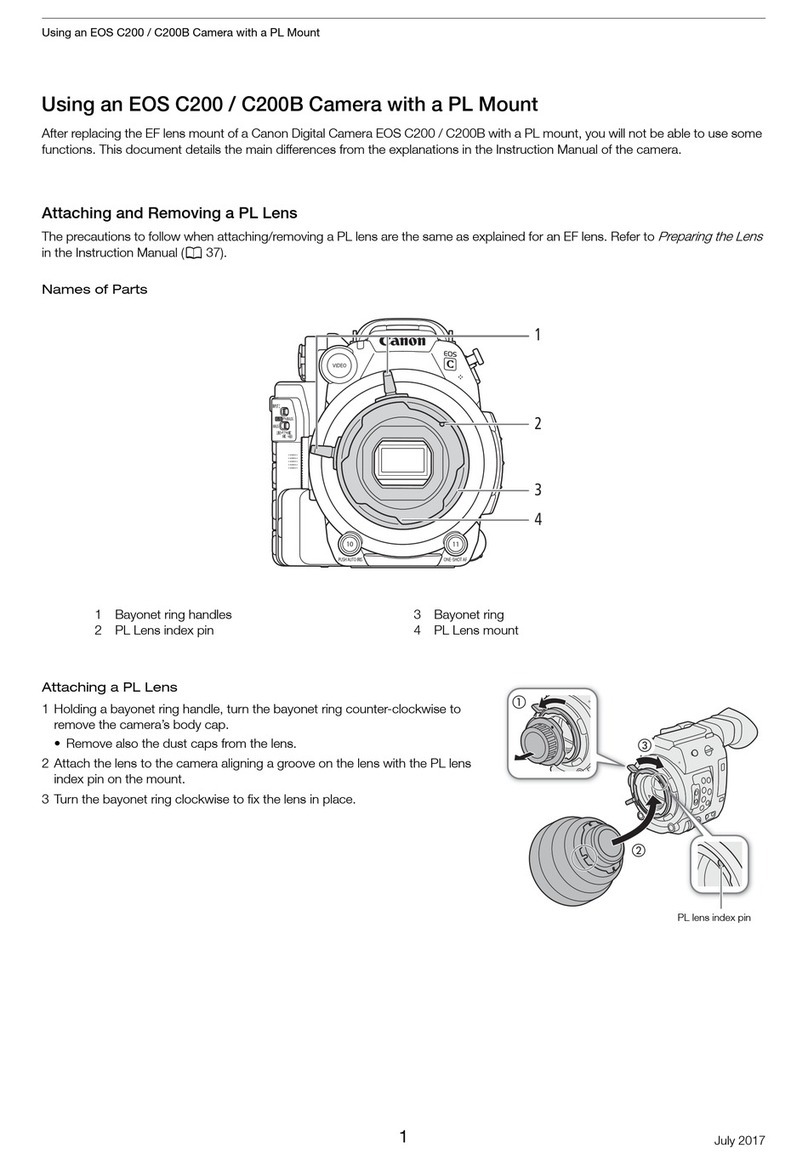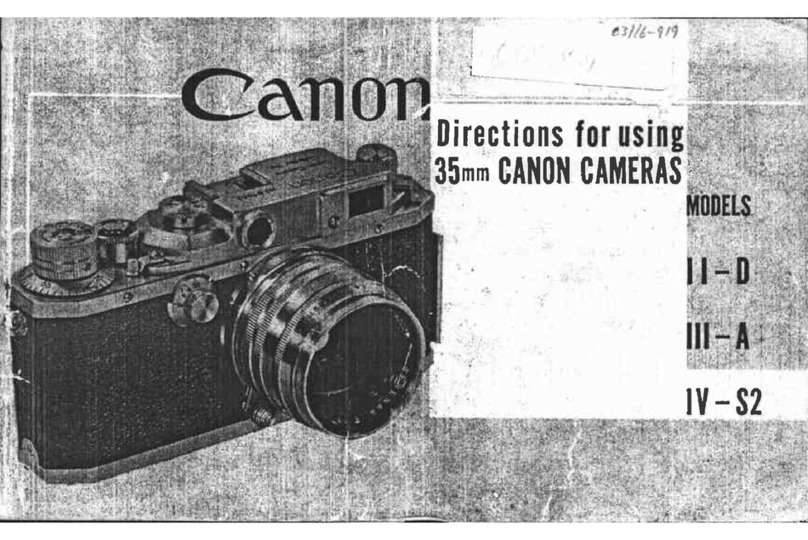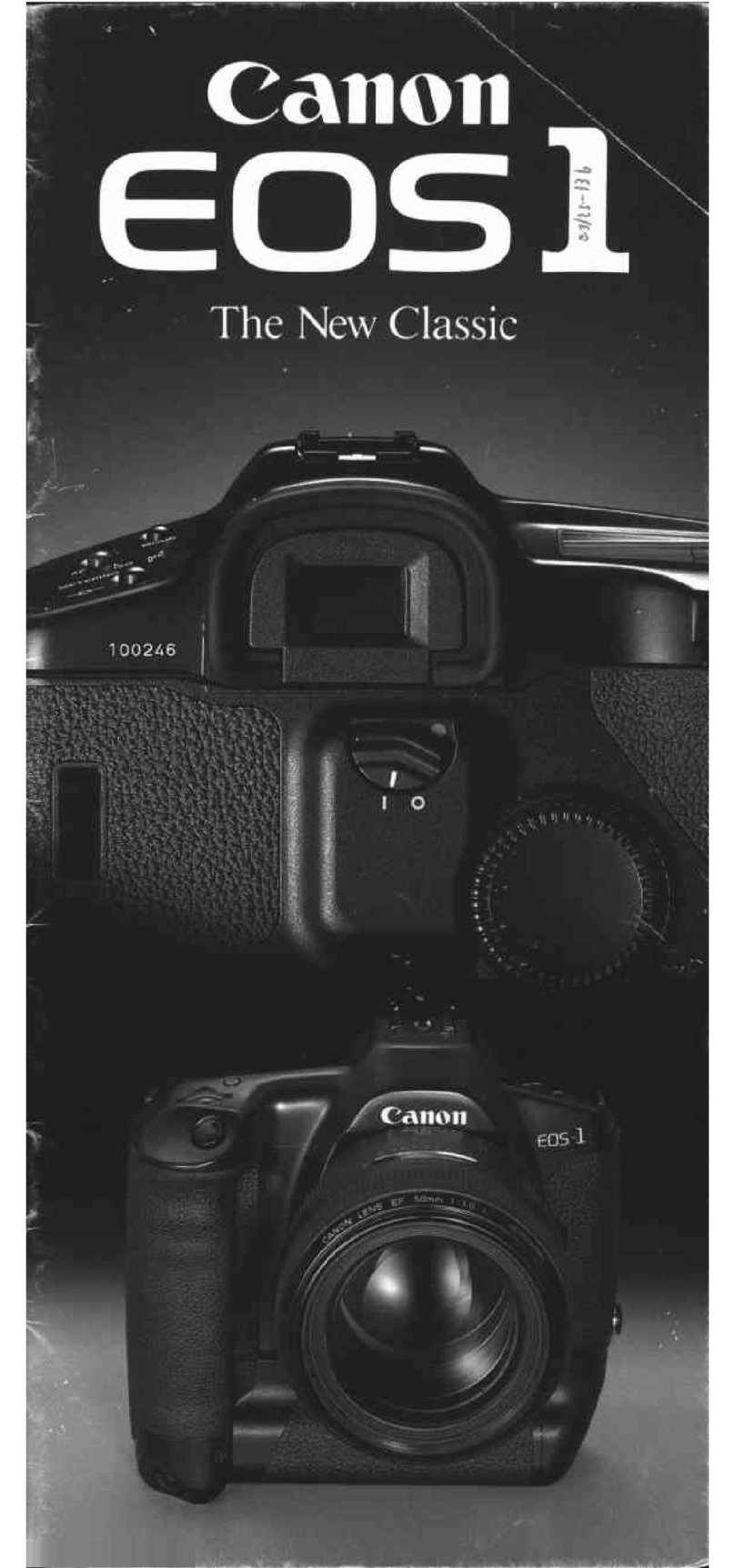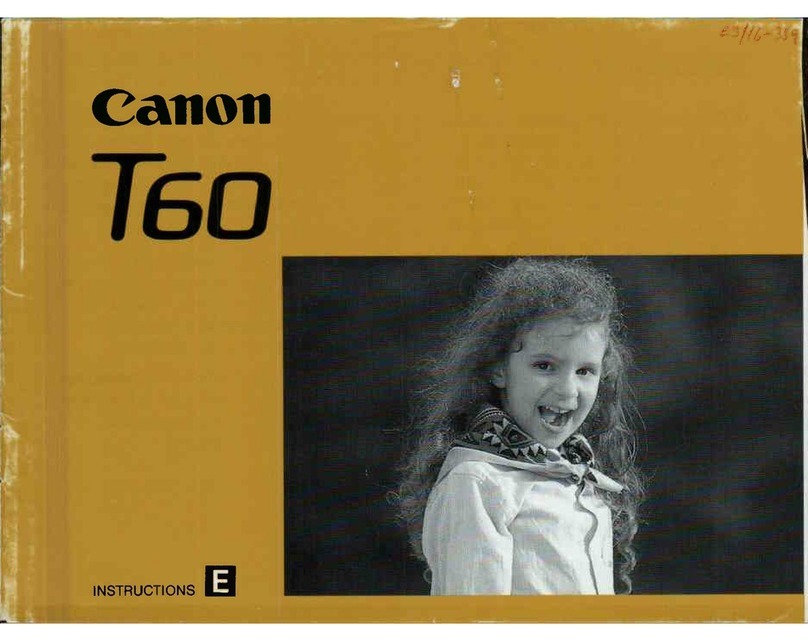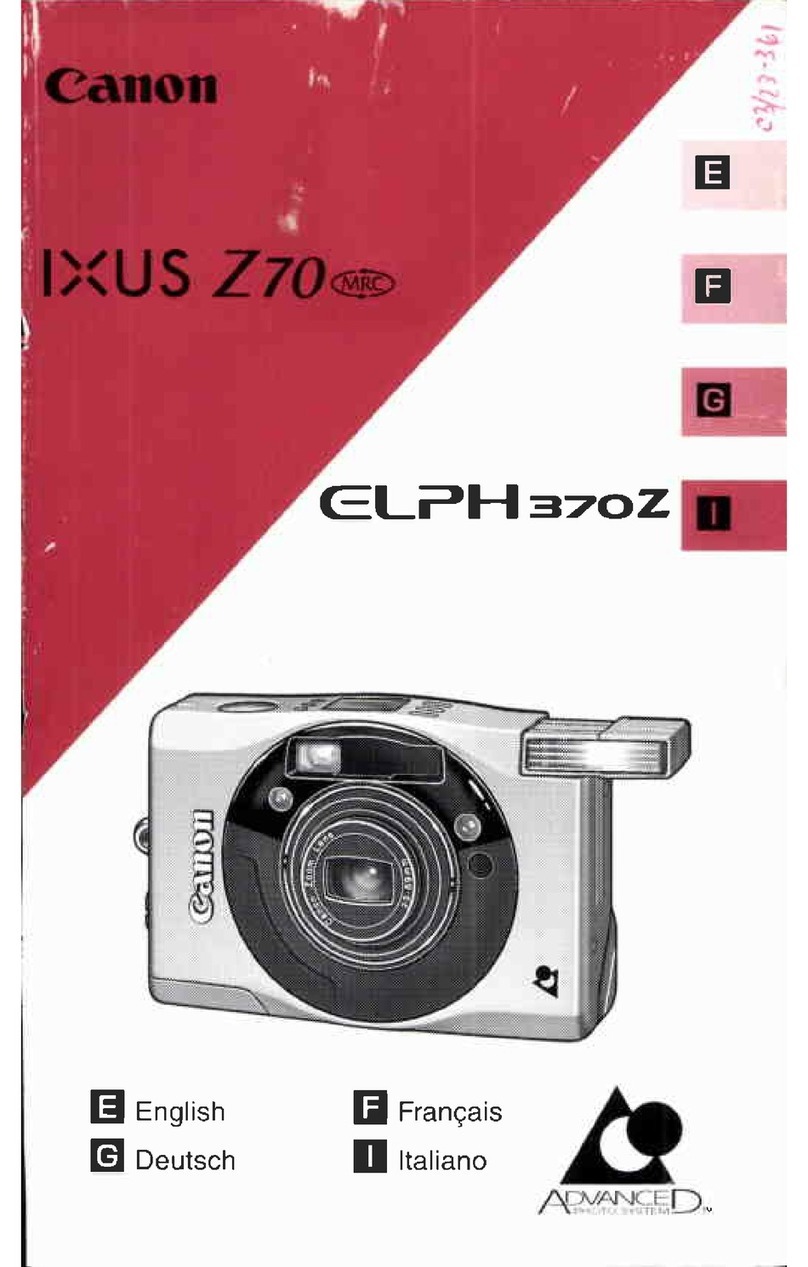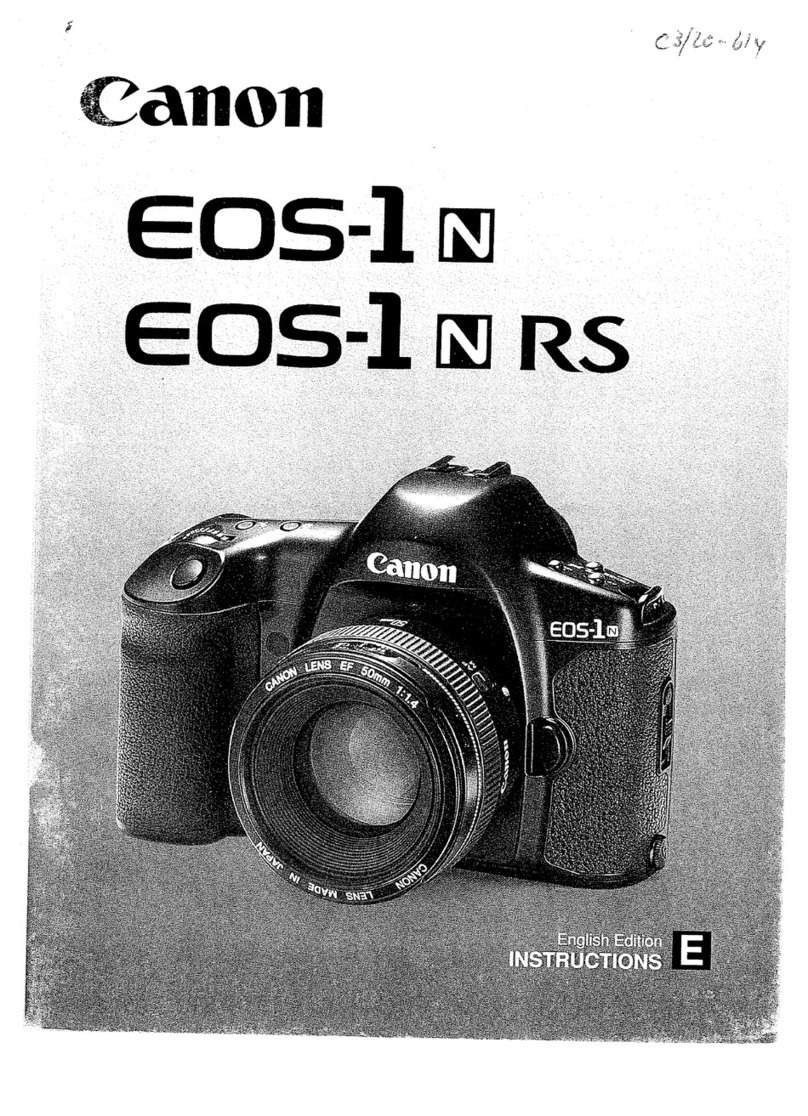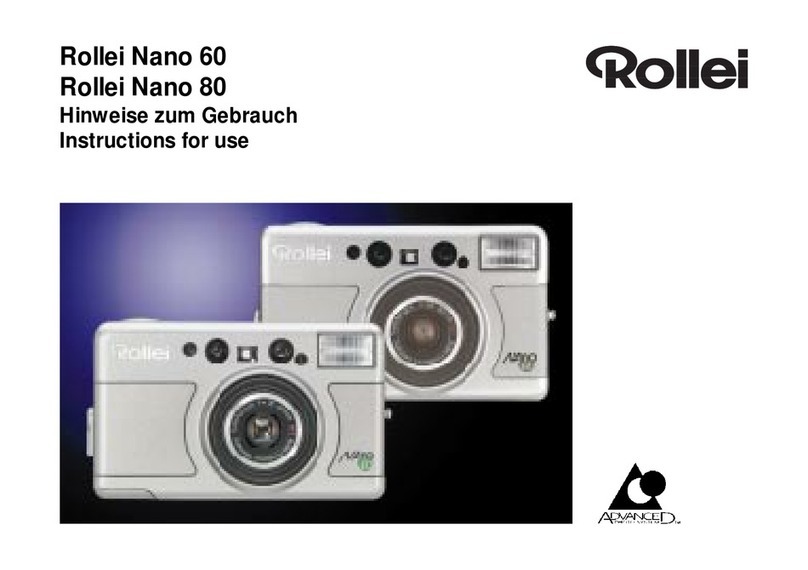liTable desmatiires
. Commentutiliser
ce
mode
d'emploi
Cemoded'emploi
estdivis6entroischapitres:
Op6rationsde
base,Op6rations
6labor6esetlnformationssuppl6mentaires.
Pour
lapremibre
utilisationdeI'appareil,nousvoussugg6rons
de
lire
lemoded'emploi
depuisled6but.
iL;;.'t';;;i;;;i;;;r; ;;i ;;iri;;;;;;h-;-d; J;;;;pi;;, I
I l=l
i Lll Infbrmation
compl6mentaire
sur
I'utilisation
deI'appareil.
!
I -X-
i ,Va Conseilssurl'utilisation
ou
laprise
devues
avec
I'appareil.
Introduction
Prdcautions
d'emploi ...........3
Caract6ristiques.............. ..........................6
Table
desmatidres .............10
Utilisationrapide ...............14
Nomenclature................ .........................18
Op6rations
debase
Comment
se
familiariser
avec
I'appareil
E
Mise
en
place
dela
pile ................22
Misesous/hors
tensiondeI'
appareiI.....................25
Viseur......... ...................28
Fonctionnement
duzoom........... .......30
Ddclencheur ..................32
Priseenmain
deI'appareil.... ............33
Fonctionnement
dut6moin
vert
............................34
Chulgementdufilm ...........36
Prises
de
vues
(Mode
entidrementautomatique).......40
Rembobinagedufilm ........4-5
1
2
3Op6rations6labor6es
Mode
demise
au
point
m6moris6e............................48
(Prise
devues
avecIesujet
plac6
dla limite du cadre
de
I'image)
Fonction
AiAF (Smart
AF)...................................50
Changement
demode ........52
[t] m Mode flashauro
avecfoncrion
anti-yeux
rouges......... ..................54
(Flash
automatique
avecfonction anti-yeux
rouges
en
basseslumidres)
E nUrOMode
flashauro.....................................56
(Flash
automatique
enbasseslumidres)
E t n4oOe
flashforc6
(ON)................................58
(Lumidredujour/flash d'appoint)
E O vtoa" flash
d6bray6
(OFF)
.........................60
(Pas
ded6clenchement
du flash,
m6r1e
enbasses
lumidres.l
[I $tvtoo" retardareur.. ...................62
Fonction
synchronisation
lente .........66
Fonction
anti-yeuxrouges .....................68
Informations suppl6mentaires
Questions
etr6ponses ........74
Avant
des'adresser
au
S.A.V. ...............75
Fiche
technique............. .........................80
2
3
1l
10