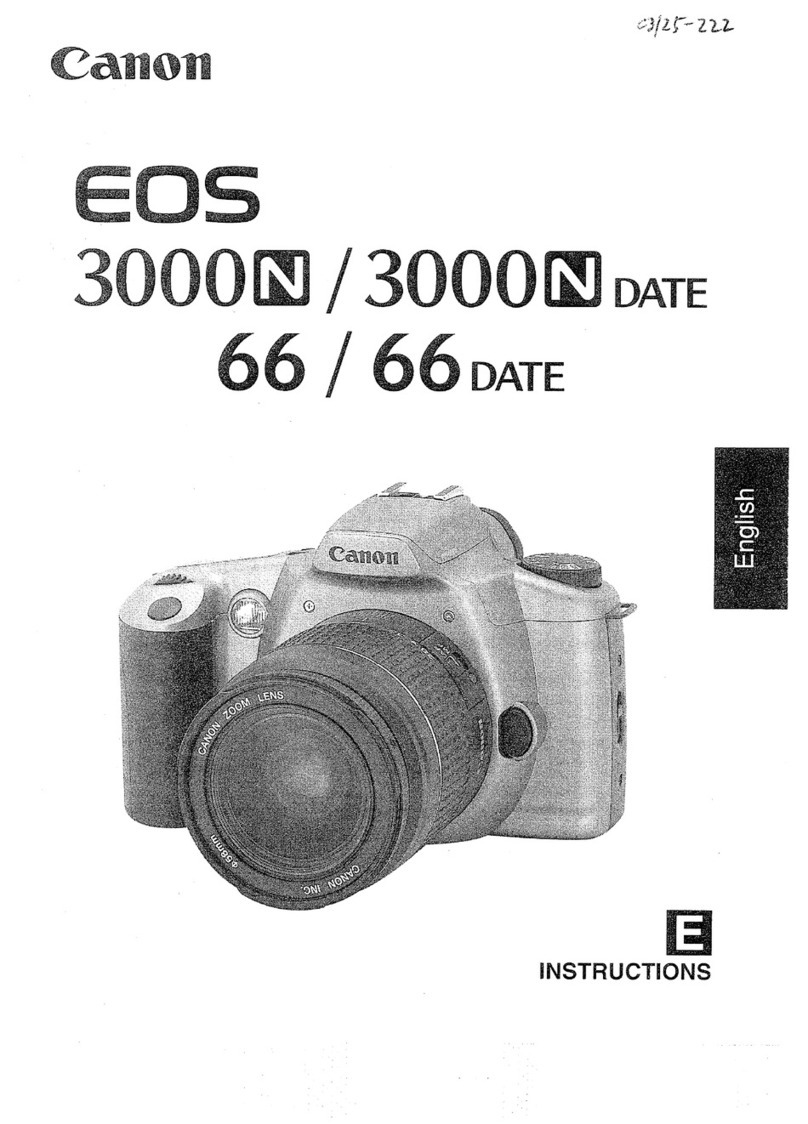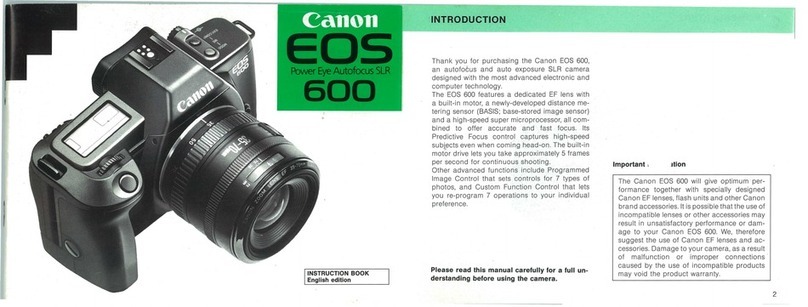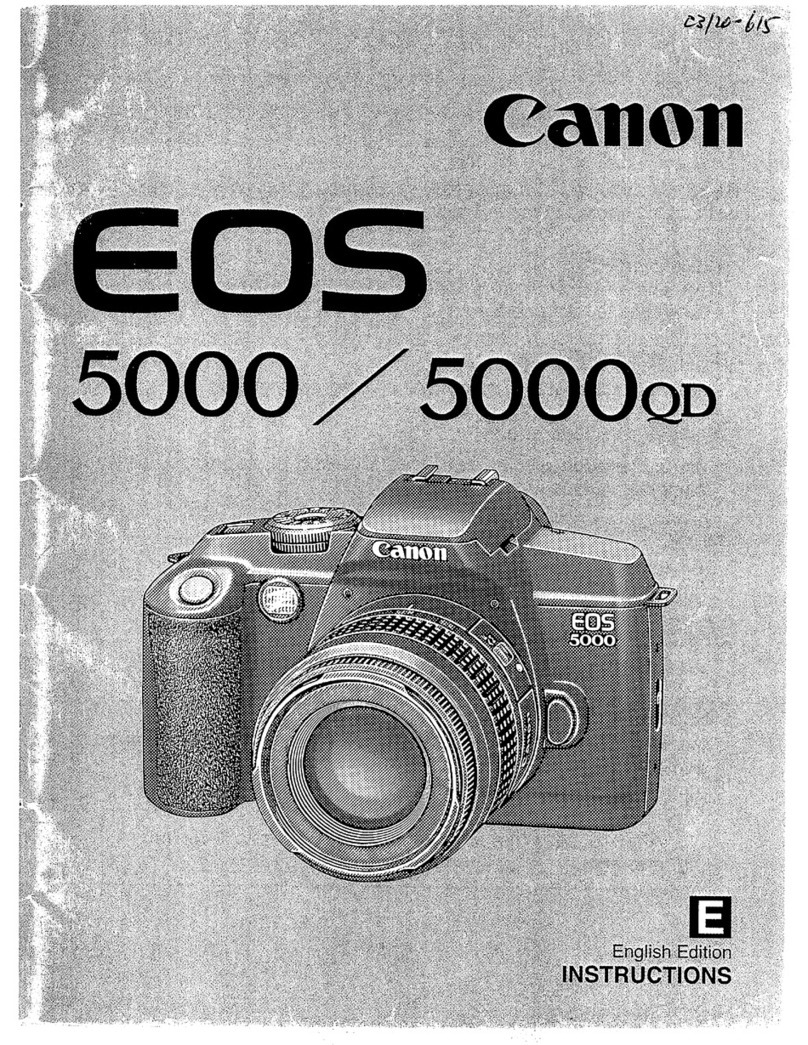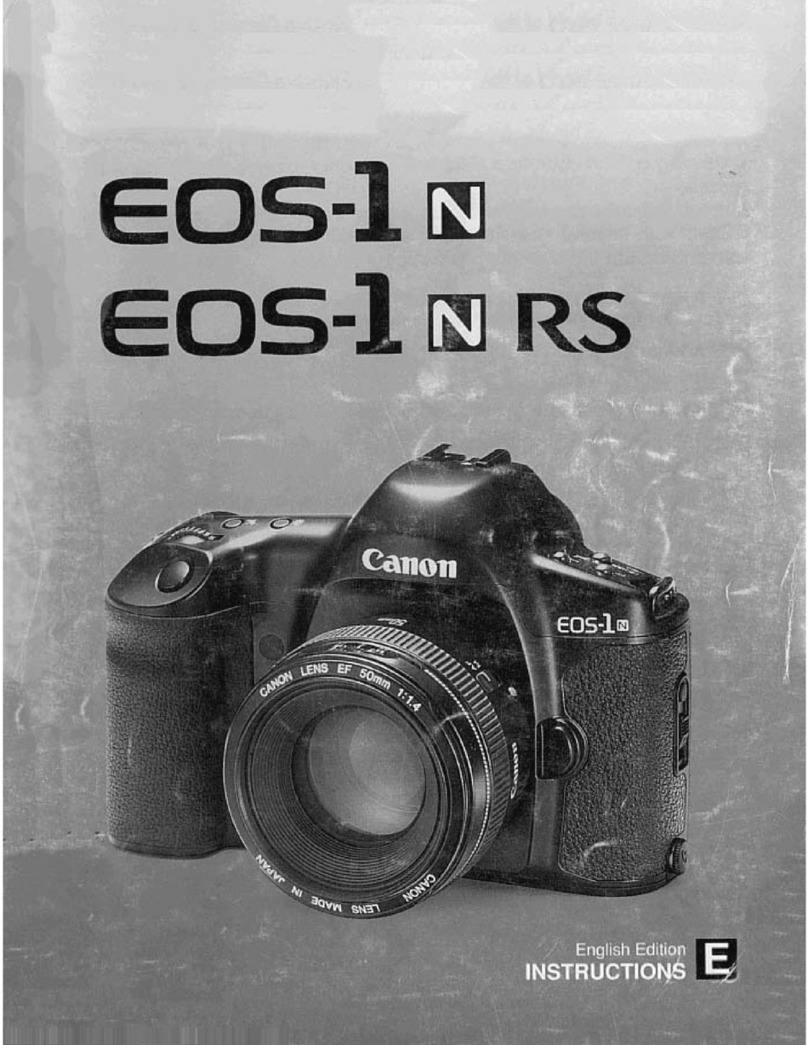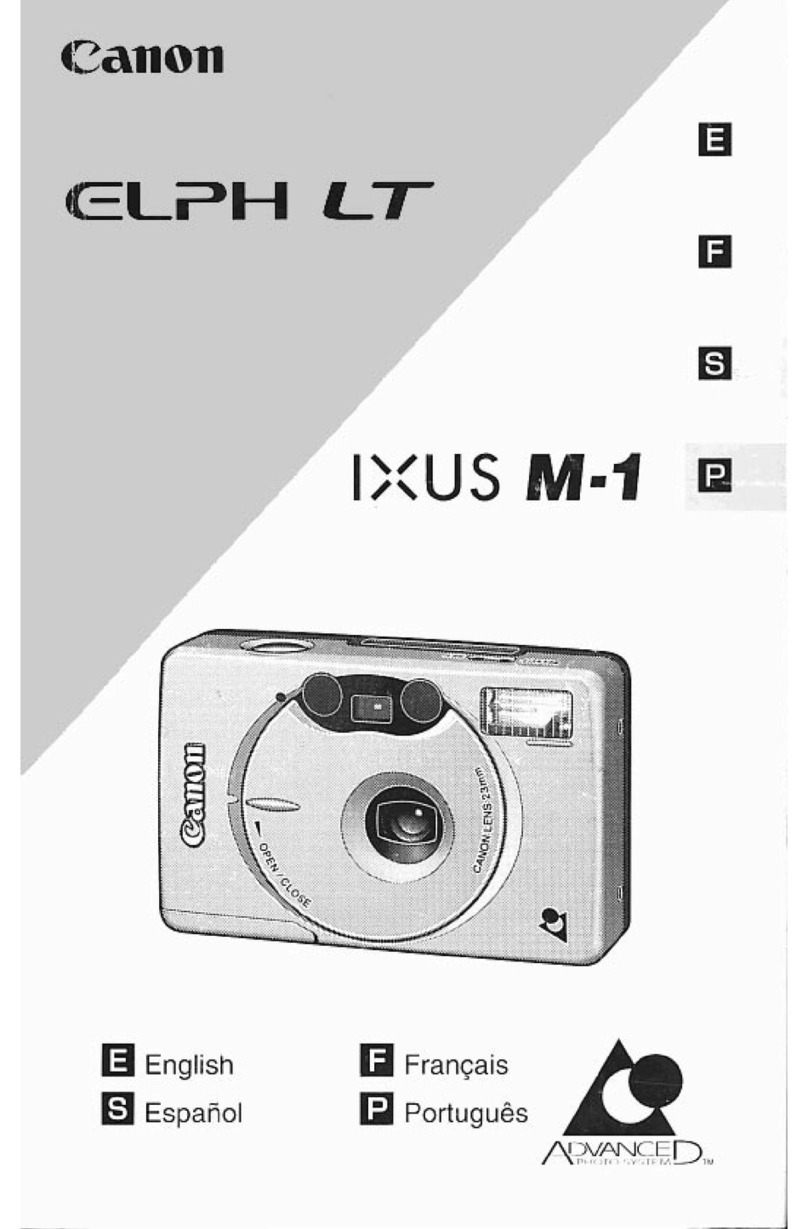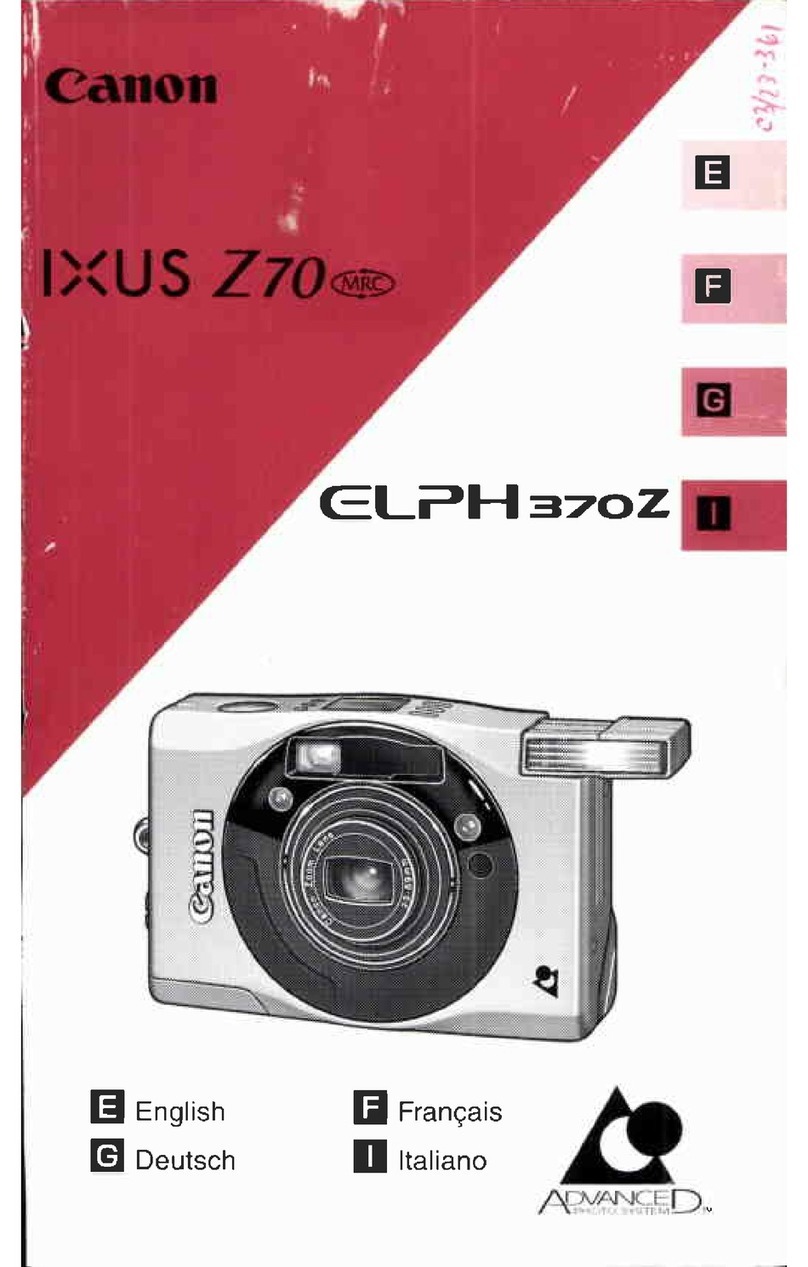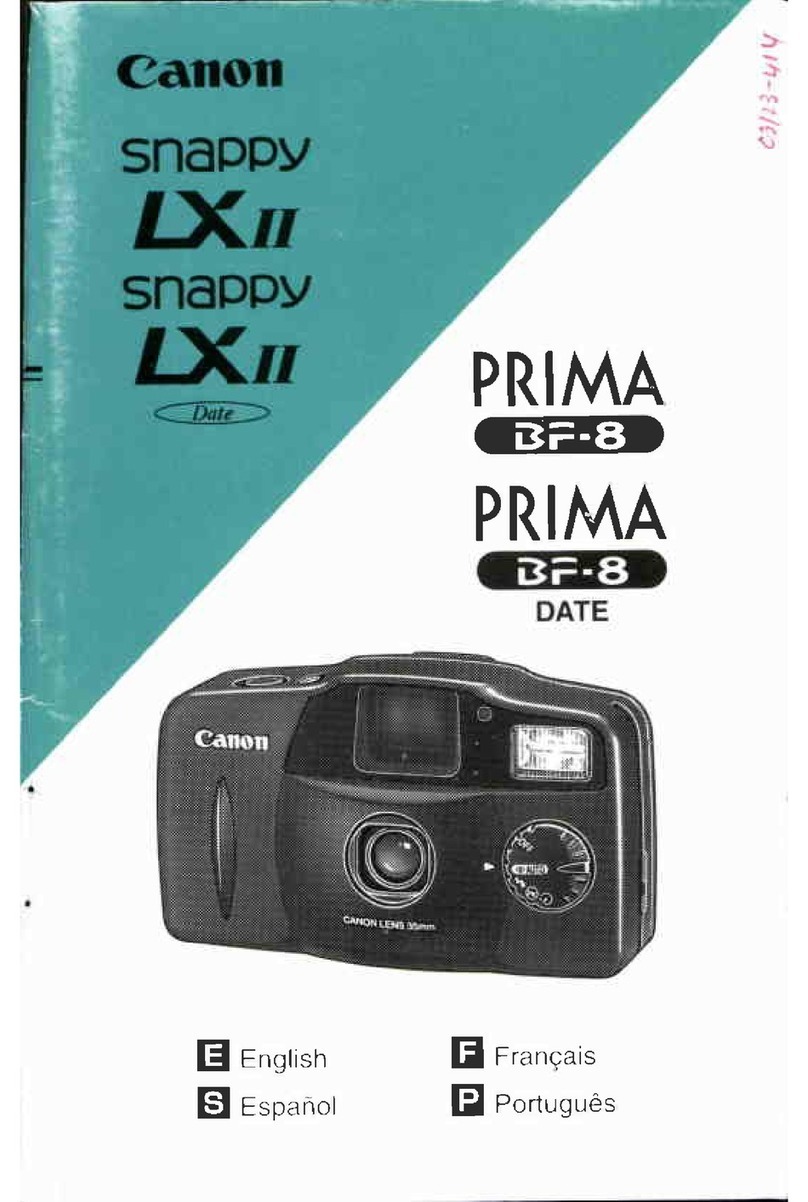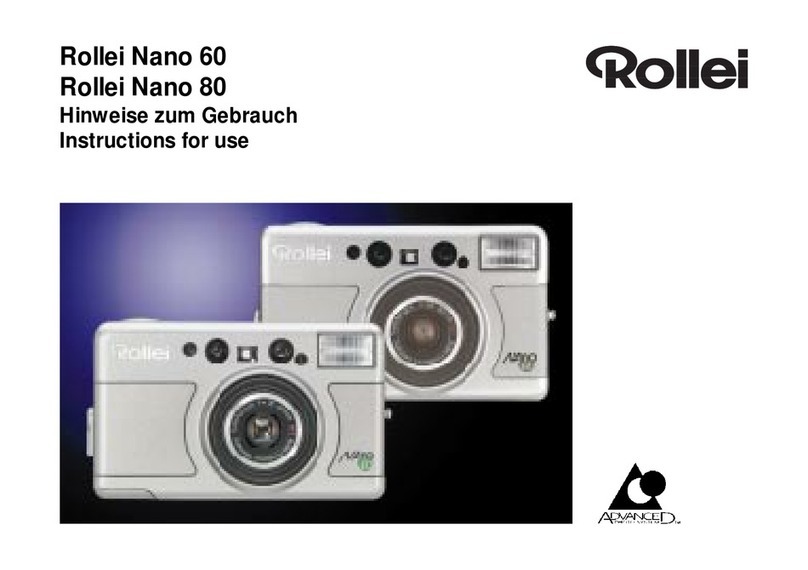a
H
H
a
6
The shutter can be adjusted to speeds
of I second,
and l12, l14,
U8, l ll5, 1130,
1760,
| 1125,
| 1250,
l/500, l/1000 of a second as well as B (bulb) exposures. Each
exposure time is half that of the previous one. This method of adjusting is
convenient when calculating the relevant lens aperture.
In adjusting the shutter speed,
turn the shutter dial either to the right or left
until the desired reading is obtained. With the scale
set
at B (bulb), the shutter
will open, and stay open, until you release
pressure from the shutter button. I
t
is used, therefore, for exposure times in excess of one second. The X scale
reading is used for speedlight (stroboflash) synchronization. The shutter speed is
appproximately l/50th of a second; however, the effective
time of the exposure in
this case becomes faster depending on the performance of the flash light. When
time exposure is required, set the dial to B and use a cable release
with lock.
4
H
h
l-
3
-
6
I
-
I
F
h
H
ur
t_