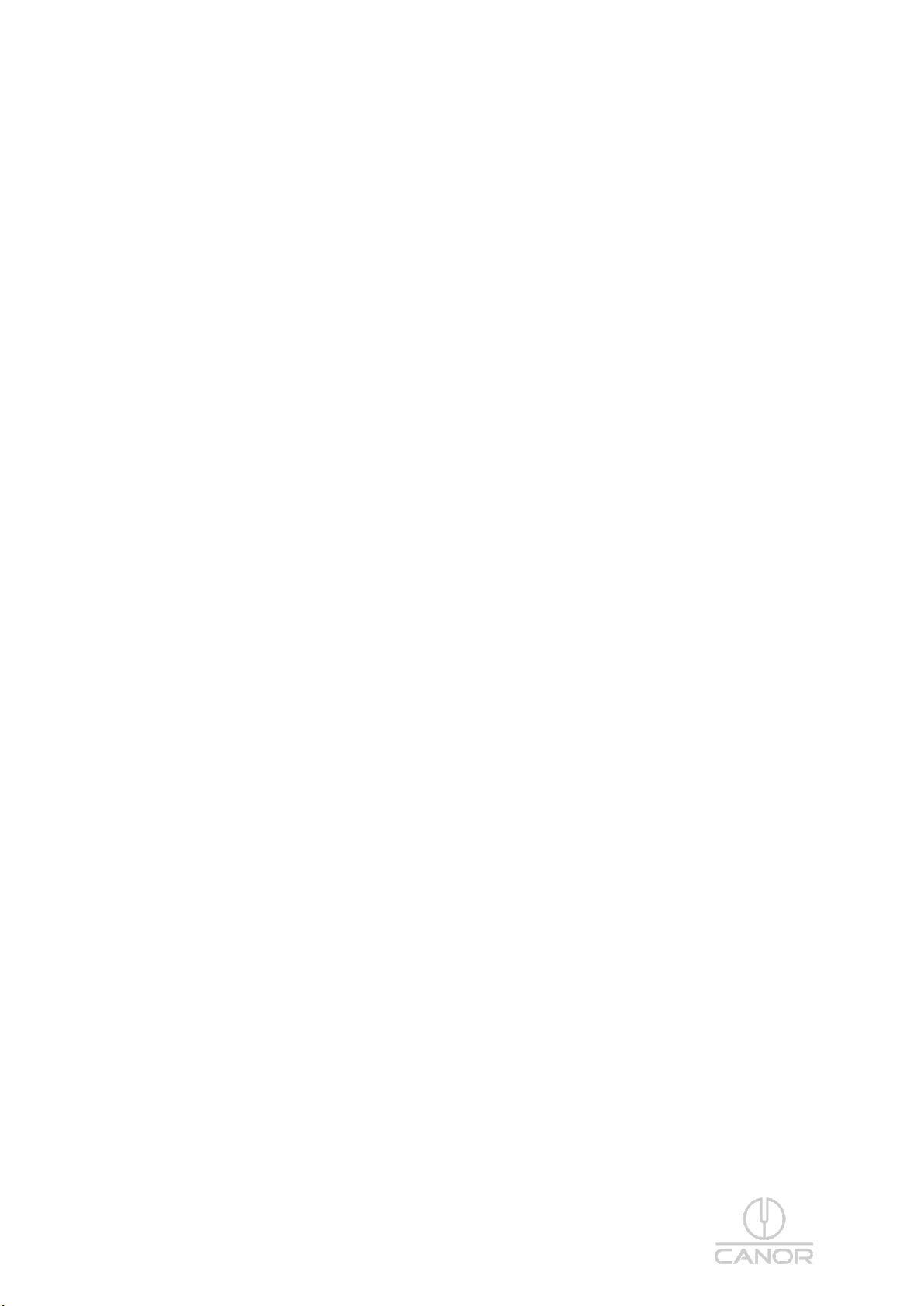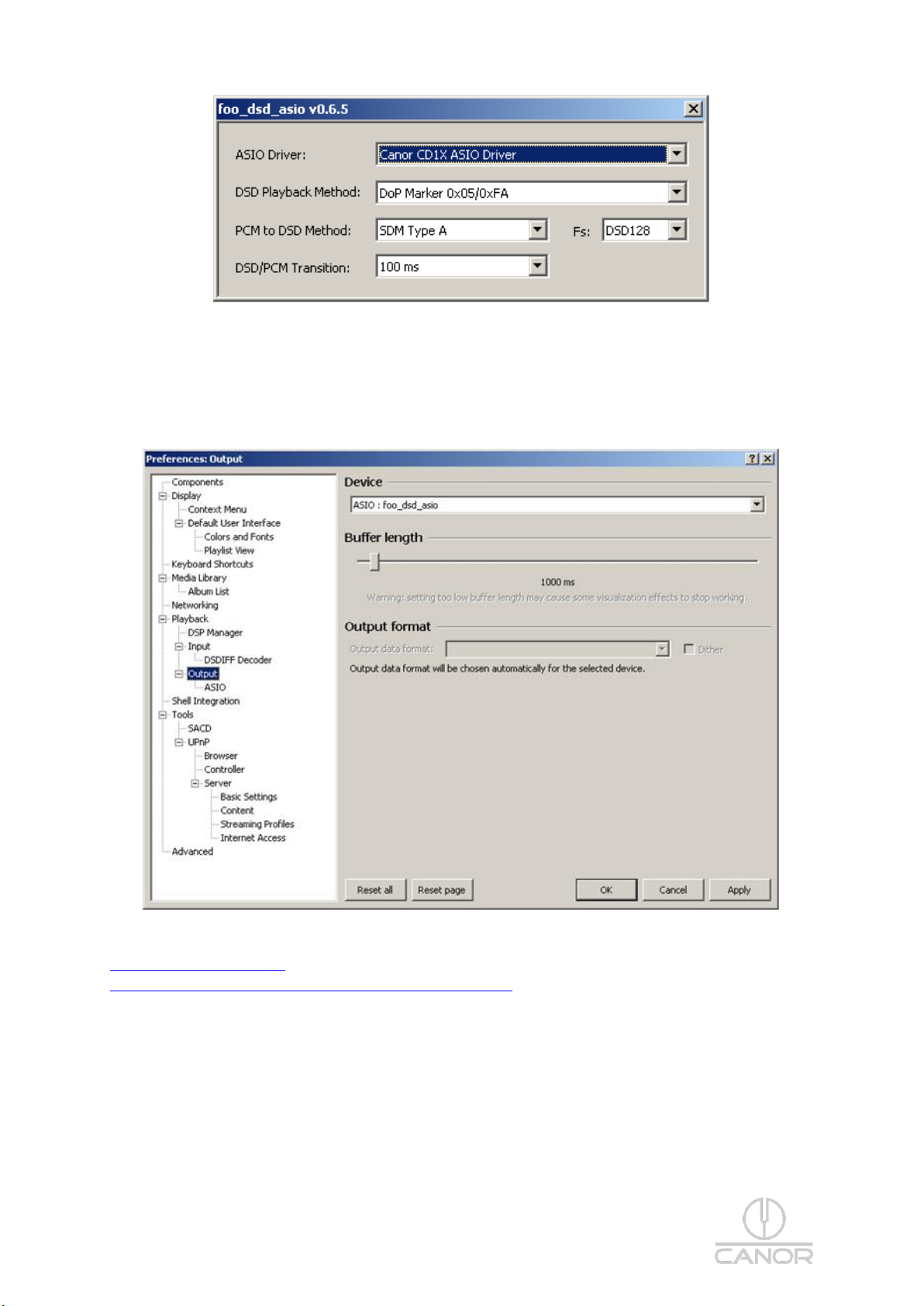Basic functions of reproduction
Connect the power cord to the CD1.10. Turn on the player with the main Power Main switch, which is located
on the back panel. When you turn on the switch, the player is being set into stand-by mode-the red LED diode on
the front panel starts flashing. After pressing the Power button (on the front panel or on the remote control)
controlled turning-on sequence gets initiated, which consists of cooling and preheating the tubes, thereby
extending their life span. The cooling cycle is also being carried out when the appliance is turned off, if the main
switch on the back panel is not turned off, i.e. after turning off via button on the front panel, or via remote
control, and 45-second countdown to cooling without indication begins. If we turn on the appliance at this time,
the cooling will continue and will be indicated by flashing red LED. When the cooling cycleis over then the
main toroidal transformer gets connected (the CANOR logo lights up), and then the slow start-up of voltage
provided by slow heating of tubes begins. The cycle lasts 45 seconds, then the red LED stops flashing and an
output relay connects the signal to output gold-plated teflon RCA connectors as well as to XLR connectors with
balanced output. If there is a CD disc in aCD drive, the device attempts to load the disc and the display shows
CD and then Reading with the number of tracks and their total length. If a CD discis not loaded, the display
shows No Disc. During this period when a disc is being loaded it is not possible to change the brightness of the
display via DIMMER button. The brightness can only be changed once the content of the CD disc is loaded.
A. CD tray opening and compact discs insertion
Press OPEN button, the display lights up Opening indicator. The tray disengages itself and InsertCD instruction
is being shown on the display. Make sure the tray is opened completely.
Grab hold of a compact disc for outer edges and insert it into the tray with label on the top. Do not touch the
surface with adata record (surface is reflective). Twelve-centimeter discs insert into outer ring, eight-centimeter
discs into innner ring. Press the OPEN button, the tray plugs-in and the display shows Closing and subsequently
Reading readings. If the CD1.10 finds a compact disc in the drive, it loads its data, the total number of tracks,
total disc time and shows them on the display. The tray plugs-in even after pressing the PLAY button or after
mechanical push on the tray in the direction of insertion.
B. Playback interruption
Playback can be interrupted for a short-term by pressing the PLAY button. After repeated pressing of this button
the playback resumes.
C. Playback termination
Press STOP button to terminate the playback.
D. Specific track playback
A specific disc track can be selected using the numeric keypad on the remote control. For example: to pick a
track number 3, press number 3 button. To pick a track number 12 first press +10 and then number 2.
By means of automatic search keys ( |<< , >>| ) it is possible to jump directly to the beginning of next or
previous track. Press the search keybutton for ashort-term (about half a second). These steps can be
performedboth in PAUSE and STOP operation. When you press the PLAY button during playback, currently
playing track will bereproduced from the beginning.
E. Manual search
By means of longer pressed buttons ( << , >> ) on the front panel of the appliance (or ( |<< , >>| ) buttons on the
remote control) it is possible to search an arbitrary position within one track.. This search operation is only
possible during playback (playback will obviously be distorted).
F. Repeat
Each time you press the REPEAT button, you ciclically select between the following:
-disabled repeat / -single track repeat / -entire disc repeat
G. Inputs selection:
You can select input signal for converters by repeated pressing the INPUT button on the front panel, or by
pressing 0 key on the remote control.
After turning on it is always in the following order: 1.CD and then 2.COAXIAL, 3.OPTICAL, 4.USB.