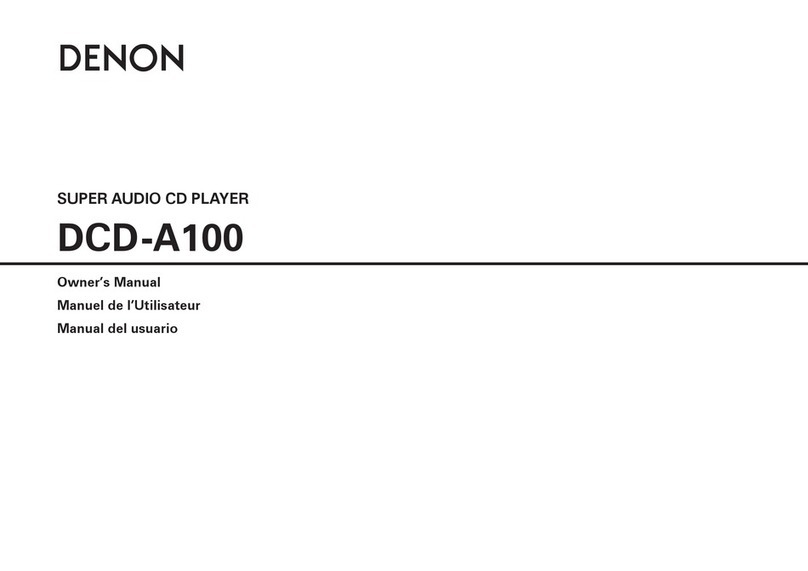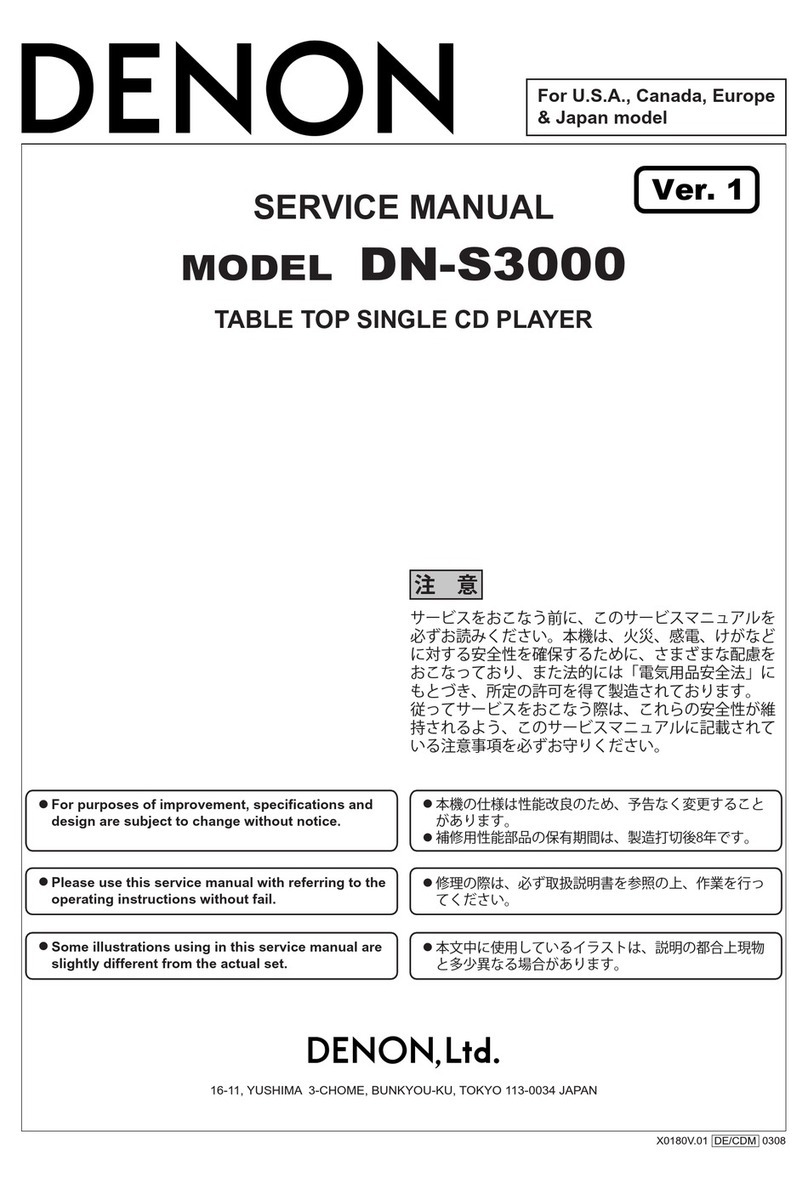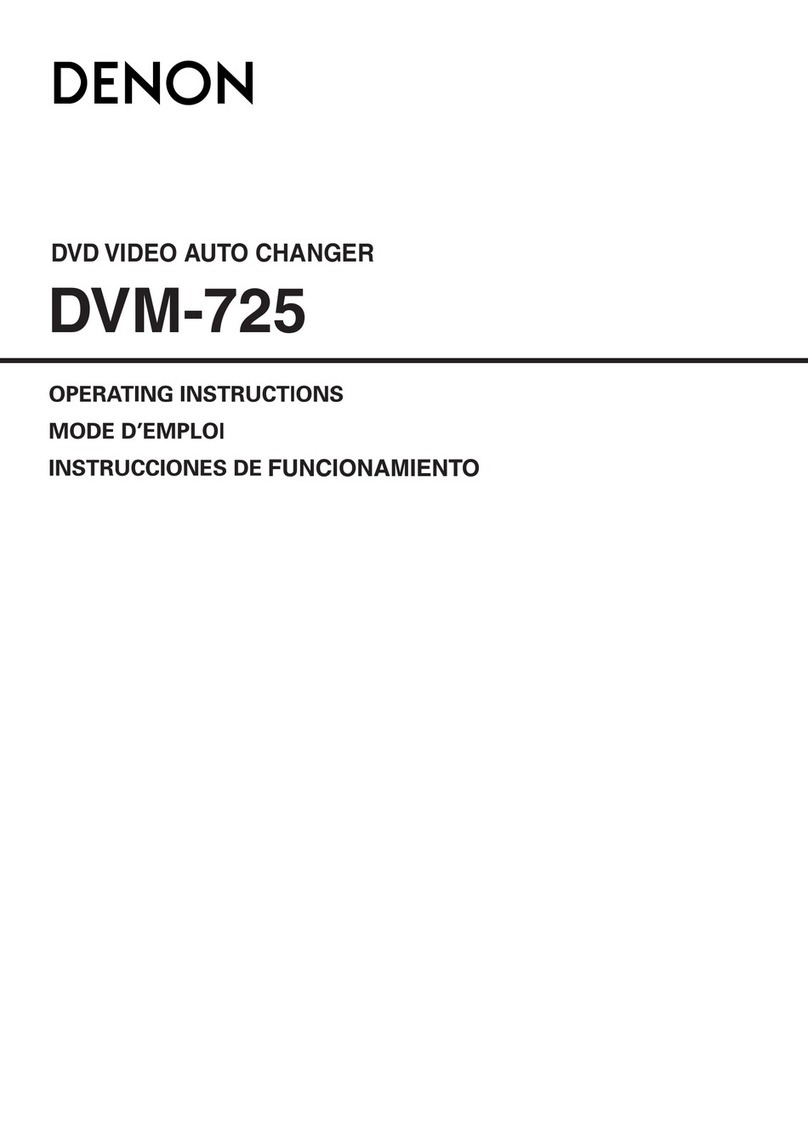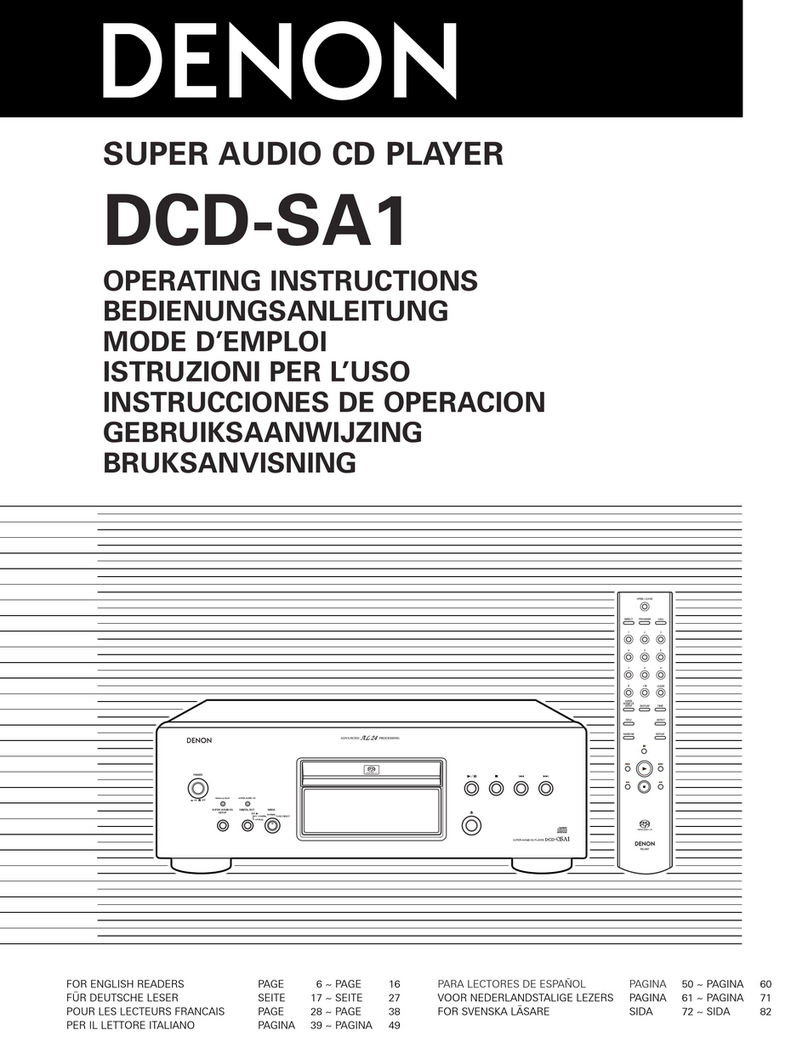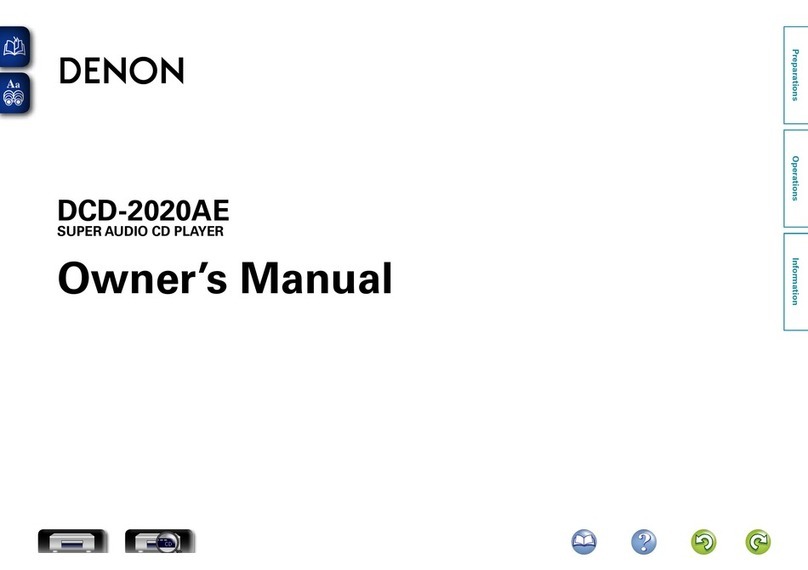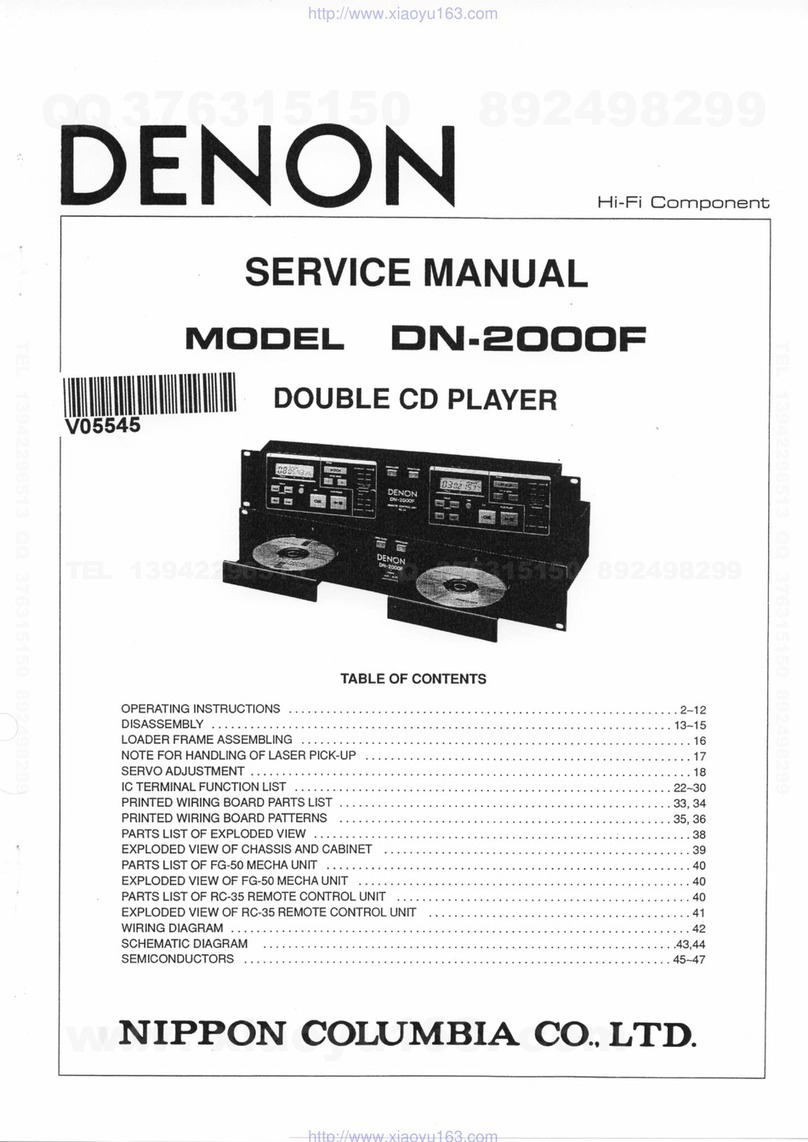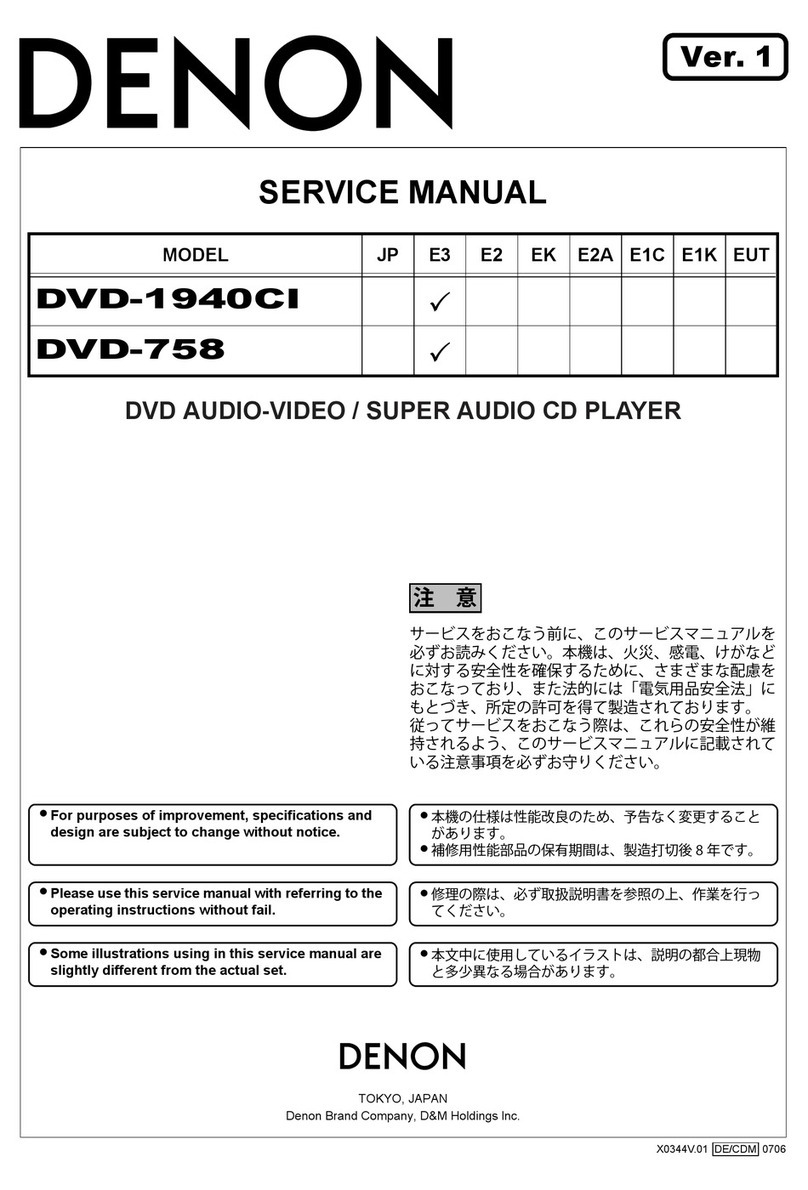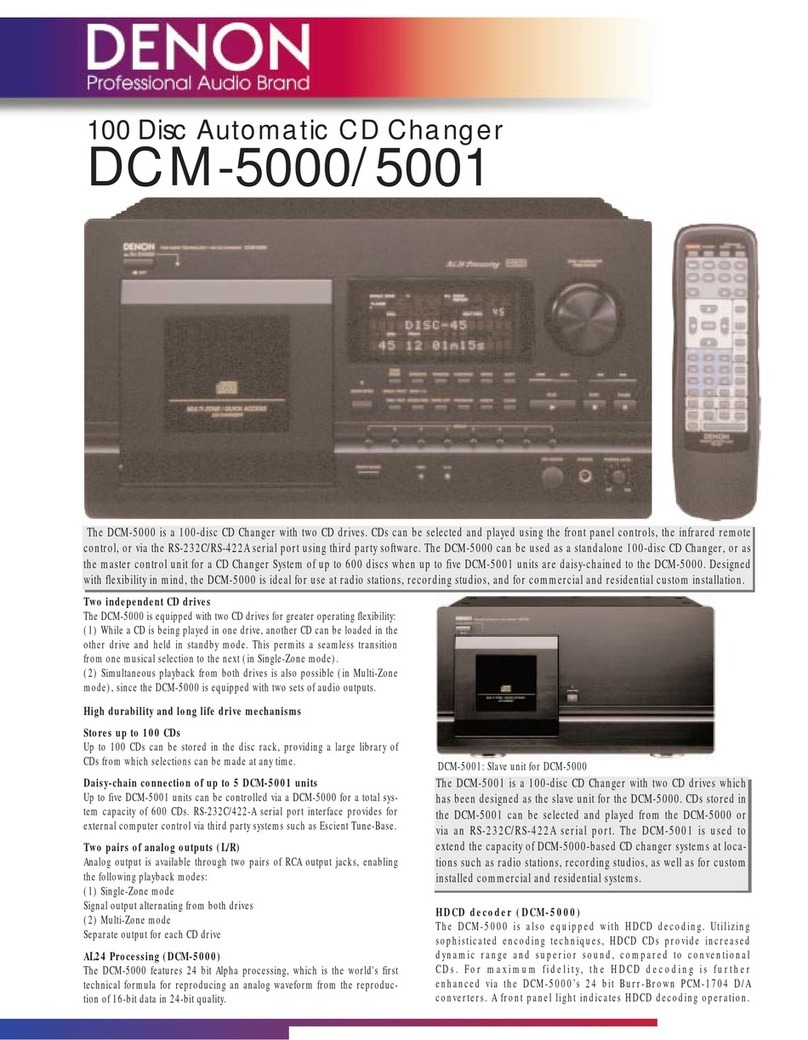Thank
you
for
purchasing
this
DENON
Compact
Disc
Player.
Please
read
the
operating
instructions
thoroughly
in
order
to
acquaint
yourself
with
the
CD
player
and
achieve
maximum
satisfaction
from
it.
—
TABLE
OF
CONTENTS
—
FEATURES.
.........cescsssssssssseccssvecssscstserssstssescseseeesaensnersnsensnatannanevanessoueceserentnenenats
3
NAMES
AND
FUNCTIONS
OF
PARTS
4~5
CONNECTION
.......cscsscsssssnsssessessesssenesnassaneeneseseeesaesacensenesee
we
&
OPENING
AND
CLOSING
THE
DISC
HOLDER
AND
LOADING
ADISC
.
6
NORMAL
CD
PLAYBACK
...
ADVANCED
CD
PLAYBACK
..........
wT
~9
TIMER-CONTROLLED
PLAYBACK
..
THE
COMPACT
DISC
.........0.2000200
INSTALLATION
PRECAUTIONS
..........:00000
PLAYBACK
USING
THE
REMOTE
CONTROL
UNIT
.........ssseressessesenees
10~
11
TROUBLESHOOTING
SPECIFICATIONS.
ou...
cesccsesssssssssssanecseesseseanssssnsseteceesssneneseneenseesenusenensnaeees
Please
check
to
make
sure
the
following
items
are
included
with
the
main
unit
in
the
carton:
(1)
Operating
Instructions
.........ccssssesecseserseenerertetsssecareessetensseees
1
(2)
Comme
ction
Cord
uu...
ceccssessscsssssssneonseessssssassecenssseessceaaceaneenenses
1
(3)
Remote
Control
Unit
RC-217
.......
ee
sssscssesseneeceeneserssenteenenes
1
VAROITUS:
SUOQJAKOTELOA
El
SAA
AVATA.
LAITE
SISALTAA
LASERDIODIN,
JOKA
LAHETTAA
NAKYMATONTA
SILMILLE
VARRALLISTA
LASERSATEILYA.
ADVARSEL:
USYNLIG
LASERSTRALING
VED
ABNING
NAR
SIKKER-
HEDSAFBRYDERE
ER
UDE
AF
FUNKTION.
UNDGA
UDSAET-
TELSE
FOR
STRALING.
OSYNLIG
LASERSTRALNING
VID
AVLAGSNANDE
AV
APPARATENS
HOLJE.
UNDVIK
EXPONERING
AV
LASERSTRALNING.
VARNING:
“CLASS
1
LASER
PRODUCT”
This
digital
apparatus
does
not
exceed
the
Class
B
limits
for
radio
noise
emissions
from
digital
appratus
setout
in
the
Radio
Interfer-
ence
Regulations
of
the
Canadian
Department
of
Communication.
Le
présent
appareil
numérique
n'émet
pas
de
bruites
radioélectri-
ques
dépassant
les
limites
applicables
aux
appareils
numériques
de
la
Class
B
prescrites
dans
le
Réglement
sur
!e
brouillage
redio-
électrique
édicté
par
le
ministére
des
Communications
du
Canada.
FEATURES
The
DCD-1420
Compact
Disc
Player
incorporates
DENON’s
Super
Linear
Converter
which
prevents
deterioration
of
sound
quality
in
PCM
playback
systems.
This
assures
accurate
reproduction
of
the
digital
signals
recorded
on
compact
discs
no
matter
whether
they
are
pure
studio
recordings
or
“live”
performance
recordings.
All
parts
making
up
this
CD
player
have
selected
with
the
greatest
care
in
order
to
produce
high
quality
realistic
playback
of
the
full
musical
content
on
compact
discs.
(1)
Real
20-bit
Double
Super
Linear
Converter
The
use
of
Denon’s
unique
system
and
D/A
converters
with
excellent
resolution
to
prevent
zero
cross
distortion,
the
main
cause
of
reduced
sound
quality
in
the
PCM
playback
system,
makes
for
sound
field
reproduction
with
rich
musical
expression.
(2)
High
Performance
Digital
Filter
The
DCD-1420
uses
independent
real
20-bit
D/A
converters
for
the
left
and
right
channels
and
an
8x
oversampling
high
precision
digital
filter
to
bring
out
the
best
of
the
analog
filter
and
offer
clear,
crisp
sound.
(3)
Remote
Control
Including
Volume
Control
Aside
from
such
functions
as
play,
pause,
stop
and
direct
search
using
the
number
buttons,
the
remote
control
unit
also
offers
volume
control
using
the
“+”
and
“—”
buttons.
The
remote
control
functions
greatly
enhance
operability
of
the
DCD-1420.
{4)
Optical
Digital
Output
The
information
on
the
compact
disc
can
be
output
in
digital
format
to
an
external
digital
processor
or
D/A
unit
for
playback.
Aside
from
the
coaxial
output,
the
DCD-1420
also
includes
an
optical
output,
thereby
improving
sound
quality
and
eliminating
noise
interference.
(5)
Simple
Playback
of
8
cm
CD
Singles
8cm
CD
‘signals
can
be
played
without
using
an
adaptor.