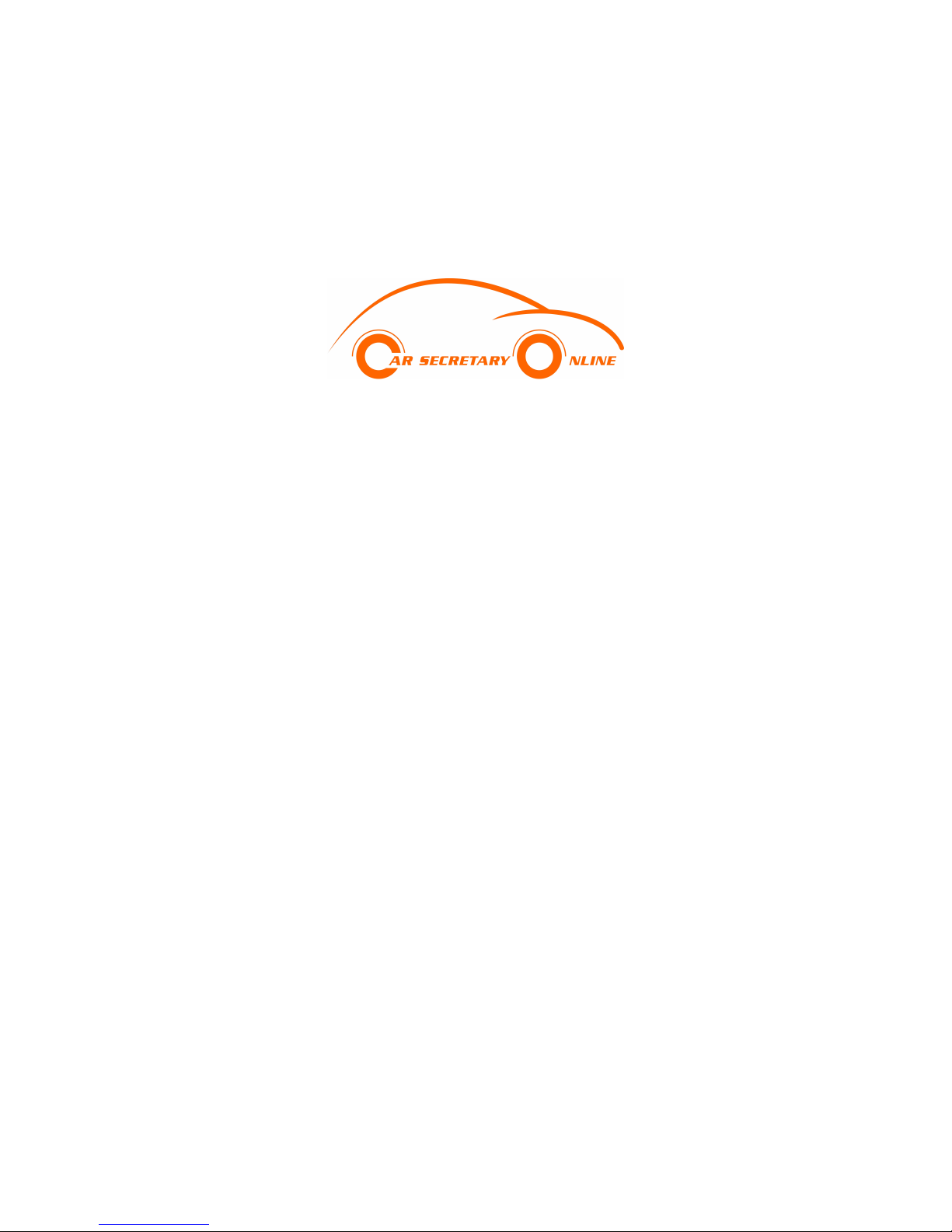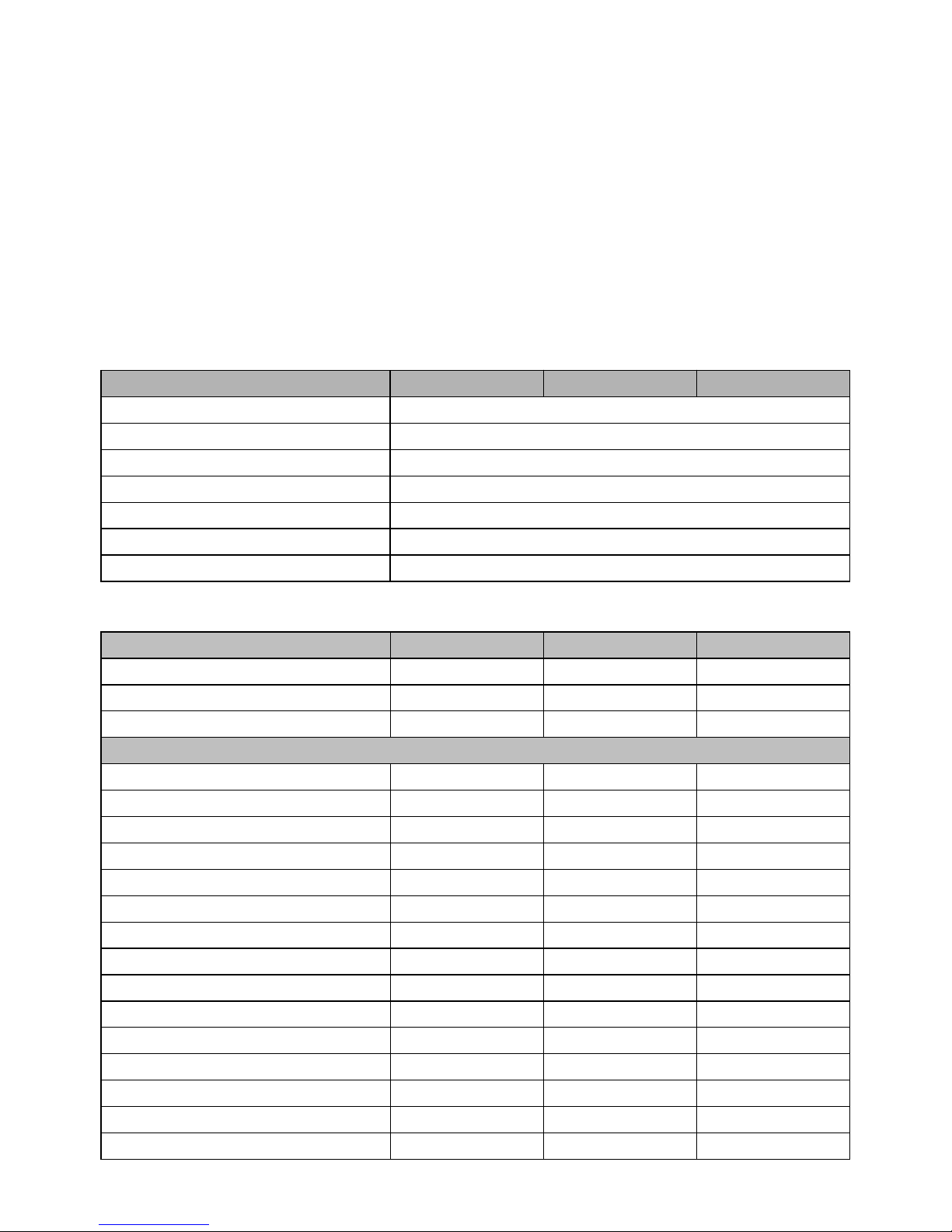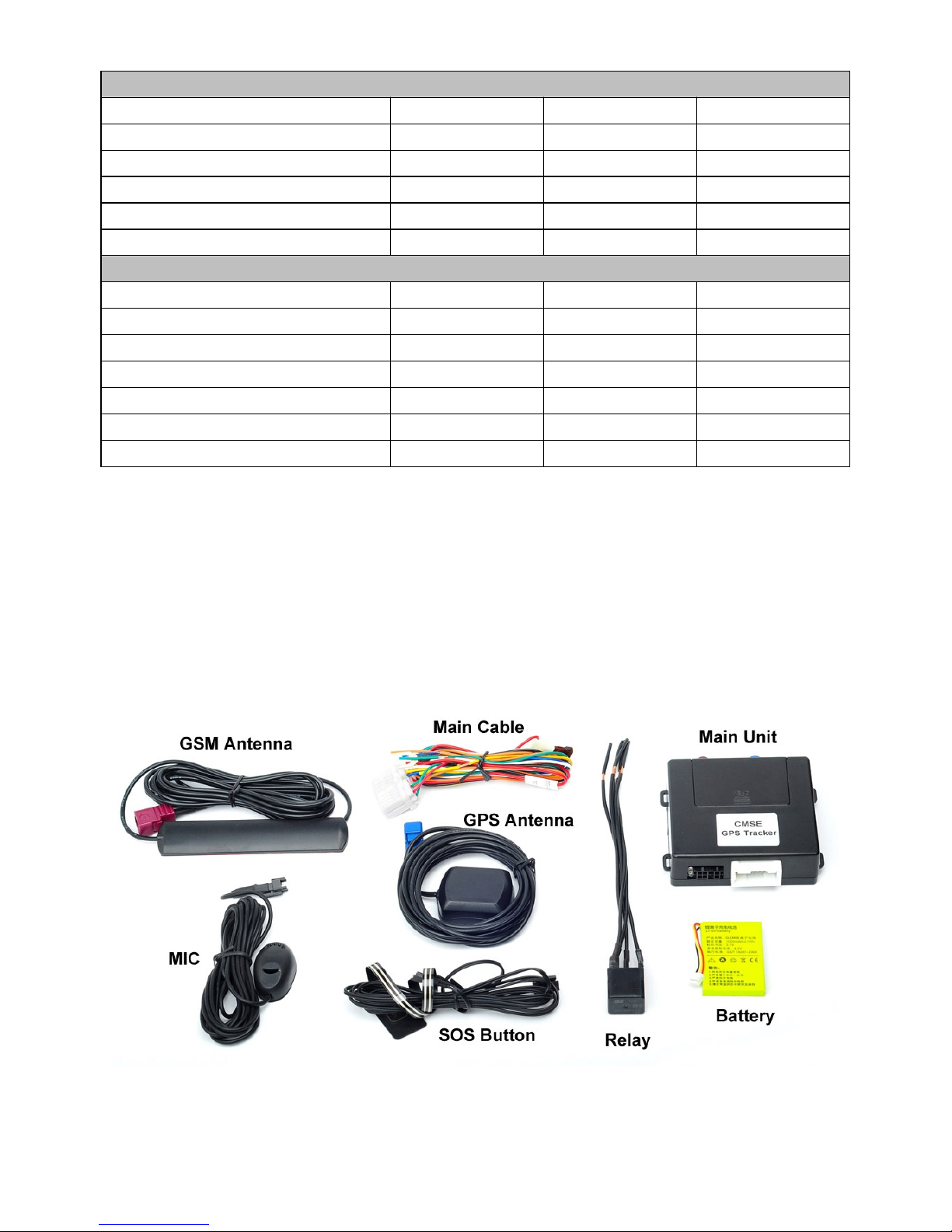4. Function & Command
4.1 Voice Monitor: Make a direct phonecall to get voice monitor.
4.2 Start Master Option: Set DIP-2 “ON“ to enable working with Push Start System.
4.3 SMS Command
SMS Command for Owner
CMSE-VH CMSE-V2 CMSE-V2L
#800+xxxxxx Initial setup! Set owner, the phone number which sends this SMS will
be authorized as car owner, xxxxxx is password.
#801+xxxxxx+n+yyy Set users, n is index (1 or 2), yyy is user phone number
#104+xxxxxx+www+
yy+zz N/A Setup APN to access internet, www is APN
name, yy/zz is APN's username/password.
#803+xxxxxx+nnnnnn Set SOS number "nnnnnn"
#102+xxxxxx+n Set device current mileage "n" N/A
#103+xxxxxx+n Set language, n=1 English, n=2 Chinese
#s900+xxxxxx Restart device, need SMS confirmation.
#s999+xxxxxx Recover factory value, need SMS confirmation.
SMS Command for Owner & User
CMSE-VH CMSE-V2 CMSE-V2L
101 SMS response user phone number of this car and SSP number
102 SMS response device system information: version, IMEI, etc.
103 SMS response current network parameter
111 *SMS response car current street information
N/A Available N/A
112 SMS response car current coordinate
Available N/A
113 SMS response car current mileage
Available N/A
114 SMS response car current battery status
115 SMS response car current cell base station status
201 Unlock and SMS response
202 Lock and SMS response
203 Start engine (need working with Push Start / Remote Start)
204 Stop engine (need working with Push Start / Remote Start)
205 Connect fuel circuit and SMS response
206+xxxxxx Disconnect fuel circuit and SMS response
207 Enable deep security mode
208+xxxxxx Disable deep security mode
209 Trigger searching alarm (need working with Push Start / Remote Start)