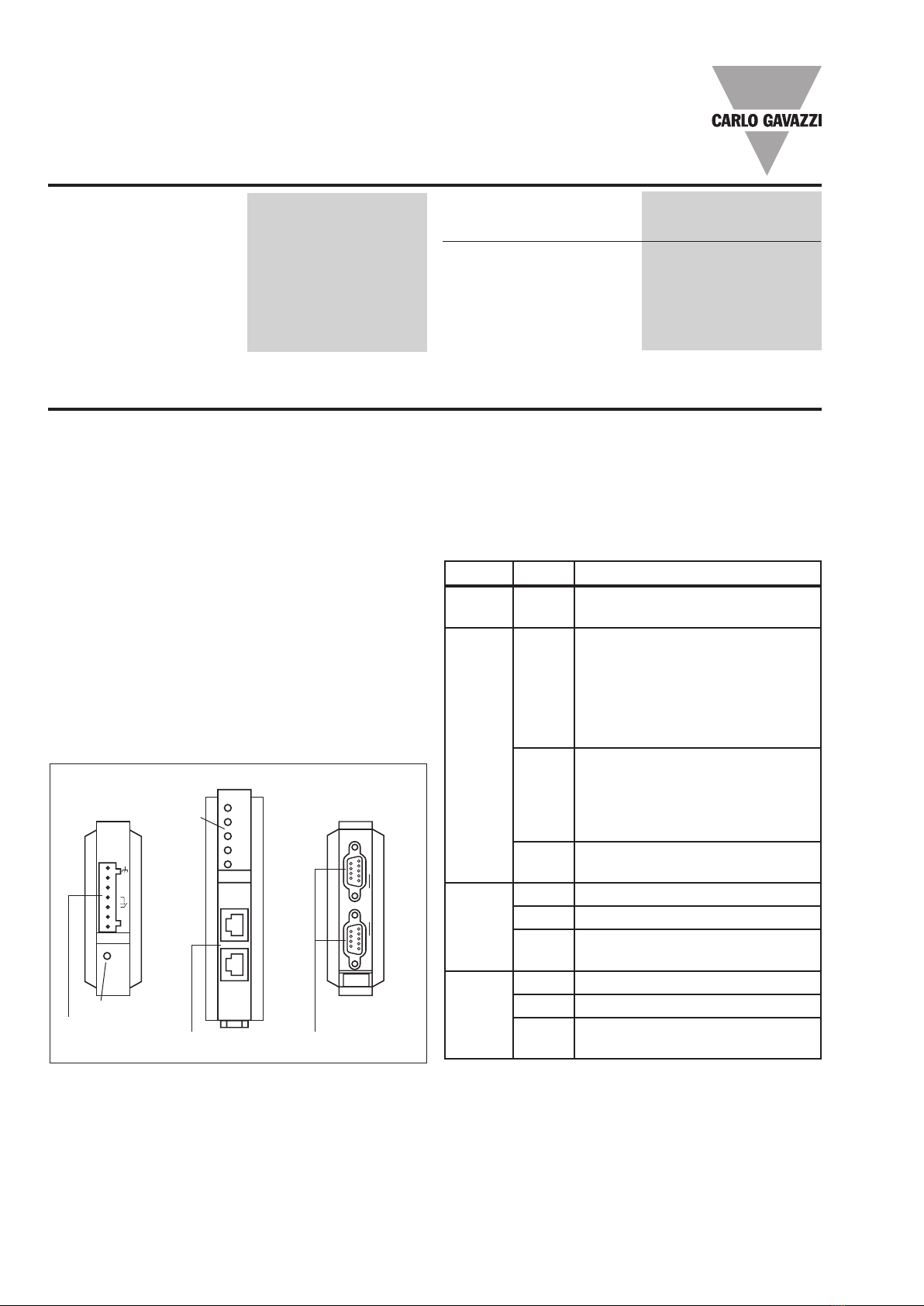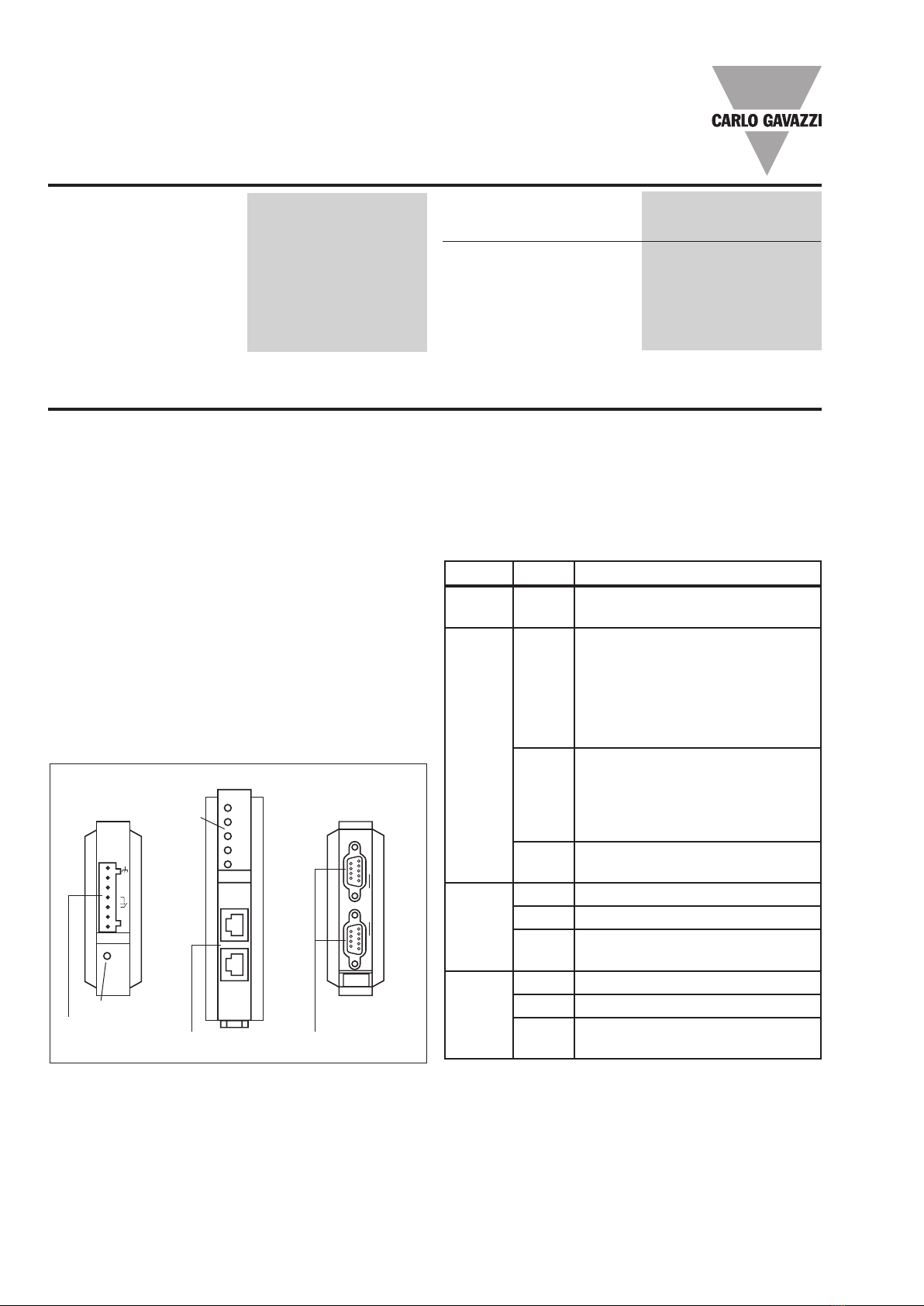
2 Specifications are subject to change without notice (27.11.2014)
ETHCONV4
EMS EN 55024,
EN 61000-4-2 (ESD) Level 3,
EN 61000-4-3 (RS) Level 3,
EN 61000-4-4 (EFT) Level 4,
EN 61000-4-5 (Surge) Level 3,
EN 61000-4-6 (CS) Level 3,
EN 61000-4-8,
EN 61000-4-11
Marine DNV
Specifications (cont.)
Shock IEC 60068-2-27
Freefall IEC 60068-2-32
Vibration IEC 60068-2-6
Reliability
Water and Dust Proof IP30
Alert Tools Built-in buzzer and RTC
(real-time clock)
Automatic Reboot Trigger Built-in WDT (watchdog
timer)
Name Colour Function
PWR1,
PWR2 Red Power is being supplied to power
input PWR1, PWR2
Ready
Red
Steady on: Power is on and NPort IA
is booting up.
Flashing: Indicates an IP conflict,
the DHCP or BOOTP server did not
respond properly, or a relay output
alert occured.
Green
Steady on: Power is on and NPort IA
is functioning normally.
Flashing: The device server has been
located by Administrator’s Location
function.
Off Power is off, or a power error condi-
tion exists.
Ethernet
Orange 10 Mbps Ethernet connection.
Green 100 Mbps Ethernet connection.
Off Ethernet cable is disconnected, or
has a short.
P1, P2
Orange Serial port is receiving data.
Green Serial port is transmitting data.
Off No data is being transmitted or
received through the serial port.
Mode of Operation
The ETHCONV4 serial device server provides TCP Server,
TCP Client, UDP Server/Client, Pair Connection, and Ethernet
Modem, ensuring the compatibility of network software that
uses a standard network API (Winsock, BSD Sockets).
Thanks to ETHCONV4’s Real COM/TTY drivers, software that
works with COM/TTY ports are now able to work on a TCP/IP
network in no time. This exellent feature preserves your soft-
ware investment and lets you enjoy the benefits of networking
your serial devices instantly.
The ETHCONV4 serial device server supports automatic IP
configuration protocols (DHCP, BootP) and manual configur-
ation through the web console, Telnet console, serial console,
and Utility. All methods ensure a quick and effective installa-
tion. And with Windows Utility, your installation job becomes
more pleasant than ever, since all system parameters can be
stored and copied to many other device servers.
By using the specially designed Moxa NPort configuration tool
for the Carpark software, the user is able to set up/adjust the
ETHCONV4 unit quickly and easily. The configuration tool can
be downloaded from: www.car-park.dk.
Use the installation manual for Carpark for further information.
Reset Button - Press the Reset button continously for 5
sec to load factory defaults: Use a pointed object, such as a
straightened paper clip or toothpick, to press the reset but-
ton. This will cause the Ready LED to blink on and off. The
factory defaults will be loaded once the Ready LED stops
blinking (after about 5 seconds). At this point, you should
release the reset button.
PWR1
PWR2
RDY
P1
P2
Ethernet 1
Ethernet 2
V2+
V2-
V1-
V1+
1
Reset
P1 P2RS-232/422/485
Reset
Dual power input
and relay output Copper Ethernet
LED
Indicators
RS-232/422/485
Top View Front View Bottom View
NPort IA LED Indicators (Front Panel)