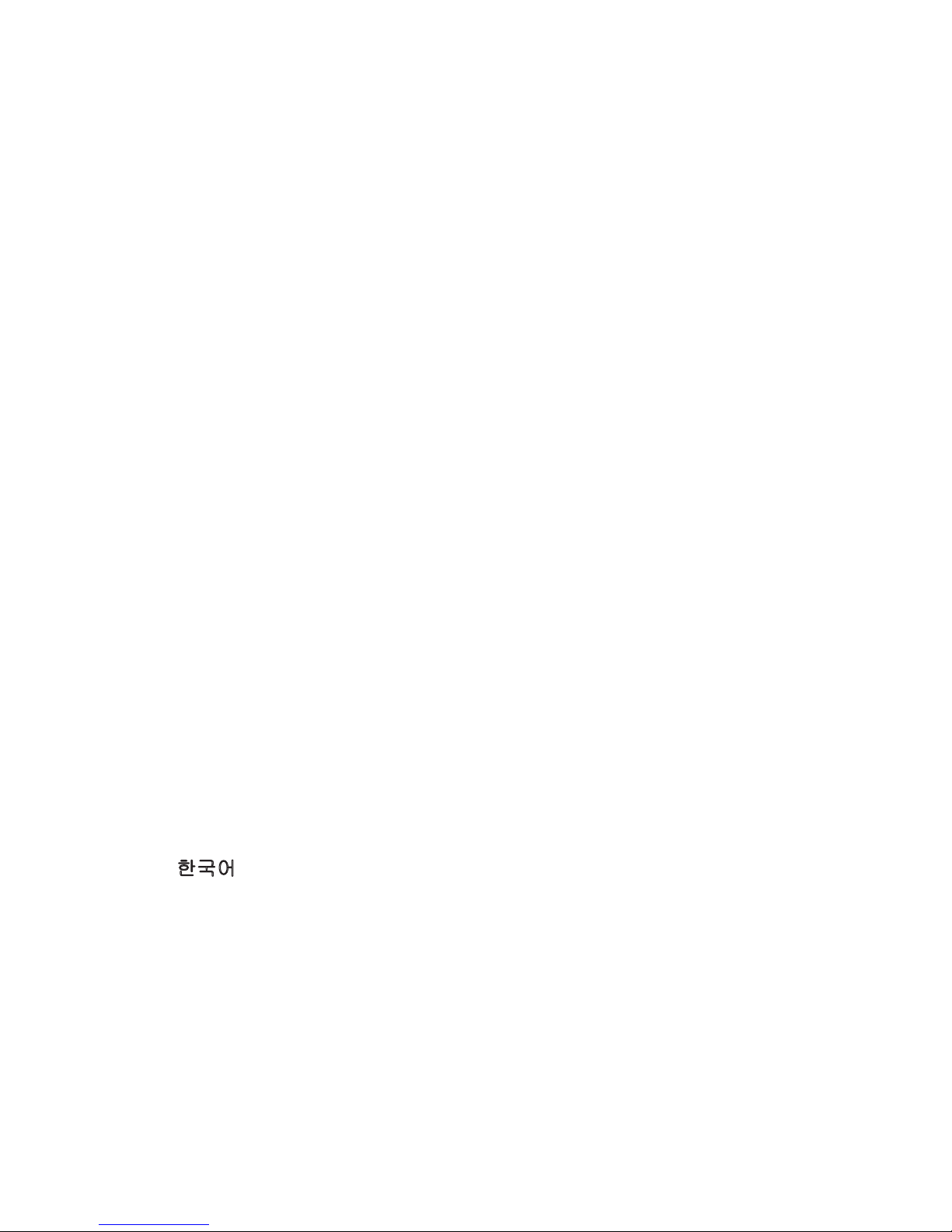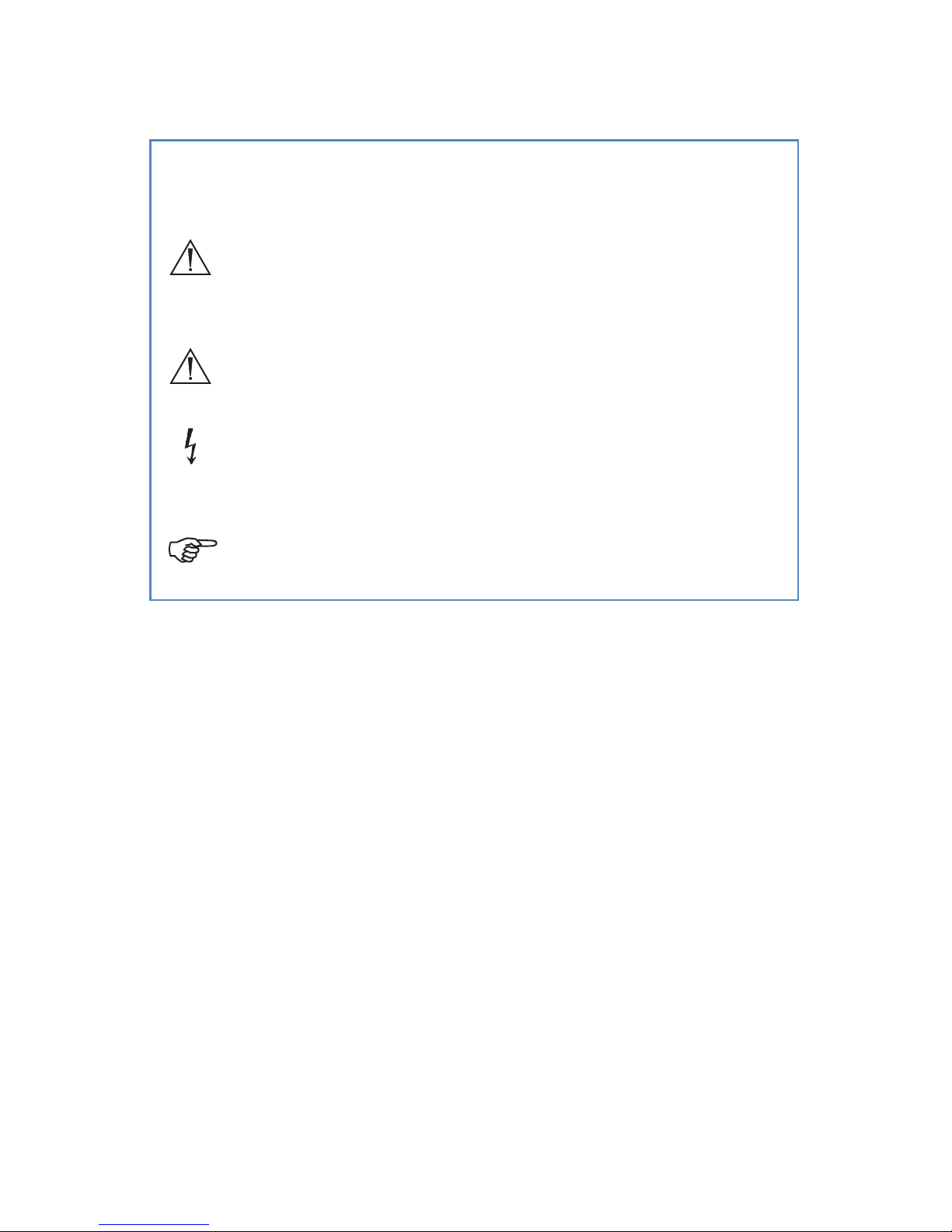1
Contents
1. Warnings and Cautions .......................................................................3
1.1 Warnings ........................................................................................... 3
1.2 Cautions............................................................................................. 3
1.3 Notes................................................................................................... 4
2. About Your Product...............................................................................5
2.1 Product Description...................................................................... 5
2.2 Intended Use.................................................................................... 5
2.3 Indications for Use......................................................................... 5
2.4 Intended Patient Population...................................................... 5
3. Symbol Denition .................................................................................6
4. Installation..............................................................................................8
5. Using the Equipment..........................................................................10
6. Cleaning and Sterilization .................................................................11
7. Maintenance.........................................................................................13
7.1 Preventative Maintenance........................................................13
8. Troubleshooting ..................................................................................14
9. Environmental Specications ...........................................................15
9.1 Operating Conditions.................................................................15
9.2 Storage and Shipping Conditions..........................................15
9.3 Latex Policy.....................................................................................15
10. Product Disposal ...............................................................................15