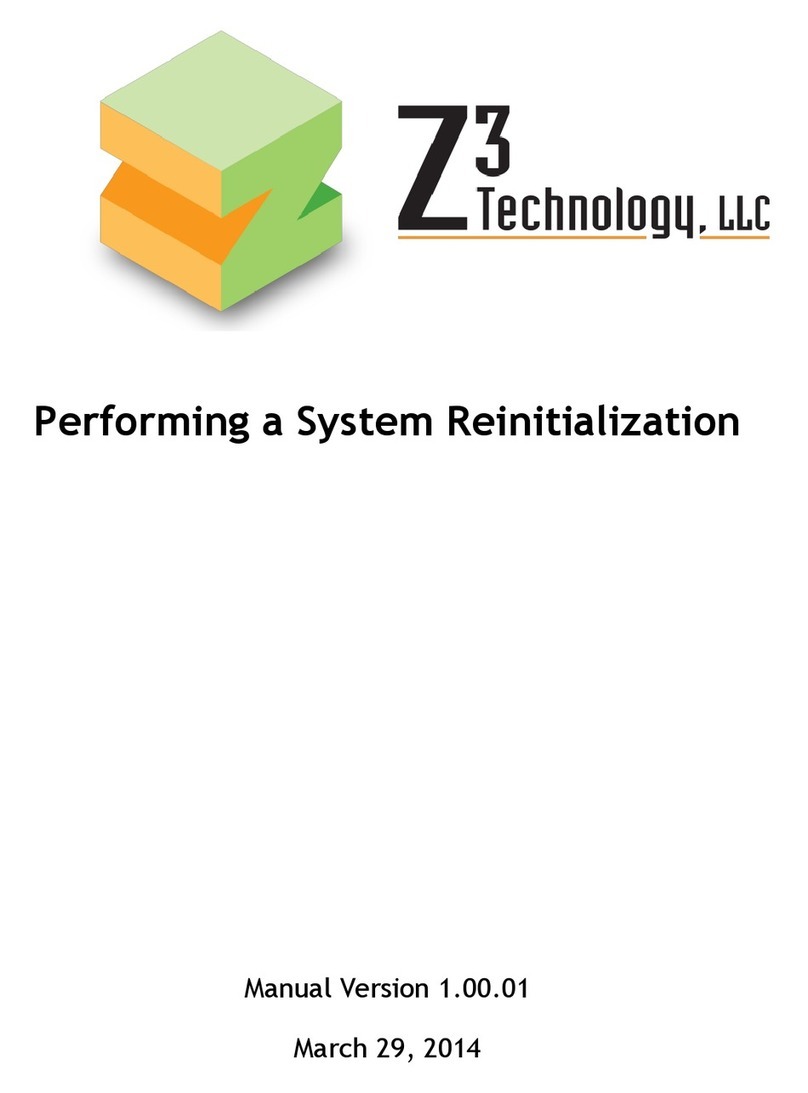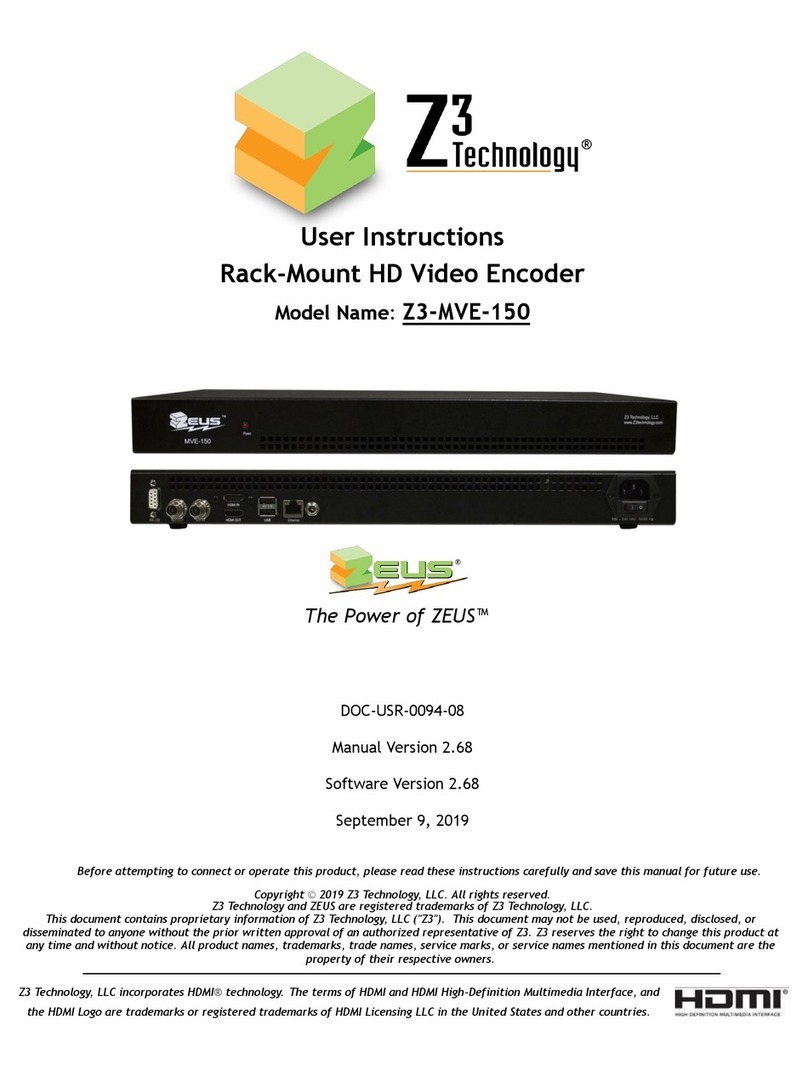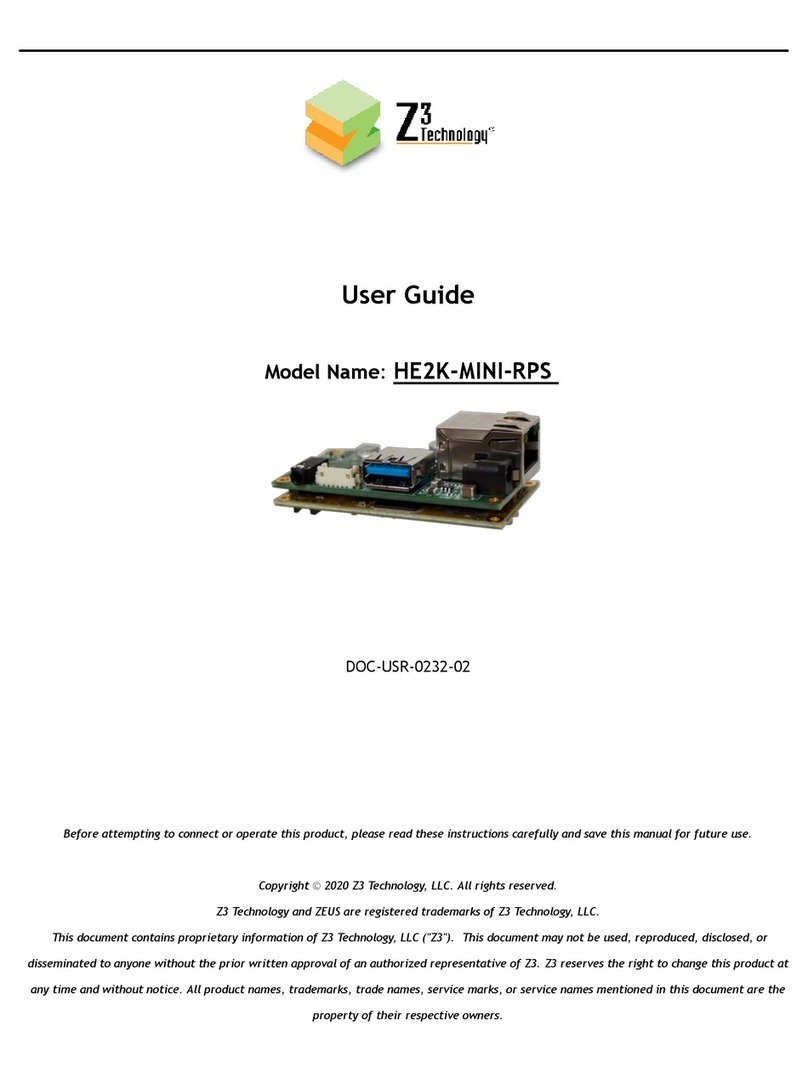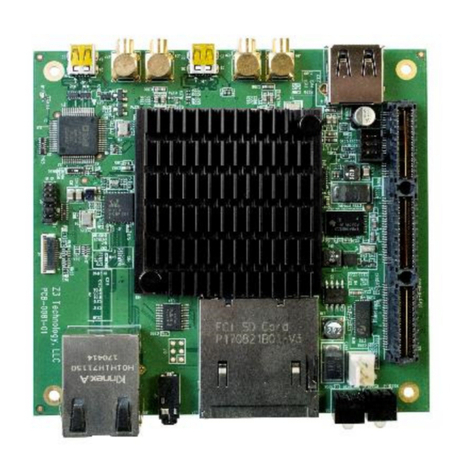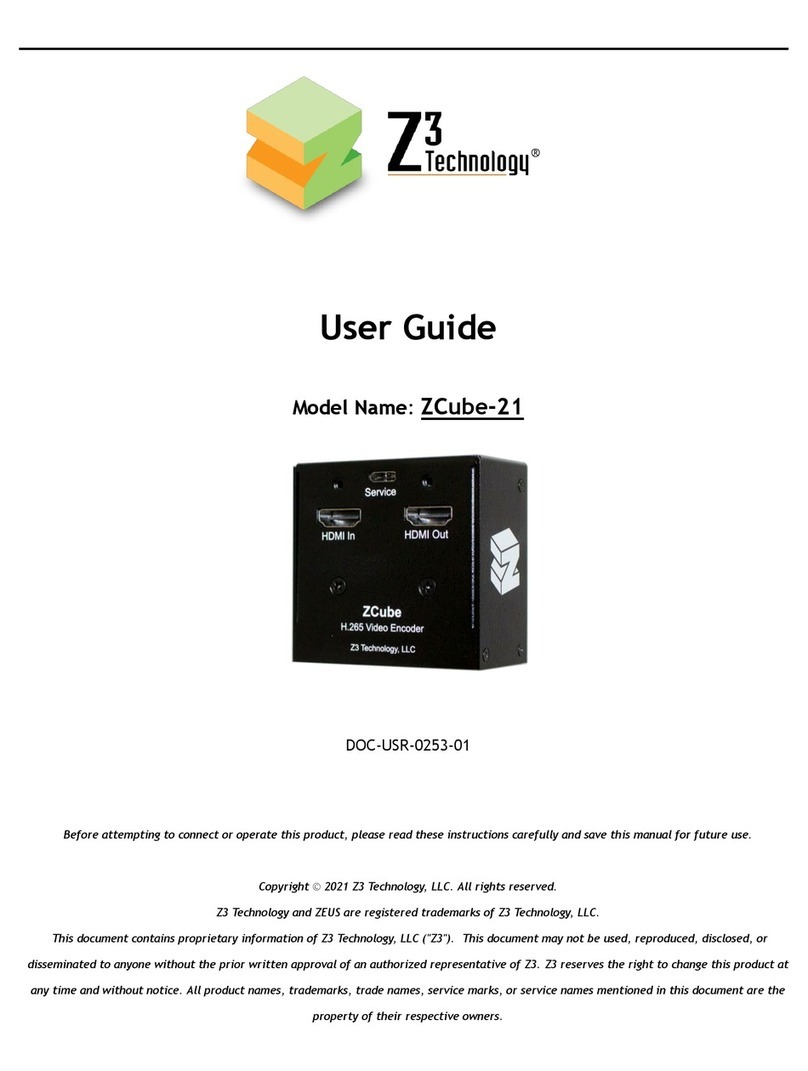TABLE OF CONTENTS
1.0 GENERAL DESCRIPTION................................................................................................ 7
2.0 FEATURES ............................................................................................................... 8
2.1 Supported Resolutions ............................................................................................... 8
3.0 PACKAGE CONTENTS................................................................................................... 9
4.0 OPERATING CONTROLS ............................................................................................... 10
5.0 GETTING STARTED WITH THE HE2K-DCK-1X ....................................................................... 11
5.1 Connecting the KEL Cable ..........................................................................................11
5.2 Access the User Interface Using ZFinder .........................................................................12
6.0 STREAMING CONTROL ................................................................................................ 14
6.1 Stream UDP...........................................................................................................14
6.2 Stream RTP ...........................................................................................................17
6.3 Stream RTSP ..........................................................................................................19
6.4 Stream RTMP .........................................................................................................21
6.5 Tuning for Latency...................................................................................................30
6.6 Stream Multiple Resolutions........................................................................................33
6.7 Setting NTP ...........................................................................................................34
6.8 Record to USB/Micro SD ............................................................................................34
6.9 Microphone Input ....................................................................................................37
6.10 Composite Pass-Through ..........................................................................................38
7.0 CAMERA CONTROL .................................................................................................... 40
7.1 Zoom...................................................................................................................40
7.2 Preview Image........................................................................................................40
7.3 Color Controls ........................................................................................................41
7.4 Sony VISCA Camera Control ........................................................................................42
7.5 ONVIF Profile S......................................................................................................45
8.0 PERFORMING OTHER OPERATIONS WITH THE HE2K-DCK-1X..................................................... 46
8.1 Save Current Settings ...............................................................................................46
8.2 Advanced Settings Mode ............................................................................................47
8.3 Encoder ROI ......................................................................................................48
8.4 Overlay Timestamp..............................................................................................49
8.5 Set a Static IP Address ..............................................................................................50
8.6 Upgrade Firmware...................................................................................................51
8.7 Setting a Password...................................................................................................52
8.8 Factory Reset ....................................................................................................53
8.9 Using Wi-Fi............................................................................................................54