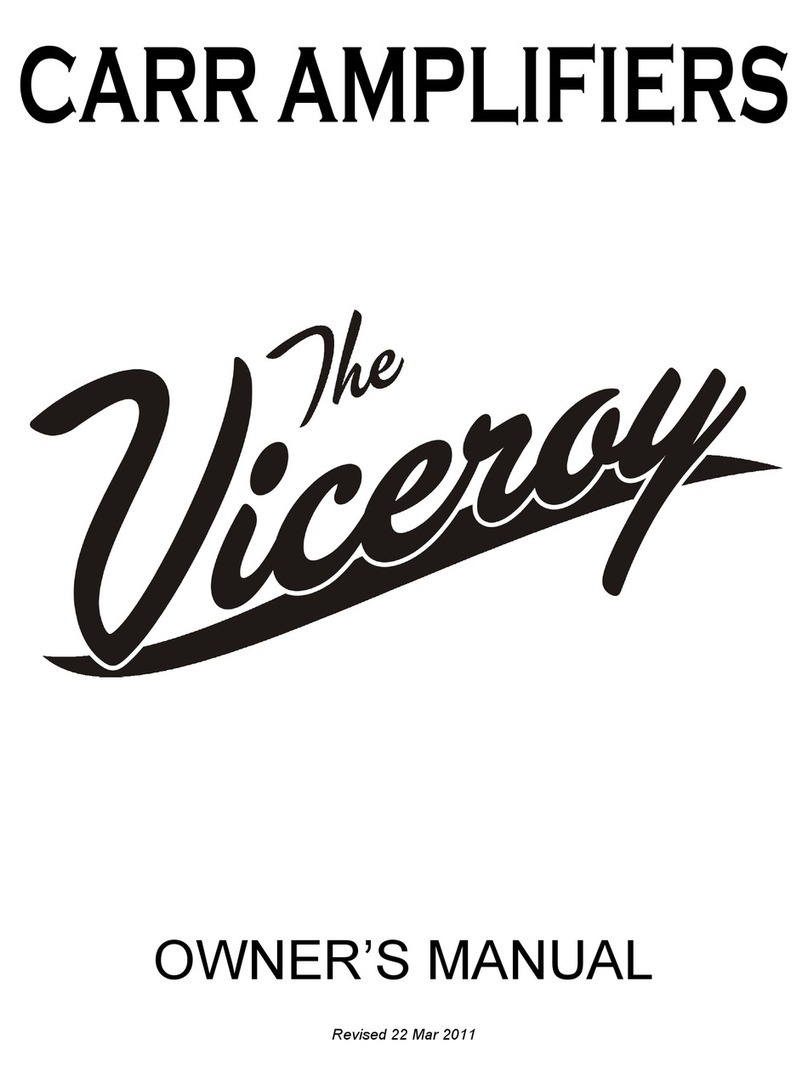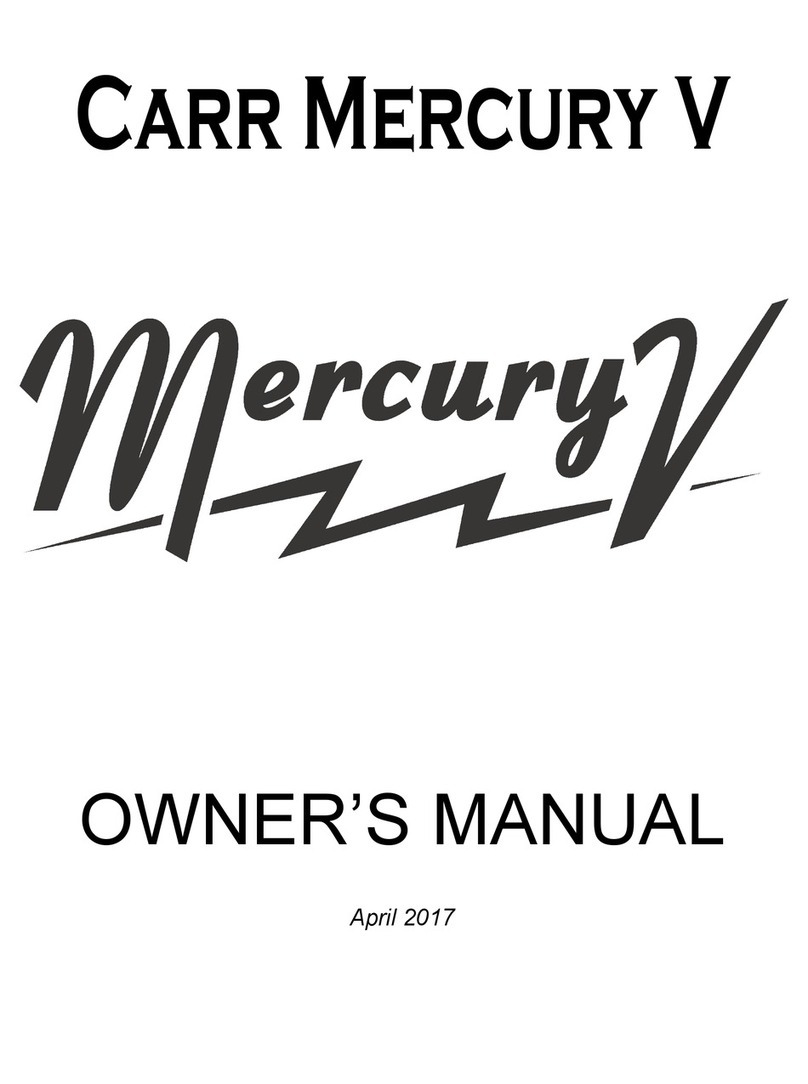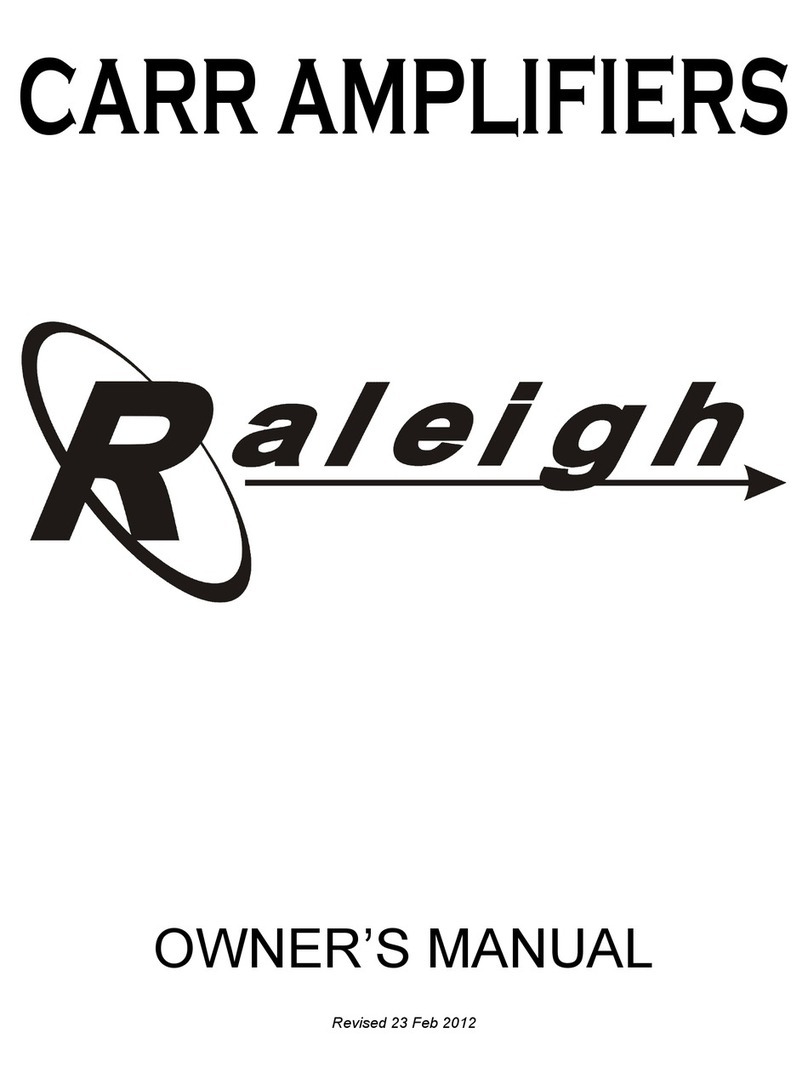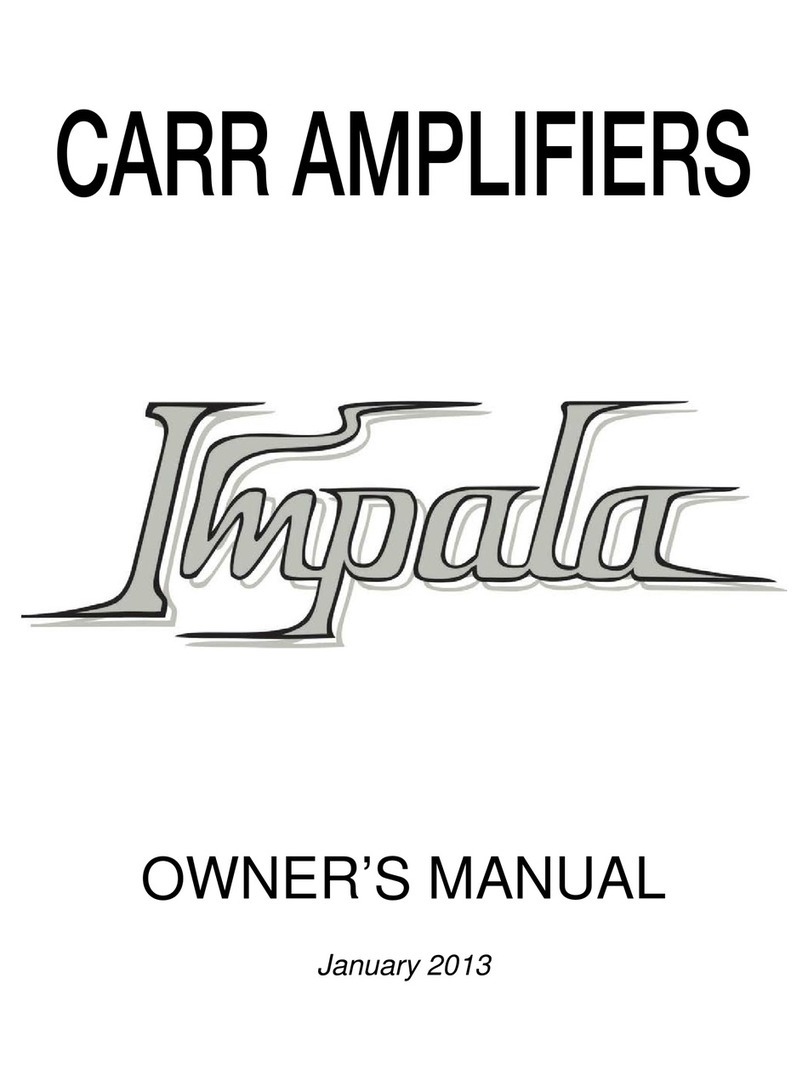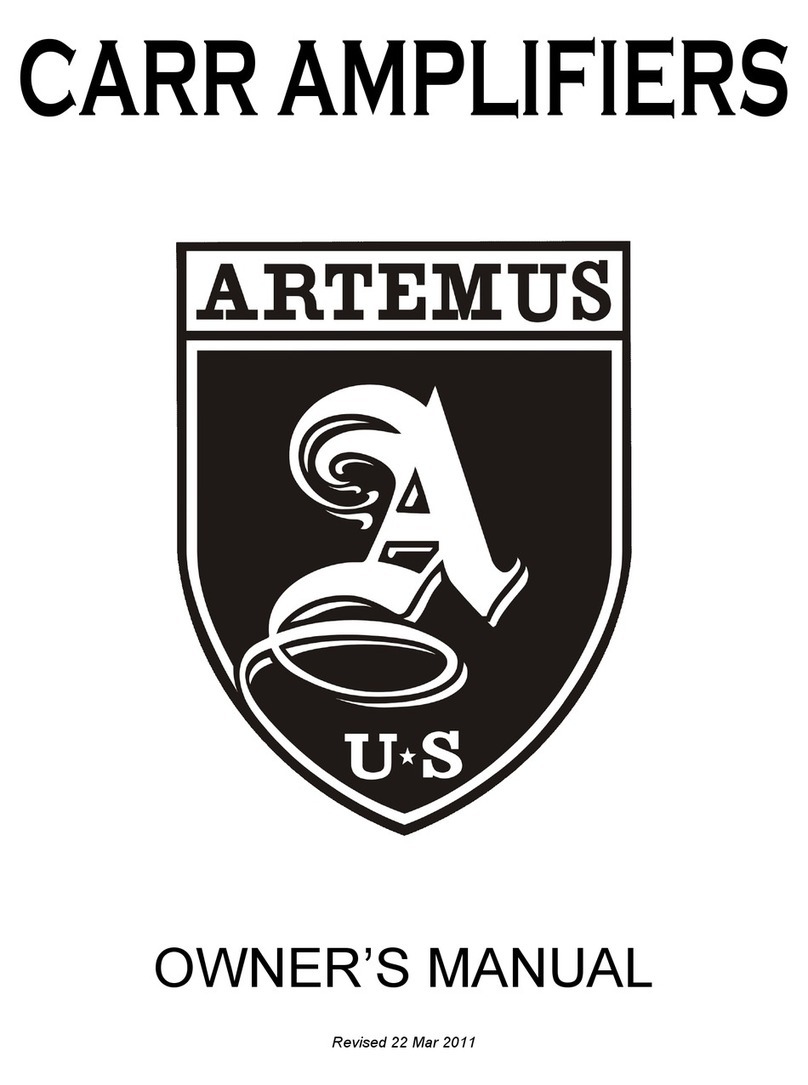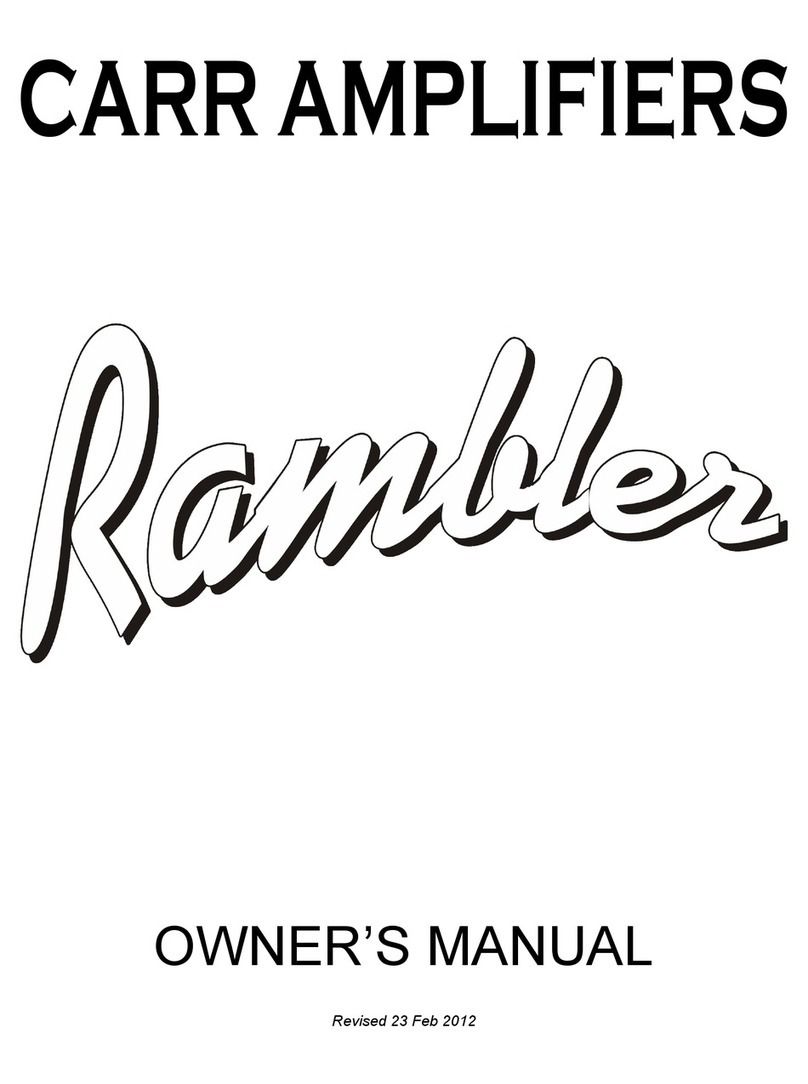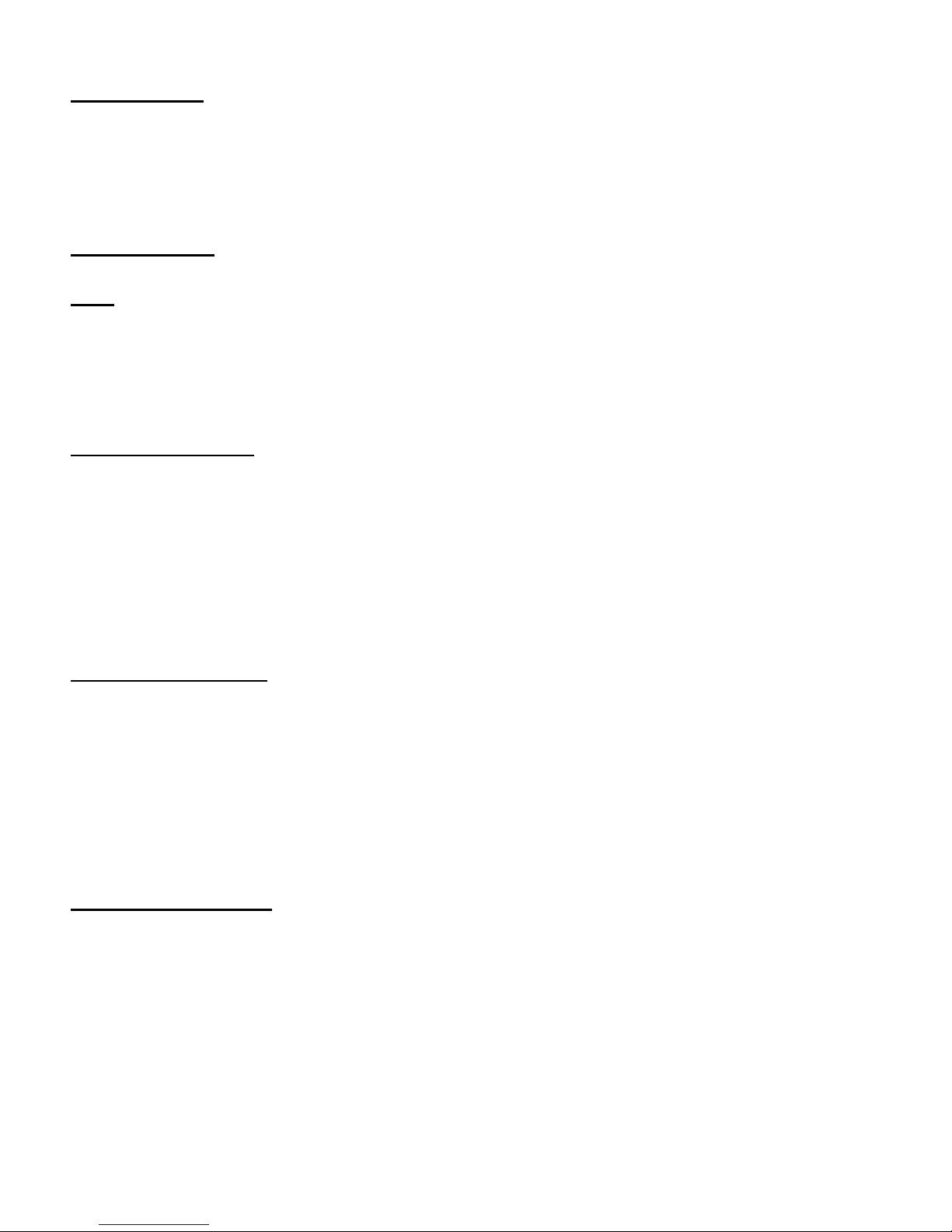3
1. With the new tubes installed turn on the amp and let it warm up.
2. Set the voltmeter to Volts DC.
3. Locate the bias test points on the bottom panel, and plug the red lead of the voltmeter
in to the red test point and the black lead into the black test point.
4. Locate the bias adjustment control on the bottom panel of the chassis (see Chassis
Diagram). Flip Standby to play mode and turn the bias pot left or right until the
voltmeter reads 1.0 Volts when using EL-34s. When using 6V6s, set the bias to .66
Volts.
Please note the bias will vary a little bit as the amp warms up. Fluctuations in the AC line
voltage can also cause the bias to fluctuate – this is normal and not to be of concern. If you
do not feel comfortable making the adjustment yourself, take the amp to a competent tech.
Carr Amplifiers selects and tests the finest current production tubes specifically for each
amplifier model. Caution should be used when buying replacement tubes from any dealer
who does not have a return policy as all tubes can have problems (NOS tubes are
susceptible to microphonics and failure too).
Effects Loop (optional)
The Bloke can be ordered with a series effects loop. Models that have this will come with
Send and Return ¼” jacks on the bottom panel and an external Loop Interface Pedal (LIP).
The LIP pedal has 4 jacks, (Amp Send, Amp Return, Effect Send, Effect Return), a Loop
bypass footswitch with LED indicator, a Send Volume knob, a Return Volume knob, and a
power supply jack (12V @100ma). The LIP receives the Send guitar signal from the amp -
then when the foot switch on the LIP is pressed it directs the guitar signal to the effects
(Effect Send jack) and takes the Effect Return signal from the effects and directs it to the
amp.
Follow the steps below when using the effects loop.
1. Set the Bloke with its Loudness (Masters) adjusted for normal play volume with the
LIP in bypass mode (LED off).
2. Move the Send Volume and Return Volume pots on the LIP to zero and plug the
Effect Send into your effects and the output from your effects into the Effect Return
jack.
3. Engage the LIP footswitch (LED on).
4. Set the Return Volume Knob to about 10 o’clock and start turning up the Send
Volume while playing until the effects sound full. If the Send Volume is too high for a
given Loudness (amp master) setting the effects will sound grainy and distorted – in
this case turn the Send Volume down a bit until the sound is clear.
5. Now turn the Return Volume up to match the volume of the amp in LIP bypass mode.