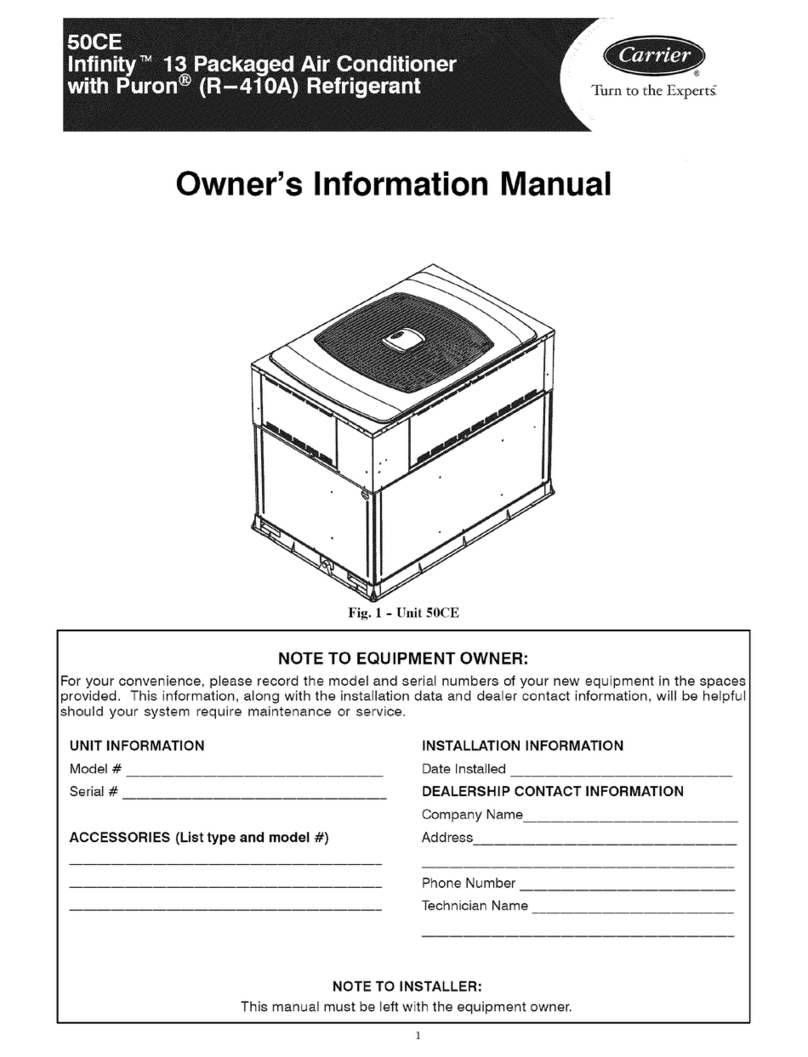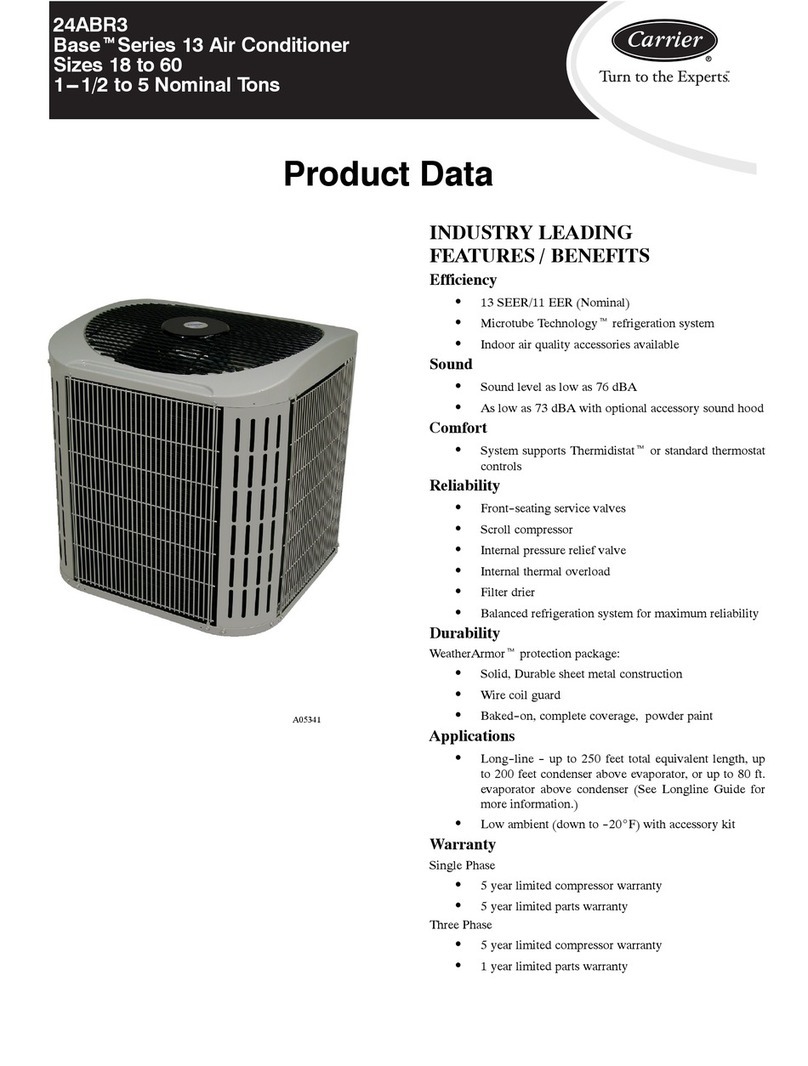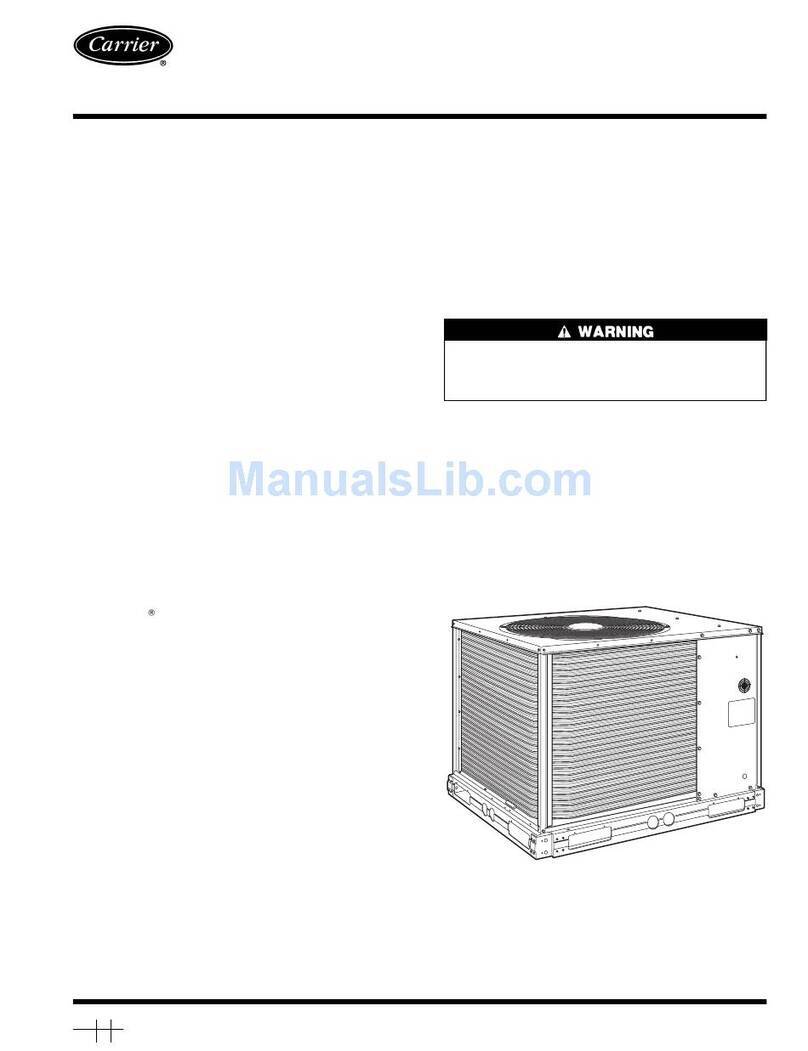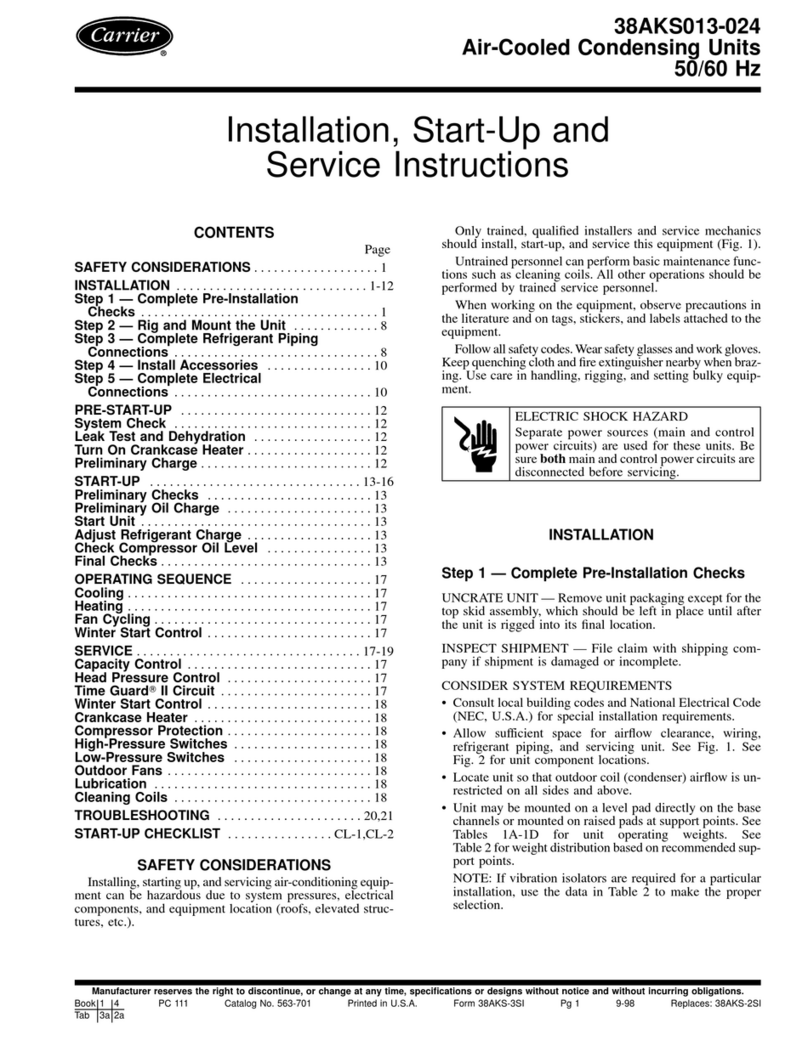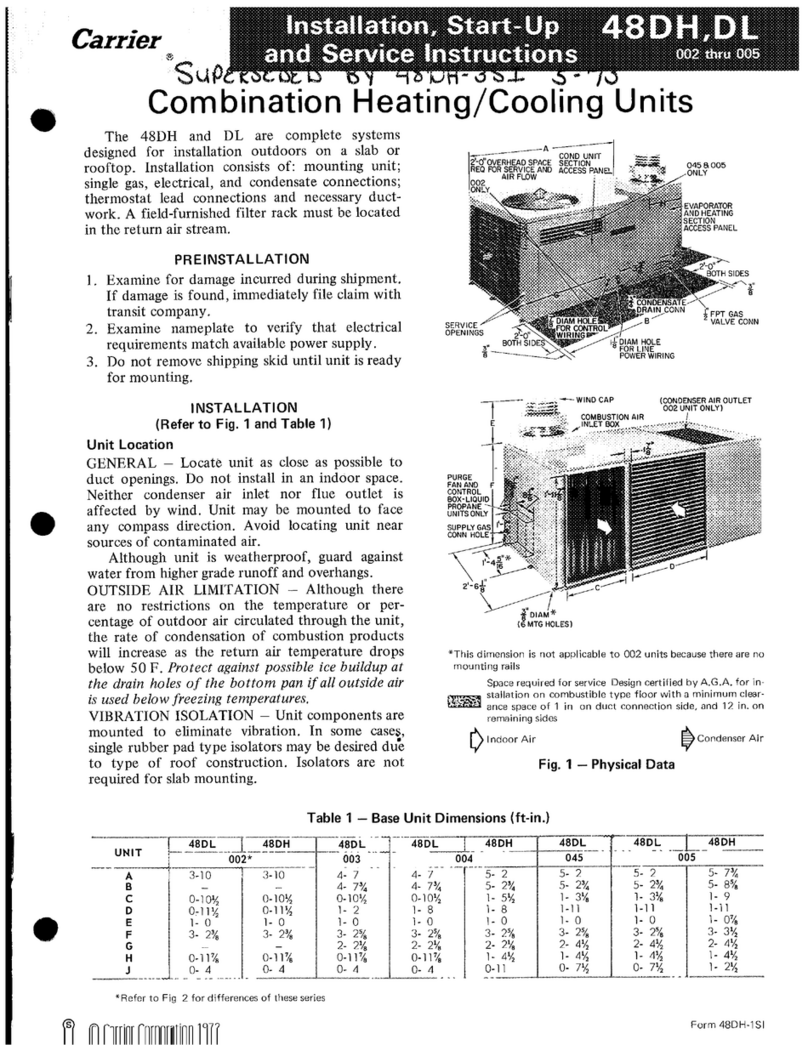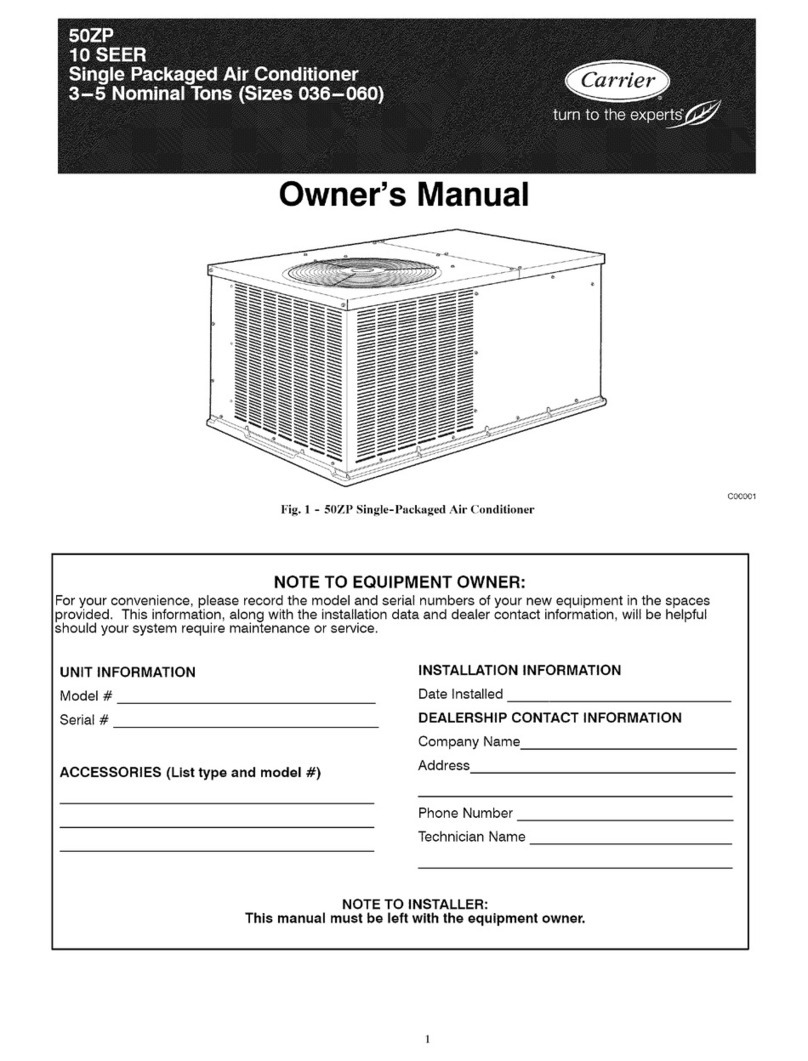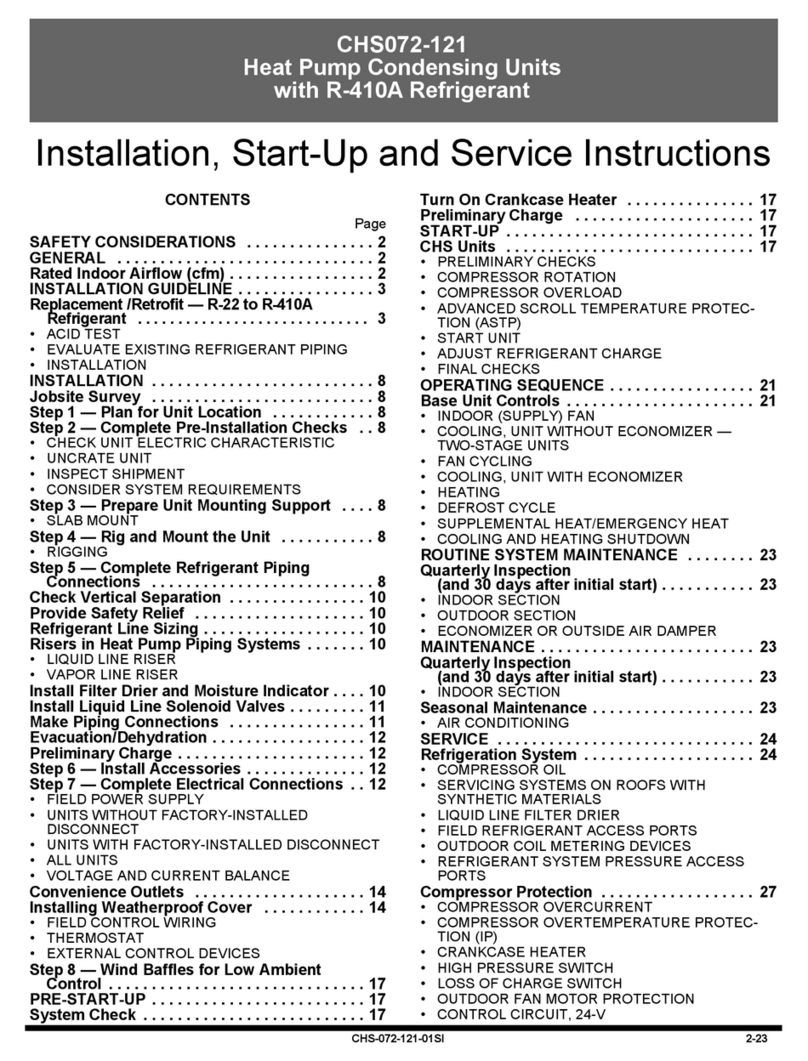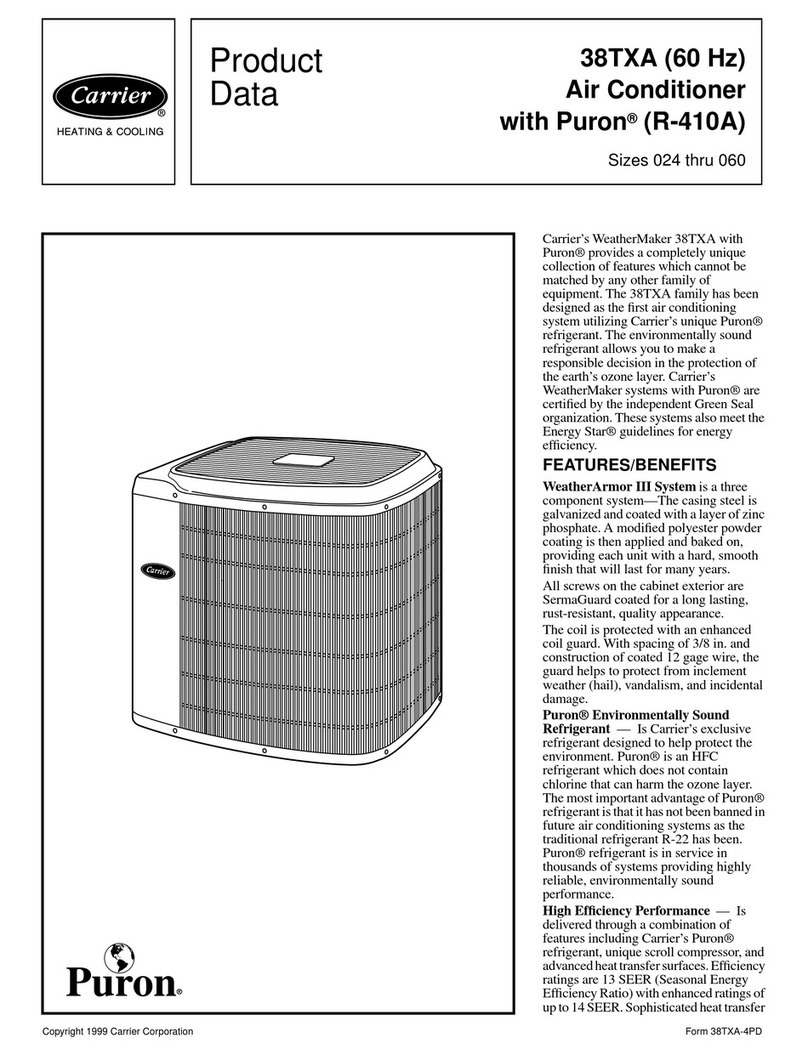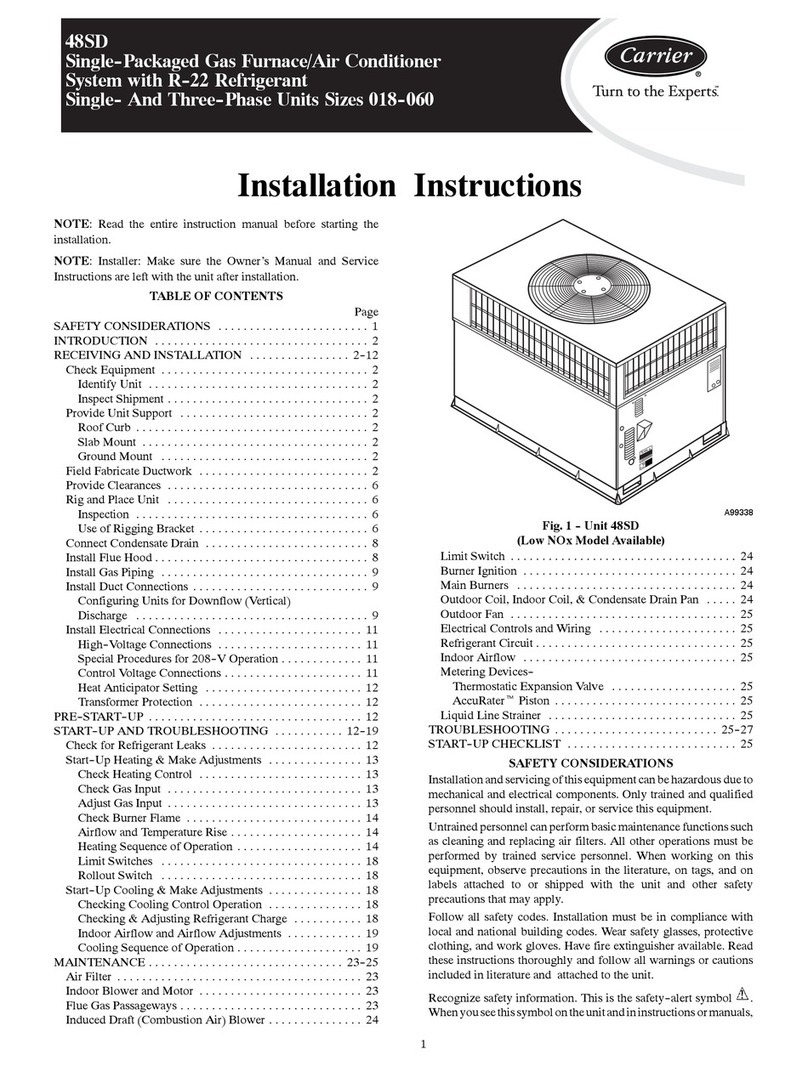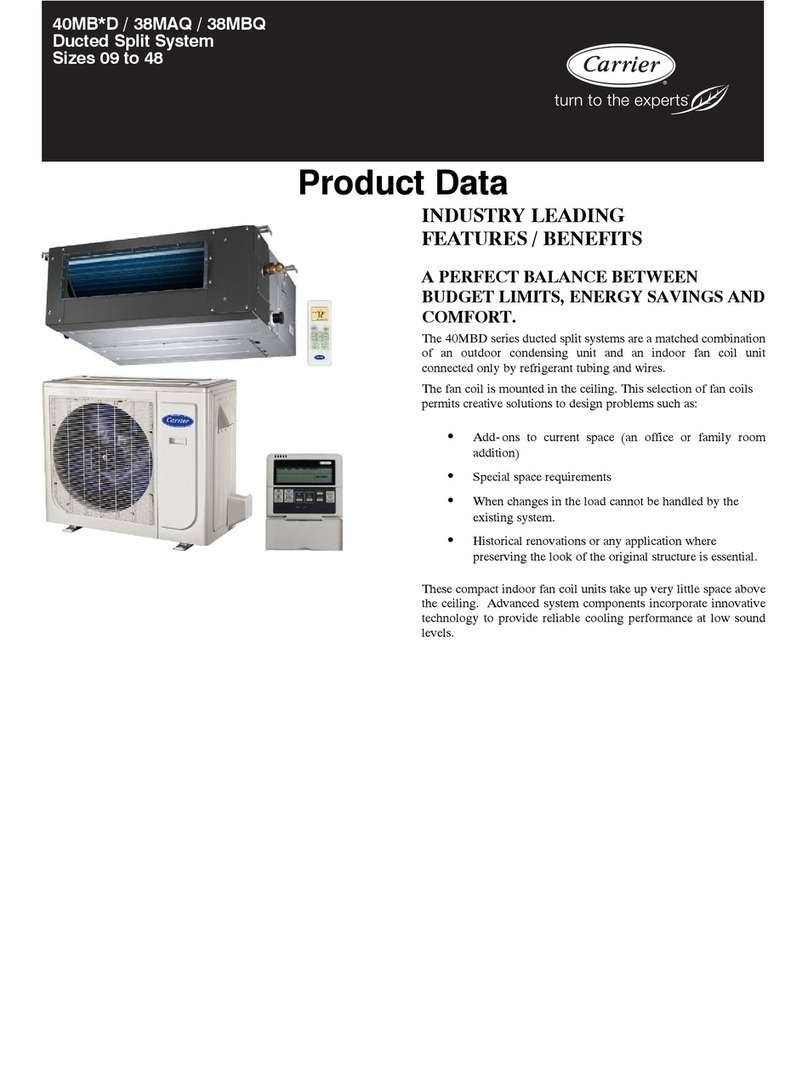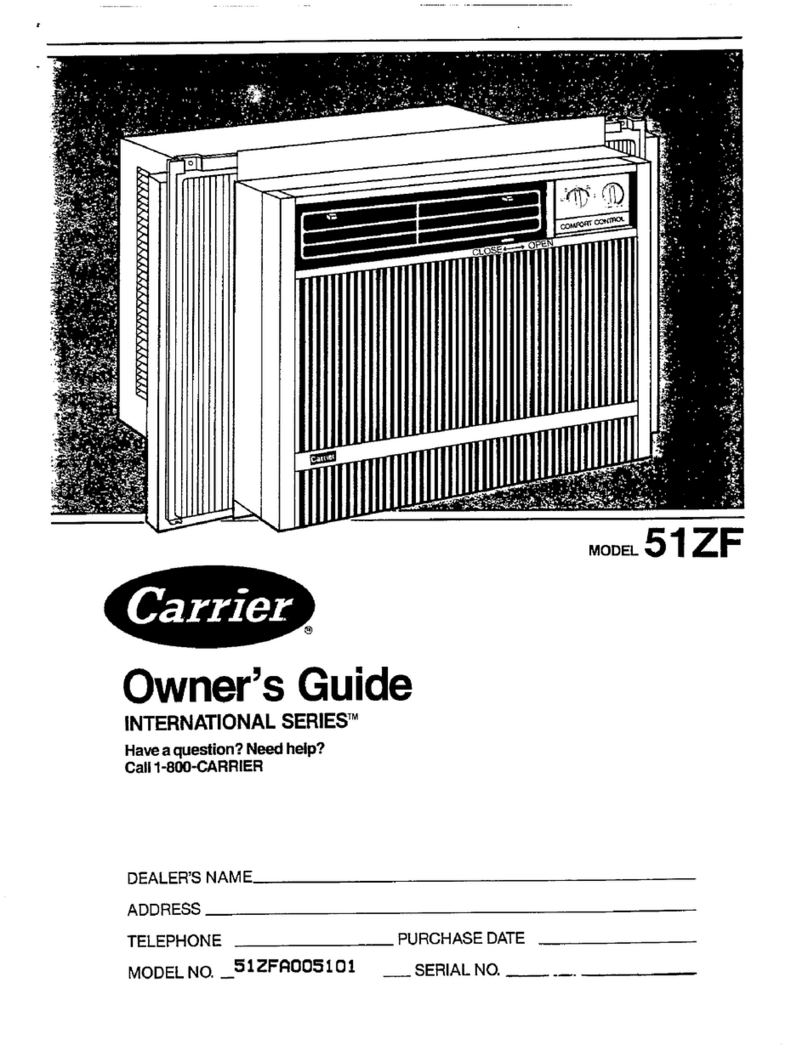9
Fig. 13 — 37HS Unit Wire-Hung in a T-Bar Ceiling
Unit Installation
T-BAR CEILING
NOTE: Moduline® systems are normally designed with multiple
unit and control arrangements within a single system.
Proper system operation is dependent on careful adherence to
the specified job layout. Become familiar with and check the
various control arrangements required on a particular job be-
fore installing the terminals. Additional information on unit
types and control combinations is given in Control Arrange-
ments section on page 16.
1. Move units in cartons to installation area.
2. Remove units from cartons and discard packaging mate-
rial. Do not remove protective tape from diffuser. When
handling units, take care not to damage diffusers and
adapters.
3. Arrange units on floor per design layout, diffuser side up.
Check unit identification.
4. Wherever a unit is to be installed directly to another unit,
attach field-supplied connecting duct (flex or metal duct)
to one unit with screws or other mechanical fasteners
before installing the next unit. Seal joint.
5. Install controls in designated units as indicated in job
layout and as described in Control Installation section on
page 23, then proceed to Step 6.
6. Install T-bar mounting bracket in each end of unit as
shown in Fig. 14. Insert bracket in unit side diffusers and
push evenly until bracket seats against diffuser end.
7. Raise unit above ceiling and lower into position. Engage
T-bar mounting bracket tabs securely over main T-bars.
Do not rest unit diffusers on T-bar flanges. Install 2 lock-
ing wedges on each bracket between bracket and T-bar.
See Fig. 15. It may be desirable to crimp the bracket
wedge assembly with pliers to ensure tightness.
8. On single-unit applications, make supply-air connection
directly to adapter on end of unit.
9. If other units are to be connected to the first unit, install
T-bar mounting brackets on each end of the adjoining
units.
10. Raise each unit above ceiling and lower into position.
Engage mounting brackets over main T-bar. Reposition
locking wedges at mounting bracket so that they also
secure the mounting bracket of the adjoining unit.
11. Connect interconnecting duct between units, and seal.
Fig. 14 — Installing T-Bar Mounting Bracket
Fig. 15 — T-Bar Mounting Details
Installation of Return-Air Diffusers and Dummy Diffusers
Install one-piece mounting brackets onto diffuser ends using
screws provided. See Fig. 16. (For 37HS 3-slot director dif-
fuser, use 2-piece mounting bracket.) Raise unit to ceiling and
set in position with the tabs of the mounting bracket placed
securely over the T-bar upright.
Wire-Hung Installations (With T-Bar Mounting Brackets
Used for Alignment)
Install accessory hanger mounting brackets, 2 on each end of
the 37HS unit, and attach eyebolts as illustrated in Fig. 17. In-
stall T-bar mounting brackets in end of diffuser; then raise
units above ceiling and lower to previously installed hanger
wires. Be sure to engage tabs of T-bar mounting brackets over
T-bar. Adjust eyebolts to permit T-bar mounting brackets to
just sit on the ceiling T-bars. All unit weight must be support-
ed by the hanger wires on the unit.
Continuous Run Installations
Continuous run units have diffuser lengths equal to the full
length of the ceiling module; for 2, 4 and 5-ft modules, the
diffusers measure 24, 48 and 60-in., respectively.
Units are wire-hung as described in Wire-Hung Installations
section, except that no T-bar mounting brackets are used, not
even for alignment. Instead, accessory alignment channels
are used in the side diffusers of adjoining units to ensure
alignment of the diffuser assemblies from unit to unit. As
shown in Fig. 18 and 19, the channel is inserted first into a
T- BAR SUPPORT WIRE
(MAIN T- BAR MEMBER)
WEDGE
MOUNT BRACKET
WEDGE