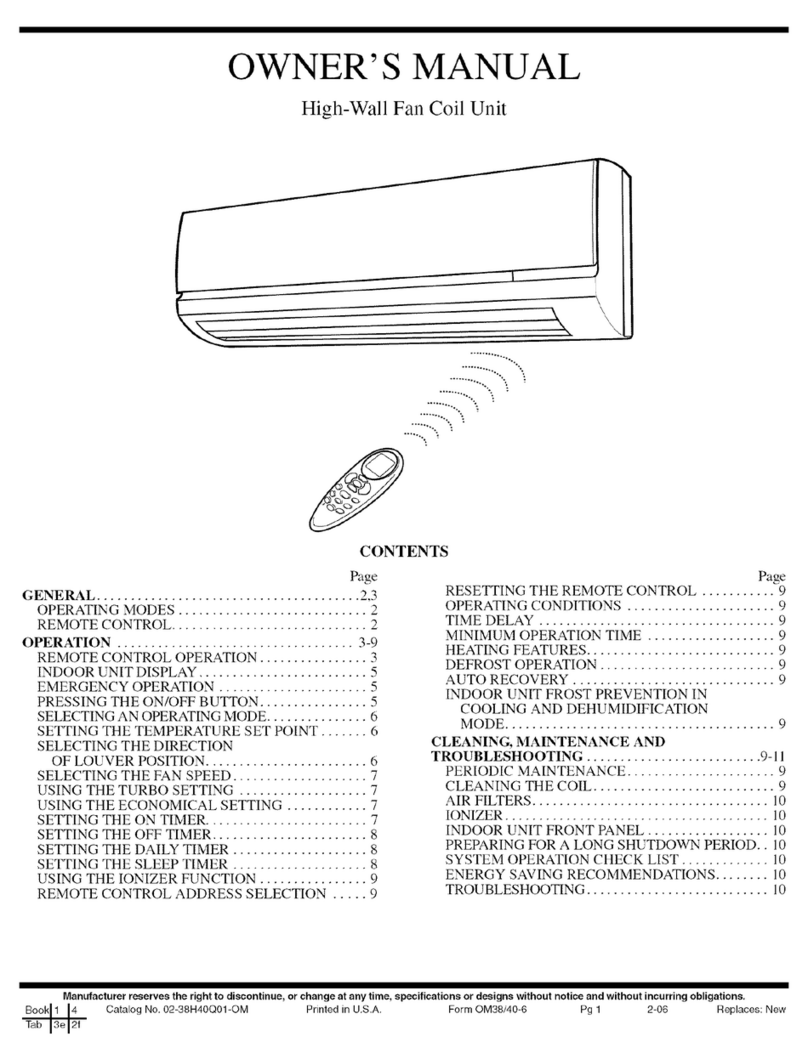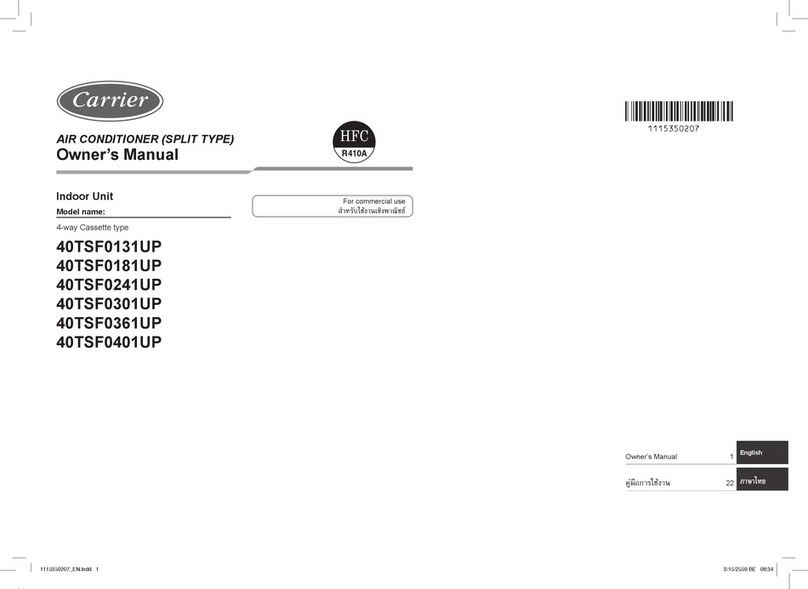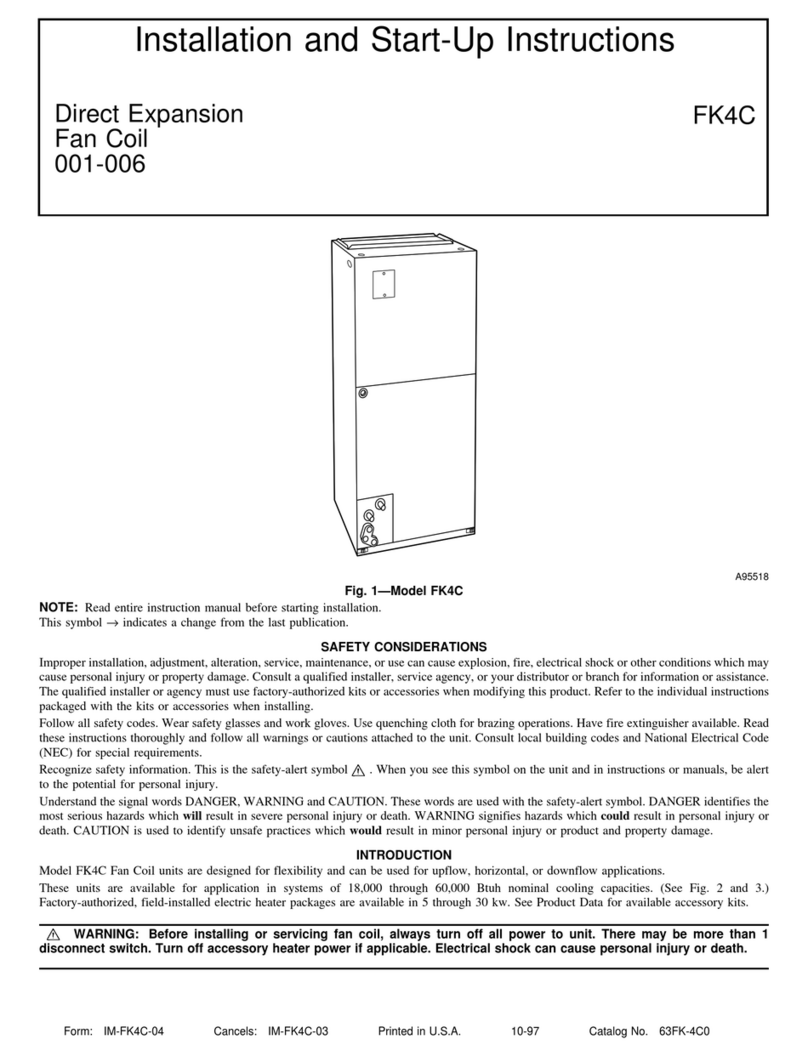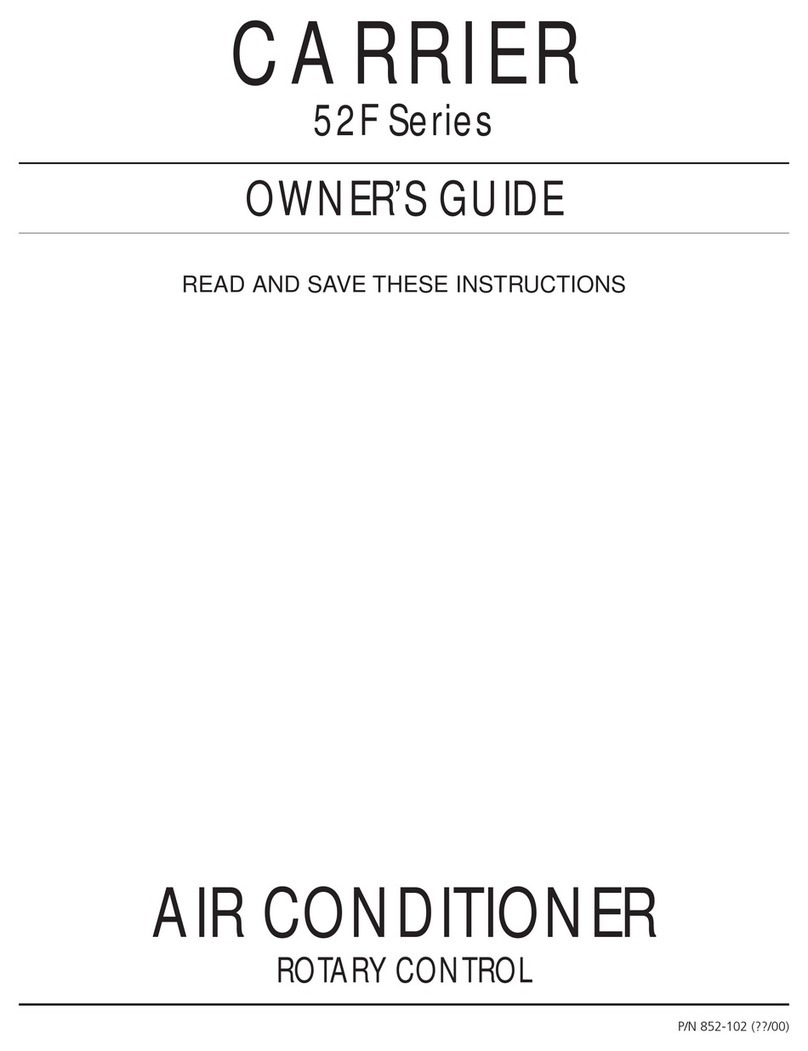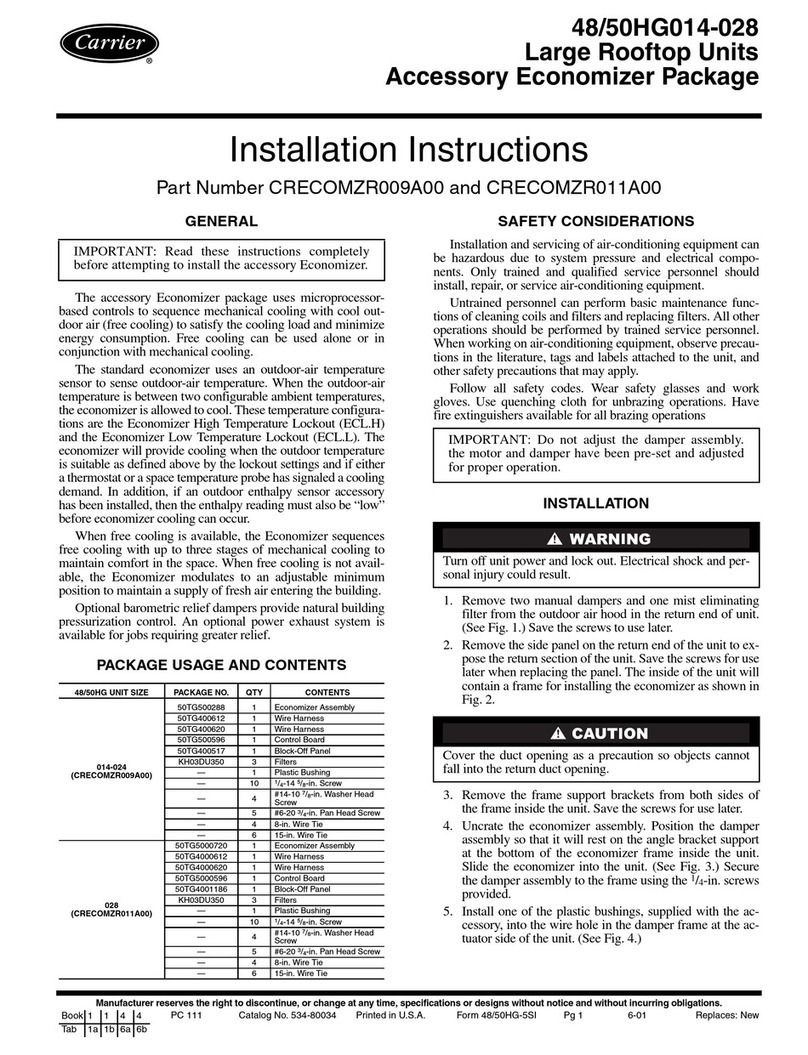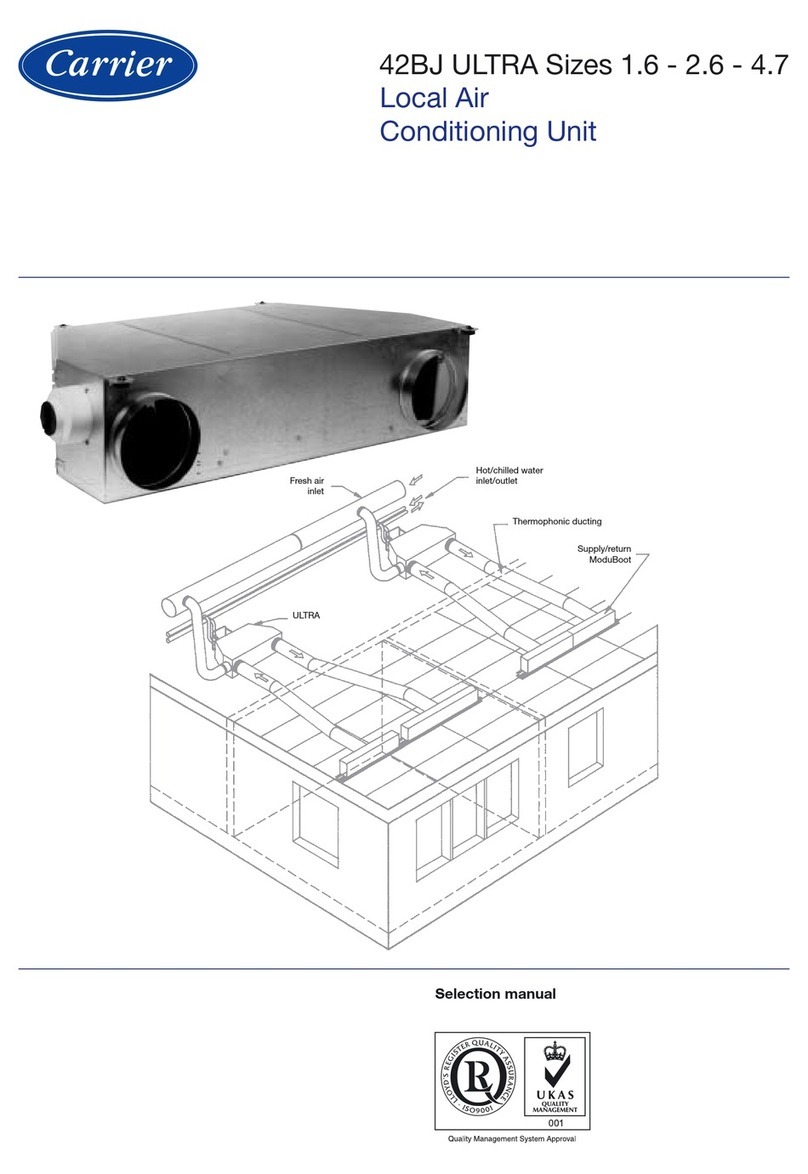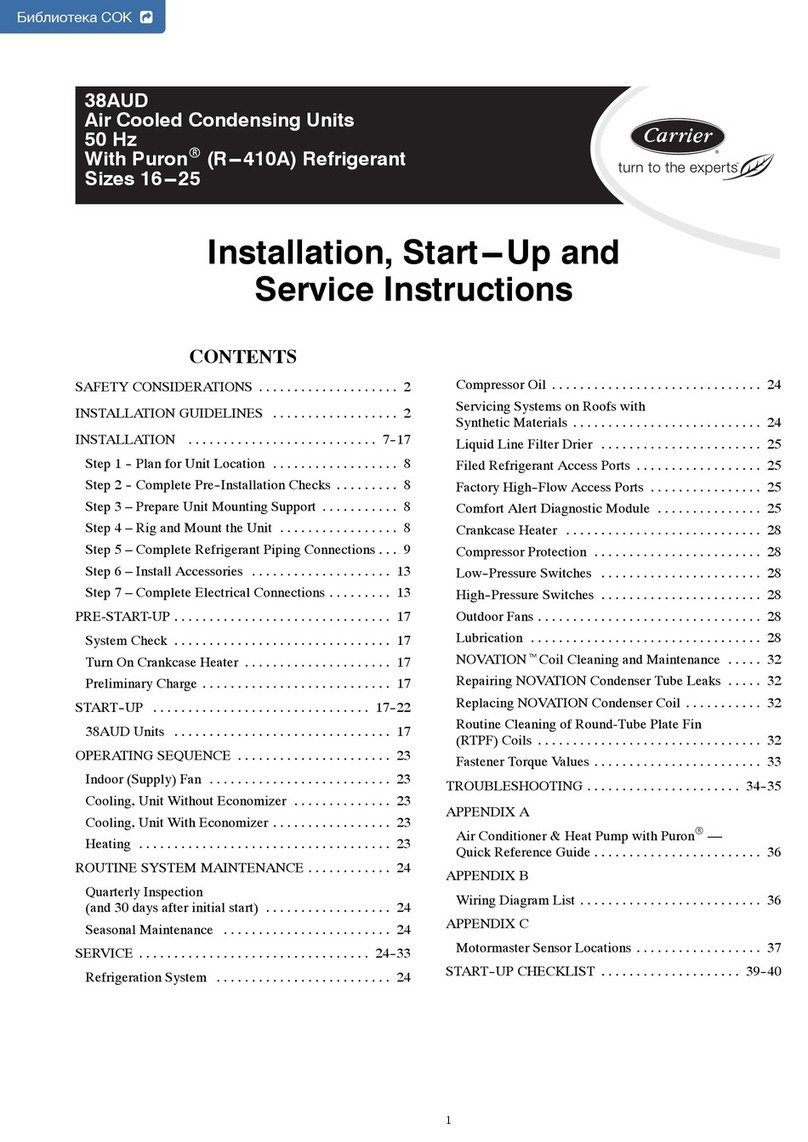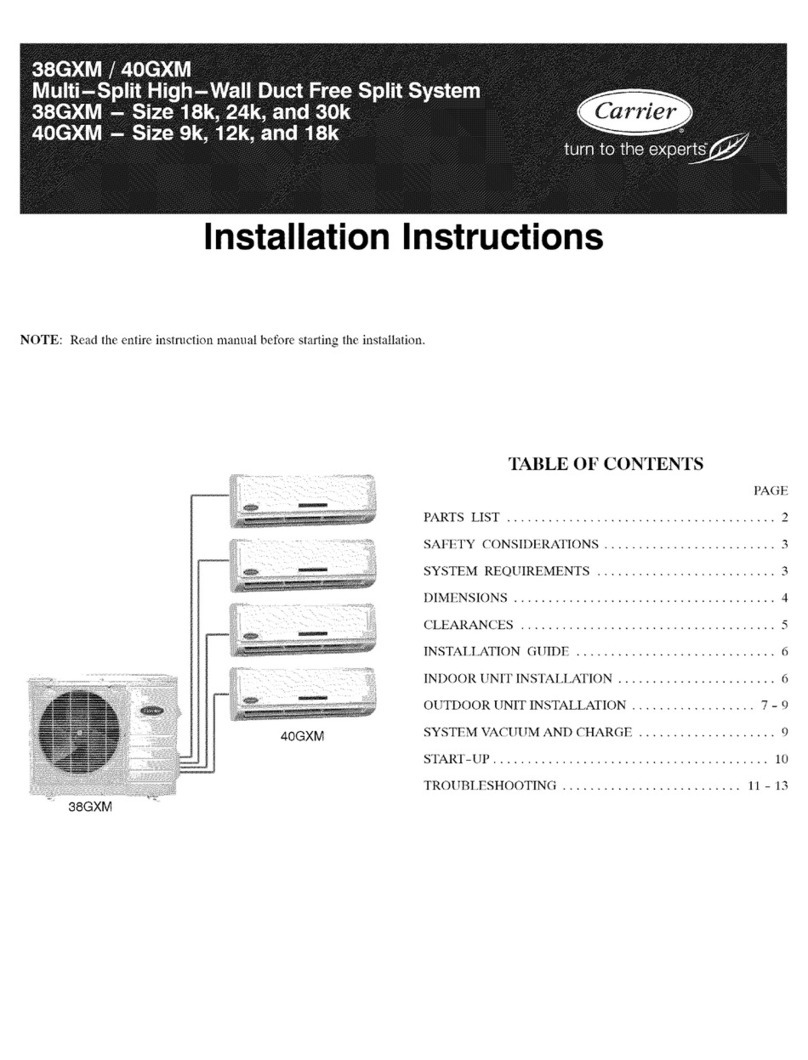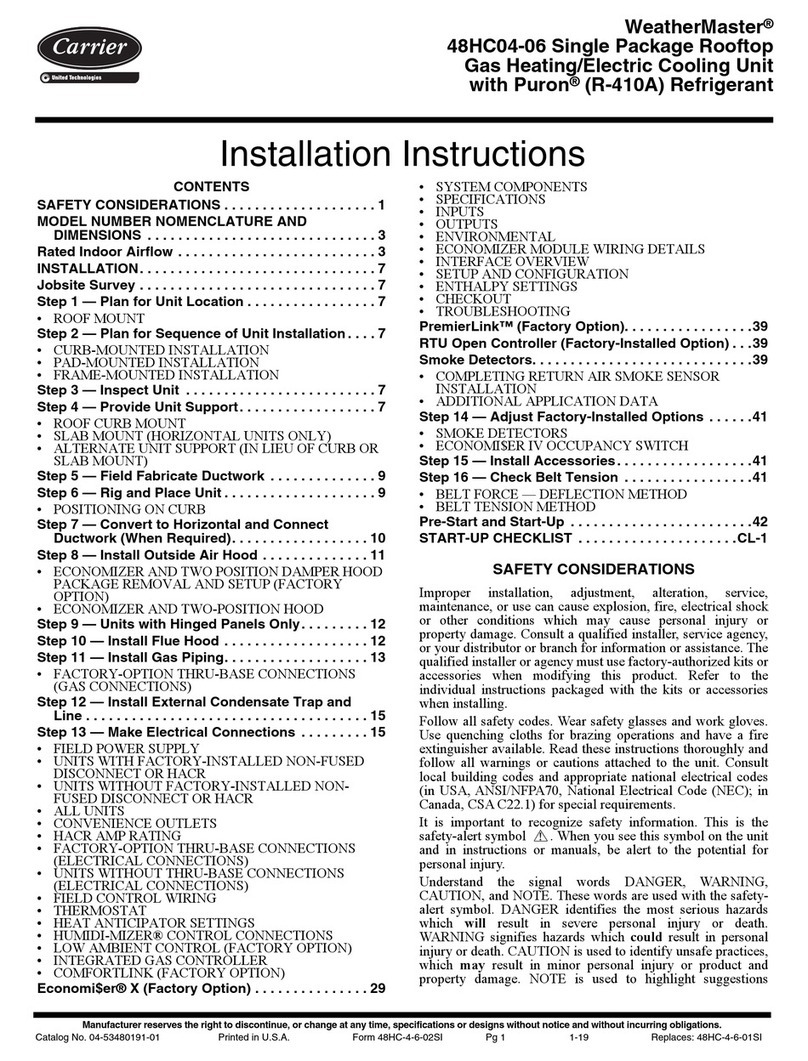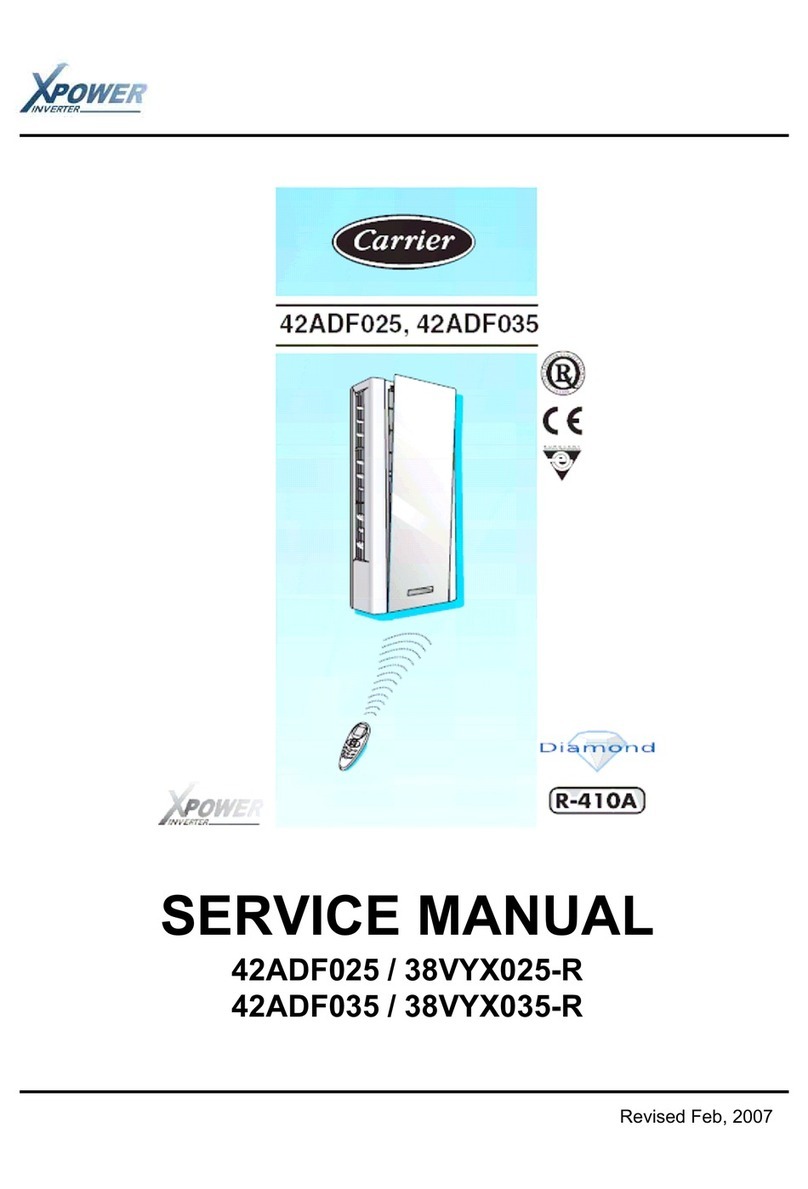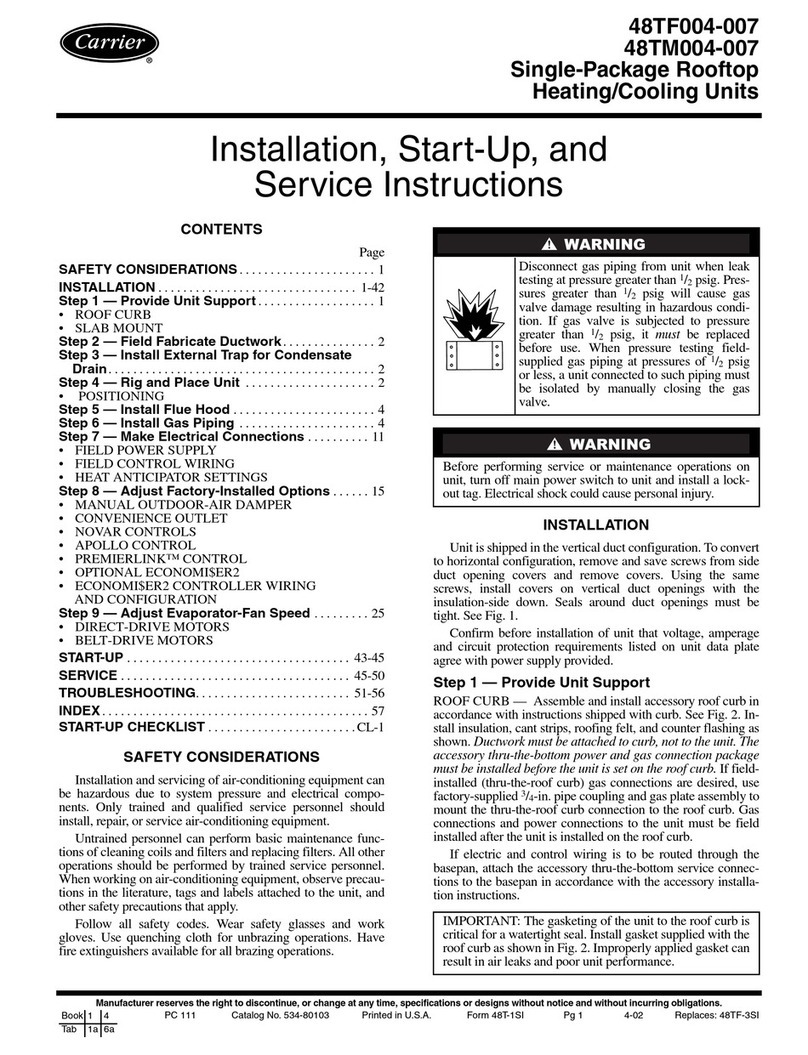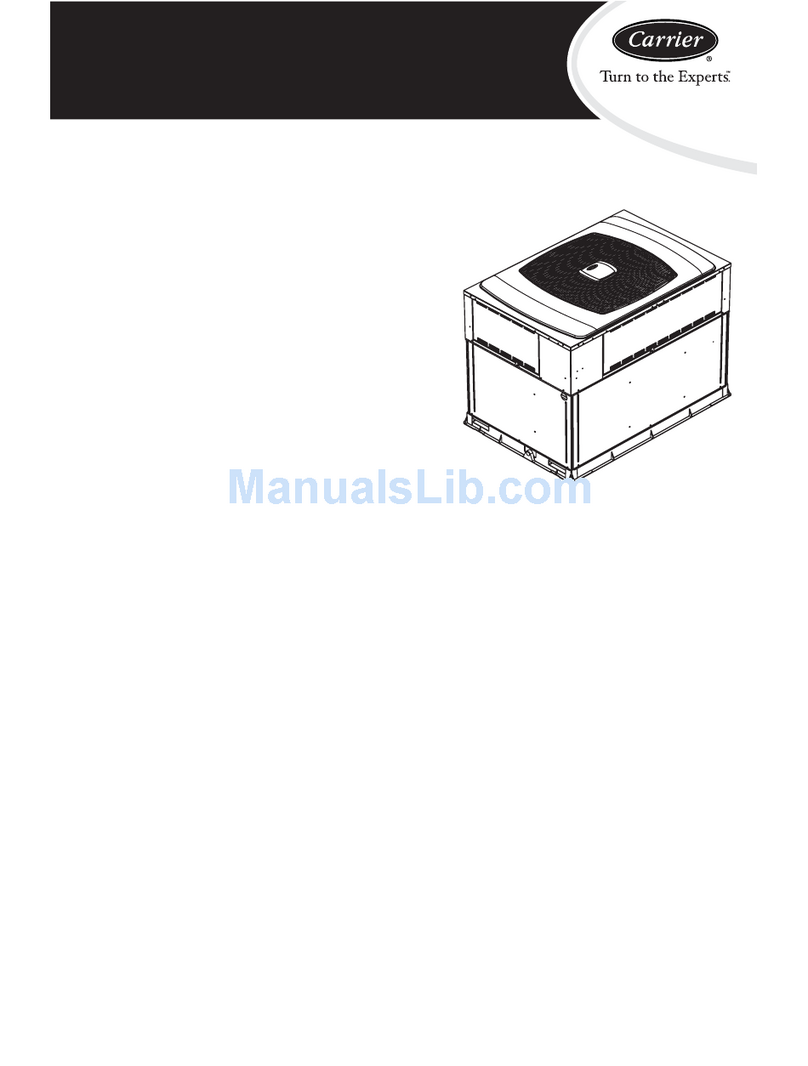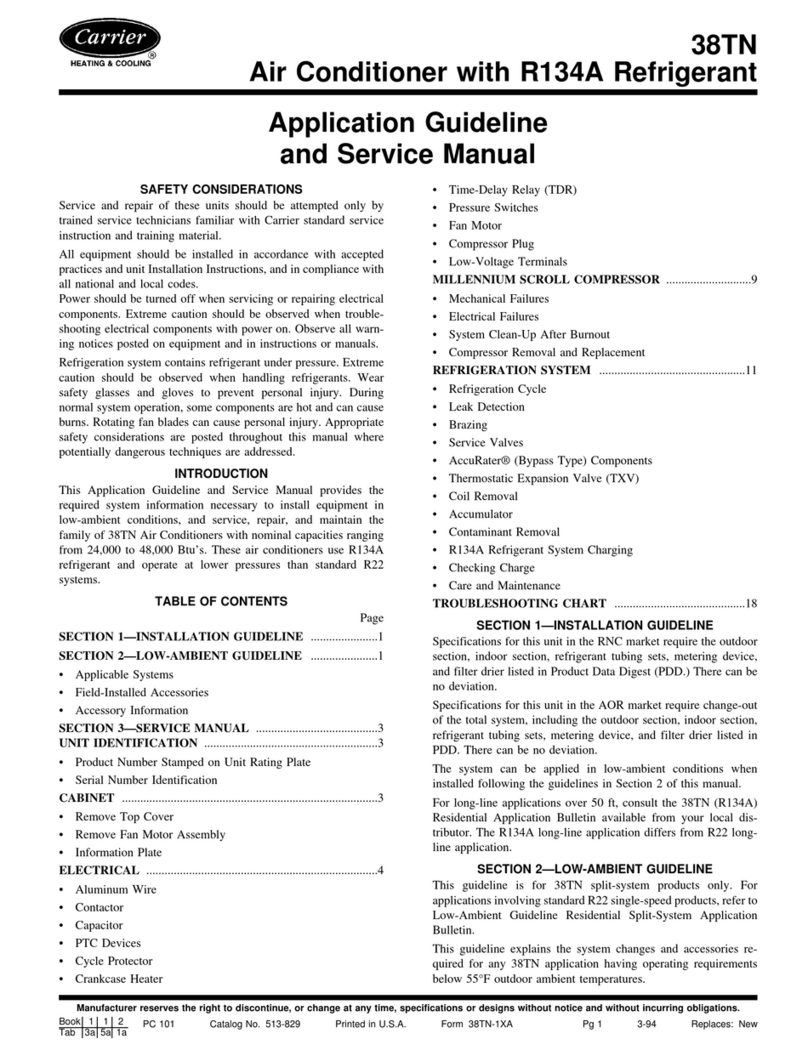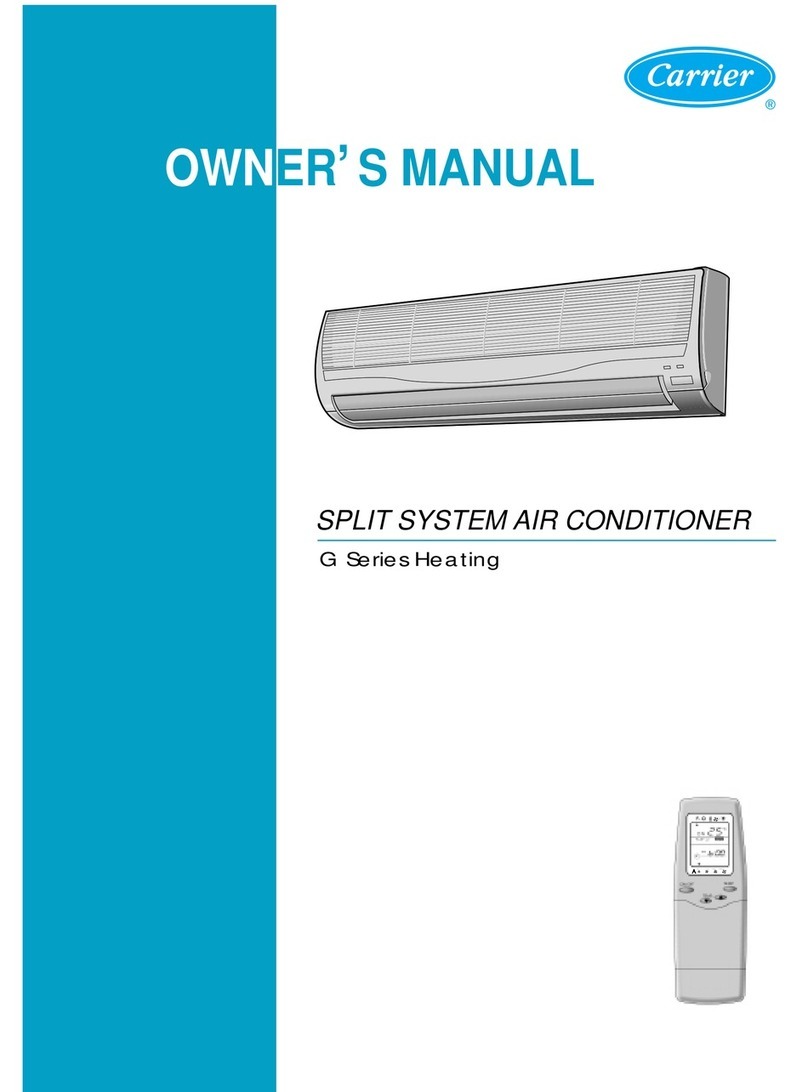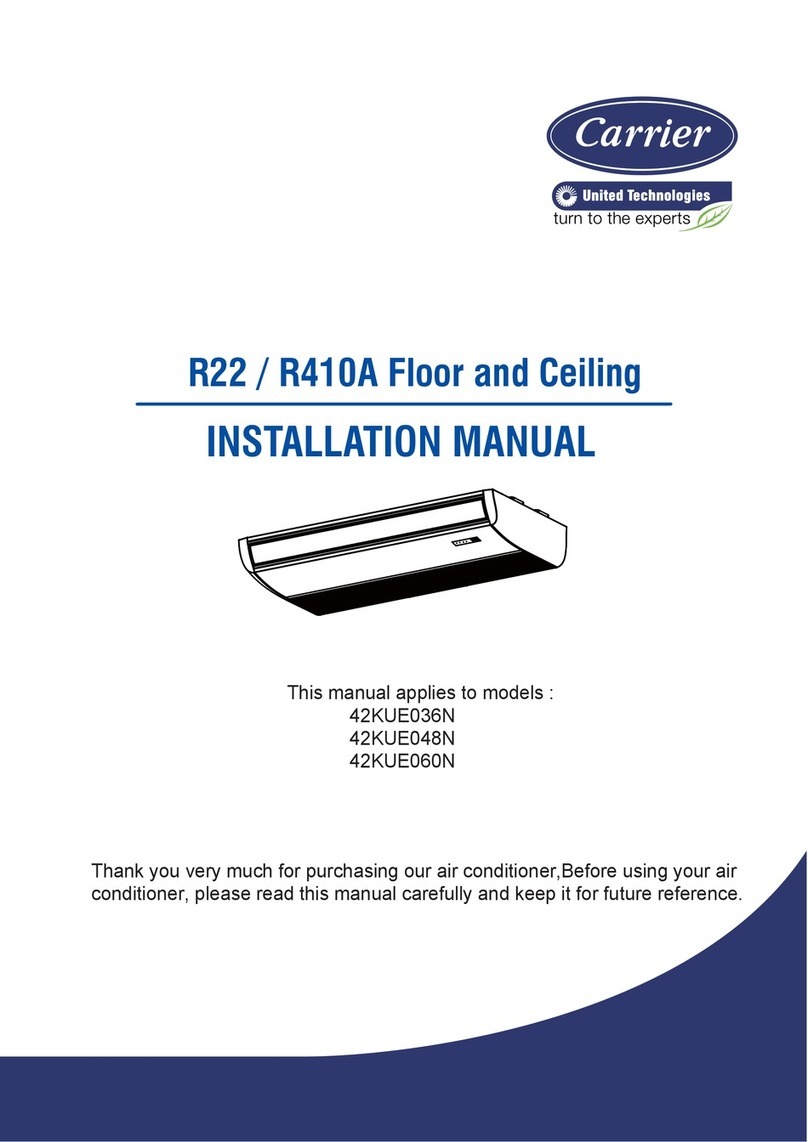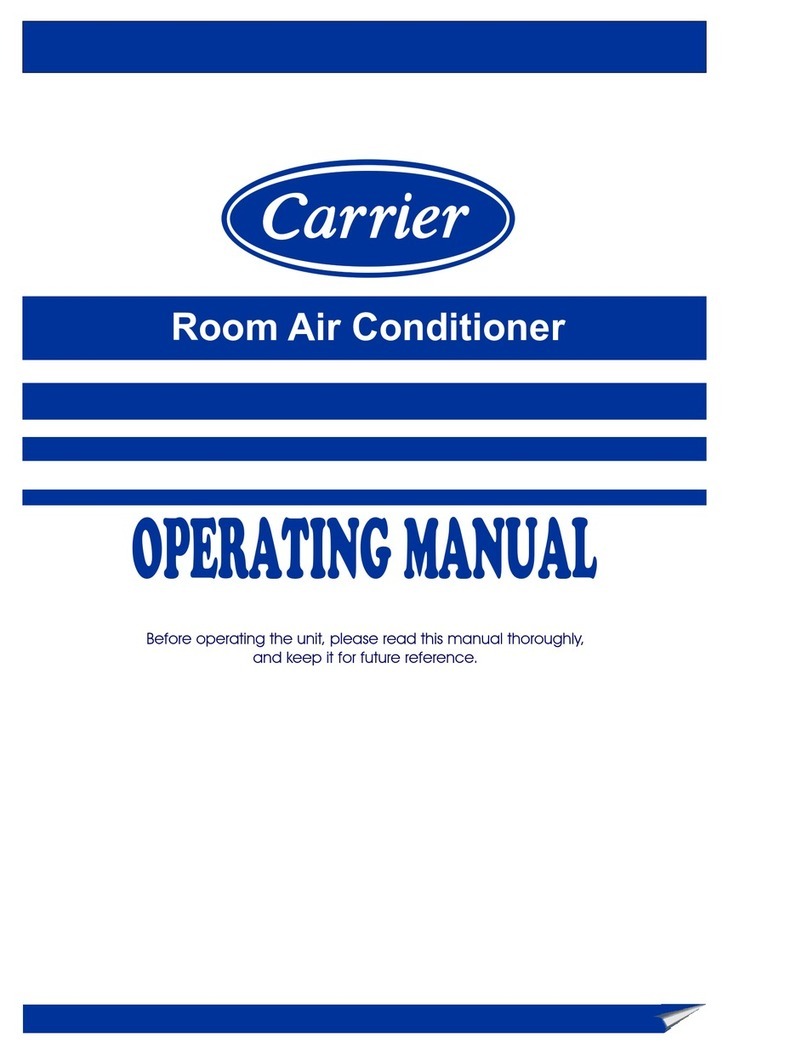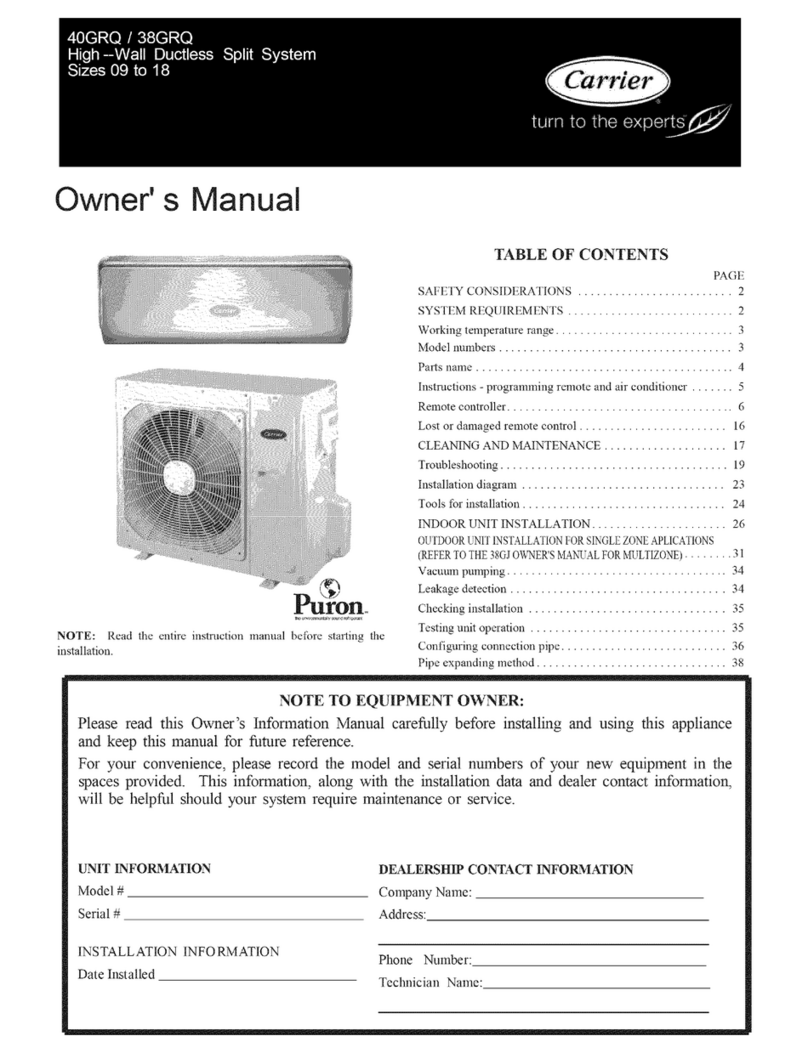3
ACCESSORIES LIST
The EconoMi$er2 has several eld-installed accessories available to
optimize performance. Refer to Table 4 for authorized parts and power
exhaust descriptions
INSTALLATION
Turn off unit power supply(s) and install lockout tag.1.
Remove the existing unit lter access panel. Raise the panel and 2.
swing the bottom outward. The panel is now disengaged from the
track and can be removed. (See Fig. 2.)
Remove the indoor coil access panel and discard. (See Fig. 2.)3.
The box with the EconoMi$er2 hood components is shipped with 4.
the EconoMi$er2. Remove hood from packaging. The hood top and
sides are shipped factory assembled.
NOTE: If the power exhaust accessory is to be installed on the unit,
the hood shipped with the EconoMi$er2 will not be used and may be
discarded. Save the aluminum lter for use in the power exhaust hood
assembly.
5. Insert the hood divider between the hood sides. (See Fig. 3) Secure
hood divider with 2 screws (provided) on each hood side. Screws
should go through the hood sides into the divider. The hood divider
is also used as the bottom lter rack for the aluminum lter. On
hood for extra large cabinet install lter divider. (See Fig. 4.)
6. Slide the EconoMi$er2 assembly into the rooftop unit. (See Fig. 6).
On small and large cabinets be sure to engage the rear EconoMi$er2
ange under the tabs in the return-air opening of the unit base. (See
Fig. 7)
7. Secure the EconoMi$er2 to unit along side and bottom anges using
the screws provided. (See Fig. 6)
8. Remove the tape securing the relief dampers in place.
9. Remove and save the 12-pin jumper plug from the unit wiring
Table 4 - EconoMi$er2 Field-Installed
Accessories
DESCRIPTION PART NUMBER
Small Cabinet Power Exhaust 208-230 v 1 Ph CRPWREXH030A01
Small Cabinet Power Exhaust 460 v 3Ph CRPWREXH021A01
Large Cabinet Power Exhaust 208-230 v 1 Ph CRPWREXH022A01
Large Cabinet Power Exhaust 460 v 3 Ph CRPWREXH023A01
Extra Large Cabinet Power Exhaust 208-230 v 1 Ph CRPWREXH080A00
Extra Large Cabinet Power Exhaust 460 v 3 Ph CRPWREXH081A00
Return Air Dry Bulb 33ZCT55SPT
Outdoor Air Enthalpy Sensor HH57AC077
Return Air Enthalpy Sensor HH57AC078
CO2Room Sensor 33ZCSENCO2
Aspirator Box for Duct Mount
CO2Sensor 33ZCASPCO2
Space Temperature and CO2
Room Sensor with Override 33ZCT55CO2
Space Temperature and CO2Room Sensor
with Override and Set Point 33ZCT56CO2
Fig. 1 - EconoMi$er2 Component Locations —
(2 to 6 Ton Shown)
WARNING
ELECTRICAL SHOCK HAZARD
Failure to follow this warning could result in personal injury and/or
death.
Disconnect power supply and install lockout tag before attempting to
install accessory.
!
EconoMi$er2
Plug
Actuator Gear-Driven
Damper
EconoMi$er2
Dry Bulb
Outside Air
Sensor
Shipping
Tape
Barometric Relief
Dampers
harness (located in the upper left corner of the unit). Insert the
EconoMi$er2 plug into the unit wiring harness. Refer to Fig. 8 for
wiring diagram.
NOTE: The 12-pin jumper plug should be saved for future use, in the
event that the EconoMi$er2 is removed from the unit. The jumper plug is
not needed as long as the EconoMi$er2 is installed.
NOTE: Be sure that the arrow on the actuator motor is pointing to “Run”
and not to “Test.” If the arrow is at “Test,” the Economizer damper will
drive open. (Extra large cabinet only.)
11. While everything is open install and wire any other accessories
and/or sensors as applicable and convenient, per their installation
instructions. Some accessories require that unit ducting already be
installed.
NOTE: If also installing a power exhaust accessory, skip step 12 and
follow the power exhaust instructions instead.
12. Install the EconoMi$er2 hood over the EconoMi$er2. Use screws
provided. (See Fig. 8.)
13. Check all wiring for safety then reapply power to the unit. Verify
correct operation and setting of the accessory(s) per the Conguration
and Operations sections of the instruction.
15. Replace the lter access panel. Slide top of panel into track and lift.
Push bottom of panel into place.
16. Install the economizer hood lter(s) by opening the lter clips which
are located underneath the hood top. Insert the aluminum lter(s)
into the bottom lter rack (hood divider). Push the lter into position
past the open lter clips. Close the lter clips to lock the lter into
place. (See Fig. 5.)