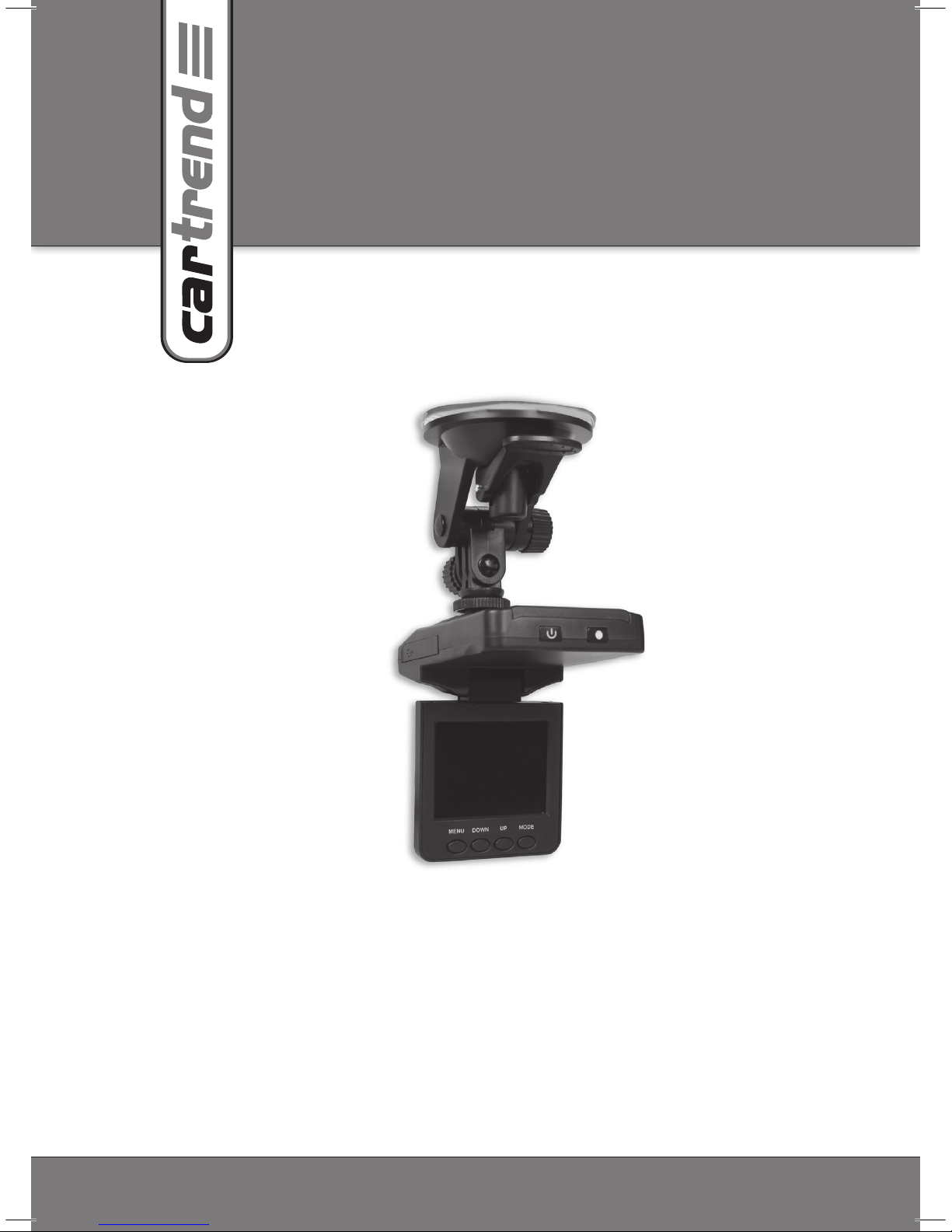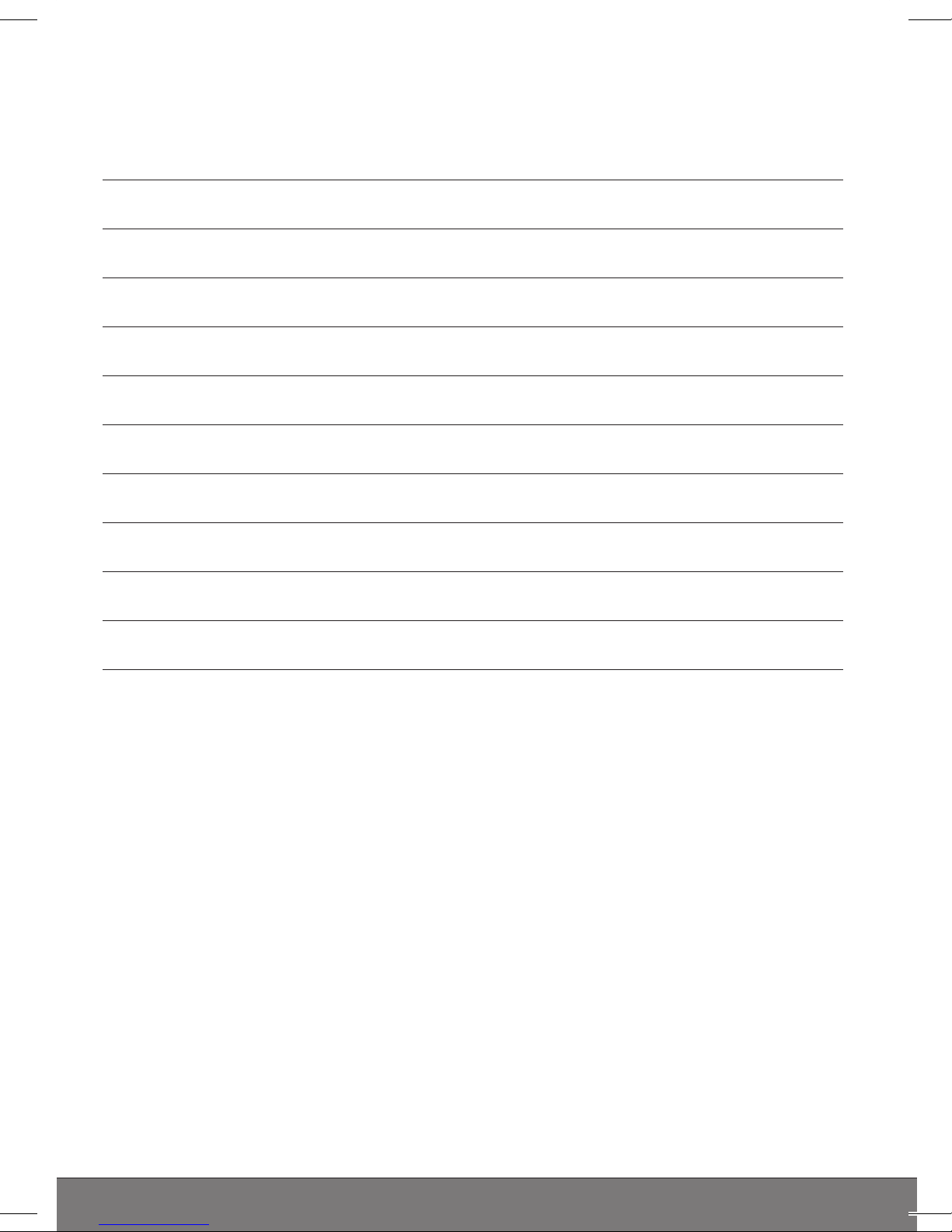21
21
CONTENTS
Be sure to verify contents immediately upon opening the product.
Check the product and all parts for damage. Do not use a defective
product or parts.
• 1 Camera (with USB cable, 5V cable, USB/car adapter (12V/24V),
suction cup holder, rechargeable battery)
• 1 Operating instructions
Please include all relevant documentation to other users!
NORMAL USE
The cockpit camera is used to record events (e.g. trac) from the
driver‘s view. Depending on the mode being used it will either film
or take pictures.
It is powered via a USB/car adapter (12V/24V) or a USB cable.
NOTE: The privacy of others is protected by law. Recording third
parties can be a criminal oence. You are responsible for your
actions.
The manufacturer is not responsible for damages caused by:
• Improper connection and/or operation.
• External forces, damage to the device and/or damage to parts of
the device due to mechanical impacts or overload.
• Any type of modifications to the device.
• Using the device for purposes not described in this operating
manual.
• Subsequent damages from improper and/or incorrect use.
• Moisture and/or inadequate ventilation.
• Unauthorised opening of the device. This will void the warranty.