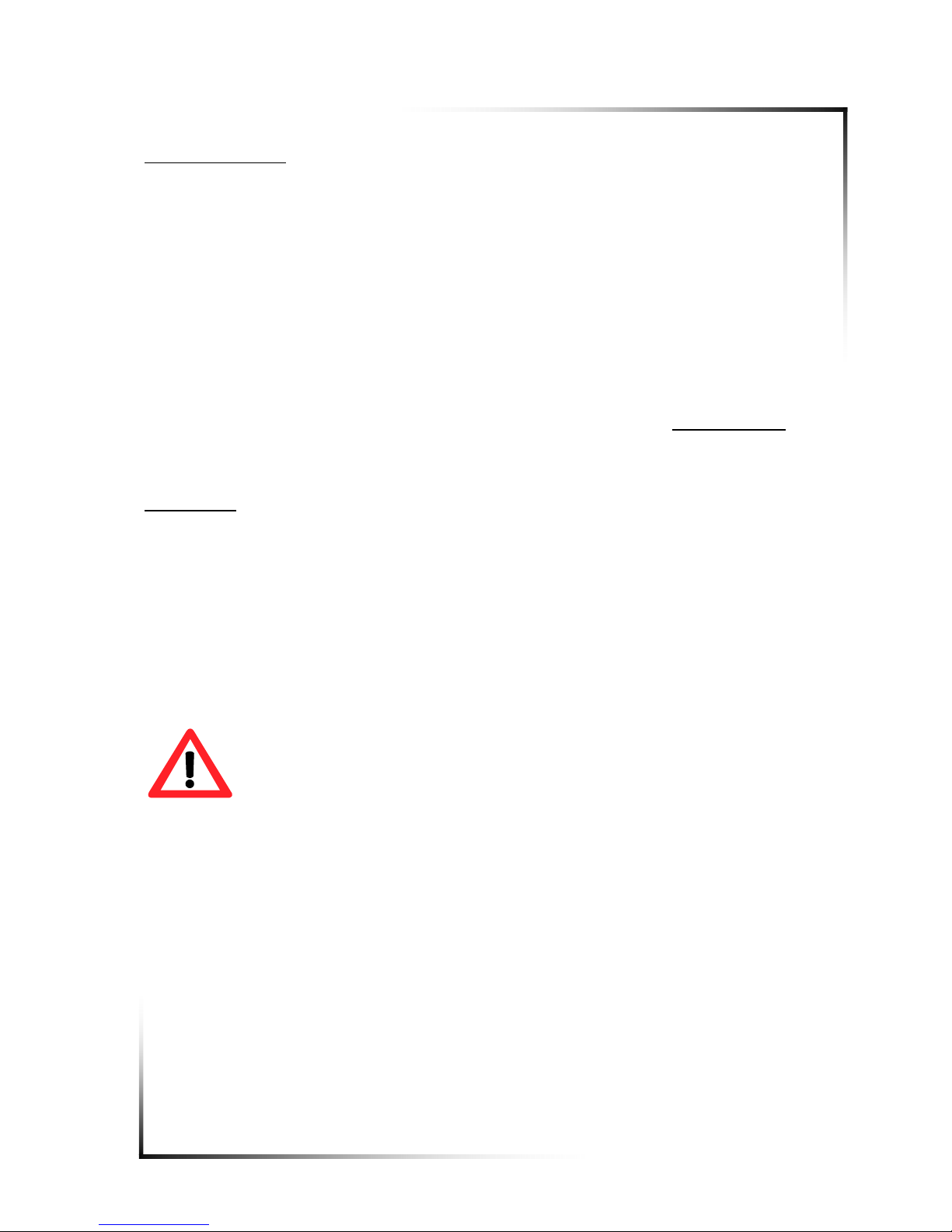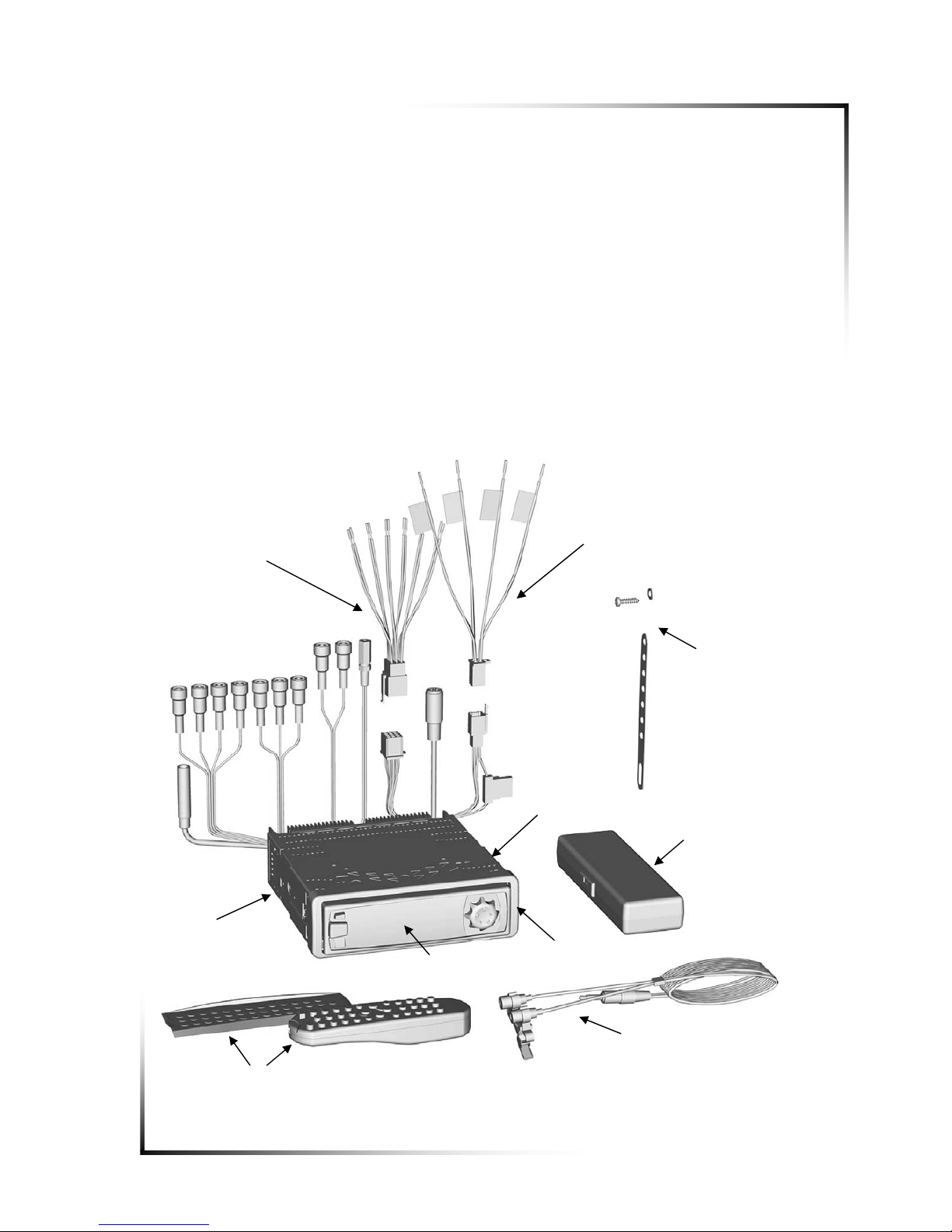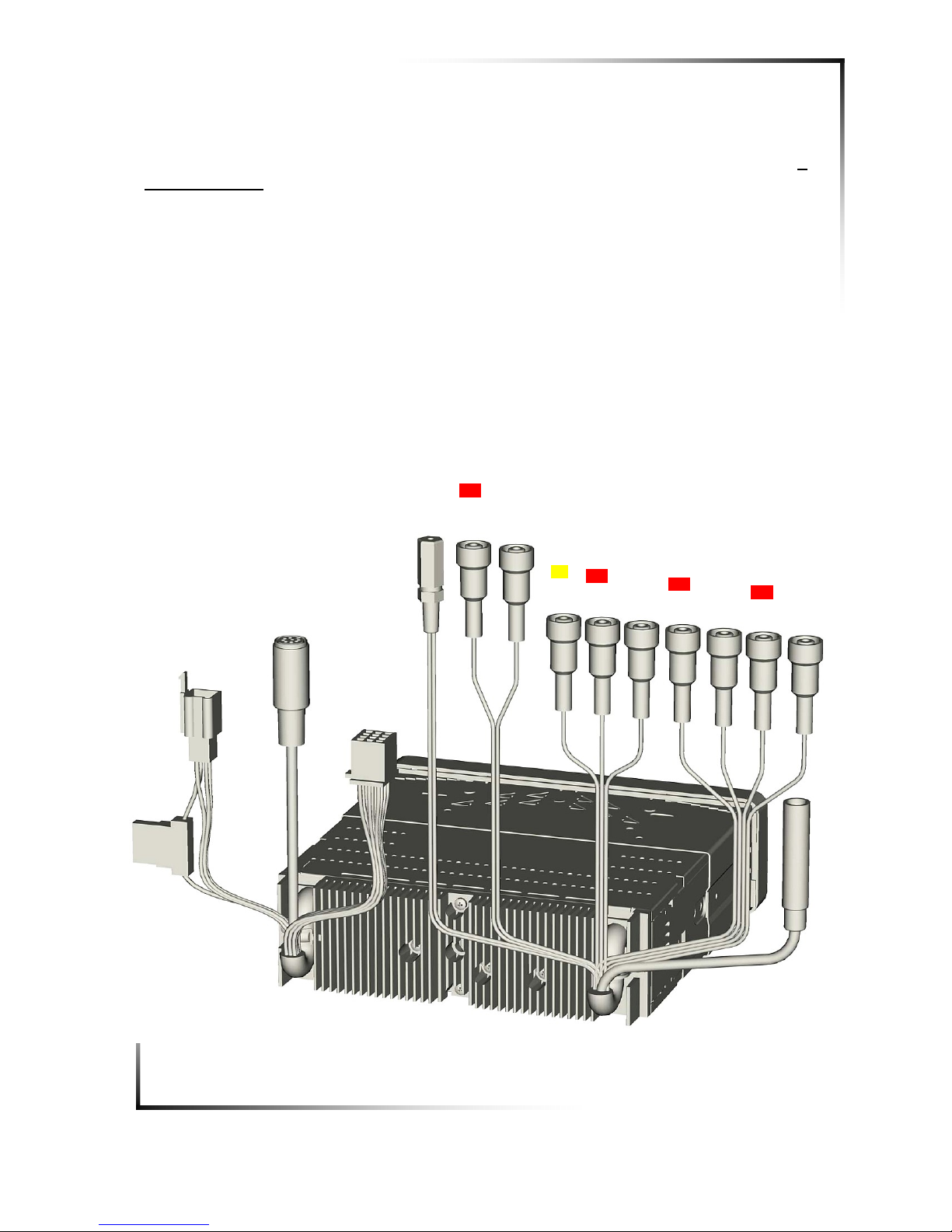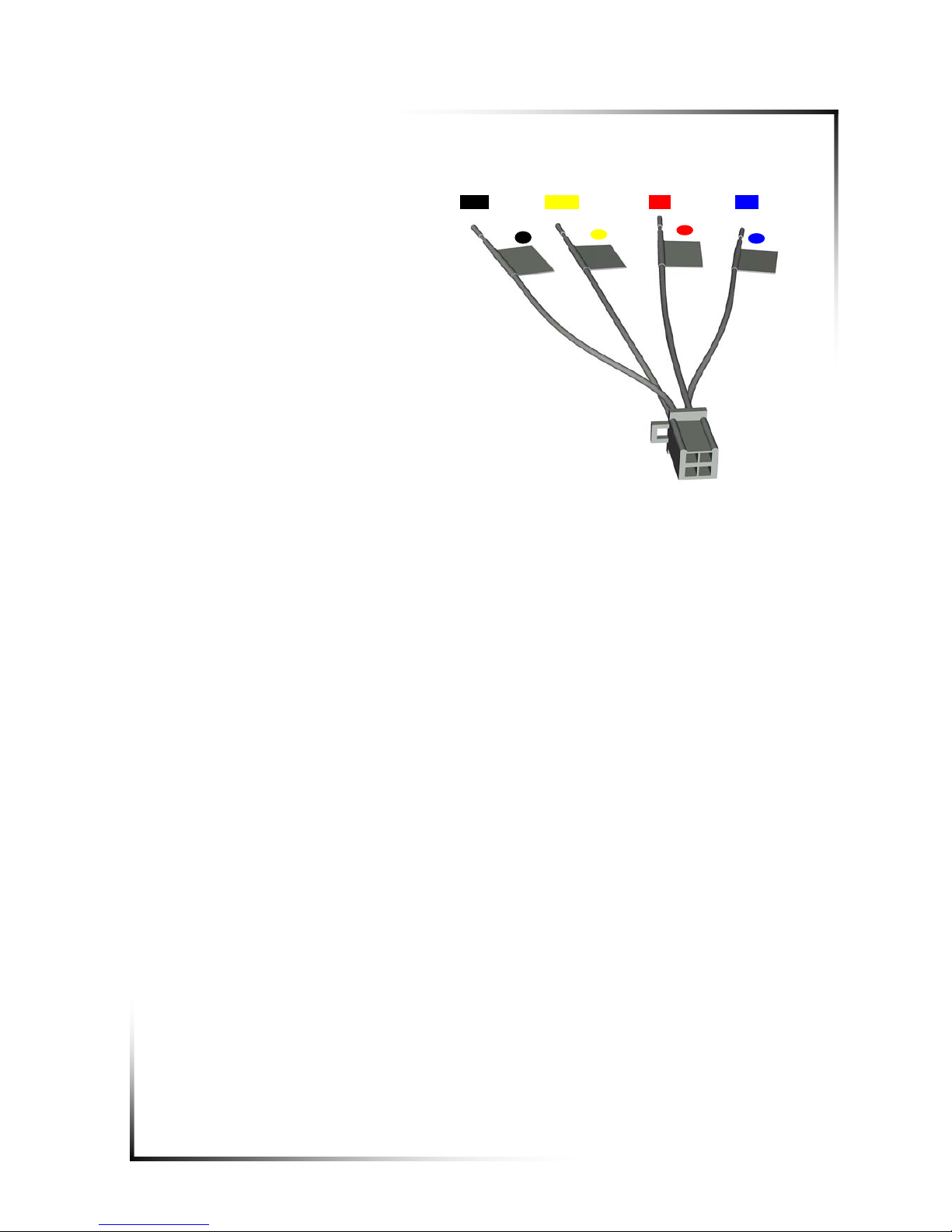GROUND +12V
POWER +12V
MEMORY ANT/PAMP
CONTROL
Black Yellow Red Blue
Power connector (POWER)
In order to connect power to the
receiver, use the cable with the
power connector counterpart
included in the delivery set.
Connect the black line
(GROUND) to the car body in one
of the places provided for by its
construction. When choosing
connection point, try to minimize
the length of the connecting line.
Provide safe electric contact in
connection joints for major current
flow (up to 15A).
Connect the yellow line (+12V
POWER) with the car +12V circuit
(current up to 15A) thus providing
safe and quality connection. It is
recommended to connect this circuit directly to the accumulator battery positive side.
In order to optimize operation of embedded power amplifiers, use connecting line of
increased section for the receiver’s power circuits (GROUND и+12V POWER) and
try to minimize its length. When the receiver is switched off, the current consumed in
this circuit does not exceed 10mA.
In case the yellow line (+12V POWER) is connected to the power circuit not
switched off from accumulator battery, the red line (+12V MEMORY) can be not
switched (in this case it should be isolated). In case by some reason the yellow line
(+12V POWER) is connected to the circuit with the switched-off voltage (for example,
when the key is removed from the ignition lock), connect the red line (+12V
MEMORY) to the circuit not switched off from the automobile accumulator battery. It
is required for consistent operation of real time clock when the receiver is switched
off. The current consumed in the circuit does not exceed 10mA.
The blue line (ANT/PAMP CONTROL) is used to control power or switching of
additional devices (active or automatic aerial, external power amplifier, etc.). The
voltage of this input (+12V, filtered from powerful unwanted signals) appears in
several seconds after the receiver is switched on. In case the total current consumed
in this circuit exceeds 0,7A, use an additional relay (is not included in the delivery
set). The circuit has an electrical protection from exceeding the current-carrying
rating. When the protection responses (it is determined by indirect indicators), it is
required to switch off and to restart the receiver in several seconds.