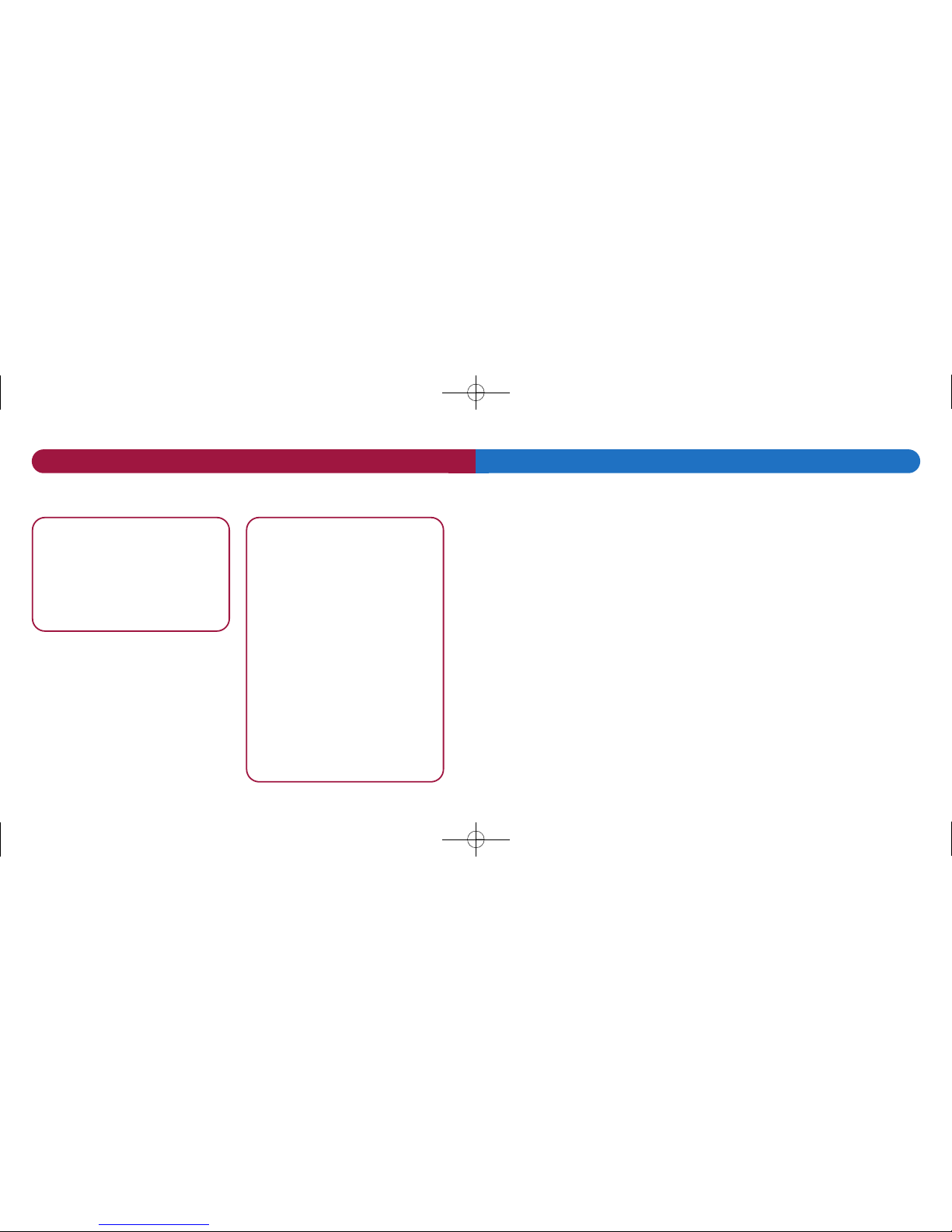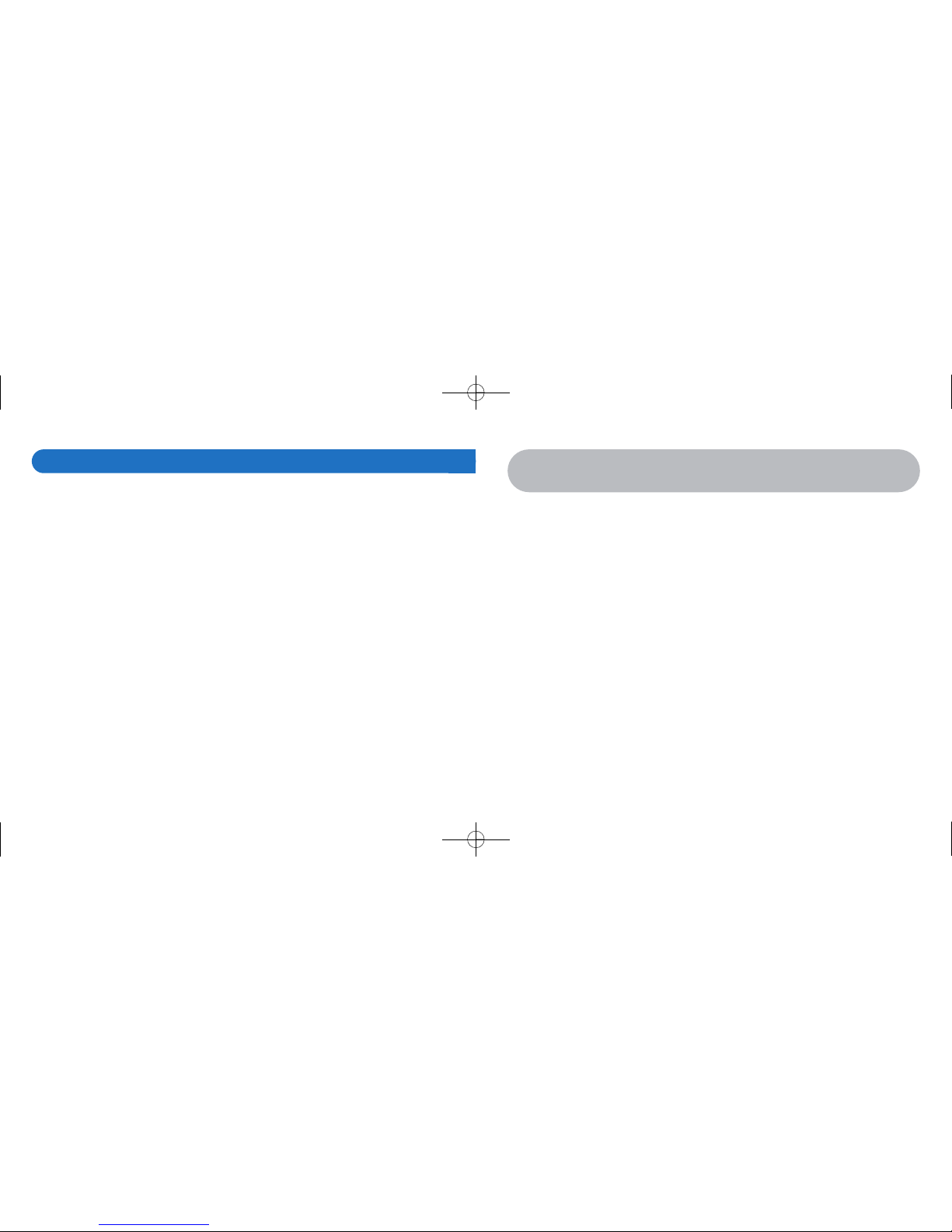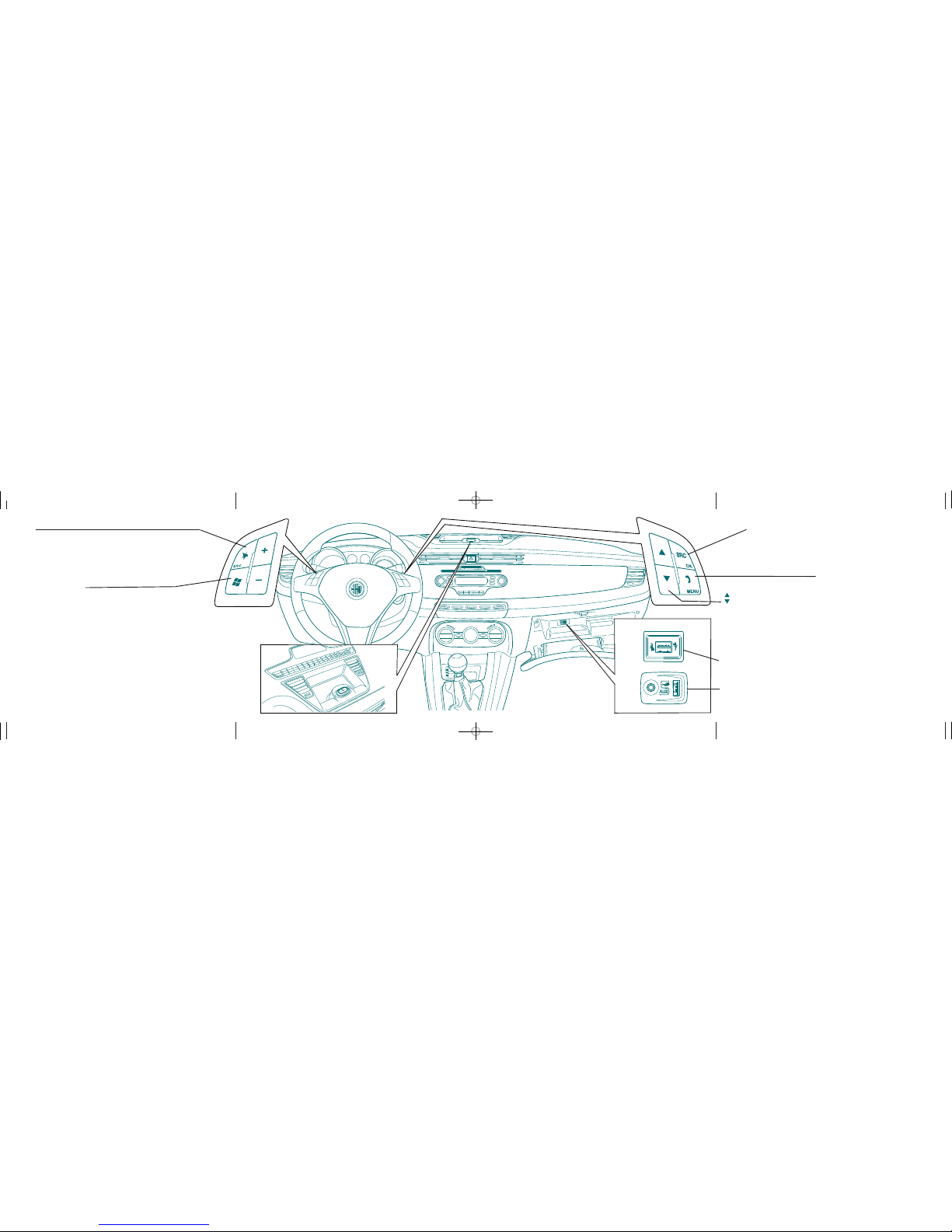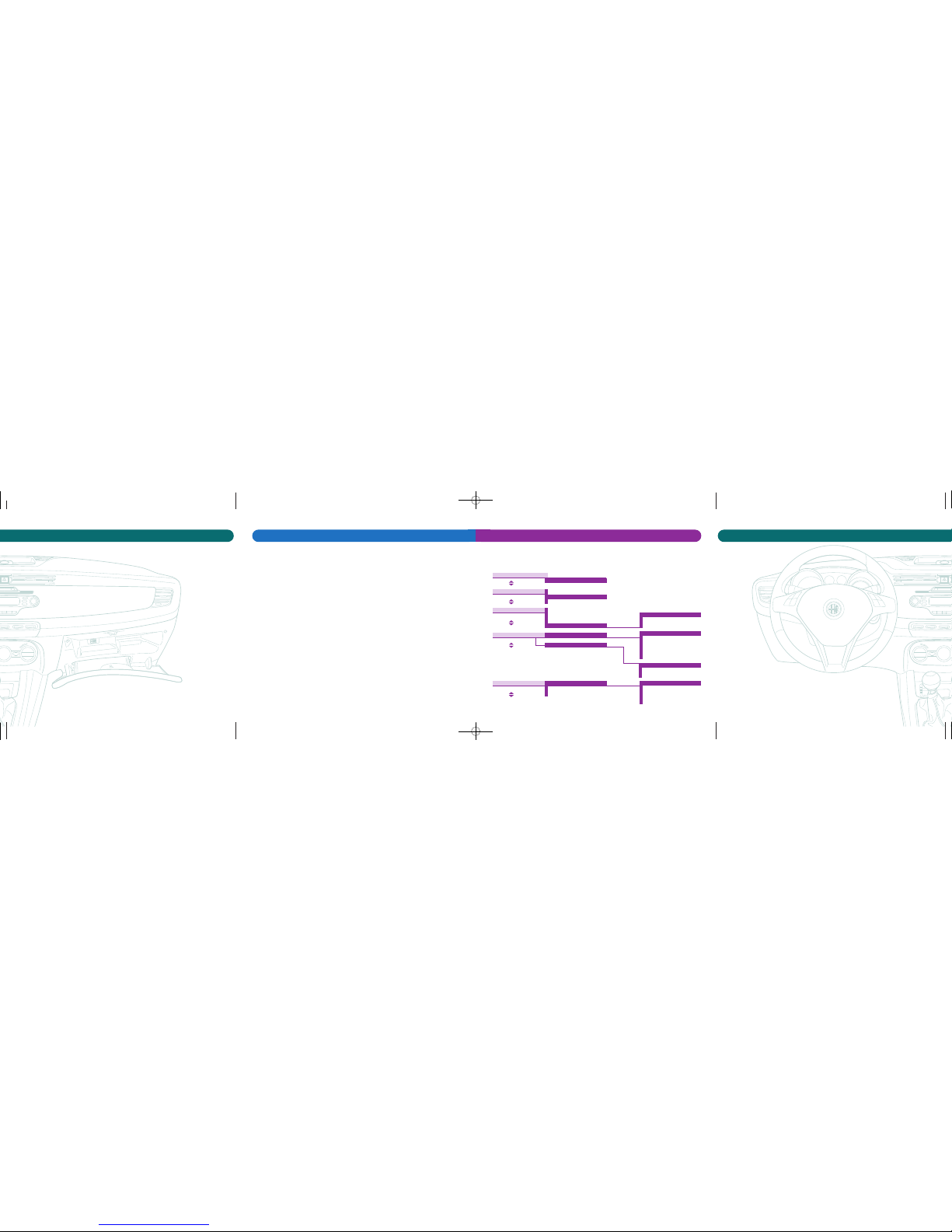SETTINGS: Blue&Me™ and your mobile phone
ACTIONS ON MOBILE PHONES WITH
Bluetooth®
From the main menu*on the Bluetooth®phone
▼
SETTINGS
▼
CONNECTIONS
▼
BLUETOOTH®
▼
Make sure that Bluetooth®is on
▼
DEVICES
▼
SEARCH FOR A NEW DEVICE
▼
Select Blue&Me™
▼
ENTER THE PIN
NOTE For safety reasons the mobile phone pai-
ring operation is only allowed when the car is
stationary.
*This pairing procedure is given purely by way of
example and may vary depending on the make or
model of the mobile phone with Bluetooth®
technology. If carried out correctly, Blue&Me™ will
confirm the pairing, welcome you and ask if you
wish to download the phonebook. This operation
can only be performed on mobile phones that sup-
port this function.
Music is not downloaded to the car but can be managed with the steering wheel controls
and vocally.
For personalised listening, check the music playback mode from the “MEDIA PLAYER” menu,
by scrolling to “USB SETTINGS”.
Autoplay: the files on the USB device are played automatically when it is inserted.
Shuffle: the tracks are played in a random order.
Track Loop: the selected track is repeated.
Or, using voice interaction: Press ‘and say “PLAY”.
To choose music, select “MEDIA PLAYER”, “USB ADVANCED OPTIONS” and then “FOLDERS”,
“ARTISTS”, “ALBUMS” or “GENRES” or “PLAYLIST”; the name of the folder, the singer, the
album, the genre, the playlist and the title of the song can only be selected using the controls
on the steering wheel.
The first part of the selection can also be carried out through voice interaction.
You cannot request the name of the singer or the song vocally.
PAUSE: Press &to pause the track and press it again to resume.
To stop playing the track, press ‘and say the word “STOP”; press again and say the word
“PLAY” to resume.
PREVIOUS OR NEXT TRACK: you can switch from one track to another using the buttons ▲
▼(steering
wheel controls) or the buttons È/Í(radio controls).
NOTE: if playback does not start, with the player inserted press ‘, say “STOP”, press ‘again
and say “PLAY”.
ACTIONS ON THE Blue&Me™ SYSTEM
Press ßMENU
▼
Select SETTINGS
▼
Select PAIRING
▼
Read the PIN code on the control panel display
Interno GIULIETTA GR B&M GB:Interno 2,7_8,1 21-10-2010 16:33 Pagina 2