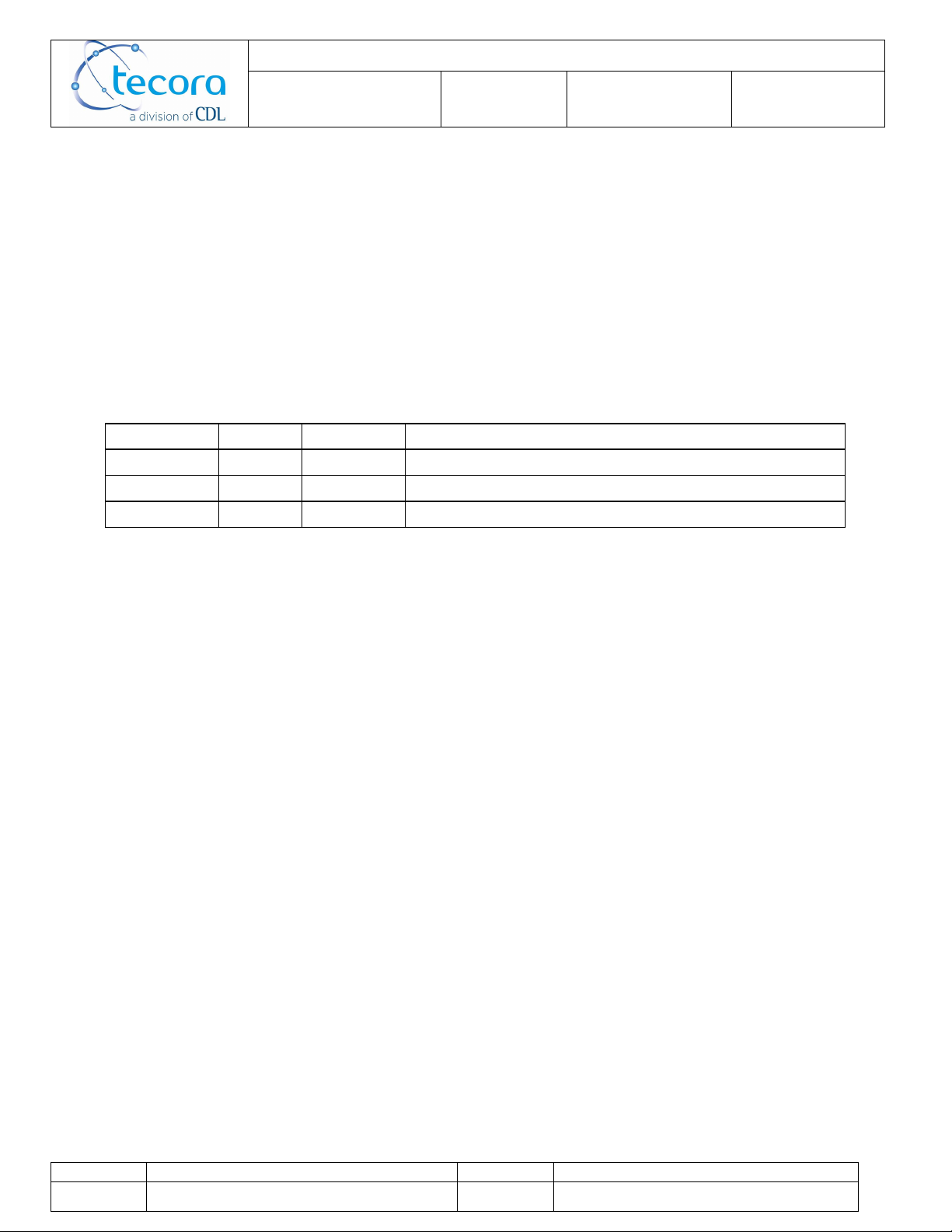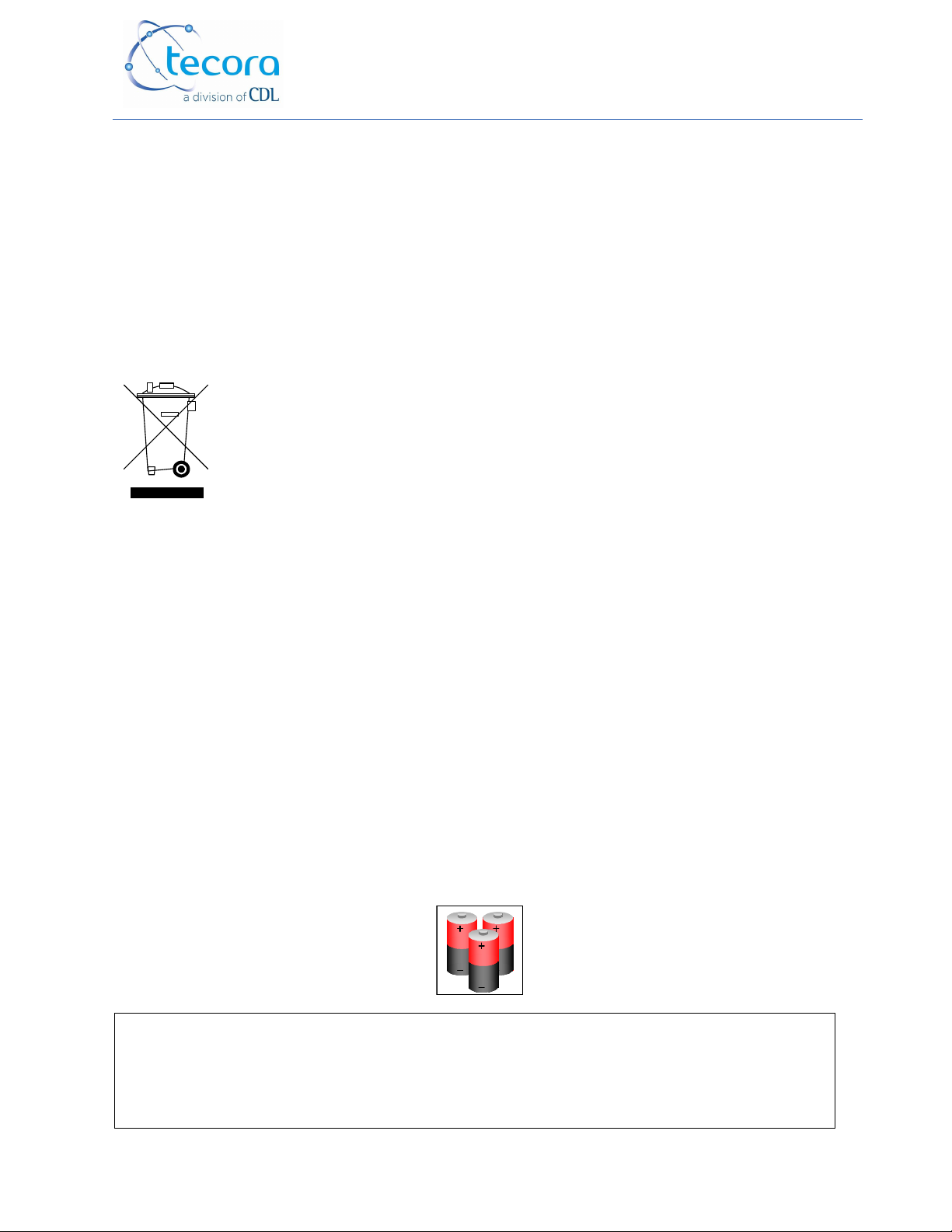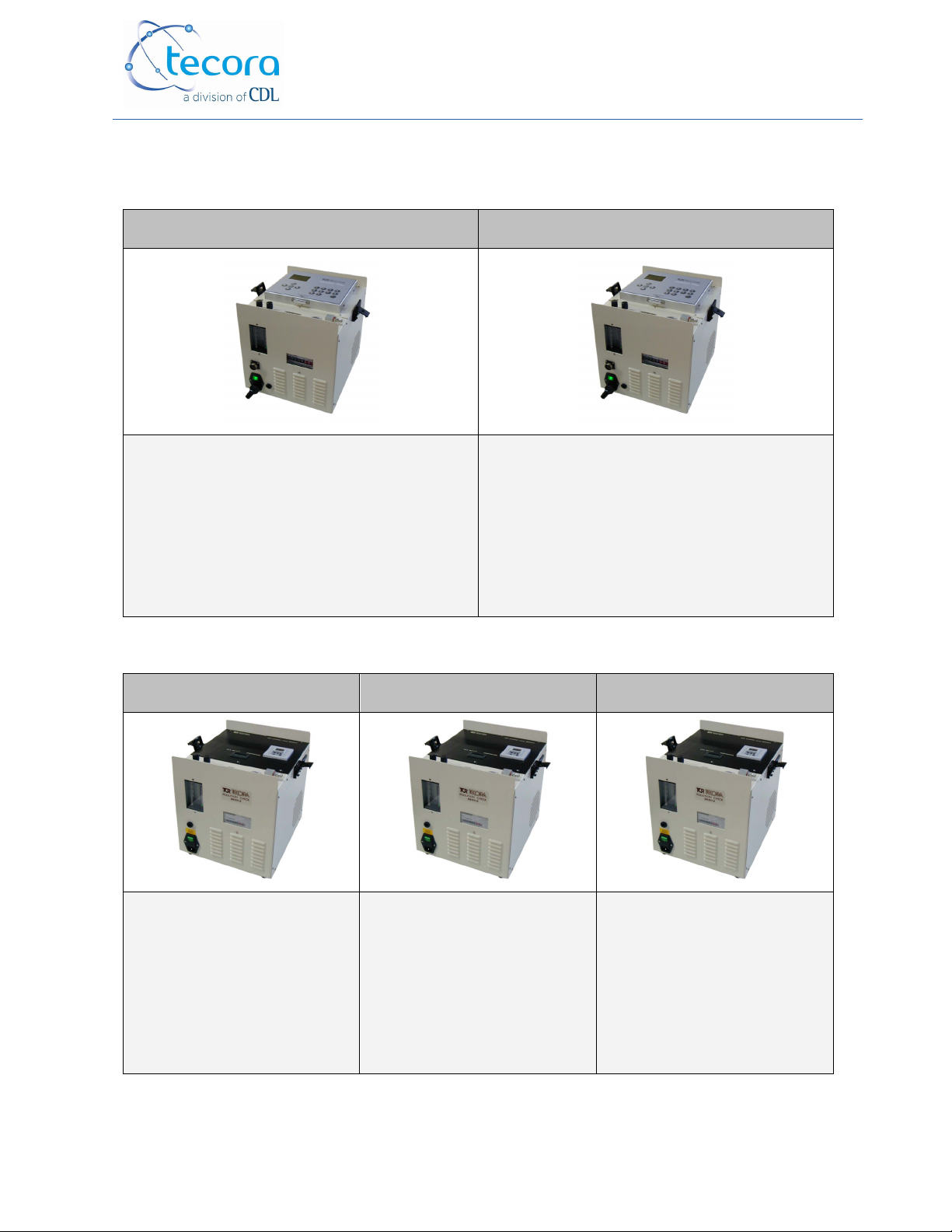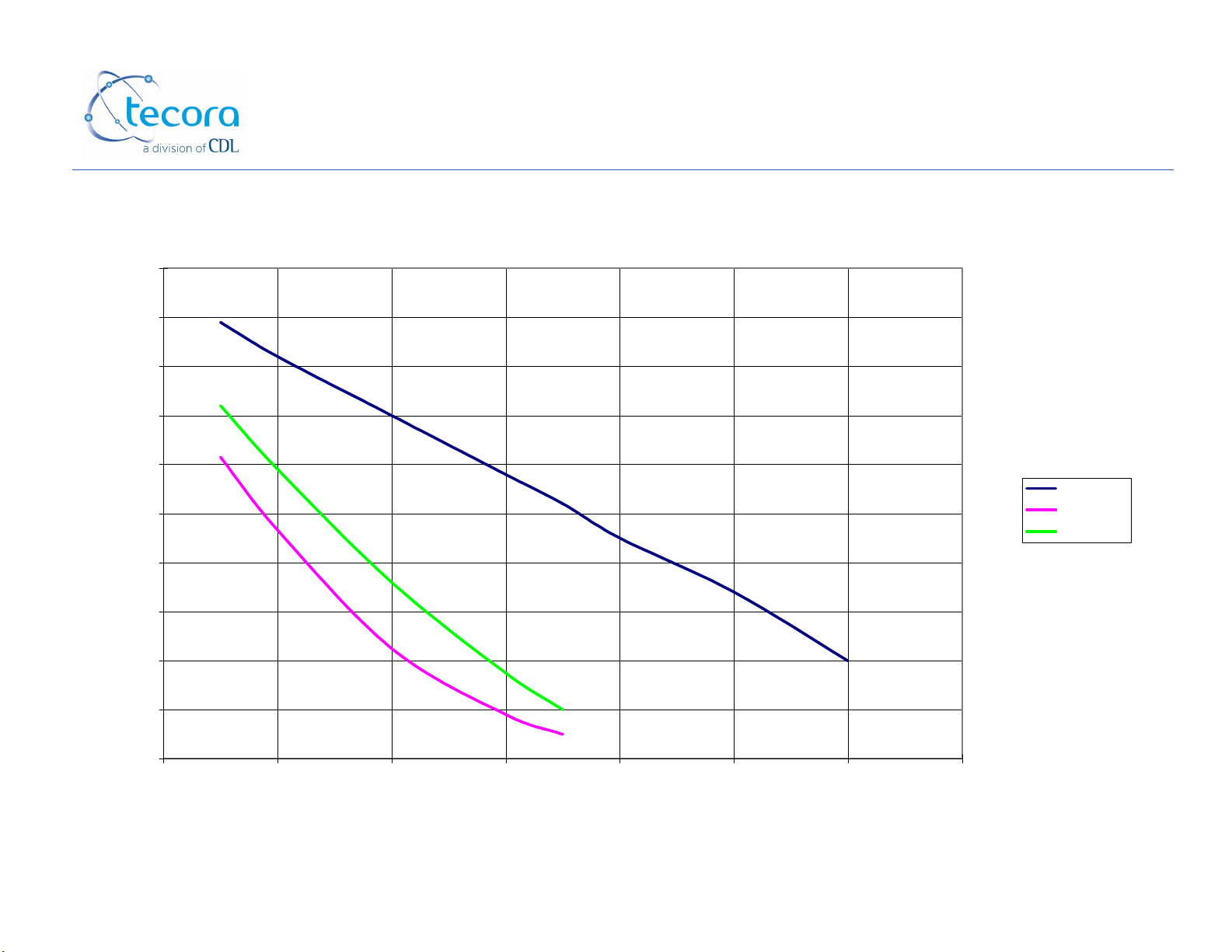This document is the property of Tecora and can not be duplicated without permission
Ref : EN MU DSM 46 V2 Page 3 of 49
INDEX Page
1
Introduction........................................................................................................................................... 5
1.1
Warranty Conditions and Installation................................................................................................ 5
1.2
Installation.......................................................................................................................................... 6
1.2.1 Waste disposal ............................................................................................................................... 6
1.3
Power Supply and Precautions.......................................................................................................... 6
1.4
Models and Main Characteristics ...................................................................................................... 7
2
BRAVO Plus ........................................................................................................................................... 9
2.1
Description......................................................................................................................................... 9
2.1.1
Keyboard and Display.............................................................................................................. 10
2.2 Standard delivery.................................................................................................................................. 11
2.3 Accessories .......................................................................................................................................... 11
3
Quick Sampling Guide ........................................................................................................................ 12
3.1
Program the sampling...................................................................................................................... 12
3.1.1 Flowrate Setting ........................................................................................................................... 12
3.1.2 Timed Sampling, set the sampling Start and Duration................................................................. 13
3.1.3 Volumetric Sampling, set the sampling Start and volume to realize ............................................ 14
3.2
Data displayed during the sampling ................................................................................................ 15
3.3
Pause during the sampling. ............................................................................................................. 16
3.3.1 Timed Sampling ........................................................................................................................... 16
3.3.2 Volumetric sampling ..................................................................................................................... 16
3.4
Sampling Final Report ..................................................................................................................... 17
4 Utility Menu ................................................................................................................................................. 18
4.1 Test EV................................................................................................................................................. 18
4.2 Set datary ............................................................................................................................................. 18
4.3 Set the Baud Rate ................................................................................................................................ 19
4.4 Download the memory using the RS232.............................................................................................. 19
4.4.1 Measure final report ..................................................................................................................... 19
4.5 Delete Memory ..................................................................................................................................... 21
4.6 Measure Test and Calibrations............................................................................................................. 21
4.7 Load Default Calibration....................................................................................................................... 22
5 Sequential and Intermittent Sampling ...................................................................................................... 23
5.1 Programming a sequential sampling. ................................................................................................... 23
5.2 Program an intermittent sampling. ....................................................................................................... 25
6 Alarm messages and anomalies ............................................................................................................... 26