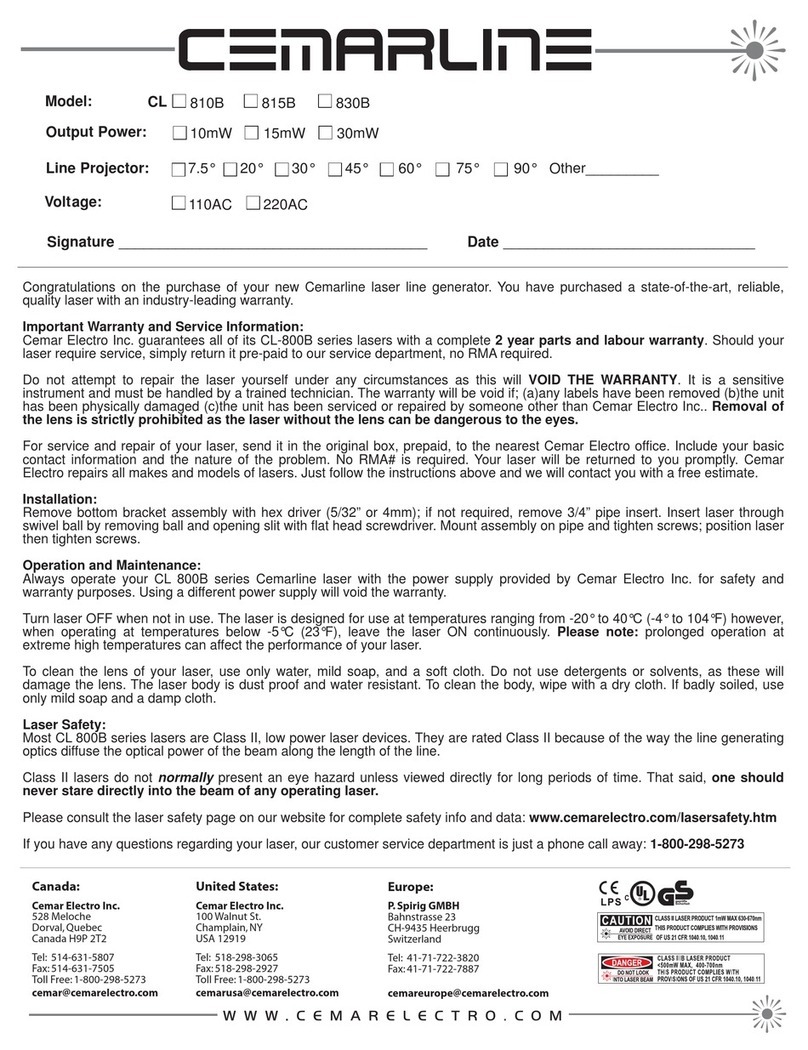The MAXX-700 Table of Contents
1 Introduction........................................................................................................................................ 3
1.1 Intended Use........................................................................................................................... 3
1.2 Safety....................................................................................................................................... 3
1.2.1 Laser Safety ........................................................................................................... 4
1.2.2 Safety Labels .................................................................................................................. 4
1.3 General Terms........................................................................................................................ 6
1.4 Storage and Transportation.................................................................................................. 6
1.5 Technical Specifications........................................................................................................ 7
2Installation .......................................................................................................................................8
2.1 Pre-installation........................................................................................................................ 8
2.2 Power Supply.......................................................................................................................... 8
2.3 Typical Room Layout Example .......................................................................................... 10
2.4 Location of Installation......................................................................................................... 11
2.5 Powering Up The MAXX-700 System............................................................................... 12
3Troubleshooting............................................................................................................................13
3.1 Operation Failure.................................................................................................................. 13
3.2 Other Problems..................................................................................................................... 13
4Maintenance.................................................................................................................................. 14
4.1 Repair..................................................................................................................................... 14
4.2 Maintenance, Cleaning, and Disposal .............................................................................. 14
5Product Warranty..........................................................................................................................16
6Customer Service......................................................................................................................... 17
7Regulatory Information................................................................................................................17
7.1 Manufacturer Information.................................................................................................... 17
7.2 Compliance Information ...................................................................................................... 18
8List of Symbols .............................................................................................................................19