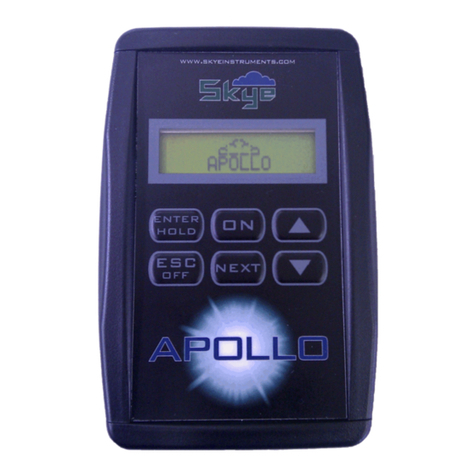Chauvin Arnox C.A 6543 User manual

1
■■
■■
■Mégohmmètres
■Megohmmeters
■Megohmmeter
■Megaohmmetri
■Megaóhmetros
C.A 6541
C.A 6543
FRANÇAIS
ENGLISH
DEUTSCH
ITALIANO
ESPANOL
Notice de fonctionnement
User's manual
Bedienungsanleitung
Libretto d’Istruzioni
Manual de Instrucciones

32
English
Meaning of the
!
symbol
Warning ! Please refer to the User’s Manual before using the instrument.
In this User’s Manual, the instructions preceded by the above symbol, should they not be carried out
as shown, can result in a physical accident or dammage the instrument and the installations.
Meaning of the symbol
This device is protected by a double insulation or by a reinforced insulation.No linking is required from
the protection earth terminal to ensure the electrical security.
Meaning of the symbol
WARNING! Risk of electric shock.
The voltage of parts indicated with this symbol can be ≥120 V DC. For safety reasons, this symbol
lights up on the LCD screen as soon as a voltage is generated.
Thank you for purchasing a C.A 6541 or C.A 6543 megohmmeter.
To get the best service from this instrument :
■read this user’s manual carefully
■respect the safety precautions detailed
!
SAFETY PRECAUTIONS
!
■Observe the conditions for use : temperature, humidity, altitude, pollution level and place of use.
■This instrument can be used on category III installations with voltages not exceeding 600 V in
relation to the earth. Category III meets with the severe reliability and environmental requisites
corresponding to permanent use on fixed industrial installations (see EN 61010 Ed. 95)
■Use connection accessories with overvoltage category and service voltage that are above or equal
to that of the test instrument (600 V Cat III). Only use accessories that comply with the safety
standards (EN 61010-2-032).
■Observe the correct value and type of fuse (see § 8.1.3) at risk of damaging the device and rendering
your guarantee void.
■Select the OFF position on the selector switch when the device is not in use.
■Check that none of the terminals are connected and that the selector switch is set to OFF before
opening up the instrument.
■All repairs and metrological verification procedures must be carried out by qualified personnel.
■The CA 6543 does not allow measurements to be carried out during battery charging.
■A battery charging up is indispensable before metrological tests.

33
CONTENTS
1. PRESENTATION............................................................................................................................. 34
1.1 Megohmmeters ...................................................................................................................... 34
1.2 Accessories ............................................................................................................................ 34
2. DESCRIPTION................................................................................................................................36
2.1 Unit overview .......................................................................................................................... 36
2.2 Display.................................................................................................................................... 37
3. MEASUREMENT FUNCTIONS...................................................................................................... 39
3.1 AC / DC Voltage ..................................................................................................................... 39
3.2 Insulation measurement......................................................................................................... 39
3.3 Continuity (40 Ω) / resistance (400 kΩ) .......................................................................... 40
4. SPECIAL FUNCTIONS .................................................................................................................. 41
4.1
2nd
Button .............................................................................................................................. 41
4.2 V-TIME / Button ................................................................................................................. 41
4.3 R-DAR-PI / R (t) Button.......................................................................................................... 41
4.4 ✻/ ALARM Button .................................................................................................................43
4.5
▼
/ SMOOTH Button ............................................................................................................. 44
4.6
▲
▼
Button ................................................................................................................................ 44
4.7 SET- UP function.................................................................................................................... 44
5. USE ................................................................................................................................................. 47
5.1 Measurement procedure ........................................................................................................47
5.2 Insulation measurement......................................................................................................... 47
5.3 Continuity measurement ........................................................................................................ 48
5.4 Resistance measurement ......................................................................................................48
5.5 Capacitance measurement .................................................................................................... 48
6. MEMORY / RS 232 (C.A 6543) ...................................................................................................... 49
6.1 RS 232 Specifications............................................................................................................ 49
6.2 Saving / recalling values ( MEM/MR button) ......................................................................... 49
6.3 Printing out measured values (PRINT/PRINT MEM button) (C.A 6543)............................... 52
6.4 Printing with the serial-to-parallel adapter ............................................................................. 54
7. SPECIFICATIONS .......................................................................................................................... 54
7.1 Reference conditions ............................................................................................................. 54
7.2 Specifications per function ..................................................................................................... 54
7.3 Power supply .......................................................................................................................... 58
7.4 Environmental conditions ....................................................................................................... 58
7.5 Mechanical specifications ...................................................................................................... 59
7.6 Conformity to international standards.................................................................................... 59
8. MAINTENANCE.............................................................................................................................. 59
8.1. Upkeep ................................................................................................................................... 59
9. WARRANTY ................................................................................................................................... 60
10. TO ORDER ..................................................................................................................................... 61
11. ATTACHMENT .............................................................................................................................. 152
11.1 Front view ............................................................................................................................. 152
11.2 Examples of applications ..................................................................................................... 153
11.3 Accessories ......................................................................................................................... 156

34
1. PRESENTATION
1.1 Megohmmeters
Megohmmeters C.A 6541 and C.A 6543 are portable instruments, each housed in robust casing with
lid and operating on batteries (C.A 6541), or on a rechargeable battery and the mains (C.A 6543).
They can be used to measure :
■voltage
■insulation
■continuity
■resistance
■capacitance
These megohmmeters contribute to the safety of electrical installations and equipment.
Theirfunctioning is micro-processorcontrolled,for dataacquisition,processing, displayingmeasurements,
memory storage and the printing of results (C.A 6543).
They offer a number of advantages such as:
■digital filtering of insulation measurements,
■running measurements with the help of a remote control probe,
■automatic voltage measurement in all functions,
■automatic detection of external AC or DC voltages on the terminals, before or during measurements,
which prohibits or stops measurement, no matter what function you’re in,
■threshold programming in each function, triggering audible alarms,
■timed control of measurement duration,
■fuse protection of the device, with defective fuse detection,
■operator safety thanks to the automatic discharge of the residual high voltage on the tested device,
■automatic device switch-off to save the batteries (C.A 6541) or the rechargeable battery (C.A 6543)
■the battery wear indicator (C.A 6541) or the battery charge status indicator (C.A 6543),
■a large back-lit LCD with comprehensive range of symbols, easily read by the user.
The C.A 6543 has the following additional features:
■Integral rechargeable battery (recharged from the mains)
■Operation directly powered from the mains
■128 kB memory, real time clock and serial interface
■Piloting of the instrument from a PC (with the optional MEGOHM VIEW software)
■Printing in RS 232 or Centronics mode
1.2 Accessories
■■
■■
■Remote control probe
(optional, see § 11.3)
This probe plugs in via a specific connector.
It can be used to carry out all measurements, the yellow button operates in just the same way as the
device’s START/STOP button.
A push button, on the back of the probe, enables you to light up the measurement point (approx.500 lux
illumination) : a useful feature since insulation measurements are made on dead installations, hence in
darkness.

35
■■
■■
■“Megohm View” PC software (option for the C.A 6543)
The PC software makes it possible to:
- retrieve data from memory, to plot graphs of the changes in insulation as a function of the time over
which the test voltage is applied, R (t),
- to print out protocols of personalised tests depending on the user’s needs,
- to create text files for use on spreadsheets (ExcelTM, ...),
- to set up and control the instrument entirely via the RS 232.
The minimum configuration recommended for the PC is a 486DX100 processor.
■■
■■
■Serial printer (option for the C.A 6543)
This compact printer enables you to print out test results directly on-site, whether you’ve saved them or
not.
■■
■■
■Serial-to-parallel adapter
The RS232/Centronics adapter available as an option makes it possible to convert the serial interface
(RS232) into a parallel printer interface (Centronics), which enables direct printing of all measurements
on A4 format office printers without having to resort to using a personal computer.

36
2. DESCRIPTION
2.1 Unit overview
Refer to the pictures of the device in Appendix § 11, found at the end of this user’s manual.
2.1.1 C.A 6541 and C.A 6543
➀3 x 4 mm ∅safety terminals labelled: “ + ”, “ G “ and “ - “
Next to the “ - “ terminal, there are 2 additional terminal contacts for the connection of the remote
control probe (3 contact connector)
➁Rotary selector switch with 9 positions:
■Off : instrument is off
■MΩ- 50 V : insulation measurement up to 200 GΩ
■MΩ- 100 V : insulation measurement up to 400 GΩ
■MΩ- 250 V : insulation measurement up to 1 TΩ
■MΩ- 500 V : insulation measurement up to 2 TΩ
■MΩ- 1000 V : insulation measurement up to 4 TΩ
■400 KΩ: resistance measurement
■40 Ω : continuity measurement
■SET-UP :set-up of the device configuration
➂1 yellow START / STOP button: start/stop of the measurement
➃6 buttons (C.A 6541) or 8 buttons (C.A 6543) in elastomer, each with a first and a second function:
2nd
Selection of the second function (in yellow italics below each button)
First function: beforeinsulation measurementuse tochoose the typeof measurement
desired from amongst normal measurement, the dielectric absorption ratio (DAR)
and the polarisation index (PI). After measurement it displays R, DAR, PI and
capacitance (µF).
R (t)
Second function: Show / hide the interval values of insulation resistance, test voltage
and time-stamping, following a time-controlled test (buttons V-TIME and
▲
▼
can also be
used).
V-TIME First function: When measuring insulation, it displays the time elapsed since the
beginning of the measurement, then the exact voltage generated. When carrying out
Resistance or Capacitance measurement, this button has no effect. In MR (memory
recall), it displays the date and the time at which the measurement was memorised, the
exact test voltage and the OBJ :TEST number.
Second function: activation/deactivation of “time-controlled” test mode
✻First function: to turn display back-lighting on and off
ALARM
Second function: to activate/deactivate the alarms programmed in SET-UP
▼
First function: to select a parameter to be modified
SMOOTH
Second function: to stop/start smoothing of displayed values during insulation testing
R-DAR-PI

37
▲First function: to increase the flashing parameter being displayed.To move about the
list of interval insulation measurements, in the R(t) function.
▼Second function: to decrease the flashing parameter being displayed.To move about
the list of interval insulation measurements, in the R(t) function.
If the ▲ and ▼buttons are held down, the movement between parameters is fast.
■■
■■
■C.A 6543 Only
MEM First function : to save measured values
MR
Second function: to recall saved data (this function is independent of the rotating
switch position)
PRINT First function: for the immediate printing of measurement results
PRINT
Second function: for printing of memory contents
MEM
➄Back-lit liquid crystal display
2.1.2 C.A 6543 only
➅Mains plug (direct operation on AC network/ battery recharge)
➆RS 232 serial INTERFACE male plug (9 pin) for connection to a PC or printer
Note : The battery compartment (C.A 6541) or the rechargeable battery compartment (C.A 6543) is
situated inside the unit casing.
2.2 Display

38
2.2.1 Digital display
The main display indicates values when carrying out insulation measurement (resistance, DAR and PI,
capacitance), and continuity and resistance measurement.
The small digital display indicates the voltage measured or applied by the instrument.
During insulation measurement, the elapsed time or the output voltage is displayed.
After recording a set of data (C.A 6543), the small display also indicates the time and date in MR
(memory recall) mode. It also indicates the memory address with the OBJ.TEST number (see § 2.2.3.
Symbols).
2.2.2 Bar graph
The bar graph is active for insulation measurement (0.1 MΩ to 1 TΩ). It also serves to indicate the
battery charge, as well as the free memory space - one segment representing approximately 100 groups
of saved values.
2.2.3 Symbols
MEM/MR Memory address (C.A 6543): the number is displayed above, on the small digital display.
OBJ :TEST Memory address (C.A 6543), the number is displayed above on the small digital display.
COM Flashes on the screen when data is transmitted to the serial interface (C.A 6543) or remains
permanently displayed if there is a problem during transfer.
DAR/PI Indicates the mode chosen before insulation measurement or the results of these
measurements.
Dangerous voltage generated, V > 120 V.
!
External voltage present, symbol is activated after pressing START, if V > 25 VAC ±3 V or >
35 VDC
Activation of “time-controlled test” mode or clock adjustment when in SET-UP (C.A 6543)
2nd
Indicates that the second function of a button is to be used
Flashes if the battery voltage (C.A 6541) or the rechargeable battery (C.A 6543) is low.The
batteries should be replaced or the rechargeable battery should be recharged (See § 8
Maintenance).
The voltage is displayed on the small digital display for 2 seconds whilst the instrument
switches on. The main display indicates “ bat “. This test is carried out internally on a load
corresponding to that during functioning.
W0
Signal that lead compensation is in effect
Warning buzzer is activated
Indicates that the automatic switch-off function has been deactivated
SMOOTH Smoothes the insulation measurements displayed
REMOTE Remote control via an interface (C.A 6543). In this mode, all the buttons and the rotary
switch on the instrument are non-functional , except for in the case of switching off the
instrument.
FUSE HI Flashes if the “ + “ input fuse is defective.
FUSE -G- Flashes if the “ G “ input fuse is defective.

39
3. MEASUREMENT FUNCTIONS
3.1 AC / DCVoltage
Select any insulation, resistance or continuity measurement position with the rotary selector switch and
thedeviceis automaticallyin AC / DC voltage measurementmode.The voltageis permanentlymeasured
and is shown on the small display.
Proceeding with a measurement is prohibited if an external voltage is present at the terminals before
pressing START / STOP. Similarly, if an interference voltage is detected during measurement, the
measurement is stopped and the voltage indicated.
3.2 Insulation measurement
As soon as one of the MΩpositions has been selected, the main display shows “- - - - MΩ”, and the
small display indicates the voltage present at the device’s + and - terminals.
If the external voltage present at the device’s terminals exceeds the thresholds shown on the
table below,thenpressing theyellowSTART/ STOPbutton does notbringabout insulation measurement
but instead triggers a discontinuous audible signal (beep, beep, beep, ...) and the
!
symbol flashes for
2 seconds, then the device goes back to automatic voltage measurement.
If the external voltage present at the device terminals is below the thresholds shown below, then
insulation measurement can go ahead:
Test Max voltage allowed
voltage for measurement
50 V 8 V
100 V 16 V
250 V 50 V
500 V 50 V
1000 V 50 V
Pressing START immediately begins the measurement. The measurement value is displayed on the
main digital display and on the bar graph.An audible beep is given out every 10 seconds to indicate that
measurement is in progress.
If the generated voltage is liable to be dangerous (> 120 V), the symbol is displayed.
If, during insulation measurement, an external voltage > 25 VAC ±3 V or 35VDC is detected, the
measurement is stopped as long as the voltage is applied to the instrument. The
!
symbol
flashes and the voltage value is indicated on the small digital display.
If the measurements fluctuate greatly, it is possible to use the
SMOOTH
function (see § 4.5).
By pressing theV-TIME button during measurement you can alternate between displaying, on the small
display, the duration of the voltage measurement and the exact voltage generated (see § 4.2).
Pressing the STOP button stops the measurement.
After the measurement has been stopped the main result remains displayed.
It is possible to scroll down all the other results available on the main display using the R-DAR-PI button.
This button can also be used before measurement is begun (see § 4.3).
If the “Time-controlled test” mode has been selected, the
R (t)
button makes it possible to access all the
saved interval measurements automatically. (see § 4.2 and 4.3).
If the ALARM function is activated, a buzzer is triggered as soon as the measurement crosses the
threshold programmed in the SET-UP configuration menu (see § 4.4).
!
!
!

40
■■
■■
■Display of values after measurement
The following information may be displayed:
R-DAR-PI button V-TIME button
Main Small Small display
Display display if the
MR
button is pressed (C.A 6543)
Resistance duration (min. sec) date, time, test voltage, OBJ :TEST
DAR duration (min. sec) date, time, test voltage, OBJ :TEST
PI duration (min. sec) date, time , test voltage, OBJ :TEST
Capacitance*
R(t)
duration (min. sec) last voltage
*
Capacitance (µF) measurement is only displayed after the measurement is finished and the circuit
has been discharged.
3.3 Continuity (40 ΩΩ
ΩΩ
Ω) / resistance (400 kΩΩ
ΩΩ
Ω)
Continuity measurement is carried out on the 40 Ω current position (with a test current > 200 mA up to
20 Ω), resistance measurement on the 400 kΩposition (with a test current < 6 mA).
■■
■■
■Once the selector switch has been turned to one of these 2 positions, the main display indicates
- - - - ΩΩ
ΩΩ
Ω(for continuity) or - - - - kΩΩ
ΩΩ
Ω (for resistance ) and the small display indicates the voltage
present on the + and - terminals.
!
If the voltage is > 3 V AC/DC and the START / STOP button is pressed, the ϕsymbol flashes and
the audible alarm gives out beeps (for 2 seconds) telling you that the measurement was denied,
then the device goes back to its normal voltage measurement.
!
If the voltage is < 3VAC and the START / STOP button is pressed, the measurement goes ahead.
■■
■■
■The main display indicates the continuity or resistance value in progress and the small display
indicates the voltage present on the + and - terminals.
!
Buttons R-DAR-PI,V-TIME and
SMOOTH
are not active for these functions.
There is no automatic polarity change for continuity measurement.
If, during continuity or resistance measurement, an external voltage > 25 VAC ±3 V or 35VDC is
detected, the measurement is stopped whilst the voltage is applied to the instrument. The
!
symbol flashes and the voltage value is indicated on the small digital display.
If the ALARM function is activated, a buzzer is triggered as soon as the measurement crosses the
threshold programmed in the SET-UP configuration menu.
!

41
4. SPECIAL FUNCTIONS
4.1
2nd
Button
Use this button to select the second function activated by the buttons, it is always associated with the
2nd
symbol.
This symbol disappears upon pressing the function button chosen, except if the ▼button is activated.
In this case, it only disappears when the
2nd
button is pressed again or if other function buttons are
pressed.This allows you to rapidly decrease parameters with the ▼button, without having to press the
2nd
button every time.
4.2 V-TIME / Button
■■
■■
■First function V-TIME
With this button, all the secondary information available can be displayed on the small display.
For insulation measurement:
- The time elapsed since the start of the measurement
- The voltage between the instrument’s + and - terminals
- Date, time, test voltage and OBJ :TEST number in memory recall mode (MR)
For resistance or continuity measurement:
- Voltage between the instrument’s + and – terminals
- Date, time, test voltage and OBJ :TEST number in memory recall mode (MR)
■■
■■
■Second function (time-controlled test)
- The small display indicates the measurement duration programmed in SET-UP, the symbol lights
up. Pressing the START button commences measurement.
- The measurement duration is set to 15 minutes by default (programmed in during manufacturing).
- As soon as the measurement is commenced, the small display counts down the remaining duration of
the measurement.
Once this duration reaches zero, measurement stops.
As the time-controlled test is carried out, interval samples (resistance/voltage values as a function of
time) are automatically saved.
The time between each sample is set to 30 s by default, but this value can be changed in the SET-UP menu.
The samples are displayed with the
R (t)
function (see § 4.3) as long as a new measurement has not
been commenced.With each new measurement, the previous sample value is erased from the memory.
These sample values are saved with the last value of the resistance if used with the MEM (memory
storage) function.
If the selector switch’s position is altered, or if the STOP button is pressed during measurement,
then measurement is interrupted.
This function is only active for insulation measurement.
4.3 R-DAR-PI /
R (t)
Button
■■
■■
■First function R-DAR-PI
The R-DAR-PIbutton allowsautomatic measurementof thePolarisationIndex(PI) andthe Dielectric
Absorption Ration (DAR).
These two parameters are particularly useful when monitoring the ageing of insulation on electrical
machines or on long cables for example.
!

42
On these kinds of parts, measurement is disturbed at the beginning due to interference currents
(from capacitive charges, dielectric absorption) which eventually cancel each other out.Therefore,
inorder togetan accuratemeasurement ofthe leakagecurrentthat isrepresentativeofthe insulation,
it is necessary to carry out the measurement over a long period of time so as to reduce the influence
of any interference currents when measurement is commenced.
Next we calculate the ratios such as the PI or the DAR :
PI = R 10 min / R 1 min (2 values to take down during a 10 min. measurement)
DAR = R 1 min / R 30 s (2 values to take down during a 1 min. measurement)
The quality of insulation depends on the results found.
DAR PI State of the insulation
< 1.25 < 1 Inadequate, even
< 2 dangerous
< 1.6 < 4 Good
> 1.6 > 4 Excellent
■■
■■
■Using the R-DAR-PI function
Duringor after measurement,the R-DAR-PIbuttonallowsyoutoscrollthroughthe followingvalues:
- DAR (for measurements lasting > 1 min)
- PI (for measurements lasting > 10 min)
- Capacitance in µF (only after the measurement has stopped and the circuit has been discharged)
- Insulation resistance in MΩ, GΩor TΩ
Automatic measurement of DAR or PI:
If the R-DAR-PI button is pressed when in voltage measurement mode before proceeding with a
measurement, then the following is displayed:
- - - - MΩ→ DAR - - - - →PI - - - -
↑
Depending on the choices (DAR or PI), the measurement goes as follows:
a) DAR : press START →the DAR symbol flashes and the display indicates “- - - -” as long as the
calculation of the coefficient is not possible (t < 1 mn).
e.g. : DAR - - - -
After 1 min, measurement stops and the main display automatically shows the DAR value.
Duringor aftermeasurement,the R-DAR-PIbutton canbeused tosee theinsulationmeasurement
carried out, but it does not give the PI value since the measurement has not lasted long enough.
b) PI : pressSTART →thePI symbol flashesand thedisplayshows“- -- -”as longas the calculation
of the coefficient is not possible (t < 10 mn).
e.g. : PI - - - -
After 10 min, measurement stops and the main display automatically shows the PI value .
During and after measurement, the R-DAR-PI button makes it possible to display the DAR (after
1 min), the PI (after 10 mn) and the insulation measurement.

43
Note : If during DAR or PI measurement (automatic or not), a high external interference voltage
becomes present, or the insulation resistance goes off the device’s measurement range, then
the DAR or PI measurements are interrupted and the screen indicates:
DAR MΩ
or
PI MΩ
Note : The 10 min/ 1 min measurement durations for PI calculation can be modified in the SET-
UP menu (see § 4.7), allowing adaptation to possible changes in standards or to suit a particular
application.
■■
■■
■Second function
R (t)
The
R(t)
button is used to access the interval insulation resistance values as a function of time, after a
measurement in “Time-controlled test” mode (see § 4.2).
The time between each saved sample is programmed in the SET-UP menu.
This function is also available on model C.A 6541 which has neither a read-write memory for saving
measured data, nor an interface for data retrieval from the instrument by a PC.
On the C.A 6541, up to 20 samples can be recorded by the instrument during measurement when
sampling at the rate chosen in SET-UP (the default value is 30 seconds).
It is possible to save more than 20 samples, available processing memory space permitting.
On the C.A 6543, the number of samples that can be saved is only limited by the read-write memory
space available.
After pressing the
R(t)
button, the instrument is in display mode:
- the small display indicates the time 00:30 (if the sampling frequency is 30 s)
- the main display shows the corresponding R value.
Using the V-TIME button it is possible to alternate between the time and voltage (on the small display),
associated with the R value on the main display.
The
▲
▼
button is used to scroll down through the all the samples saved during measurement.This makes
it possible to read off the information in order to draw out R(t) and an V(t) graphs.
This makes it possible to carry out R(t) analysis on-site, without a printer or a PC.
Pressing the R(t) or the R-DAR-PI again exits from this function
4.4 ✻✻
✻✻
✻/
ALARM
Button
■■
■■
■First function ✻
This function allows the display back-light to be turned on or off.
■■
■■
■Second function
ALARM
Activates/deactivates the ALARM function.The corresponding symbol is displayed when activated.
If this function is activated and the high or low threshold value programmed in the SET-UP menu is
crossed, the ALARM symbol flashes and the buzzer (if activated) sounds continually.
It is possible to program a different limit in each function and these limits will be stored in memory after
the device is switched off.

44
4.5
▼
/
SMOOTH
Button
■■
■■
■First function
▼
Used to select the desired parameter to be modified – the selected parameter flashes.
It is modified using the
▲
▼
button (see § 4.6).
■■
■■
■Second function
SMOOTH
Used to activate a digital filter for insulation measurement. It only has an effect on the displayed values
(which are smoothed) and not the actual measurements.
This function is useful for instances when the displayed insulation values are highly unstable, brought
about due to a capacitive component in the tested element for example.
4.6
▲
▼
Button
This function is used to change the flashing parameters being displayed, or to consult R (t) values (see
§ 4.3).
As a general rule, two figures (day, month, hour , min., sec., OBJ, TEST) flash.
The ▲▲
▲▲
▲and ▼▼
▼▼
▼functions have a “follow-on” mode, i.e.: as soon as the high or low modification limit is
reached, the parameter to be modified switches automatically to the following low or high limit.
■■
■■
■First function ▲▲
▲▲
▲: By pressing the button briefly, the displayed number can be increased unit by
unit.
When pressed for a longer time, the number is increased at a faster rate.
■■
■■
■Second function ▼▼
▼▼
▼: By pressing the button briefly, the displayed number can be decreased unit by
unit.
When pressed for a longer time, the number is decreased at a faster rate.
Unlike all the other second functions of other buttons, it is not necessary to press the
2nd
button
each time to get to the ▼function. The
2nd
symbol remains displayed and thus valid for the ▼
function (only), as long as the user does not deactivate it by pressing
2nd
or another button.
4.7 SET- UP function
This function, found on the rotary selector switch, is used to alter the device configuration by directly
accessing the parameters to be modified.
After having selected SET-UP with the rotary selector switch:
- all the display segments are lit up for 1 second,
- the software version number is displayed
- the instrument serial number is displayed
-PUSH comes up on the small display and btn on the main display, inviting the operator to press a
button.
The SET-UP function is used to directly access the parameters to be modified, by pressing the
corresponding button:
- After having pressed a button, the figures or the symbols corresponding to the selected function
appear on the screen.
-The figures or the symbols that can be modified flash on the screen.The usual modification procedure
using the
▼
and
▲
▼
buttons should be followed.
- All the parameters are immediately and permanently saved.
The table on the following page defines the buttons that are functional when in SET-UP, and the
corresponding display with the possible range of adjustment.

45
Parameters Commandbutton Display
to modify main small symbols values
Duration of 15 :00 min.sec, 1 - 59 min
“time-controlled test”
1st and 2nd times for R-DAR-PI second time first time min : sec 00 : 59
PI calculation (10 min) (1 min)
Time between interval
samples in
R (t)
00 : 30 min : sec 5 s - 10 min
“ time-controlled test “
Limit for MΩ-50V
ALARM
50 kΩ50 V ALARM < 2 k-200 Gand </>
Limit for MΩ-100V
ALARM
(2nd press) 100 kΩ100V ALARM < 4k-400 G and </>
Limit for MΩ-250V
ALARM
(3rd press) 250 kΩ250 V ALARM < 10 k-1 T and</>
Limit for MΩ-500V
ALARM
(4th press) 500 kΩ500 V ALARM < 20 k-2 T and </>
Limit for MΩ-1000V
ALARM
(5th press) 1000 kΩ1000V ALARM < 40 k-4 T and </>
Limit for 400 kΩ
ALARM
(6th press) 100 kΩrES ALARM < 0.01-400 kΩ
(resistancemeasurement) and </>
Limit for 40 Ω
ALARM
(7th press) 2 ΩCont ALARM < 0.01-40Ω and</>
(continuitymeasurement)
Time V-TIME 12 :55 hh(0-23)
mn(0-59)
Date (European version) V-TIME (2nd press) 17.03 1999 jj.mm.aaaa
Version :USA, European V-TIME (3rd press) USA/Euro USA/Euro
Memory wipe MEM then MEM (2 s) cLr ALL MEM
Selective wiping of MEM then
▼
and
▲
▼
cLr OBJ :TEST MEM + 00...99
memory and MEM (2 s) number OBJ :TEST
300...9600
Baud PRINT 9600 bAUd or "parallel"
Buzzer ✻On On / OFF
Auto switch-off ✻(2nd press) On On / OFF
Compensation ✻(3rd press) - - - - On
W0
On / OFF
then ▲and START (valueifSTART) and 0.01-5 Ω
Defaultconfiguration ✻(4th press) DFLt SEt
then START
Barring of insulation test ✻ (5th press) On 50 V On / OFF
Barring of insulation test ✻(6th press) On 100V On / OFF
Barring of insulation test ✻(7th press) On 250V On / OFF
Barring of insulation test ✻(8th press) On 500V On / OFF
Barring of insulation test ✻(9th press) On 1000V On / OFF
The values shown on this table, in the “ Display / main” and “Display / small” columns, are the default
values programmed in during manufacturing. In case they are accidentally changed, it is possible to get
them back: see § 4.7.4.

46
4.7.1 Wiping the memory
In SET-UP, press the MEM button:
- The MEM symbol flashes
- The small display indicates ALL
- The main display indicates cLR
To wipe the entire memory, press the MEM button again for 2 seconds:
- The MEM symbol is displayed without flashing
- The main display indicates FrEE
To wipe the contents of a specific OBJ :TEST number:
- Select the number using the
▼
and
▲
▼
buttons
- cLr remains displayed on the main display
Press the MEM button again for 2 seconds to wipe the contents:
- The OBJ :TEST number is indicated on the small display
- The main display indicates FrEE
4.7.2 Signaling speed in Bauds (RS 232)
In SET-UP, press the PRINT button.
The main display indicates the signalling speed in bauds, either 300, 600, 1200, 2400, 4800, 9600 or
Parallel.
On the small display, baud appears.The value can be changed using the ▲▲
▲▲
▲and ▼▼
▼▼
▼ buttons.
The display of“Parallel”means that parallel mode has been selected, for printing on a parallel printer via
the serial-to-parallel adapter (RS 232-Centronics).
4.7.3 Lead resistance compensation
In SET-UP, press the ✻ button three times:
The
W0
symbol appears and the small display indicates On. It is possible to select OFF with the
▲
▼
button.In thisinstance,the lead resistancewill notbe subtractedwhen carryingout continuitymeasurement.
To memorise the lead resistance:
- Connect them together and press START (in SET-UP position
W0
)
- The resistance of the leads will be memorised and indicated on the main display
Note :
- This value is stored in memory, even when the instrument is switched off.
- The lead compensation only comes into effect when carrying out continuity measurement.
- To activate/deactivate this function, simply select On or OFF on the small display with the
▲
▼
button.
- The memorised value will be stored and displayed on the main display, but can be activated or
deactivated, depending on what the small display indicates.
- Values between 0 and 5 Ωcan be saved for leads compensation. Beyond this value, nothing is saved.
4.7.4 Default device configuration
In SET-UP, press the ✻ button four times:
- The small display indicates SEt (flashing).
- The main display indicates DFLt
Press START to select the default configuration settings (see the previous table).

47
4.7.5 Barring of insulation measurement
This function prohibits insulation measurement from being carried out at certain test voltages. This
makes it possible the entrust the instrument to less experienced operators, for specific applications for
example (telephone ...).
In SET-UP, press ✻ 5 times or more (depending on voltage to be barred):
- The test voltages appear in succession on the small display with the ✻button and On/OFF on the
main display.
- Choose On or OFF using the
▲
▼
button for each test voltage, to bar (OFF) or to reinstate (On) the
access to the insulation tests at these voltages.
5. USE
5.1 Measurement procedure
■Start up the device by selecting the corresponding position (MΩ, 40 Ωor 400 kΩ) with the
selector switch.All the segments on the LCD screen are displayed, then the battery (or rechargeable
battery) voltage.
■Connect the leads to the + and – terminals and the points of measurement.
■The input voltage is constantly measured and displayed on the small display.
If an external voltage is present that is greater than the thresholds described in § 5.2, 5.3 and 5.4,
then measurement is prohibited.
■Pressing START/STOP starts measurement.
■Pressing START/STOP once again stops measurement.The last result remains displayed until the
next measurement or turn of the selector switch.
If a voltage > 25 VAC or 35 VDC is detected during all measurements, the instrument indicates this
voltage on the small display, the warning symbol flashes and the measurement in progress is stopped.
Note : There are several special functions that can be used. (see § 4).
5.2 Insulation measurement (see § 3.2)
When using this function, the instrument can measure insulation from 1 kΩto 40 GΩat a test voltage
of 50 V, 100 V, 250 V and up to 1 TΩat 500 V and 1000 V.
■Select, with the rotating switch, MΩ-50 V, or MΩ-100 V, or MΩ-500 V, or MΩ-1000 V
■Connect the instrument to the insulator to be tested. If the voltage present exceeds 8V for MΩΩ
ΩΩ
Ω-50
V, or 16 V for MΩΩ
ΩΩ
Ω-100V, or 25V at all the other test voltages, then measurement is prohibited.
■Start the measurement and read-off the results.
It is possible to scroll through the results on the main display with the R-DAR-PI button, or on the small
display with the V-TIME button (see § 3.2).
Using R (t) when carrying out a ‘time-controlled test’, it is possible to scroll through the interval
measurement values saved at the sampling rate specified in SET-UP.These samples are available until
another measurement is got underway or the selector switch is turned. (see § 4.3)
When measuring high levels of insulation (> 1 GΩΩ
ΩΩ
Ω), it is advised that the guard terminal should be
used to eliminate the influence of surface leakage currents.The guard is connected, between the two
measurement contact points, to the surface susceptible to surface currents, i.e. dusty or damp cable or
transformer insulation. In this case, croc-clips are preferable to test-probes held in the hand. (see § 11).
As soon as insulation measurement is stopped, the test circuit is automatically discharged over the
instrument’s internal resistance.

48
5.3 Continuity measurement(see § 3.3)
In this function, the measurement current is > 200 mA from 0 to 20 Ωand > 140 mA from 20 to 40 Ω.
This measurement serves to test the low resistance of PE ground cables for example.
The measurement ranges increase automatically up to 40 Ωwith a maximum resolution of 0.01 Ω.
■Select 40 Ω position with rotary switch
■Connect the instrument to the test object
■If the voltage present is > 3 V, then measurement is prohibited
■Start the measurement and read-off the results.
NOTE : It is possible to compensate for the lead resistance (see § 4.10.3)
The R-DAR-PI and V-TIME buttons are not active for this function.
There is no automatic polarity change in continuity measurement.
5.4 Resistance measurement (see § 3.3)
In this function, the measurement current is limited to 6 mA. The measurement ranges increase
automatically in increments up to 400 kΩwith maximum resolution of 0.01 Ω.
■Select 400 kΩ position with the rotary switch
■Connect the instrument to the test object
■If the voltage present is > 3 V, then measurement is prohibited
■Start the measurement and read-off the results
During measurement, the potential difference at the input is indicated on the small display (useful for
measurement of multi-junction components: thyristors, high voltage diodes...).
The open circuit voltage is equal to the voltage of the battery (C.A 6541) or rechargeable battery voltage
(C.A 6543).
NOTE : the R-DAR-PI and V-TIME buttons are not active in this function.
5.5 Capacitance measurement
Capacitance measurement is automatically carried out during insulation measurement, and is displayed
after the measurement is stopped and the circuit is discharged, using the R-DAR-PI button.
!
!

49
6. MEMORY / RS 232 (C.A 6543)
6.1 RS 232 Specifications
■The signalling speed in Bauds can be set to 300, 600, 1200, 2400, 4800, 9600, or “Parallel” for the
printing of results on parallel printers via the optional serial-to-parallel adapter.
This setting is carried out in the SET-UP menu (see § 4.7)
■Data format: 8 data bits , 1 stop bit, without parity, Xon / Xoff protocol
■Serial printer connection
9 pin female connector
to C.A 6543
9 pin male connector
to serial printer
22
33
55
Front view Front view
■Connection to a PC or to a parallel printer.
9-pin connector to PC
➂
➁
25-pin connector to PC or
serial-to-parallel adapter
➀
25-pin connector
9-pin connector to
C.A 6543
Necessary links DB9 ➔➔
➔➔
➔B25 (➀➀
➀➀
➀→→
→→
→➁➁
➁➁
➁)■■
■■
■DB25 ➔➔
➔➔
➔DB9 conversion (➁➁
➁➁
➁→→
→→
→➂➂
➂➂
➂):
(null cable - standard modem) :
1 ➔86➔20 2 ➔3
2 ➔27➔53➔2
3 ➔38➔47➔5
4 ➔69➔22
5 ➔7
6.2 Saving / recalling values ( MEM/
MR
button)
6.2.1 First function MEM (save)
With this function results may be recorded on the device’s read-write memory.
These results are stored under addresses defined by an object number(OBJ) and a test number (TEST).

50
An object represents a ‘box’into which we can place 99 tests.Thus, an object can represent a machine
oran installationupon whicha certain numberof variousmeasurements (insulation,resistance,continuity)
are carried out.
1. When the button is pressed, the MEM symbol flashes and the small display indicates the first free
OBJ :TEST number, e.g. 02 : 01. The main display indicates FrEE.
The OBJ number is the same as that of the last saved measurement, but theTEST number goes up
in 1’s.
It is always possible to modify OBJ :TEST with
▼
and
▲
▼
.
If the user happens to select a memory address that is already occupied, then OCC appears on the
main screen.
If a new OBJ is selected, TEST goes back to 01.
2. By pressing MEM once again, the present measurement results will be recorded in the selected
memory address (occupied or otherwise). The MEM symbol stops flashing and remains displayed.
The time and the date of this recording are memorised with the available data (R,V, t).
If a button other than MEM or the selector switch is activated before pressing MEM a second
time, the instrument exits from MEM mode without having saved the results.
3. If a time-controlled test has been carried out, interval values (samples) are available (see § 4.3).They
are automatically saved under the same OBJ : TEST number as the final measurement.
■■
■■
■Estimation of the memory capacity:
Total memory space : 128 kb
Data management : 8 kb
Free memory space : 120 kb
An insulation measurement result takes up approximately 80 bytes.
For a “time-controlled test” , a sample takes up 10 more bytes.
A resistance or continuity measurement takes up 26 bytes.
It is therefore possible to record about 1500 insulation measurements or about 4000 resistance or
continuity tests.
■■
■■
■Free memory space
This function is automatically activated when a result is saved.
Press MEM once in order to get the following free OBJ. TEST number; the bar graph indication is in
proportion to the available free memory space.
- If the entire memory is free, all of the bar graph segments show up.
- If the entire memory is full, the left arrow to the left of the bar graph flashes.
- As soon as the saving is over with, the bar graph disappears.
Each segment of the bar graph equates to approximately 50 recordings.
6.2.2 Second function
MR
With the
MR
function it is possible to recall any saved data from the memory, no matter the position of
the rotary selector switch.
■When the button is pressed, the MR symbol is displayed (without flashing).
The small display indicates the last OBJ :TEST number to be assigned, e.g. 02 :11.
02 “11” flashes opposite the TEST symbol, the usual modification procedure using the
▼
and
▲
▼
buttons should be used to select the desired OBJ :TEST number.
This manual suits for next models
1
Table of contents
Other Chauvin Arnox Measuring Instrument manuals