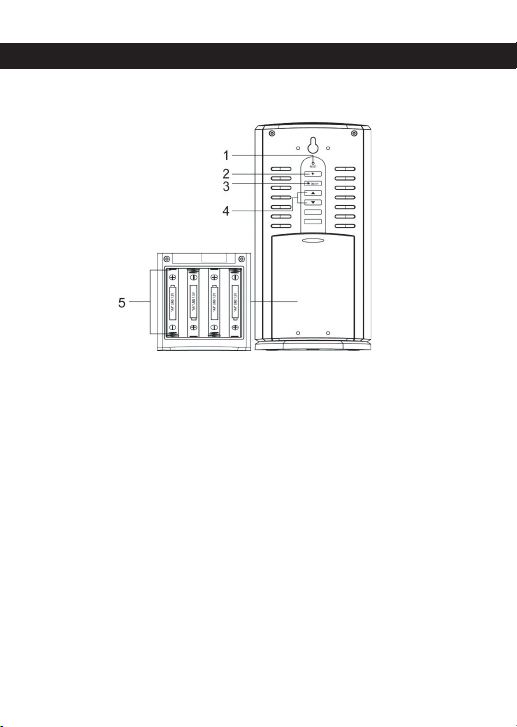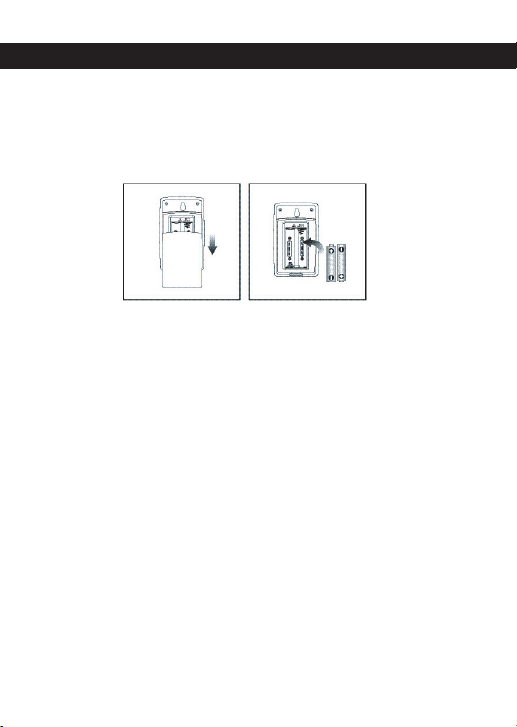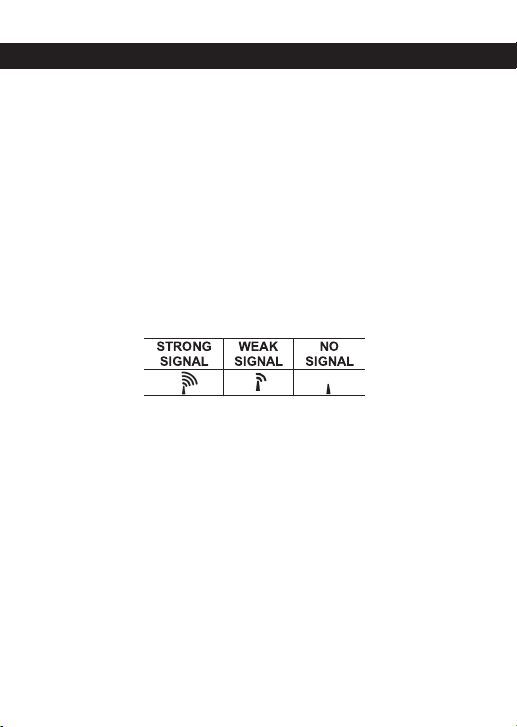9
SENSOR SET UP
For best results:
• Place the sensor out of direct sunlight and
moisture.
• Do not place the sensor more than 30
meters (98 feet) from the main (indoor) unit.
• Position the sensor so that it faces the main
(indoor) unit, minimizing obstructions such
as doors, walls, and furniture.
• Place the sensor in a location with a clear
view to the sky, away from metallic or
electronic objects.
• Position the sensor close to the main unit
during cold winter months as below-
freezing temperatures may affect battery
performance and signal transmission.
The transmission range may vary depending
on many factors. You may need to experiment
with various locations to get the best results.
Standard Alkaline batteries contain significant
amounts of water. Because of this they will
freeze in low temperatures of approximately -
20°C (-4°F). Disposable Lithium batteries have
a much lower threshold for temperature with
an estimated freezing range of below -40°C
(-40°F).