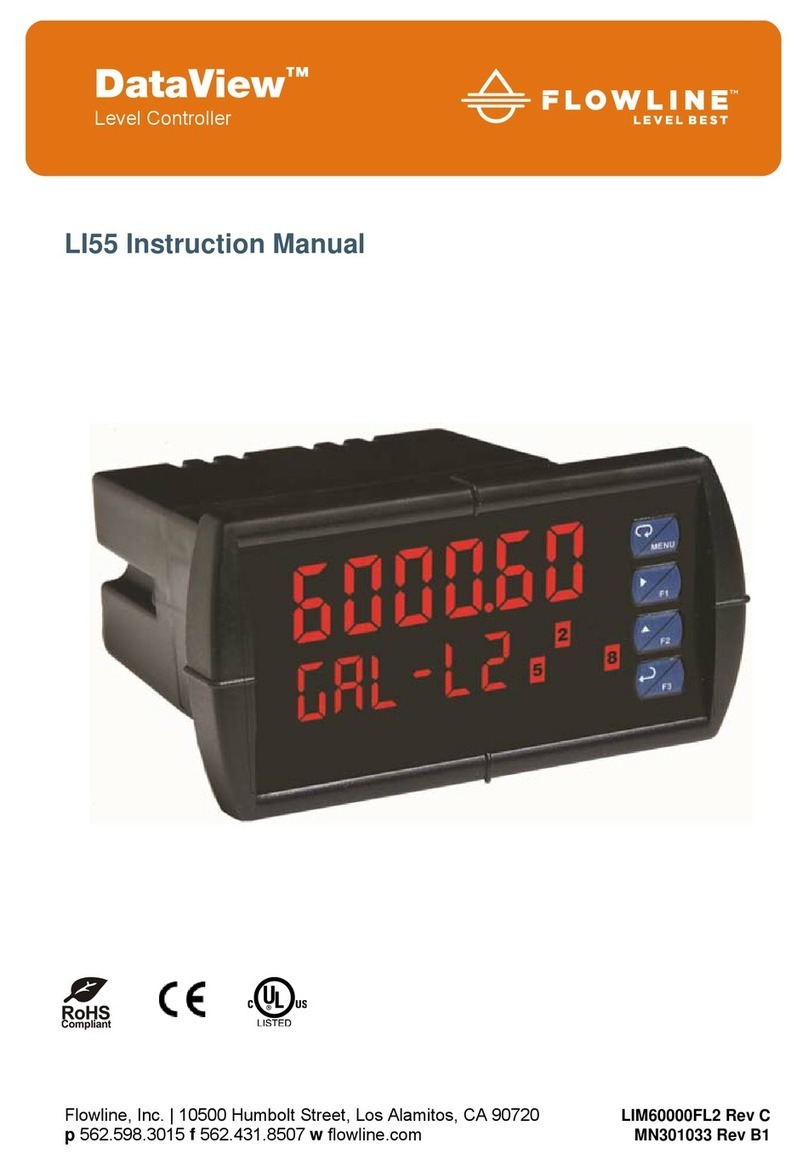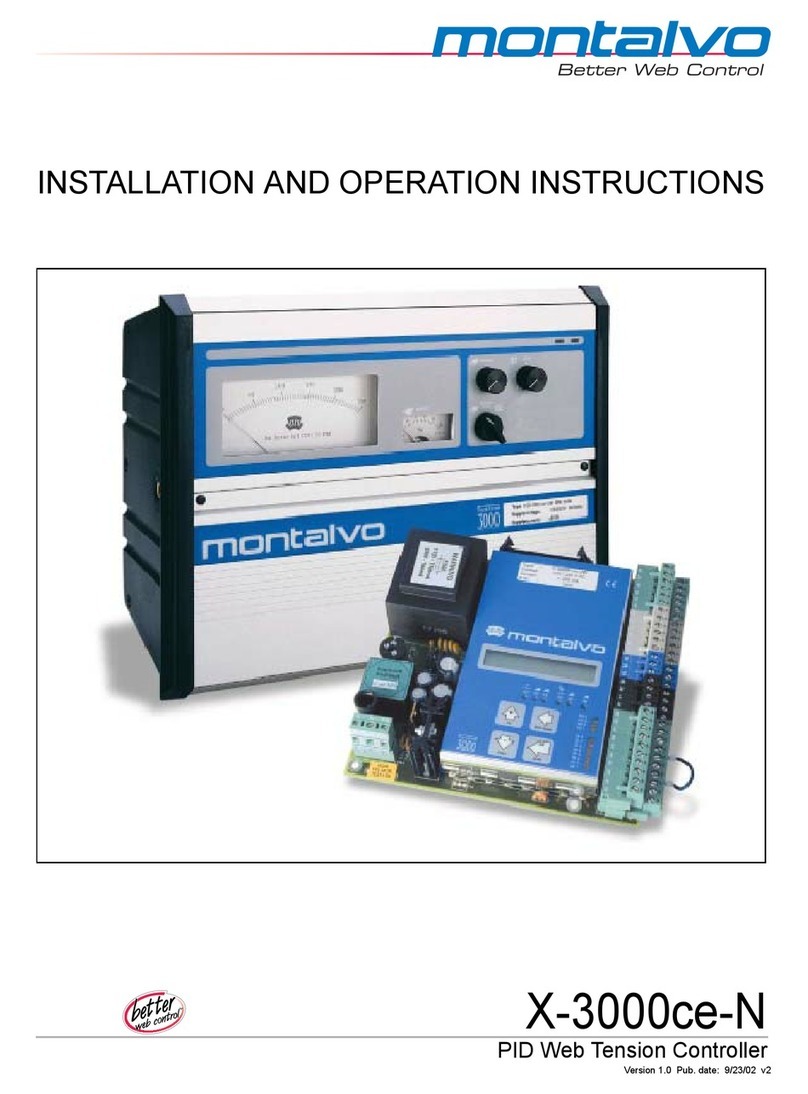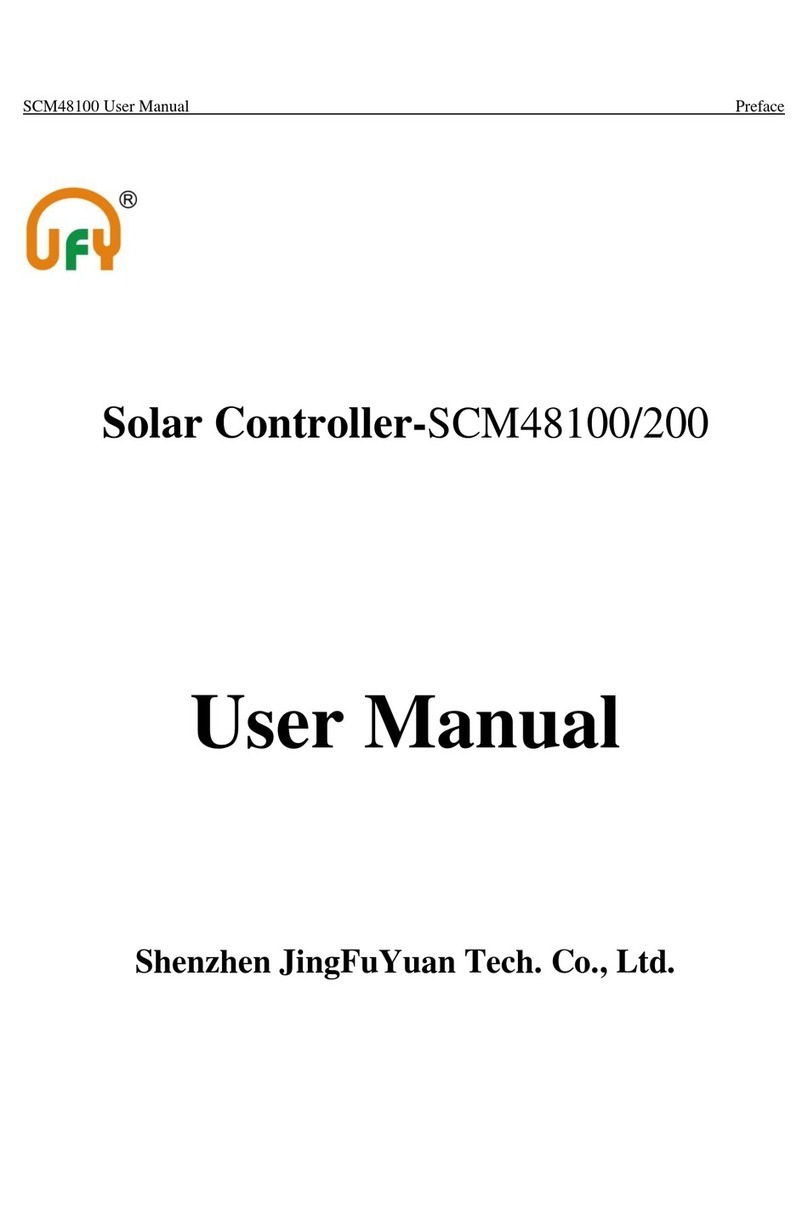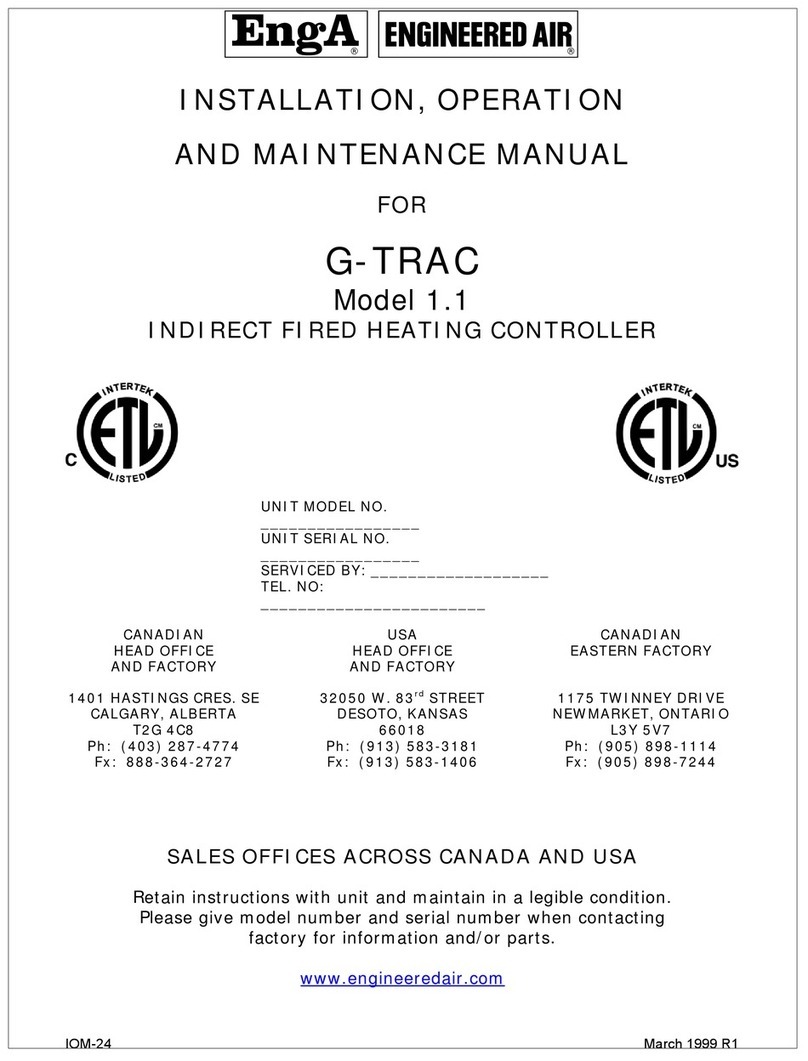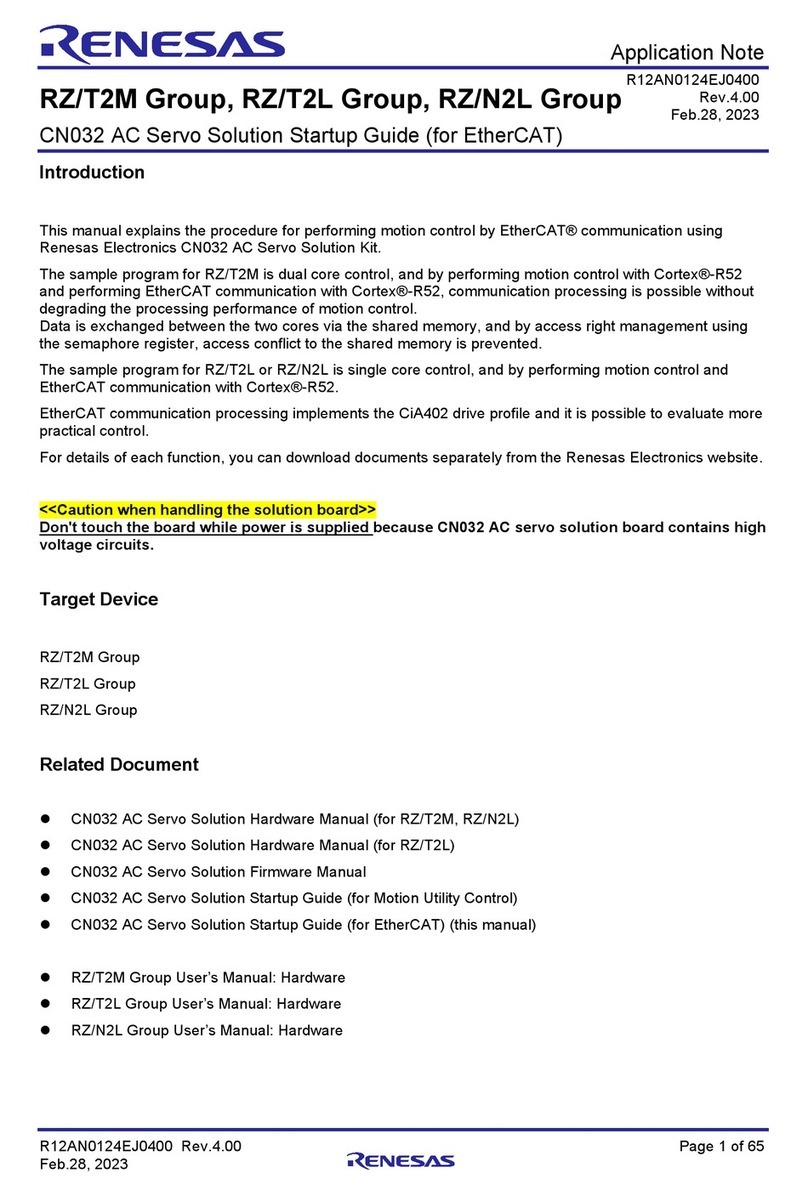Centroller 3000+ User manual

CENTROLLER 3000+
INSTRUCTIONS FOR USE
Introduction
The Centroller 3000 is a micro-
processor based controller for
domestic Hot Water and Central
heating Systems which allows the
user to programme four
consecutive periods in 24 hours.
During each of these periods a
different room temperature can be
set.
One hot water temperature can also
be set and controlled during the
selected periods.
In addition a separate ‘Hot water Boost’
control allows the user to
heat a thankful of water to the
programmed temperature,
independent of any other
programme that might be set.
A. Programming
For the Centroller to be fully operational, it is
necessary to programme it with the following
information:
i) The ‘actual time’; see section B
ii) The four times at which the room
temperature changes are to take place; see
section B
iii) The room temperature required during
each of the four time periods; see section C.
iv) The hot water temperature; see section D.
After setting the time and temperature information
into the programme the HEATING and HOT
WATER selectors may be used to give variations
to the programme; see section E and F.
For example, the heating may be limited to day
time only and water heating switched on only
during the morning and evening periods. Full use
of the programme can give 16 variations.
Completely independent of any programme that
might be set, a ‘Hot Water Boost’ button is
provided. This boosts the hot water temperature
until one thankful at the demanded temperature is
available, when the boost is disengaged; see
section H.
B. Programming times
Notes:
i) Unless a programme setting entry has
been made within the last 15 seconds, the
display indicates the time of day in hours
and minutes and in the 24 hour notation
(00.00 – 23.59).
ii) A four figure time must always be keyed in
before the Centroller accepts it as a new
time. If less than four figures are keyed in, the
figures entered will be displayed for 15
seconds and then the display will revert to
show ‘actual time’. The Centroller will
continue to operate at the previous time
setting.
iii) Impossible entries are ignored by the
Centroller and the display will remain
Unchanged after such an entry. Examples of
Impossible time entries are:
a) Keying in a first digit greater than 2 or
b) A minute entry grater than 59
If an impossible entry has been attempted,
press the correct key and carry on with the
time setting
iv) Before any programme changes are made
ensure that the Heating and Hot Water selector
are set to the ‘on continuous’ position.
Setting ‘Actual Time’
1. Press the ‘actual time’ push button.
2. Key in the time to the nearest minute. If
the time is 9.37 am, press the setting keys
in the following sequence 0-9-3-7 or for
9.37 pm, key 2-1-3-7. As each number is
keyed, it will be shown in the display.
3. The clock has now been set and will
update the time display every minute.
Setting Programme Times
Note:
Programme times can only be defined in ten
minute steps. The fourth digit will always be
entered and displayed as ‘O’ irrespective of
which digit key is pressed.
Morning on time
This is the end of the ‘night temperature’
period and the start of the ‘morning
temperature’ period.
Press the ‘morning on time’ push button.
The display will show the present programmed
‘morning on time’ for approximately 15 seconds
when it will revert to displaying ‘actual time’.
If you wish to change the ‘morning on time’
key in the new time you require before the
display reverts to ‘actual time’.
The new ‘morning on time’ will be retained
in the Centroller’s memory.
Morning Off Time
This is the end of the ‘morning temperature’
period and the start of the ‘mid-day
temperature’ period.
Press the ‘morning off time’ push button and
follow the same procedure as the ‘morning
on time.
Evening on Time
This is the end of the ‘mid-day temperature’
period and the start of the ‘evening temperature’
period.
press the ‘evening on time’ push button and
follow the same procedure as for ‘morning
On time’.
Evening Off Time
This is the end of the ‘evening temperature’
period and the start of the ‘night temperature’
period.
Press the ‘evening off time’ push button and
follow the same procedure as for ‘morning on
time.
C. PROGRAMMING ROOM TEMPERATURES
Notes:
(i) Temperatures should be set according to the
location of the temperature sensor (senstat).
If the senstat is in the living room then
Temperatures appropriate to that be set.
If it is located in the hall temperatures should be set.
Similarly any other location would require the
appropriate temperatures to be set. Your heating
engineer should have ensured that when one area is
controlled to the appropriate temperature the
living area will be controlled to the correct comfort
temperature. The Centroller will allow you
to reduce the temperature during periods when
maximum comfort is not required.
For example, a two degree reduction in the hall
temperature would generally ensure that other
heated areas were reduced by a similar amount.
British Standards suggest the following
temperatures for maximum comfort:-
Living area 21 C
Hall 16 C
Kitchen 16 C
Bedroom 18 C
ii) Before any programme changes are
made ensure that the HEATING and HOT
WATER selectors are set to the ‘on
continuous’ position.
(iii) A two digit temperature must always be
keyed in otherwise the Centroller will ignore
the entry. Room temperatures can
be set from 06 C to 26 C.
Morning Temperature
This is the temperature you require between
the ‘morning’ on time’ and the ‘morning off
time’.
Press the’ morning temperature’ push
button. The current programmed morning
temperature will be shown on the display for
approximately 15 seconds when it will revert
to actual time.
If you wish to change the ‘morning
temperature’ key in the new temperature
before the display reverts to actual time.
The new ‘morning temperature’ will be
retained in the Centroller’s memory.
Mid-day Temperature
This is the temperature you require between
the ‘morning off time ‘ and the ‘evening on
time’.
Press the ‘mid-day temperature ‘push button
and follow the same procedure as for
‘morning temperature’
Evening temperature
This is the temperature you require between
the ‘evening on time’ and the ‘evening off
time’.
Press the ’evening temperature’ push button
and follow the same procedure as for the
’morning temperature’.
Night Temperature
This is the temperature that you require
between the ‘evening off time’ and the
‘morning on time’.
Press the ‘night temperature’ push button
and follow the same procedure as for
‘morning temperature’.
D. PROGRAMMING HOT WATER
TEMPERATURE
Note:
Before any programme changes are made
ensure that the HEATING and HOT WATER
selectors are set to the ‘on continuous’
positions.
A single hot water temperature may be
selected between 52 C and 75 C.
Press the ‘hot water temperature’ push
button. The current programmed hot water
temperature will be shown on the display for
approximately 15 seconds when it will revert
to actual time.
If you wish to change the ‘hot water
temperature’, key in the new temperature
before the display reverts to actual time. The
new ‘hot water temperature’ will be retained
in the Centroller’s memory.
E. CENTRAL HEATING PROGRAMME
SELECTION
To select one of the four Central Heating
options, move the HEATING selector to the
Required position

The four positions allow the following options:
(1) On Morning and Evening.
The heating is switched on during the period
between the programmed’ morning on time’
and morning off time’ and again between
the programmed ‘evening on time’ and
evening off time’. During these periods
the room temperature will be controlled to the
‘morning temperature’ and the ‘evening
temperature’ respectively. At all other times
the heating is switched off completely.
(2) On all Day
The heating is on from the ‘morning on time’
to the ‘evening off time’. During this period
the temperature will be controlled to the
‘morning temperature’ until the ‘morning off
time’. It will then change to the ‘mid-day
temperature’ until the ‘evening on time’ when it
will change to the ‘evening
temperature’. From ‘evening off time’ to
‘morning on time’ the heating is switched off
completely.
(3)On Continuous
The heating is switched on during the whole of
the 24 hour period to the programmed ‘morning’,
‘mid-day’, ‘evening’ and ‘night temperatures’.
The heating is never switched off although if the
‘night temperature’ is set low, the boiler
will only fire during the most severe weather as a
protection against condensation.
(4) Off
The heating is switched off completely.
F. HOT WATER PROGRAMME SELECTION
To select one of the four hot water options
move the slider of the HOT WATER selector
to the required position.
The four switch positions allow the following
Options:
(1) On Morning and Evening
The hot water is heated to the programmed
temperature during the periods between the
‘morning on’ and ‘morning off’ times and between
the ‘evening on’ and evening off’
times.
(2) On all Day
The hot water is heated to the programmed
temperature during the periods between the
‘morning on’ and the ‘evening off’ times.
(3) On Continuous
The hot water is maintained at the
programmed temperature throughout the
full 24 hours.
(4) Off
The hot water heating is switched off
completely.
G. TEMPERATURE OVER-RIDE
During the period when the heating is
switched on, the room temperature can be
increased or decreased for the remainder of
that period by the use of the ‘TEMPERATURE
OVER-RIDE’ push buttons. At the end of the
period the room temperature reverts to the
level set in the temperature programme.
Press the ‘UP’ push button to increase the room
temperature and the ‘DOWN’ push button to
decrease the room temperature. The display will
change to indicate your new programmed
temperature.
Note:
If an attempt is made to increase or decrease
the room temperature at a time when the
central heating is switched off, the word
‘OFF’ will be shown.
H. HOT WATER BOOST
This control allows one tankful of water to be
heated to the programmed temperature
completely independent of any other
programme (including OFF) set up on the
HOT WATER selector.
Press the ‘Hot Water Boost’ button. The
button top will be illuminated to indicate the
boost facility has been selected.
The boiler will be switched to heat the hot
water and when a tankful is available the
boost will cease automatically and the
button light will go out.
If you wish to stop the boost before a
complete tankful has been heated, it can be
cancelled by pressing the button a second
time. The button light will go out.
If, when you press the button, there is
already a tankful of hot water the boost
command will be accepted by the Centroller
and the button top will be illuminated.
However, the command will not be exercised
until the water temperature has dropped to
below the programmed temperature. The
boost will bring the temperature back to that
programmed and Will then disengage.
This operation ensures that the tank is
always left full of hot water even though
most of the hot water may have been used at
the end of the normal heating period.
1. CHECKING TIMES AND TEMPERATURE
SETTINGS.
To check a programmed time or temperature press
appropriate ‘time’ or ‘temperature’ button and the
time or temperature setting will be shown on the
display.
Note:
Temperature settings can only be checked
when the central heating is switched on.
Pressing a ‘temperature’ push button during
a central heating off period will produce
‘OFF’ on the display. Temperature settings
can be checked at any time, however, by
Switching the HEATING selector to the ‘on
continuous’ position and then pressing the
appropriate ‘temperature’ push button. After
checking the temperature, return the
HEATING selector to the required
programme option.
J STANDBY BATTERY
A standby battery is provided to maintain the
Centroller during short periods when the
poser has to be switched off, such as when
changing a light bulb or a fuse and for short
power cuts.
During these times the display is switched
off to conserve battery power, but the
programmed times and temperatures are
maintained as is the time of day.
When the mains supply is restored, the
Centroller automatically switches back to the
mains power and the battery is recharged.
After a disconnection the times and
temperature programmes should be
checked to ensure that the delay has not
been so long that the battery has been
completely discharged.
If this has happened, the times and
temperatures will automatically revert to the
factory pre-set programme shown below and
the required programme and actual time
must be re-entered.
Full reserve power is not available for
approximately 7 days if the battery has been
completely depleted.
Morning On 0700
Morning Off 0930
Evening on 1730
Evening Off 2230
Morning Temperature 18 C
Mid-day Temperature 15 C
Evening Temperature 20 C
Night Temperature 09 C
Hot Water 55 C
Actual Time 0000
Further Information:
If further information or details are
required please contact your Registered
Installer.
HOT WATER BOOST
HEATING
TEMPERATURE OVERRIDE
up down
on morning & evening
on all day
on continous
off
HOT WATER
on morning & evening
on all day
on continous
off
morning temperature
middaytemperature
evening temperature
night temperature
hot water temperature
morning on time
morning off time
evening on time
evening off time
actual time
SETTING KEYS
0 1 2 3 4
56789
12:47
CENTROLLER LTD
Surrey House 189 London Road, Staines, Middx TW18 4HR
Tel: 01784 454748 Fax: 01784 449044
CENTRAL HEATING
PROGRAMME
SELECTOR
HOT WATER
PROGRAMME
SELECTOR
HOT WATER
BOOST CONTROL
TEMPERATURE
SELECTOR
KEY BOARD
TIME
SELECTOR
TEMPORARY TEMERATURE
CANGE PUSH-BUTTONS
Popular Controllers manuals by other brands

TECSYSTEM
TECSYSTEM NT539 instruction manual
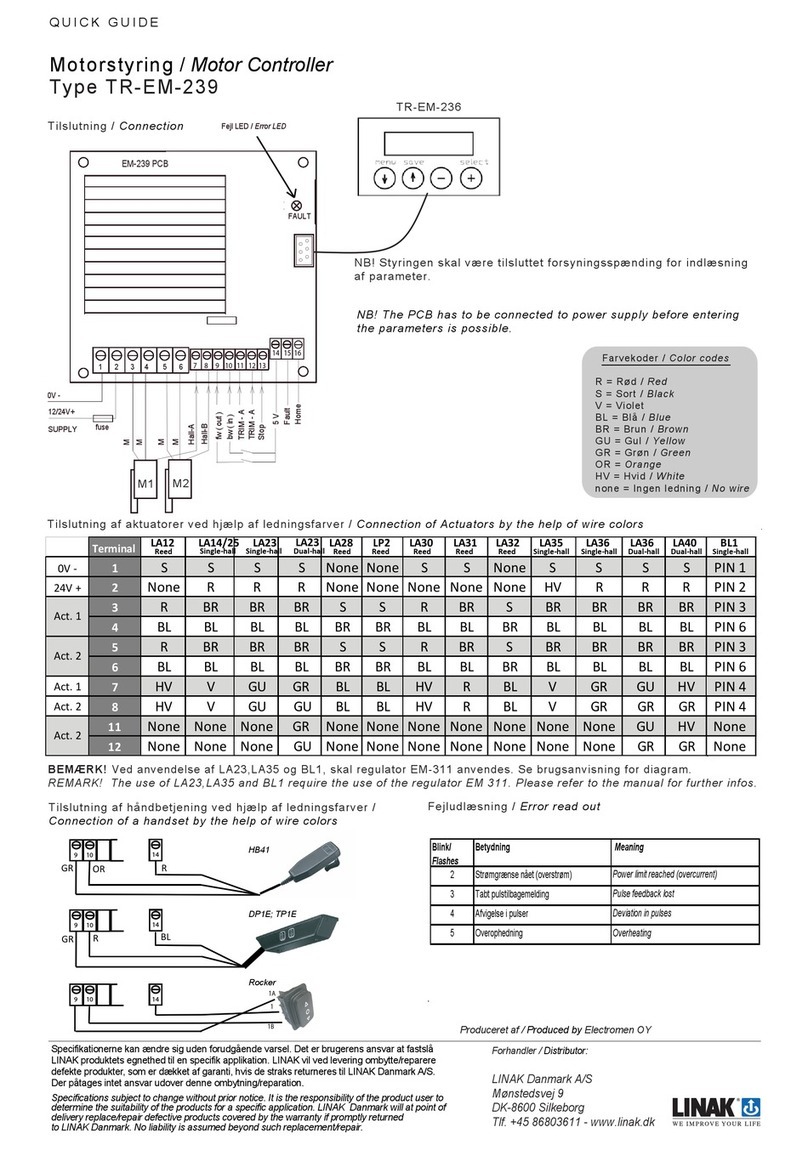
Linak
Linak TR-EM-239 quick guide

HP
HP P420 specification
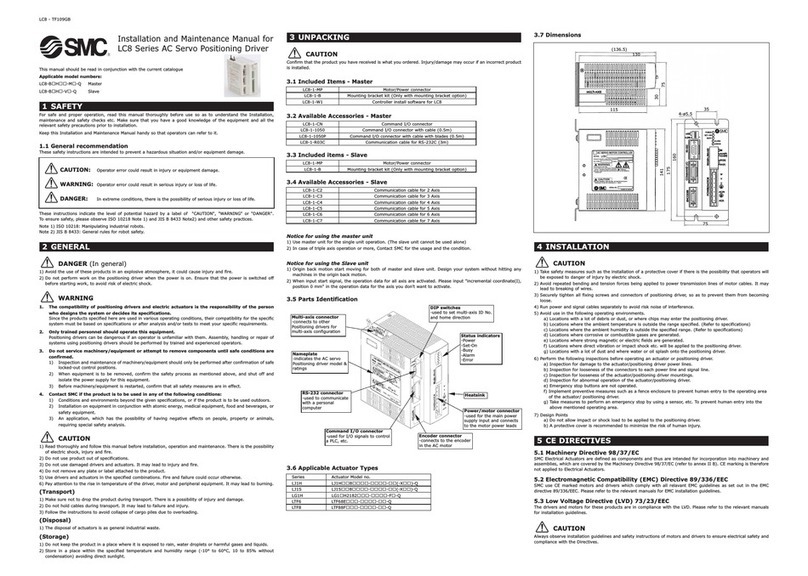
SMC Networks
SMC Networks LC8-B*H*-M*-Q Series Installation and maintenance manual
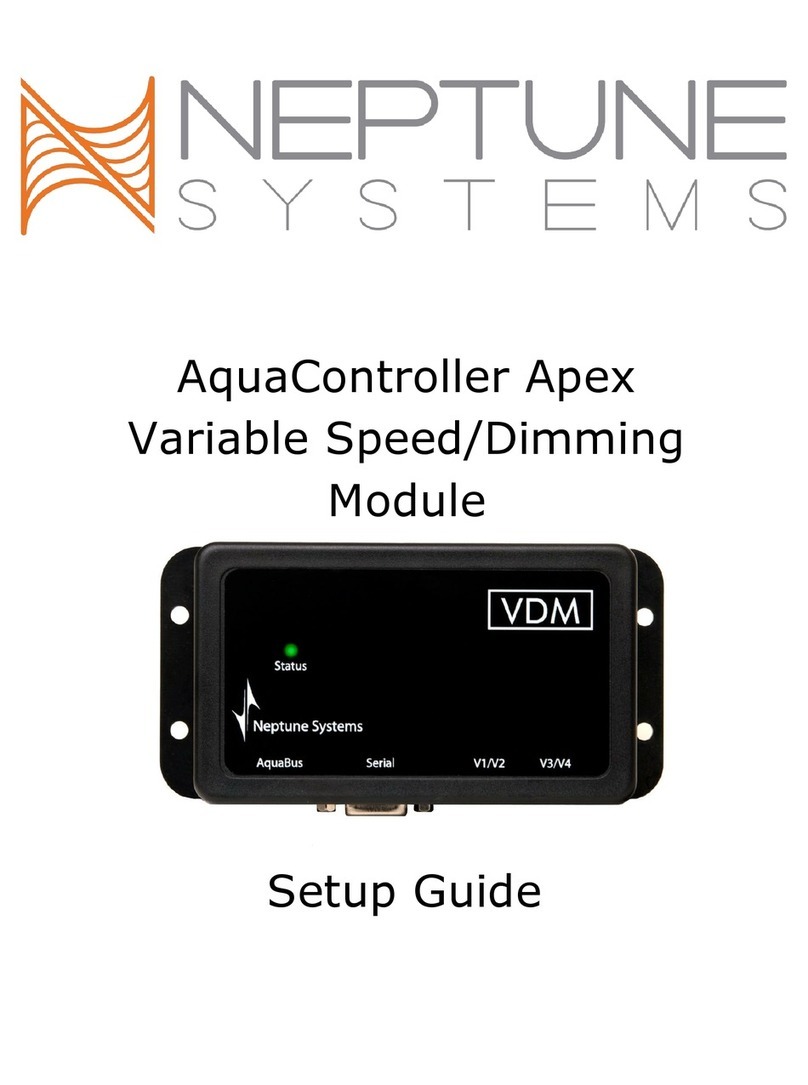
Neptune Systems
Neptune Systems AquaController Apex Setup guide

Sentera Controls
Sentera Controls MTY-0-05-AT Mounting and operating instructions