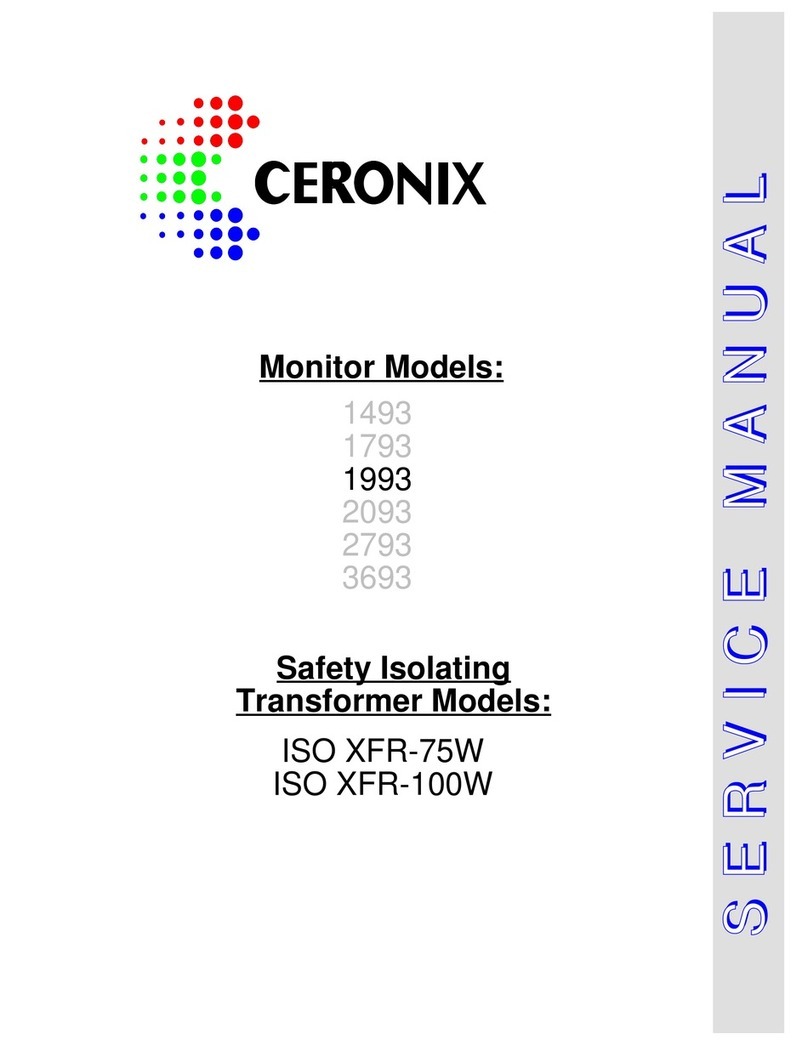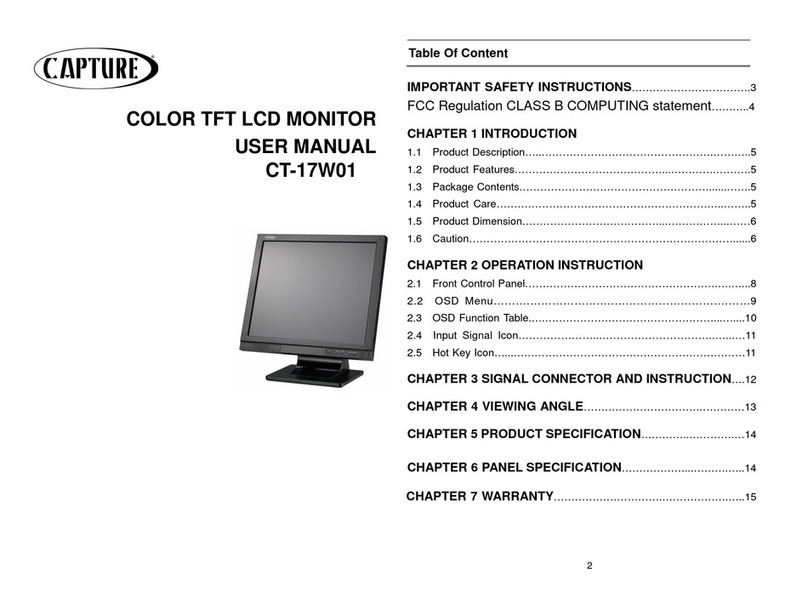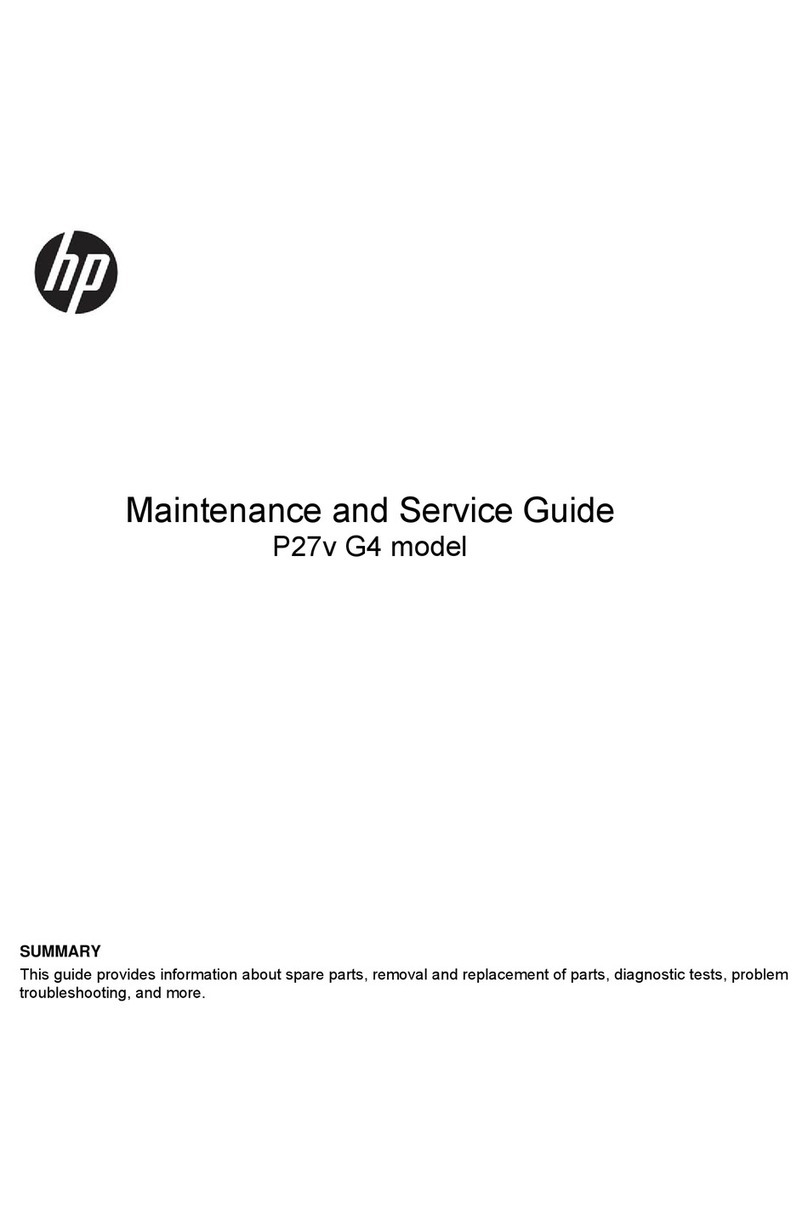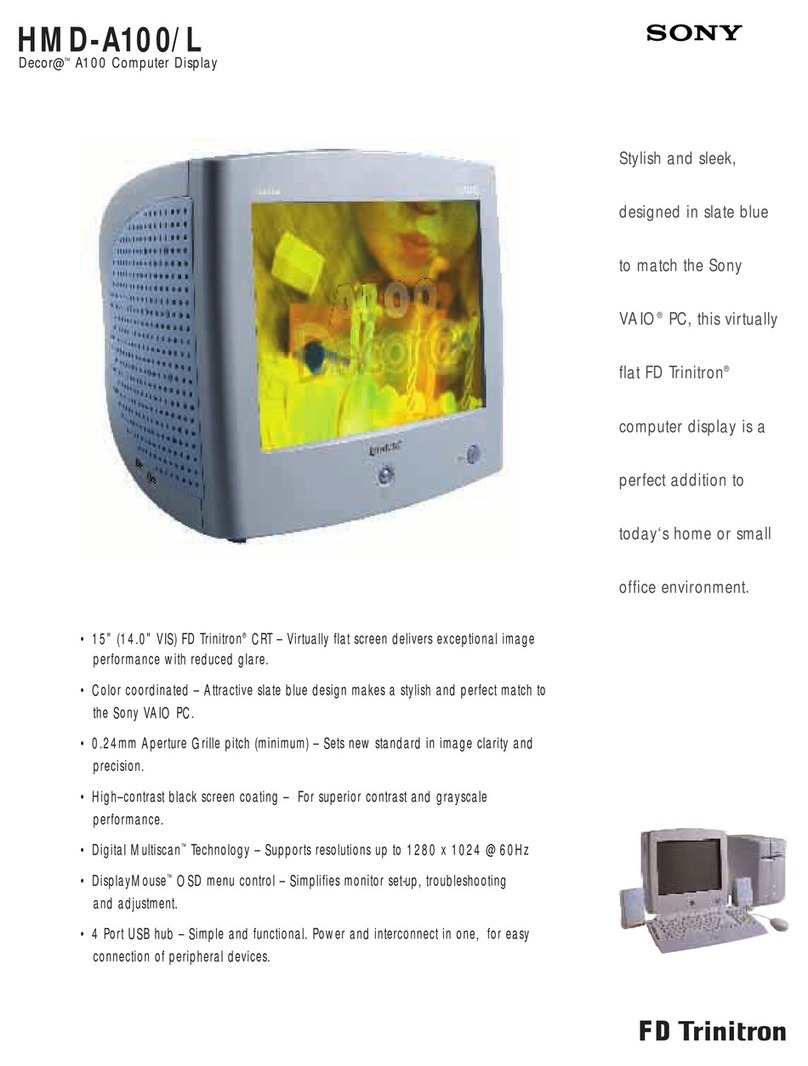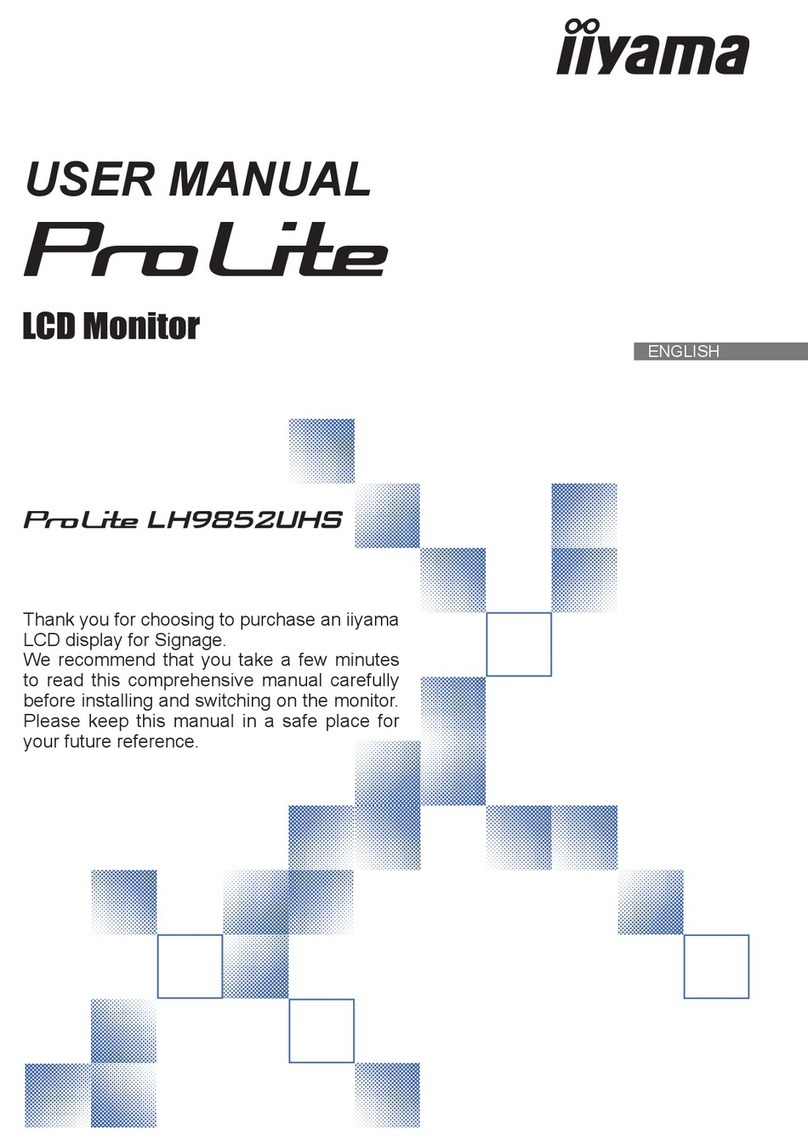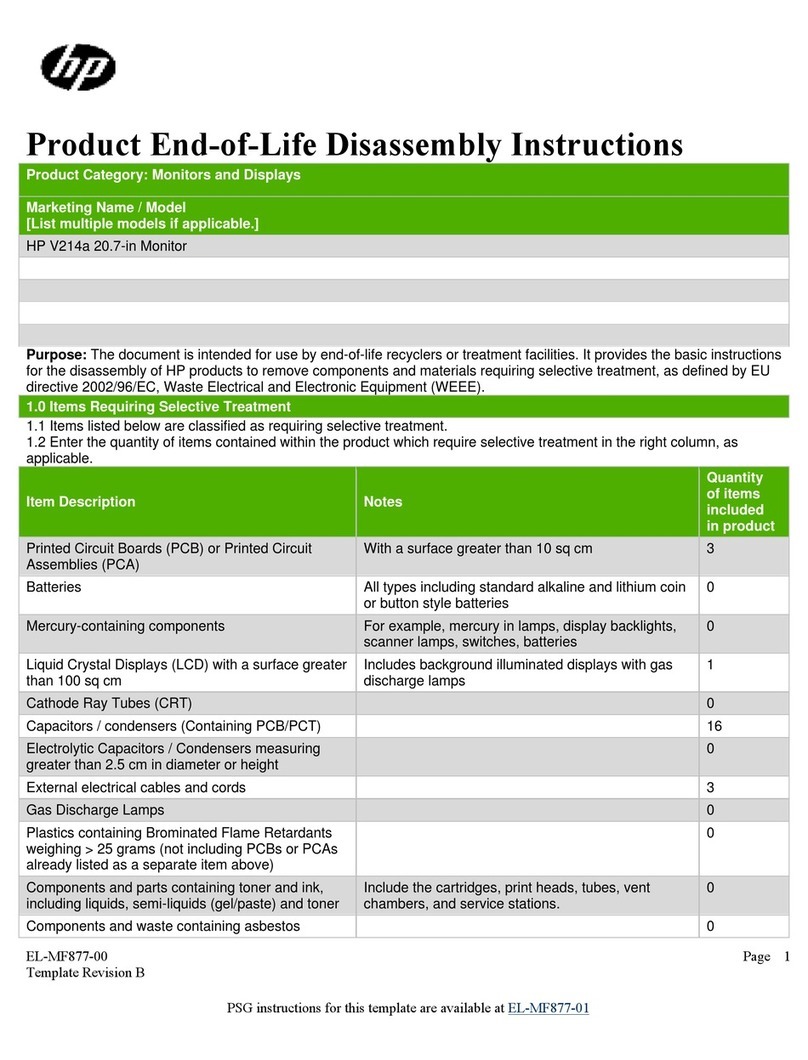Ceronix 1505-LCD User manual

CERONIX 15, 17, 19, 20, 22 INCH LCD MONITOR SPECIFICATION AND SERVICE MANUAL 1
15, 17, 19, 20, 22 INCH LCD MONITOR
SPECIFICATION and OPERATION
MANUAL
MODELS
15/17/19/20/2205-LCD
15/17/19/20/2207-LCD
15/17/19/20/2208-LCD
15/17/19/20/2209-LCD
13350 NEW AIRPORT ROAD ●AUBURN, CA 95602 ●TEL 530.886.6400 ●FAX 530.888.1065
WWW.CERONIX.COM

CERONIX 15, 17, 19, 20, 22 INCH LCD MONITOR SPECIFICATION AND SERVICE MANUAL 2
4 YEAR LIMITED WARRANTY
This product is warranted by CERONIX to be free of defects in material
and workmanship for a period of two years from the date of purchase.
All parts and labor are free of charge during the warranty period. This
warranty does not cover mechanical breakage due to physical abuse
or LCD panel image retention. It is the customers responsibility for
shipping the defective unit to and from CERONIX or one of the
authorized service centers for repair.
Please call Ceronix to obtain RMA number to include with the unit and
ship to:
CERONIX Inc.
13350 New Airport Road
Auburn, CA 95602-7419
Phone: 530-886-6400
FAX: 530-888-1065
WEB: www.ceronix.com
CERONIX shall not be liable for and consequential damages, including
without limitation damages resulting from loss of use.
13350 NEW AIRPORT ROAD ●AUBURN, CA 95602 ●TEL 530.886.6400 ●FAX 530.888.1065
WWW.CERONIX.COM
CERONIX will repair the XX0X-LCD monitors after the 4 year warranty for
a minimal charge, plus shipping to and from CERONIX.

CERONIX 15, 17, 19, 20, 22 INCH LCD MONITOR SPECIFICATION AND SERVICE MANUAL 3
IMPORTANT SAFETY INSTRUCTIONS
This product is designed and manufactured to operate within defined design limits, and misuse may result in electric shock or fire. To prevent
the product from being damaged, the following rules should be observed for the installation, use and maintenance of the product. Read the
following safety instructions before operating the display. Keep these instructions in a safe place for future reference.
Operation and Installation
• To reduce the risk of electric shock or component damage, switch off the power before connecting other components to the display.
• Unplug the power cord before cleaning the display. A damp cloth is sufficient for cleaning the display. Do not use a liquid or a spray cleaner
for cleaning the product. Do not use abrasive cleaners.
• The display should be operated only from the type of power source indicated on the label.
• The display can be equipped with various connectors that allow for AC or DC power input. Make sure to use the appropriate mating
connector and voltage when connecting to display.
• When connected to a power source, power is always into your display. To totally disconnect the power, unplug the power cord.
• When installing display, always use mounting points provided on the display itself. Do not drill into or modify display housing.
Servicing
• For continued safety, do not attempt to modify circuit boards within the display.
• Disconnect AC or DC power before servicing.
• When the chassis is operating, power supply heat sinks can be potential shock hazards.
• After servicing, always check to see that components, wiring, screws have been properly installed.
Product Safety Note
• Some components used in these display units have special characteristics important to safety. These components can be identified by the
following symbol in the parts list. If it is necessary to replace these parts be sure to use the parts specified in the parts list.
INSTRUCTIONS DE SÉCURITÉ IMPORTANTES
Ce produit est conçu et fabriqué pour opérer dans les limites de design définies et le mauvais usage peut s'ensuivre dans le décharge
électrique ou le feu. Pour empêcher le produit d'être nui, les règles suivantes devraient être observées pour l'installation, utiliser et la
maintenance du produit. Lisez les instructions de sécurité suivantes avant le fait de faire marcher l'étalage. Gardez ces instructions dans un
endroit sûr pour la référence future.
Opération et Installation
• Pour réduire le risque de décharge électrique ou de dommage composant, éteignez le pouvoir avant le fait de raccorder d'autres
composantes à l'étalage.
• Débranchent la corde de pouvoir avant le fait de nettoyer l'étalage. Un tissu humide est suffisant pour nettoyer l'étalage. N'utilisez pas de
liquide ou un appareil de nettoyage de spray pour nettoyer le produit. N'utilisez pas d'appareils de nettoyage abrasifs.
• l'étalage devrait être fait marcher seulement du type de source de pouvoir indiquée sur l'étiquette.
• l'étalage peut être équipé avec les connecteurs différents qui tiennent compte la puissance consommée de courant continu ou du courant
alternatif. Assurez-vous pour utiliser le connecteur s'accouplant approprié et le voltage en raccordant pour afficher.
• Quand raccordé à une source de pouvoir, le pouvoir est toujours dans votre étalage. Pour complètement débrancher le pouvoir, débranchez
la corde de pouvoir.
• en installant l'étalage, utilisez toujours des points montants fournis sur l'étalage lui-même. Ne forez pas dans ou modifiez l'habitation
d'étalage.
Entretien
• Pour la sécurité continuée, n'essayez pas de modifier des cartes de circuit dans l'étalage.
• Débranchent le courant alternatif ou le pouvoir de courant continu avant l'entretien.
• Quand les châssis opère, les éviers de chaleur d'alimentation électrique peuvent être des hasards de choc potentiels.
• Après l'entretien, vérifiez toujours pour voir que les composantes, l'installation électrique, les vis ont été correctement installées.
Note de Sécurité de Produit
• Quelques composantes utilisées dans ces visualisateurs ont des caractéristiques spéciales importantes pour la sécurité. Ces composantes
peuvent être identifiées par le symbole suivant dans la liste de parties. S'il est nécessaire de remplacer ces parties sont sûr d'utiliser les
parties spécifiées dans la liste de parties.

CERONIX 15, 17, 19, 20, 22 INCH LCD MONITOR SPECIFICATION AND SERVICE MANUAL 4
TABLE OF CONTENTS
1. Warranty Information P2
2. Safety Instructions P3
3. Table of Contents P4
4. General Description P5
5. General Features P5
6. Electrical and Panel Specifications P6
7. Application Timing P7,8
8. Mechanical and Environmental Specifications P9-13
9. Mechanical Rendering P14
10.OSD Navigation P13-20
11.Burn-In Mode P20
12.A/D Controller Board P21
13.A/D Controller Board Pin Description P22-27
14.A/D Controller Schematic Power P28
15.A/D Controller Schematic Scaler P29
16.A/D Controller Schematic Panel Interface P30
17.A/D Controller Schematic D-SUB DVI Input P31
18.A/D Controller Schematic Key Button, IR Receiver P32
19.A/C to DC Power Supply, CPM2201A P33-34
20.24V 2-Lamp Inverter, CPM2236A P35-36
21.24V 4-Lamp Inverter, CPM2253A P37-38
22.24V 6-Lamp Inverter, CMP2469 P39-40
23.12V 4-Lamp Inverter, CPM2237A P41-42

CERONIX 15, 17, 19, 20, 22 INCH LCD MONITOR SPECIFICATION AND SERVICE MANUAL 5
4. General Description
This specification and operation manual defines the characteristics and
performance of the Ceronix 15, 17, 19, 20, 22 Inch LCD Monitors. This product
is capable of displaying resolutions from VGA to SXGA. The built in A/D
controller is capable of displaying up to 16,777,216 colors based on its red,
green, and blue analog video input. Video synchronization signals of applicable
resolution modes can be automatically detected in the range of 15.5kHz to 80kHz
horizontal and 56Hz to 75Hz vertical. Unless otherwise specified, the product
shall meet the specifications described in this document.
5. General Features
Native Resolution:15”(1024X768 Pixels),17”, 19” (1280X1024), 20” (1600X900),
22” (1680X1050)
Color: 16,777,216 (8 Bit Color)
Input:
1. 15-Pin H-Dsub Analog RGB (0.7Vp-p, 75ohm, H/V Sync, TTL)
Horizontal Frequency Range: 31.5kHz~80kHz
Vertical Frequency Range: 56~75Hz
2. 24-Pin DVI-D
Controls:
1. OSD navigated keypad with Menu, Up, Down, Select, and Power.
2. Optional Infra-red remote control.
OSD Menu:
Contrast Brightness, Color Adjust, H-Position, H-Size, V-Position, Language,
Reset, Signal Source.
Mechanical Flexibility:
Monitor Chassis designed to fit into numerous applications with existing
mounting studs or with adapter brackets.
Optional Touch Sensor allows for interactive display.
Infra-Red remote allows for easy adjustment.
All electrical components designed for long life and running in industrial and
gaming applications

CERONIX 15, 17, 19, 20, 22 INCH LCD MONITOR SPECIFICATION AND SERVICE MANUAL 6
6. Electrical and Panel Specifications
Panel TFT Active Matrix VA (Vertical Alignment)
TFT Active Matrix TN (Twisted Nematic)
Viewable Size 15”, 17”, 19”, 20”, 22”
Native Resolution 15” 1024x768; 17”, 19” 1280x1024; 20” 1600x900; 22” 1680x1050
Aspect Ratio 15” 4:3; 17”, 19” 5:4; 20” 16:9, 22” 16:10
Pixel Size (mm) 0.297(15”), 0.264(17”), 0.294(19”), 0.2768(20”), 0.282(22”)
Brightness (Typical) 250 cd/m2
Contrast Ratio 500:1 –3000:1
Response Time (Sum of Tr, Tf in mS) 5-20
Colors Supported 16.7 Million
Viewing Angle 178° in Horizontal and Vertical Directions (VA) 170°H, 165°V (TN)
Interface Analog & Digital
Input Connectors RGB 15-Pin D-Sub, DVI-D
Signal Frequency 15.5-80KHz Horizontal, 56-75Hz Vertical
Power/Voltage (XX05-LCD) 25-35W, 90 - 264VAC, 50/60Hz
Voltage (XX07-LCD) 12Vdc, 24Vdc
Voltage (XX08-LCD) 24Vdc
Voltage (XX09-LCD) 5Vdc, 12Vdc, 24Vdc

CERONIX 15, 17, 19, 20, 22 INCH LCD MONITOR SPECIFICATION AND SERVICE MANUAL 7
7. Application Timing
RESOLUTION VERTICAL FREQUEENCY HORIZONTAL FREQUENCY PIXEL FREQUENCY
640 x 400 70 Hz 31.46 kHz
720 x 400 70 Hz 31.46 kHz
640 x 480 60 Hz 31.50 kHz 25.175 MHz
640 x 480 72 Hz 37.90 kHz 31.500 MHz
640 x 480 75 Hz 37.50 kHz 31.500 MHz
800 x 600 60 Hz 37.90 kHz 40.000 MHz
800 x 600 72 Hz 48.10 kHz 50.000 MHz
800 x 600 75 Hz 46.90 kHz 49.500 MHz
1024 x 768 60 Hz 48.40 kHz 65.000 MHz
1024 x 768 70 Hz 56.50 kHz 75.000 MHz
1024 x 768 75 Hz 60.00 kHz 78.750 MHz
1280 x 1024 60 Hz 64.00 kHz 108.000 MHz
1280 x 1024 75 Hz 80.00 kHz 135.000MHz
The XX0X-LCD series monitors support the video timings listed above. There
are many different video cards and video signal formats in gaming and
industrial applications. In general, the video signal of various VGA cards are
compatible with VESA recommendations, but many legacy gaming machines
are not. The Ceronix XX0X-LCD is designed under the assumption that every
video signal is standardized, therefore some signals may not lock in perfectly
during auto-signal detect. To avoid this compatibility issue, the Ceronix XX0X-
LCD has been tested with popular VGA cards and various gaming machines.
The compatibility can be up-dated as soon as a new signal can be evaluated.
The following procedure should be followed if the controller board is not
displaying an image correctly.
It is best to display an image that has a full window of active video. This allows
the monitor to detect and center the image on the display.
If the image does not fill the screen and center itself after power up, press the
“SELECT” button. The display will attempt to adjust the image so that it fills the
screen. If the image is centered and fills the screen, try recycling the power to
the display. If the image appears centered and fills the screen, then the auto-
detect functioned properly.

CERONIX 15, 17, 19, 20, 22 INCH LCD MONITOR SPECIFICATION AND SERVICE MANUAL 8
7. Application Timing
VIDEO SOURCE (CHECK ONE) VIDEO CARD GAMING MACHINE
MANUFACTURER
MODEL NUMBER
DATE OF MANUFACTURE
NAME OF GAME
RESOLUTION
HORIZONTAL FREQUENCY
H-SYNC PULSE WIDTH
H-SYNC PULSE DELAY
VERTICAL FREQUENCY
V-SYNC PULSE WIDTH
V-SYNC PULSE DELAY
If the image is shifted or does not fill the screen after cycling the power, please
try the following. Using the OSD buttons, navigate to the image adjustment
window (see below)
Using the “LEFT RIGHT”, “DOWN UP”, and “HORIZONTAL SIZE” functions,
adjust the display so that the image is centered and fills the screen. Press the
“MENU” button the suppress the OSD. Cycle power to the display. If the
image appears centered and fills the screen then the monitor has stored the
new settings properly.
If the image is shifted or does not fill the screen after cycling the power, please
contact Ceronix and provide the following information.

CERONIX 15, 17, 19, 20, 22 INCH LCD MONITOR SPECIFICATION AND SERVICE MANUAL 9
8. Mechanical & Environmental Specifications
Dimensions (W x H x D) 10.394” x 13.228” x 2.696” (150X-LCD)
Environment Operational 0° to 70°C, Humidity 5% to 90% Non-Condensing

CERONIX 15, 17, 19, 20, 22 INCH LCD MONITOR SPECIFICATION AND SERVICE MANUAL 10
8. Mechanical & Environmental Specifications
Dimensions (W x H x D) 14.344” x 11.841” x 2.639” (170X-LCD) TN
Environment Operational 0° to 70°C, Humidity 5% to 90% Non-Condensing

CERONIX 15, 17, 19, 20, 22 INCH LCD MONITOR SPECIFICATION AND SERVICE MANUAL 11
8. Mechanical & Environmental Specifications
Dimensions (W x H x D) 15.968” x 13.173” x 2.805” (190X-LCD)
Environment Operational 0° to 70°C, Humidity 5% to 90% Non-Condensing

CERONIX 15, 17, 19, 20, 22 INCH LCD MONITOR SPECIFICATION AND SERVICE MANUAL 12
8. Mechanical & Environmental Specifications
Dimensions (W x H x D) 18.597” x 11.123” x 2.787” (200X-LCD)
Environment Operational 0° to 70°C, Humidity 5% to 90% Non-Condensing

CERONIX 15, 17, 19, 20, 22 INCH LCD MONITOR SPECIFICATION AND SERVICE MANUAL 13
8. Mechanical & Environmental Specifications
Dimensions (W x H x D) 19.815” x 13.020” x 2.806” (2200X-LCD)
Environment Operational 0° to 70°C, Humidity 5% to 90% Non-Condensing

CERONIX 15, 17, 19, 20, 22 INCH LCD MONITOR SPECIFICATION AND SERVICE MANUAL 14
9. Mechanical Rendering

CERONIX 15, 17, 19, 20, 22 INCH LCD MONITOR SPECIFICATION AND SERVICE MANUAL 15
10. OSD Navigation
CONTRAST ADJUSTS RGB GAIN
BRIGHTNESS ADJUSTS BACKLIGHT

CERONIX 15, 17, 19, 20, 22 INCH LCD MONITOR SPECIFICATION AND SERVICE MANUAL 16
10. OSD Navigation
AUTO ADJUST AUTOMATICALLY ADJUSTS IMAGE TO FILL SCREEN
LEFT RIGHT ADJUSTS IMAGE POSITION TO THE LEFT OR RIGHT
DOWN UP ADJUSTS IMAGE POSITION UP OR DOWN
HORIZONTAL SIZE ADJUSTS HORIZONTAL SIZE
FINE ADJUSTS CLOCK FOR FINE HORIZONTAL SIZE
VGA CHANGE SOURCE TO VGA CONNECTOR
DVI CHANGE SOURCE TO DVI CONNECTOR

CERONIX 15, 17, 19, 20, 22 INCH LCD MONITOR SPECIFICATION AND SERVICE MANUAL 17
10. OSD Navigation
OSD LEFT RIGHT ADJUSTS OSD POSITION TO THE LEFT OR RIGHT
OSD DOWN UP ADJUSTS OSD POSITION UP OR DOWN
OSD TIMEOUT ADJUSTS OSD DISPLAY TIME
OSD COLOR ADJUSTS COLOR OF OSD IMAGE
FACTORY RESET RECALLS FACTORY ADJUSTMENT DATA

CERONIX 15, 17, 19, 20, 22 INCH LCD MONITOR SPECIFICATION AND SERVICE MANUAL 18
10. OSD Navigation
ENGLISH SELECT OSD FOR ENGLISH LANGUAGE
FRENCH SELECT OSD FOR FRENCH LANGUAGE
GERMAN SELECT OSD FOR GERMAN LANGUAGE
ITALIAN SELECT OSD FOR ITALIAN LANGUAGE
SPANISH SELECT OSD FOR SPANISH LANGUAGE
JAPANESE SELECT OSD FOR JAPANESE LANGUAGE
CHINESE TRADITIONAL SELECT OSD FOR CHINESE TRADITIONAL LANGUAGE
CHINESE SIMPLE SELECT OSD FOR CHINESE SIMPLE LANGUAGE

CERONIX 15, 17, 19, 20, 22 INCH LCD MONITOR SPECIFICATION AND SERVICE MANUAL 19
10. OSD Navigation
9300 SELECT FOR 9300°K COLOR TEMPERATURE
6500 SELECT FOR 6500°K COLOR TEMPERATURE
5500 SELECT FOR 5500°K COLOR TEMPERATURE
7500 SELECT FOR 7500°K COLOR TEMPERATURE
USER SELECT FOR USER ADJUST COLOR TEMPERATURE
USER RED SELECT FOR USER ADJUST RED
USER GREEN SELECT FOR USER ADJUST GREEN
USER BLUE SELECT FOR USER ADJUST BLUE

CERONIX 15, 17, 19, 20, 22 INCH LCD MONITOR SPECIFICATION AND SERVICE MANUAL 20
10. OSD Navigation
VOLUME ADJUSTMENT NOT AVAILABLE ON THIS MODEL
MUTE OFF ADJUSTMENT NOT AVAILABLE ON THIS MODEL
AUTO DIM OFF ADJUSTMENT NOT AVAILABLE ON THIS MODEL
DIMMING RANGE ADJUSTMENT NOT AVAILABLE ON THIS MODEL
11. Burn-In Mode
When no signal is input to the display unit, it is possible to use on-board image
generator to display alternating full color windows. This is accomplished by
pressing the “MENU” button and “POWER” button at the same time. It is
possible to escape from this mode by reapplying a valid input signal.
This manual suits for next models
19
Table of contents
Other Ceronix Monitor manuals