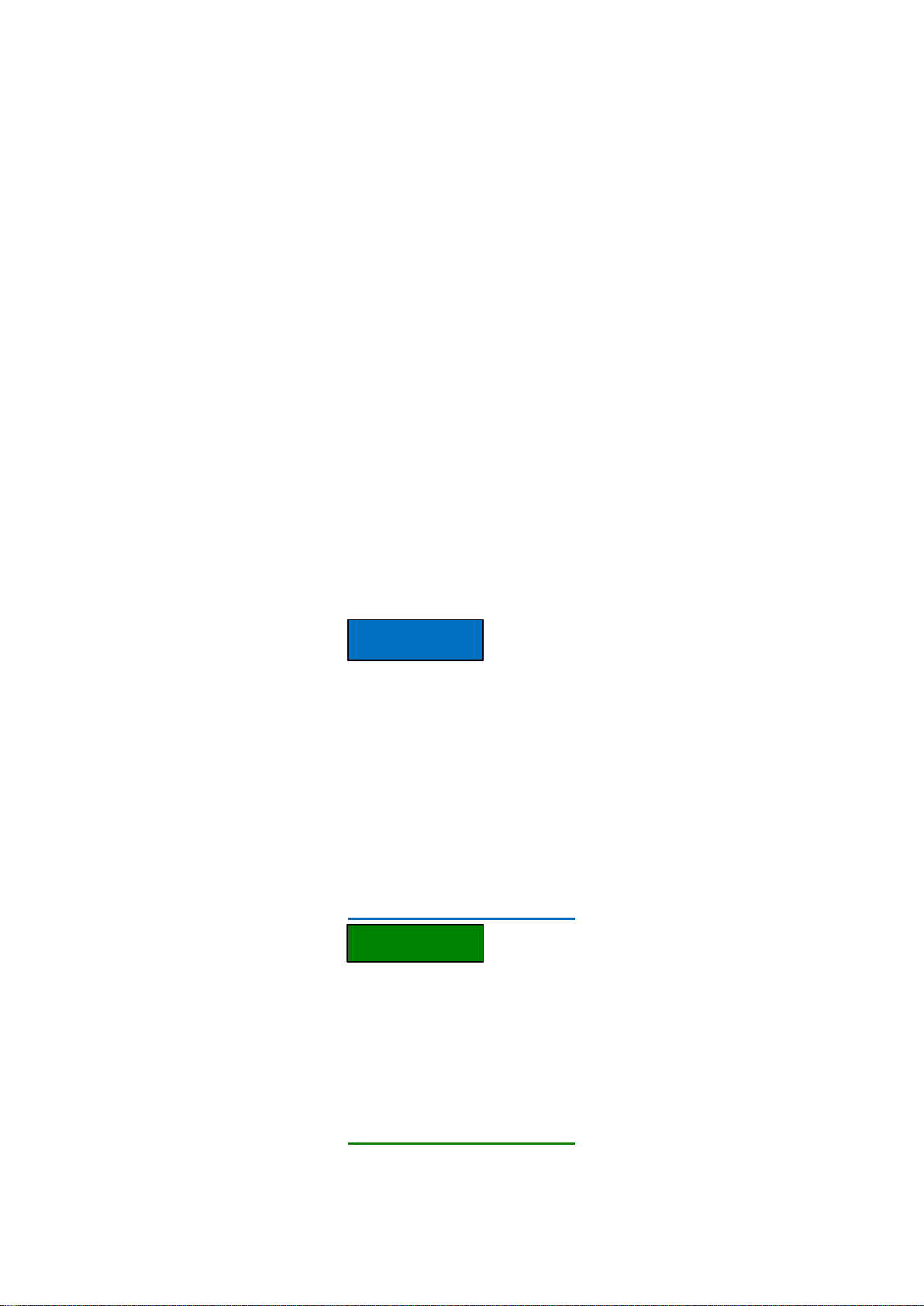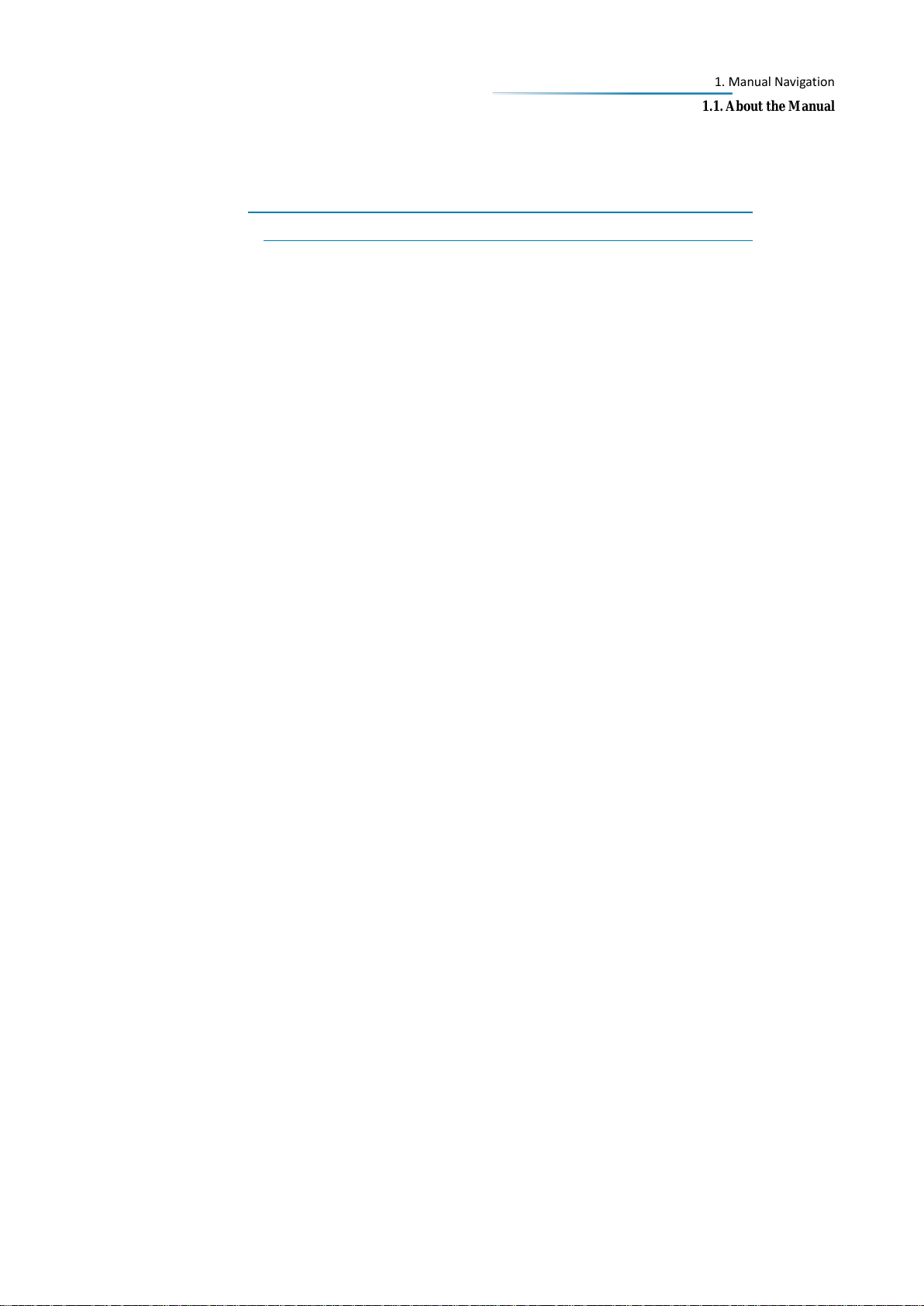Foreword
Thanks for choosing the 3943B
monitoring receiver developed
and produced by
Ceyear Technologies Co., Ltd.
We will spare no efforts to meet
your requirements, provide you
with high-quality measuring
instruments, and offer you
first-class after-sales service.
We‘ve always been devoted to
offering ―top-quality and
thoughtful service", and
providing satisfactory products
and services is our
commitment to users.
Manual No.
AV2.602.1000SS
Version
C.2 2021.04
Ceyear Technologies Co., Ltd.
Manual Authorization
The contents of this manual are
subject to change without
notice. The power to interpret
the contents of and terms used
in this Manual rests with
Ceyear Technologies Co., Ltd.
The copyright of this Manual
belongs to
Ceyear Technologies Co., Ltd.
Without authorization, any unit
or individual shall not modify or
tamper with the contents of this
Manual nor replicate or
disseminate this Manual for
profit. Ceyear Technologies Co.,
Ltd. reserves the right to
pursue legal liabilities against
infringers.
Product Warranty
The warranty period of the
product is 18 months from the
date of delivery. The instrument
manufacturer will repair or
replace the damaged parts
according to the actual
situation within the warranty
period. For this purpose, the
user shall return the product to
the manufacturer and prepay
the mailing fee. The
manufacturer will return the fee
to the user together with the
product after maintenance.
Product Quality Certification
This product is guaranteed to
meet the specifications in this
manual from the date of
shipment. The calibration and
measurement are completed
by measuring bodies with
national qualification, with
relevant data to be provided for
reference by users.
Quality/Environmental
Management
This product complies with the
quality and environmental
management systems during
R&D, manufacturing and
testing.
Ceyear Technologies Co., Ltd.
has obtained the appropriate
qualifications and passed the
certification of ISO 9001 and
14001 management system.
Safety Precautions
―Attention‖ indicates important
prompts and no danger. It
reminds the user of certain
operation process, operation
method or similar situation.
Failure to observe the rules or
operate correctly may cause
damage to the instrument or
loss of important data. Proceed
to the next step only after fully
understanding and meeting the
note conditions indicated.
―Tip‖ only indicates prompts.
It reminds the user to pay
attention to the instrument or
certain operation process,
operation method or the like.
The purpose is to guide the
instrument operator to use the
instrument correctly.