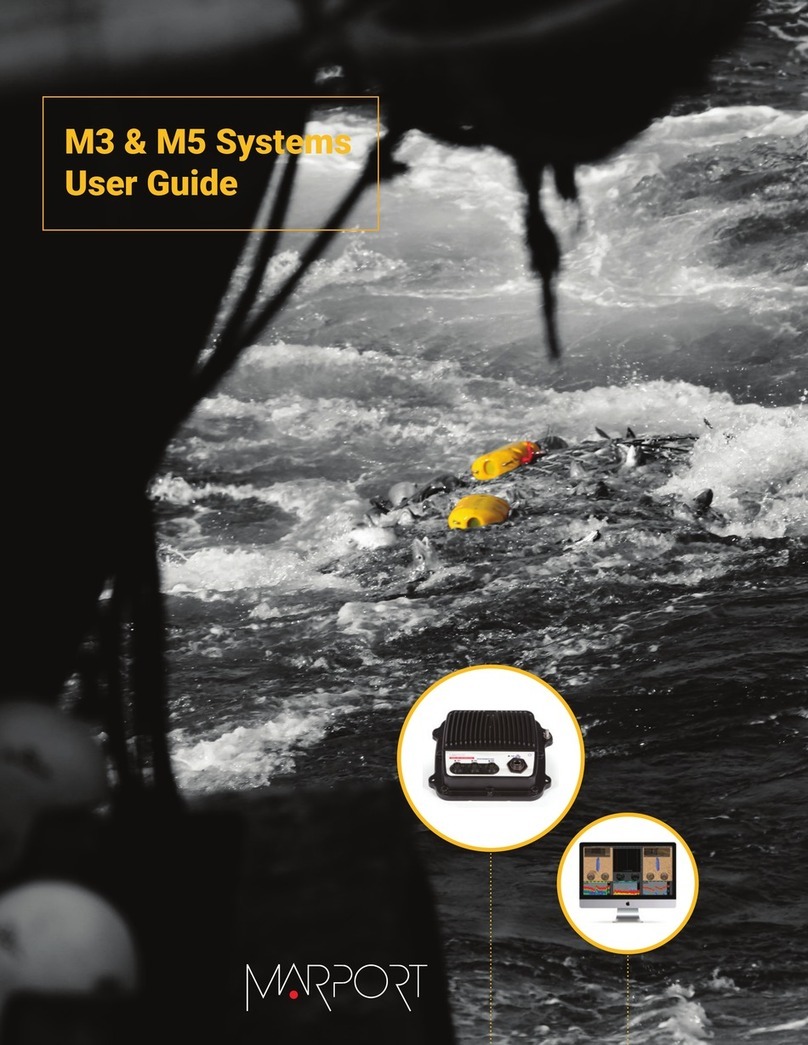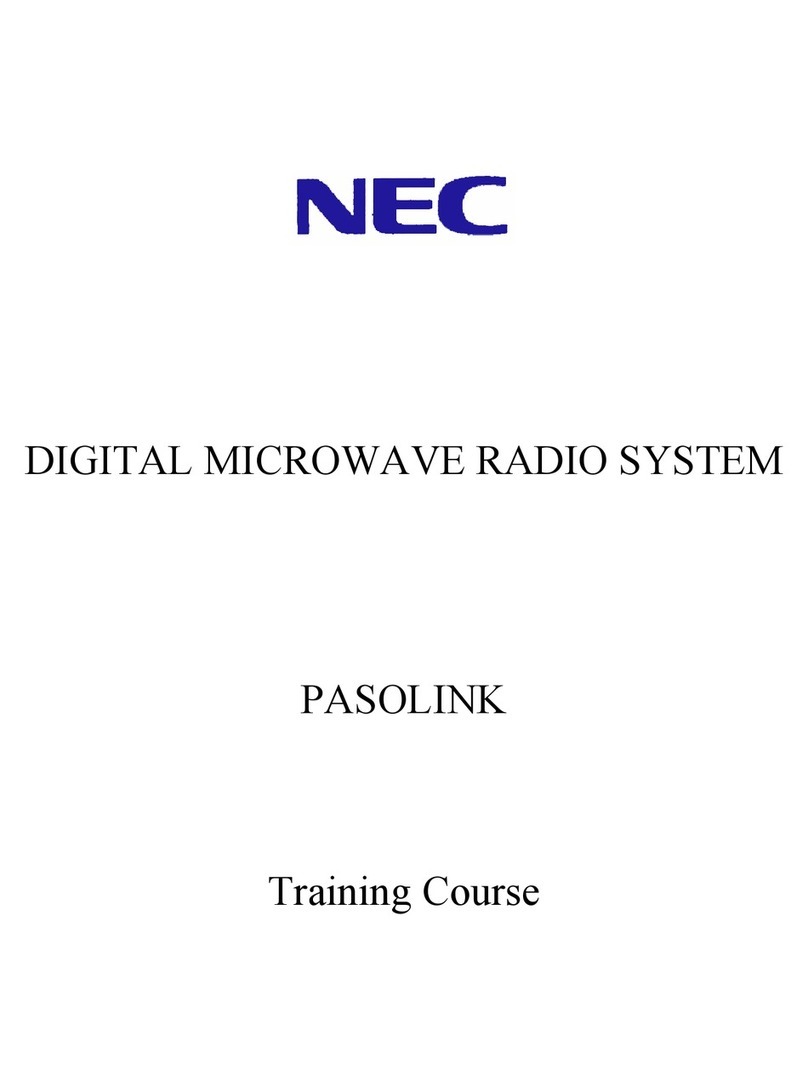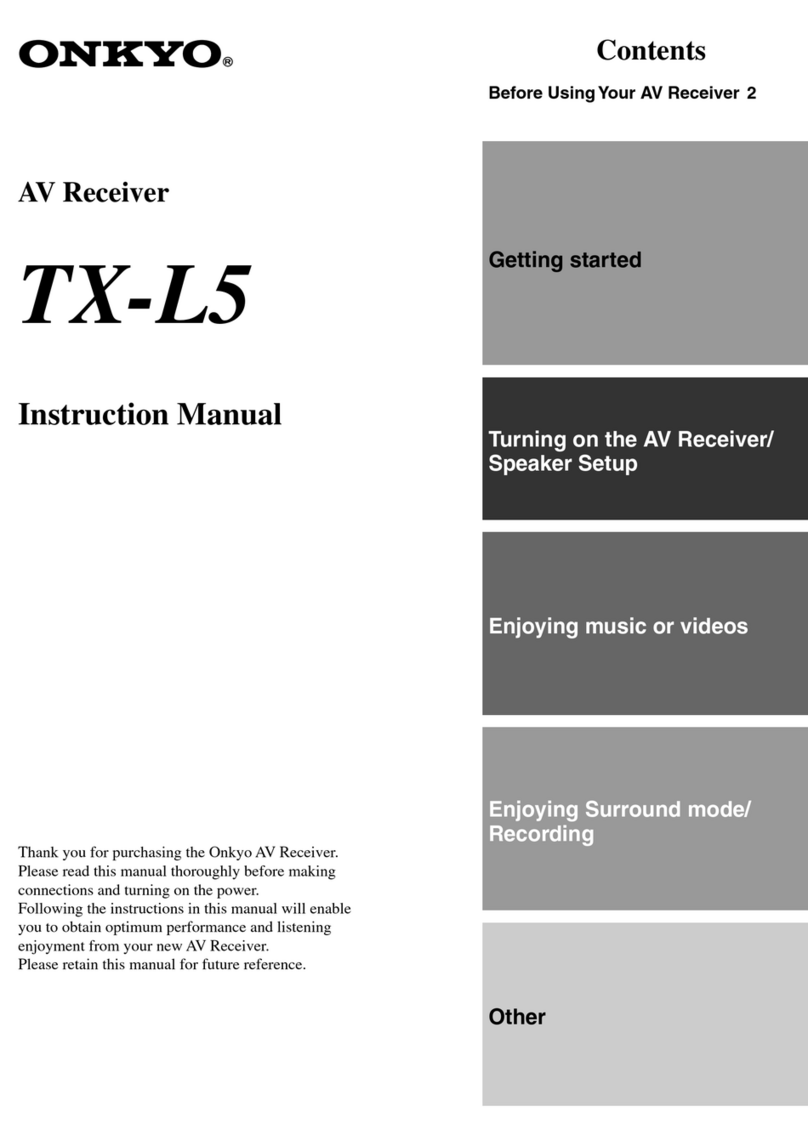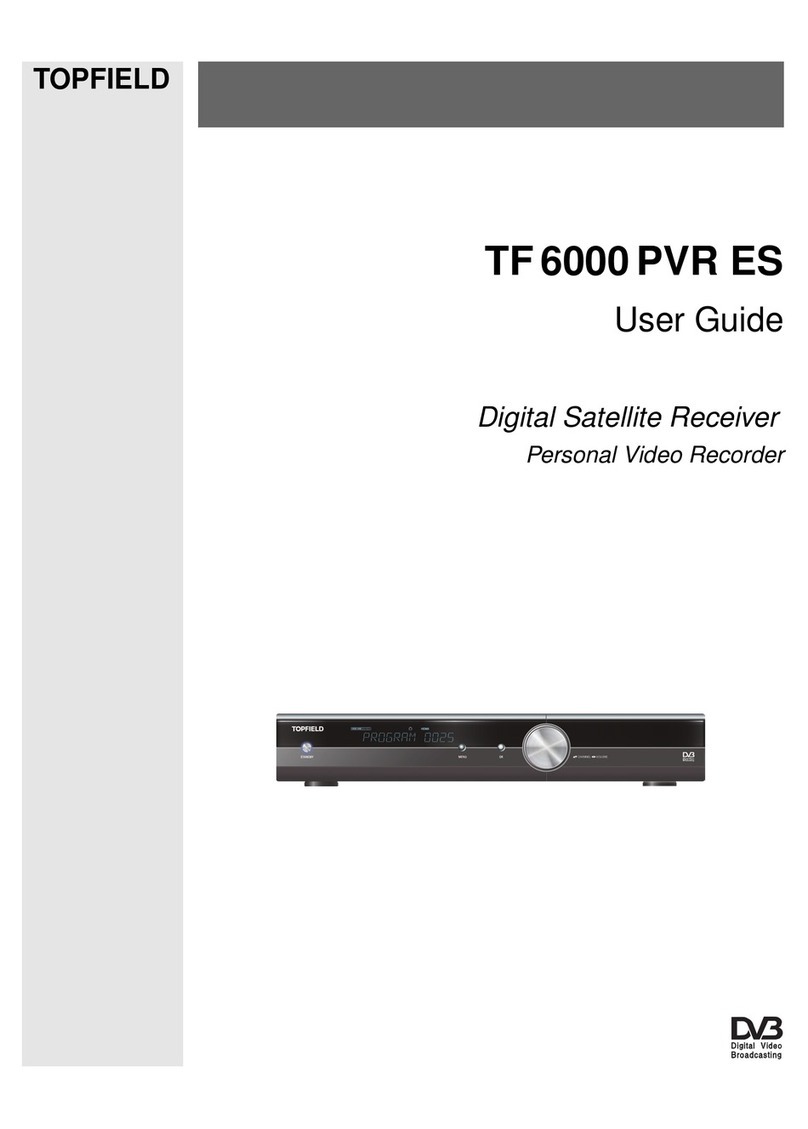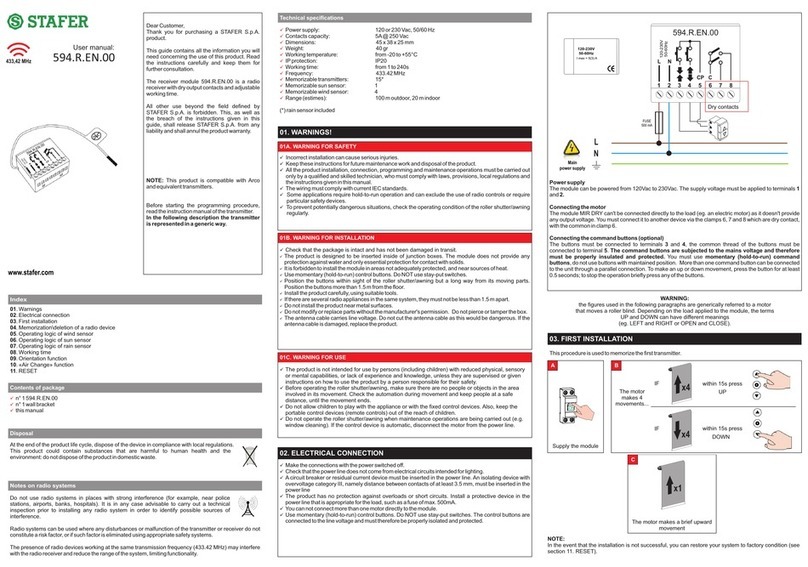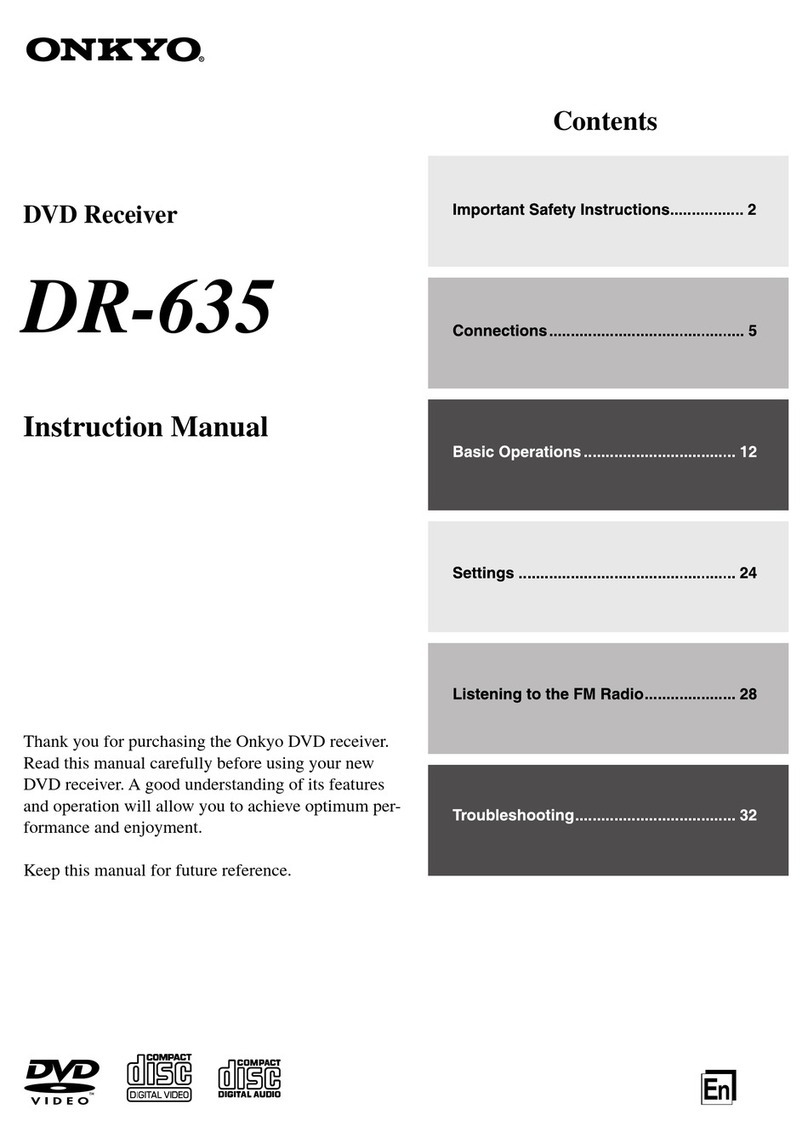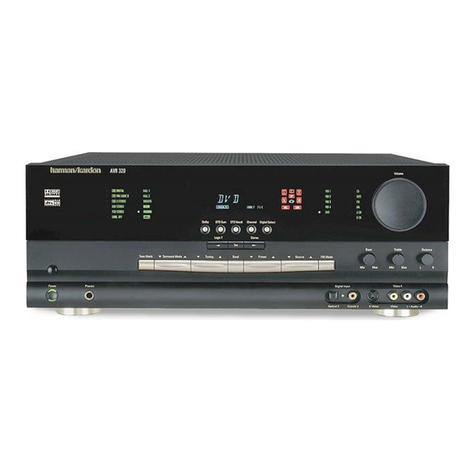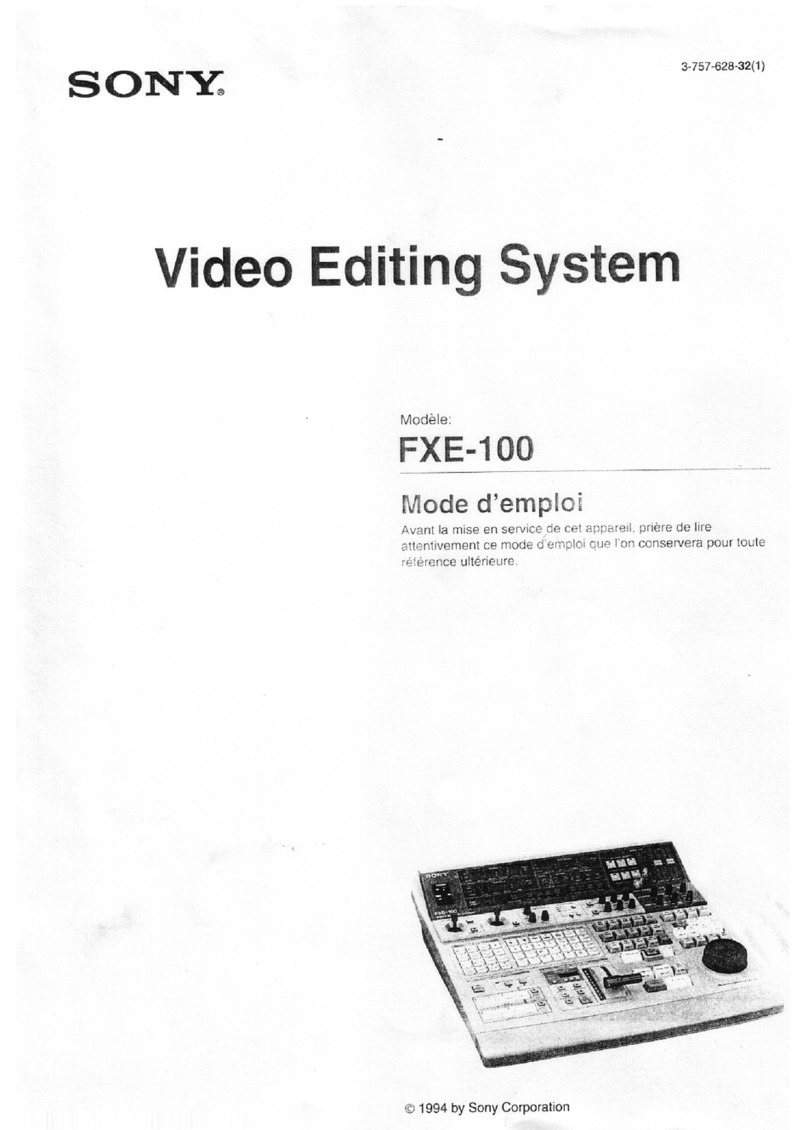CFS SX-200 User manual

SCANNING MONITOR RECEIVER
VHF Band
26-57.995 MHz
58-88 MHz
108-180 M H z
UHF Band
380-514 MHz
SX-200
OPERATION MANUAL
CFS ELECTRONIC IMPORTS
15 MCKEON ROAD,
MiTCEIAM,
YICTOnIA, 3132
AUSTRALIA. (03) 873 3939

GENERAL DESCRIPTION
This scanning monitor receiver utilizes a miniature computer-micro-processor
with 16 channels in over 32,000 different frequencies such as Police, Ambu-
lance, Rescue, Fire, Paramedic, Government Services, Taxis, etc. which can be
monitored, searched, scanned, to memorize without adding expensive crystals.
Unknown frequencies can be searched and locked-in. Frequencies can be easily
selected by the keyboard operation. An accurate digital clock which displays
time is built-in. Amateur bands in VHF and UHF range, T-Band can also be
received.
SPECIFICATIONS
1. Type
FM &AM
2. Frequency Range
a) 26 57.995 MHz Freq. Space .. 5 KHz
b)
58
88 MHz
..
.
12.5 KHz
c)
108 180 MHz
▪
5 KHz
d)
380 514 MHz
If
... 12.5 KHz
3. Sensitivity
FM ... a) 26
180 MHz 0.4 uV S/N 12 dB
b) 380 514 MHz 1.0uV S/N 12dB
AM. . . a) 26 180 MHz 1.0 uV S/N 10 dB
b) 380 514 MHz 2.0 uV S/N 10 dB
4. Selectivity
FM ... More than 60 dB at ±25 KHz
AM. .
▪
More than 60 dB at ±10 KHz
5. Audio Output
2 Watts
6. External Speaker Impedance
4 — 8 ohms
7. Power Supply
AC Adaptor (Output DC 12V) or DC 12V Power
Supply
8. Antenna Impedance
50 75 ohms
Whip or External Antenna with LO/DX Control
(20 dB ATT.)
9. Frequency Stability
26 180 MHz .
▪
Within 300 Hz
380 ^' 514 MHz . . . Within 1 KHz
(at normal temperature)
10. Clock Error
Within 10
sec./month
11. Memory Channel
16 Channels
12. Scan Rate
Fast
8 Channels/sec.
Slow
4 Channels/sec.
13. Seek Rate
Fast
10 Channels/sec.
Slow
5 Channels/sec.
14. Scan Delay Time
0 4 sec.

CD 0 0 0 0 CD
2
3
4
5
0
0 0 0
10-
11
12
13
0 0 0 0
r_.3 C3 i~~iii ~riii
-
i
ii
i
►
1
-
1
/I
111111
SCANNING
SCANNING MONITOR RECEIVER
FI
runiNc
sou_~cM
vo~u
rnc
FINE TUNING
SOU0LCH
VOLU
ME
U
~ 2
)
3
GETTING ACQUAINTED WITH YOUR NEW SX-200 SCANNER
You are about to enjoy a new dimension in scanning ease, convenience and
efficiency. Thousands of frequencies at your fingertips. In any of three different
public service bands. Instantly available by fast keyboard selection. Up to 16
Channels. For you to program with the most listened to frequencies, change
and reprogram whenever you wish with a simple keyboard operation. Seeking,
scanning, and priority scan to give you easy operation any way you want. But,
before you start on your new adventure in monitoring for fun and information,
take a minute to get acquainted with the precision instrument that J.I.L. has so
carefully designed to give you, not only ease and efficiency, but years of
dependable service as well.
YOUR SX-200 CONTROL PANEL (FRONT VIEW)
1.
Keyboard Frequency Selector Buttons (1 — 01
Select any frequency in any of three bands — VHF Low, VHF High, or UHF (including
the T-Band).
2.
Stop Button & Dot (•) •ST
Stops UP or DOWN Seek or Scan A or B function. Places decimal point in selected
frequency.
3.
Limit Write Button LIM
Sets upper and lower frequencies of search range.
4.
Frequency Entry Button ENT
Is finally pushed to enter frequency.
5.
Speed Change Button SP
Controls speed variation for UP or DOWN Seek Function.
6.
Frequency Display Button FR
Interrupts constant time display to show frequency being received.

7.
Memory Read/Display Keys M1 — M16
Programs your own most-listened to frequencies in any of the three bands Retrieve any
frequency desired when corresponding button is depressed.
8.
Clock Display and Adjustment. Button CK
Brilliant digital
LED
clock-accurate to the second. Retrieve and adjust time.
9.
Up Button UP
Starts seeking upwards, moving through frequencies in increments of 5 KHz or 12.5
KHz and stopping on a transmitting channel.
10.
DOWN Button DOWN
Starts seeking downwards, moving through frequencies in decrements of 5 KHz or 12.5
KHz and stopping on a transmitting channel.
11.
SCAN-A Button
Scans the 16 memory channels (M1—M16) stopping on a transmitting channel.
12.
SCAN-B Button
Scans selected priority channels within the 16 memory channels, stopping on a transmit-
ting channel.
13.
FM-AM Switch
Selects modulation of frequency to receive, i.e., Amplitude (AM) or Frequency (FM). If
desired AM typed modulation for receiving, push this button. If FM typed required,
unlock it.
14.
Power ON/OFF Switch
15.
Volume Control
Adjusts sound level as desired.
16.
Squelch Control
Adjusts to block out unwanted noise.
17.
Fine Tuning
Small frequency adjustment such kind of figures as 5 KHz is made.
18.
Scan Write and Minute Adjustment Button SW• M
Programs priority memory channels for SCAN-B function and minute.
19.
Memory Write and Hour Adjustment Button MW • H
Programs desired frequencies into memory channels for SCAN-A function and hour.
20.
Digital Display Panel
Shows 5-second readout of selected frequencies. Registers passing frequencies during
SCAN or UP/DOWN SEEK modes. Shows constant time display (except during SCAN
or SEEK modes). Shows time readout when CK button is depressed.

NEC
BATTERY HOUSING
FOR
MEMORY BACK-UP
00
XT.S 80HMS
DC 13.8V
+
®0®
10
O
SQ.
ÎIÎIIUi
CLOCK
MIN
SERIAL NO.
tE
0
©
ON
gLO
50-75
OHMS
EXT. ANT.
N 1
uuiu
DIMMER
1111111108
REAR VIEW OF SX-200 SCANNER
1.
Dimmer Control Switch
Changes light and darkness (ON) of display.
2.
Scan Delay Control
Delays resumption of scanning during a pause in transmission. Moving the slide switch
to the positions
1
and 2 varies the holding time on a frequency for 3 seconds (Position
1)
and 6 seconds (Position 2) respectively.
3.
Clock Swtich
For only CLOCK (Time) display desired, slide this switch to ON. Under this condition
that the POWER switch is off, time always displays. If this operation required, CLOCK
switch shall be set to ON position before installation of this unit in a car.
4.
Squelch Operation
The SX-200 uses some very unique squelch circuitry which allows THREE DIFFERENT
MODES OF SQUELCH operation. These modes are selectable using the rear mounted
slide switch marked "SQ".
POSITION 1. Allows for standard "CARRIER" operated squelch ie. Scanning is
stopped and Audio is opened by the carrier of the signal received.
POSITION 2. Scanning is stopped by the received signals carrier but the AUDIO
is SILENCED until modulation (voice) is put on the carrier (for
monitoring telephone channels etc.)
POSITION 3. Scanning will not stop until a carrier with modulation signal (signal
with voice) is received. (used when set is in the SEARCH mode.)
Notes:
1.
For SQ
1.
2. & 3., in case that squelch volume control in the front panel is posi-
tioned at the rightside (FM noise comes out.), frequency will not move in seek or
scan modes as far as noise is not blocked out.
2. The condition of
AUX
Control output will be changed by SQ switch's positions.
For SQ
1.
or 2., when received wave,
AUX
terminal will become open electrically.
For SQ 3. position,
AUX
terminal will not become open without sound even
though a wave received.

INSTALLATION
ANTENNA
SCREW
M4 X 6
FIBER
WASHER M4
MOUNTING BRACKET
TAPPING SCREW
M5X16 \
~
~
Ni
EXTERNAL
SPEAKER PLUG
DC 12V PLUG'
(or
AC 120/DC 12V
CONVERTER PLUG
BATTERY
COMPARTMENT
In the event FM noise coming out,
AUX
control terminal will become open for all
the position, SQ 1. 2. 3.
5.
Recording Output REC
Connect the input of open reel type or cassette tape deck to record.
6.
Output for External Speaker (Optional).
7.
Local/Distance Switch
This switch allows for optimum reception in both strong and weak signal areas. It is
normally set in the DISTANCE (DX) position for maximum sensitivity. In strong signal
areas, stations may interfere with each other. To minimize these interferences, move this
switch to LO for LOCAL position.
8.
Connection for External Antenna
9.
AUX
Control Output
AUX
On/Off Control of auxiliary equipment (Tape Recorder) using relay. RATING of
AUX
Cont. terminal: Max. 15V, Max. 200 mA. The relay satisfying the above rating should
be used.
Relay capacity:
More than 200mA
Relay capacity:
Less than 200mA
+
AUX
15V
GND
Y
-
~lll
ry~
2SA typed transistor whi
—
ch has
current capacity more than 1 A.
AUX
GND
DC
S R 1 K type
SR K type
DC15V
Relay will operate when scanning stops.
10.
Ground Connection GND
11.
Connection for Power Cord.
GROUND LEAD WIRE
ANTENNA LEAD
NOTES: BATTERY INSTALLATION:
Before turning your SX-200 on make certain that
you install the two SIZE AA BATTERIES supplied in the battery housing on
the rear panel being careful to put them in with the correct polarity (Polarity is
marked on base of plastic holder.) The batteries are used for memory backup. •

-->
MWH
1M1
SETTING UP YOUR UNIT
1.
Connect the power supply, using either AC cord, if the unit is to be used as a base station,
or the DC connector for mobile operation. The AC cord includes a DC/AC power adaptor.
2.
Turn on Power Switch (#14) by push button in. TIME readout A 0-00 will appear in the
Display Panel (#20).
3.
Install whip antenna by screwing in clockwise into the connecting hole on top of the unit.
The 3-section telescoping antenna supplied with your unit extends from approximately 4
inches to approximately 22 inches for best reception in every band. (The lower the band,
the longer the antenna should be extended, and vice versa.)
4.
When the power switch (POWER) turns off once and then it turns on again, Time or
frequency readout will appear. But if receiving is desired, be certain to push
FR
I button.
OPERATION OF SCANNER
1. To select desired frequency
Depress button in the following sequence on the key board.
Examples:
7
8
-->
•
ST
8
->
8
7
-->
ENT
Display shows 78.887 (Programmed)
7
->
0
•
ST
3
1
-
->
2
5
ENT
Display shows 470.312 (Programmed)
Note: 4 digits after the point is available for display only. But when entry key
is pushed (actually MUST be pushed to enter the frequency), fourth digit after
the point does not display as the above. This means frequency always comes to a
very close one that you want to catch. In other words, CUT-OFF or RAISE of
FRACTIONS has automatically and suitably been made by our peculiar computer
design according to the frequency space, 12.5 KHz or 5 KHz. For 5 KHz space,
third digit after the point displays always 5 when pushed
ENT
button. There-
fore, further small adjustment required is made by FINE TUNING in the front
panel for either 12.5 KHz or 5 KHz.
2. To search or seek (Up or Down) a station
After frequency is entered, depress UP or DOWN seek button to start search. Squelch
control must be adjusted to just above noise level to activate search. Channels M1 through
M16 can be searched by depressing individual channel buttons and then the UP or DOWN
seek button accordingly. Frequencies will be searched in increments or decrements of 5
KHz or 12.5 KHz according to bands.
If exact frequency desired is unknown, enter a frequency a few KHz lower to begin
search. For example, if the frequency desired is approximately 470.015, start the search
frequency at 469.000 or lower.
To increase seek speed, depress SP key. To decrease speed, depress SP key again.
To stop seek or scan, depress • ST key.
3. To select or enter a frequency into memory bank
A) To enter a frequency being received while seeking, depress the each button according to
the order of
•ST
▪
I ENT I -+
ENT

B) If you want to enter a frequency which you have already known, depress button in the
following sequence; For example,
4
0
•
ST
--->
0
-->
ENT
—
>
MW
M
470.025 (Programmed into memory bank)
If there is more than a 5-second delay in entering the frequency, time will be automati-
cally displayed and you must re-program. If the frequency that was selected is not
desired, to reprogram, simply enter new frequency as outlined above.
4.
Recall
Once frequency has been programmed, for example, 156.175 is entered into channel M3,
by depressing M3, the frequency will be recalled.
5.
Scanning
"SCAN-A"
To use
"SCAN-A"
mode, when this button is depressed, all channels from M1 through
M16 will be scanned repeatedly until a signal is received. To stop scan, depress
key. The Scan Delay control located in the rear plate of the unit is used to delay resump-
tion of scanning during a pause in transmission. Moving the slide switch to the positions
1 and 2 varies the holding time on a frequency for 3 seconds (Position 1) and 6 seconds
(Position 2) respectively.
6.
Scanning
"SCAN-B"
"SCAN-B"
is a programmable scan mode. It allows the SX-200 to scan any combination
of its
16
memory channels. (ie. you may scan e.g.
ch.
3 and 5 or 2, 5 and 10 etc.) Pro-
gramming of
"SCAN-B"
is quite simple, for example we wish to scan only channels 1, 2,
15 and 16. The following operation is performed :-
PUSH
• ST
TWICE
sw M
--
--~
--~
--~
Be certain to push
not write correctly.
7.
"FR"
key
When TIME is being displayed and you want to see what frequency is being received,
press
F R
key to activate display.
8.
"CK", "H" & "M"
keys
To enter time, for example: for 10.30 AM, the following keys must be depressed in
sequence. If the display is showing A 6-15 (A: a.m. & P: p.m.), push
CK
key first,
push
H
key 4 times and push
CK
key and push M key 15 times. For 10:30 PM,
key 16 times (P and 10 will appear.) and push
CK
key,
M
ENT
ENT
Printed in Japan JSP 801206N
•
ST
2
15
16
SCAN B
•
ST
twice and all other buttons once otherwise scan memory may
key, push
key 15 times.
The display will always show time when not in the Up/Down seek or scan mode.
9. Limit Write Key,
"LIM"
To enter upper and lower frequency of search range, the following keys must be depressed
in sequence:
Upper frequency desired, for example:
470.000
ENT -- LIM
-k Lower frequency desired, for example:
Now, the search between 450.000 and 470.00 is limitedly made by depressing UP or
DOWN key.
To retrieve this limitter, the following operation shall be made.
26.000
I
--> ENT
LIM -> 514.000 --->
push also
and push`
CK
H
I 450.000
~

SX-200 RECEIVER
SUPPLIMENTRY OPERATION NOTES
Your new SX-200 HF/VHF/UHF AM/FM programmable receiver makes
use of the latest State-of-the-Art technology incorporating
a 4
bit Microprocessor and a number of LSI Intergrated Circuits.
Operating the SX-200 is quite simple Once you familiarize
yourself with its controls & Féatures.To this end we
suggest that before you attempt to operate your'SX-200 you
READ thoroughly the OPERATION MANUAL supplied.
To assist you in further understanding of the operation of your
new SX-200 we have prepared the following notes.
NOTES:-
1.
BATTERY INSTALLATION
Before turning your SX-200 on make certain that you install the
two SIZE AA BATTERIES supplied, into the battery housing on the
rear panel being careful to put them in with the correct polarity
(Polarity is marked on base of plastic holder.) The batteries
are used for memory backup.
2.
SQUELCH OPERATION
The SX-200 uses some very
unique squelch
circuitry
which allows
THREE DIFFERENT MODES OF SQUELCH
operation. These modes are
selectable using the rear mounted slide switch marked "SQ".
POSITION 1. Allows for Standard "CARRIER" operated
squelch i.e. Scanning is stopped and Audio
is opened by the carrier of the signal
received.
POSITION 2. Scanning is stopped by the received signals
carrier but the AUDIO is SILENCED until
modulation (voice) is put on the carrier
(for monitoring telephone channels etc.)
POSITION 3. Scanning will not stop until a carrier with
modulation signal (signal with voice) is
received. (Used when set is in the SEARCH
mode to eliminate SX-200 stopping on Spurious
signals etc.)
SCAN B OPERATION
Scan B is a programmable scan mode. It allows the SX-200 to scan
any combination of its
16
memory channels. (i.e. you may scan e.g.
Ch
.3
and
5
or 2',
5
and 10 etc.) Programming of scan B is quite
simple, for example we wish to scan only channels 1,2,15 and
16.
The following operation is performed:-
SCAN B
PUSH 1311 TWICE
SWM
Be certain to push ST twice and all other buttons once otherwise
scan memory may not write. correctly.

L.
FINE TUNING
The fine tuning control located on the front of your SX-200 is
designed to be effective only on the bands that use 12.5KHz
channel spacing (ie 5888MHz and 380-51 -MHz .) It provides a
frequency shift of5KHZ and is used if
ou
find that the
q y
y
frequency you wish to receive in the 58-88MHz band is off frequency
(max possible is 5KHz) due to Australia's 30KHz channel requirement
in this band. In the 380-51 L MHz band the fine tuning control does
not need to be used as Australia's channel spacing in that band is
25KHz (2 x 12.5KHz).
As you Will appreciate the SX
-
200 covers a very wide .frequency range
,
much wider than ,any scanning receiver previously available. Asea
consequence you .ay occasionally encounter an mage signal (a signal
that should not be on the frequency you are receiving).. It is
virtually impossible to completely eliminate this type of problem
from a receiver with the SX-200 's frequency coverage although
J.I.L. have been able to reduce it to a very low level.
If after thoroughly reading the operation manual and notes you
have more questions contact the company you bought your SX-200
from and they will be very happy to answer them for you.

CAUTION
1.
WHEN THE FREQUENCY SELECTION BECOMES INOPERATIVE
BY SOME ENTRY MISTAKES DURING MEMORY WRITING OR
SCANNING ("E" (ERROR) DOES NOT APPEAR ON THE DISPLAY),
UNPLUG THE POWER SUPPLY CORD ONCE, LEAVING POWER
SWITCH ON AND THEN PLUG IT AGAIN TO CLEAR.
2.
IF YOU ATTEMPT TO PROGRAM A FREQUENCY THAT IS OUT-
SIDE THE TUNING RANGE OF THE RECEIVER, AN "E" (ERROR)
APPEARS ON THE DISPLAY. IF THIS HAPPENS, SIMPLY ENTER
A NEW FREQUENCY.
3.
UNDER THE CONDITION OF;
CLOCK SWITCH
ON l
~
TIME DISPLAYS
1 POWER SWITCH
OFF
CONTINUOUSLY.
BUT IF THE POWER tUPPLY CORD IS DISCONNECTED, 89APL-E
WILL APPEAR IN THE DISPLAY AS ERROR.
TO RETRIEVE THIS ERROR, RE-CONNECT THE POWER SUPPLY
CORD AND SET THE CLOCK SWITCH TO "OFF" POSITION.
(POWER SWITCH MUST BE IN THE "OFF" POSITION FOR THIS
ADJUSTMENT. OTHERWISE 89APL-E WILL NOT DISAPPEAR.)
Table of contents