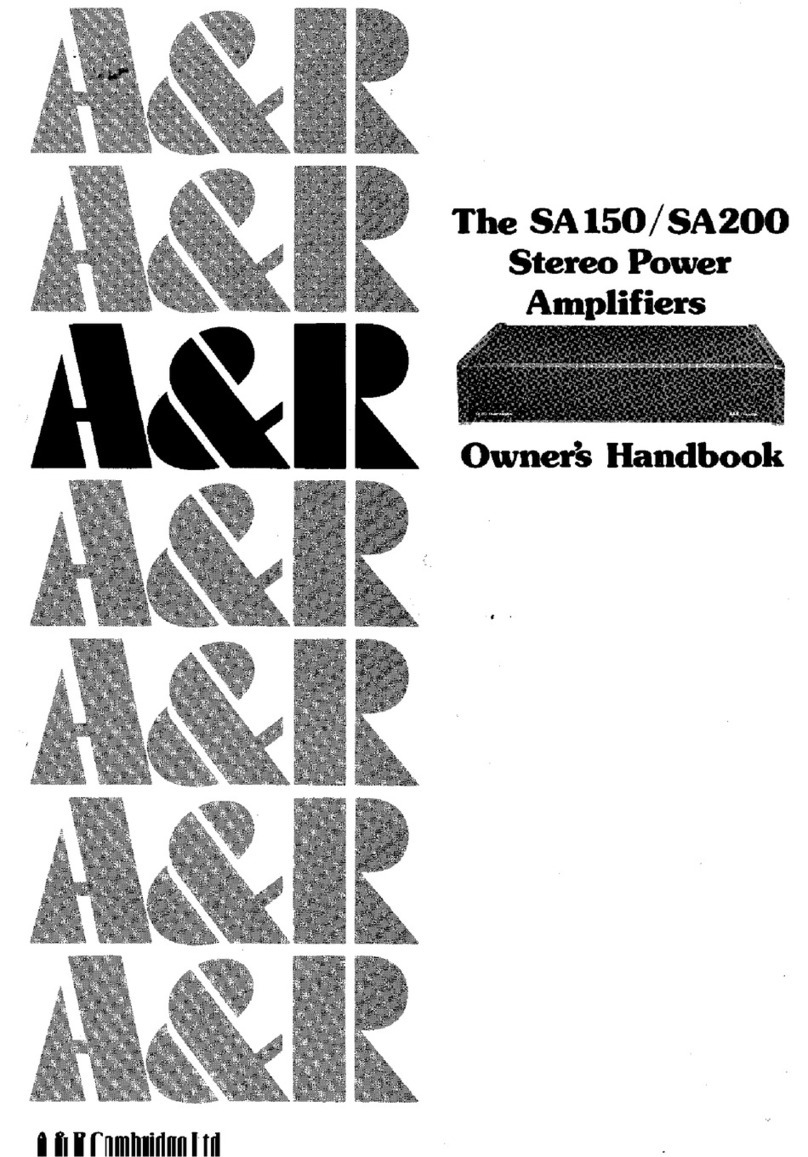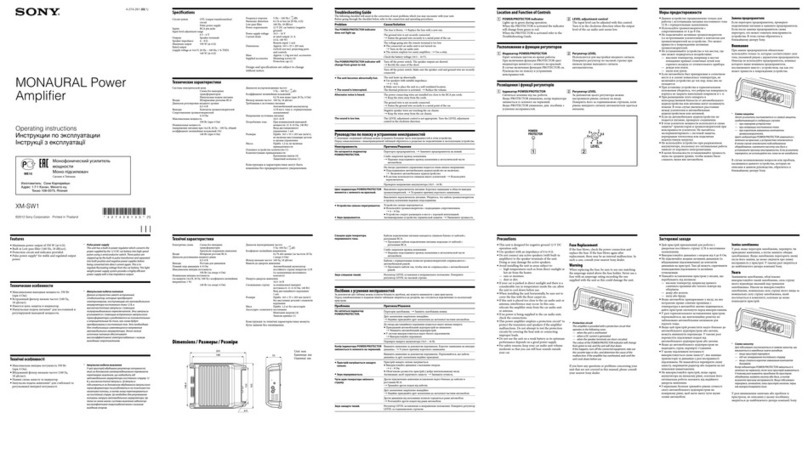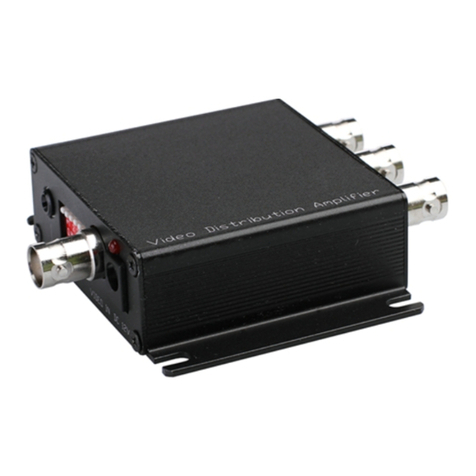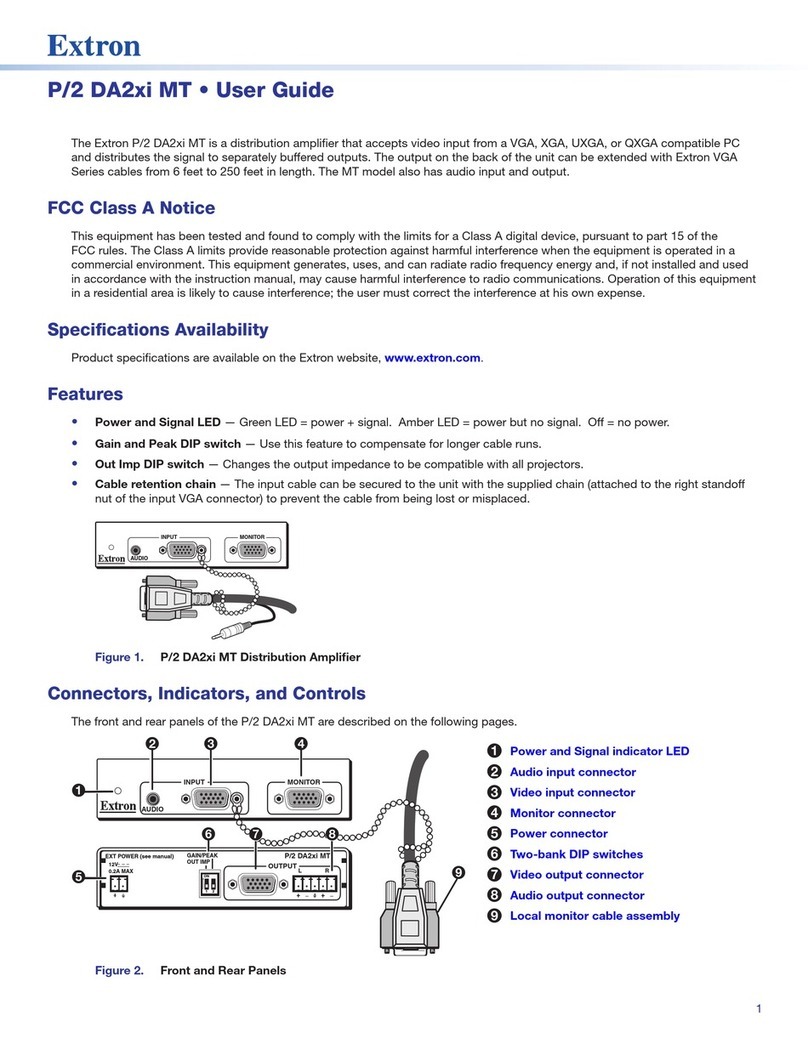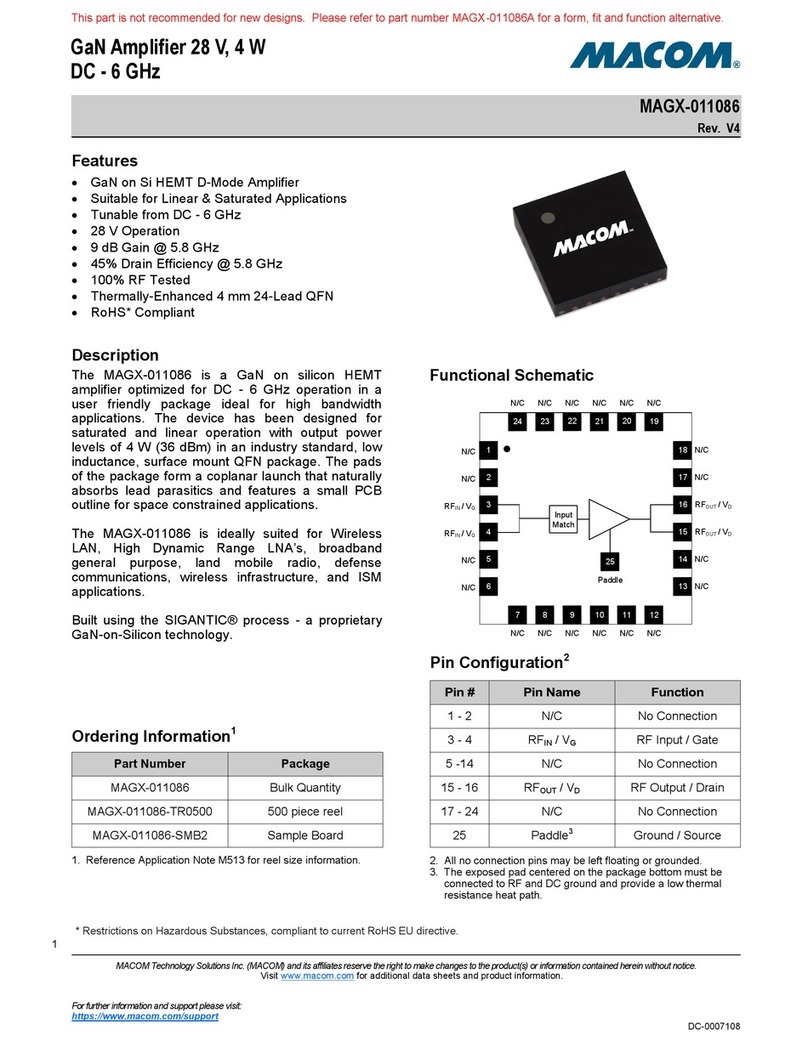Chase Bliss Audio AUTOMATONE PREAMP MKII User manual

INSTRUCTIONS
Welcome friends. The Preamp MKII. Built in collaboration with Christopher Benson from Benson Amps,
and known around here as the first Automatone.
In addition to the sounds and controls of the original Benson Preamp, we have added various clipping diode
modes, a low impedance silicon fuzz you can swap from open to gated, a parametric midrange control with
three selectable Q controls you can place before, or after the preamp, and three banks of ten presets to
recall all your favorite settings, which are designed to dovetail with most MIDI and expression control.
Let’s get into the faders, the functions and the FUN…
FADERS
The flying faders control Volume, Treble, Mids,
Frequency, Bass, and Gain. When presets are
changed, the sound is changed instantaneously.
The faders will jump to the saved presets position
shortly after to give a visual reference of what
the saved sound’s settings are. The faders are
also servo’d to follow and track position change
updates over expression, CV, and midi.
GAIN, VOLUME, TREBLE, BASS
The original Benson Preamp built in to the
Automatone features the preamp of a Chimera
tube amp, substituting FET transistors for the
12AX7s triode stages. Like the Chimera, the
controls are Gain, Treble, and Bass, and there
is an added master Volume as well. The original
offers a wide range of functions like clean boost,
overdrive, fuzz, and a very musical EQ circuit.
MIDS-FREQ
The Mids and Frequency controls are borrowed
from the Chase Bliss Condor circuit, and infuse
the preamp with an extremely versatile active
parametric midrange control. This control boosts
or cuts middle frequencies on the device up
to 18dB. When the Mids fader is halfway up, it
neither boosts nor cuts any frequencies. Higher
positions boost the selected frequency, and lower
positions attenuate it. The frequency affected by
the Mids fader is selected by the Freq fader. All
the way down is roughly 150 Hz and all the way
up is a little over 4kHz.
FOOTSWITCH FUNCTIONS
PRESET/BANK
This button toggles between 10 saved presets (0-9 on the LED Display) for each bank. Holding down the PRESET/BANK button
selects between the three banks indicated by the Bank LED, which is unlit for the first bank of presets, RED for the second bank,
GREEN for the third bank. All 30 presets are accessible using only this switch, but MIDI control can offer more flexibility.
BYPASS/SAVE
Engaging Bypass toggles between whether the pedal is effecting incoming audio or not. Holding down the button will save
all audio and expression settings to the current preset. If you want to move and save the current settings to another preset
number, hold down the JUMP arcade and press the PRESET stomp to find the number you want and then hold the BYPASS
stomp to save it in that location. Movement between banks is allowable by holding down PRESET.

ARCADE BUTTONS
JUMP
The Jump button feature lets you quickly skip to presets and
can be used in conjunction with the preset foot switch to
create a subset within a bank. If the Jump is active, when you
hit the PRESET Stomp it will jump to either 0 or 5. For example
if you are on Preset 6, and the Jump button is lit Blue, hitting
the Preset Stomp will skip to Preset 0. If you are on Preset 6
and the Jump button is lit RED, hitting the Preset Stomp will
skip to Preset 5. This option is saved with each preset. It’s an
easy way to toggle between 2 presets or create groups inside
the Bank of any number to allow quick scrolling through your
favorite settings.
MIDS
The parametric MIds control can be moved before, or after
the Benson Preamp circuit. If OFF is selected the parametric
Mids circuit is removed from the signal path and the MIDS and
FREQ faders are inactive.
Q
This button will affect the MIDS-FREQ faders. It selects the
“Q” for the parametric Mids control providing three Mids
resonance settings. Select the LED OFF for a wider hump/
scoop, Blue for more focused, and Red for very narrow.
DIODE
The selectable diode clipping control includes transistor only
(which is stock for the Benson Preamp) a symmetrical silicon
setting (think tube squeezer flavor), and an asymmetrical
germanium setting (like a tone pony flavor).
FUZZ
The fuzz circuit has two modes, a full on wide open Fuzz,
or a Gated version. It is inserted before the Preamp and
midrange controls in the circuit of the pedal.
EXPRESSION
While on the T and H pages, faders not selected
on the E page will reference their Preset settings,
do not need to be moved, and will not effect audio.
This allows you to safely audition the core preset
sound while fine tuning the T and H ranges of faders
selected for expression control.
Finally this expression mode is referred to as Local,
in that it only effects the preset which you entered
the Setup Menus from. So you will have 30 presets,
and 30 expression settings one for each preset.
Plus one more…
Here is a sample setup instruction setup:
1
2
3
4
5
6
7
Enter Expression Setup Menus
Slide Faders up (on) or down (off)
to assign to Expression Control
Enter Toe Page
Slide Faders selected on
Expression to the position
desired when at full TOE
Enter Heel Page
Slide Faders selected on
Expression to the position
desired when at full HEEL
Exit Expression Setup Menus
PRESET BYPASS
PRESET
TAP
TAP
BYPASS
TAP
PRESET BYPASS
TAP
EXPRESSION MENUS
There are three pages in this setup. Page “E” will
assign which faders expression will control. Page “t”
will set the position of each fader when expression
is all the way at the max toe on your treadle (or 5v
on CV). Page “H” will define the position of each
fader when the treadle is at full heel position (or 0v
on CV). When adjusting you can skip to any page
and modify only that page. No need to do each
page each time. The settings created or changed
here will only be saved to the preset when you exit
and HOLD BYPASS (or send a Midi Save CC). Worth
noting: we are only setting the faders range, not
your expression pedals range. There is no need to
move the expression pedal during any of the setup.
To connect an expression pedal, insert a TRS cable from the expression pedal to the EXP jack on the back of the pedal.
By default, the expression pedal controls no parameters and will need to be assigned to the sliders. This can also be used
for 0-5V Control Voltage (CV). When using CV instead of expression, you should use a TRS cable with the ring floating.
These are available at chaseblissaudio.com.

Some of these concepts are much easier to
explain and demonstrate on video, and we have
many tutorials available on our youtube channel at
youtube.com/ChaseBlissAudio.
We also love to hear from customers and answer
questions so feel free to write us anytime at
chaseblissaudio.com/contact.
Thank you so much for purchasing this product
and ENJOY!
Here is a sample setup instruction setup:
Here once you tap PRESET and BYPASS while on
these pages you will now exit and use the Global
expression setting for all presets (even when you
scroll presets). If you want to get back to using local
expression settings, simply tap BYPASS and PRESET,
HOLD one of the foot switches until you see the
LED show the E, T or H without the asterisk and
you have toggled back to the local expression
mode for each preset.
1
2
3
4
5
6
7
8
Enter Expression Setup Menus
Switch to Global Mode
Slide Faders selected on
Expression to the position
desired when at full TOE
Enter Toe Page
Slide Faders selected on
Expression to the position
desired when at full HEEL
PRESET BYPASS
PRESET
TAP
TAP
BYPASS
TAP
PRESET BYPASS
TAP
Exit Global Expression
Setup Menus
Slide Faders up (on) or down (off)
to assign to Expression Control
Enter Heel Page
PRESET
HOLD
GLOBAL EXPRESSION
When in the Expression Setup Menus, you can switch
to the GLOBAL Expression mode. Think of this as
one extra expression favorite setting that can be
accessed from all presets. You can access this Global
Expression setting from any preset, change it from
any presets expression page, and it will instantly save
to the global for all presets. This effectively gives you
two expression options for each preset. One unique
to each preset, and one common shared by all.
V T M F B G
PRESET NAME
PUMPKIN
V T M F B G
PRESET NAME
ZZ

PRESET NAME
TONE PONY
V T M F B G
PRESET NAME
FAT BLACK PANEL
V T M F B G
PRESET NAME
SUPERFUZZ
PRESET NAME
SHREDMASTER
This device complies with part 15 of the FCC rules. Operation is subject to the following two conditions: (1) This device
may not cause harmful interference, and (2) this device must accept any interference received, including interference
that may cause undesired operation.
chaseblissaudio.com
V T M F B G
V T M F B G
Popular Amplifier manuals by other brands

Iron Age Audioworks
Iron Age Audioworks 500 Series user manual

Fender
Fender Acoustasonic 30 Service manual

Seventh Circle Audio
Seventh Circle Audio A12 manual
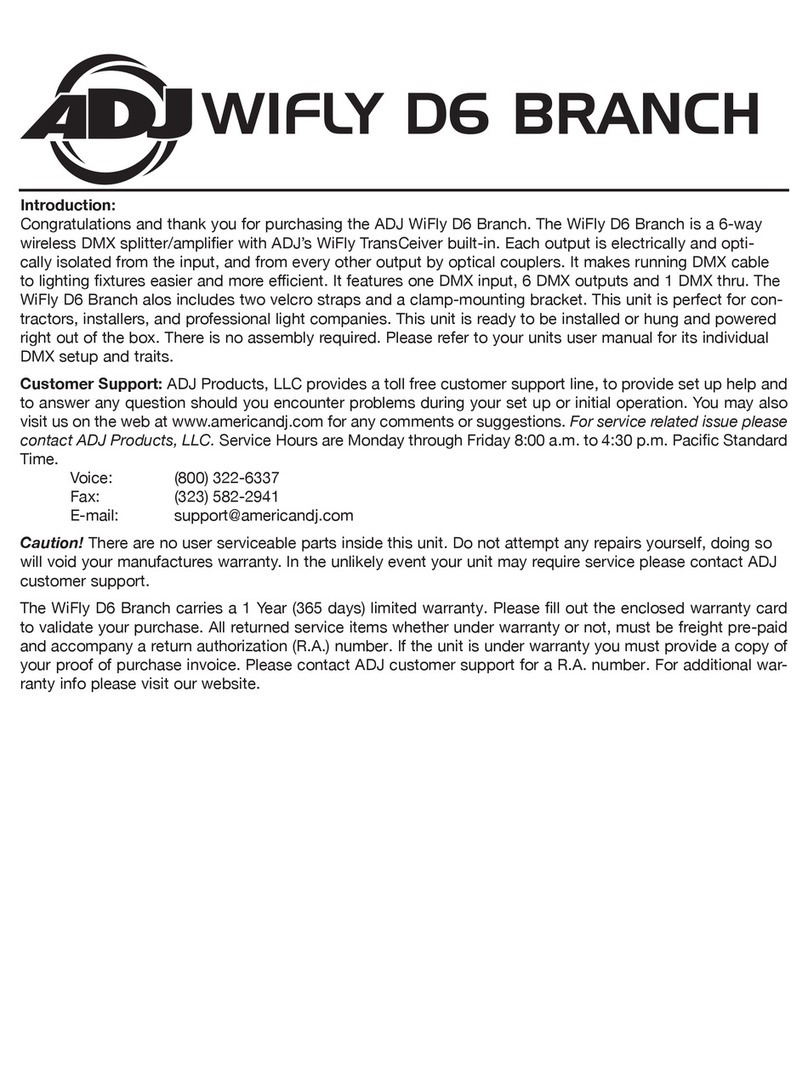
American DJ
American DJ WIFLY D6 BRANCH quick guide

Dynacord
Dynacord Promatrix 6000 PMX-2P500 Operation manual

BC Acoustique
BC Acoustique EX322D owner's manual