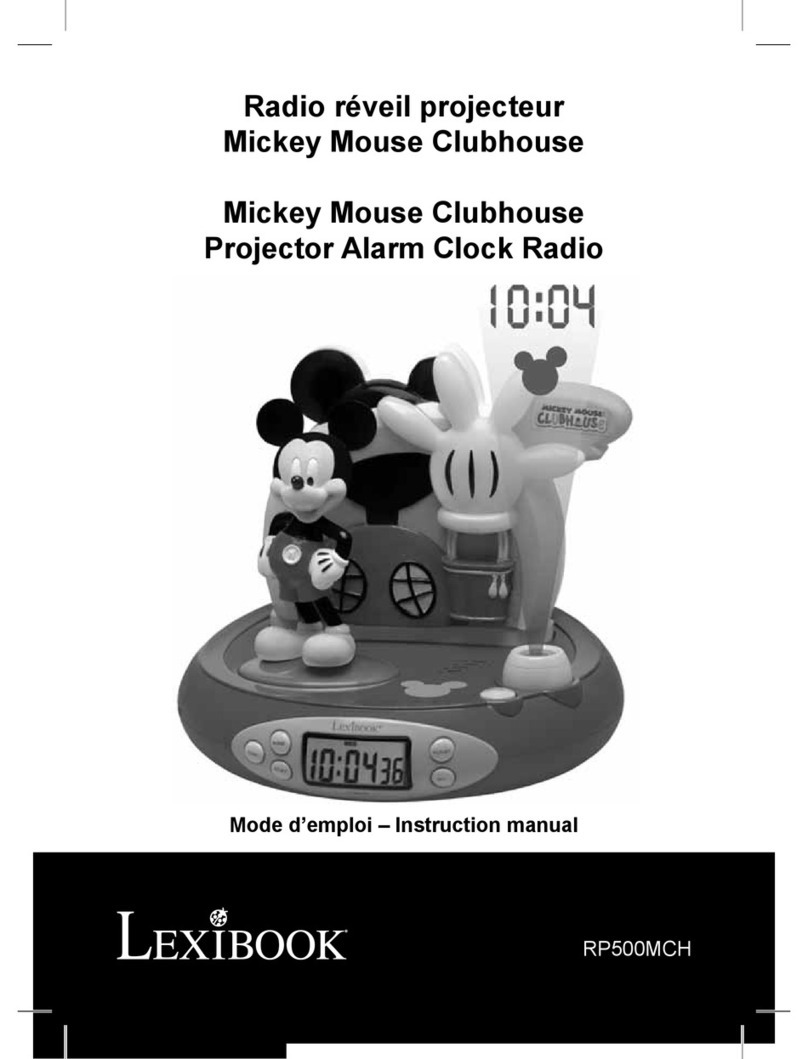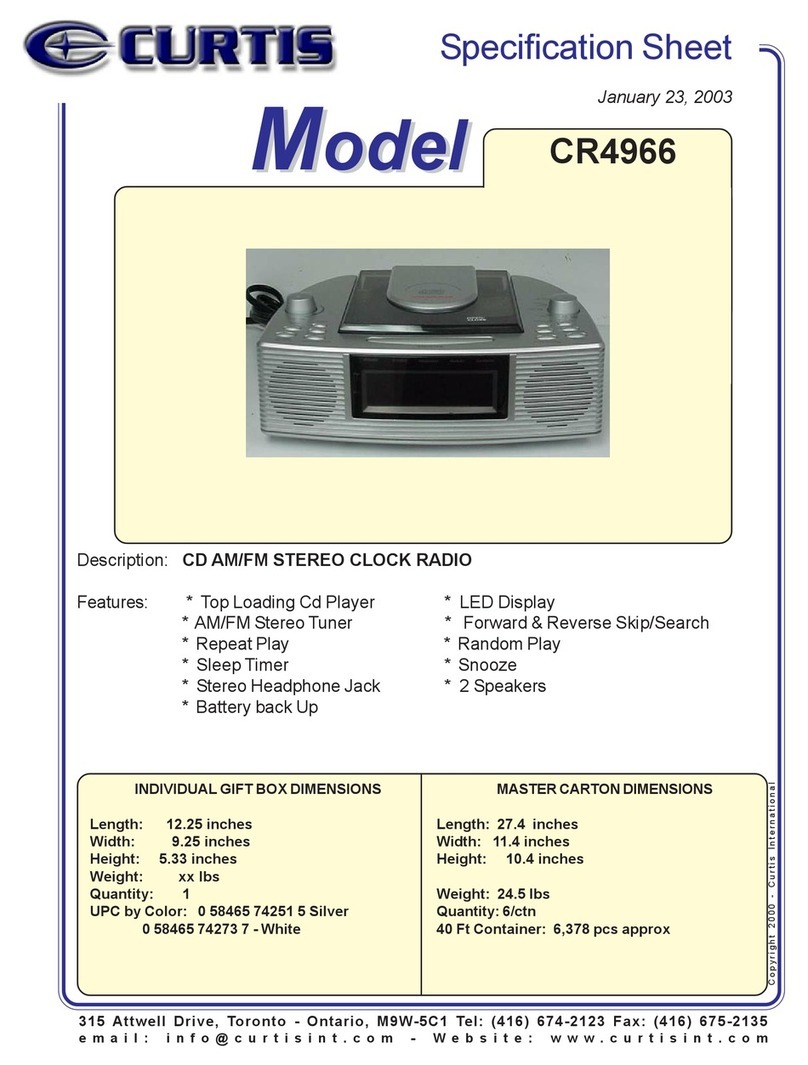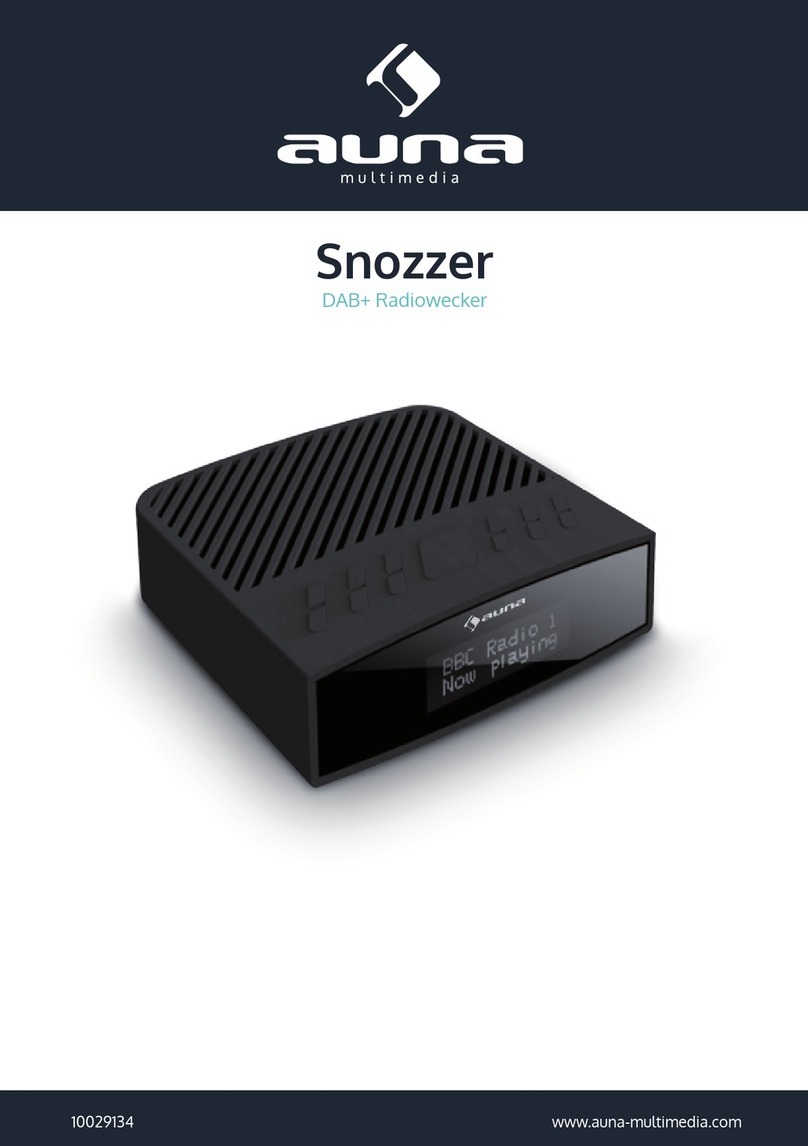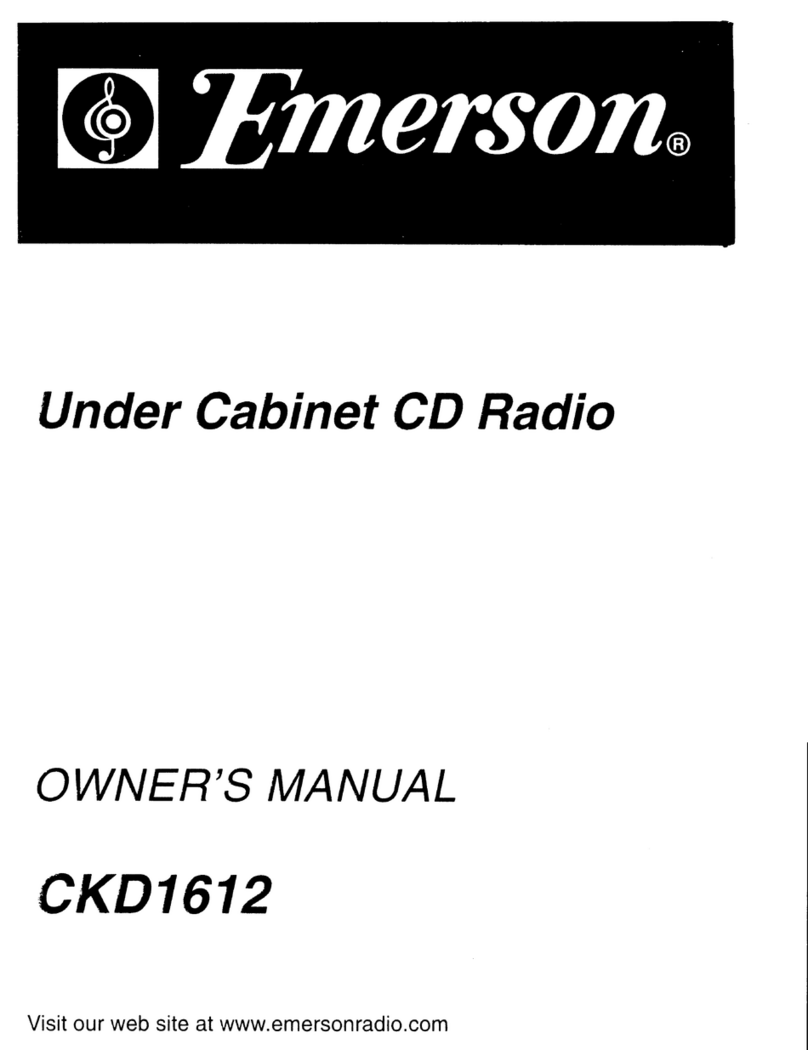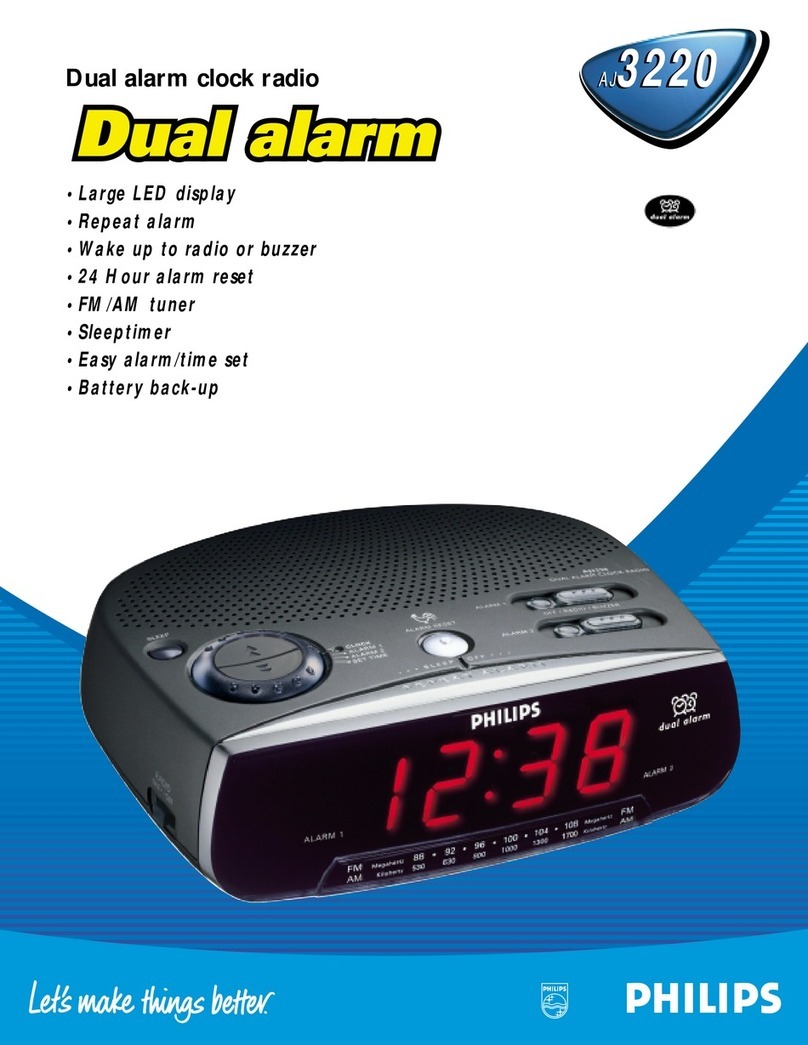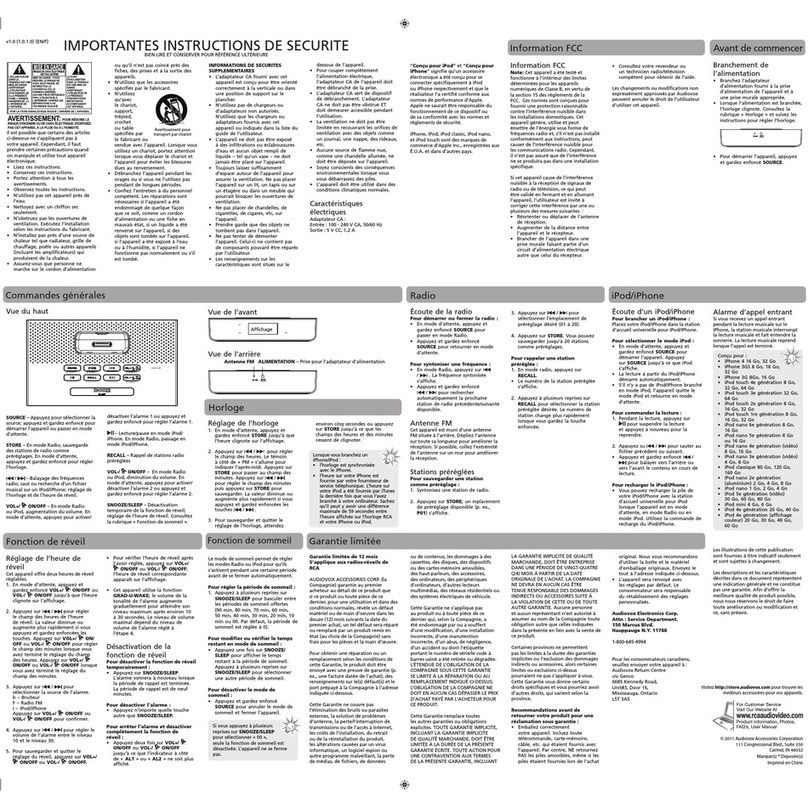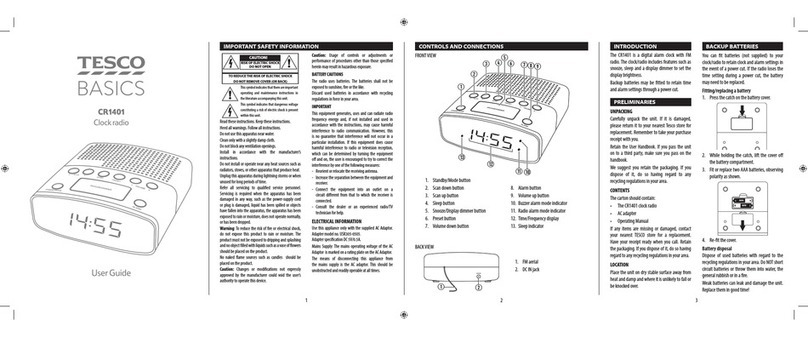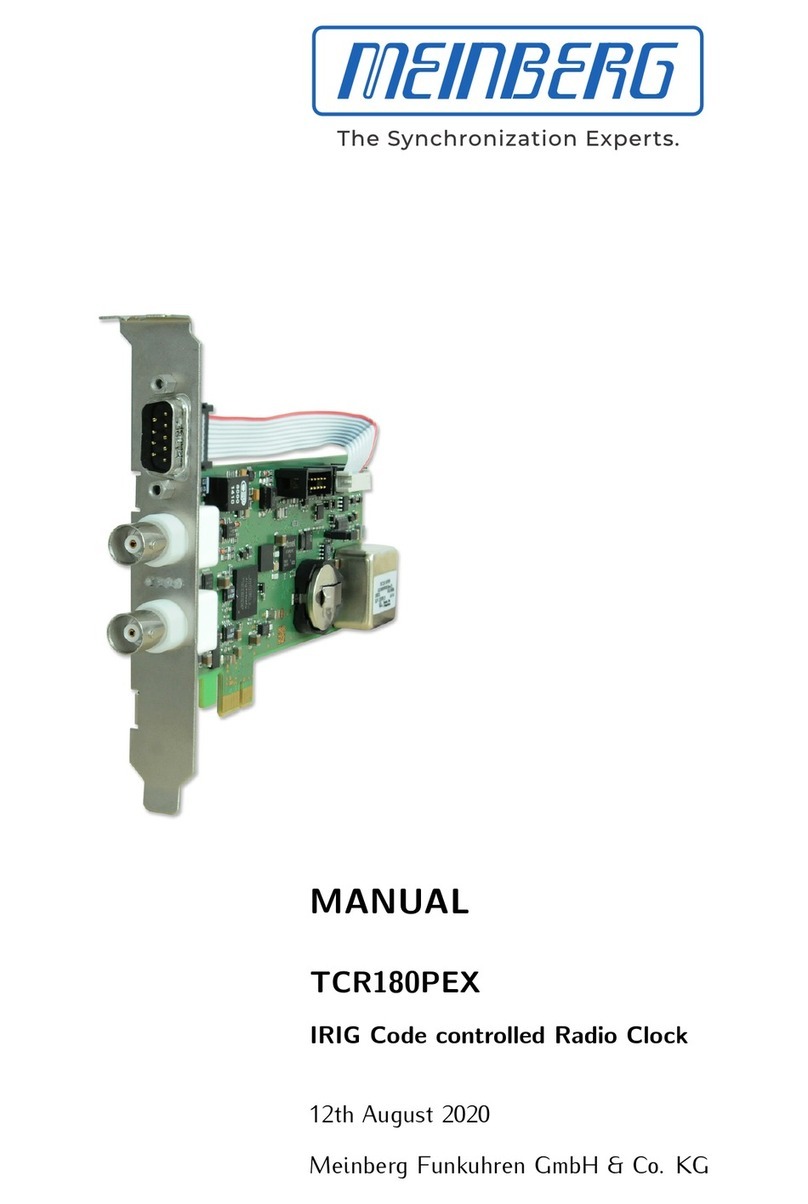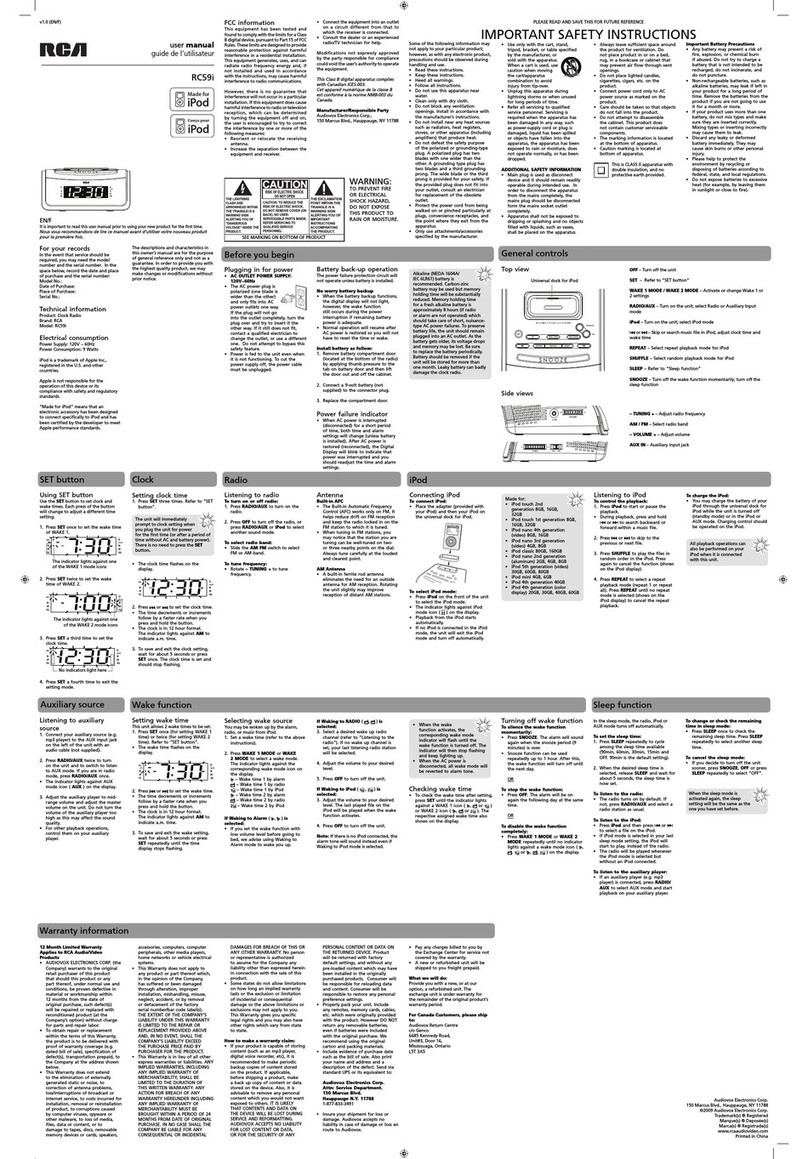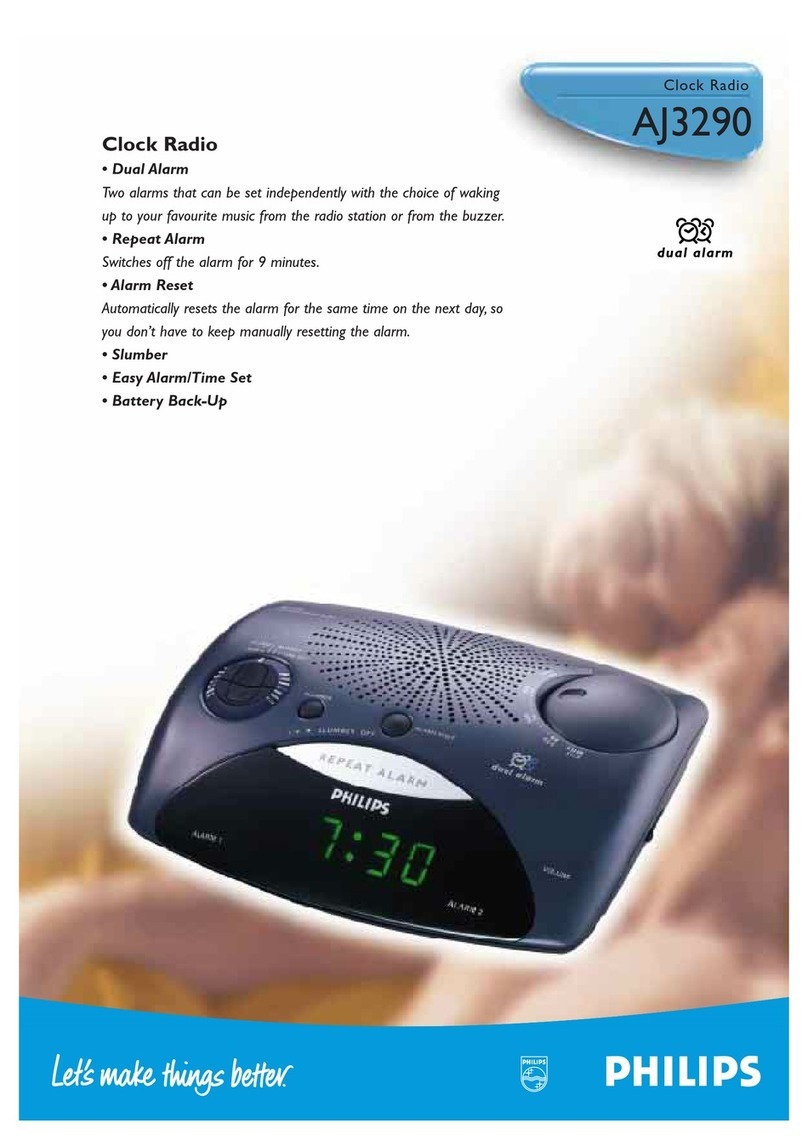Chass 00195 User manual

B) Wall and Desk Mount Display
To attach the base, place it on a flat surface, with the pointed end away from
you. There are 2 raised tabs projecting up from the base. Take your clock and
angle it towards you, place the opening on the bottom of the clock in the front
tab. Once the clock and the front tab are joined, gently push the clock away
from you to an upright position, until it locks in place.
To disassemble the base, hold the base with one hand and gentlypull
towards you.
Fig.6 Side view of assembling clock case to base
15
P.3
1. GETTING STARTED
A
+AAA/UM-4-+AAA/UM-4-
-AAA/UM-4+-AAA/UM-4+
+AAA/UM-4-+AAA/UM-4-
Battery
door
Channel 2
Channel 3
Indicator lamp
Fig.4 Front view of remote sensor Fig.5 Back view of remote sensor
Reset key
Fig.2 Front view of clock Fig.3 Back view of clock
Antenna icon
Indoor temperature Outdoor temperature
MADEINCHINA
Battery door
+AAA/UM-4-+AAA/UM-4-
-AAA/UM-4+-AAA/UM-4+
+AAA/UM-4-+AAA/UM-4-
Battery compartment
RCC activate DST/Standard
Hour set Day set Off set-
Daylight saving
time indicator
C / F selection Zone
setting 12/24 H format
Month setting Off set +
Mode Switch Lock/DST
zone/Clock set /Calendar
set / Off set
Reset key
Snooze / RCC off
Home time Zone on/off
Minutes set Year set
Reset Offset
Register/Channel
Set
Alarm switch
Alarm off / Alarm set /
Alarm on
Time zone
indicator
113434
6868 3535
Note: After installing batteries , press the reset button on the clock and on
the remote unit.
Batteries
P.1
press the reset button on the clock and
Atomic Radio Controlled Clock,Calendar,
Atomic Radio Controlled Clock,Calendar,
Indoor & Wireless Outdoor ThermometerIndoor & Wireless Outdoor Thermometer
00195
Instruction
TRUE TIME
& TEMP
C
H
N
*Please note the radio signal can be received in all 48US mainland states and
some parts of Canada, close to the US border. N.I.S.T. radio control signal is
not received in Alaska and Hawaii. In these locations, this radio controlled
clock will only function as a normal quartz clock, and must be set manually.
Fig. 1 Atomic radio controlled time signal transmission and reception
113434
6868 3535
www.bldrdoc.gov/timefreq )
P.2
" atomic " electronically encoded signals for
the four time zones in the continental USA, the accuracy of the "atomic " radio
controlled clock became available to the general public. Recent technology
enabled this process to be miniaturized and to be offered at reasonable cost.
The N.I.S.T. ( National Institute of Standards & Technology ), broadcasts
electronically encoded time signals, from the antenna located in Fort Collins,
Colorado, based on the USA atomic clock. (For more information on the
N.I.S.T.transmission and cesium atomic clock, visit their website:
The word "atomic" is applied to the radio controlled clocks, which pick up the
encoded signal and decode it, synchronizing within a split second of theAtomic
N.I.S.T. clock. In addition, the radio signal automatically sets the calendar and
adjusts for daylight savings or standard time.

P.7
LOCKLOCK OFF-SETOFF-SET
TIMESETTIME SET
CALENDARCALENDAR
ZONE/DSTZONE/DST
ONONOFFOFF
AL.SETAL.SET
Fig.15 To change display units C / F
MODE switch
at LOCK position
C / F button
Press the third from the left YEAR button until the correct year is displayed.
Slide the bottom left buttonback to the LOCK position.
- To Select Celsius or Fahrenheit ( C / F)
LOCKLOCK OFF-SETOFF-SET
TIMESETTIMESET
CALENDARCALENDAR
ZONE/DSTZONE/DST
ONONOFFOFF
AL.SETAL.SET
MODE switch
at CALENDAR position
Set day
Set year
Set month
Fig.14. Calendar set
After setting is done, put Mode switch back to LOCK position
The thermometer display reading can be changed to read the temperature, either
Celsius ( C) or Fahrenheit ( F ). With the bottom left button in the LOCK
position, press the C/ F select button once, (top left button). This will switch
the display to read one or the other.
Press the second from the left DAY button until the correct day is displayed.
- To Set Month,Day and Year.
Slide bottom left button from the LOCK position(one notch) to the CALENDAR
position.
Press the upper left MONTH button until the correct month is displayed on the
front of the clock.
- To Set Daylight Saving/Standard Time
The clock will automatically adjust itself between Daylight Saving/Standard
Time, when needed. To adjust manually,simply set the clock to the correct time.
LOCKLOCK OFF-SETOFF-SET
TIME SETTIMESET
CALENDARCALENDAR
ZONE/DSTZONE/DST
ONONOFFOFF
AL.SETAL.SET
MODE switch
at Zone/DST
Time zone
select
Daylight saving/standard time change
Time zone
Indicator on/off
Fig.13. Time zone/daylight saving standard time select
After setting is done, put Mode switch back to LOCK position
- To Manually Set the Clock
Slide the bottom left switch from the LOCK position to TIME SET position.
Press the second from the left button until the desired hour is shown.
Press the third from the left button until the desired minute is shown.
Make sure to set the time correctly to AM or PM. If using the 24 hour clock function
(also referred to sometimes as the military time ), follow the next step below.
- To Switch between 12HR 24HR Display
The 24 hour clock function (also referred to sometimes as the military time ).
Toswitch between the 12 hour, (AM/PM) and 24 hour modes, set the bottom left
switch to TIME SET position and press the upper left button to select the display
to the 12 or 24 hour desired setting. When finished, please make sure to slide
back the bottom left switch, back to the LOCK position.
P.6
The clock can be forced to attempt to synchronize at any time. With the bottom
left switch in the LOCK position, press in the second button from the left,
in the top row. Synchronization may not be immediate, so please allow some
time for the clock to "synch".
D) Manual Setting
If you are out of the receiving range of the radio control signal, or if you prefer,
the clock can be manually set. Once it is manually set the clock will attempt to
synchronize for few days. If all attempts fail, the receiver circuit is put into the
sleep mode to conserve power. The clock then functions as a quartz clock until
Forced Synchronization is attempted. (See C above).
C) Setting the Time and Date Using Forced Synchronization
LOCKLOCK OFF-SETOFF-SET
TIMESETTIM E SET
CALENDARCALENDAR
ZONE/DSTZONE/DST
ONONOFFOFF
AL.SETAL.SET
MODE switch
at LOCK position
Fig. 11. Forced Synchronization
RCC activation button
LOCKLOCK OFF-SETOFF-SET
TIME SETTIME SET
CALENDARCALENDAR
ZONE/DSTZONE/DST
ONONOFFOFF
AL.SETAL.SET
MODE switch
at TIME SET position
Select 12 or 24 hour
display
Set hour
Set minute
Fig.12.12-24 Hour display select and time set
After setting is done, put Mode switch back to LOCK position
P.5
If unable to synchronize, it will attempt synchronization at the beginning of
each hour,for the first 24 hours. If an attempt issuccessful, the clock will enter
normal daily auto synchronization mode.
B) Setting the Time Zone
The clock as adefault will set itself on Mountain Time. If this is not where you
are located, set the clock to your Time Zone following the instructions listed
below:
If at any time it is necessary to manually set the clock, you can do so, by pressing
the snooze button and following the Manual Setting Instructions .
Fig.10 Set time Zone/DST
LOCKLOCK OFF-SETOFF-SET
TIME SETTIME SET
CALENDARCALENDAR
ZONE/DSTZONE/DST
ONONOFFOFF
AL.SETAL.SET
Zone button
MODE switch
at Zone/DST position
DST button
Slide bottom left button, from the LOCK position (one notch) to the ZONE/DST
position.
Press the upper left ZONE button until the correct time zone you are in is
displayed on the front of the clock.
Slide the bottom left button back to the LOCK position.
Keep the clock away from TV's,phones,computers or other electrical appliances,
which may interfere with the signal. Buildings with heavy steel construction or
below ground locations,may not receive adequate signal strength to synchronize.
A properly synchronized clock shows the antenna tower blinking on the display,
with a radiating beacon.
*POINT of INTEREST
After setting is done, put Mode switch back to LOCK position
For the best visual quality on the display screen, avoid locations where there is a
strong glare or reflection on the display lens.
2. SETTING THETIME AND DATE
A) Setting theTime and Date Through Synchronization
After the batteries are installed the clock will automatically enter the synchronization
mode. This is indicated by the radiating Tower symbol, blinking on the display.
At this point, DO NOT press any buttons, as this may disturb the synchronization
process.
Fig. 8b Synchronization & radio
signal strength indication
Very
Weak / No
Weak
Medium
Strong
Fig. 8a Blinking antenna Icon
(clock attempting to synchronize)
Signal
Strength
Fig.9 How to position the clock for the best signal reception
113434
6868 3535
113434
6868 3535
Fig.7 Example of synchronized clock
Radiating
beacon
symbol
113434
6868 3535
P.4

WARRANTY
This warranty covers any defects in materials or workmanship, for one year from
time of purchase, with theexceptions stated as follows:
Damages caused by misuse or use other than as intended and described in the
product instruction manual and loss or damage to removable parts.
We will repair any defects in materials or workmanship. In the event a repair is not
possible, the product will bereplaced by a new unit.
How to obtain service; return this product and your receipt (as proof of purchase),
along with abrief explanation of the problem,to:
Hinpo-Chass, Inc.
1 - HFrassetto Way
Lincoln Park, NJ 07035
USA
For trouble shooting or questions, please contact:
Call (973) 709-0555
Between 9:30 and 4:30Eastern Time
or
B) Mounting the Remote Sensor
LOCKLOCK OFF-SETOFF-SET
TIMESETTIMESET
CALENDARCALENDAR
ZONE/DSTZONE/DST
ONONOFFOFF
AL.SETAL.SET
Fig.19a To set the outdoor display channel
Channel SET button
MODE switch
is at any of
these position
+AAA/UM-4-+AAA/UM-4-
-AAA/UM-4+- AAA/UM-4+
+AAA/UM-4-+AAA/UM-4-
Remote sensor
Channel 2
Fig.19b To set the channels on the
remote sensor
The remote sensor can bewall mounted; using the keyhole provided on back
of the unit,in either an outdoor or indoor location.
Your clockhas the capability to read anddecode a total of 3 remote sensors.
These additional remote sensors, whichneed to be purchased separately,
can be usedfor either outdoor or indoor temperature readings.
If additional sensors are used, you will need to set each remote sensor to a
different channel, ( see Fig. 19b ) then follow the registration procedure for
each remote unit used. Channels on the remote and base unit are pre -set to
Channel 1, nothing needs to be adjusted. However, if you are using more than
one remote sensor, you can adjust the settings to the other channels 2 or 3.
With the bottomleft button in the LOCK position, press the top far right button,
the channel display, (located at the bottom left side of the clock screen), will start to
blink and at the same time the outdoor or second thermometer display will show
--.- , and the remote sensor unit light will start to blink.
REGISTER CHANNEL . This will activate the outdoor thermometer. Lines above
P.10
Note: Recommended operating temperature for remote sensor:
-20 C to +50 C
When the clock unitreceives the remote sensor'sradio signal, the outdooror
second temperature will be displayed, and the lines above the channel
display will begin to radiate, as shown in Fig. 18b This indicates that the
remote sensor has registeredcorrectly .
LOCKLOCK OFF-SETOFF-SET
TIMESETTIMESET
CALENDARCALENDAR
ZONE/DSTZONE/DST
ONONOFFOFF
AL.SETAL.SET
Position
of MODE switch
Register /Channel button
Channel number
Radiating lines
Fig.18b Display of radiating
lines & channel number
Fig.18a To register the remote unit
Fig.18c
P.9
5. Indoor and Outdoor Thermometer
Your clock has a special wireless thermometer function, which can display
the indoor temperature, as well a second temperature. Most people use it
to read outdoor temperature, but it can be used to keep track of the
temperature in another part of the house, baby's room, etc. The outdoor or
second temperature will be detected by the external remote sensor, which
is included. The encoded temperature data will be sent to the clock via radio
signals, transmitted by the remote sensor. Your clock comes with one remote
thermo sensor unit, additional units need to be purchased separately.
A) Registering the Remote Sensor
After installing or activating the batteries in your clock and in the remote
sensor unit, the sensor will need to register with your clock, to get the outdoor
or second temperature reading.
LOCKLOCK OFF-SETOFF-SET
TIME SETTIME SET
CALENDARCALENDAR
ZONE/DSTZONE/DST
ONONOFFOFF
AL.SETAL.SET
OFF-SET reset zone
Decrease OFF SET
Increase OFF SET
Fig.17 To offset time
To read home time, push home button
MODE switch at OFF-SET
position
After the Off-Set Time has been selected, slide the bottom left button back into
the LOCK position. The Off-Set Time will be the time displayed.
To see your original home time, press the HOME button, top row, third
button from the left. The home time will display for only a few seconds, and then
return to the Off-Set Time.
To return to Home Time permanently, repeat the Off-Set Time set steps;
clear the Off-Set Time so 00 is displayed, and then slide thebottom
button back to the LOCK position.
Make sure thebottom left switch is in the LOCK position.
Slide the bottom right switch to Alarm Set position.
After the desired alarmtime is set, slidethe bottom right switchto the ON
position.
When the alarm goes off, it can be turned off temporarily by using the LIGHT /
SNOOZE button on the top of the clock. This will silence the alarm for 5 minutes,
at which time it will go off again.This can be repeated for 4 additional SNOOZE
cycles or until the bottom right button is placed in the OFF position.
Place the bottomright button in the OFF position when alarm isnot in use.
4.CHANGING TIME ZONES
A) Continental USA
If you move to a different timezone within the continental US, your clock
can be reset to the new zone, bysimply following the directions found in
Step-2, Point-B, Setting the Time Zone .
B) Off-Set Time Zone (Home and Away Feature)
To set time ahead, press the top left button, OFF-SET . To set time
behind, press the second button from the left, OFF-SET . If you need
to clear or reset the Off-Set Time to zero, press the third button from the
left, OFF-SET CLR .
P.8
3. SETTING THE ALARM
LOCKLOCK OFF-SETOFF-SET
TIMESETTIME SET
CALENDARCALENDAR
ZONE/DSTZONE/DST
ONONOFFOFF
AL.SETAL.SET
Set alarm minute
Put alarm switch
To AL.SET po sition
Fig.16 To Set Alarm
Set alarm hour