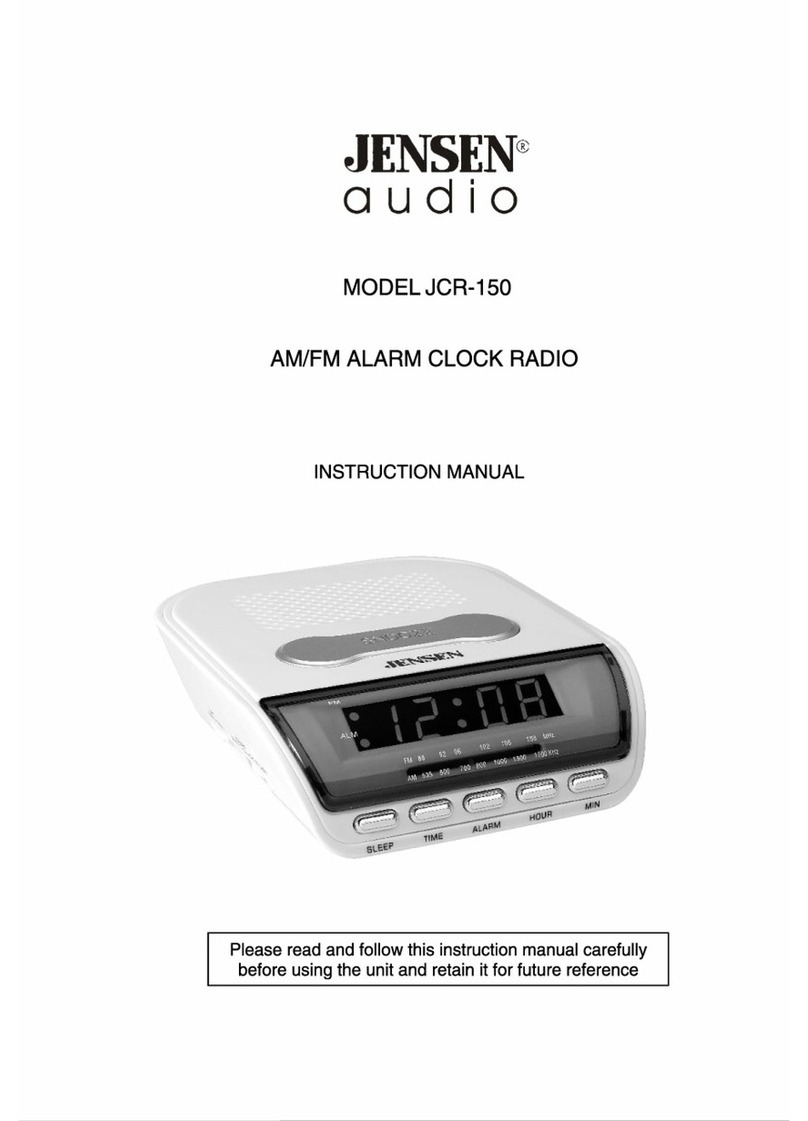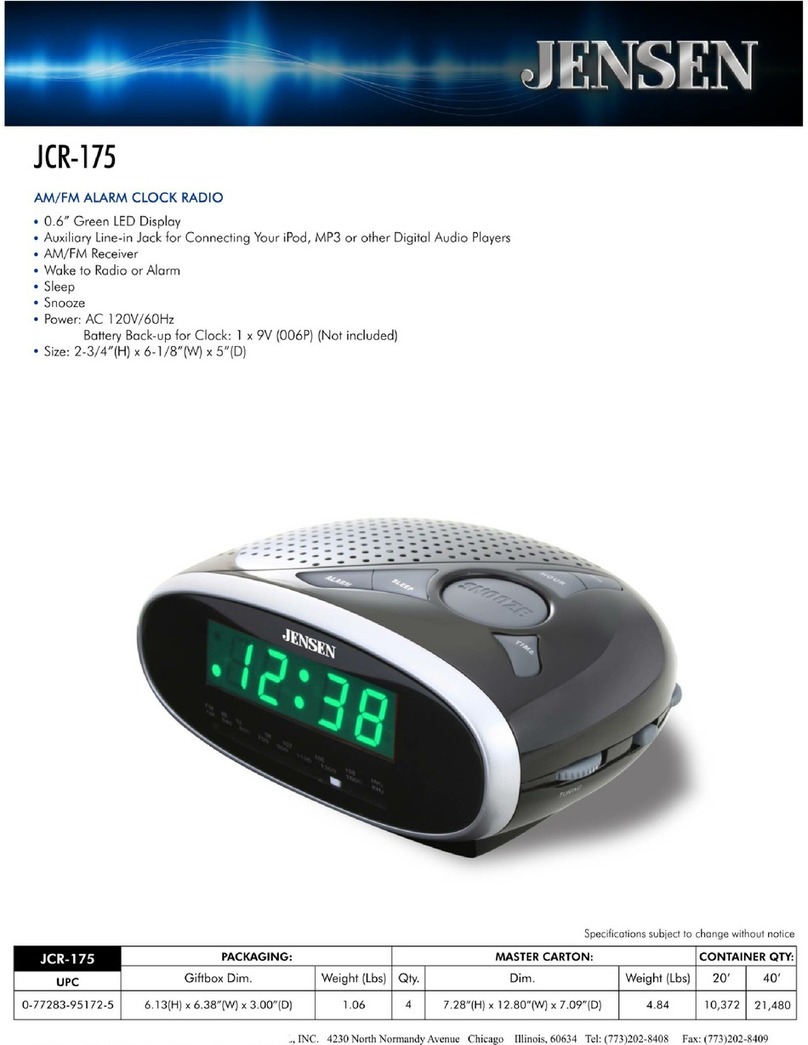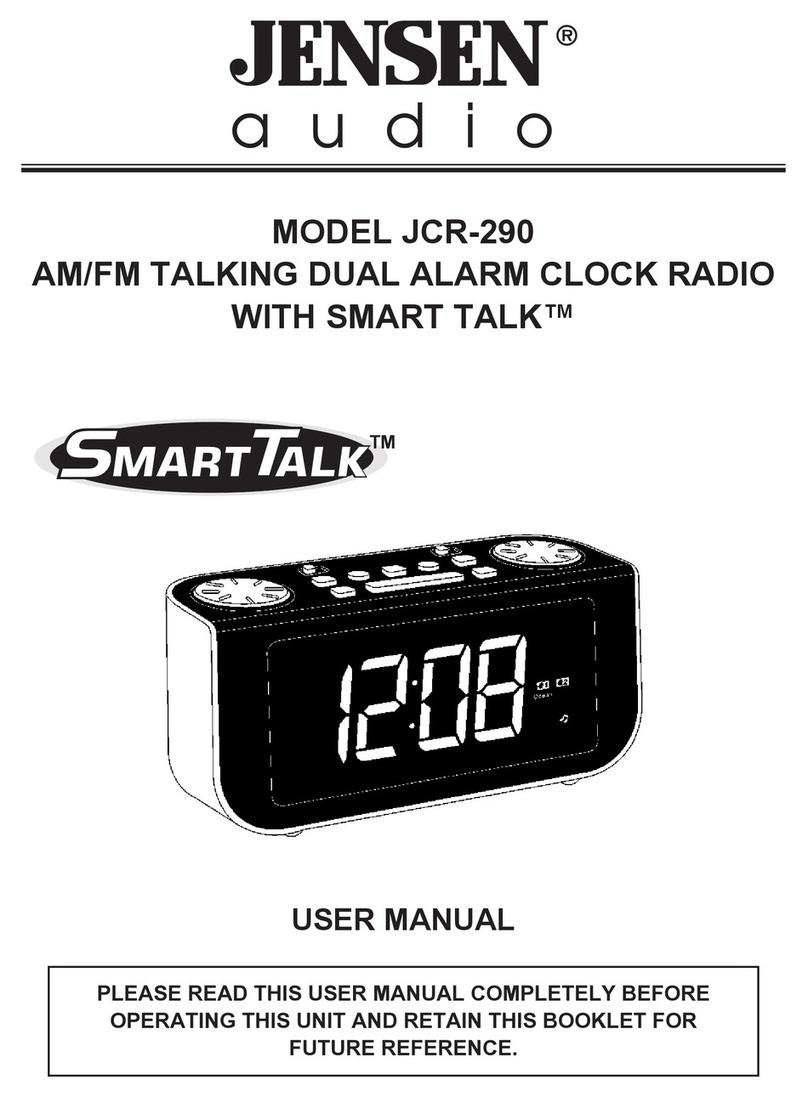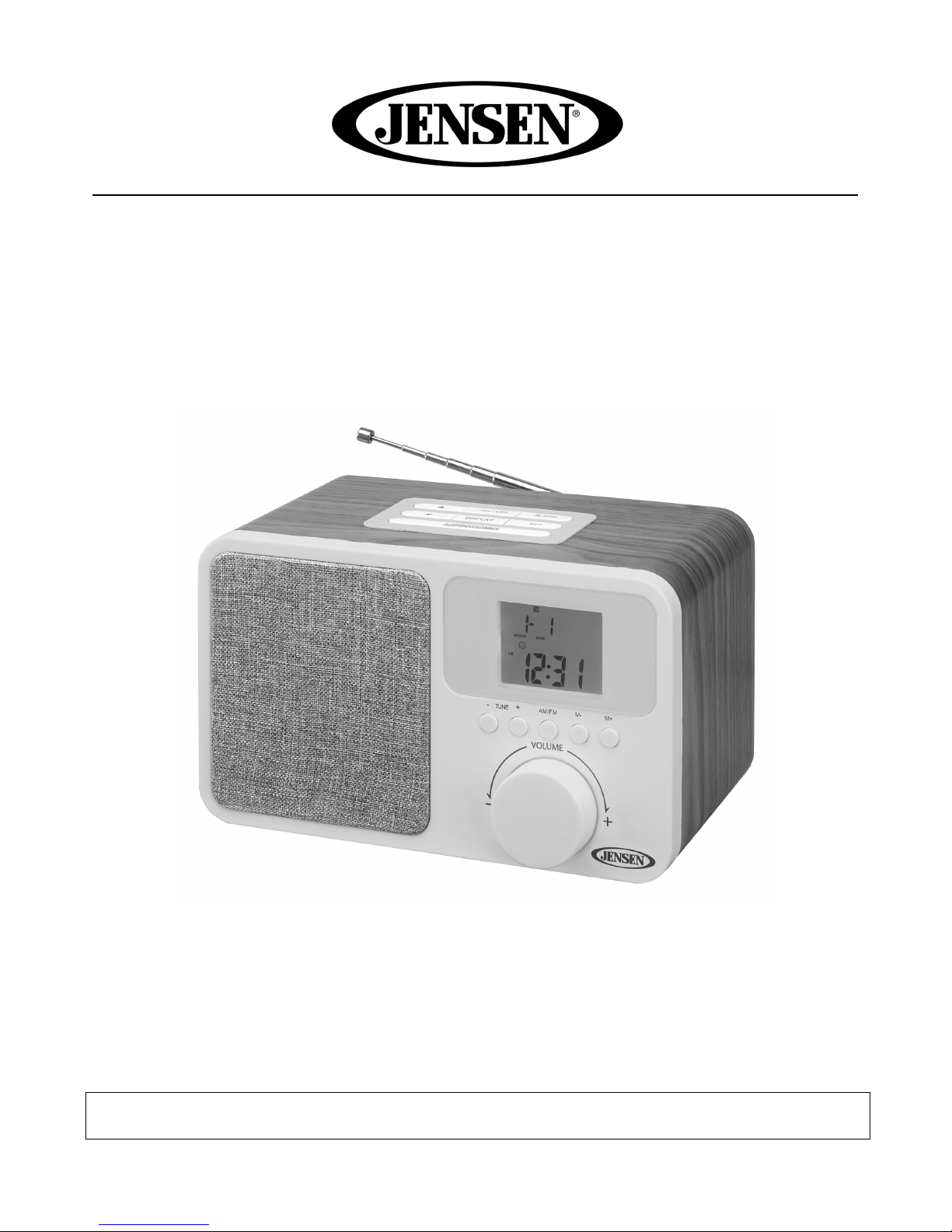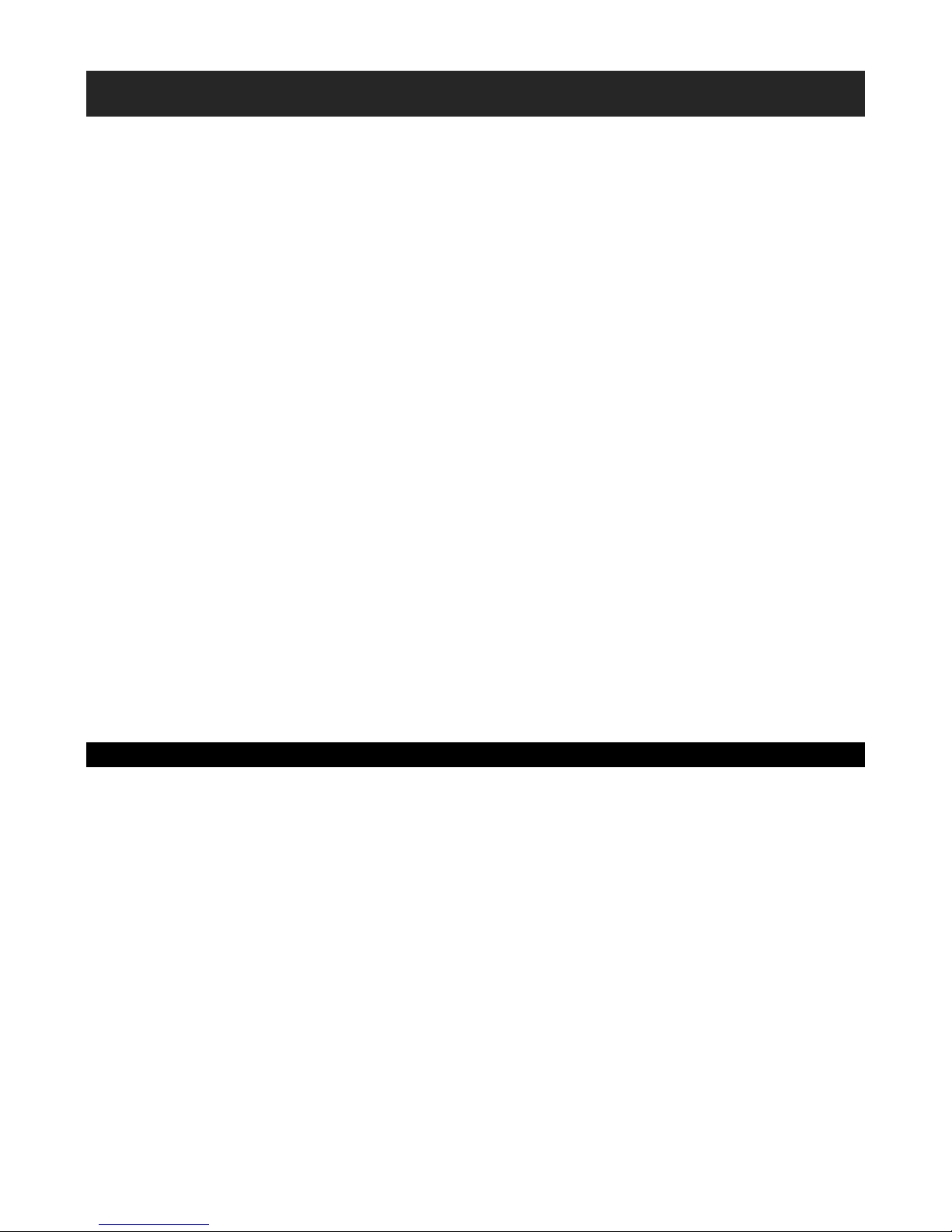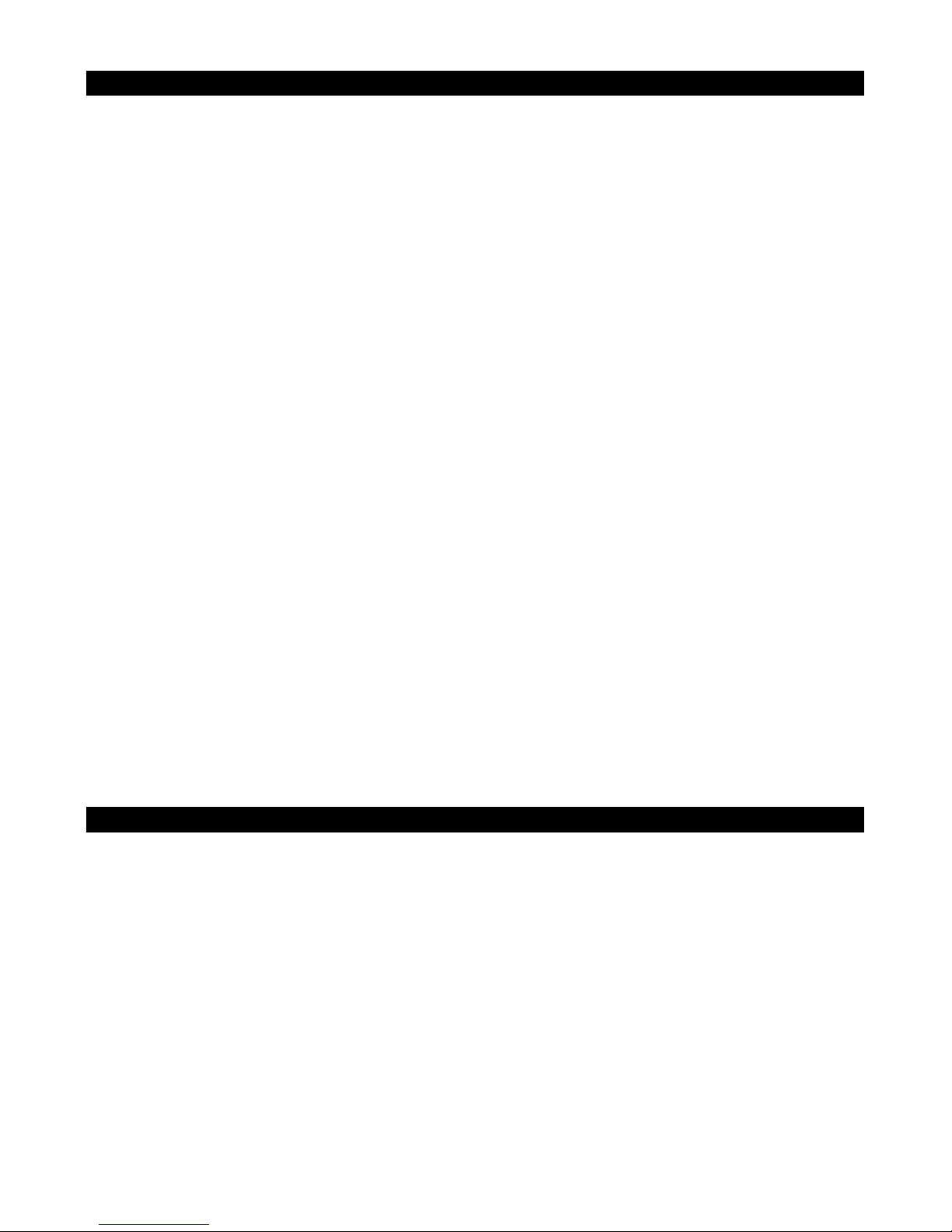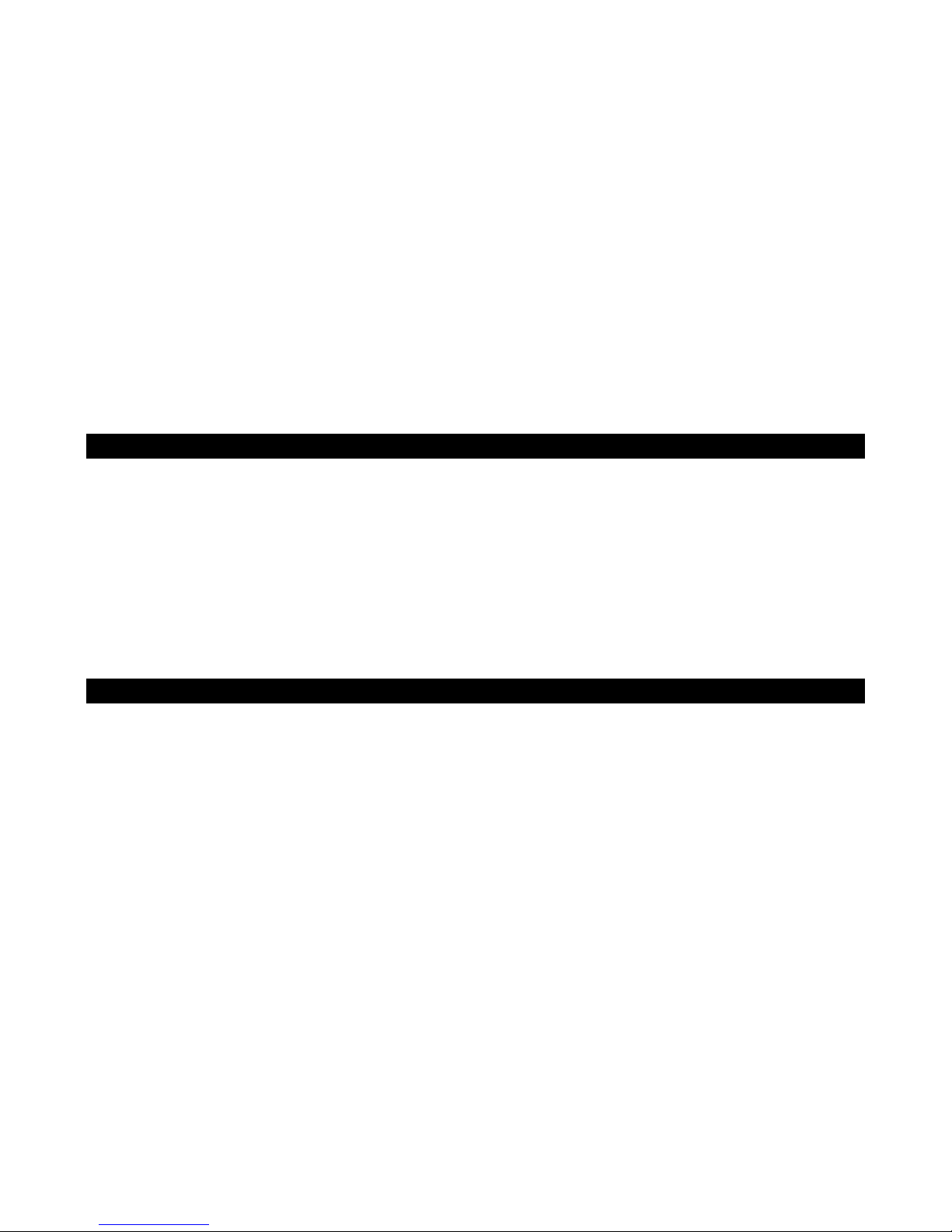E-9
Hints
This unit fe tures n AUTO SEARCH function th t will utom tic lly s ve the first 20 AM nd
20 FM strong st tions found. To use this fe ture, m ke sure the unit is in R dio mode, nd
select the FM or AM b nd. Press nd hold the SET BUTTON (#15). The unit will sc n from
the lowest frequency to the highest frequency within the selected frequency b nd. The first
strong r dio st tions found will be stored in the preset loc tions st rting from 1.
Recall Preset Station
T p the ON/OFF BUTTON (#10) to turn on the JCR-315 nd select AM/FM Mode. T p the M +
(MEMORY UP BUTTON) (#7) or the M - (MEMORY DOWN BUTTON) (#6) to select the
preset st tion.
TIPS FOR BEST RADIO RECEPTION
AM - The AM ntenn is built inside the r dio. If AM reception is we k, ch nge the position of
the unit until the intern l ntenn picks up the strongest sign l
FM – To obt in the best FM reception, fully extend the TELESCOPIC FM ANTENNA (#9).
Avoid close to the spe kers or other electric l ppli nce.
SLEEP OPERATION
This function llows you to progr m the system to turn itself OFF fter set period of time.
You c n set your sleep time while in Power On (R dio or AUX) mode:
1. To ctiv te the sleep function, press the SLEEP/SNOOZE/DIMMER BUTTON (#13)
repe tedly on the unit, the LCD DISPLAY (#8) will show “90, 80, 70, 60, 50, 40, 30, 20, 10,
OFF in sequence.
2. When the LCD DISPLAY (#8) shows your desired sleep time, rele se the button, the
sleep timer is now ctiv ted, the SLEEP Indic tor will Turn On. The LCD DISPLAY (#8)
show “10” is to indic te “10 minutes” sleep time nd so on. When the sleep time counts to
zero, the unit will go off.
AUX IN OPERATION
The JCR-315 provides n uxili ry udio sign l input j ck for connecting extern l udio
devices like MP3 pl yers, CD pl yers nd iPods (except iPod shuffle 3rd gener tion) nd
listen to your extern l source through the spe ker of this system.
1. You need n udio c ble (not included) with one 3.5 mm stereo plug on e ch end of the
c ble.
2. Plug one end of the c ble into the AUX IN j ck (#18) loc ted on the right h nd side of the
unit nd the other end of the c ble into the Line-out J ck or He dphone J ck of your
extern l udio device.
3. Turn on the extern l udio device.
4. Turn on JCR-315 nd it will switch to AUX mode utom tic lly.
5. The volume level c n now be controlled through the volume control of your r dio. Oper te
ll other functions on the uxili ry device s usu l.
Notes:
(1) If you connected the Line-out J ck of your extern l device then you only need to djust
the volume control of this system. If you connected the He dphone J ck of your extern l
device then you m y need to djust both the volume control of your extern l device nd
the volume control of this system to find the most desir ble volume setting.
(2) Remove the udio c ble from AUX IN JACK (#18) when you finish listening. Don't forget
to switch off the power on your extern l device s well.