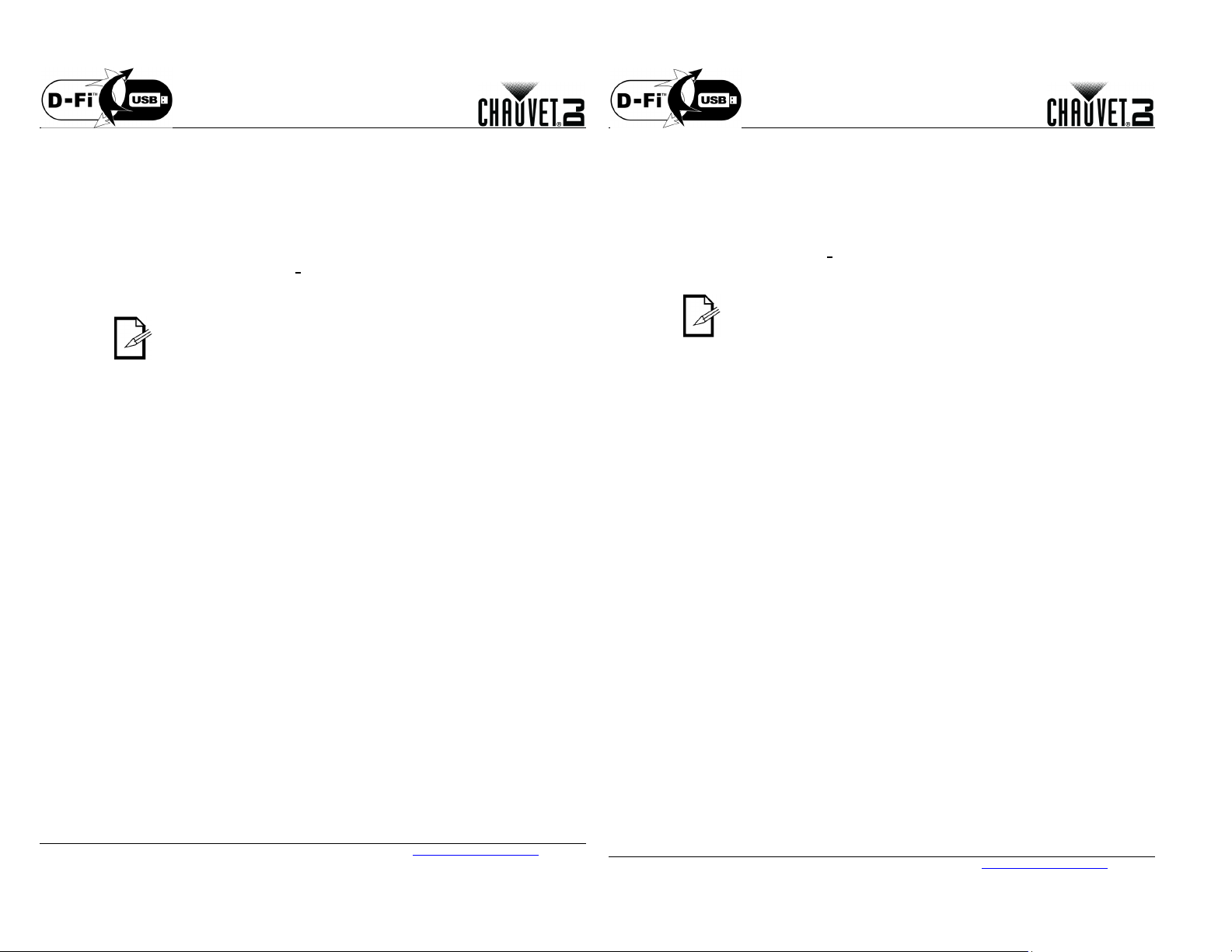5200 N.W. 108th Ave., Sunrise, FL 33351 U.S.A. (800) 762-1084 – (844) 303-7575 chauvetcs@chauvetlighting.com
De D-Fi™ USB kan van elk product met een D-Fi™ USB-poort een D-Fi™ draadloze zender/ontvanger maken. Verdere
instructies voor het aansluiten en configureren van uw product voor D-Fi™ USB-
ediening staan in de gebruikershandleiding
van uw product.
Instructies
1.
Stel de DMX-persoonlijkheid en het DMX-adres op uw product in.
2.
Gebruik de grafiek om BEIDE in te stellen:
Het kanaal en daarna
De ontvangst- en zendoptie
LET OP: DIP schakelaar 5 is voor verzenden OF ontvangen, dus kies zorgvuldig.
Nadat het is aangesloten zal de D-Fi™ USB het product overnemen. Bedrade DMX, handmati
e
DMX-bediening/menuknoppen en IRC zijn niet beschikbaar totdat u de D-Fi™ USB afkoppelt.
De prioriteitsniveaus zijn:
1. D-Fi™ USB
2. Bedrade DMX
3. IRC-6 afstandsbediening
4. Handmatige digitale display/menuknoppen
FCC-naleving
Deze apparatuur is getest en voldoet aan de limieten voor een digitaal apparaat van klasse B, volgens Onderdeel 15
van de FCC-regels. Deze limieten zijn ontworpen om een redelijke bescherming tegen schadelijke interferentie in
een wooninstallatie te verschaffen. Deze apparatuur genereert gebruiken en kan radiofrequentie-energie uitstralen
en kan, als deze niet volgens de instructies geïnstalleerd en gebruikt wordt, schadelijke interferentie voor
radiocommunicatie veroorzaken. Dit vormt echter geen garantie dat er zich in een bepaalde installatie geen
interferentie zal voordoen. Als deze apparatuur schadelijke interferentie aan radio- of televisieontvangst
veroorzaak, wat bepaald kan worden door de apparatuur aan en uit te zetten, wordt de gebruiker aangeraden om te
proberen de interferentie te verhelpen met één of meer van de volgende maatregelen:
(1)
Het opnieuw richten of verplaats van de ontvangstantenne.
(2)
Het vergoten van de tussenruimte tussen het apparaat en de ontvanger.
(3)
Het aansluiten van de apparatuur op een stopcontact op een circuit anders dan waarop de ontvanger
aangesloten is.
(4)
Het raadplegen van de dealer of een ervaren radio/tv-monteur voor hulp
Waarschuwing: Eventuele wijzigingen of aanpassingen die niet uitdrukkelijk door de voor naleving
verantwoordelijke partij zijn goedgekeurd, kan de bevoegdheid van de gebruiker om de apparatuur te bedienen
ongeldig verklaren.
Dit apparaat voldoet aan Part 15 Part B van de FCC-regels. Het gebruik is onderworpen aan de volgende twee
voorwaarden: (1) Dit apparaat mag geen schadelijke interferentie veroorzaken, en (2) dit apparaat moet enige
ontvangen interferentie accepteren, inclusief interferentie die een ongewenste werking kan veroorzaken.
5200
N.W.
108th
A
ve.,
Sunrise,
FL
33
351
U.S.A.
(800
)
762-1084
–
(844
)
303-7575
chau[email protected] Le D-Fi™ USB permet de transformer n'importe quel appareil équipé d'un port USB en récepteur / émetteur D-Fi™ sans fil.
Vous trouverez davantage d'instructions pour la connexion et la configuration de votre appareil pour le fonctionnement en
DMX dans son manuel d'utilisation.
Instructions
1.
Paramétrez la personnalité DMX et l'adresse DMX sur votre appareil.
2.
Utilisez le tableau ci-dessous pour paramétrer ces CHACUNE de ces deux valeurs :
le canal
l'option de réception ou d'émission
REMARQUE : L'interrupteur DIP 5 permet la réception OU l'émission. Faites attention
dans votre choix.
Une fois branché, le module USB D-Fi™ prendra le contact de l'appareil. Le DMX filaire, le
contrôle manuel de l'afficha
e, les boutons du menu et l'IRC seront indisponibles
usqu'à ce
que vous débranchiez le module USB D-Fi™. Les niveaux de priorité sont comme suit :
1. Module USB D-Fi™
2. DMX filaire
3. Télécommande sans-fil IRC-6
4. Affichage digitale manuel / boutons du menu
Conformité FCC
Cet appareil a été testé conforme aux limites d'un appareil numérique de classe B tel que prévu à la section 15 du
règlement de la FCC. Ces limites sont conçues pour fournir une protection raisonnable contre les interférences
nuisibles dans une installation résidentielle. Cet appareil génère, utilise et peut émettre de l'énergie radioélectrique
et, s'il n'est pas installé et utilisé conformément aux instructions, peut causer des interférences nuisibles pour les
communications radio. Il n'y a cependant aucune garantie d'absence d'interférences avec certaines installations.
Dans l'éventualité que cet appareil provoque des interférences nuisibles à la réception de la radio ou de la
télévision, ce qui peut être déterminé en éteignant et en rallumant l'appareil, l'utilisateur est invité à essayer de
corriger les interférences en utilisant une ou plusieurs des mesures suivantes :
(1)
Réorienter ou déplacer l'antenne de réception.
(2)
Augmenter la distance entre l'appareil et le récepteur.
(3)
Brancher l'appareil sur une prise électrique d'un circuit différent de celui sur lequel le récepteur est
branché.
(4)
Consulter le revendeur ou un technicien expérimenté en radio/télévision pour obtenir de l'aide.
Precaution : Tout changement ou modification non expressément approuvé par l'autorité responsable de la
conformité pourrait annuler le droit de l'utilisateur à utiliser l'equipement.
Cet appareil est conforme à la partie 15, sous-partie B du règlement de la FCC. L'utilisation est soumise aux deux
conditions suivantes: (1) Cet appareil ne doit pas causer d'interférences nuisibles, et (2) cet appareil doit accepter
toutes les interférences reçues, y compris celles pouvant entraîner un fonctionnement indésirable.