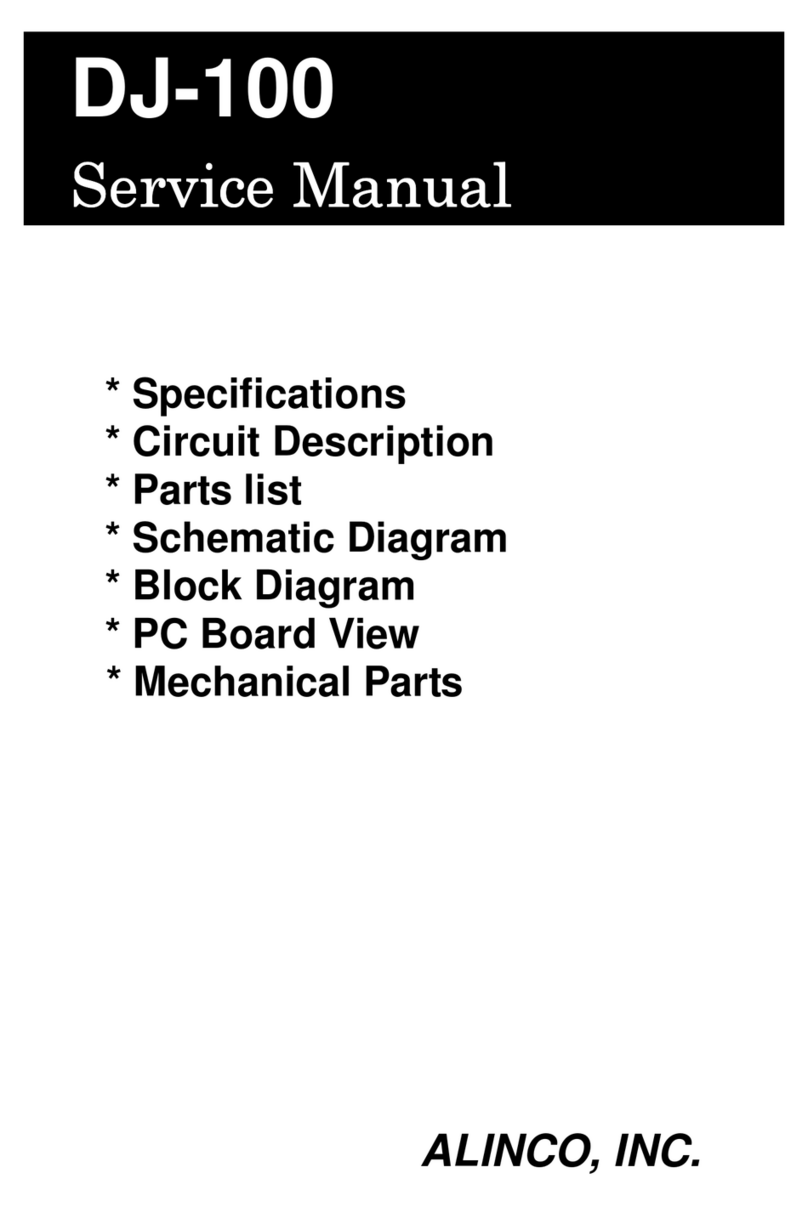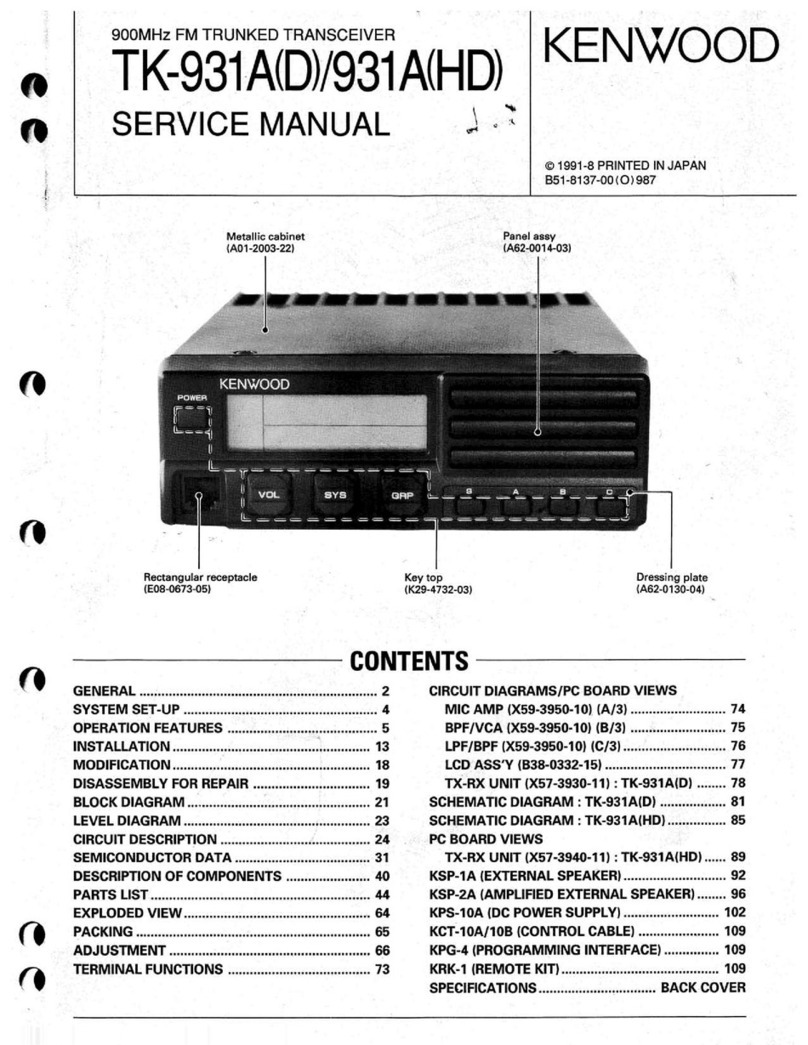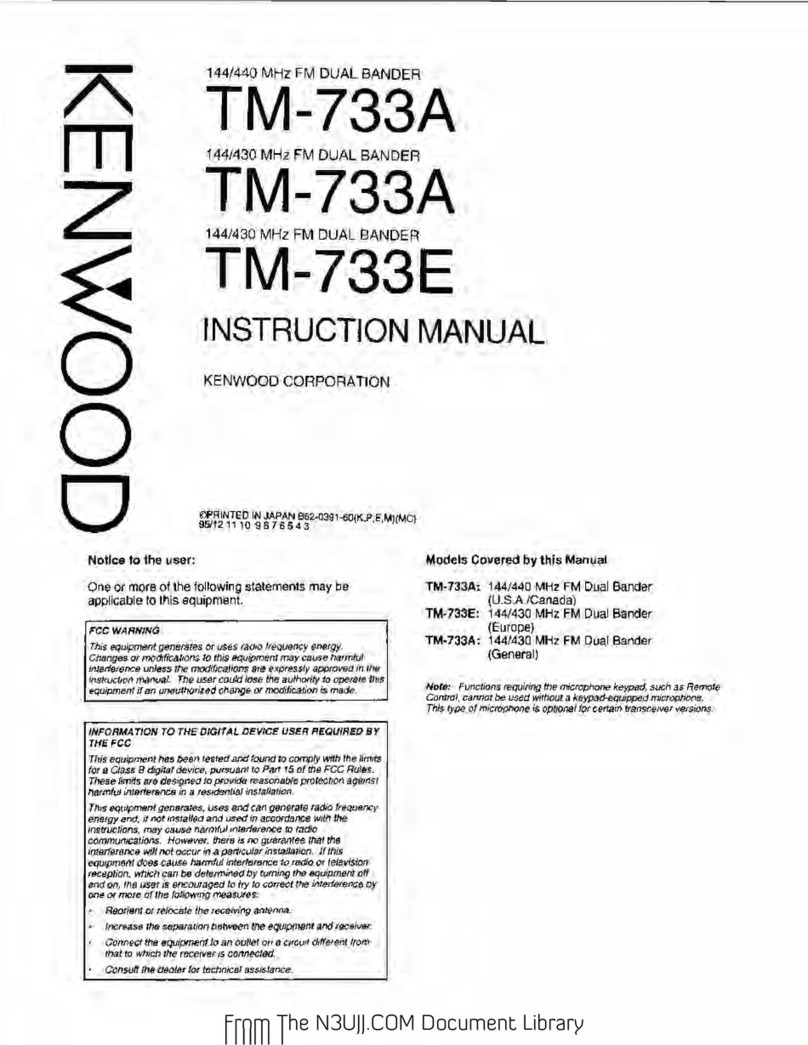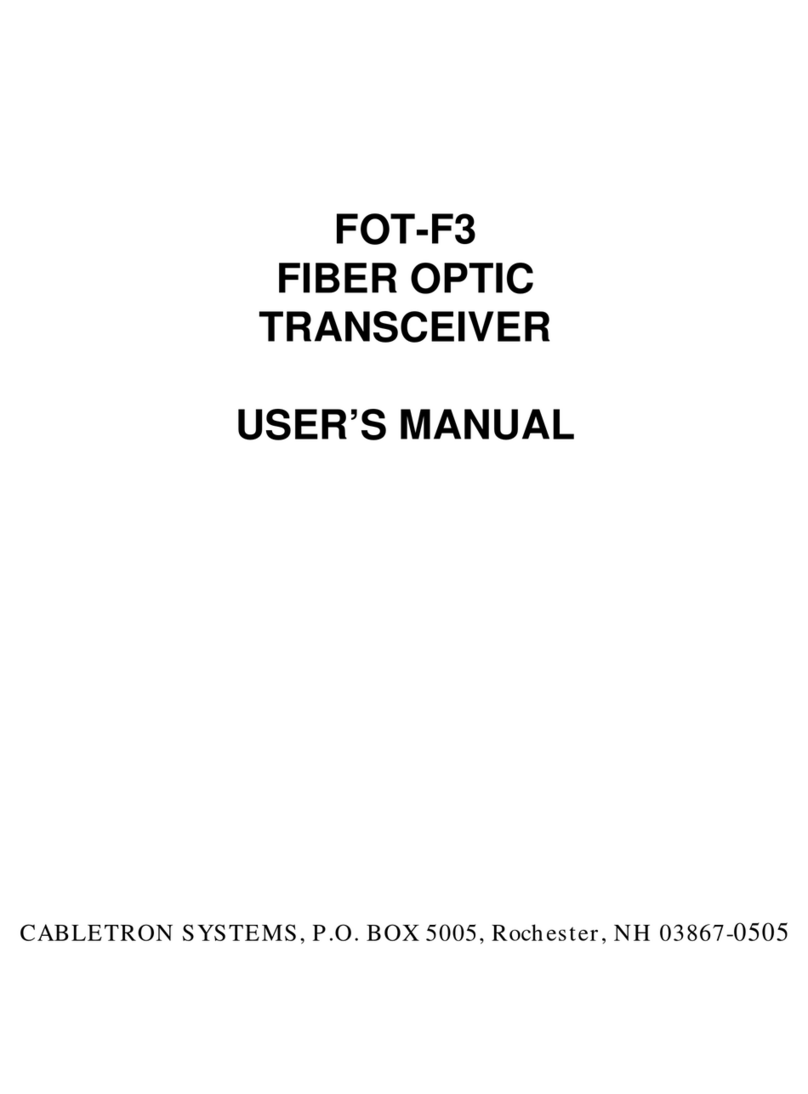Bellman & Symfon BE2350 User manual

DESIGN FOR LIFE
BE2350 AMICUS PAGER
BE1251 AMICUS PAGER CHARGER
BE2320 AMICUS TRANSCEIVER

Contents
Chapter 1: Read this rst
4Medical device information
Chapter 2: Installing a transceiver
8Transceiver overview
9Installing a transceiver
10 Connecting sensors
Chapter 3: Installing a pager
11 Pager and charger overview
12 Installing a pager
13 Connecting transceivers to a pager
14 Interpreting the pager signals
Chapter 4: Care and maintenance
15 System test and battery replacement
16 Care and cleaning
Chapter 5: Troubleshooting and additional information
17 Troubleshooting
18 Technical information
20 Personalizing the pager label
3Contents
Read this first
Thank you for choosing a product from Bellman & Symfon – the world
leader in alerting systems based in Gothenburg, Sweden. Please read
the information carefully to make sure that you understand and get the
best out of your Bellman & Symfon product. For more information about
features and benets, contact your retailer.
About the Amicus system
Intended purpose
This product is part of the Amicus wireless communications system.
The intended purpose of the system is to relay resident information to
caregivers, improving overall safety and well-being.
Intended user group
The intended user group consists of caregivers working in small nursing
homes and private citizens caring for a relative at home.
Intended user
The intended user consists of a caregiver working in a small nursing
home and a private citizen caring for a relative at home.
Principle of operation
The Amicus system consists of a pager and one or more transceivers,
connected to up to three sensors. When a sensor is activated, the Amicus
transceiver forwards the information to the Amicus pager that alerts the
caregiver with gentle vibrations and sounds. A variety of sensors can
be connected to the system such as motion and fall detectors, epilepsy
monitors, occupancy sensors and personal alarms.
Any connected sensors that are not made by Bellman & Symfon
should be CE-marked and meet other regulatory requirements.
Important safety information
This section contains important information about safety, handling,
and operating conditions. Keep this leaet for future use. If you are just
installing the device, this leaet must be given to the householder.
Hazard warnings
Failure to follow these safety instructions could result in re, electric
shock, or other injury or damage to the device or other property.
Chapter 1 Read this rst 4
EN

Keep this device out of reach
of children under 3 years.
Be aware that alarms and
notications can be missed if
batteries run out, connectors
become disconnected, or if
you are you are out of the
system’s radio range.
Do not use or store this
device near any heat sources
such as naked ames,
radiators, ovens or other
devices that produce heat.
Protect cables from any
potential source of damage.
Do not dismantle the device;
there is a risk of electric
shock. Tampering with or
dismantling the device will
void warranty.
This device is designed
for indoor use only. Do
not expose the device to
moisture.
Use only power adapters
and battery types that are
specied in this user manual.
Do not make any changes or
modications to this device.
Protect the device from
shocks during storage and
transport.
Batteries are toxic. Do not
swallow them! Keep out of
reach of children and pets. If
they are swallowed, consult
your physician immediately!
Please note that the
deliberate or accidental
switching o the volume or
power switch on the Pager
can result in a missed alarm.
The product is intended to
be used as a care alerting
system but should not be
used as the only security in
life-threatening situations.
This product does not
replace the need for personal
supervision of caretakers.
The product has no power
switch. To turn o the
product, the charger and
power supply must be
disconnected from the mains
power and all batteries need
to be removed. Make sure
that the charger and power
supply are easily accessible.
Information on product safety
Failure to follow these
instructions could result in
damage to the device and
void the warranty.
Do not use the device in
areas where electronic
equipment is prohibited.
Do not expose batteries to
re or to direct sunlight.
Do not drop your device.
Dropping onto a hard
surface can damage it. If
dropped, always test it
before using it.
The device may only be
repaired by an authorized
service center.
If a serious incident occurs
in relation to this device,
contact the
manufacturer
and relevant authority
.
If you encounter other
problems with your device,
contact the point of
purchase, your local Bellman
& Symfon oce or the
manufacturer. Visit bellman.
com for contact info.
This device should not be
used on aircrafts unless
specically permitted by
ight personnel.
Rechargeable batteries
should be charged fully
before using the device for
the rst time. Only charge
batteries in a temperature
between 0°– 35°C.
Disconnect the power supply
from the mains during
thunderstorms or if the
product is not in use for a
long period of time.
Compliance information
Hereby Bellman & Symfon declares that, in Europe, this product is in com-
pliance with the essential requirements of the Medical Device Regulation
EU 2017/745 as well as the directives and regulations listed below. The
full text of the declaration of conformity can be obtained from Bellman
& Symfon or your local Bellman & Symfon representative. Visit bellman.
com for contact information.
• Radio Equipment Directive (RED)
• Medical Device Regulation (MDR)
• EC General Product Safety Directive
• Electromagnetic Compatibility Directive (EMC)
• Restriction of Hazardous Substances Directive (RoHS)
• REACH Regulation
• Waste Electrical & Electronic Equipment (WEEE)
• EC Battery Directive
ISO Certication of legal manufacturer
Certied in accordance with SS-EN ISO 9001 and SS-EN ISO 13485.
SS-EN ISO 9001 Certication Number: CN19/42071
SS-EN ISO 13485 Certication Number: CN19/42070
Certication Body
SGS United Kingdom Ltd
Rossmore Business Park Ellesmere Port Cheshire CH65 3EN UK
Chapter 1 Read this rst 6
5Chapter 1 Read this rst
EN

Regulatory symbols
With this symbol, Bellman & Symfon conrms that the product meets the
Medical Device Regulation EU 2017/745.
This symbol indicates the manufacturer’s serial number so that a specic
medical device can be identied. It’s available on the product and gift box.
This symbol indicates the manufacturer’s catalogue number so that the
medical device can be identied. It’s available on the product and gift box.
This symbol indicates the medical device manufacturer, as dened in EU
Directives 90/385/EEC, 93/42/EEC and 98/79/EC.
This symbol indicates that the user should consult the instruction guide.
This symbol indicates that it is important for the user to pay attention to the
relevant warning notices in the user guides.
This symbol indicates important information for handling and product safety.
Temperature during transport and storage: –10° to 50° C, 14° to 122° F.
Temperature during operation: 0° to 35° C, 32° to 95° F
Humidity during transportation and storage: <90%, non-condensing.
Humidity during operation: 15% to 90%, non-condensing
Atmospheric pressure during operation, transportation and storage: 700 hpa
to 1060 hpa
Operating
conditions
This device is designed such that it functions without problems or restrictions
if used as intended, unless otherwise noted in the user guide or this leaet.
With this CE symbol, Bellman & Symfon conrms that the product meets EU
standards for health, safety, and environmental protection as well as the
Radio Equipment Directive 2014/53/EU.
This symbol indicates that the product shall not be treated as household
waste. Please hand over your old or unused product to the applicable collec-
tion point for the recycling of electrical and electronic equipment or bring
your old product to your hearing care professional for appropriate disposal.
By ensuring this product is disposed of correctly, you will help prevent
potential negative eects on the environment and human health.
Test button
Battery
compartment
Status LED
Removable cover
Sensor 1 Sensor 2
Power supply Sensor 3
Wireless
alarm LED
(not used)
SIM card port
(not used)
GSM LED
(not used)
Transceiver overview
7Chapter 1 Read this rst Chapter 2 Installing a transceiver 8
EN

Installing a transceiver
How to mount a transceiver
1Pull out the battery tab to start the transceiver.
2Mark and drill two holes. Mount it at least 1.5 m from the carer.
3Leave a 2 mm distance between the screw head and the wall. Hang the
transceiver on the wall and check that it is tted securely. Connect the
power supply to the transceiver and plug it into a mains outlet.The mains
outlet shall be installed near the transceiver and be easily accessible.
Repeat steps 1 – 3 to mount a new transceiver.
If the LED is It means that
Blinking in green • The system is working normally.
Blinking in yellow • The transceiver is activated by a sensor and sending an alarm.
Blinking in red • The transceiver’s battery level is low, see page 15.
Blinking in purple •The batteries are tted incorrectly/wrong type, see page 15.
The transceiver status LED
The transceiver status LED on the front shows the status. It can for
instance tell you when the transceiver sends an alarm or if an error has
occurred.
If an error occurs, check the LEDs under the cover for more information.
9Chapter 2 Installing a transceiver
Connecting sensors
You can connect up to 3 wired sensors to a transceiver, like for instance
an epilepsy alarm, an incontinence alarm and a door sensor.
How to connect a sensor
1Connect the sensor on the bottom side of the transceiver according
to the gure below. If the sensor has an RJ11 connector, select the
SENSOR 1 or SENSOR 2 input. If the sensor has a 3.5 mm mono tele jack
plug, select the SENSOR 3 input. Check that the connectors and cables
are tted securely.
2Verify the connection by activating the sensor. The transceiver status
LED will blink in yellow to show that an alarm has been sent.
Repeat steps 1-2 to connect a new sensor.
Each sensor has a corresponding LED on the pager according to:
SENSOR 1 - Orange LED
SENSOR 2 - Green LED
SENSOR 3 - Yellow LED
The red LED is reserved for testing.
If you have installed MULTIPLE transceivers, it will signal dierent, see p 14.
Detailed information on how to install and use the various sensors
can be found in the respective sensor’s user manual.
1 2 3
10
Ф5.5mm
123
Mount at least 1.5 m
from the carer.
75 mm
EN

Transceiver
error
No
coverage Sound O
Sound On/O
Low battery
warning
Acknowledge
button
Charging LED
Bed shaker
test button
Power
LED
Bed shaker
outlet
Bed shaker
(accessory)
Replaceable
label
Sensor 1
Transceiver 1
Sensor 2
Transceiver 2
Sensor 3
Transceiver 3
Test button
Transceiver 4
On/O
Pager and charger overview
11 Chapter 3 Installing a pager
”click”
1
2
How to use the pager
When a sensor is activated, the pager will sound and vibrate. The LED color
and blinking pattern shows which transceiver/sensor has been activated.
If you want to Do this
Switch o the pager alarm • Press the pager Acknowledge button.
Mute the alarm • Push the pager Sound On/O switch up/down.
Switch the pager On/O • Push the pager On/O switch right/left.
Chapter 3 Installing a pager 12
Installing a pager
1Pull out the battery tab on the pager and charger to start the units.
2Plug the charger into a mains socket. The power LED lights up to
show that it is connected. Place the pager in the charger and check
that it clicks into place. The charging LED will blink/light up to show
that it is charging.
Remember to charge the pager for 6 hours before using it for the
rst time. When fully charged, the charging LED will turn o.
EN

Connecting a transceiver to a pager
1To connect a transceiver, press and hold the pager acknowledge but-
ton. Release the button when the two center LEDs start to blink.
2Press the transceiver test button within 10 s to pair the units.
3A LED on the pager will light up to show that the transceiver is connected:
Orange LED - Transceiver 1 Yellow LED - Transceiver 3
Green LED - Transceiver 2 Red LED - Transceiver 4
1 2 3 4
123
Repeat steps 1-3 to connect a new transceiver.You can connect up to 4 units.
Deleting connected transceivers
1Press and hold the pager acknowledge button until the two center
LEDs start to blink. Press the button x 3 in quick succession.
2All the LEDs will blink x 2 to show that the paired transceivers have
been deleted. This action cannot be retrieved.
12
13 Chapter 3 Installing a pager
Activated transceiver Activated sensor Color and blinking pattern
Transceiver 1 Sensor 1 Orange
Transceiver 1 Sensor 2 Green
Transceiver 1 Sensor 3 Yellow
Transceiver 1 Test button Red
Activated transceiver Activated sensor Color and blinking pattern
Transceiver 1 Sensor 1 Orange
Transceiver 1 Sensor 2 Orange
Transceiver 1 Sensor 3 Orange
Transceiver 1 Test button Orange
Transceiver 2 Sensor 1 Green
Transceiver 2 Sensor 2 Green
Transceiver 2 Sensor 3 Green
Transceiver 2 Test button Green
Transceiver 3 Sensor 1 Yellow
Transceiver 3 Sensor 2 Yellow
Transceiver 3 Sensor 3 Yellow
Transceiver 3 Test button Yellow
Transceiver 4 Sensor 1 Red
Transceiver 4 Sensor 2 Red
Transceiver 4 Sensor 3 Red
Transceiver 4 Test button Red
How to interpret the pager signals
Using LED colors and blinking patterns, the pager shows which sensor
and transceiver has been activated.
The pager LED colors and blinking patterns dier depending on
whether you have ONE or SEVERAL transceivers in the system.
System with ONE transceiver - Each sensor has a dedicated LED color
System with SEVERAL transceivers
- Each transceiver has a dedicated LED color
- The sensors are identied by blinking patterns
Chapter 3 Installing a pager 14
EN

System test
It is important to check the system’s functionality at least once a week.
Perform a full system test by activating all sensors and testing all trans-
ceiver alarm functions.
More frequent test intervals may be required if specied in the
sensor user manual.
More frequent test intervals may be required in special circum-
stances, if the system conguration is modied or if any of the units
are dropped.
Battery replacement
Check battery performance regularly on all units to ensure that the
system is fully functional. Please note that rechargeable NiMH batteries
should be replaced approx. every 2 years. Always keep batteries out of
reach of children and pets. Dispose batteries according to your local
environmental laws and guidelines.
Replacing the transceiver batteries
Unplug the mains power and open the transceiver
cover. Replace the old batteries with new ones; see the
instructions above the battery compartment.
Only use rechargeable NiMH AAA batteries.
NEVER mix NiMH batteries with alkaline batteries
as the batteries and unit can overheat.
Replacing the pager battery
Remove the belt clip and open the battery cover located
on the backside. Replace the old battery with a new one;
see the instructions inside the battery compartment.
Use rechargeable NiMH
AAA batteries only.
Replacing the pager charger batteries
Unplug themains power and openthe battery cover located
on the bottom. Replace the old batteries with new ones; see
the instructions inside the battery compartment.
Use rechargeable NiMH
AAA batteries only.
15 Chapter 4 Care and maintenance
Operation and maintenance
Failure to follow these care and cleaning instructions could
result in damage to the products and void the warranty.
Operating conditions
Operate the product in a dry environment where the temperature is
always between 0° and 35° C. Do not use or store the products near a
heat source. Do not use the pager in the bath or shower. If the pager or
transceiver gets wet or is exposed to moisture, it should no longer be
regarded as reliable and should therefore be replaced. Remove the bat-
teries if you don’t plan to use the product for an extended period of time.
Cleaning
To clean the product, unplug the power supply and all cables. Then use
a soft, lint-free cloth. Avoid getting moisture in openings. Don’t use
window cleaners, household cleaners, aerosol sprays, solvents, alcohol,
ammonia, or abrasives. This device does not require sterilization.
Service and warranty
If the product appears to be damaged or does not function properly, follow
the instructions in this leaet. If the product still does not function as in-
tended, contact your local dealer for information on service and warranty.
Warranty conditions
Bellman & Symfon guarantees this product (excluding the battery) for
two (2) years from date of purchase against any defects that are due to
faulty materials or workmanship. This guarantee only applies to normal
conditions of use and service, and does not include damage resulting
from accident, neglect, misuse, unauthorized dismantling, or contamina-
tion howsoever caused.
This guarantee excludes incidental and consequential damage. Further-
more, the warranty does not cover Acts of God, such as re, ood, hur-
ricanes, and tornadoes. This warranty gives you specic legal rights and
you may also have other rights that vary with territory. Some countries
or jurisdictions do not allow the limitation or exclusion of incidental or
consequential damages, or limitations on how long an implied warranty
lasts, so the above limitation may not apply to you.
This guarantee is in addition to your statutory rights as a consumer. The
above warranty may not be altered except in writing signed by both
parties hereto.
Chapter 4 Care and maintenance 16
EN

If Try this
The transceiver status
LED blinks in red
• The transceiver battery level is low. Connect
the power supply.
Only use rechargeable NiMH AAA
batteries. NEVER mix NiMH batteries
with alkaline as the unit can overheat.
The transceiver status
LED blinks in purple
• The transceiver batteries are tted
incorrectly or of the wrong type. See above
for correct battery conguration and
installation.
Troubleshooting
Transceiver
17 Chapter 5Chapter 5 Troubleshooting and additional informationTroubleshooting and additional information
If Try this
The pager is not
charging
• Check that the pager is correctly placed in
the charger. The LED by the -symbol will
blink/light up to show that it is charging.
• Check that the charger is connected to
mains power. The LED by the -symbol
is lit to show that it is connected. If the
LED blinks, it is using the backup battery.
The backup batteries in
the charger is not working
and the -symbol is o
• Check that the backup batteries are
tted correctly and charged. Charge or
replace them, see Battery replacement
on page 15.
Pager charger
If Try this
The pager’s -symbol is
lit and the pager is
vibrating and beeping
• The pager has lost radio contact with a
transceiver. If you have >1 transceiver,
the LED position on the pager will show
which transceiver is out of range. Move
within radio range of the transceiver.
The pager’s -symbol is
lit and the pager is
vibrating and beeping
• A transceiver is indicating an error.
If you have >1 transceiver, the LED
position on the pager will show which
transceiver is faulty.
The pager’s -symbol is
white and the pager is
vibrating and beeping
• The pager has less than 2 h of battery
life left. Charge the battery by placing
the pager in the charger.
A full charge takes up to 6 h.
The pager’s -symbol is
red and the pager is
vibrating and beeping
• The pager battery is of the wrong type,
tted incorrectly or at. Check battery
placement and performance, see
Battery replacement on page 15.
The pager is not emitting
any sound and the
-symbol is lit
• The pager sound is switched o. Slide
the sound switch upwards to turn on
the sound, see Pager overview on p 11.
Pager
Chapter 5Chapter 5 Troubleshooting and additional informationTroubleshooting and additional information 18
Technical information
Amicus transceiver
Dimensions H 140 x W 105 x D 30 mm
Weight 210 g incl. batteries
Mains power Input: 100 – 240V ~ 50/60 Hz 0.3A
Output: 7.5V 1.5A
Only use the supplied adaptor
Backup batteries 4 x 1.2V AAA rechargeable NiMH batteries
Operating time 4 months
Power consumption 0.3 mA
Connections 1 x 7.5V power jack
2 x RJ-11 inputs
1 x 3.5 mm tele jack
Activation Via test button
Via sensors connected to the 3 sensor inputs
Radio frequency 869.2375 MHz
Range Up to 600 m line of sight. The range is reduced
by walls and large objects that obstruct radio
signals. The range can also be aected by other
radio transceivers such as TVs, PCs, mobile
phones or tablets.
EN

Amicus pager
Dimensions H 91 x B 55 x D 23 mm
Weight 60 g incl. battery
Battery power 1 x 1.2V AAA rechargeable NiMH battery
Operating time 24 h
Charging time Up to 6 hours
Power consumption 35 mA
Activation Via radio
Radio frequency 869.2375 MHz
Range Up to 600 m line of sight. The range is reduced by
walls and large objects that obstruct radio signals.
The range can also be aected by other radio
transceivers such as TVs, PCs, mobile phones or
tablets.
Amicus pager charger
Dimensions H 110 x W 93 x D 110 mm
Weight 95 g incl. batteries
Mains power Input: 100 – 240V ~ 50/60 Hz 0.5A
Output: 7.5V 1.5A
Only use the supplied adaptor model
Backup batteries 4 x 1.2V AAA rechargeable NiMH batteries
Power consumption 200 mA
Connections 7.5V power jack
3.5 mm tele jack for bed shaker
Activation Via the test button that activates a bed shaker
Accessory BE1270 Bed shaker
There is an explosion hazard if battery is replaced by an incorrect type.
Dispose of used batteries according to the recycling instructions.
Chapter 5Chapter 5 Troubleshooting and additional informationTroubleshooting and additional information 20
Personalizing the pager label
A personalized label makes it easier to identify the dierent alarms.
Depending on conguration, you can write the name of the caretakers
or the installed sensors. An extra label is included in the package.
Replacing a label
1Remove the transparent plastic window protecting the LED panel.
Be careful not to damage the plastic.
2Replace the label.
3Attach the bottom large tabs of the plastic window in the lower holes.
Bend the plastic window and slide the upper tabs in place.
4Slide your nail along the sides of the plastic window to click the tabs
in place.
You can download and editable PDF version on our website.
”Click”
12
3
19 Chapter 5Chapter 5 Troubleshooting and additional informationTroubleshooting and additional information
EN

Manufacturer
Bellman & Symfon Group AB
Södra Långebergsgatan 30
436 32 Askim Sweden
Phone +46 31 68 28 20
bellman.com
Revision: BE2320_001MAN006
Date of issue: 2021-01-21
TM and © 2021 Bellman & Symfon AB. All rights reserved.
This manual suits for next models
2
Table of contents
Other Bellman & Symfon Transceiver manuals
Popular Transceiver manuals by other brands
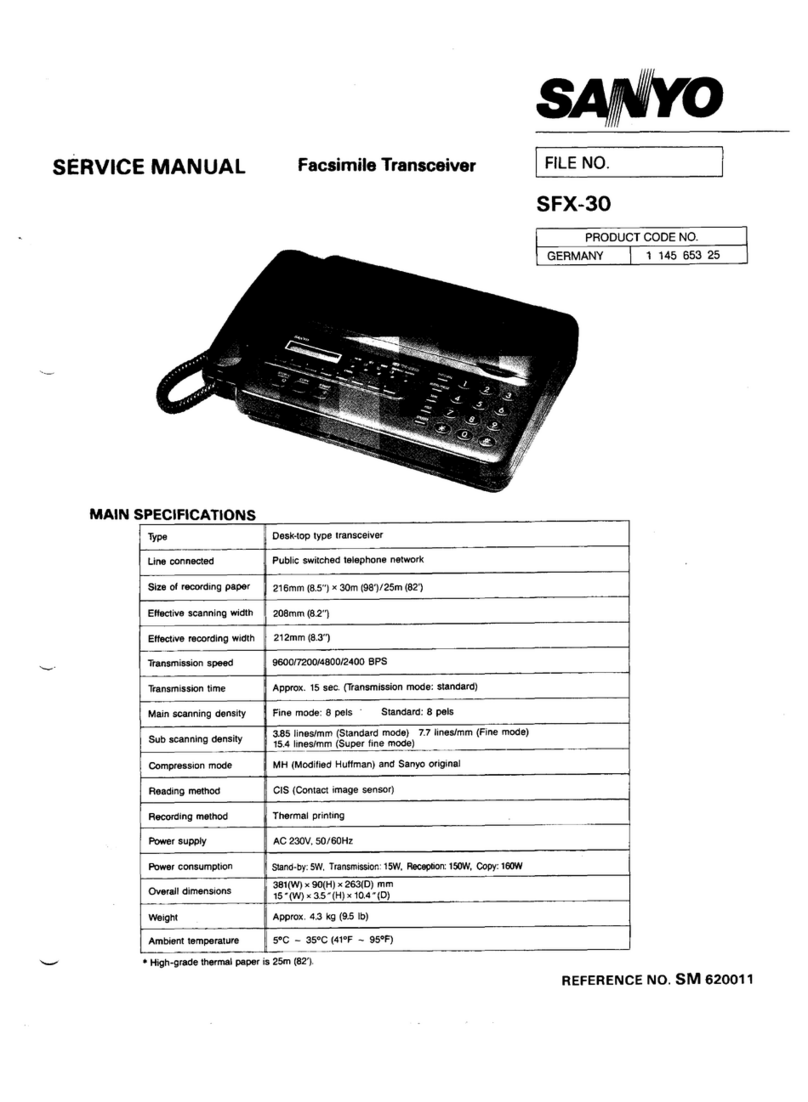
Sanyo
Sanyo SFX-30 Service manual

YEONHWA M TECH
YEONHWA M TECH TPD-8424 user manual

Kenwood
Kenwood TH-235E instruction manual

Standard Horizon
Standard Horizon HX890 owner's manual
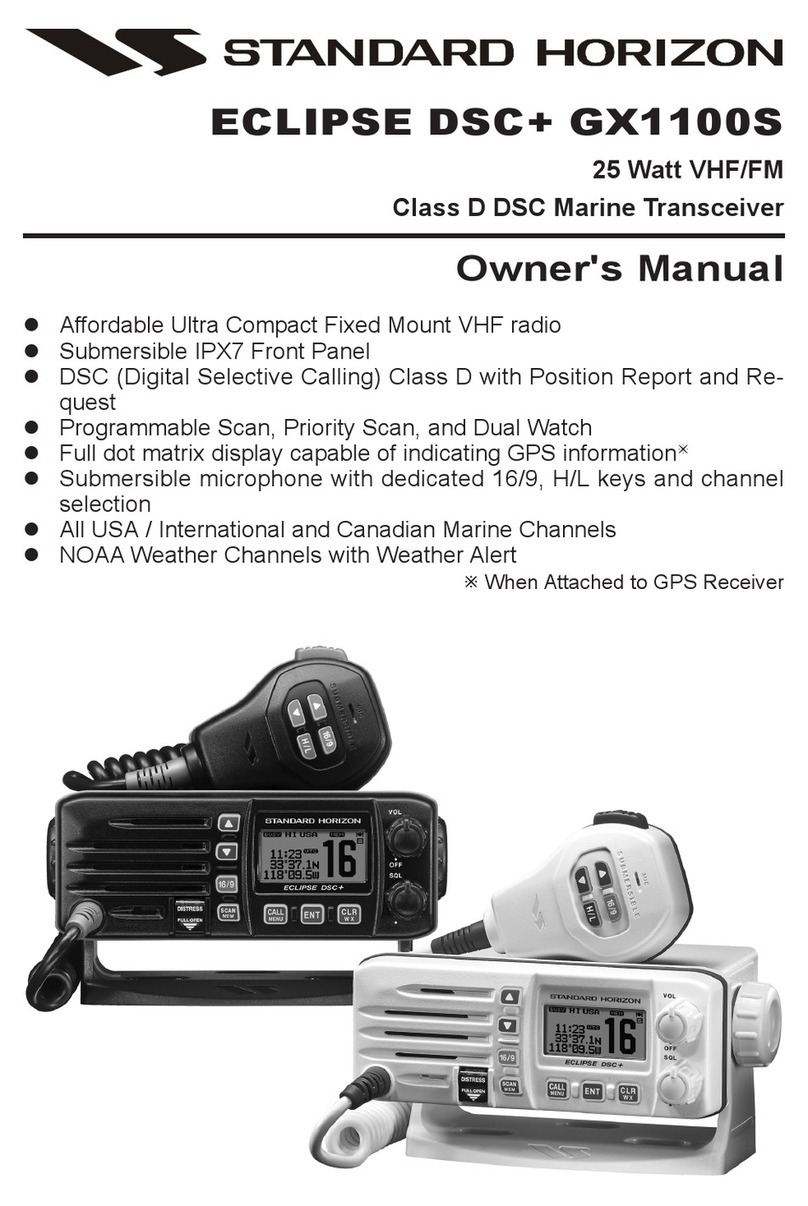
Standard Horizon
Standard Horizon Eclipse DSC+ GX1100S owner's manual

Vertex Standard
Vertex Standard VXR-9000V-A Alignment Guide