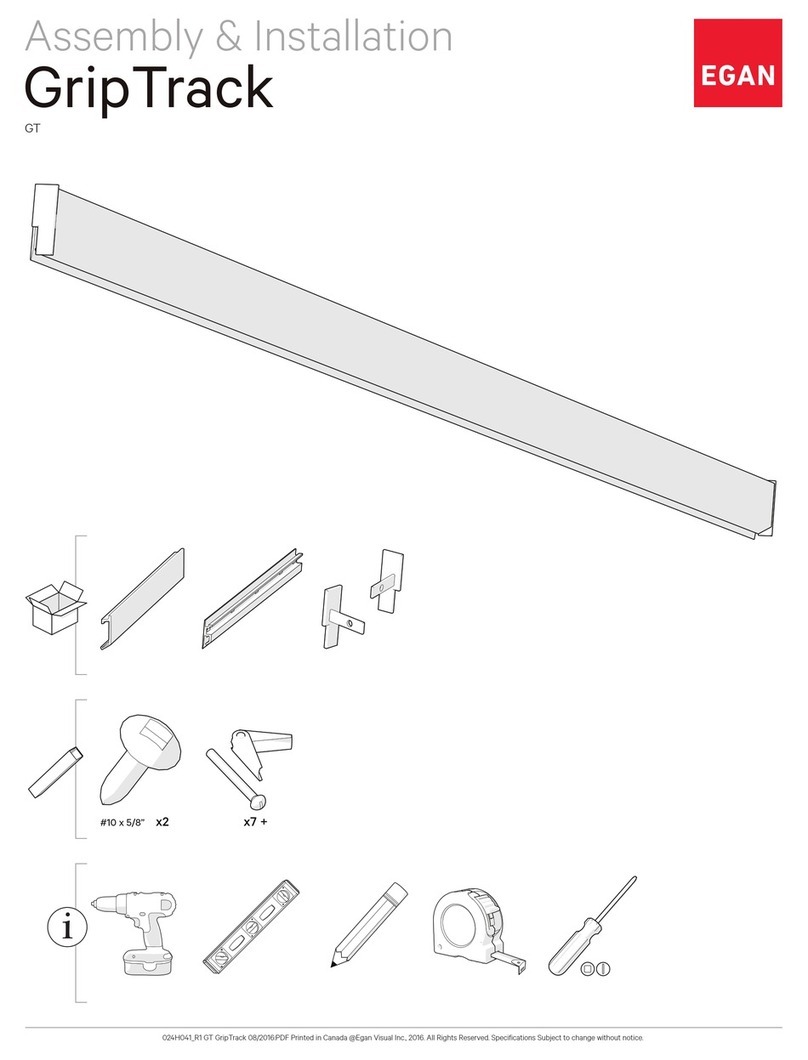Chauvet Professional GROUND SUPPORT 2 KIT User manual

Quick Reference Guide
English EN
Español ES
Français FR
Deutsch DE
Nederlands NL

1
EN
QUICK REFERENCE GUIDE
Ground Support 2 Kit QRG Rev. 4
About This Guide
The Ground Support 2 Kit Quick Reference Guide (QRG) has basic product information such as setup and mounting
diagrams. Download the User Manual from www.chauvetvideo.com for more details.
Disclaimer
The information and specifications contained in this QRG are subject to change without notice.
LIMITED WARRANTY
FOR WARRANTY REGISTRATION AND COMPLETE TERMS AND CONDITIONS PLEASE VISIT OUR WEBSITE.
For Customers in the United States and Mexico: www.chauvetlighting.com/warranty-registration.
For Customers in the United Kingdom, Republic of Ireland, Belgium, the Netherlands, Luxembourg, France, and
Germany: www.chauvetlighting.eu/warranty-registration.
Chauvet warrants that this product shall be free from defects in material and workmanship under normal use, for the
period specified in, and subject to the exclusions and limitations set forth in the full limited warranty on our website. This
warranty extends only to the original purchaser of the product and is not transferable. To exercise rights under this
warranty, you must provide proof of purchase in the form of an original sales receipt from an authorized dealer that shows
the product name and date of purchase. THERE ARE NO OTHER EXPRESS OR IMPLIED WARRANTIES. This
warranty gives you specific legal rights. You may also have other rights that vary from state to state and country to
country. This warranty is valid only in the United States, United Kingdom, Republic of Ireland, Belgium, the Netherlands,
Luxembourg, France, Germany and Mexico. For warranty terms in other countries, please consult your local distributor.
Safety Notes
These Safety Notes include important information about installation, use, and maintenance.
• This product contains no user-serviceable parts.
• When selecting an installation location, consider ease of access for operation and routine maintenance of attached
panels.
• This product is for indoor use only! To prevent risk of fire or shock, do not expose this product to rain or moisture
(IP20).
• Make sure the floor structure is stable and immobile.
• DO NOT use the kit if any welded joints are cracked or appear damaged in any way.
• The ballast weights stated in this specification are for indoor usage only. If this kit is used outdoors, the unit must
be protected from wind and additional ballast (as determined by a qualified and competent rigger) must be used.
• This product should only be used by competent and qualified individuals.
Contact
Outside the U.S., U.K., Ireland, Benelux, France, Germany, or Mexico, contact your distributor to request support or
return a product. Refer to Contact Us at the end of this QRG for contact information.
What is Included
Product Description
The Ground Support 2 Kit is a complete ground support solution for stacking F-Series Video Panels as a video wall on
the floor. Multiple kits can be used to stack wider video walls. The Ground Support 2 Kit can accommodate flat and
concave video walls, including a 5° or 10° curve (kit sold separately). The DRB-F100CM or DRB-F50CM dual function rig
bars are required for operation.
• Floor Base (x2)
• Angling Horizontal Bar (x2)
• Angling 1M Pipe with 2 clamps (x3)
• 1M Ladder Truss with Spigots, Pins, and Safety Clips (x6)
• Panel Attachment Arm (x6)
• TR16 Screw Jacks (x10)
• M12 Panel Attachment Screws (x12)
• Quick Reference Guide
The Ground Support 2 Kit is shipped in the road case.
Add lubricant to the metal parts regularly to ensure optimum performance and prevent rust and
corrosion. Take special care that no excess lubricant drips or leaks onto the attached video panels.
!

EN
2
Ground Support 2 Kit QRG Rev. 4
QUICK REFERENCE GUIDE
Product Overview
Product Dimensions
Panel Attachment Arm (x6)
Floor Base (x2)
Angling Horizontal Bar (x2)
Angling 1M Pipe with 2 clamps (x3)
1M Ladder Truss (x6)
TR16 Screw Jack (x10)
10.24 ft
3.12 m
3.28 ft
1 m 3.28 ft
1 m

3
EN
QUICK REFERENCE GUIDE
Ground Support 2 Kit QRG Rev. 4
Setup
Before setting this product up, read the Safety Notes.
1. Insert TR16 screw jacks into their corresponding threaded holes on the bottom of the dual-function rig bar (DRB-
F50CM or DRB-F100CM; not included with the Ground Support 2 Kit).
2. Align the male speego connector of the floor base with the female speego connector of the rig bar.
• Use the female speego connectors under the hoist rings for video panel assemblies with center mounting
positions.
• Use the alternate female speego connectors for video panel assemblies with only corner mounting positions.
Before beginning the setup, read all instructions in this section and in the Mounting Procedures
section! Plan correctly for the type of setup to be created!
!
Threaded holes for TR16 screw jacks
For center-mounting
For corner-mounting

EN
4
Ground Support 2 Kit QRG Rev. 4
QUICK REFERENCE GUIDE
3. Turn the tightening nuts on the screw jacks with a 1-inch wrench (or adjustable wrench) to raise or lower the rig
bar and floor base until they are both completely level with each other. Verify that they are level with a bubble
level tool.
4. Turn the screw jack locking nuts with a 1-inch wrench (or adjustable wrench) until they are firmly against the rig
bar to protect the internal welds.
5. Repeat steps 1-4 with the rest of the dual-function rig bars and floor bars.
6. Remove the pins and safety clips from the tops of the coupler spigots on the floor bars.
7. Place the ladder truss over the coupler spigots on the floor bars, and secure with the pins and safety clips.
• Warning! If the rig bars and floor bases are not completely level, the Ground Support 2 Kit may be
unstable, lean forward or backwards, or collapse. This may cause severe damage to equipment,
products, flooring, or people!
• For uneven surfaces such as stage decks the TR16 screw jacks may need to be set to different
heights in order to ensure the rig bars and floor bases are level.
Warning! If the locking nuts are not firmly against the rig bar, the internal welds of the rig bar may
break under the load!
Connect the male speego connector of the floor bars to the same female speego connector on each
DRB-F100CM (or on every other DRB-F50CM).
Ensure that every rig bar and floor bar is level with each other before continuing!
• Each pin can only go through each coupler spigot in one direction.
• Use a rubber mallet to get the pins fully through the spigots if necessary.
!
!
!

5
EN
QUICK REFERENCE GUIDE
Ground Support 2 Kit QRG Rev. 4
8. Remove the pins and safety clips from the bottoms of the coupler spigots on the angling horizontal bars.
9. Loosen the locking bolts on the angling horizontal bars.
10. Insert the coupling spigots on the angling horizontal bars into the anchor pipes on the floor bases, and secure
with the pins and safety clips.
11. Once the angling horizontal bars are secured to the floor bases, tighten the locking bolts on the angling horizontal
bars.
12. Attach the clamp on the fixed end of the angling 1M pipe to one of the main posts of the ladder truss.
13. Attach the clamp on the adjustable end of the angling 1M pipe to the paired ladder truss.
14. Verify that the angling 1M pipe is level with a bubble level tool, then tighten the wing-nuts.
• Ensure the arrows on the angling horizontal bars point in the same direction as the arrows on the
floor bases.
• Each pin can only go through each coupler spigot in one direction.
If creating a curved setup, the lengths of the angling horizontal bars will need to be adjusted
accordingly. Download the User Manual from www.chauvetvideo.com for more information.
Locking bolt
Tightening wing-nuts

EN
6
Ground Support 2 Kit QRG Rev. 4
QUICK REFERENCE GUIDE
15. Place ballast weights (sandbags or steel weights) evenly over the angling horizontal bars.
Example
sandbag placement

7
EN
QUICK REFERENCE GUIDE
Ground Support 2 Kit QRG Rev. 4
Mounting Procedures
Mounting Procedure (Center)
If the F-series video panels being used have threaded mounting holes in the center position, it is recommended to use
them instead of the threaded mounting holes in the corner positions. If the panels do not have threaded mounting holes in
the center position, see Mounting Procedure (Corner).
1. Attach the F-series video panel to the rig bar panel by aligning the magnetic alignment conicals and locking the
male speego connections.
2. Insert the M12 panel attachment screws into the center-position M12 threaded mounting holes and secure with a
3 mm hex key.
The F2 and F5IP video panels have frames with a center mounting position. The F3 video panel will
need the panel attachment screw inserted at the corner of the frame. Both the F4IP and Vivid 4 have
been upgraded with center mounting position frames, and may vary depending on order date.
M12 panel attachment screws
Video panel

EN
8
Ground Support 2 Kit QRG Rev. 4
QUICK REFERENCE GUIDE
3. Place the panel attachment arm over the panel attachment screws and move down to secure.
4. Secure the clamp of the panel attachment arm to the ladder truss.
The panel attachment arm is adjustable depending on the type of video panel being attached. If the
attachment arm is connected to the center mounting position, it will need to be extended to the third
locking level.
3rd locking level
M12 panel attachment screws
Panel attachment arm
To change the locking
level on the panel
attachment arm, press
in the locking pin with a
finger, and slide the
clamp assembly until
the pin locks at the
desired level.

9
EN
QUICK REFERENCE GUIDE
Ground Support 2 Kit QRG Rev. 4
5. Continue to stack the ladder truss and video panels for the desired video wall size. Connect each panel
horizontally to the panel next to it with the speego connectors. As each row of panels is added on the
Ground Support 2 Kit, continue to ensure the entire system remains level!
Supports walls between 4.92 ft (1.5 m) and 8.2 ft (2.5 m) wide, and as high as 9.85 ft (3 m) tall. Combine
additional Ground Support 2 Kits to achieve wider walls.
Warning! If the rig bars and floor bases are not completely level, the Ground Support 2 Kit may be
unstable, lean forward or backwards, or collapse. This may cause severe damage to equipment,
products, flooring, or people!
!

EN
10
Ground Support 2 Kit QRG Rev. 4
QUICK REFERENCE GUIDE
Mounting Procedure (Corner)
If the F-series video panels being used do not have threaded mounting holes in the center position, the threaded
mounting holes in the corner positions must be used. If the panels have threaded mounting holes in the center position,
see Mounting Procedure (Center).
1. Attach the F-series video panel to the rig bar panel by aligning the magnetic alignment conicals and locking the
male speego connections.
2. Insert the M12 panel attachment screws into the corner-position M12 threaded mounting holes and secure with a
3 mm hex key.
The F2 and F5IP video panels have frames with a center mounting position. The F3 video panel will
need the panel attachment screw inserted at the corner of the frame. Both the F4IP and Vivid 4 have
been upgraded with center mounting position frames, and may vary depending on order date.
M12 panel attachment screws
Video panel

11
EN
QUICK REFERENCE GUIDE
Ground Support 2 Kit QRG Rev. 4
3. Place the panel attachment arm over the panel attachment screw and move down to secure.
4. Secure the clamp of the panel attachment arm to the ladder truss.
The panel attachment arm is adjustable depending on the type of video panel being attached. If the
attachment arm is connected to the corner mounting position, it will need to be extended to the second
locking level.
When using the corner mounting positions to secure video panels to the Ground Support 2 Kit, only
one slot of the panel attachment arm should be used.
2nd locking level
M12 panel attachment screw
Panel attachment arm
To change the locking
level on the panel
attachment arm, press
in the locking pin with a
finger, and slide the
clamp assembly until
the pin locks at the
desired level.

EN
12
Ground Support 2 Kit QRG Rev. 4
QUICK REFERENCE GUIDE
5. Continue to stack the ladder truss and video panels for the desired video wall size. Connect each panel
horizontally to the panel next to it with the speego connectors. As each row of panels is added on the
Ground Support 2 Kit, continue to ensure the entire system remains level!
Supports walls between 4.92 ft (1.5 m) and 8.2 ft (2.5 m) wide, and as high as 9.85 ft (3 m) tall. Combine
additional Ground Support 2 Kits to achieve wider walls.
Warning! If the rig bars and floor bases are not completely level, the Ground Support 2 Kit may be
unstable, lean forward or backwards, or collapse. This may cause severe damage to equipment,
products, flooring, or people!
!

13
ES
GUÍA DE REFERENCIA RÁPIDA
Ground Support 2 Kit GRR Rev. 4
Acerca de Esta Guía
La Guía de Referencia Rápida (GRR) del Ground Support 2 Kit contiene información básica sobre el producto, como
configuración y diagramas de montaje. Descargue el manual de usuario de www.chauvetvideo.com
para mas
información.
Exención de Responsabilidad
La información y especificaciones contenidas en esta GRR están sujetas a cambio sin previo aviso.
GARANTÍA LIMITADA
PARA VER EL REGISTRO DE GARANTÍA Y LOS TÉRMINOS Y CONDICIONES COMPLETOS, VISITE NUESTRO SITIO WEB.
Para clientes en los Estados Unidos y México: www.chauvetlighting.com/warranty-registration.
Para clientes en Reino Unido, República de Irlanda, Bélgica, Países Bajos, Luxemburgo, Francia y Alemania:
www.chauvetlighting.eu/warranty-registration.
Chauvet garantiza que este producto estará libre de defectos de material y mano de obra en condiciones de uso normales,
durante el periodo especificado, sujeto siempre a las exclusiones y limitaciones establecidas en la garantía limitada completa
de nuestro sitio web. Esta garantía se concede únicamente al comprador original del producto y no es transferible. Para
ejercer los derechos que otorga esta garantía, usted debe proporcionar una prueba de compra en forma de un recibo de
compra original, expedido por un distribuidor autorizado, donde figure el nombre del producto y la fecha de compra. NO
EXISTEN OTRAS GARANTÍAS EXPRESAS NI IMPLÍCITAS. Esta garantía le otorga derechos legales específicos. Es
posible que a usted le asistan otros derechos, que variarán dependiendo del estado o del país. Esta garantía solamente
es válida en los Estados Unidos, Reino Unido, República de Irlanda, Bélgica, Países Bajos, Luxemburgo, Francia,
Alemania y México. Para conocer los términos de garantía en otros países, consulte a su distribuidor local.
Notas de Seguridad
Estas notas de seguridad incluyen información importante sobre el montaje, uso y mantenimiento.
•
Este producto no contiene piezas reparables por el usuario.
•
Cuando seleccione una ubicación para instalar, tenga en cuenta la facilidad de acceso para el manejo y para el
mantenimiento de rutina de los paneles acoplados.
• NO ponga en funcionamiento este producto en el exterior o en cualquier ubicación en la que el polvo, calor
excesivo, agua o humedad puedan afectarlo. (IP20)
• Asegúrese de que la estructura del suelo sea estable y esté inmóvil.
• NO use el kit si cualquier junta de soldadura está rota o parece dañada de cualquier forma.
•
Los pesos de balasto que figuran en estas especificaciones son exclusivamente para el uso en interiores. Si el kit
se utiliza en exteriores, se debe proteger la unidad del viento y se debe usar un balasto adicional (según determine
un instalador cualificado y capacitado).
• Este producto deben utilizarlo solamente personas capacitadas y cualificadas.
Contacto
Fuera de EE. UU., Reino Unido, Irlanda, Benelux, Francia, Alemania o México póngase en contacto con su distribuidor
para solicitar asistencia o devolver un producto. Consulte Contact Us al final de este GRR para información de contacto.
Qué va Incluido
Descripción del Producto
El Ground Support 2 Kit es una solución completa de soporte en el suelo para apilar paneles de vídeo de la serie F como
mural de vídeo en el suelo. Se pueden utilizar varios kits para apilar murales de vídeo más anchos. El Ground Support 2 Kit
sirve para murales de vídeo planos y cóncavos, con una curva de 5° o 10° (kit vendido por separado). Para su
funcionamiento se necesitan las barras de aparejamiento de función doble DRB-F100CM o DRB-F50CM.
• Base de piso (x2)
• Barra horizontal (x2)
• Angulación de tubería de 1M con 2 abrazaderas (x3)
• Braguero 1M con espigas, pasadores y clips de seguridad (x6)
• Brazo de acoplamiento del panel (x6)
• Gatos de tornillo TR16 (x10)
• Tornillos de fijación del panel M12 (x12)
• Guía de referencia rápida
El Ground Support 2 Kit se envía en la caja del camino.
Añada lubricante regularmente a las piezas de metal para garantizar un rendimiento óptimo y evitar la
oxidación y la corrosión. Ponga especial cuidado para que el exceso de lubricante no gotee o se
derrame sobre los paneles de vídeo acoplados.
!

ES
14
Ground Support 2 Kit GRR Rev. 4
GUÍA DE REFERENCIA RÁPIDA
Visión General del Producto
Dimensiones del producto
Brazo de acoplamiento
del panel (x6)
Base de piso (x2)
Barra horizontal (x2)
Angulación de tubería de
1M con 2 abrazaderas (x3)
Braguero 1M (x6)
Gatos de tornillo TR16 (x10)
10,24 pi
3,12 m
3,28 pi
1 m 3,28 pi
1 m

15
ES
GUÍA DE REFERENCIA RÁPIDA
Ground Support 2 Kit GRR Rev. 4
Configuración
Antes de instalar este producto, lea las Notas de Seguridad.
1. Introduzca los gatos de tornillo TR16 en sus correspondientes agujeros con rosca en la parte inferior de la barra
de aparejamiento de doble función (DRB-F50CM o DRB-F100CM; no incluida con el Ground Support 2 Kit).
2. Alinee el conector Speego macho de la base de suelo con el conector Speego hembra de la barra de aparejamiento.
• Utilice los conectores Speego hembra bajo los anillos de izado para los conjuntos de panel de vídeo con
posiciones de montaje central.
• Utilice los conectores Speego hembra alternos para los conjuntos de panel de vídeo con posiciones de
montaje en esquina solamente.
¡Antes de iniciar la instalación, lea todas las instrucciones de este apartado y del apartado de
Procedimientos de montaje! ¡Planifique correctamente el tipo de instalación que va a realizar!
!
Agujeros con rosca para gatos de tornillo TR16
Para montaje central
Para montaje en esquina

ES
16
Ground Support 2 Kit GRR Rev. 4
GUÍA DE REFERENCIA RÁPIDA
3. Enrosque las tuercas en los gatos de tornillo con una llave de 1 pulgada (o una llave inglesa) para levantar o
bajar la barra de aparejamiento y la base de suelo hasta que estén completamente niveladas entre sí. Verifique
que estén niveladas usando un nivel.
4. Gire las tuercas de bloqueo del gato de tornillo con una llave de 1 pulgada (o una llave inglesa) hasta que
queden firmes contra la barra de aparejamiento, para proteger las soldaduras internas.
5. Repita los pasos 1-4 con el resto de las barras de suelo y barras de aparejamiento de doble función.
6. Retire las clavijas y los clips de seguridad de la parte superior de las espigas del acoplador de las barras de suelo.
7. Coloque el truss de escalera sobre las espigas del acoplador en las barras de suelo y fije con las clavijas y clips
de seguridad.
•
¡Advertencia! Si las barras de aparejamiento y las bases de suelo no están completamente niveladas,
el Ground Support 2 Kit puede quedar inestable, inclinarse hacia adelante o hacia atrás, o
hundirse. ¡Esto puede provocar graves daños al equipo, a los productos, al suelo o a las personas!
• Para superficies irregulares, como tarimas de escenario, es posible que haya que colocar los gatos
de tornillo TR16 a distintas alturas con el fin de garantizar que las barras de aparejamiento y las
bases de suelo estén niveladas.
¡Advertencia! Si las tuercas de bloqueo no están firmemente contra la barra de aparejamiento, las
soldaduras internas de esta última podrían romperse por efecto de la carga.
Conecte el conector Speego macho de las barras de suelo al mismo conector Speego hembra en cada
DRB-F100CM (o en uno de cada dos DRB-F50CM).
¡Asegúrese de que todas las barras de aparejamiento y barras de suelo estén niveladas entre sí antes
de continuar!
• Cada pin solo puede pasar a través de cada espiga del acoplador en un sentido.
• Utilice un mazo de goma para que las clavijas pasen totalmente a través de las espigas, si es
necesario.
!
!
!

17
ES
GUÍA DE REFERENCIA RÁPIDA
Ground Support 2 Kit GRR Rev. 4
8. Retire las clavijas y los clips de seguridad de la parte inferior de las espigas del acoplador de las barras
horizontales de ángulo.
9. Afloje los tornillos de bloqueo de las barras horizontales de ángulo.
10. Introduzca las espigas de acoplamiento sobre las barras horizontales de ángulo en los tubos de anclaje de las
bases de suelo y fíjelas con las clavijas y clips de seguridad.
11. Una vez fijadas las barras horizontales de ángulo a las bases de suelo, apriete los tornillos de bloqueo de las
barras horizontales de ángulo.
12. Acople la abrazadera del extremo fijo del tubo de ángulo 1M a uno de los postes principales del truss de
escalera.
13. Acople la abrazadera del extremo ajustable del tubo de ángulo 1M al truss de escalera emparejado.
14. Verifique que el tubo de ángulo 1M esté nivelado utilizando un nivel, y luego apriete las palomillas.
• Asegúrese de que las flechas de las barras horizontales de ángulo apuntan en la misma dirección
que las flechas de las bases de suelo.
• Cada pin solo puede pasar a través de cada espiga del acoplador en un sentido.
Si está montando una instalación en curva, las longitudes de las barras horizontales de ángulo se
tendrán que ajustar oportunamente. Descargue el manual de usuario de www.chauvetvideo.com para
obtener más información.
Tornillo de bloqueo
Apretar las palomillas

ES
18
Ground Support 2 Kit GRR Rev. 4
GUÍA DE REFERENCIA RÁPIDA
15. Coloque un contrapeso (sacos de arena o pesas de acero) uniformemente distribuidas sobre las barras
horizontales de ángulo.
Ejemplo de colocación
del saco de arena

19
ES
GUÍA DE REFERENCIA RÁPIDA
Ground Support 2 Kit GRR Rev. 4
Procedimientos de montaje
Procedimiento de montaje (central)
Si los paneles de vídeo de la serie F que esté usando tienen agujeros de montaje con rosca en la posición central, se
recomienda utilizarlos en lugar de los agujeros de montaje con rosca de las esquinas. Si los paneles no tienen agujeros
de montaje con rosca en la posición central, consulte Procedimiento de montaje (esquino).
1. Conecte el panel de vídeo de la serie F al panel de la barra de la plataforma alineando los cónicos de alineación
magnética y bloqueando los speegos de conexión macho.
2. Introduzca los tornillos M12 de acoplamiento del panel en los agujeros de montaje con rosca M12 de la posición
central y fíjelos con una llave hexagonal de 3 mm.
Los paneles de vídeo F2 y F5IP tienen marcos con una posición de montaje central. El panel de vídeo
F3 necesita el tornillo de acoplamiento del panel insertado en la esquina del marco. Tanto el F4IP
como el Vivid 4 se han mejorado con marcos de posición de montaje central, y pueden ser diferentes
dependiendo de la fecha del pedido.
Tornillos de fijación del panel M12
Panel de vídeo
Other manuals for GROUND SUPPORT 2 KIT
2
Table of contents
Languages:
Other Chauvet Professional Rack & Stand manuals
Popular Rack & Stand manuals by other brands

PEERLESS
PEERLESS LCT Series Installation and assembly

New Star Computer Products
New Star Computer Products Neomounts NM-WS300WHITE instruction manual

Walker Edison
Walker Edison BS64AI Assembly instructions

Kathrein
Kathrein HTZ 15 manual
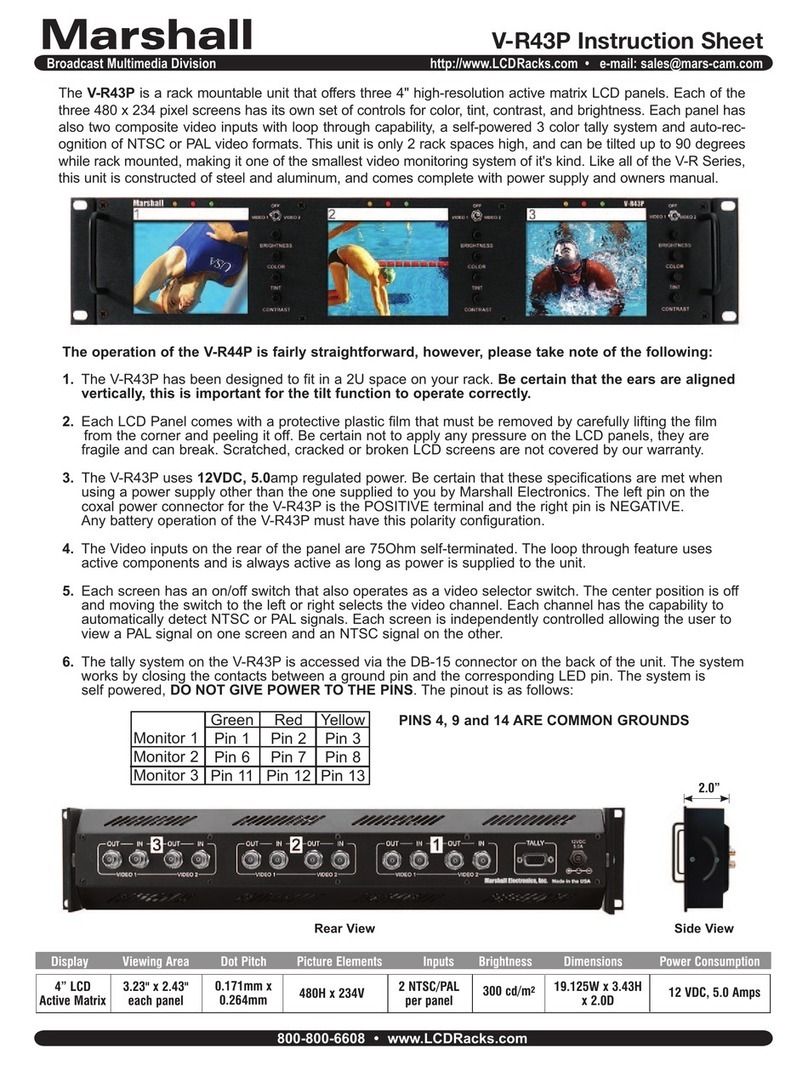
Marshall Amplification
Marshall Amplification V-R43P instruction sheet

Schwaiger
Schwaiger LWHF 8035 quick start guide