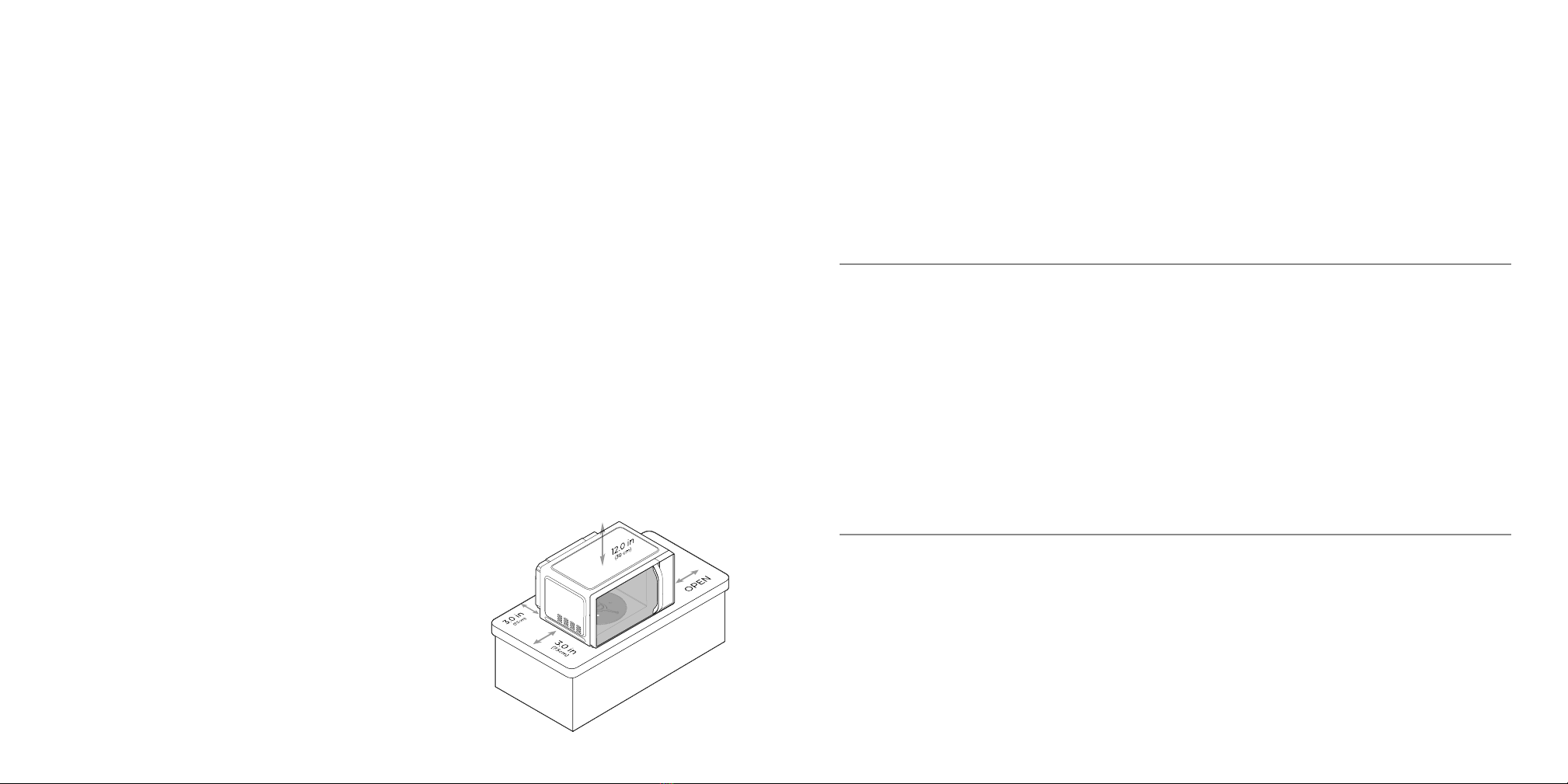TURNTABLE INSTALLATION
1. Fit the turntable support to the shaft on the bottom of the oven interior,
aligning the half-moon notch on the support with the peg on the shaft.
2. Place the glass turntable smooth side up on the support. Never place the
turntable upside down.
BEFORE FIRST USE
1. Remove all packaging materials, and read and remove all removable
stickers. (Leave the rating label on the unit.) Be sure that all parts and
accessories are accounted for before throwing away any packaging.
2. Gently wipe the exterior and interior of the oven with a clean, damp cloth
and dry thoroughly. NOTE: Do not use abrasive cleansers, which may
damage the nish. Never immerse the unit in water or other liquids.
3. Hand wash the glass turntable and dry thoroughly.
COUNTERTOP INSTALLATION
1. Place the microwave on a rm, level surface with the following clearance
for intake and outtake openings:
• right side of microwave must be open
• a minimum clearance of 3 inches on the sides and behind
• a minimum clearance of 12 inches between the top and any upper cabinets
• the minimum installation height is 3 feet
NOTE: Blocking openings can damage the oven.
2. Place the oven far away from radios and TV.
Operation of the microwave oven may cause
interference with your radio or TV.
3. Plug your oven into a standard household
outlet. Be sure the voltage and the frequency
match that on the rating label. WARNING: Do
not install the oven over a range cooktop or
other heat-producing appliance. This could
damage the oven and void the warranty.
SETTING THE CLOCK
1. Press and hold the Timer|Clock button for 3 seconds.
2. Use the keypad to enter the time of day.
3. To toggle between AM and PM, press the Timer|Clock button at any point
while setting.
LOCK MODE
To put the unit in LOCK mode, press and hold the Clear|Lock button for
3 seconds while in Standby Mode. This will turn all LEDs off, except for the
clock and the Clear|Lock button. To unlock, press and hold the Clear|Lock
button for 3 seconds, which will return the unit to Standby mode.