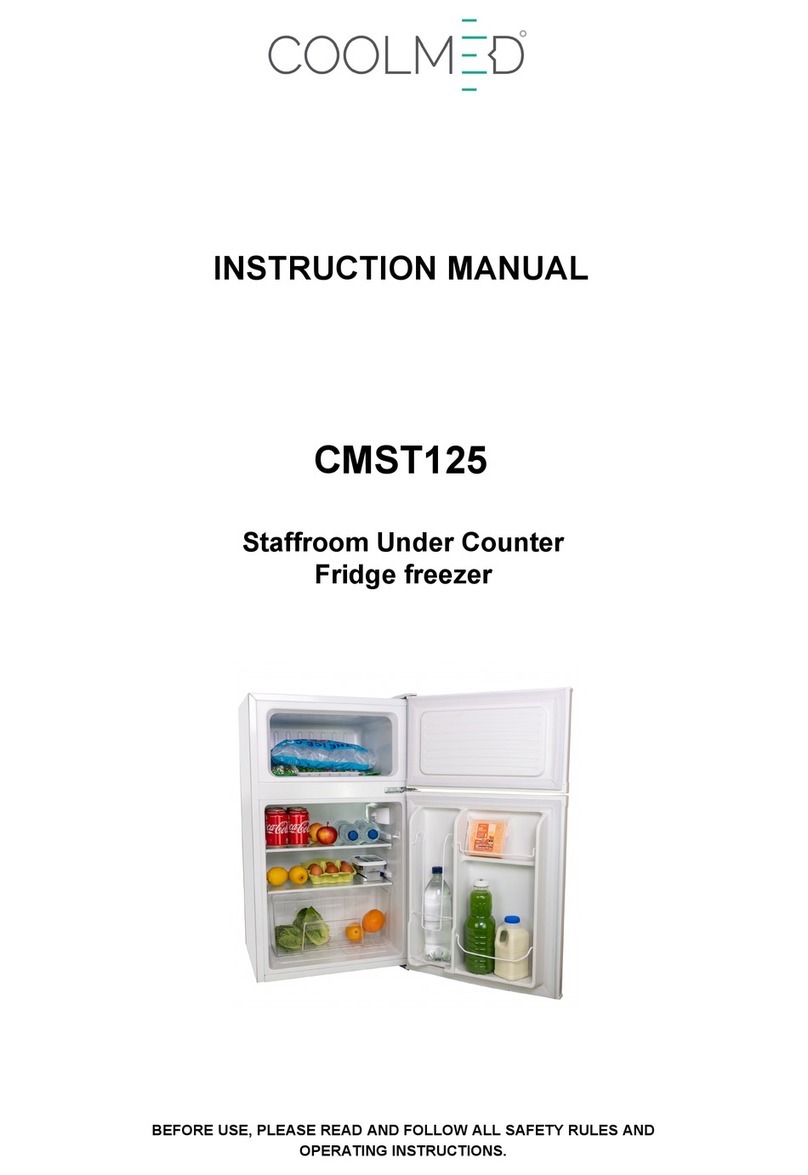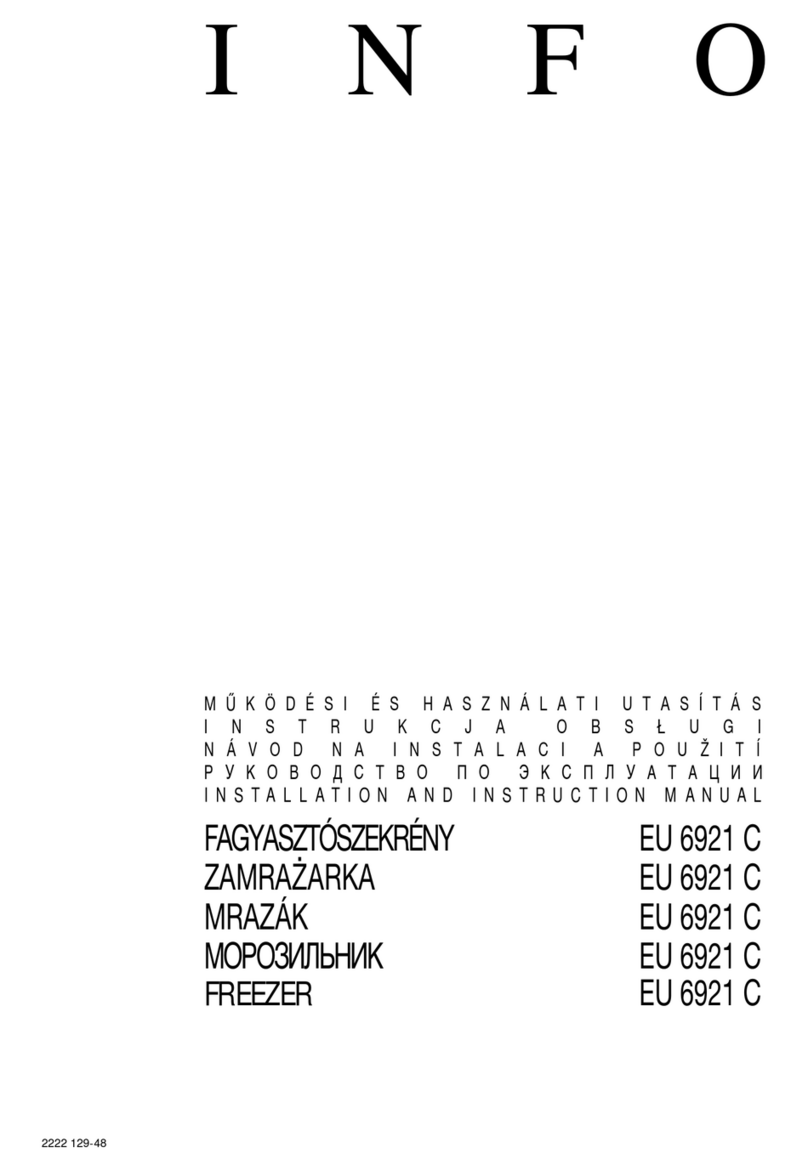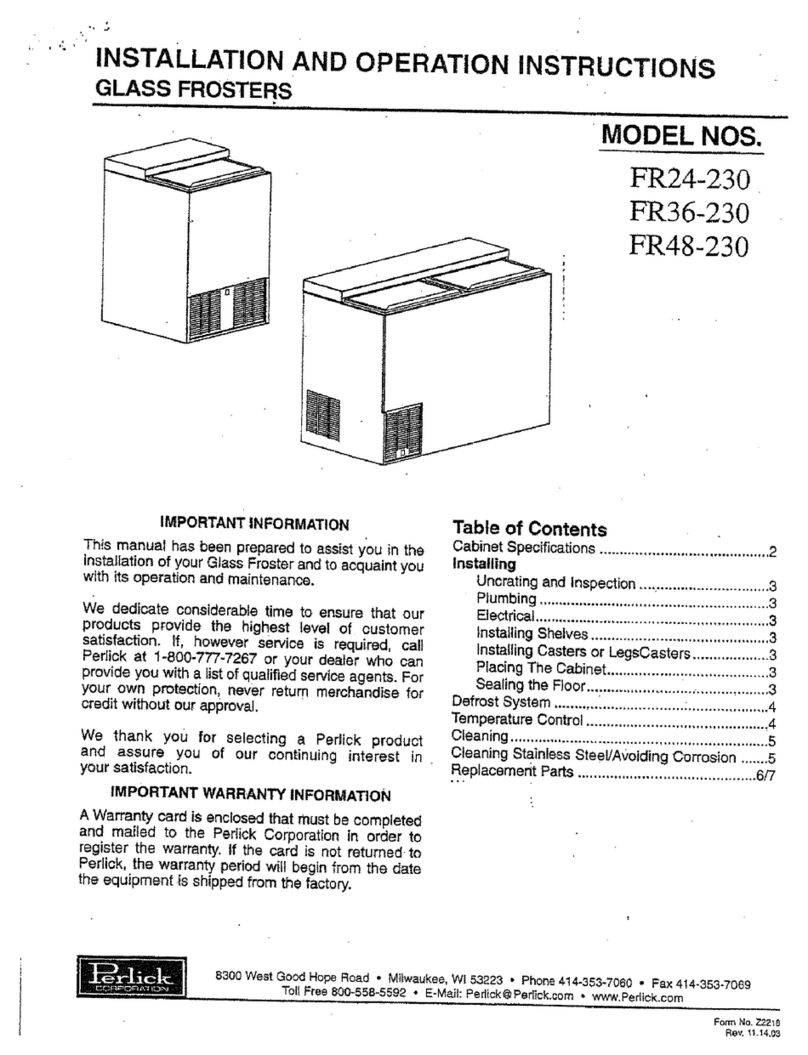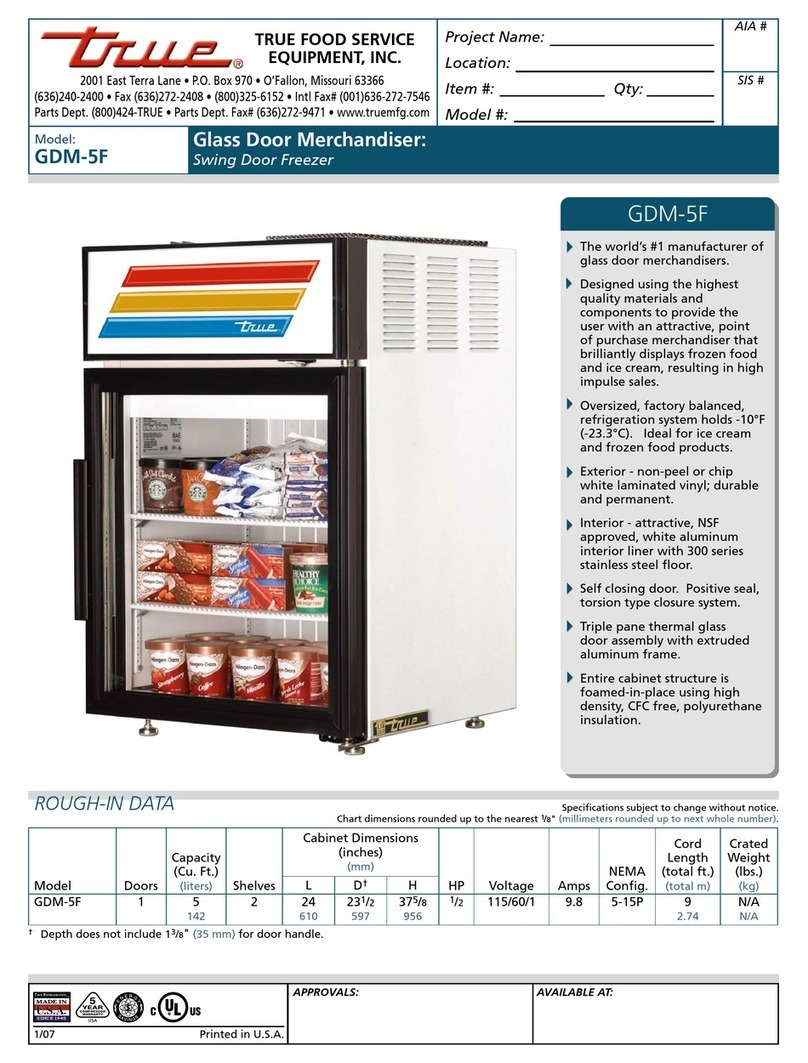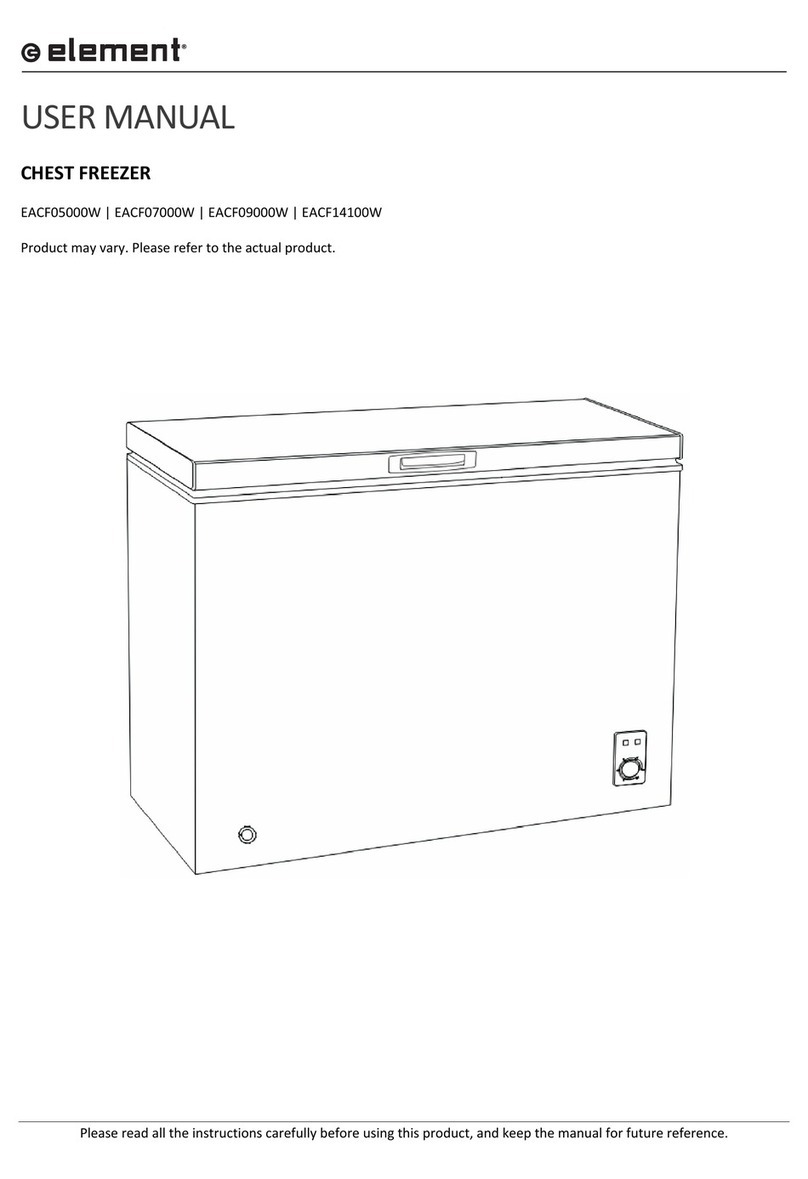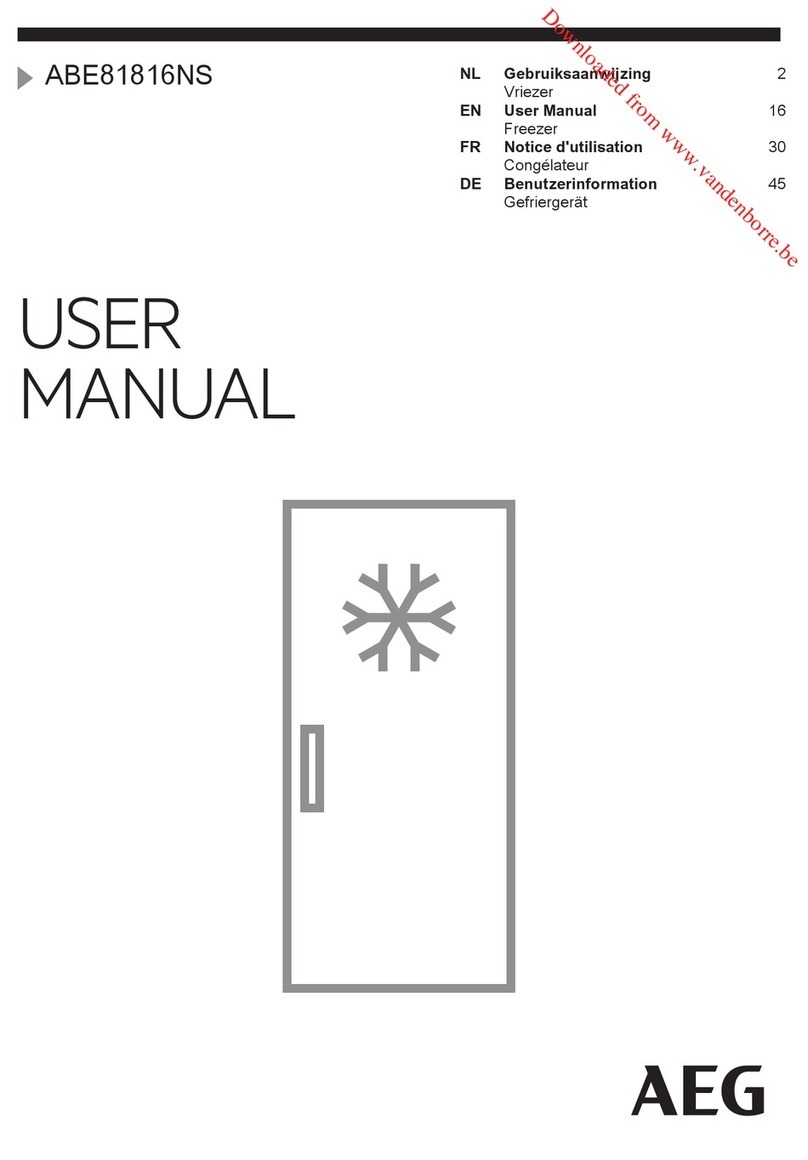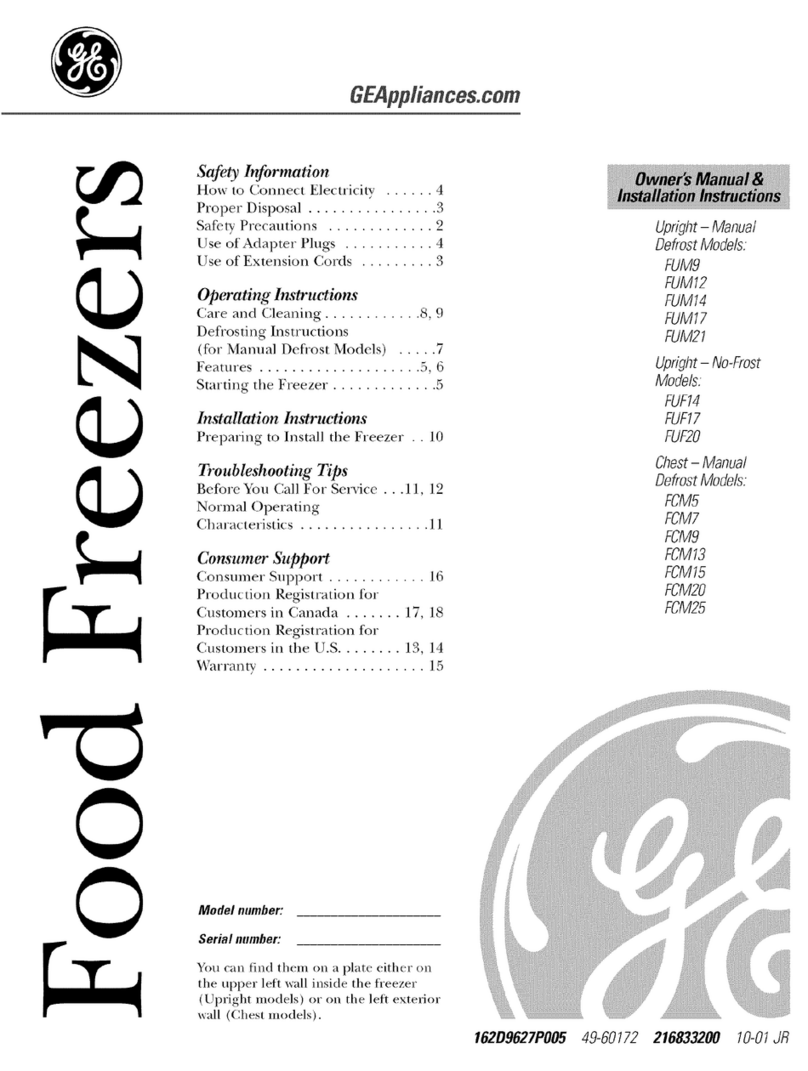Chili ChiliPad User manual

ChiliPadTM Instruction Manual
IMPORTANT—INSTRUCTIONS
DO NOT DESTROY

2
ChiliPadTM technology transforms your sleep experience
ChiliPadTM is dedicated to high-technology sleep engineering. Pursuing the perfect sleep, Chili-
PadTM allows users to control their sleep environment. Use our product for a better night’s
sleep. ChiliPadTM allows you to personalize your temperature so that you and your partner
can sleep at the temperature best for you.
We invite you to find your own… “degrees of comfort”!
Note:
Please read instructions carefully and thoroughly before use.

3
Table Of Contents
A. Introduction 4
B. Before You Use 5
C. Parts
List of Parts 6
Using the Control Unit 6
Using the Remote 7
D. Set Up
Connecting the Tubing 8
Conneting the Power 8
Filling the Control Unit with Water 9
Turning the Control Unit on and off 9-10
Adjusting the Temperature 10
Setting the Sleep Timer Function 11
E. Main Technical Parameters 12
F. Troubleshooting 13
G. Maintenance 14

4
So Hot—It’s Cool!
Your best night’s sleep is a few degrees away. If you have not yet achieved your perfect
night’s sleep or if you do not get enough of it, the ChiliPadTM is a solution. This is the only
cooling and heating temperature control system for your bed.
Wireless Control
Temperature range 68°F to 118° F , sleep timer option also available.
Easy to Wash
200 thread count mattress cover separates from pad so that it can be washed when needed.
Warning: Do not wash the pad. The pad maybe lightly cleaned by hand.
A: Introduction
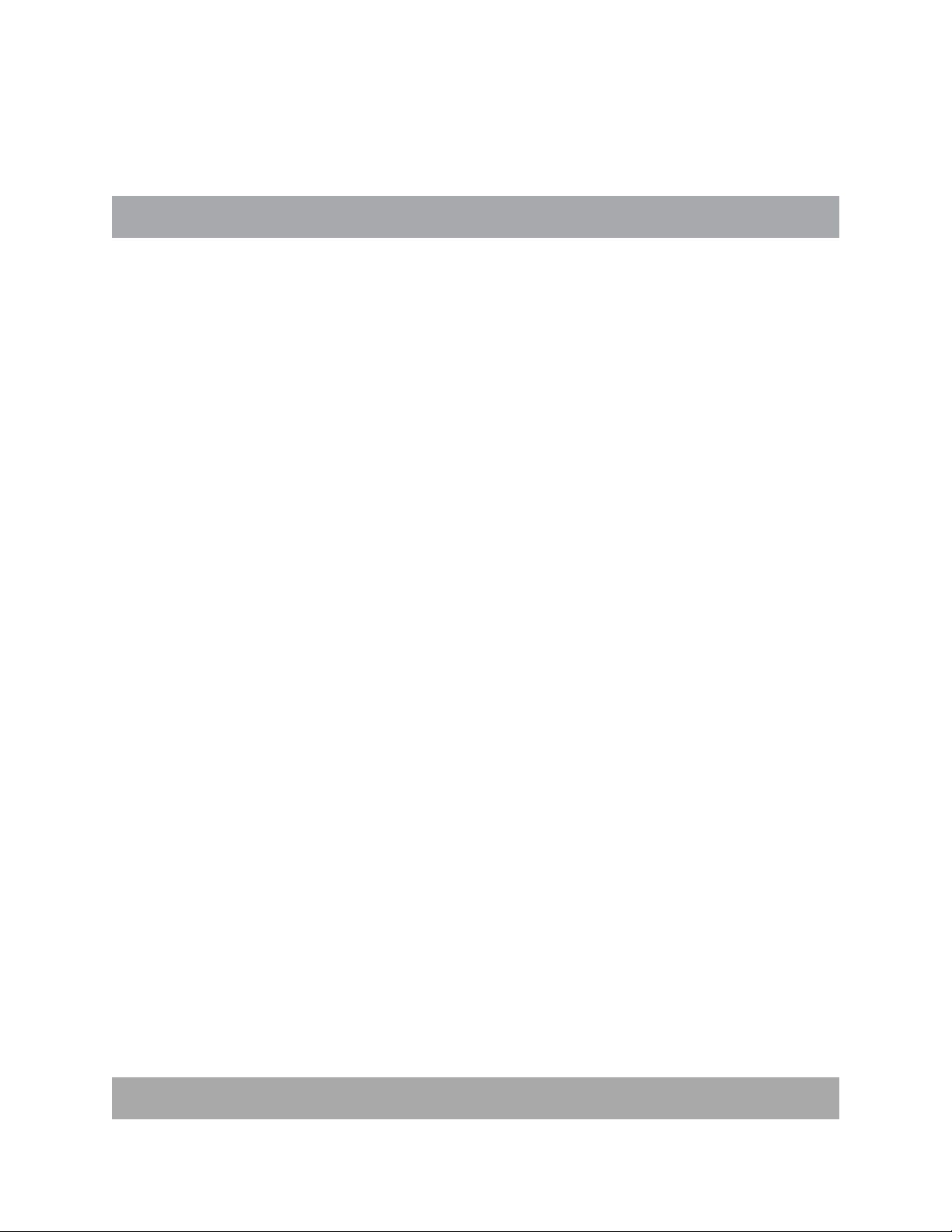
5
1. Keep the control unit away from drafty areas that may become damp or wet such as an
open window. The control unit should be placed on a dry, ventilated and firm floor, free
of surrounding fabric. Spacing of 1 foot should be left on all sides.
2. Never turn on the power before a good connection is made between the unit and the bed
pad to prevent loss of heat-conducting liquid inside the unit.
3. The control unit has not been filled with water before factory delivery; make sure to fill as
needed. If by mistake, substantial liquid is lost, please fill with water. [The fill hole is on the
right side of the unit.]
4. Avoid kinking the hose between the control unit and the bed pad.
5. Be careful with sharp objects on the bed pad as to not puncture the coils in the bed pad.
6. Children should be under adult supervision when using the ChiliPadTM.
7. The ChiliPadTM is to be used on alternating–current supply circuit of the proper voltage.
8. Turn off or unplug when not in use.
9. Excessive heating may result from folding bedding, other than a mattress, when in actual
use.
10. If improper operation of this bedding is observed, discontinue its use immediately and con-
sult the manufacturer or the dealer regarding its repair.
11. Wrapping of a cord around the controller may damage the cord. Loop loosely when
storing.
B: Before You Use

6
NOTE: Single Zone ChiliPadTM will come with 1 remote and 1 control
unit
[a] [b]
[c] [d] [e]
Using the Control Unit
Dual Zone Bed 2 Remotes 2 Control Units
C: Parts
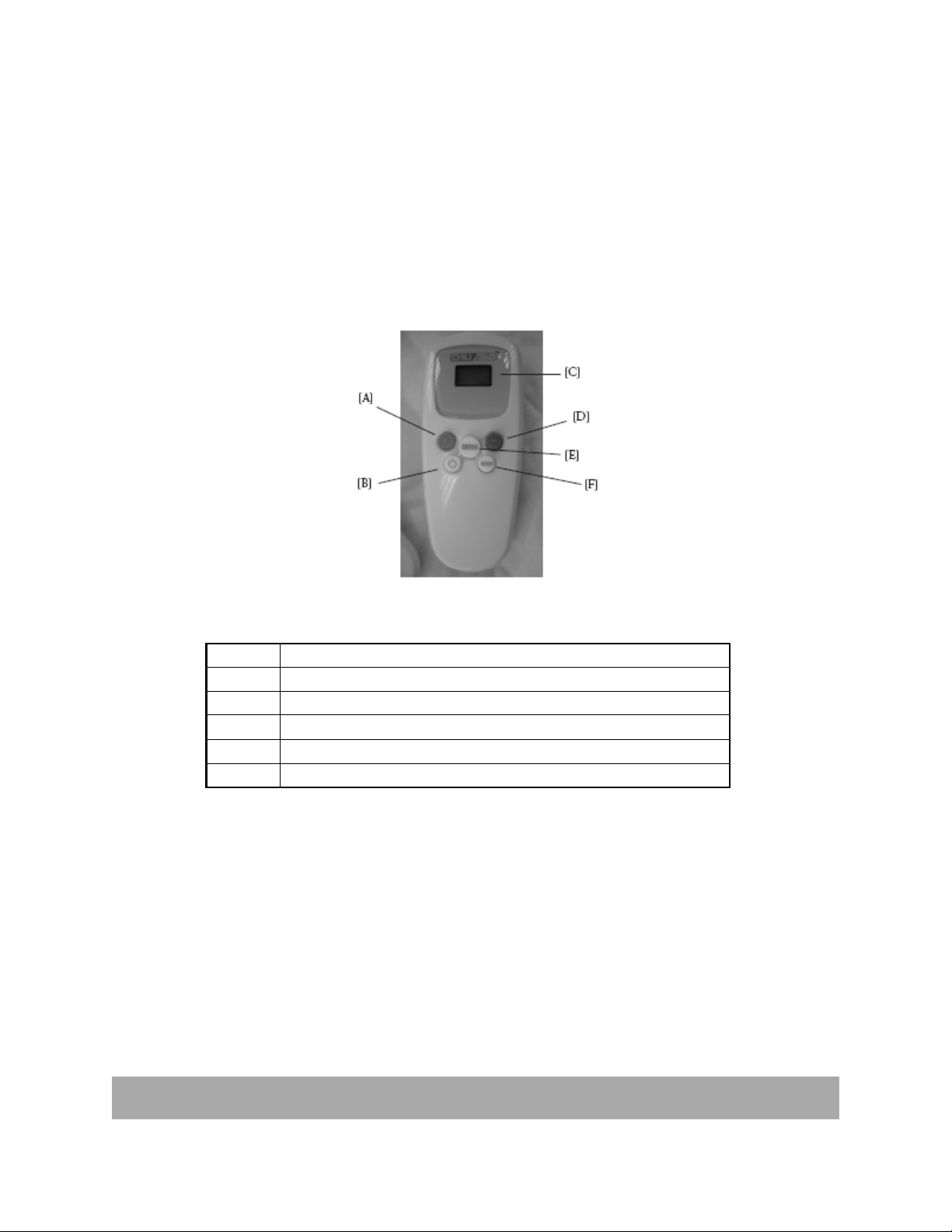
7
Using the Remote
ATemperatureincreasebutton.Maximumsetting118°F
BON/OFFbutton
CDisplay
DTemperaturedecreasebutton;minimumsettingis68°F
EEnterbutton
FSleepTimerbutton
The remote device complies with part 15 of the FCC Rules. Operation is subject to the following two conditions: (1) This device may not
cause harmful interference, and (2) this device must accept any interference received, including interference that may cause undesired opera-
tion.
Note: This equipment has been tested and found to comply with the limits for a Class B digital device, pursuant to part 15 of the FCC Rules.
These limits are designed to provide reasonable protection against harmful interference in a residential installation. This equipment generates,
uses and can radiate radio frequency energy and, if not installed and used in accordance with the instructions, may cause harmful interference
to radio communications. However, there is no guarantee that interference will not occur in a particular installation. If this equipment does
cause harmful interference to radio or television reception, which can be determined by turning the equipment off and on, the user is encour-
aged to try to correct the interference by one or more of the following measures:
—Reorient or relocate the receiving antenna.
—Increase the separation between the equipment and receiver.
—Connect the equipment into an outlet on a circuit different from that to which the receiver is connected.
—Consult the dealer or an experienced radio/TV technician for help.

8
Place the ChiliPadTM on the bed
• The Pad should be placed under the sheets as if it was a regular mattress pad
Connecting the Tubing
• Connect tubing to the control unit as shown below
• Connect tubing from control unit to pad. (see diagram below)
Power Connection
• Insert the control unit’s power plug into the wall. The power indicator light will turn red
once plugged in.
• NOTE: This appliance has a polarized plug (one base is than the other). To reduce the
risk of electric shock, this plug is intended to fit in a polarized outlet only one way. If the
plug doe not fit fully in the outlet, reverse the plug. If it still does not fit, contact a qualified
electrician. DO NOT modify the plug in any way.
D: Set Up

9
Filling the Control Unit with Water
The ChiliPadTM does not come with water in it. You will need to fill before the first use.
The water reservoir is located in the top left corner of the control unit. Unscrew lid with
hand and add water until reservoir is full ( 3/4 cups). Turn control unit on, the water will
pump through the pad, continue to fill with water until full (2 cups). Screw lid on tight after
filling reservoir an resume with use.
Caution: Do not immerse control unit in water to fill.
Turning the Control Unit On
Press ON/OFF button on the control unit or remote, the control unit will “beep” at receiving
the signal, the pump and fan of the unit will start to run. The “cooling” or “warming” indicator
light will appear to indicate if the unit is cooling or warming.
When turned on the unit will always set itself to room temperature.

10
Turning Control Unit Off
Press ON/OFF button on the control unit or remote, the control unit will “beep” at receiving
the signal and the pump and fan will stop running.
If the unit will not be used for a long period of time, unplug from the wall.
Adjusting the Temperature
The control unit must be turned on to adjust temperature. Temperature can be adjusted be-
tween 65 and 105 F and is controlled in 1 degree increments.
To Cool:
• Press COOLER button to set to your desired temperature
• Press ENTER to signal the control unit to change to desired temperature. The control
unit will beep to confirm the setting was accepted.
To Warm:
• press WARMER button to set to your desired temperature
• Press ENTER to signal the control unit to change to desired temperature. The control
unit will beep to confirm the setting was accepted.

11
Setting the Sleep Timer
The Sleep Timer option will allow for the unit to turn on or turn off at a certain time. Interval
options are between 1 and 12 hours. When the SLEEP button is pressed it defaults to 00
hours, continue to push the button to set to the desired time.
Set Unit to Turn ON at Designated Time:
• Ensure that the control unit is OFF.
• Press SLEEP button, keep pressing SLEEP button until desired hour to turn on is reached.
• Press ENTER button. The indicator light above the SLEEP button will remain on.
• The ChiliPadTM will begin heating/cooling in the numbers of hours selected.
Set Unit to turn OFF at Designated Time:
• Ensure the control unit is on
• Press SLEEP button, keep pressing SLEEP button until desired hour to turn off is reached.
• Press ENTER button. The indicator light above the SLEEP button will remain on.
• The ChiliPadTM will stop heating/cooling in the numbers of hours selected.
NOTE: The Sleep timer can be set with the Remote. The steps are the same as above when
using the remote.

12
E: Main Technical Parameters
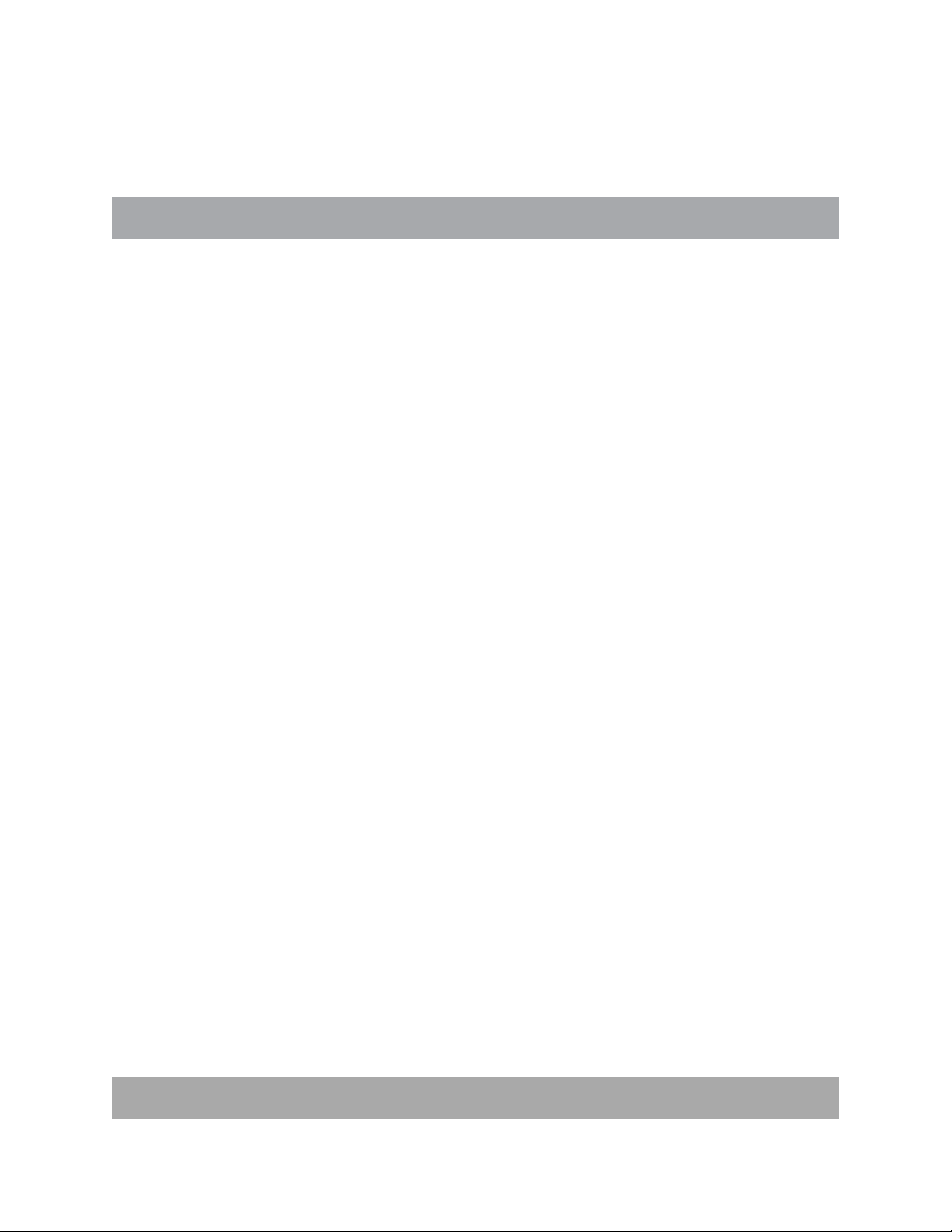
13
Control Unit will not Operate
• Check to see that unit is plugged in
• If the add water indicator light is on, add water and the control unit should begin to func-
tion properly
• Check to see if the Sleep Timer has been set
Remote will not Operate
• The remote takes AAA batteries, check to see that remote has batteries and that they are
working
Poor Cooling/warming Effect
• Water may need to be added, check water level and add more if needed
• Adjust temperature with WAMER or COOLER button then press ENTER to set
IF PROBLEMS REMAIN, TURN OFF AND UNPLUG UNIT IMMEDIATELY AND CONTACT
LOCAL DISTRIBUTOR AND/OR SERVICE CENTER.
Service Center #: 704-235-6831
F: Troubleshooting

14
Cleaning the ChiliPadTM
Mattress Cover
• Remove the pad with cooling/heating tubing from the mattress cover by unzipping the mat-
tress cover and carefully pull out the tubing
• The mattress cover may be machined washed in cold water; use the gentle cycle
• Do not bleach
• Tumble dry on low
• Remove promptly from the dryer
• Do not iron
Cooling/Heating Pad
• Can be hand washed with mild soap and water
• Hang to dry
• DO NOT clean in machine washer or dryer
• Do not iron
G: Maintenance

15

16
www.MyChiliPad.com
144 Talbert Pointe Drive
Suite 103
Mooresville, NC 28117
PHONE: (704) 235-6831
FAX: (704) 973-7728
Other manuals for ChiliPad
1
Table of contents
Popular Freezer manuals by other brands
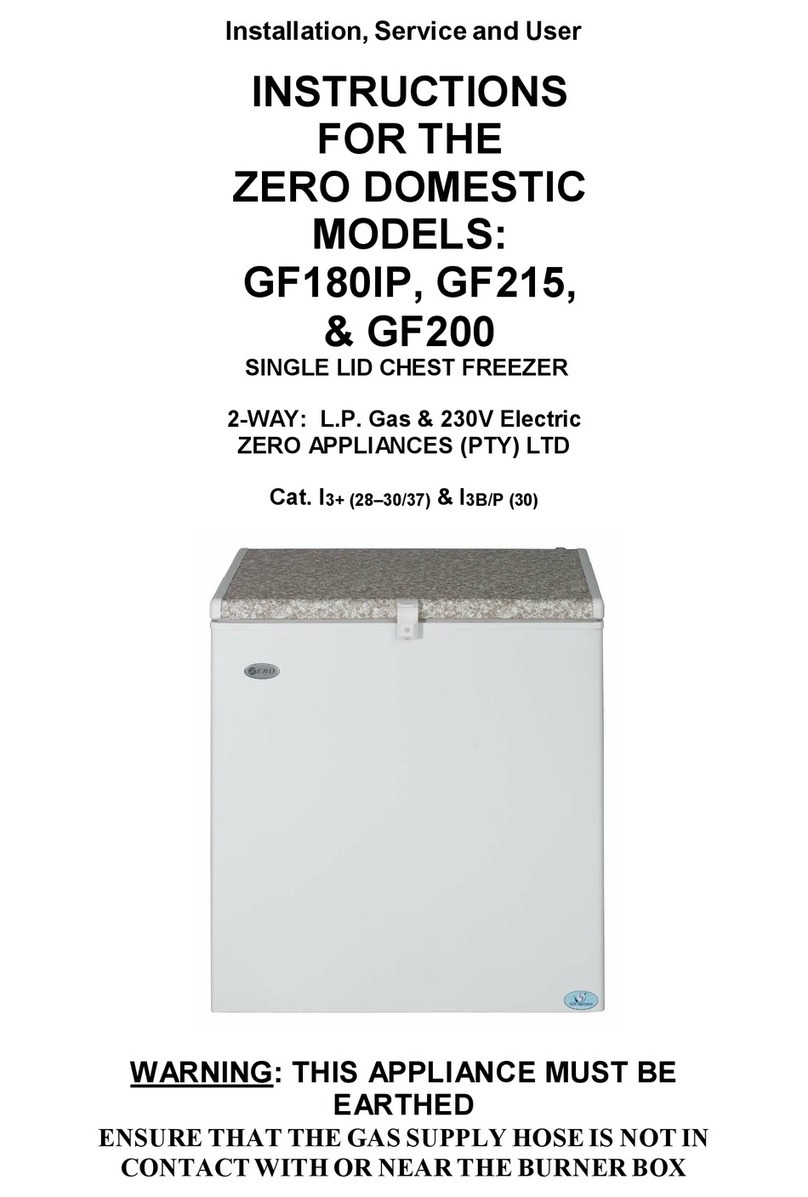
Zero Appliances
Zero Appliances GF180IP Installation, service and user instructions
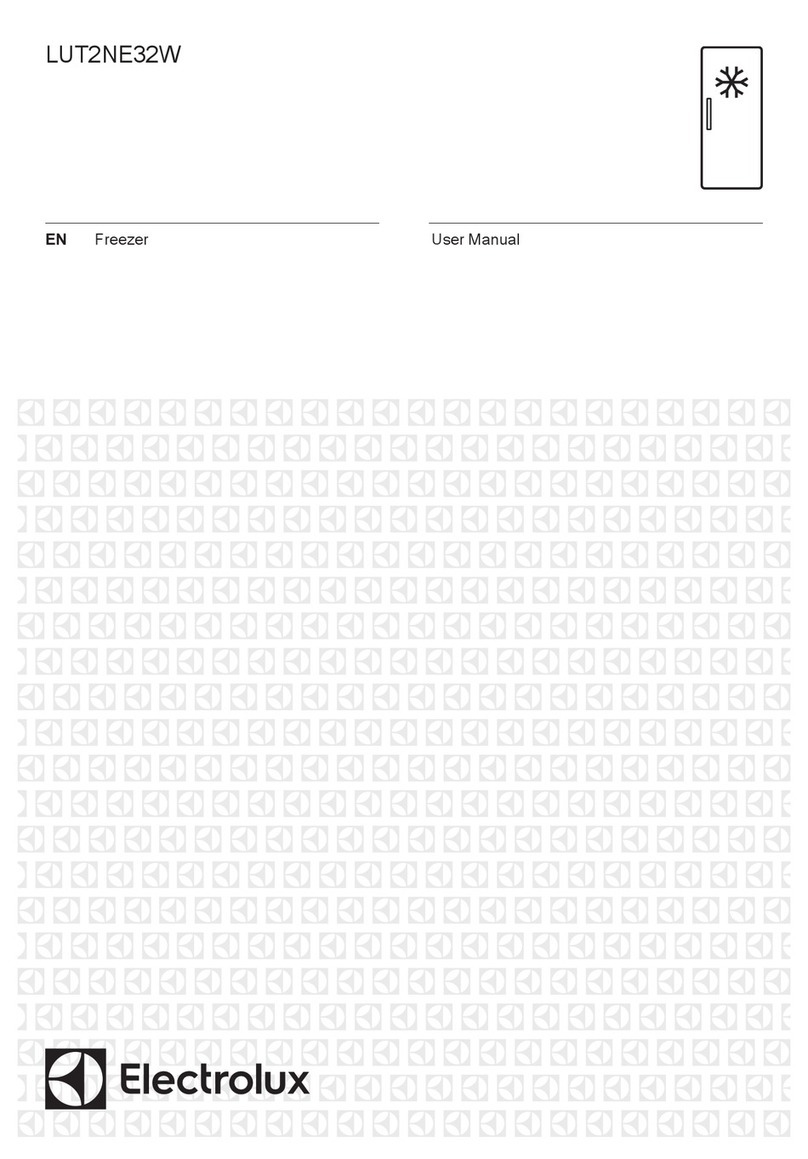
Electrolux
Electrolux LUT2NE32W user manual
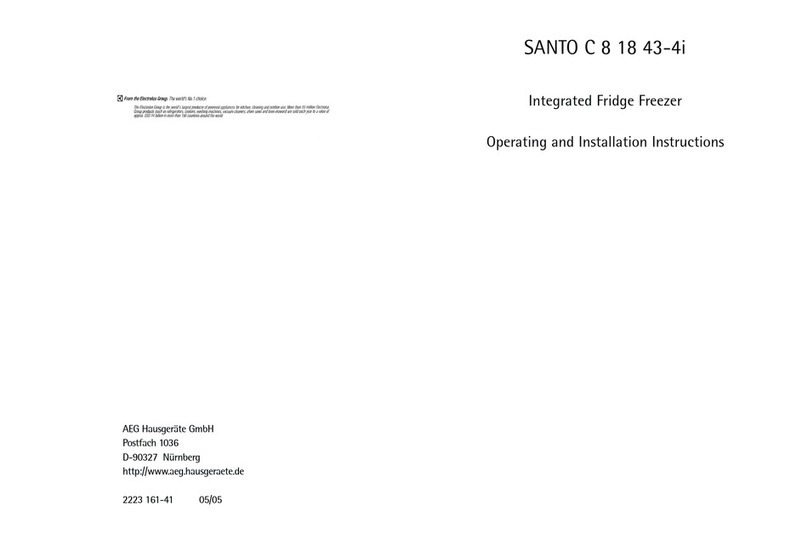
AEG
AEG SANTO C 8 18 43-4I Operating and installation instructions

Zanussi
Zanussi ZUC 053W Instruction book
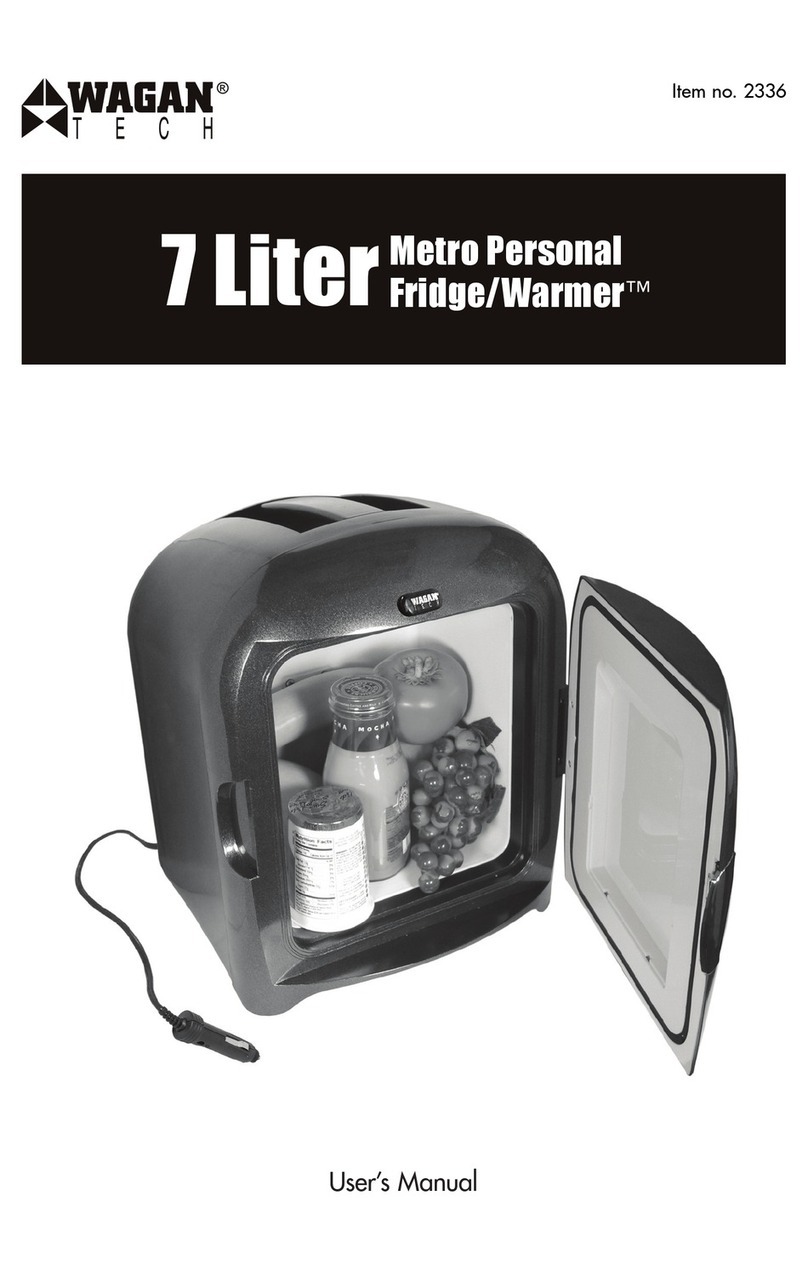
Wagan
Wagan Metro Personal user manual
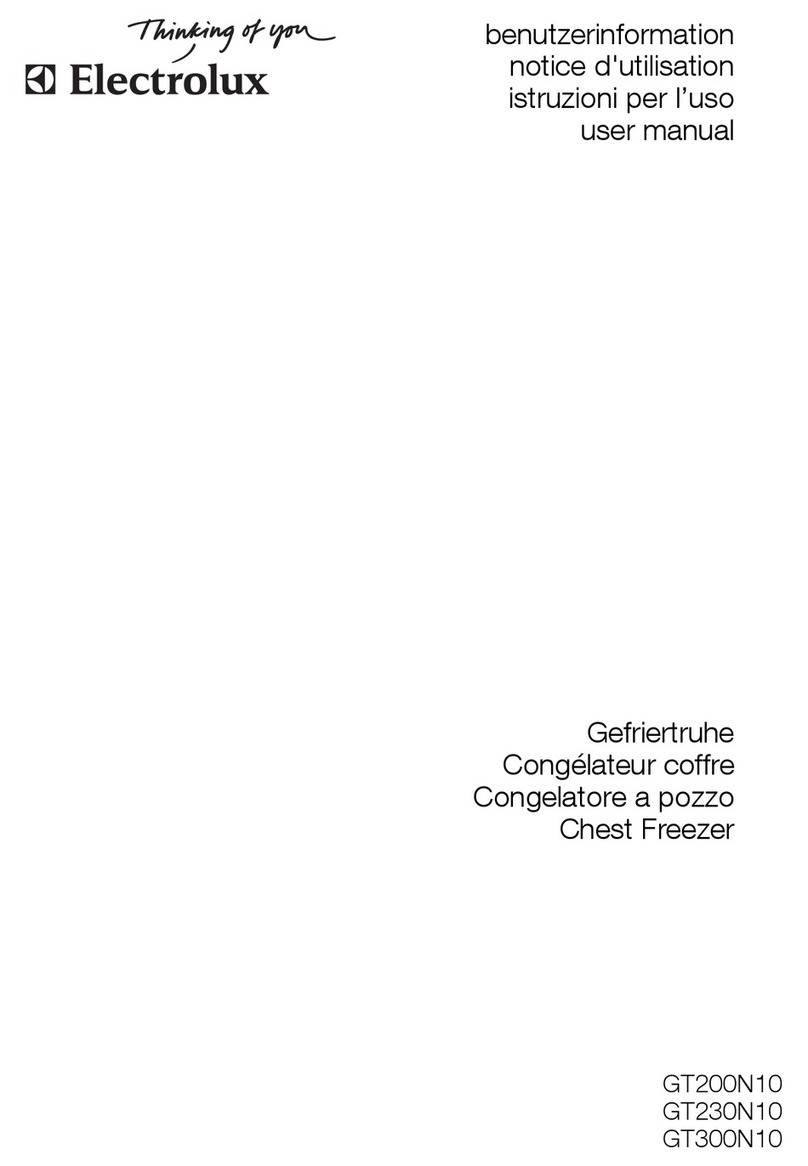
Electrolux
Electrolux GT200N10 user manual