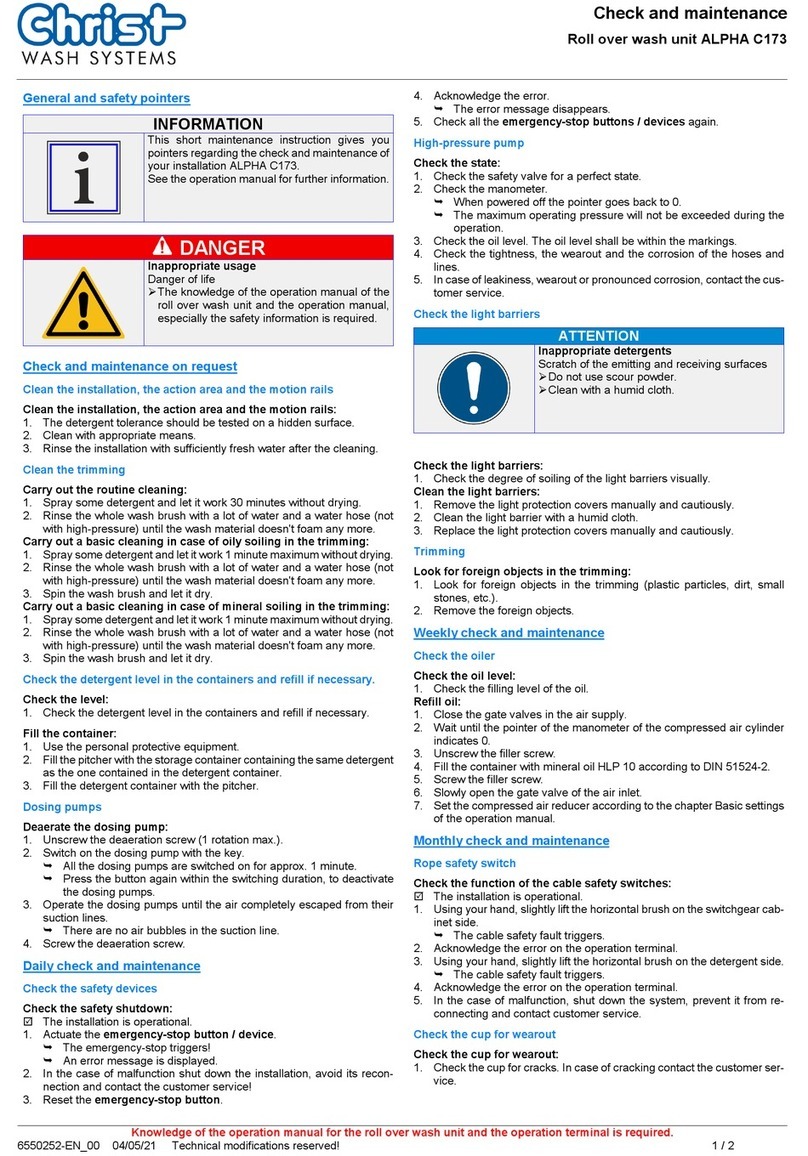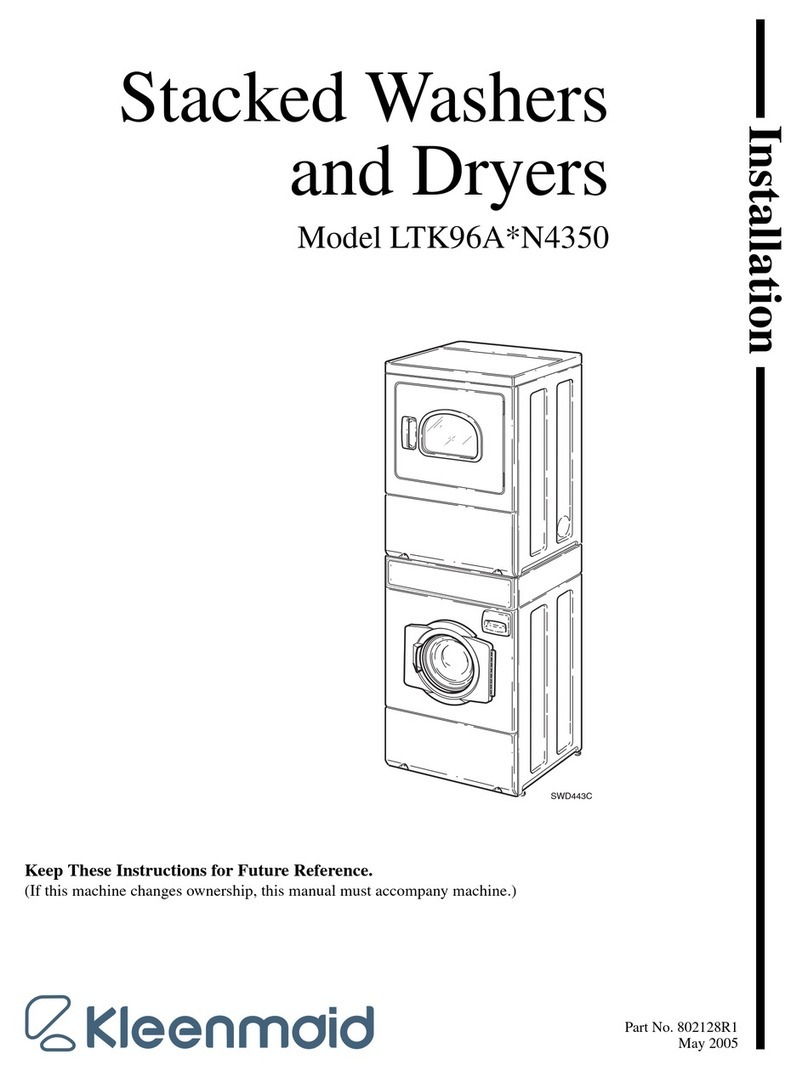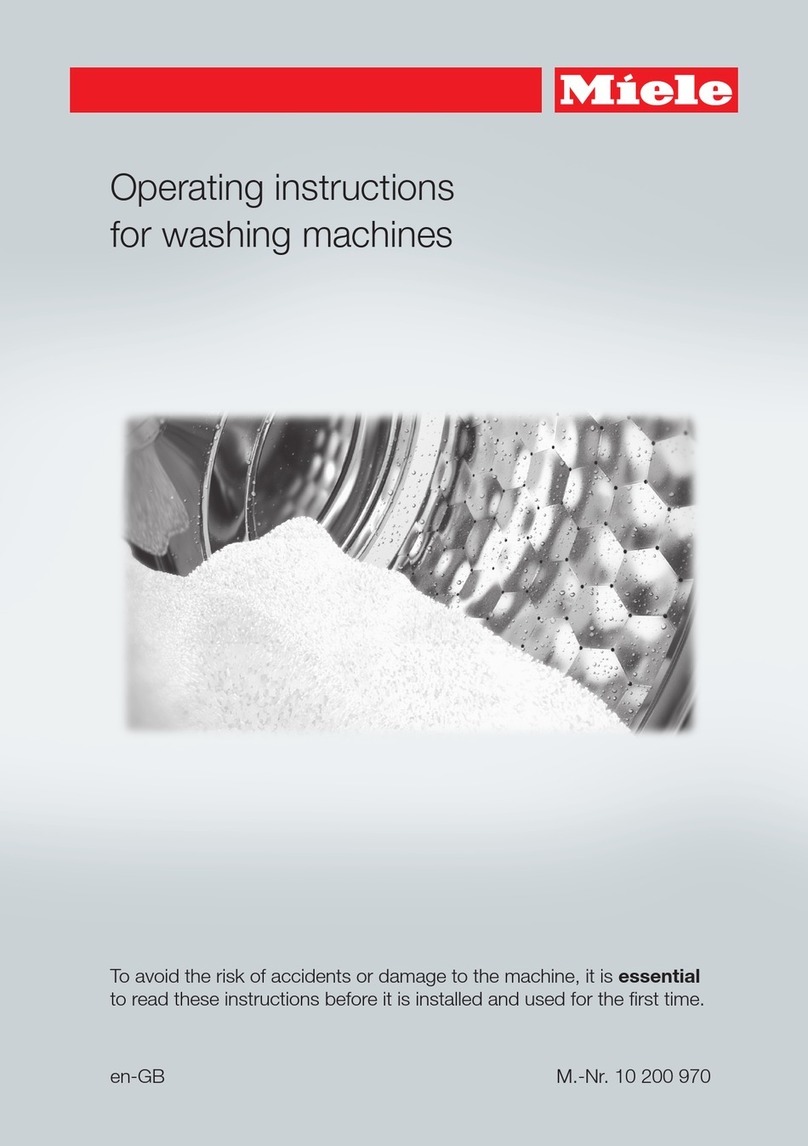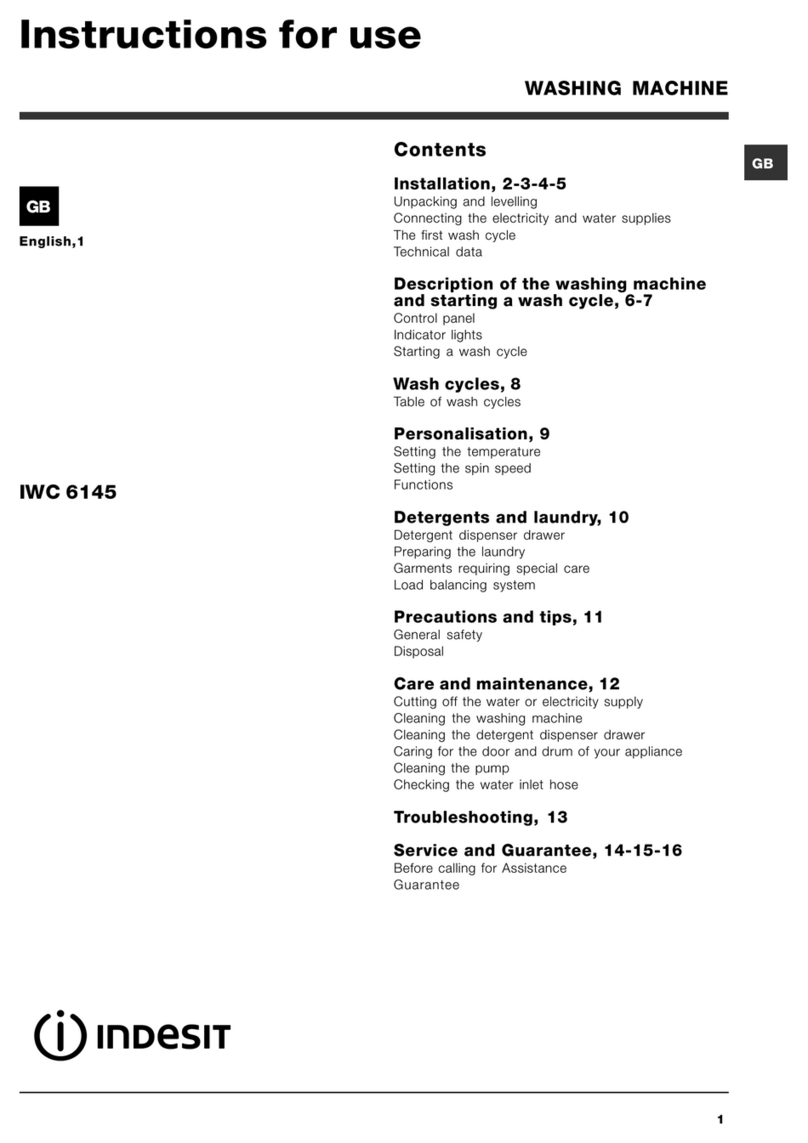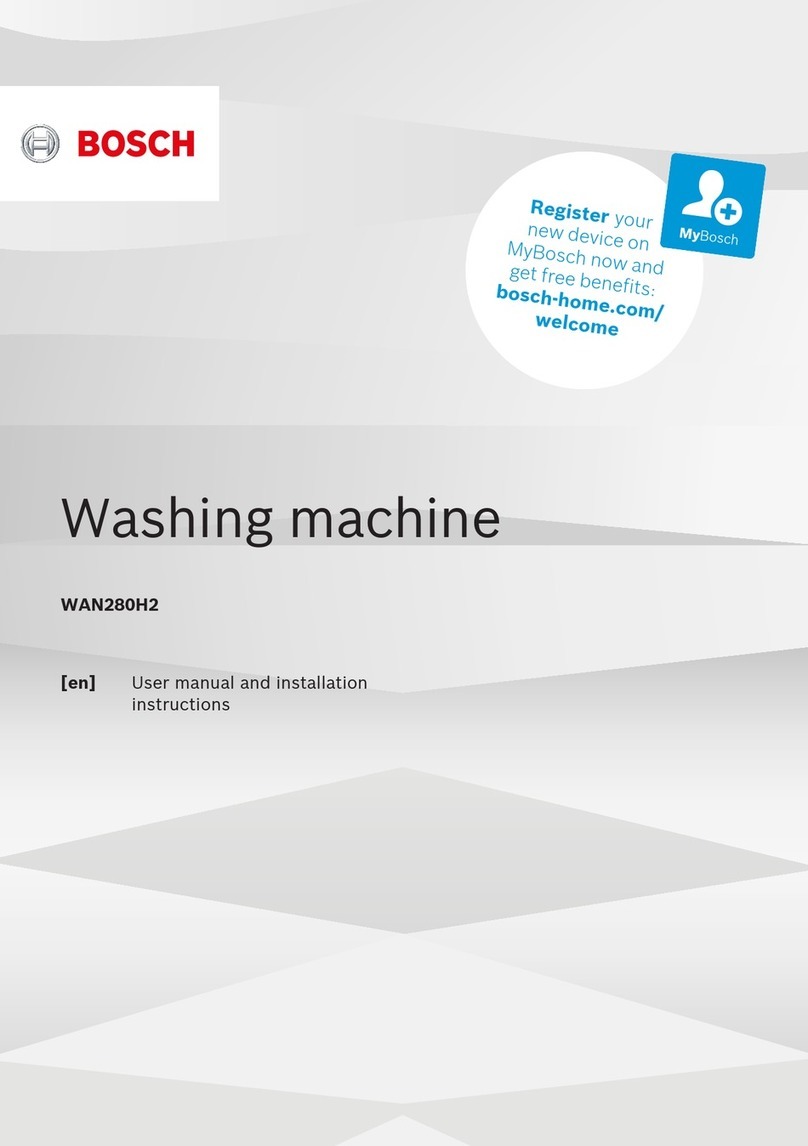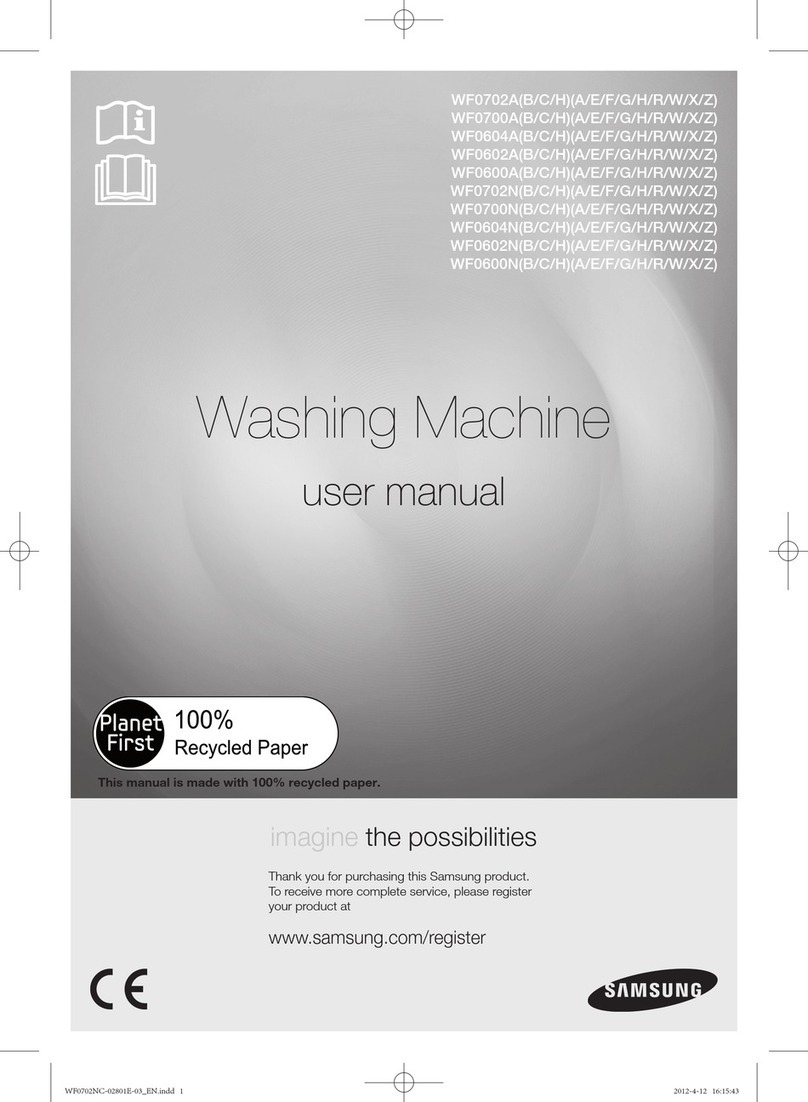Christ MAGNUM C5X00 User manual

6501288-EN / 04
Commercial vehicle wash unit
MAGNUM
C5X00
Operation manual


6501288-EN / 04
3
Original operation manual
English
6501288-EN
04
2018-01-25
Otto Christ AG
Wash Systems
PO Box 12 54
87682 MEMMINGEN
GERMANY
Memminger Str. 51
87734 BENNINGEN
GERMANY
+49 8331 857-0
info@christ-ag.com
Document
Language
Ident. No.
Revision
Date
Postal address
Factory & office
Telephone
E-mail


Table of contents
6501288-EN / 04
5
Table of contents
1Introduction .......................................................................................................................................8
2About this manual .............................................................................................................................9
2.1 ...............Definition ........................................................................................................................................9
3Safety-related information..............................................................................................................10
3.1 ...............Usage ...........................................................................................................................................10
3.2 ...............Structure of the warnings .............................................................................................................10
3.3 ...............Fundamental safety pointers........................................................................................................11
3.4 ...............Safety devices ..............................................................................................................................13
3.5 ...............Pointers for the operator ..............................................................................................................13
4About this product ..........................................................................................................................15
4.1 ...............System overview ..........................................................................................................................15
4.1.1 ............General.........................................................................................................................................15
4.1.1.1 .........Basic version C5000 / C5100.......................................................................................................15
4.1.1.2 .........Basic version C5200 / C5300.......................................................................................................16
4.1.1.3 .........Basic version, operation terminal.................................................................................................16
4.2 ...............Function description .....................................................................................................................16
4.2.1 ............Wash programs, stationary wash.................................................................................................16
4.2.2 ............Wash programs for semi-stationary bus wash (only C5200 / C5300) .........................................19
4.2.2.1 .........Wash course of semi-stationary bus wash ..................................................................................20
4.2.3 ............Additional programs .....................................................................................................................20
4.2.3.1 .........Additional programs, basic version ..............................................................................................20
4.2.3.2 .........Optional additional programs .......................................................................................................21
5Technical data .................................................................................................................................22
5.1 ...............Requirements on site ...................................................................................................................22
5.1.1 ............Climbing aid..................................................................................................................................22
5.1.2 ............Water quality ................................................................................................................................22
5.1.3 ............Wash hall / installations room ......................................................................................................22
5.2 ...............Basic version................................................................................................................................23
5.3 ...............Operation terminal........................................................................................................................26
5.4 ...............External control cabinet................................................................................................................26
6Transport and storage ....................................................................................................................27
7Installation and commissioning ....................................................................................................28
7.1 ...............Basic setting .................................................................................................................................28
7.1.1 ............Water system ...............................................................................................................................28
7.1.2 ............Dosing pumps ..............................................................................................................................28
7.1.3 ............Water emptying ............................................................................................................................28
8Operation .........................................................................................................................................29
8.1 ...............Safety pointers .............................................................................................................................29
8.2 ...............General pointers...........................................................................................................................29
8.3 ...............Commissioning.............................................................................................................................29
8.3.1 ............Dosing pumps ..............................................................................................................................30
8.4 ...............Operation devices ........................................................................................................................31
8.5 ...............Operation panel............................................................................................................................32
8.5.1 ............Set / test the operation panel .......................................................................................................33
8.5.1.1 .........Access the menu for operation panel ..........................................................................................33
8.5.1.2 .........Adjust the contrast .......................................................................................................................34
8.5.1.3 .........Test the card reader .....................................................................................................................34
8.5.1.4 .........Test the bar-code scanner ...........................................................................................................35
8.5.1.5 .........Set the operator code for the CPU menu.....................................................................................36

Table of contents
6
6501288-EN / 04
8.5.1.6 .........Set the service code to access the CPU menu............................................................................36
8.5.1.7 .........Display the software version ........................................................................................................37
8.5.1.8 .........Open the card slot ........................................................................................................................37
8.6 ...............Wash ............................................................................................................................................38
8.6.1 ............Preparation and positioning .........................................................................................................38
8.6.2 ............Selection and start of the wash and additional programs ............................................................38
8.6.2.1 .........Program selection with operation panel.......................................................................................38
8.6.2.2 .........Manual program start ...................................................................................................................40
8.6.2.3 .........Automatic program start...............................................................................................................40
8.6.3 ............Wash program interruption / cancellation ....................................................................................41
8.6.4 ............End of the program ......................................................................................................................42
8.7 ...............Manual operation .........................................................................................................................42
8.7.1 ............Drive unit ......................................................................................................................................43
8.7.2 ............Horizontal brush ...........................................................................................................................44
8.7.3 ............Lateral brushes.............................................................................................................................44
8.7.4 ............Horizontal beam / support for horizontal nozzles.........................................................................45
8.7.5 ............Dosing pumps ..............................................................................................................................46
8.7.6 ............Water supply, portal .....................................................................................................................47
8.7.7 ............High-pressure portal.....................................................................................................................47
8.7.8 ............Pre-wash ......................................................................................................................................48
8.7.9 ............Osmosis rinsing equipment..........................................................................................................48
8.7.10 ..........Active foam device .......................................................................................................................49
8.7.11 ..........Under-chassis wash.....................................................................................................................50
8.7.12 ..........Water emptying ............................................................................................................................50
8.7.13 ..........Doors............................................................................................................................................51
8.7.14 ..........Error memory ...............................................................................................................................52
8.8 ...............Storm protection ...........................................................................................................................53
8.9 ...............Shut down ....................................................................................................................................54
8.9.1 ............General pointers...........................................................................................................................54
8.9.2 ............Dosing pumps ..............................................................................................................................54
8.9.3 ............Shut down the installation ............................................................................................................54
9Software ...........................................................................................................................................55
9.1 ...............Manual control..............................................................................................................................55
9.1.1 ............Turn the lateral / horizontal brushes outwards / inwards .............................................................55
9.1.2 ............Direction change ..........................................................................................................................56
9.1.3 ............Manual control of the horizontal brush and the drive unit ............................................................57
9.1.4 ............Wash program interruption / cancellation ....................................................................................58
9.2 ...............Menu ............................................................................................................................................58
9.2.1 ............Access..........................................................................................................................................59
9.2.2 ............Menu Machine..............................................................................................................................60
9.2.2.1.........Menu Information .........................................................................................................................60
9.2.2.2 .........Menu Counter contents................................................................................................................61
9.2.2.3 .........Door control..................................................................................................................................62
9.2.2.4 .........Menu Release HP lances time.....................................................................................................63
9.2.3 ............Menu Operation terminal..............................................................................................................63
9.2.3.1 .........Menu Information .........................................................................................................................64
9.2.3.2 .........Menu Program selection ..............................................................................................................64
9.2.3.2.1 ......Modify operator code ...................................................................................................................65
9.2.3.3 .........Modify time / date .........................................................................................................................66
9.2.3.4 .........Menu CIS-Magnum ......................................................................................................................68
9.2.3.5 .........Menu UBT ....................................................................................................................................68
9.2.4 ............Menu Wash cards ........................................................................................................................69
9.2.4.1 .........Read wash cards .........................................................................................................................69
9.2.4.2 .........Programme wash cards ...............................................................................................................71
9.2.4.3 .........Programme value cards ...............................................................................................................73
9.3 ...............PC visualisation and evaluation software ....................................................................................74
9.3.1 ............Operation terminal........................................................................................................................76
9.3.2 ............Wash counts.................................................................................................................................77
9.3.3 ............Operation data memory ...............................................................................................................77
9.3.4 ............Configuration settings ..................................................................................................................79
9.3.4.1 .........Configurations ..............................................................................................................................79

Table of contents
6501288-EN / 04
7
9.3.4.2 .........Network function ..........................................................................................................................80
9.3.4.3 .........E-mail function..............................................................................................................................81
9.3.5 ............Program recording .......................................................................................................................82
10 Disturbance removal.......................................................................................................................84
11 Maintenance.....................................................................................................................................87
11.1 .............Safety pointers .............................................................................................................................87
11.2 .............Prepare the installation ................................................................................................................87
11.3 .............Overview ......................................................................................................................................88
11.4 .............Check and maintenance on request ............................................................................................89
11.4.1 ..........Cleaning .......................................................................................................................................89
11.4.1.1 .......Clean the installation, the action area and the motion rails .........................................................89
11.4.1.2 .......Clean the trimming .......................................................................................................................89
11.4.2 ..........Check the detergent level in the containers and refill if necessary..............................................90
11.4.3 ..........Deaerate the dosing pumps .........................................................................................................92
11.4.4 ..........Carry out the first oil change ........................................................................................................93
11.5 .............Daily check and maintenance ......................................................................................................94
11.5.1 ..........Check the emergency-stop devices .............................................................................................94
11.5.2 ..........Check the high-pressure pump....................................................................................................95
11.5.3 ..........Check the light barriers ................................................................................................................96
11.5.4 ..........Look for foreign objects in the trimming .......................................................................................97
11.6 .............Weekly check and maintenance ..................................................................................................97
11.6.1 ..........Clean the suction filter..................................................................................................................97
11.6.2 ..........Check the hoses and lines. ..........................................................................................................98
11.7 .............Monthly check and maintenance .................................................................................................98
11.7.1 ..........Check the spray quality of the nozzles ........................................................................................98
11.7.2 ..........Check the tilt safety device for lose screwing and damage. ........................................................99
11.7.3 ..........Check and grease the wire ropes ..............................................................................................100
11.8 .............Quarterly check and maintenance .............................................................................................100
11.8.1 ..........Check the guide pulleys for damage and wearout.....................................................................100
11.8.2 ..........Grease the driving device of the brushes ..................................................................................101
11.8.3 ..........Clean and check the storage tank .............................................................................................102
11.9 .............Half-yearly check and maintenance...........................................................................................104
11.9.1 ..........Check the trimming for wearout. ................................................................................................104
11.9.2 ..........Carry out the oil change .............................................................................................................104
11.9.3 ..........Have the antisiphon device checked .........................................................................................105
11.9.4 ..........Check the drive unit ...................................................................................................................105
11.9.5 ..........Grease the counter-bearing of the horizontal brush ..................................................................106
11.9.6 ..........Grease the JETSTREAM ...........................................................................................................106
11.9.7 ..........Grease the knuckle eyes............................................................................................................107
11.10 ...........Yearly check and maintenance ..................................................................................................109
11.10.1 ........Have the antisiphon device maintained .....................................................................................109
11.10.2 ........Check the cables and cable connections...................................................................................109
11.11 ...........Every 2 years .............................................................................................................................110
11.11.1 ........Have the electric installations and equipment checked .............................................................110
12 Repair .............................................................................................................................................111
12.1 .............Customer service .......................................................................................................................111
13 Disassembly and disposal ...........................................................................................................112
14 Annexes..........................................................................................................................................113
14.1 .............Overview ....................................................................................................................................113
14.2 .............Table of errors............................................................................................................................114
14.3 .............Confirmation, knowledge of the manual.....................................................................................117
14.4 .............Confirmation, check and maintenance work ..............................................................................119

Chapter 1
Introduction
8
6501288-EN / 04
1 Introduction
Otto Christ AG will not hold damages and operation malfunctions caused by the non-
observance of this manual liable.
No part of this documentation may in any form whatsoever be reproduced, nor used,
copied or distributed by means of electronic systems without previous written permission
by Otto Christ AG. The translation into another language also requires a written authori-
sation. This documentation may be exclusively entrusted to the owner of the installation
or to the employees of Otto Christ AG.
Otto Christ AG reserves the right to change specifications, executions and technical data
held within this document without prior notice.
The installation was developed and manufactured in compliance with the valid European
standards and directives. The commissioning of the installation is prohibited until it has
been ascertained that the installation on site complies with the regulations of the Machine
directive 2006 / 42 / EG.
In order to improve the readability, the simultaneous usage of male and female linguistic
forms will be waived. All the personal designations apply equally for both genders.
Liability exclusion
Copyright
Technical modifica-
tion
Declaration of con-
formity
Equality

Chapter 2
About
this manual
6501288-EN / 04
9
2 About this manual
This manual has been written with the intention to be read, understood and completely
considered by everyone responsible for the activation, monitoring, care, check and
maintenance.
Keep the instruction in the proximity of the installation. Make the instruction accessible for
the operation personnel.
This manual contains the most important pointers regarding a safe mounting, commis-
sioning, use, check and maintenance of the installation and its equipment.
The following symbols are used in this manual:
INFORMATION
Denotes application pointers and other useful information.
These maintenance points will be performed during a maintenance order by a customer
service authorised by Otto Christ AG.
Refers to another part of the document or another document.
Describes a condition that shall be fulfilled before beginning the activity.
Describes the activities to be carried out.
Describes the state after an activity has been carried out.
Describes the result after an activity has been carried out.
2.1 Definition
The trimming is the material which is in direct contact with the vehicle (e.g. wash material,
drying material, brush shells, etc.).
A detergent container is a container from which a dosing pump extracts the detergent for
the vehicle wash.
A detergent container is a bottle from which an injector nozzle sucks and sprays the fra-
grance concentrate.
Illuminants are mounted in LED lightings, displays, illuminated pylons, traffic lights, foam
bends, etc.
INFORMATION
The material and the quantity of brushes is the only difference between the installations.
The C5000 is made of steel, galvanised and has max. 3 brushes.
The C5100 is made of high-grade steel and has max. 3 brushes.
The C5200 is made of steel, galvanised and has max. 5 brushes.
The C5300 is made of high-grade steel and has max. 5 brushes.
The designation C5X00 mentioned in this operation manual concerns every type.
Target group
Content
Symbols
Trimming
Detergent container
Illuminants

Chapter 3
Safety
-related information
10
6501288-EN / 04
3 Safety-related information
3.1 Usage
Wash only vehicles which fulfil the following conditions.
•The vehicles shall not exceed the maximum wash height and wash width.
•Vehicles that are damaged or not painted professionally shall only be washed after the
assessment and the agreement of the operator.
•Vehicles with non-removable special equipment or superstructures (wind deflector,
outside mirror) shall only be washed after the assessment and approval of the opera-
tor.
•Ensure that at least one brush shell always reaches the lowest vertical parts of the
vehicle (= 300 mm) . This means that the lowest vertical parts of the vehicle shall be at
least 300 mm higher than the below side of the brush tube.
The following conditions shall be fulfilled for the self-service operation.
•Operation devices shall be placed at least 1 m away from the movement zone of the
installation or spatially separated.
•The operation devices shall be placed so that it is possible to see the installation while
commissioning it.
•In order to position and centre the vehicles correctly a guidance equipment shall be
available.
The observance of every pointer contained in this manual is part of the directed usage
too.
Vehicles, which do not fall under the criteria regarding the directed usage, may not ac-
cess the operation area of the installation.
Reconstructions and modifications are not permitted.
3.2 Structure of the warnings
Practical warnings are structured as follows:
Signal word
Type and source of the danger
Consequence(s) in case of disregard
Measure(s) to avoid the danger
The following signal words are available for the practical warnings:
DANGER
Denotes a direct threat of danger. Not observing this pointer may be life threatening or
lead to serious injuries.
Directed usage
Inappropriate usage

Chapter 3
Safety-
related information
6501288-EN / 04
11
WARNING
Denotes a possibly dangerous situation. Not observing this pointer may be life threatening
or lead to serious injuries.
CAUTION
Denotes a possibly dangerous situation. Not observing this pointer can cause minor inju-
ries.
ATTENTION
Denotes a possibly dangerous situation. Not observing this pointer can cause material
damage.
3.3 Fundamental safety pointers
In case of danger caused by the installation:
•Actuate the emergency-stop switching device.
The automatic wash course may lead to a risk of injury due to moving components of the
installation.
•Do not commission the installation if someone is in its operation area.
•Ensure that people on board are in the passenger compartment during the automatic
wash or the passage.
•Ensure that nobody is in the operation area during the automatic wash.
•Turn off the main switch before beginning the work and avoid reconnection.
There is a risk of injury due to the contact with electric voltage.
•Do not spray water or use high-pressure in the proximity of switchboard plants / opera-
tion devices.
•Ensure that the installation is voltage-free before beginning the electric works.
The air might be contaminated.
•Provide sufficient aeration.
•Avoid the contact with spray mist.
•Wear personal protective equipment (respiratory protection (e.g. particle filtering half-
mask)).
The washing water might be contaminated.
•Avoid the contact with washing water.
•Wear personal protective equipment (waterproof clothing, boots and gloves).
Danger of falling exists when working at height.
•Use proper climbing aids.
•Use the personal protective equipment against falling.

Chapter 3
Safety
-related information
12
6501288-EN / 04
A risk of injury exists due to falling objects.
•Wear a helmet.
•Wear non-skid safety shoes.
A risk of injury exists due to obstacles on the floor.
•Consider stumbling and spraining areas.
•Provide sufficient lighting.
Loud noise can impair the hearing.
•Wear ear protectors.
A risk of injury exists due to leaking fluids.
•Wear safety goggles
•Wear gloves.
A risk of injury due to slipping exists because of wetness and soiling.
•Wear non-skid safety shoes.
•Remove leaking fluids.
•Clean the work area regularly.
Handling with auxiliary and operating materials can lead to a risk of injury.
•Respect the safety data sheets regarding the auxiliary and operating materials used.
Inappropriate detergent and inappropriate tools damage the installation.
•In case of normal dirt, use pH-value neutral, non-pollutant detergents only.
•In case of strong dirt use special detergents that are suitable for the material.
•Clean with appropriate means.
•Observe the safety and usage pointers of the detergent manufacturer.
•Rinse the installation with sufficiently fresh water after the cleaning.
Mixing strong acid and alkaline detergents together leads to chemical reactions.
•Never mix different detergents together.
•Respect the safety data sheets regarding the auxiliary and operating materials used.
There is a risk of injury due to the contact with chemicals.
•Wear the personal protective equipment (safety goggles, gloves, apron, etc.).
•Remove immediately any liquid leak.
A risk of injury exists due to leaking fluids.
•Close the shutoff valve of the supply line before beginning to work on the water sys-
tem.
•Depressurise the water system on the maintenance module.
•Wear safety goggles
•Wear gloves.
A risk of injury exists due to escaping compressed air.
•Depressurise the air system on the pressure reducer before beginning the work on it.
The installation was designed according to the current safety standards. Danger might
still occur if the untrained personnel uses it improperly or not for the intended purpose.

Chapter 3
Safety-
related information
6501288-EN / 04
13
3.4 Safety devices
•Emergency order devices
– on the operation terminal
– external (equipment)
•Automatic shutdown devices
– on the unit, at the front, left / right (equipment)
– on the unit, at the rear, left / right (equipment)
Remove defaults immediately.
Do not modify, remove or avoid any safety device.
3.5 Pointers for the operator
The disregard of the applicable laws, regulations, directives and if available factory regu-
lations leads to legal and disciplinary measures.
•Observe the applicable laws, regulations, directives and if available factory regulations
effective on the operation site.
In case of automatic start observe the applicable laws, regulations, directives and if avail-
able factory regulations effective on the operation site.
The following requirements are necessary in Germany:
•the installation must be under visual surveillance,
•the monitoring place must be equipped with an emergency-stop switching device.
•An operation instruction that is easy to find and to understand shall be available for the
self-service operation.
During the self-service operation, a person acquainted with the installation and in the
case of disturbance, capable of preventing possible dangers by taking necessary
measures or who can initiate such ones, shall be available.
The operator shall place a prominent notice about this person.
Minors may not work in the installation. If the training makes it necessary for minors to
work in the installation, suitable, experienced and reliable persons having the permission
shall supervise them.
Missing knowledge specific to the installation
•The work may only be carried out by trained personnel.
The staff working with the installation shall have the following qualifications.
•The staff is familiar with the regulations regarding the work safety and the accident
prevention.
•The staff is familiar with the use and the danger when working with the installation.
•The content of the instruction is understood.
•The staff is physically and mentally able to carry out the tasks assigned.
•The staff recognises and avoids any risk that may occur with the assigned tasks.
•The staff judges the effect of the work for the safe operation of the installation.
Otto Christ AG recommends every operator to require the confirmation in writing regard-
ing the knowledge of this manual from the staff (form in annex).
Check and maintenance work may only be carried out by instructed personnel.
The work may only be carried out with intact tools, devices and test equipment intended
for this purpose.
The installation shall only be operated in proper condition.
Check and maintain the installation in the predefined intervals.
Check the firm seating of the fastenings.
Default removal
Modifications

Chapter 3
Safety
-related information
14
6501288-EN / 04
Improper check and maintenance work leads to the guarantee loss.
•Carry out the check and maintenance work properly.
•Document the check and maintenance work with the date, name and signature (form
in annex).
The staff shall follow the information contained in this instruction. If difficulties arise, con-
tact the customer service.
Provide sufficient lighting.
The operating instructions of the installation shall be permanently available and visible for
the user.
Deny the operation of the installation to unauthorised persons.
The operator shall permanently and clearly indicate the prohibition of unauthorised ac-
cess in the installation.
Prevent any slip hazard due to regular cleaning of the floor.
Spread salt or gravel to prevent the slip hazard due to ice formation before and after the
wash zone.

Chapter 4
About this
product
6501288-EN / 04
15
4 About this product
4.1 System overview
4.1.1 General
INFORMATION
The representation of the unit and its details may differ from the order specific one.
4.1.1.1 Basic version C5000 / C5100
pic. 1
1
Motion rail
2
Drive unit with tilt safety device
3
Vertical, left, with switchboard plant and panelling
4
Vertical, right, with dosing system and panelling
5
Cross member with panelling
6
Lateral brush system, left
7
Lateral brush system, right
8
Horizontal brush system (optional)
9
Emergency-stop switching device (optional)
Brush watering equipment
Rinsing equipment
Control cabinet, external
Front view

Chapter 4
About this product
16
6501288-EN / 04
4.1.1.2 Basic version C5200 / C5300
pic. 2
1
Motion rail
2
Drive unit with tilt safety device
3
Vertical, left, with switchboard plant and panelling
4
Vertical, right, with dosing system and panelling
5
Cross member with panelling
6
Lateral brush system 1, left
7
Lateral brush system 1, right
8
Lateral brush system 2, left
9
Lateral brush system 2, right
10
Horizontal brush system (optional)
Brush watering equipment
Rinsing equipment
Control cabinet, external
4.1.1.3 Basic version, operation terminal
pic. 3
1
Operation terminal VARIO-L
2
Operation panel
4.2 Function description
4.2.1 Wash programs, stationary wash
Basic function of the wash pro-
grams
•Forward cycle of the installation
– Brush wash with recycled water and shampoo
Dimensional repre-
sentation
Operation terminal

Chapter 4
About this
product
6501288-EN / 04
17
•Backward cycle of the installation
– Brush wash with fresh water and drying aid
No.
Program
Function description
0
Program 0
•The unit goes into basic position.
1
Car
•Light contact pressure of the brushes (configura-
tion car)
•Cross over wash at the front and rear of the vehi-
cle
•Wash height of the horizontal brush at the front
and rear of the vehicle: 800 mm
2
Mini bus
•Medium contact pressure of the brushes (config-
uration mini bus)
•Cross over wash at the front and rear of the vehi-
cle
•Wash height of the horizontal brush at the front
and rear of the vehicle: 800 mm
3
Bus
•Strong contact pressure of the brushes (configu-
ration bus / truck)
•Cross over wash at the front and rear of the vehi-
cle
•Wash height of the horizontal brush at the front
and rear of the vehicle: 800 mm
4
Bus (mirror program)
•Strong contact pressure of the brushes (configu-
ration bus / truck)
•Cross over wash at the front of the vehicle
•Lateral brushes avoid the outside mirrors of the
vehicle
•Horizontal brush inactive at the front of the vehi-
cle
•Cross over wash at rear of the vehicle
•Wash height of the horizontal brush at rear of the
vehicle: 800 mm
5
Truck (Solo)
•Strong contact pressure of the brushes (configu-
ration bus / truck)
•Cross over wash at the front and rear of the vehi-
cle
•Wash height of the horizontal brush at front of the
vehicle: 800 mm
•Spoiler protection
•Wash height of the horizontal brush at rear of the
vehicle: 1450 mm
6
Articulated lorry
•Strong contact pressure of the brushes (configu-
ration bus / truck)
•Cross over wash at the front and rear of the vehi-
cle
•Wash height of the horizontal brush at front of the
vehicle: 800 mm
•Spoiler protection
•Wash height of the horizontal brush at rear of the
vehicle: 1450 mm

Chapter 4
About this product
18
6501288-EN / 04
No.
Program
Function description
7
Truck with trailer
•Strong contact pressure of the brushes (configu-
ration bus / truck)
•Cross over wash at the front of the vehicle
•Wash height of the horizontal brush at front of the
vehicle: 800 mm
•Spoiler protection
•
Wash height of the horizontal brush between
vehicle and trailer: 1450 mm
•Cross over wash at the rear of the trailer
•Wash height of the horizontal brush at the rear of
the trailer: 1450 mm
8
Cabin
•Contact pressure of the brushes (configuration
bus / truck)
•Cross over wash at the front of the vehicle
•Wash height of the horizontal brush at front of the
vehicle: 800 mm
•Spoiler protection
•Change over to backward cycle according to the
set configuration
Optional wash programs for C5000
Platform truck
•Medium contact pressure of the brushes (config-
uration mini bus)
•Cross over wash at the front and rear of the vehi-
cle
•Wash height of the horizontal brush at the front of
the vehicle: 800 mm
•Spoiler protection
•The horizontal brush is deactivated after the cab-
in and put into basic position.
Disposal vehicle
•Strong contact pressure of the brushes (configu-
ration bus / truck)
•Cross over wash at the front of the vehicle
•Wash height of the horizontal brush at the front of
the vehicle: 800 mm
•Spoiler protection, horizontal wash with horizontal
brush
•
No rear wash with the horizontal brush or the
lateral brushes
Silo truck
•Strong contact pressure of the brushes (configu-
ration bus / truck)
•Cross over wash at the front of the vehicle
•Wash height of the horizontal brush at the front of
the vehicle: 800 mm
•Spoiler protection
•The horizontal brush is deactivated after the cab-
in and put into basic position.
•Brush wash on sides of the vehicle with fix lateral
wash position of the lateral brushes

Chapter 4
About this
product
6501288-EN / 04
19
No.
Program
Function description
Recreational vehicle
•Medium contact pressure of the brushes (config-
uration mini bus)
•Cross over wash at the front and rear of the vehi-
cle (optional without rear wash)
•Wash height of the horizontal brush at the front
and rear of the vehicle: 800 mm (optional without
horizontal wash)
Swap body
•Strong contact pressure of the brushes (configu-
ration bus / truck)
•Wash height of the horizontal brush between the
driver's cab and the trailer: 1450 mm
•Cross over wash at the rear of the swap body
•Wash height of the horizontal brush at the rear of
the trailer: 1450 mm
Bus with outside mir-
rors and trailer
•Strong contact pressure of the brushes (configu-
ration bus / truck)
•Cross over wash at the front of the vehicle
•The lateral brushes avoid the outside mirrors of
the vehicle.
•The horizontal brush is inactive at the front of the
vehicle.
•Wash height of the horizontal brush between the
vehicle and the trailer: 800 mm
•Cross over wash at the rear of the trailer
•Wash height of the horizontal brush at the rear of
the trailer: 800 mm
4.2.2 Wash programs for semi-stationary bus wash (only C5200 / C5300)
No.
Program
Function description
1
Program 1
Horizontal
brush:
horizontal wash
Lateral
brushes:
crossover wash at the front
lateral wash
crossover wash at the rear
2
Program 2
Horizontal
brush:
horizontal wash depending on the
configuration
Lateral
brushes:
lateral wash
crossover wash at the rear
3
Program 3
Horizontal
brush:
front wash
horizontal wash
rear wash
Lateral
brushes:
lateral wash
4
Program 4
Horizontal
brush:
front wash
horizontal wash
rear wash
Lateral
brushes:
crossover wash at the front
lateral wash
crossover wash at the rear

Chapter 4
About this product
20
6501288-EN / 04
No.
Program
Function description
5
Program 5
Horizontal
brush:
horizontal wash
rear wash
Lateral
brushes:
short crossover wash at the front,
avoiding the mirror
lateral wash
crossover wash at the rear
4.2.2.1 Wash course of semi-stationary bus wash
The access and positioning lights indicate the forward symbol and clear the access into
the unit’s action area. The unit is in basic position.
The vehicle is positioned between the light barriers for stop and backward by means of
the positioning light. Afterwards the positioning and access lights indicate the stop sym-
bol.
The unit washes the vehicle’s front, sides and rear until it reaches the final position or the
short distance in the program is done.
The positioning lights indicate the forward symbol and the vehicle drives at a speed of
approx 12 m/min (recommended speed) through the standing, active unit, for the horizon-
tal and lateral wash.
As the vehicle exits the light barrier for the positioning becomes free and the positioning
lights indicate the stop symbol. The vehicle stops and the unit washes the rear, sides and
roof, until it reaches its basic position.
The positioning lights indicate the forward symbol and the vehicle exits the unit’s action
area.
The access light indicates the forward symbol after a programmable exit time. The unit is
basic position again.
4.2.3 Additional programs
INFORMATION
Depending on the optional configuration of the installation, the additional programs are
numbered consecutively.
4.2.3.1 Additional programs, basic version
No.
Program
Function description
1
Loading ramp protec-
tion
•Brush wash without cross over wash at the rear
of the vehicle
•Lateral brushes are not completely turned in-
wards at the rear of the vehicle
•Wash height of the horizontal brush at the rear of
the vehicle: 1450 mm
Basic position
Positioning
Wash phase I
Wash phase II
Wash phase III
Exit
Basic position
Table of contents
Other Christ Washer manuals
Popular Washer manuals by other brands

montpellier
montpellier MWM6120W Installation and operating instructions

Zanussi
Zanussi ZWJ 14591 W user manual
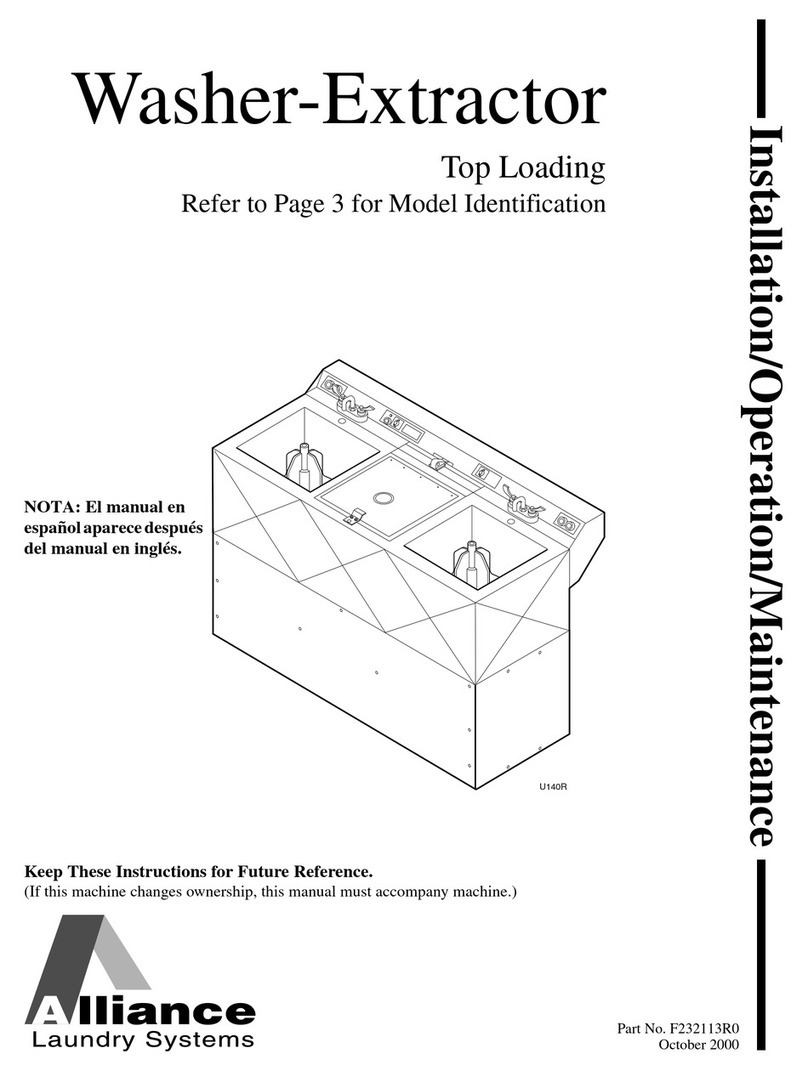
Alliance Laundry Systems
Alliance Laundry Systems UM202 Series Installation operation & maintenance

Maytag
Maytag LAV-3 Use & care guide

Beko
Beko WMY 914832 user manual

White-Westinghouse
White-Westinghouse WLCE07GGFVT user manual