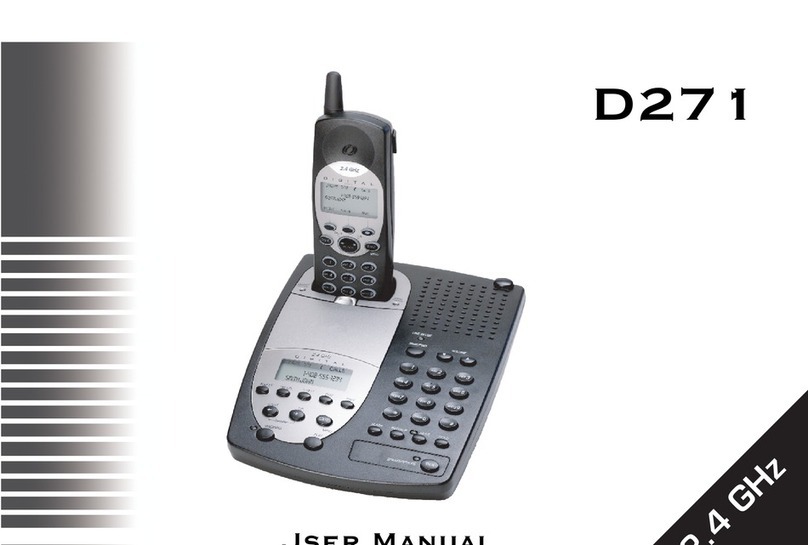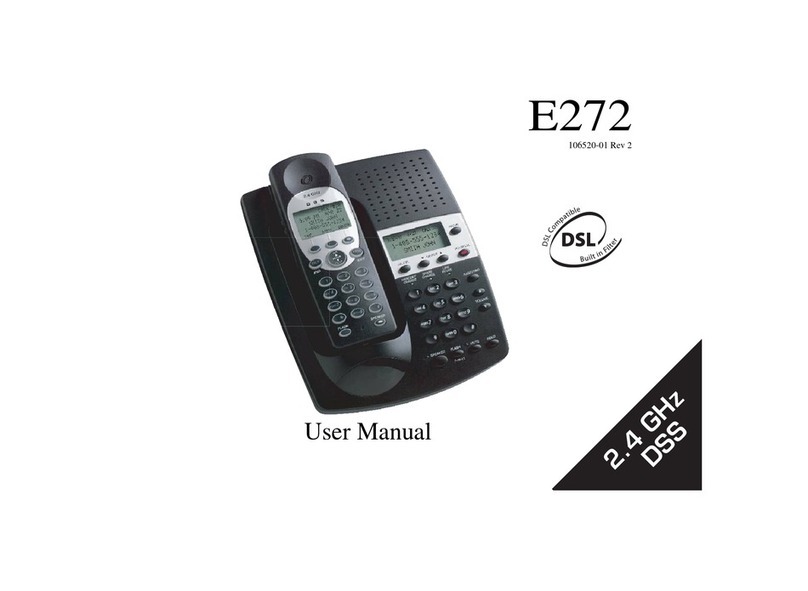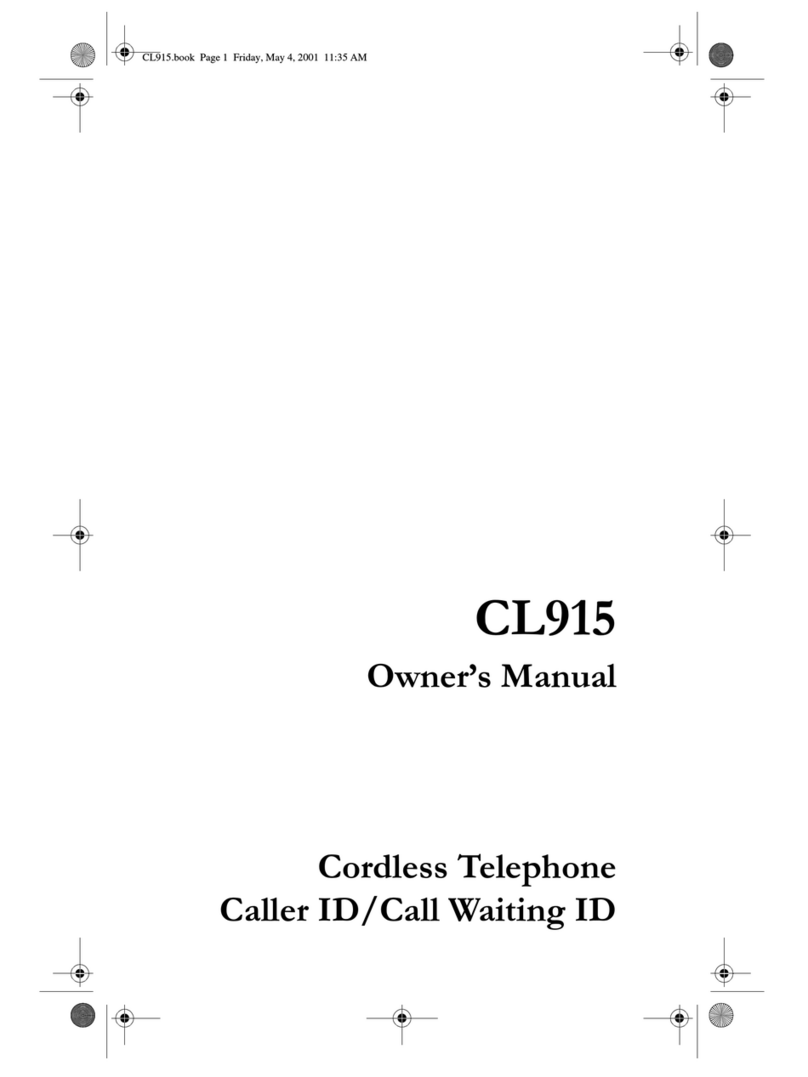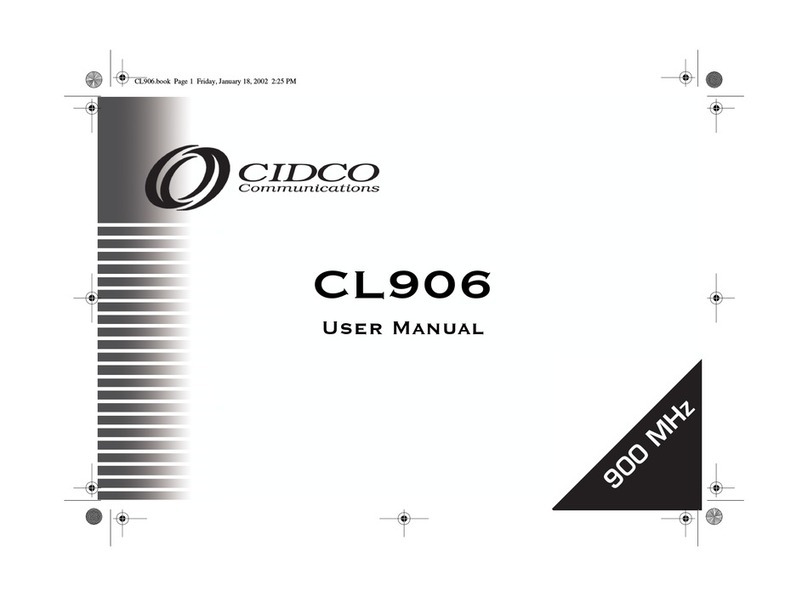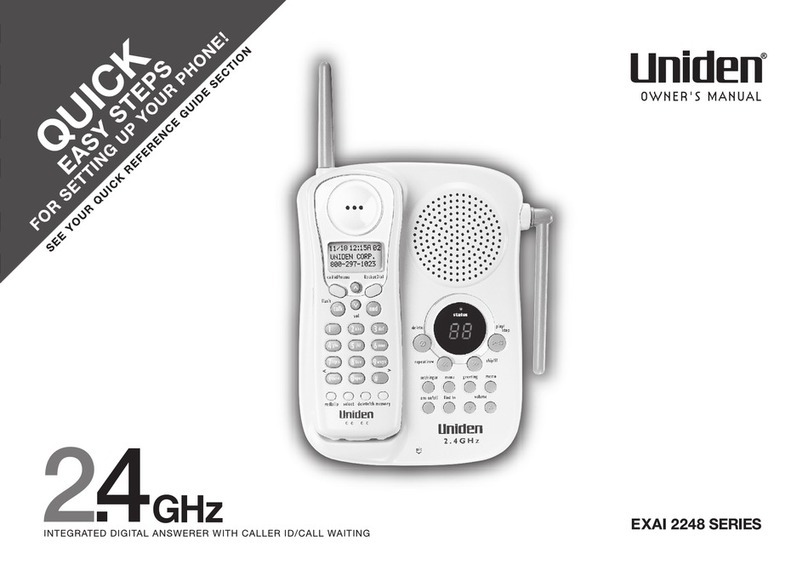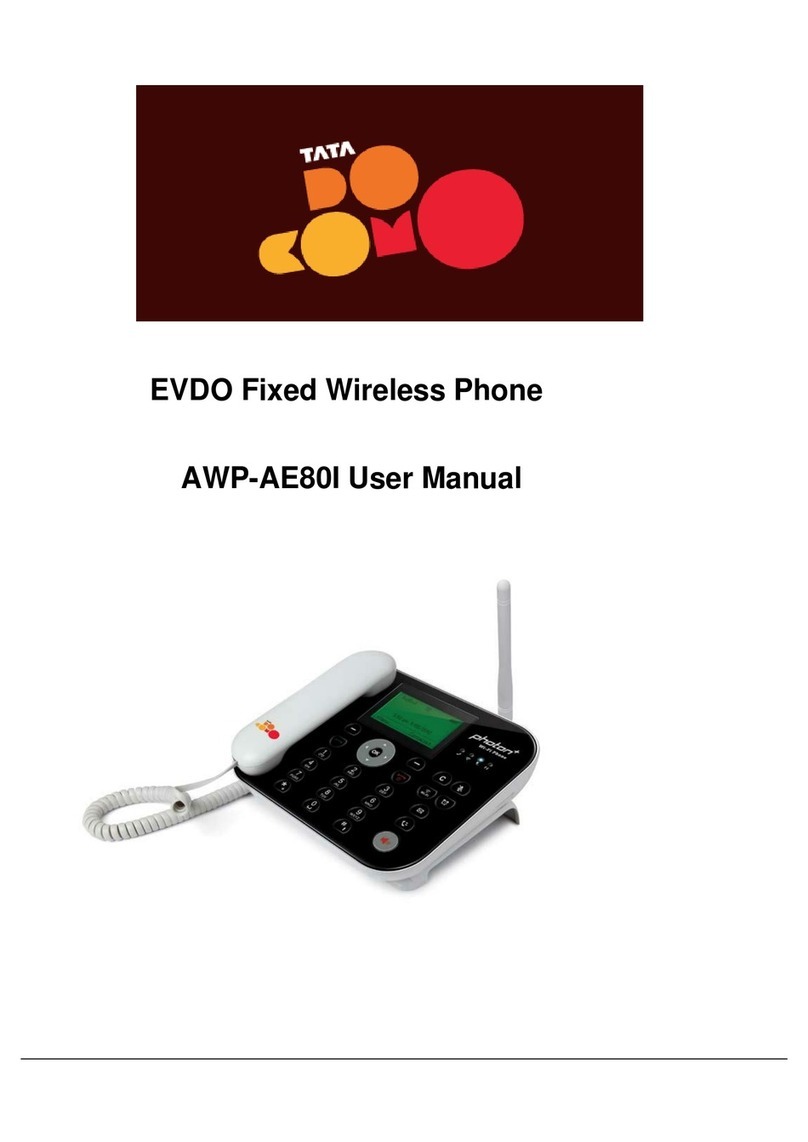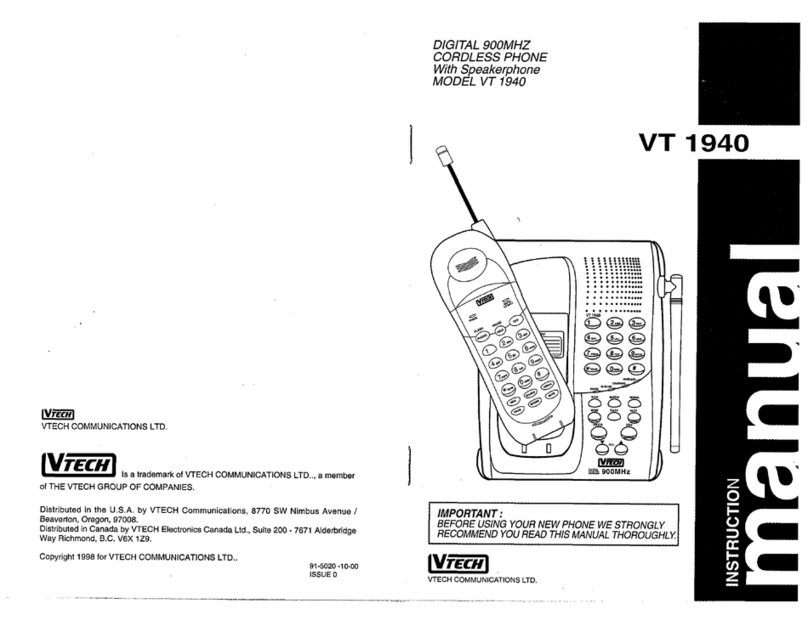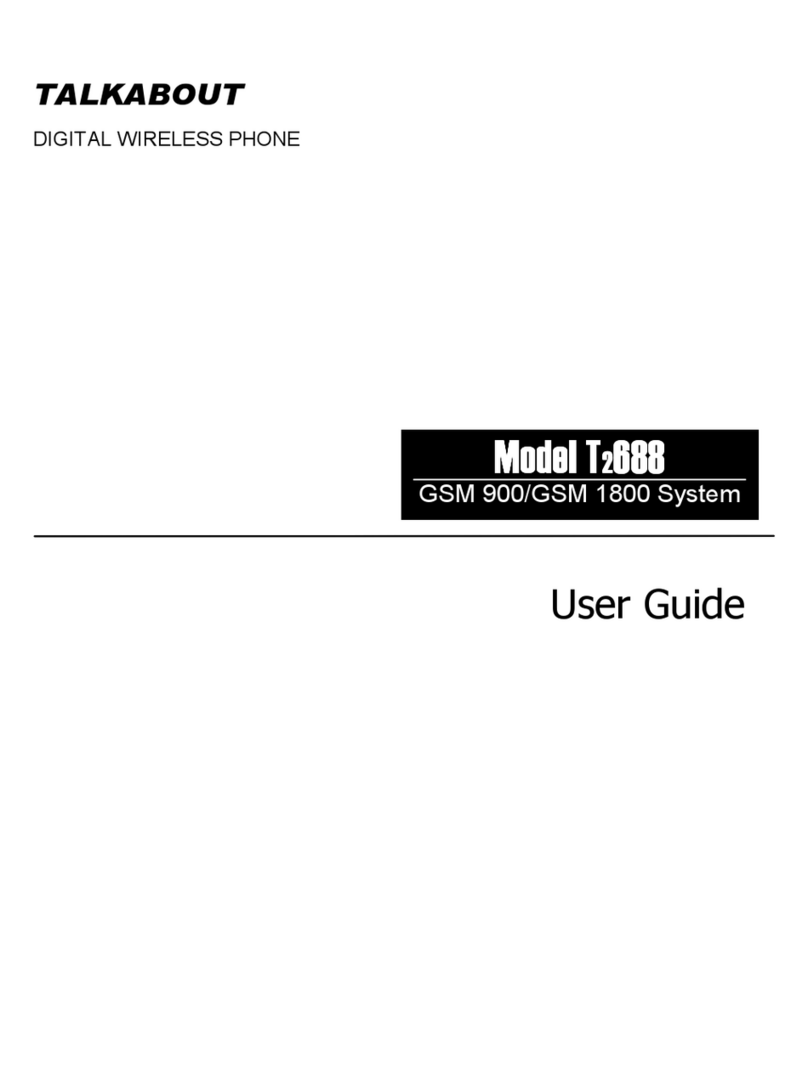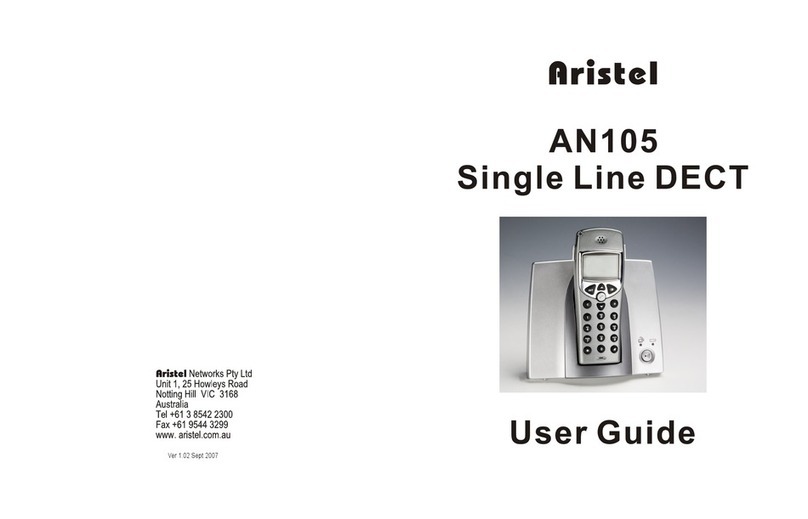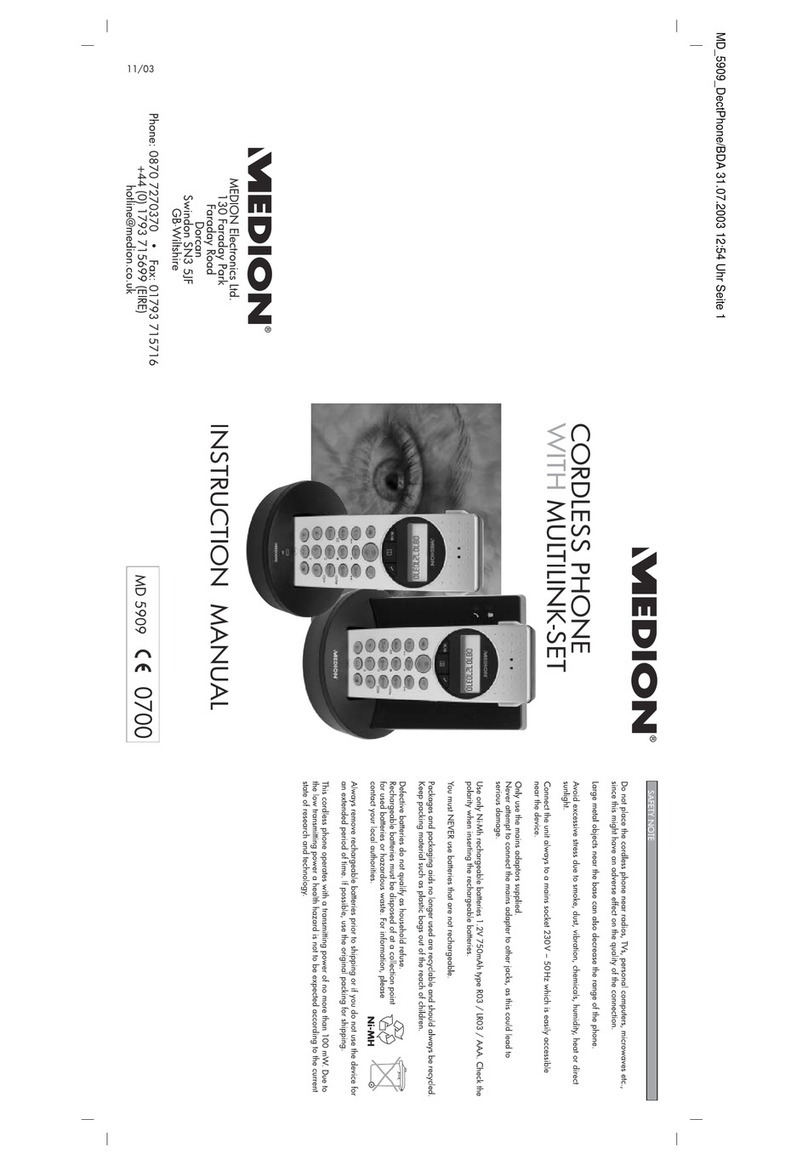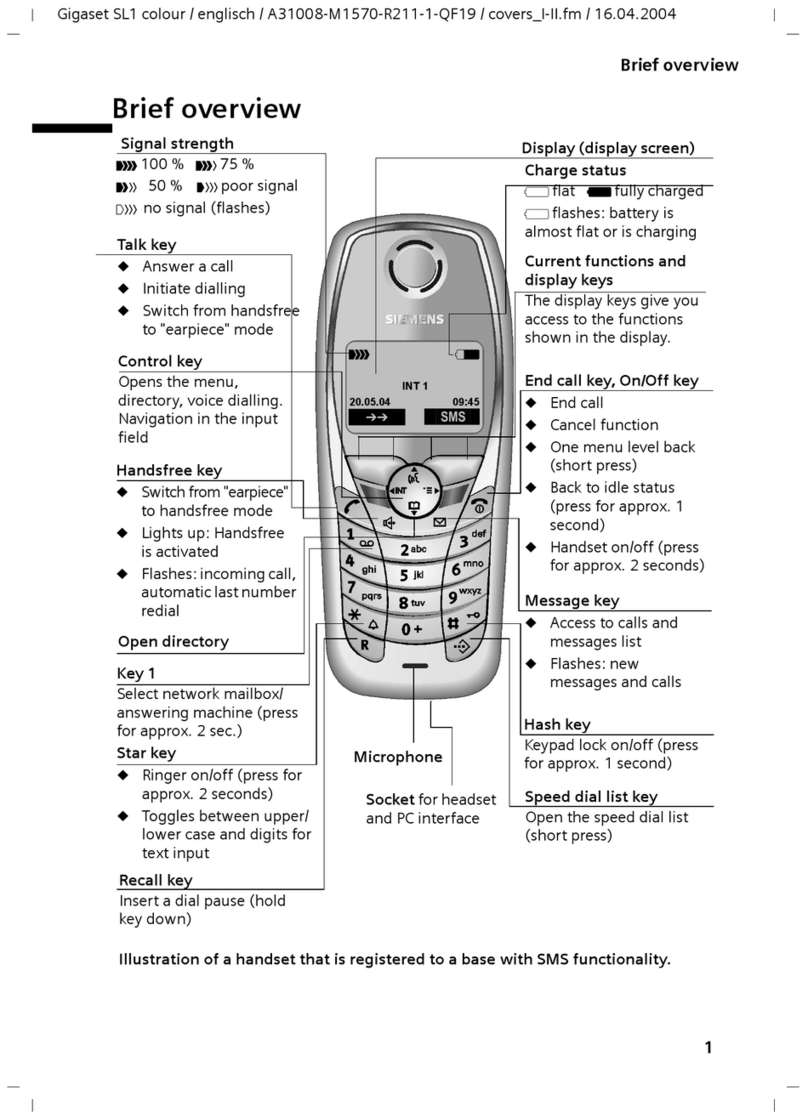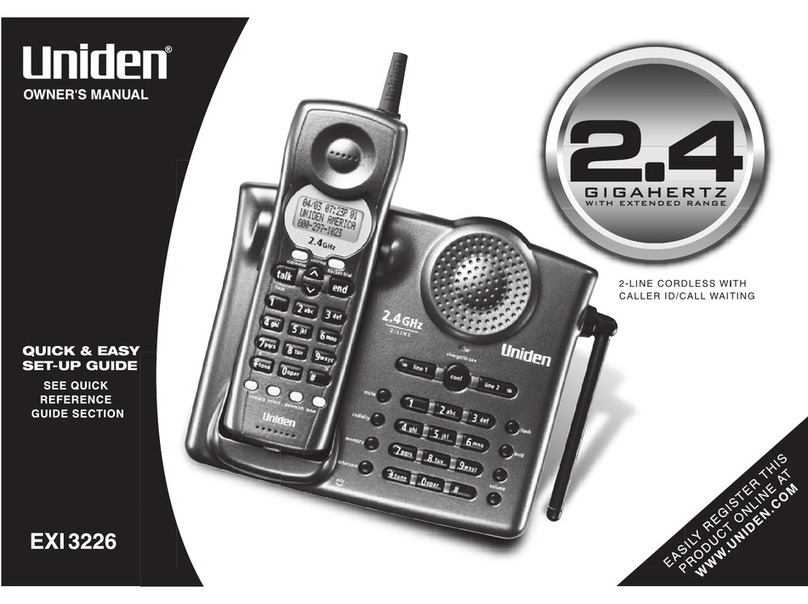Cidco Communications D936 User manual

TITLE:
DOC NO.
REVISION
SHEET 1 OF
:
:
:
E-mail address: ________________@cidcocom.com
Contact________________ Phone___________ Fax___________
Modem________________
Fold ❑Wrap-around ❑
FINISH
Collate ❑Slip sheet ❑
Staple ❑
Drill ❑Score ❑Perf ❑
Saddle stitch ❑
PMS _______
Wire O ❑GBC ❑
Spot color ❑
INK
Black ❑
BINDING
Color separations ❑
SPECIAL INSTRUCTIONS
DATE
Text stock______________
Sample attached ❑Finished size ________
1Sided❑2 Sided ❑
Cover stock____________ Insert stock_______________
PA PE R
Color _______
Text stock (Asia)______________ or Engineering Approved Equivalent
FILM/FILES CHECKED BY:________________________________________________
DATE:__________________________________________________________________
:
SOURCE
Film ❑ Adobe PDF ❏
D936/D937-01 English/ Spanish
User Manual
106389-01
A
Heather Unger 408.782-8209 408.782-8270
heather.unger
70 lb glossy
70 lb glossy
115 gm
white 8.0 x 5.5 in.
x
x
Trim for Bleed Tabs
PDF file provided only
Print in Black and White (no color)
8/30/02
3
Heather Unger
August 30, 2002
x
X
x

TITLE:
DOC NO.
REVISION
SHEET OF
:
:A
cover blank TOC Introductio
n
Safety
Instruction
s
Installing
the D937
Features
and
Controls
Using the
D937
Troublesh
ooting
FCC and
Warranty
FCC y
Garantia
Resolucio
nde
Problemas
Uso del
D937
i ii iii iv v vi
12 34 56 78
910111213141516
17 18 19 20 21 22 23 24
25 26 27 28 28 27 26 25
24 23 22 21 20 19 18 17
16 15 14 13 12 11 10 9
D936/D937-01 English/Spanish
User Manual
106389-01
23

TITLE:
DOC NO.
REVISION
SHEET OF
:
:A
Funciones
y
Controles
Instalacion
Instruccio
nes de
Seguridad
Introducci
on
Tabla de
contenido
blank Cover
87 65 43 21
vi v iv iii ii i
D936/D937-01 English/Spanish
User Manual
106389-01
33

User Manual
900 MHz
DSS
106389-01A
D936/D937
D936-937.book Page 1 Friday, August 30, 2002 10:24 AM

D936-937.book Page 2 Friday, August 30, 2002 10:24 AM

TABLE OF CONTENTS i
TABLE OF CONTENTS
■ INTRODUCTION iii
D936 and D937 Features . . . . . . . . . . . . . . . . . . . . . . . . . . . . . . . . . . . . . . . . iii
D937 Only Feature. . . . . . . . . . . . . . . . . . . . . . . . . . . . . . . . . . . . . . . . . . . . . iii
■ SAFETY INSTRUCTIONS iv
Safety Symbols . . . . . . . . . . . . . . . . . . . . . . . . . . . . . . . . . . . . . . . . . . . . . . . . iv
Safety Instructions . . . . . . . . . . . . . . . . . . . . . . . . . . . . . . . . . . . . . . . . . . . . . . iv
Telephone Wiring and Jack Installation. . . . . . . . . . . . . . . . . . . . . . . . . . . . . . v
Batteries . . . . . . . . . . . . . . . . . . . . . . . . . . . . . . . . . . . . . . . . . . . . . . . . . . . . . v
■ INSTALLING THE D936/D937 1
Check the Contents. . . . . . . . . . . . . . . . . . . . . . . . . . . . . . . . . . . . . . . . . . . . . 1
Choose a Location for the Base Unit . . . . . . . . . . . . . . . . . . . . . . . . . . . . . . . . 1
Plug in the Adapter . . . . . . . . . . . . . . . . . . . . . . . . . . . . . . . . . . . . . . . . . . . . . 1
Install the Batteries . . . . . . . . . . . . . . . . . . . . . . . . . . . . . . . . . . . . . . . . . . . . . 2
Install the Telephone Line Cord and
Desktop/Wall Mount Wedge . . . . . . . . . . . . . . . . . . . . . . . . . . . . . . . . . . . 3
Removing the Desktop / Wall Mount Wedge . . . . . . . . . . . . . . . . . . . . . . . . . 4
Attach the Belt Clip. . . . . . . . . . . . . . . . . . . . . . . . . . . . . . . . . . . . . . . . . . . . . 4
Attach Headset (Optional) . . . . . . . . . . . . . . . . . . . . . . . . . . . . . . . . . . . . . . . 4
■ FEATURES AND CONTROLS 5
Handset Modes. . . . . . . . . . . . . . . . . . . . . . . . . . . . . . . . . . . . . . . . . . . . . . . . 7
Personalizing your Phone . . . . . . . . . . . . . . . . . . . . . . . . . . . . . . . . . . . . . . . . 8
D936-937.book Page i Friday, August 30, 2002 10:24 AM

ii TABLE OF CONTENTS
■ USING THE D936/D937 12
Answering Calls . . . . . . . . . . . . . . . . . . . . . . . . . . . . . . . . . . . . . . . . . . . . . . 12
Dialing . . . . . . . . . . . . . . . . . . . . . . . . . . . . . . . . . . . . . . . . . . . . . . . . . . . . . 12
Pre-Dialing . . . . . . . . . . . . . . . . . . . . . . . . . . . . . . . . . . . . . . . . . . . . . . . . . . 12
Last Number Redial . . . . . . . . . . . . . . . . . . . . . . . . . . . . . . . . . . . . . . . . . . . 12
Adjusting the Volume . . . . . . . . . . . . . . . . . . . . . . . . . . . . . . . . . . . . . . . . . . 12
Timing Calls . . . . . . . . . . . . . . . . . . . . . . . . . . . . . . . . . . . . . . . . . . . . . . . . . 13
Temporary Tone Service . . . . . . . . . . . . . . . . . . . . . . . . . . . . . . . . . . . . . . . . 13
Locating a Lost Handset . . . . . . . . . . . . . . . . . . . . . . . . . . . . . . . . . . . . . . . . 13
Low Battery . . . . . . . . . . . . . . . . . . . . . . . . . . . . . . . . . . . . . . . . . . . . . . . . . 13
Using Hold . . . . . . . . . . . . . . . . . . . . . . . . . . . . . . . . . . . . . . . . . . . . . . . . . . 14
Using Mute. . . . . . . . . . . . . . . . . . . . . . . . . . . . . . . . . . . . . . . . . . . . . . . . . . 14
Using Network Services . . . . . . . . . . . . . . . . . . . . . . . . . . . . . . . . . . . . . . . . 14
Using the Intercom . . . . . . . . . . . . . . . . . . . . . . . . . . . . . . . . . . . . . . . . . . . . 14
Using Voicemail . . . . . . . . . . . . . . . . . . . . . . . . . . . . . . . . . . . . . . . . . . . . . . 15
Clearing the Voicemail Light. . . . . . . . . . . . . . . . . . . . . . . . . . . . . . . . . . . . . 15
Using Call Waiting ID (CWID) Options . . . . . . . . . . . . . . . . . . . . . . . . . . . . 15
Caller ID Records . . . . . . . . . . . . . . . . . . . . . . . . . . . . . . . . . . . . . . . . . . . . . 16
Directory Records . . . . . . . . . . . . . . . . . . . . . . . . . . . . . . . . . . . . . . . . . . . . . 17
Reading Display Messages . . . . . . . . . . . . . . . . . . . . . . . . . . . . . . . . . . . . . . 22
■ TROUBLESHOOTING 23
Problem / Solution . . . . . . . . . . . . . . . . . . . . . . . . . . . . . . . . . . . . . . . . . . . . 23
■ FCC AND WARRANTY 26
FCC Requirements . . . . . . . . . . . . . . . . . . . . . . . . . . . . . . . . . . . . . . . . . . . . 26
Warranty . . . . . . . . . . . . . . . . . . . . . . . . . . . . . . . . . . . . . . . . . . . . . . . . . . . 28
D936-937.book Page ii Friday, August 30, 2002 10:24 AM

D936/D937 - 900MHz Cordless
INTRODUCTION iii
INTRODUCTION
D936 AND D937 FEATURES
■ 900 MHz Digital Spread Spectrum
■ Caller ID/Call Waiting ID
■ Call Waiting ID Options
■ Speakerphone in handset and base
■ Intercom
■ Works in the event of a power failure
(when spare battery (optional) is installed and
charged)
■ New Voicemail Message Indicator
■ 50 Caller ID Records
■ 50 Directory Records
D937 ONLY FEATURE
■ Voice Announce Caller ID
■ Dedicated Keys on the Base: Hold, Mute, Speaker,
Voicemail, Page/Find, Flash and Redial
■ Backlit display and keypad on handset
■ Adjustable Ringer on both handset and base
■ Adjustable Volume Control for handset, handset
speakerphone and base speakerphone
■ Hearing-aid Compatible
■ English and Spanish
■ Headset Jack
■ Call timer
■ Single key redialing
The D936 and D937 are digital 900MHz cordless phones that incorporate your telephone company’s calling features, such as Caller
ID, Voicemail and Call Waiting ID, to provide powerful, full function cordless telephones. The D937 also has an exciting new feature -
Voice Announce. The Voice Announce feature allows you to hear the caller’s number or a short message you previously recorded
announcing the caller before you answer your phone.
The D936 and D937 are the same except for the Voice Announce feature. If the icon appears next to a paragraph or section,
that paragraph or section only applies to the D937. If no icon appears, the text applies to both versions of the phone. Please refer to
your quick start card for your model number.
VA - D937
D936-937.book Page iii Friday, August 30, 2002 10:24 AM

D936/D937 - 900MHz Cordless
iv SAFETY INSTRUCTIONS S- SAVE THESE INSTRUCTIONS -
SAFETY INSTRUCTIONS
SAFETY SYMBOLS
WARNING:
This symbol is intended to alert you to the presence of
uninsulated dangerous voltage within the product's
enclosure that might be of sufficient magnitude to
constitute a risk of electric shock. Do not open the
product's case.
CAUTION:
This symbol is intended to inform you that important
operating and maintenance instructions are included
in the literature accompanying this product.
NEED TO KNOW:
This symbol is intended to highlight important
information.
SAFETY INSTRUCTIONS
CAUTION
To reduce the risk of fire or injury to persons, read
and follow these instructions:
■ Read and understand all instructions.
■ Follow all warnings and instructions marked on the unit and in
the User Manual.
■ Use only the battery type recommended in this manual.
■ Unplug this telephone from the wall outlet before cleaning. Do
not use liquid or aerosol cleaners, just use a damp cloth for
cleaning.
■ Do not place this telephone on an unstable cart, stand, or
table. It could fall, causing serious damage or impede
operation.
■ Never place this telephone near or over a radiator or heat
register.
■ Only operate this telephone using the type of power source
listed on the marking label. If you are not sure of the power
supply of your home, consult your dealer or local power
company.
■ Do not overload wall outlets and extension cords as this can
result in the risk of fire or electrical shock.
■ Never push objects of any kind into this telephone as they can
touch dangerous voltage points or short out parts that could
result in a risk of fire or electrical shock.
■ Take the phone to a qualified technician when it requires
repair work or service.
■ To reduce the risk of electrical shock, do not disassemble the
telephone. Opening or removing covers can expose you to
dangerous voltages or other risks. Incorrect re-assembly can
cause electrical shock during subsequent use.
D936-937.book Page iv Friday, August 30, 2002 10:24 AM

D936/D937 - 900MHz Cordless
SAFETY INSTRUCTIONS v
■ Unplug this telephone from the wall outlet and refer servicing
to qualified service personnel under the following conditions:
- If the power supply cord or plug is damaged or
frayed.
- If liquid is spilled into the unit.
- If the unit is exposed to water.
- If the unit does not operate normally by following the
operating instructions.
- If the unit is dropped or the casing is damaged.
- If the unit exhibits a distinct change in performance.
■ Avoid using the telephone during an electrical storm. There
can be a slight risk of electrical shock from lightning.
■ Do not use the telephone to report a gas leak if the leak is in
the vicinity of the phone
■ Ultimate disposal of this product should be handled according
to all national laws and regulations.
WARNINGS
WARNING
To prevent fire or shock hazard, do not expose this
product to rain or moisture.
CAUTION
To reduce the risk of electric shock, DO NOT remove
cover or back. No user serviceable parts inside.
Refer servicing to qualified personnel.
CAUTION
Changes or modification to this device not expressly
approved could void the user’s authority to operate
this equipment.
TELEPHONE WIRING AND JACK INSTALLATION
■ Use caution when installing or modifying telephone lines.
■ Never install telephone wiring during an electrical storm.
■ Never install telephone jacks in wet locations unless the jack is
specifically designed for wet locations.
BATTERIES
CAUTION
To reduce the risk of fire, use only 3.6V 850mAh Nickel
Cadmium (Ni-Cad) cordless telephone replacement
battery pack.
■ Do not dispose of the battery pack in a fire as it will explode.
Check with local codes for proper battery disposal
regulations.
■ Do not open or mutilate the battery pack. Released electrolyte
is corrosive and can cause damage to the eyes or skin. It can
be toxic, if swallowed.
■ Avoid contact with rings, bracelets, keys or other metal
objects, when handling batteries. These objects could short
out the battery or cause the conductor to overheat resulting
in burns.
S- SAVE THESE INSTRUCTIONS -
D936-937.book Page v Friday, August 30, 2002 10:24 AM

D936/D937 - 900MHz Cordless
vi SAFETY INSTRUCTIONS
■ Do not attempt to recharge the battery pack by heating it.
Sudden release of battery electrolyte can cause burns or
irritation to the eyes or skin.
■ Remove the battery pack if you do not plan to use the phone
for several months at a time. The batteries could leak over
that time.
■ Discard “dead”battery packs as soon as possible because
they are likely to leak into the phone.
■ Do not store this phone or battery pack in a high temperature
area. Batteries stored in a freezer or refrigerator should be
protected from condensation during storage and defrosting.
Battery packs should be stabilized at room temperature
before using.
■ Your battery pack is rechargeable and can be
recycled once it outlives its usefulness.
Depending upon your local and state law, it
might be illegal to dispose of this battery into a
municipal waste system. Check with your local
solid waste company or call 1-800-8-BATTERY
for information on Ni-Cd battery recycling and
disposal restrictions in your area.
S- SAVE THESE INSTRUCTIONS -
D936-937.book Page vi Friday, August 30, 2002 10:24 AM

D936/D937 - 900MHz Cordless
INSTALLING THE D936/D937 1
INSTALLING THE D936/D937
CHECK THE CONTENTS
Verify that the following items are enclosed:
■ Telephone Base and Handset
■ Long Line Cord
■ Short Line Cord for Wall Mounting
■ Desktop/Wall Mount Wedge
■ AC Adapter
■ One battery pack
■ Spare Battery (optional)
■ Belt Clip
■ User Manual
■ Quick Start Card
CHOOSE ALOCATION FOR THE BASE UNIT
The base should be away from all other electronic
equipment such as a personal computer, microwave,
stereo, or television. It is also a good idea to place the unit
away from noisy areas, or from heat sources such as a
radiator or direct sunlight.
PLUG IN THE ADAPTER
a. Plug the AC adapter tip into the DC 9V jack on the base
and the other end into an electrical outlet. Verify that
the wall outlet is not controlled by a light switch and
that the tip is securely plugged into the jack. If the
optional spare battery is not charged, the phone will
not operate without AC power.
CAUTION
You must use a Class 2 power adapter that supplies
9 Volts DC and delivers at least 600mA. Its center
tip must be set to positive and its plug must fit the
phone’s DC 9V jack. The supplied adapter meets
these specifications. Using an adapter that does not
meet these specifications could damage the phone
or the adapter.
NEED TO KNOW
The installation of an AC surge arrester in the AC
outlet to which this adapter is connected to is
recommended. Telephone companies report that
electrical surges, typically lightning transients, are
very destructive to customer terminal equipment
connected to AC power sources.
D936-937.book Page 1 Friday, August 30, 2002 10:24 AM

D936/D937 - 900MHz Cordless
2 INSTALLING THE D936/D937
b. Thread the cord through the clip on the base to
prevent the cord from pulling loose.
INSTALL THE BATTERIES
Use this procedure to install or replace the battery in the
handset. Be sure to follow the battery specifications and
safety instructions. See “SAFETY INSTRUCTIONS”on page
iv.
CAUTION
To reduce the risk of fire, use only 3.6V 850mAh
Nickel Cadmium (NiCad) battery pack in this phone. Do
not attempt to open the sealed battery pack. All used
Ni-Cad batteries must be recycled or disposed of
properly in accordance with all applicable laws.
HANDSET BATTERY
a. Press down on the battery cover and slide the cover
down to expose the battery compartment.
b. Locate the battery “+”and “-”signs inside the battery
compartment and the corresponding “+”and “-”on
the battery pack. Align the battery pack “+”and “-”
with the “+”and “-”in the battery compartment and
press down.
c. To replace the battery cover, slide the cover upwards
until the tab engages and the cover snaps into
place.
NEED TO KNOW
Prior to first use, place the handset (display side up) in
the base and charge the battery for at least 12 hours
before connecting the telephone line. The charge light
on the base comes on and indicates that the handset is
charging. The handset must be properly placed in the
base, display side up, in order for the handset battery
to charge.
120V WALL
OUTLET
TELEPHONE
WALL OUTLET
AC ADAPTER
DC9V
JACK
BASE
TEL Line
JACK
LONG LINE
CORD
D936-937.book Page 2 Friday, August 30, 2002 10:24 AM

D936/D937 - 900MHz Cordless
INSTALLING THE D936/D937 3
SPARE BATTERY (OPTIONAL)
When the spare battery is charged in the base, it provides
operational backup during a power failure (the handset will
continue to operate).
NEED TO KNOW
Install the spare battery after plugging in the adapter.
a. Place the spare battery pack in the charger by
pressing the battery door release and removing the
cover.
b. Align the battery pack “+”and “-”signs with the “+”
and “-”in the battery compartment and press into
place.
c. Replace the cover and verify the spare charge LED is
lit.
INSTALL THE TELEPHONE LINE CORD AND
DESKTOP/WALL MOUNT WEDGE
You can set your D936/D937 on a tabletop or mount the
phone on a wall.
TOUSE ON ATABLETOP OR DESK
a. Place the
wedge over the
upper portion of
the base so the
arrow points
away from the
phone. Install the
wedge by
aligning it over
the holes and
pressing down
and in the
opposite
direction of the
arrow until it
snaps into place.
b. Plug the long line cord into the phone jack marked
TEL LINE.
c. Plug the other end of the line cord into the wall jack.
CAUTION:
To reduce risk of
fire, replace only
with the same
type battery
listed in the
User Manual.
!
Spare Battery
Battery Door
Charger
Release
Tabletop Mounting
D936-937.book Page 3 Friday, August 30, 2002 10:24 AM

D936/D937 - 900MHz Cordless
4 INSTALLING THE D936/D937
TOMOUNT ON AWALL
a. Place the
wedge over the
lower portion of
the base so the
arrow points
away from the
phone. Install the
wedge by aligning
it over the holes
and pressing
down and in the
opposite
direction of the
arrow until it
snaps into place.
b. Plug the short line
cord into the
phone jack
marked TEL LINE.
c. Thread the phone cord through the open channel in
the base.
d. Plug the other end of the phone cord into the wall
phone jack.
e. Use the gap on the underside of the base to gather
any excess cord.
f. Hang the base over the installation hooks (wall plate
not supplied).
REMOVING THE DESKTOP / WALL MOUNT
WEDGE
Remove the mounting wedge from the bottom of the base
by placing your thumb at the top of the arrow on the
mounting wedge and pressing down in the direction of the
arrow.
ATTACH THE BELT CLIP
The belt clip allows you to hang the handset from your belt.
Place the belt clip on the back of the handset. Align the tabs
on the belt clip with the slots on the handset. Press the belt
clip to the handset to snap the tabs into the slots. Make sure
both tabs are securely snapped into the handset slots.
To remove the belt clip, pull one of the side tabs out of the
slots in the handset. Carefully pull the clip away from the
handset.
NEED TO KNOW
The belt clip can remain on the handset when the
handset is placed in the base.
ATTACH HEADSET (OPTIONAL)
A headset with a standard 2.5 mm plug may be used in the
headset jack located on the side of the handset. Keep the
headset jack cap in place when the headset is not in use.
Wall Mounting
D936-937.book Page 4 Friday, August 30, 2002 10:24 AM

D936/D937 - 900MHz Cordless
FEATURES AND CONTROLS 5
FEATURES AND CONTROLS
Spare Charge Light
Voicemail Key & Light
Hold Key
TAL K MENU
EXIT
DEF
3
MNO
6
2
1
ABC
JKL
5
4
8
7
0
*
TUV
OPER
PQRS
GHI
#
WXYZ
9
FLASH SPEAKER
CALL # 5
5:05 PM
MAY 5
SMITH JOHN
1-408-555-1234
SAVE 7-10-11 DELETE
C
A
L
L
S
D
I
R
REVIEW
END
Digital
Spread Spectrum
900
MHz
DSS
900 MHz
Line In Use Light
Handset Charge Light
Voicemail
Light Menu/Exit
Key
Review Key
Speaker Key
Talk/End Key &
Talk Light
Flash Key
Dial Pad
Headset Jack
Volume
Control
Function Keys
(DIR Key)
(CALLS Key)
Keys
Mute Key
Redial Key
Page/Find Key
Volume Control Keys
Speaker Key & Light
Flash Key
Mute Key & Light
& Light
D936-937.book Page 5 Friday, August 30, 2002 10:24 AM

D936/D937 - 900MHz Cordless
6 FEATURES AND CONTROLS
Keys
■ Vo lume Con t rol Keys (side of the handset and top of
base) adjust the loudness of the handset, handset
ringer and base ringer. They also adjust the volume of
the speakerphones in the handset and base.
■ Talk / End Key (handset) and Speaker Key (handset)
are used to access the telephone line and will dial the
number displayed on the screen. The Speaker Key also
turns the handset speakerphone on or off.
■ Speaker Key (base) allows you to turn the
speakerphone on or off and access the telephone line.
■ Dial Pad (handset and base) numeric keys are used for
dialing.
■ Function Keys (handset) vary depending on the
handset’s mode. The functions are listed below and
are described in “Handset Modes”on page 7.
■ Review Key (handset) allows you to scroll through
menu options and access your Directory Records
(Dir) and Caller ID Records (Calls) with one touch
from the idle screen.
■ Menu / Exit Key (handset) allows you to setup your
phone and utilize the Network Services.
■ Voicemail Key (base) accesses your voice mailbox if
you subscribe to this service through your local
telephone company.
■ Redial Key (base) recalls and dials the last phone
number dialed.
■ Mute Key (side of the handset) mutes the handset or
handset speakerphone microphone.
■ Mute Key (base) mutes the base speakerphone
microphone.
■ Flash Key (handset and base) allows Call Waiting
subscribers to switch between two calls.
■ Hold Key (handset and base) places the existing call on
hold. The talk light and base speaker light blink.
■ Page / Find Key is a homing system for finding the
handset. If you press the PAG E / FIND key, the handset
beeps for 15 seconds.
Lights
■ Voicemail Light (handset and base) blinks if you have
messages in your mailbox.
■ Talk Light (handset) is lit when the handset is in Talk
mode.
■ Speaker Light (handset and base) is lit when the
speakerphone is active.
■ Line in Use Light (base) is lit whenever this phone, or
any other telephone on the line, is being used.
■ Spare Charge Light (base) is lit when the spare battery
is in the base charging.
■ Handset Charge Light (base) is lit when the handset is
charging in the base.
■ Mute Light (base) flashes when the base
speakerphone is muted.
Miscellaneous
■ Headset Jack (handset) allows use of a headset with a
standard 2.5mm plug.
Save Voicemail
7-10-11 Edit
Delete Select
Redial / P Hold
D936-937.book Page 6 Friday, August 30, 2002 10:24 AM

D936/D937 - 900MHz Cordless
FEATURES AND CONTROLS 7
HANDSET MODES
Depending on the handset’s mode, the functions of the 3
keys below the display vary.
IDLE MODE
■ Redial / P Key recalls and dials the last phone number
dialed.
■ Voicemail Key accesses your voice mailbox if you
subscribe to this service through your local
telephone company. Voicemail must be setup to use
this key. See “Vmail Setup”on page 9.
NEED TO KNOW
Idle mode is the default display when the phone is at
rest. To return to the idle display from the other
modes, press the MENU/EXIT key.
CALLER ID MODE
■ Save Key saves information to the directory.
■ 7-10-11 Key modifies the format of a number in a Call
Record so that it will be in the correct format to dial
from your phone.
■ Delete Key deletes single or multiple entries from the
Caller ID log.
TALK / OFF HOOK MODE
■ Redial / P Key recalls and dials the last phone
number dialed.
■ HOLD KEY places the existing call on hold.
A call timer is displayed in this screen. See “Timing Calls”on
page 13.
REDIAL/P VOICEMAIL
5:05 AM MAY 5
3 NEW CALLS
CALL #5
DELETE
7-10-11
SAVE
SMITH JOHN
1-800-555-1234
11:16 AM AUG 8
REDIAL/P
HOLD
15:05
Call Timer
D936-937.book Page 7 Friday, August 30, 2002 10:24 AM

D936/D937 - 900MHz Cordless
8 FEATURES AND CONTROLS
DIRECTORY MODE
■ Edit Key edits information in the directory.
■ Delete Key erases digits and letters in the display. It
can also delete single or multiple entries from the
directory.
SETUP MODE
■ Select Key selects the option the arrow (cursor) is
next to.
PERSONALIZING YOUR PHONE
You can personalize your phone by pressing the MENU / EXIT
key. - MENU - is displayed on the screen. Using the
REVIEW key, scroll through the options. Enter the
menu number to select the desired option or press SELECT
when the arrow (cursor) is next to the desired option. The
specific number for each option is listed in the following
table.
EDIT
- DIRECTORY -
JOHN SMITH
1-408-555-1234
DELETE
SELECT
- MENU -
1=NETWORK SERVS
2=INTERCOM
3=LANGUAGE
MENU -
1=NETWORK SERVS
2=INTERCOM
3=LANGUAGE
4=VMAIL SETUP
5=DIAL METHOD
6=CLEAR VM LITE
7=CWID OPTIONS
8=VOICE ANNOUNC
VA - D937
D936-937.book Page 8 Friday, August 30, 2002 10:24 AM

D936/D937 - 900MHz Cordless
FEATURES AND CONTROLS 9
NETWORK SERVICES
The Network Services option provides easy access to the
network services you subscribe to through your local
telephone company. To activate a specific Network Service,
press MENU / EXIT. The arrow is next to NETWORK SERVS.
Press SELECT (or press 1). Scroll through the available
options and press TA L K / E N D to activate the displayed
Network Service.
For a list of the features that are programmed into your
phone, please refer to your Quick Start insert.
NEED TO KNOW
If you would like to have access to a feature that you
do not currently subscribe to, please contact your
local telephone company.
INTERCOM
In addition to the normal telephone functions, your
D936/D937 can also be used as an intercom. To configure
your phone as an intercom, press MENU / EXIT. Using the
REVIEW key, scroll through the options until the arrow
is next to INTERCOM and press SELECT (or press 2).
INTERCOM ACTIVE is displayed.
See “Using the Intercom”on page 14 for additional
information.
SELECTING ALANGUAGE
The D936/D937 can be configured to display text in English
or Spanish. To select the language, press MENU / EXIT.
Using the REVIEW key, scroll through the options until
the arrow is next to LANGUAGE and press SELECT (or press
3). The following is displayed.
LANGUAGE/IDIOMA
1=ENGLISH
2=ESPANOL
CURRENTLY ENG
Press the number for the desired language or press
MENU / EXIT to leave as is.
VMAIL SETUP
If you subscribe to your local telephone company’s Voicemail
service, the VOICEMAIL key can be used to automatically
access your mailbox.
To initially setup your Voicemail access number, press
MENU / EXIT. Using the REVIEW key, scroll through the
options until the arrow is next to VMAIL SETUP and press
SELECT (or press 4). Enter your access number and then
press SAVE.
-VMAIL SETUP-
ACCESS NUMBER
D936-937.book Page 9 Friday, August 30, 2002 10:24 AM
This manual suits for next models
1
Table of contents
Languages:
Other Cidco Communications Cordless Telephone manuals