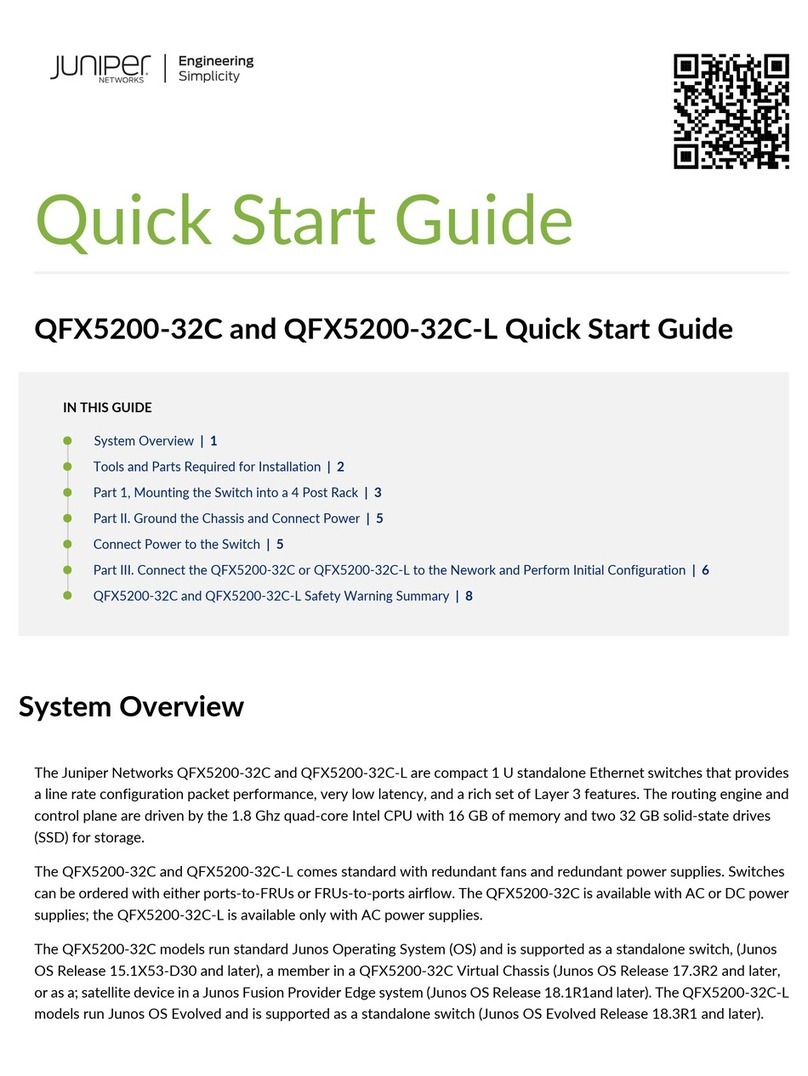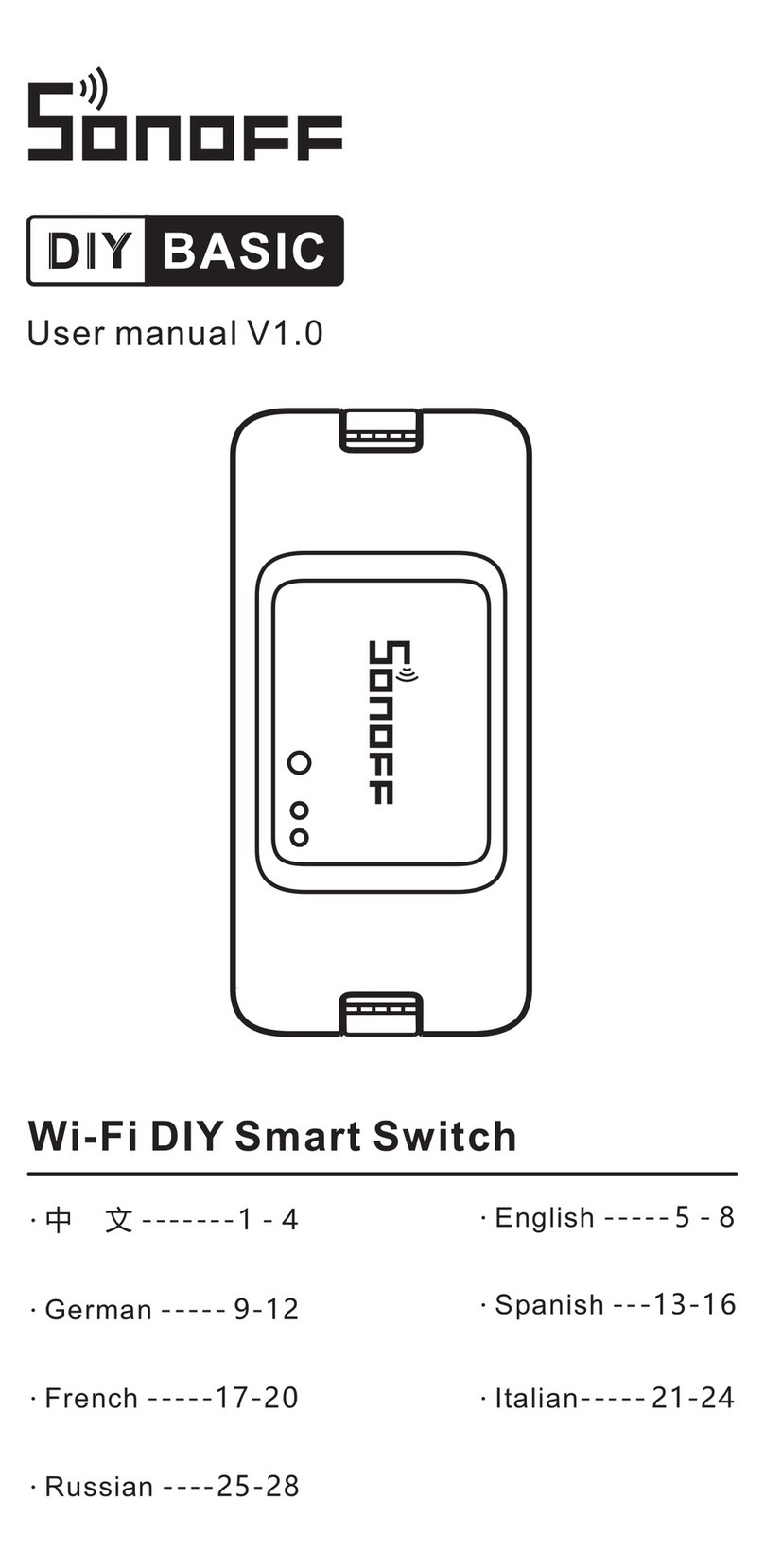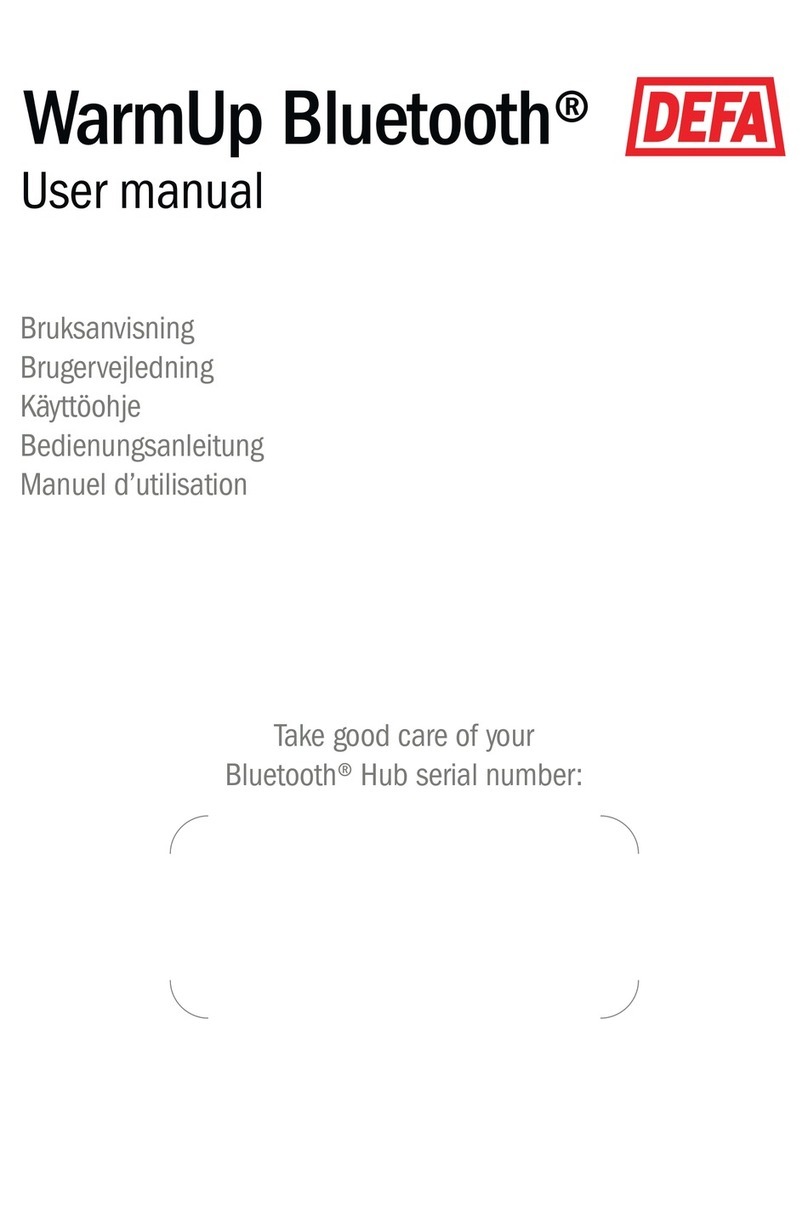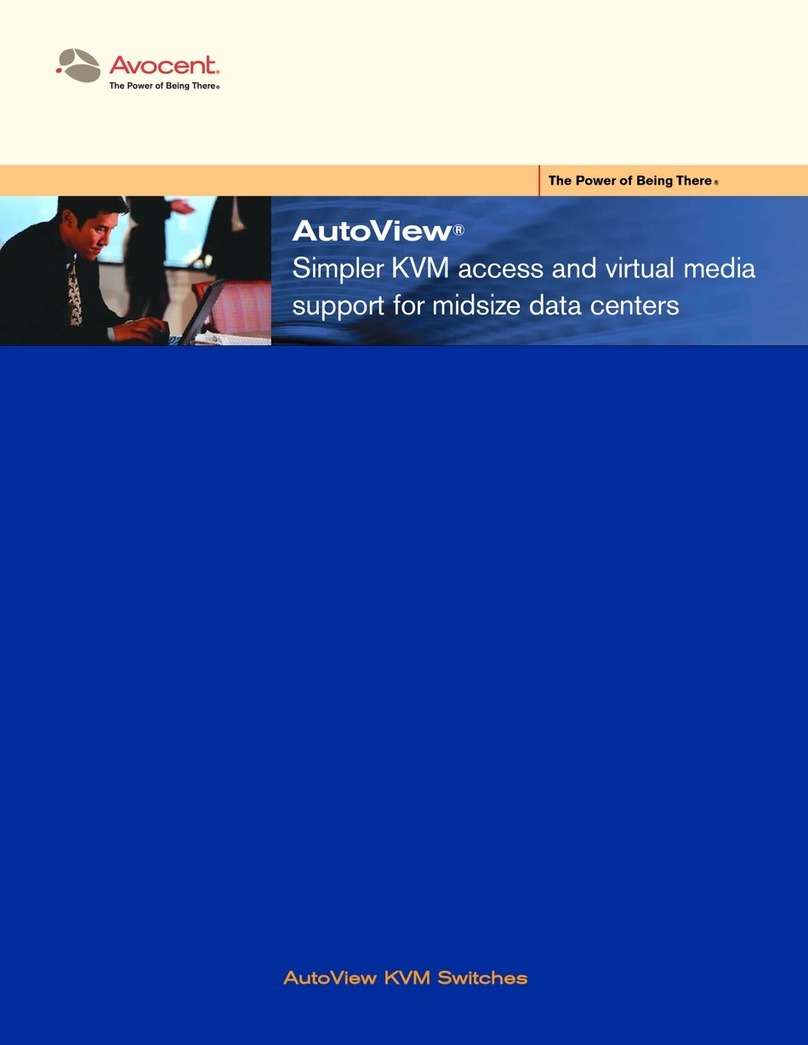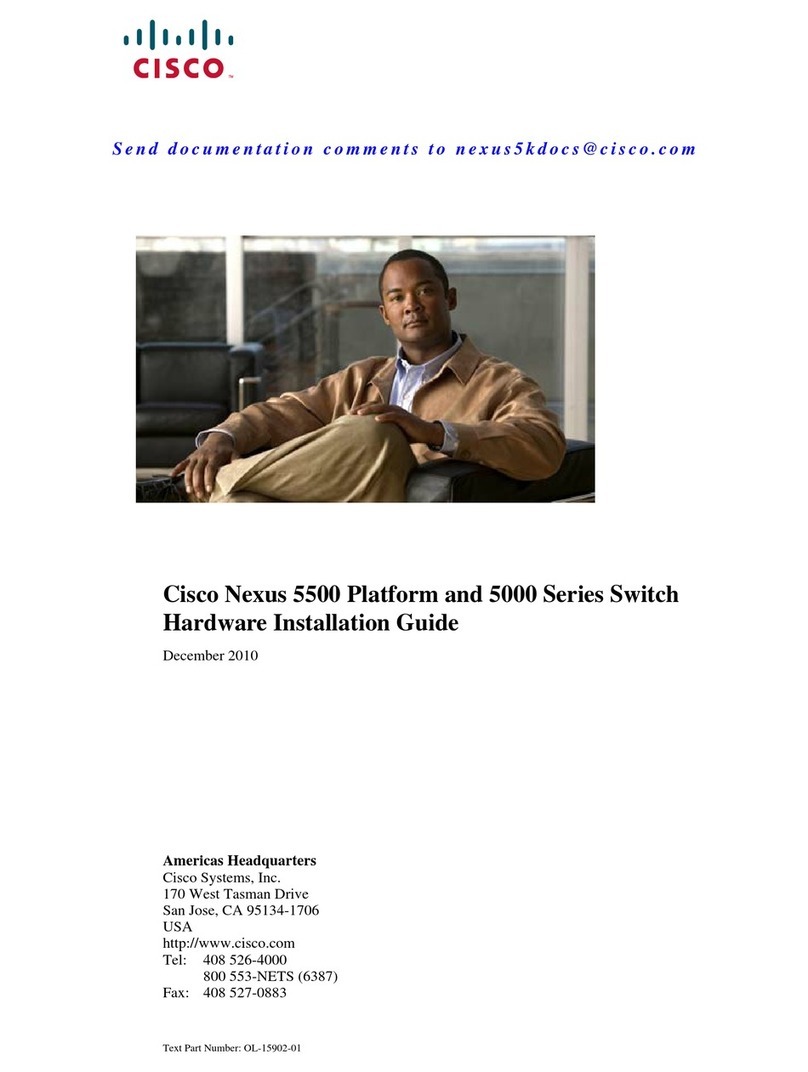CITC DMX FX-15 250051 User manual

DMX FX-15TM SWITCH PACK
Operating Instructions
P/N 250051 (120V)
P/N 205052 (230V)

1
Thank you for purchasing this DMX FX-15™ Switch Pack!
To ensure proper operation of this unit, please take some time to read
the manual carefully.
We believe you will enjoy years of great service if you properly care for
your new DMX FX-15™ Switch Pack.
CITC
1420 80th St. SW #D
Everett, WA 98203
(888) 786-CITC
www.citcfx.com

2
Contents
1. Equipment Supplied
3
2. Accessories
3
3. Description
4
4. Safety Instructions
4
5. Operating the DMX FX-15™ Switch Pack
5.1 Selecting The Location
5.2 Electrical Power Requirements
5.3 Hooking Things Up
5.4 Parts Location
5.5 Setting The DMX Address
5.6 Operation
5.7 Indicator Lights (LED)
5.8 Troubleshooting
4
4
4
4
5
6
6
7
7
6. Technical Data
7
7. Limited Warranty Conditions
8-9

3
1. Equipment Supplied
DMX FX-15™ Switch Pack
Power Cord
o120V (14 Gauge)
o230V (16 Gauge)
Instruction Booklet & Warranty Card
Universal Plug Adapter (230V Only)
2. Accessories
Hanging Bracket w/ Safety Cable
C-Clamp
DMX Cables
Spare Fuses
Please check whether all the products you ordered are supplied.
3. Description of the DMX FX-15™ Switch Pack

4
The DMX FX-15™ Switch Pack is CITC’s newest innovation allowing you to add DMX
ON/OFF control to a multitude of equipment. Its compact and rugged design offers an
amazing 15 amps of control on 120V and 8 amps on 230V.
4. Safety Instructions
WARNING: Read and understand all labels and
operating instructions before attempting installation.
oNo user serviceable parts. Taking apart the DMX FX-15™ will void your warranty.
RISK OF ELECTRICAL SHOCK- This device is supplied with a grounding conductor. To
reduce risk of electrical shock, connect only to properly grounded, grounding type
receptacles. Never remove the third prong from the plug.
oIf you have any doubts about the capacity or grounding of your existing circuits, consult a
qualified electrician.
oDo not operate or store in wet locations.
5.Operating the DMX FX-15™ Switch Pack
5.1 Selecting The Location
Secure dry location.
5.2 Electrical Power Requirements
Be sure to use a NON DIMMABLE circuit that can provide 15 amps at 120Vac or 8
amps at 230Vac depending on which model you have purchased.
5.3 Hooking Things Up
Plug the included power cord with female IEC connector into the “POWER IN” receptacle.
The opposite end needs to be plugged into an appropriate “non dim” power source.
Once the DMX FX-15™ is plugged in, the RED power light will illuminate. Connect the
DMX cable to the DMX IN XLR connector. If a DMX-512 signal is present, the green LED
will illuminate. You can now set the DMX address using the pins described in Section
5.4.
5.4 Parts Location

5
1. DMX OUT (FEMALE 5-PIN DMX XLR)
2. DMX IN (MALE 5-PIN DMX XLR)
3. DMX ADDRESS (DIP SWITCHES)
4. POWER OUT (3-PRONG OUTLET)
5. FUSE HOLDER
6. POWER IN (IEC MALE OUTLET)
7. INDICATOR LIGHTS (LED)

6
5.5 Setting The DMX Address
The DMX FX-15™ can be addressed to any DMX channel from 1 to 511.
The DMX FX-15™ occupies just one channel of DMX to operate.
The DMX FX-15™ Switch Pack will not operate when all nine dip switches are in the
“OFF” position.
DMX Address = The added value of all the dip switches in the “ON” position
DMX CHANNEL: 1 = 1
DMX CHANNEL: 12 = 4 + 8
DMX CHANNEL: 173 = 1 + 4 + 8 + 32 + 128
DMX CHANNEL: 482 = 2 + 32 + 64 + 128 + 256
5.6 Operation
With all of the DMX and power cables properly connected and DMX addressed, you
may switch the DMX FX-15™ Switch Pack on by increasing the value of the assigned
DMX channel to 128-255 (50%-100%).
Decrease the value of the assigned DMX channel to 0-127 (0%-49%) to turn the DMX
FX-15™ Switch Pack off.
If for any reason the DMX signal is lost (e.g. the DMX console is turned off), the DMX
FX-15™ Switch Pack will turn off the power to the attached device.
It is always recommended to use a DMX line terminator at the end of your DMX run to
soak up any residual DMX signal.
5.7 Indicator Lights (LED)
RED / POWER:
oON: Line voltage present.

7
oOFF: No line voltage present.
GREEN / DMX:
oON: DMX-512 signal present.
oOFF: No DMX-512 signal present.
BLUE / RELAY:
oON: The switch is active and line voltage is present at the “POWER OUT” outlet.
oOFF: The switch is inactive and line voltage is not present at the “POWER OUT”
outlet.
5.8 Troubleshooting
Problem:
Solution:
None of the indicator lights are illuminated.
-Check power.
Indicator lights illuminate, but there is no
power to the outlet.
-Check fuse.
-Connected device must be turned on.
The power light is blinking.
-Incorrect voltage, unplug immediately.
Power light illuminated, but no DMX light.
-Check DMX signal.
DMX light illuminated, but no Relay light.
-Check DMX address.
-The value of the assigned DMX channel
must be 128-255 (50%-100%) to operate.
6. Technical Data
7. Limited Warranty Conditions
1. Subject to the following conditions we will repair any defect or fault in the unit
if it is caused by a proven factory fault and has been advised immediately
DMX FX-15™Switch Pack
P/N 250051 (120V) P/N 250052 (230V)
Dimensions
4 ¼” x 4 7/16”x 2”
(10.8cm x 11.3cm x 5.1cm)
Weight w/ Power Cord
2 lb (0.907kg)
Included Accessories
Power Cord –120vac: IEC to NEMA 5-15
–230vac: IEC to Euro, plus universal
plug adapter
Operating Temperature
32°F-122°F (0°C-50°C)
DMX Connectors
5 pin XLR
Assignable DMX Address
1 - 511
DMX Channels Used
1
Electrical Supply
120 VAC, 15A, 50/60 Hz
230 VAC, 8A, 50/60 Hz
Fuse
15A –125 VAC, 5mm x 20mm
8A –250 VAC, 5mm x 20mm
Limited Warranty
Rev. 08/24/2011

8
after appearance and within 90 days of delivery to the end user. Insignificant
deviations of the regular product quality do not guarantee replacement rights,
nor do faults or defects caused by water, by generally abnormal environment
conditions or Force Majeure.
2. Limited Warranty Service will be done in the following way: Faulty parts will be
repaired or replaced (our choice) with correct parts. Faulty units must be
shipped to us at customer’s expense. The RMA# has to come with the faulty
unit.
3. The customer loses all rights for limited warranty services, if any repairs or
adjustments are done to the units by unauthorized persons and/or if spare
parts are used, which are not approved by us. Non-compliance with the
instructions in this manual or mistakes by incorrect handling/treating of the
machine, any faults and damages caused by undue force will lead to a loss of
limited warranty.
4. Freight costs to CITC when under the limited warranty services are the
responsibility of the customer. CITC will pay freight for return.
5. Limited warranty services do not cause an extension of the limited warranty
time or the start of a new limited warranty time. The warranty of replaced
parts ends with the limited warranty time of the whole unit.
6. If a defect/fault can not be repaired by us in a satisfactory time, we will, within
30 days after sale of the unit, our choice either:
Replace the whole unit for free or
Refund the lesser value or
Take back the whole unit and refund the purchase price, but not more
that the usual market price at the time of refund.
7. Further claims, especially for damages, losses etc. outside the unit are
excluded.
8. Your limited warranty coverage is based on completion of the warranty card
and returning it with your proof of purchase within 30 days of purchase.

9
Obtain your RMA# by calling CITC. Payment arrangements
for repair must be made before receiving RMA # in case unit
is not covered under Limited Warranty.
Send unit to:
CITC
RMA # XXXXXXX
1420 80th St. SW #D
Everett, WA 98203
Tel: (888) 786-CITC or (425) 776-4950
Fax: (425) 776-5129
Website: www.citcfx.com
E-mail: info@citcfx.com
1420 80th St. SW, Everett, WA 98203
425-776-4950 FAX: 425-776-5129
Find us on Facebook!
www.facebook.com/CITCFX
August 24, 2011
This manual suits for next models
1
Table of contents
Popular Switch manuals by other brands
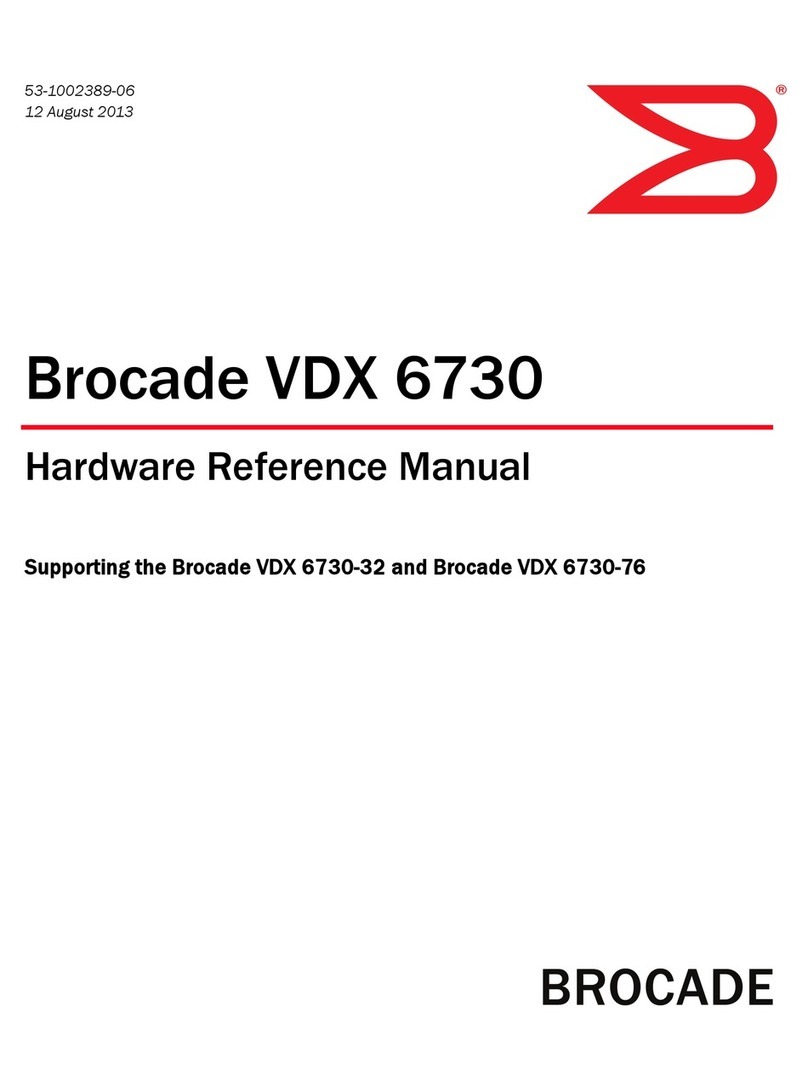
Brocade Communications Systems
Brocade Communications Systems VDX6730 Hardware reference manual
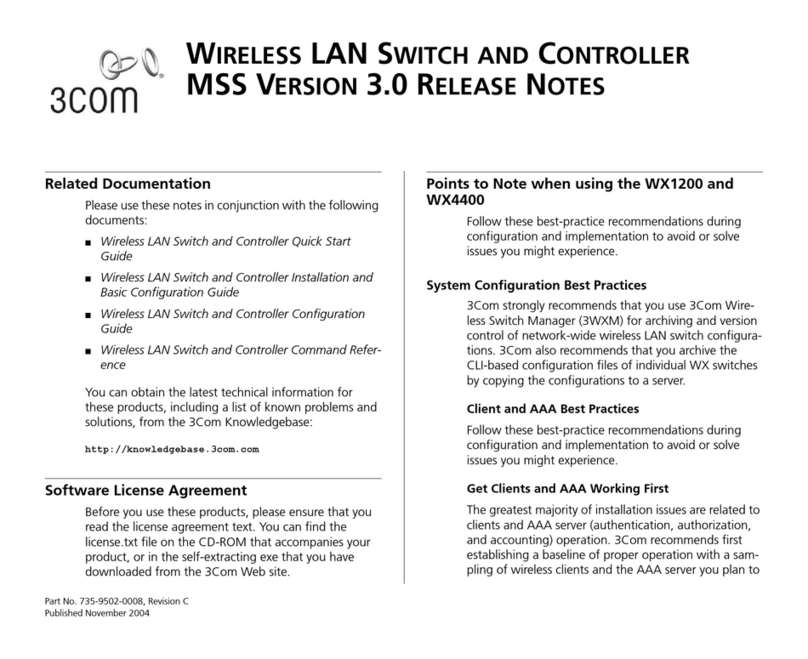
3Com
3Com OfficeConnect WX1200 release note

NETGEAR
NETGEAR ProSAFE GS105Ev2 user manual
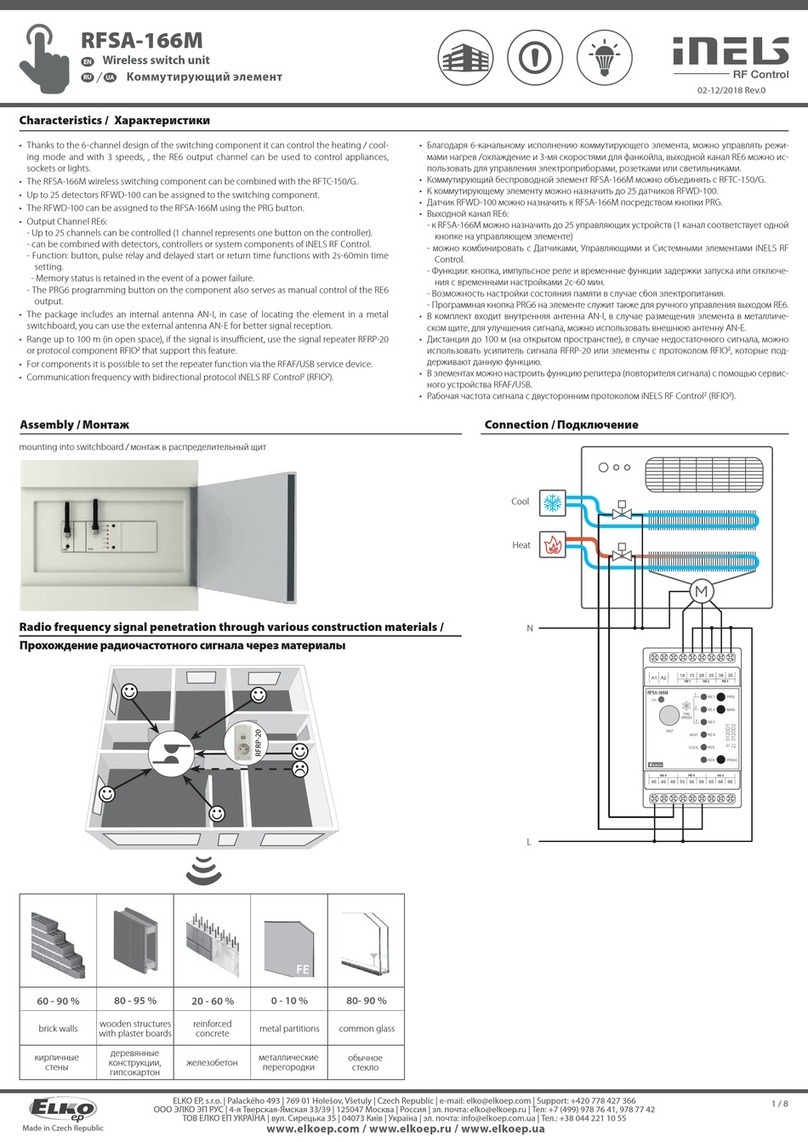
Elko
Elko inels RFSA-166M quick start guide
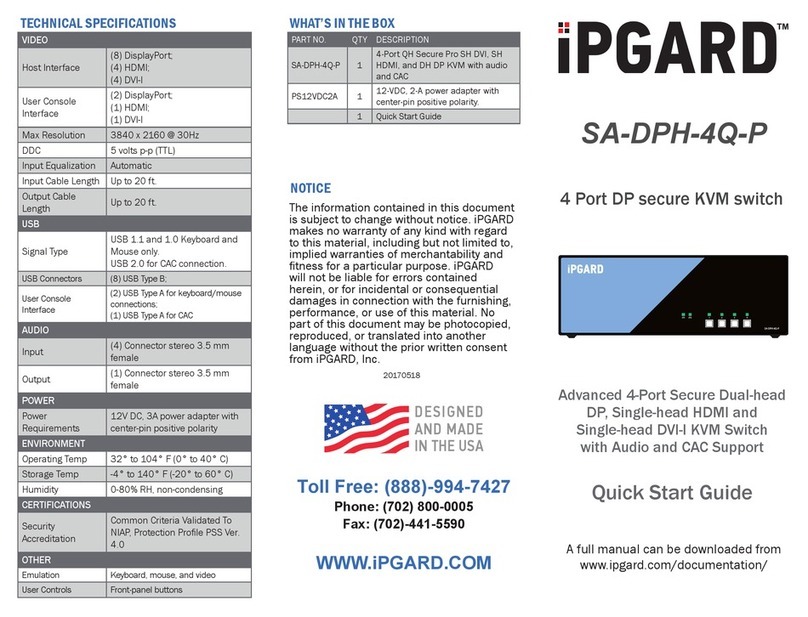
IPGARD
IPGARD SA-DPH-4Q-P quick start guide

Philips
Philips SWV3052 Specifications