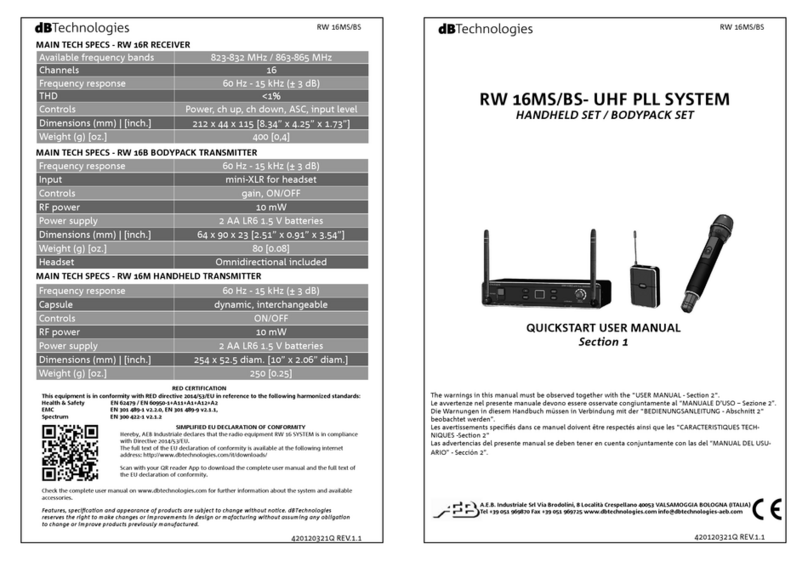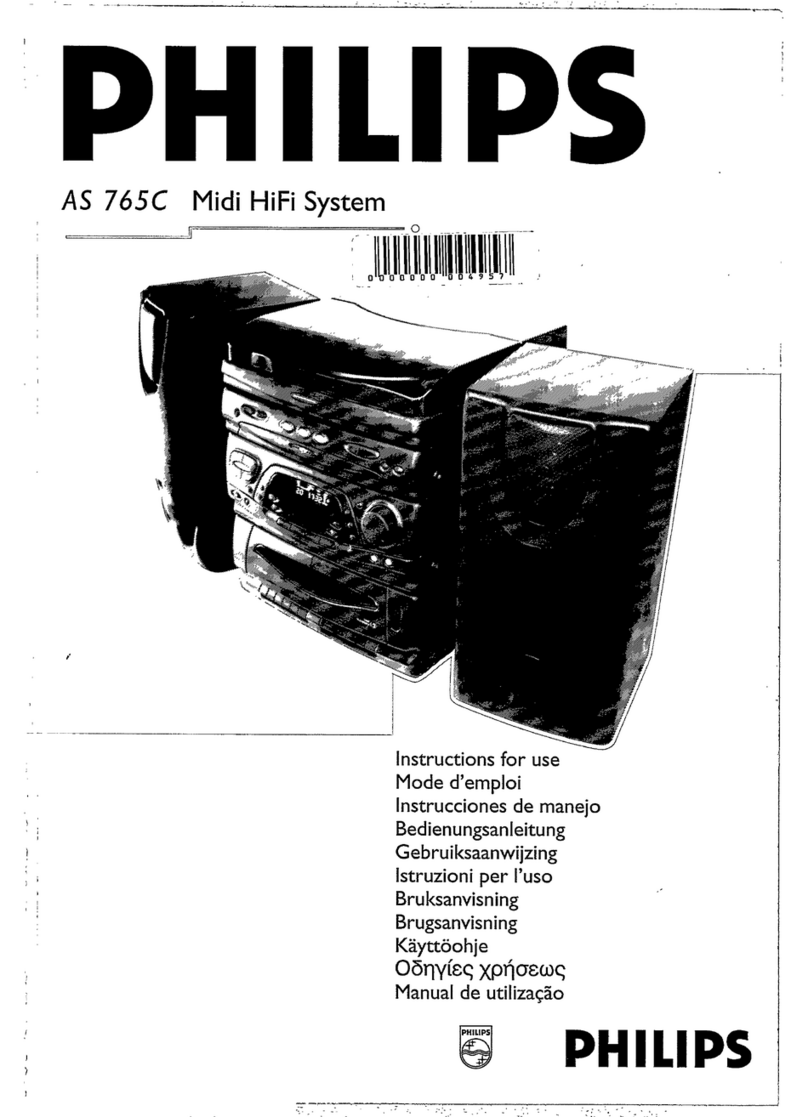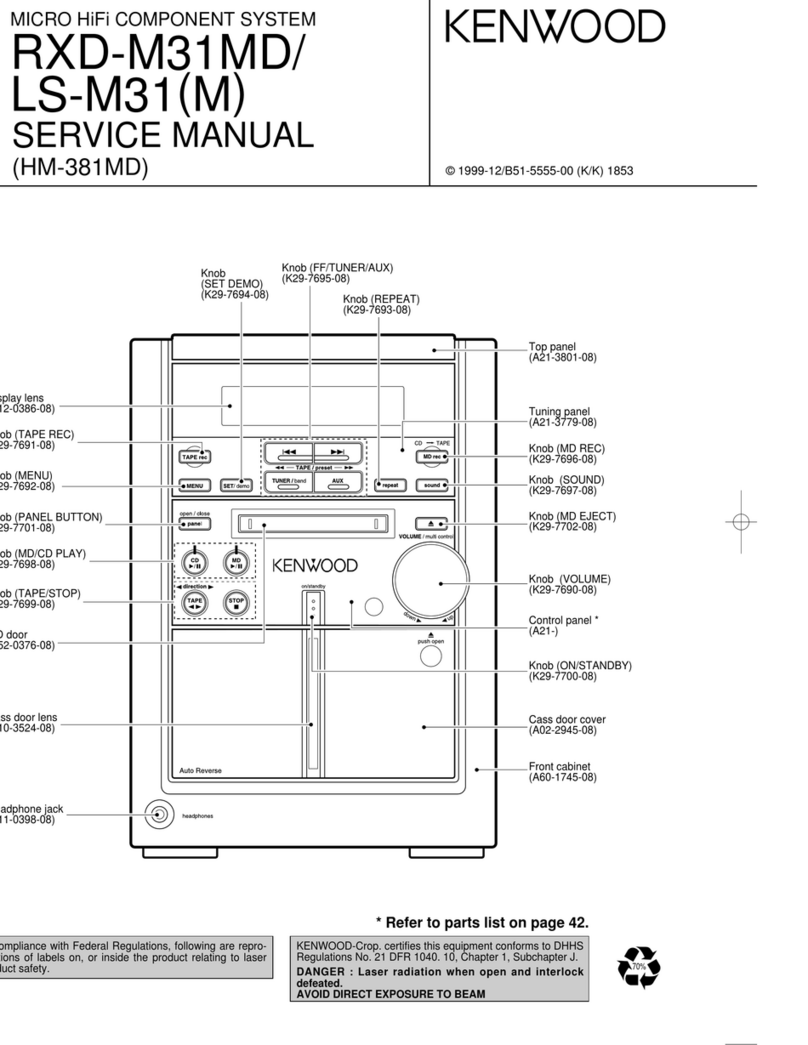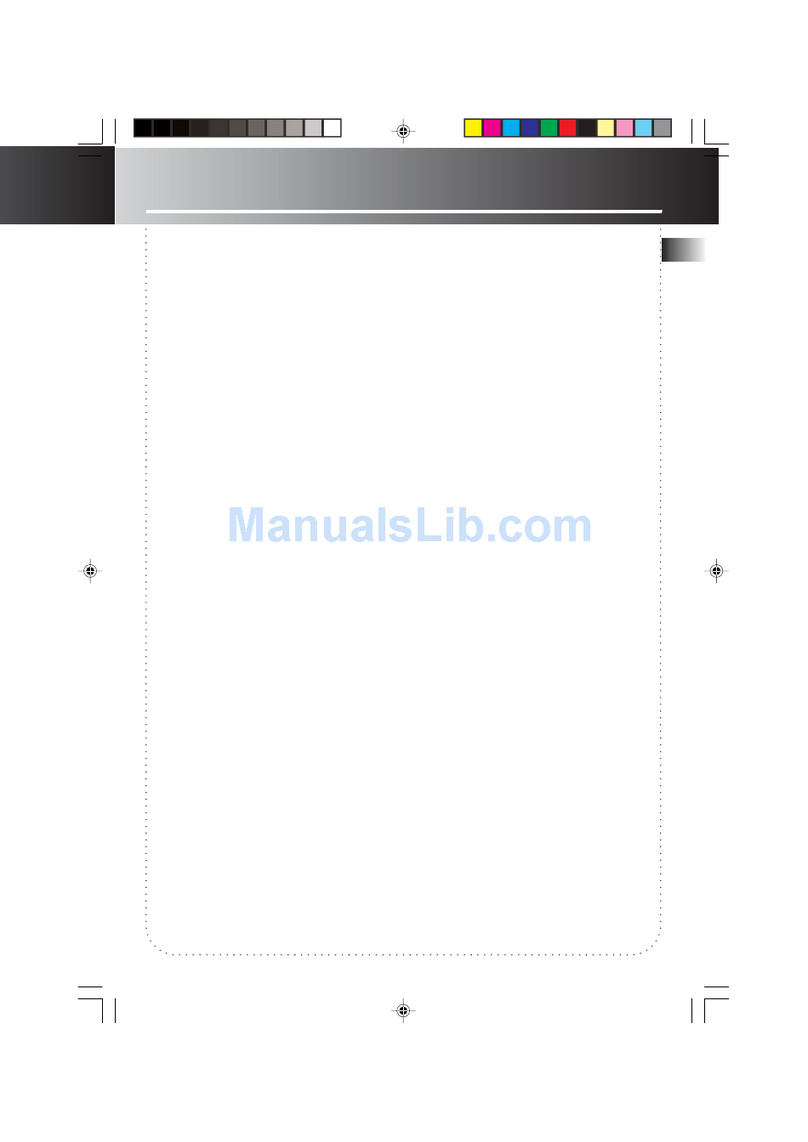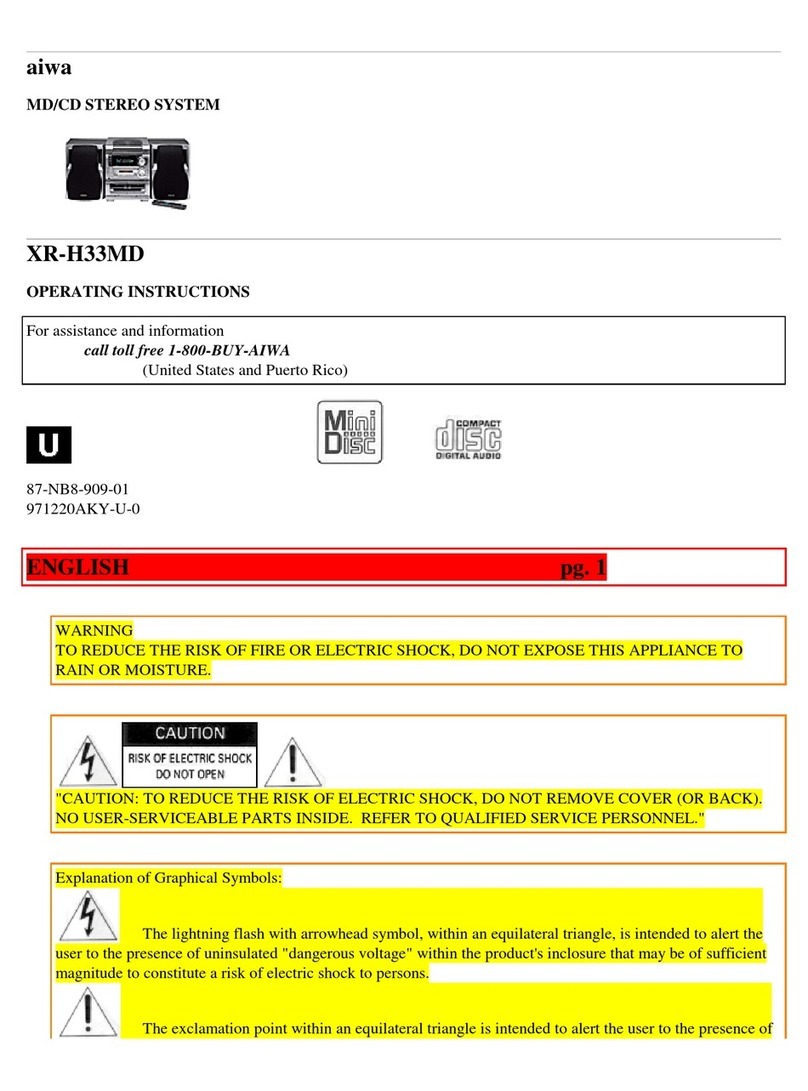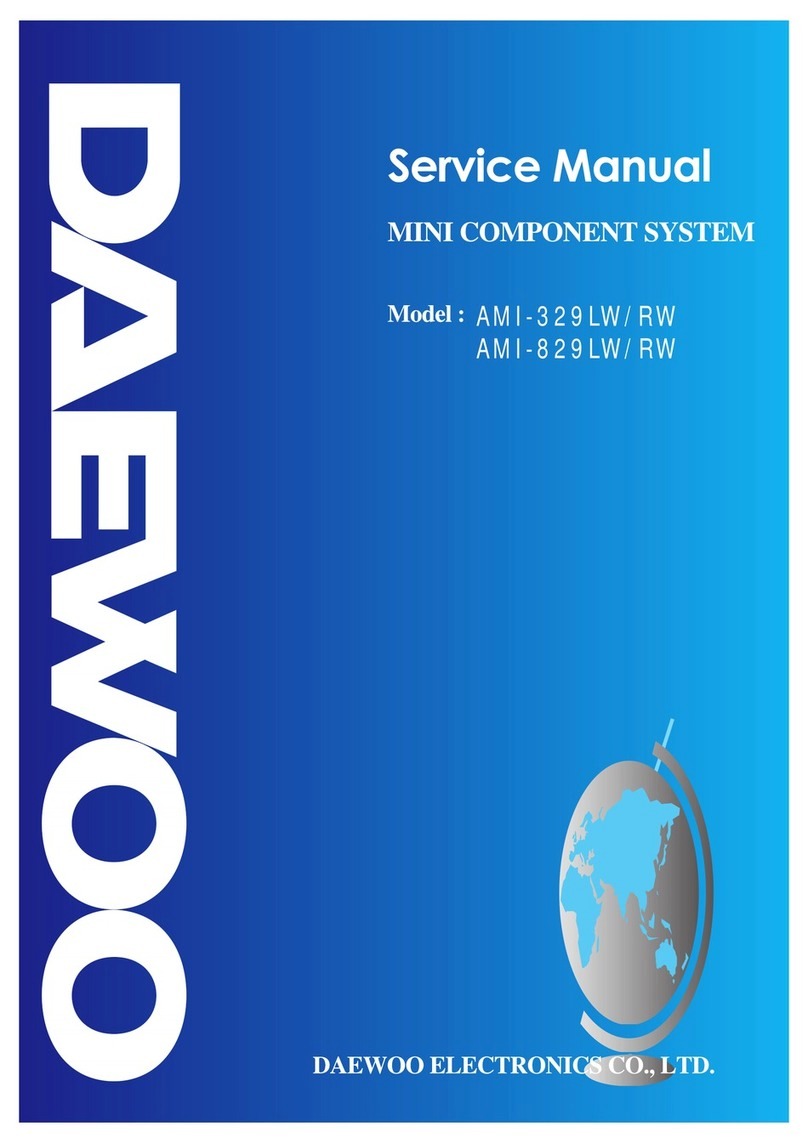CKY CK128 User manual

CK128UserManual
Pictureisforreferenceonly
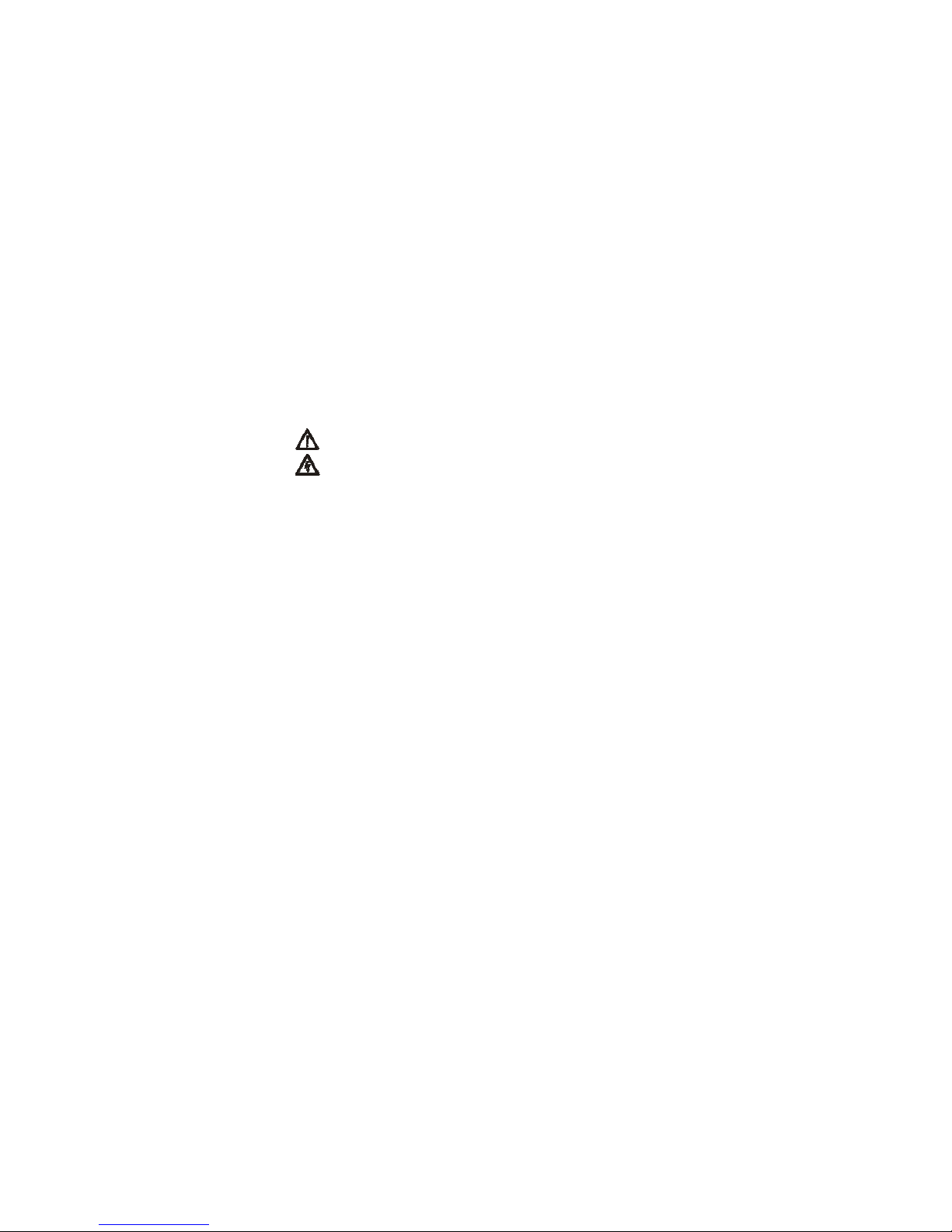
1
DearCustomer
ThankyouforyourexcellentchoiceofCK128musiclamp.Pleasereadinstructions
carefullybeforeoperatingthisBluetoothspeakerinordertobringitintofullplay.
Unpackthebox,pleasemakesureyougetfollowingproductandaccessories:1*
MusicLamp,1*MicroUSBChargingCable,1*UserManual.Pleasekeepuser
manualproperlyforfurtherreference.
ProductIntroduction
Adoptingdigitalsignalprocessingtechnique,CK128isanadvancedandportable
wirelessmusiclampforBluetoothplay,TF/SDcard,externalaudioinputand
amplification,compatiblewithmostBluetoothenableddevicesandapplicableto
indoorentertainmentandoutdooractivities.
Attentions
Forbetterperformancemaintaining,pleasekeepthisspeakerawayfromfollowing
conditions:
●Damporunderwaterconditions
●High‐temperatureconditions
●Direct‐sunexposureconditions
●Easyfalloffconditions
Warnings
Pleasekeepitawayfromwateranddamp.
Pleasemakesureitischargedwithspecifiedvoltagetoavoidfireor
electricshockhazards.
PowerSupply
Poweredbythebuilt‐in3.7Vlithiumbattery.Pleasefullychargethespeaker
3~5hrsbeforefirsttimeuseandmakesuretochargethisspeakeronceamonth
duetoits3.7Vselfpowerconsuminglithiumbattery.Ittakesabout3hrstobe

2
fullychargedwithastandardmicroUSBcable(DV5V)ifthisspeakerrunoutof
juicecompletely.
Thisspeakercouldbechargedanytimeinanymode,however,playingmusic
whilechargingwouldgreatlylowerchargingefficiencywhichisnotrecommended
sincetherewouldbearelativelyhugecurrentconsumption.Pleasemakesurethis
speakerisfullychargedanddopleaseremembertounplugmicroUSBcharging
cablebeforemusicplaying.
ChargingAlert
Speakerbeepsthefirsttimeindicatinglessthan10%batteryjucieduringmusic
mode;Speakerbeepsseveraltimesduringmusicmodeandpoweroff
automatically,dopleasetore‐chargeit.
Diagram

3
1.MetalRing:Touchtoadjustlightsoranswerthephonecall;
press3stoturnofflights
2.‐:Previoustrack/Volume‐
3.:Longpresstopoweron/off;shortpresstopause/play/answer/endacall
(Indicatorflashesinbluewhenmusicison;insteadyredwhencharging)
4.+:Nexttrack/Volume+
5.Microphone
6.TF/SDCardSlot
7.USBPort
8.SingleCycle
9.ModeSwitch
10.Timer
11.Eyeletforstring
12.Reset
BluetoothMode
TurnonthespeakertoenterintoBluetoothmodeautomatically(ifnot,switch
modebypressing“mode”button).
●Indicatorflashesfastinblueandvoiceprompts,waitingfordeviceconnecting
●TurnonBluetoothonyourdevice
●Pairwith“CK128”(Ifit’salreadypairedwithyourdevice,itwillreconnect
automatically)
●Voiceprompts“BluetoothConnected”andindictorgoesoninbluesteadily
Hands‐freeMode
Whenthisspeakerisconnectedyourphoneand,itringsforacomingcall.
●Touchmetalringorshortpress toanswerincomingphonecallsin
Bluetoothmode
●Touchmetalringorshortpress tohangupandbacktomusicplaying
●Reminder:Torejectacallcouldn’tbeoperatedbythespeaker
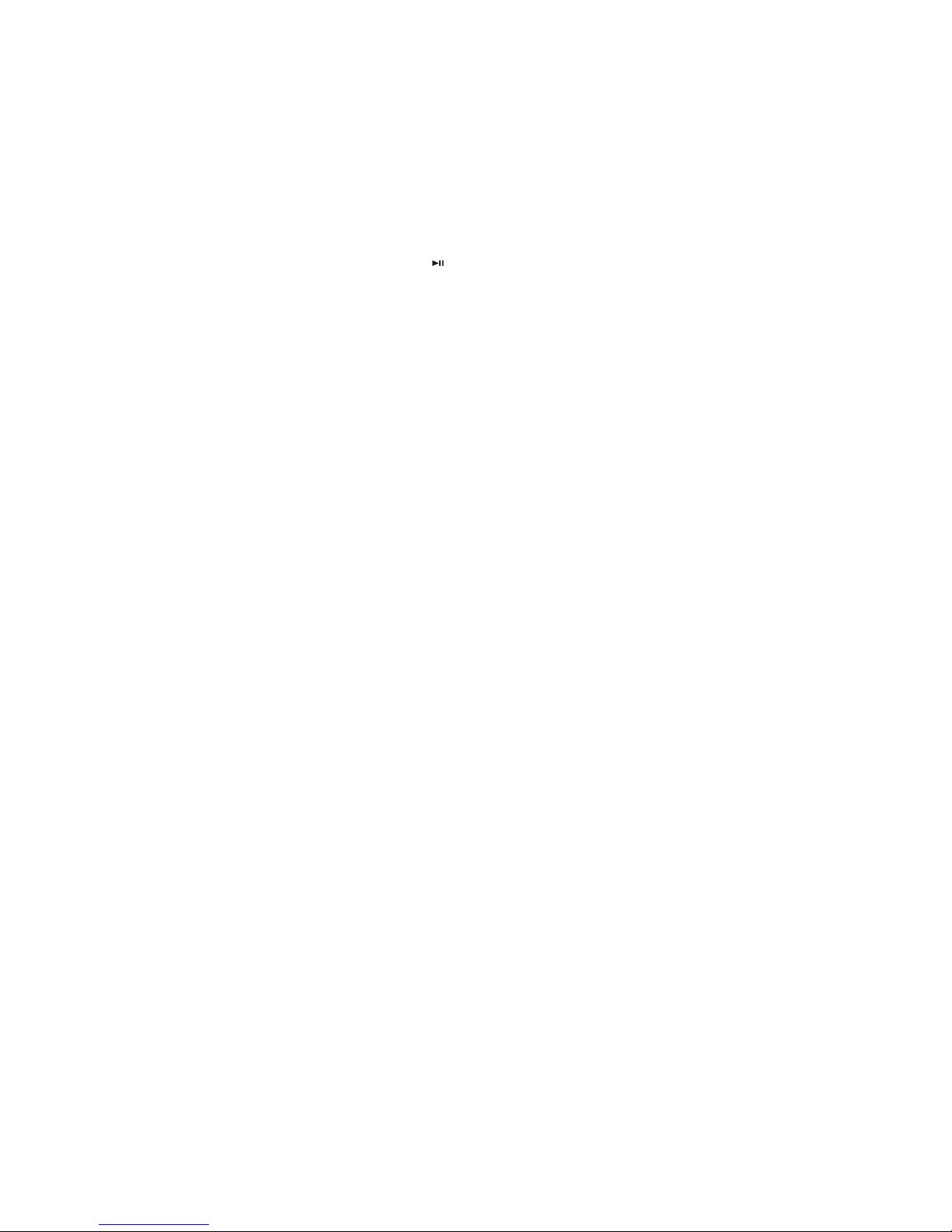
4
TFCardMode
PoweronandinsertTF SDcard∕,thespeakerwouldreadandplaymusicinside
automatically(supportsMP3,WMAandWVAformat).
TFCardMusicDownload
InsertTFcardandconnectthespeakerwithyourPCbyUSBcabletodownload
musicdirectlyfromtheinternet.
FMMode
●SwitchtoFMmodebypressing“Mode”button
●Voiceprompts“TFcardmode”
●UnderTFcardmode,press tosearchforradiostationsandpressagainto
endit
●Indicatorflashesfastduringstationsearching
●Selectedradiostationwouldbesavedautomatically
LampInstruction
Speakerpoweron,fingertouchorpalmpatthemetalringtoturnonthelight.
Touchrepeatedlytosequentiallyshifttodimwhitelight,lowwhitelight,medium
whitelight,highwhitelight,redlight,bluelight,greenlight,alternatinglight
(pauseacolorbypressingit);pressagaintorunthecircleagain.Pressthemetal
ringfor3stoturnofflight.
TimerInstruction
Pressthe“timer”buttontoshiftbetween10mins,20mins,30mins,60mins,
90minsand120minstiming.Bothlampandspeakerturnoffautomaticallyafter
settime.Pressthe“timer”buttonfor3stocanceltiming.
TechnicalParameters

5
BatteryCapacity:3.7V,2000mAh
ChargingTime:3‐3.5H
DriverDiameter:φ52*32mm
SpeakerPower:4Ω,4W
FrequencyResponse:70HZ‐20KHZ
BluetoothVersion:
Distortion:0.5%
SNR:65db
MainMaterial:ABS/PP,stainlesssteel
ProductDimensions:86*86*121mm
Weight:350g
LightPower:1.2W
Troubleshooting
SituationSolution
BluetoothfailedtoconnectMakesureitisdisconnectedwithprevious
devicesinceitwouldauto‐connecttothelast
connecteddevice.Pleasesearchandconnect
speakerwithnewdevice.
LowornovolumeA:Thisspeakerisdesignedwithlowoutput
volume.
B:Makesureyou’veturnedupvolumeofboth
devicesandthisspeaker.
PoorBluetoothconnection
whileplayingmusic
Makesurethereisnobarrierbetweenthe
speakerandyourBluetoothdevice.
Makesurethespeakerisn’ttoofarawayfrom
yourBluetoothdevice.Workingscopeisless
than10meters.
V2.1+EDR
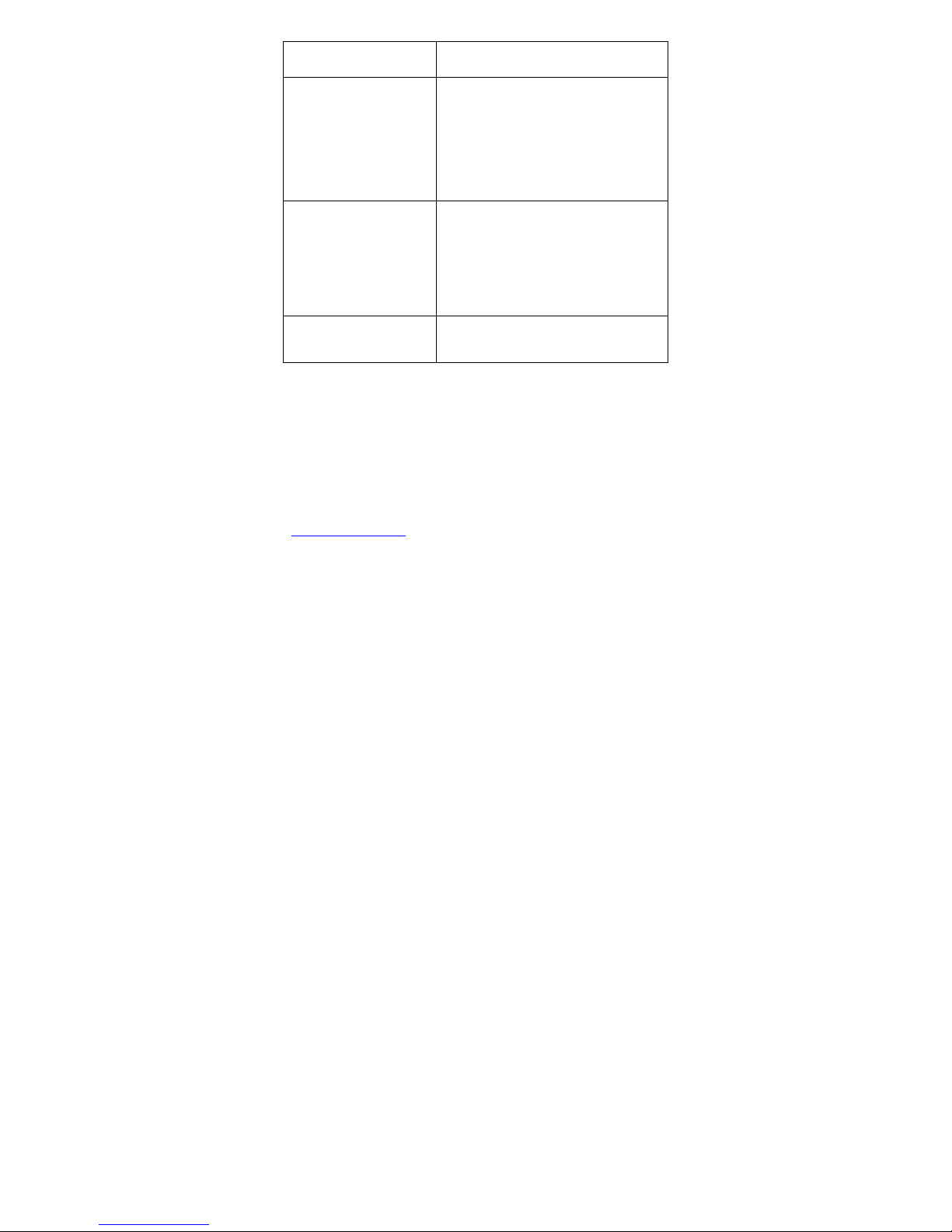
6
Indicatorlightisoffduring
musicplaying
Lowbatteryandpleasetocharge
Failedtoconnectwithtwo
devices
Itcouldnotpairwithtwodevices
simultaneously.
Pleasedisconnectwiththefirstdeviceandturn
offtheBluetoothfunctionofthefirstdevice.To
pairandconnectwiththeseconddevice,please
turnontheBluetoothoftheseconddeviceto
pairwiththisspeaker.
NoaudiooutputfromTF/SD
card
A:Checkthevolumeandtheplay/pausebutton.
B:MakesureTF/SDcardinsertintocardslot
completely.
C:Trynewmusic.Theoriginalmusicmightbe
incompatibleordamaged..
ResetIftheabovemeasurescouldnotsolvethe
problem,pleaseresetthisspeaker.
Tips
●Don’tdisassembleorremoldit
●Pleasechargeitwithintherequiredpowerrange
●Pleasekeepthevolumemoderatetoavoidhearingdamage
●Disassemblingitrendersthewarrantyinvalid
Notes
Ifallthosesolutionsabovefailedtoshoottroubles,pleasesendemaildirectlyto
everyvaluablecustomerwith3‐monthnohassleafter‐saleservices.

7
CompanyInformation
VomaxtechLimitedisanenergeticstartup,establishedbythereturneefrom
Chicagoalongwithagroupoflike‐mindedcomrades.Wefocusonthebest
customerexperienceandcreatinganexclusiveproductworldforthem.Here,we
haveapowerfulStatisticsAnalysisteamdedicatedtomarketresearchtoensure
everyproductsuitcustomers’usagehabitsandaestheticstandardbest.The
distinctiveR&Dteammakeseveryproductmoreenergetictoguarantee
customersaperfectexperience.Besides,thestrictQCsystemandthemost
intimateserviceteamarereadyheretoserveyouineverydetailwheneveryou
need.

6
Warning:
changesormodificationsnotexpresslyapprovedbythepartyresponsiblefor
compliancecouldvoidtheuser’sauthoritytooperatetheequipment.
ThisdevicecomplieswithPart15oftheFCCRules.Operationissubjecttothe
followingtwoconditions:(1)thisdevicemaynotcauseharmfulinterference,and
(2)thisdevicemustacceptanyinterferencereceived,includinginterferencethat
maycauseundesiredoperation.changesormodificationsnotexpresslyapproved
bythepartyresponsibleforcompliancecouldvoidtheuser'sauthoritytooperate
theequipment.
NOTE:Thisequipmenthasbeentestedandfoundtocomplywiththelimitsfora
ClassBdigitaldevice,pursuanttoPart15oftheFCCRules.Theselimitsare
designedtoprovidereasonableprotectionagainstharmfulinterferenceina
residentialinstallation.Thisequipmentgenerates,usesandcanradiateradio
frequencyenergyand,ifnotinstalledandusedinaccordancewiththe
instructions,maycauseharmfulinterferencetoradiocommunications.However,
thereisnoguaranteethatinterferencewillnotoccurinaparticularinstallation.
Ifthisequipmentdoescauseharmfulinterferencetoradioortelevisionreception,
whichcanbedeterminedbyturningtheequipmentoffandon,theuseris
encouragedtotrytocorrecttheinterferencebyoneormoreofthefollowing
measures:
‐‐Reorientorrelocatethereceivingantenna.
‐‐Increasetheseparationbetweentheequipmentandreceiver.
‐‐Connecttheequipmentintoanoutletonacircuitdifferent

7
fromthattowhichthereceiverisconnected.
‐‐Consultthedealeroranexperiencedradio/TVtechnicianforhelp.
NOTE:Thisdeviceanditsantenna(s)mustnotbeco‐locatedoroperationin
conjunctionwithanyotherantennaortransmitter.
Table of contents