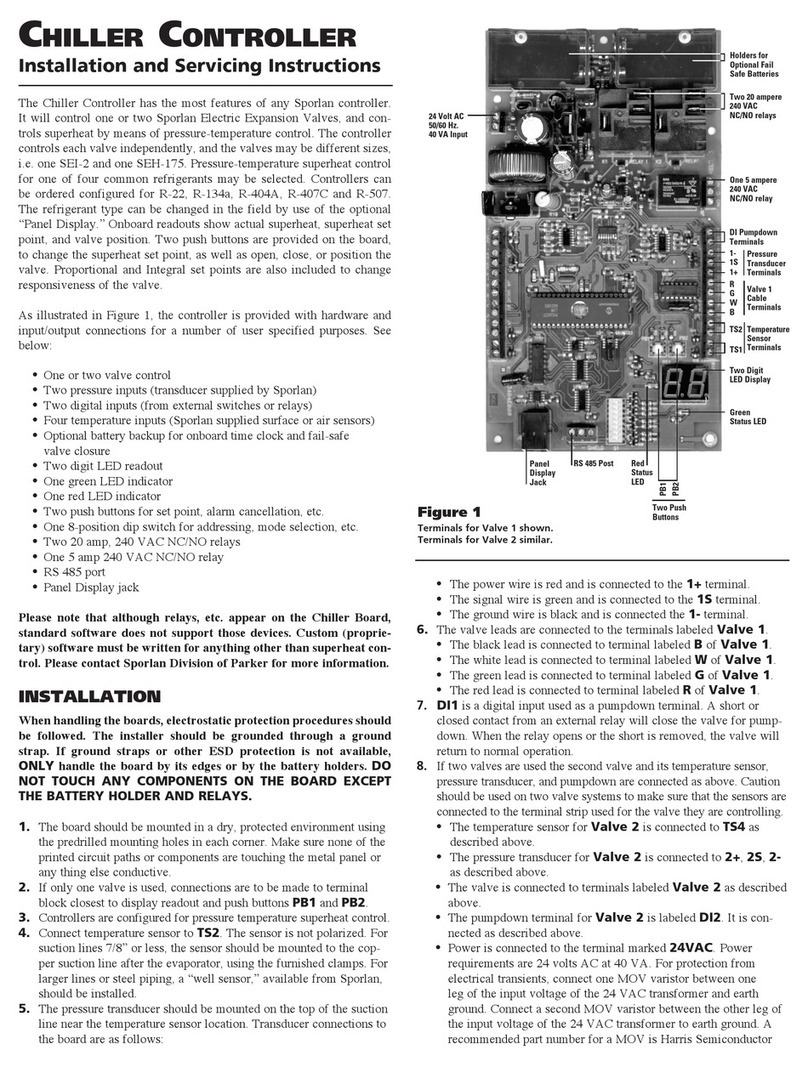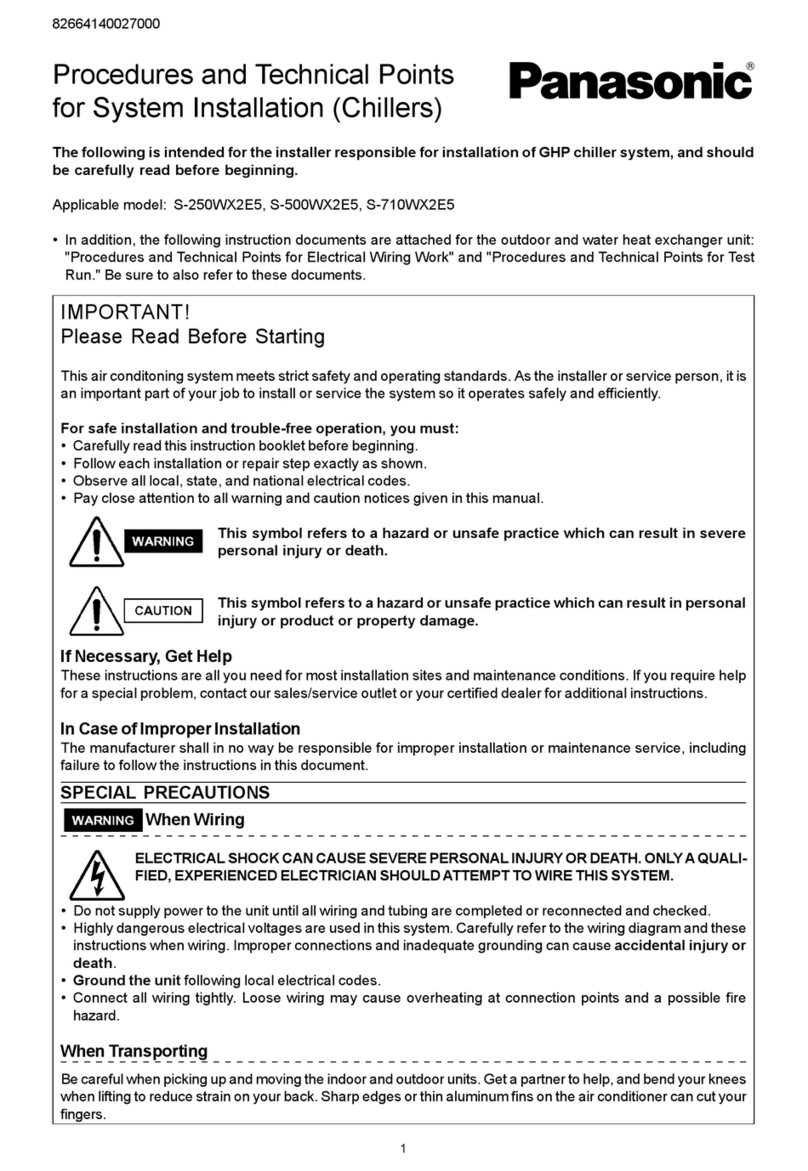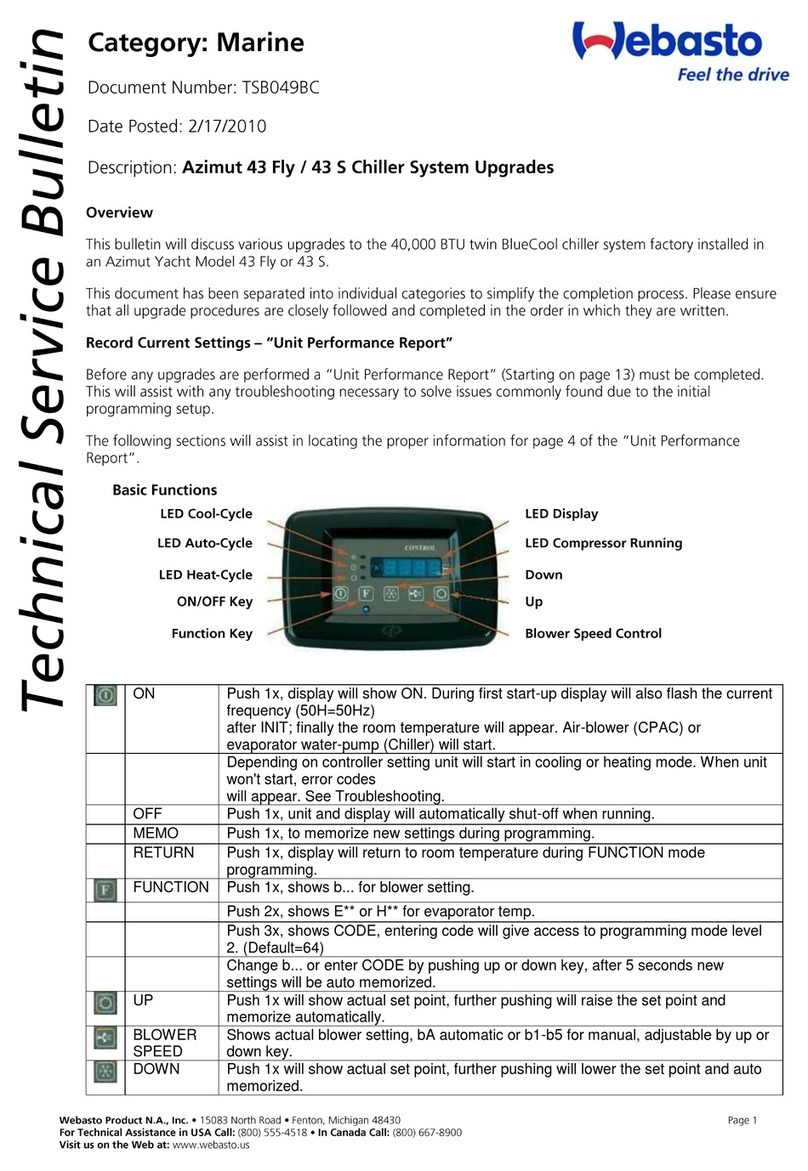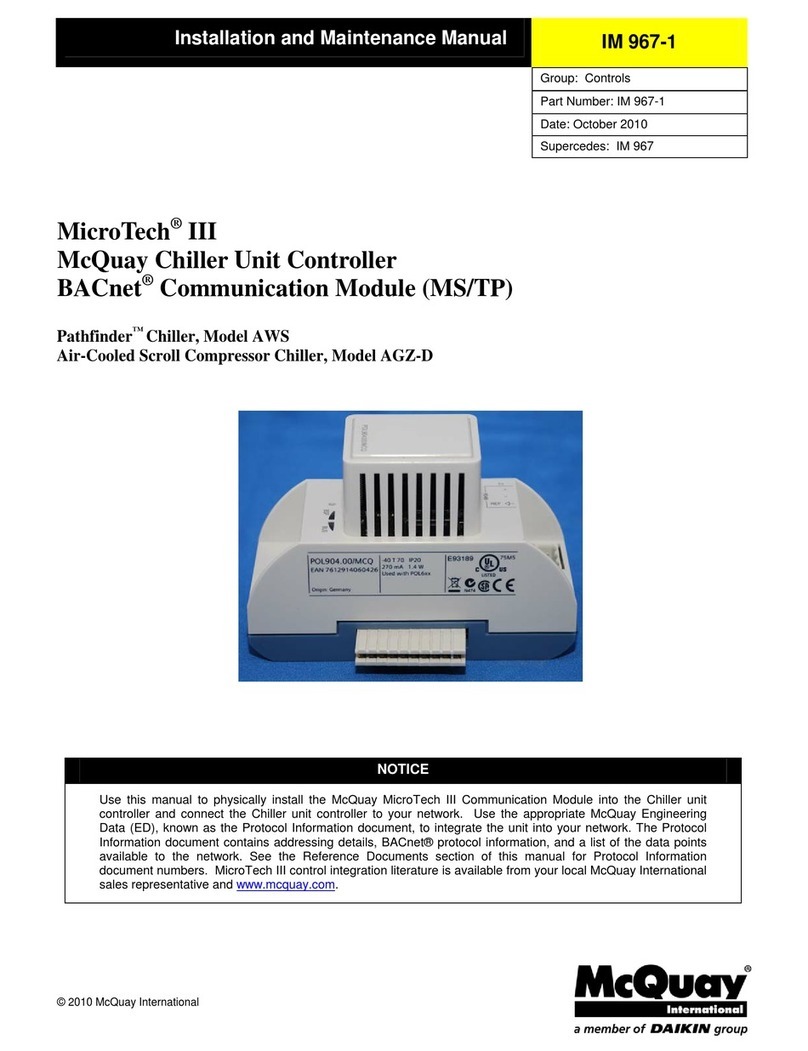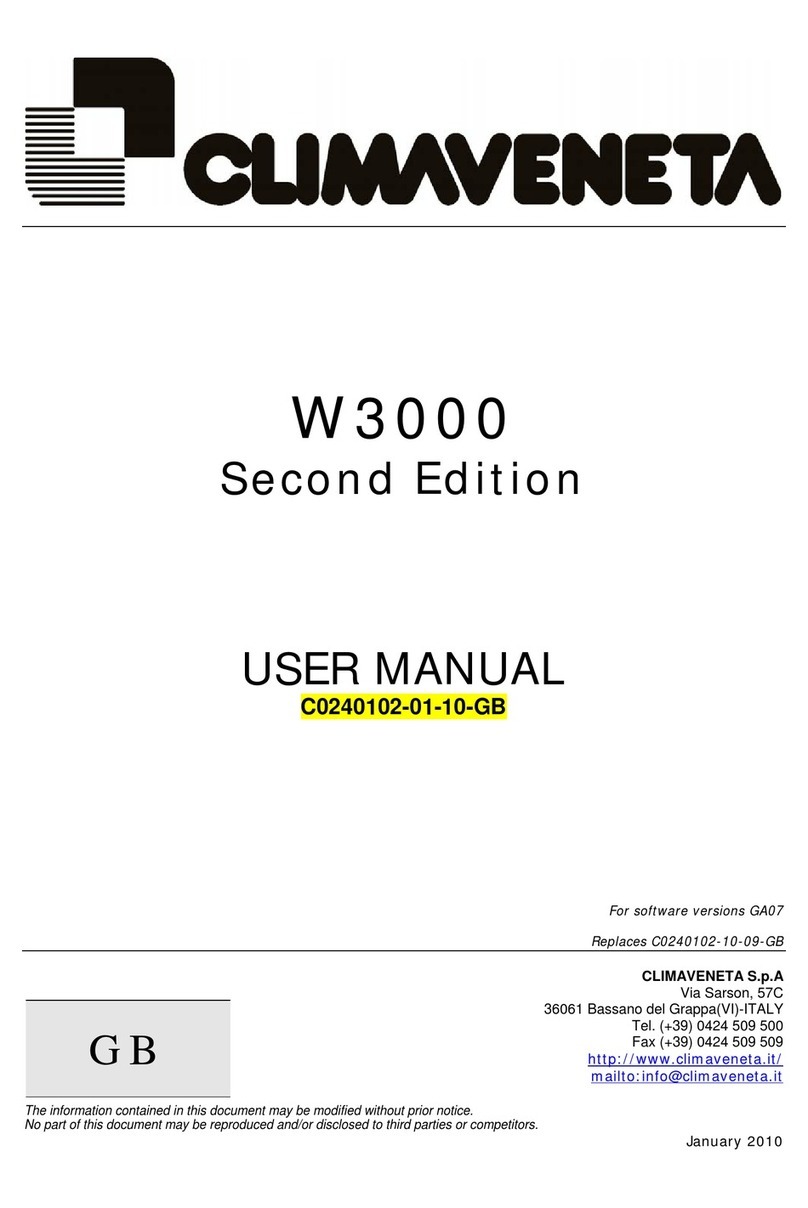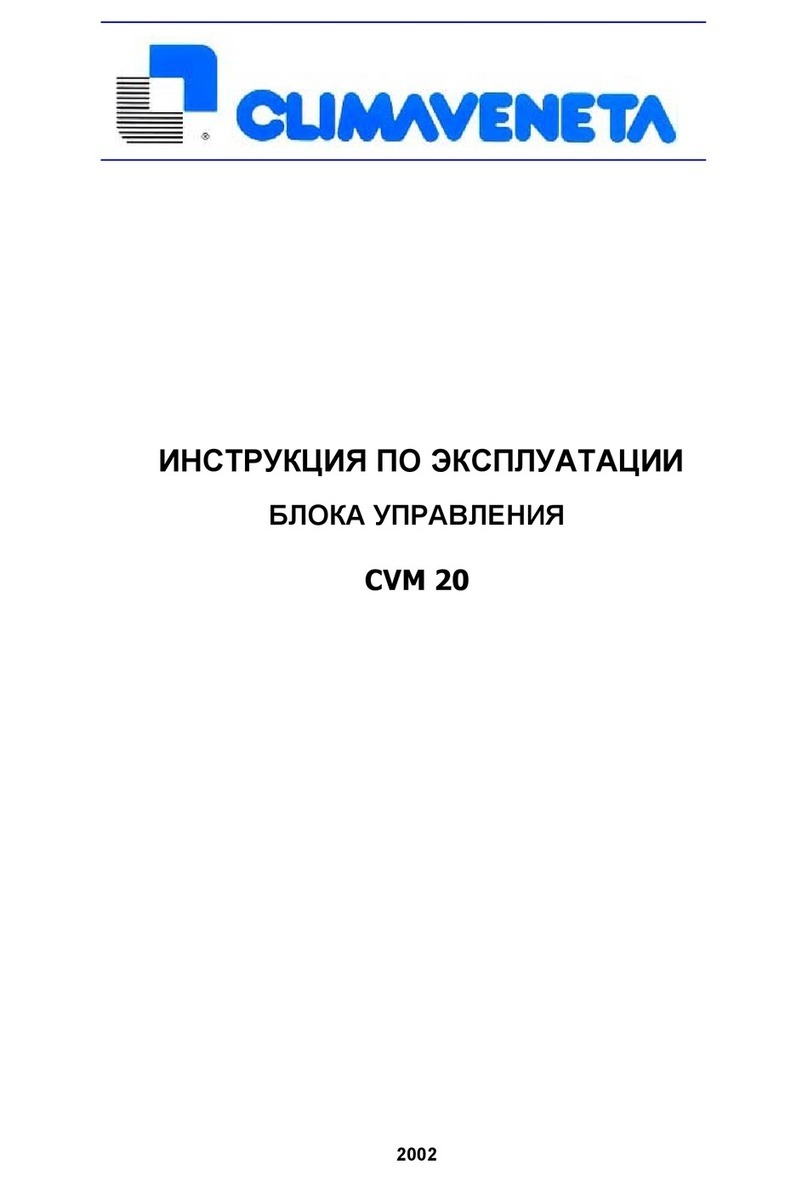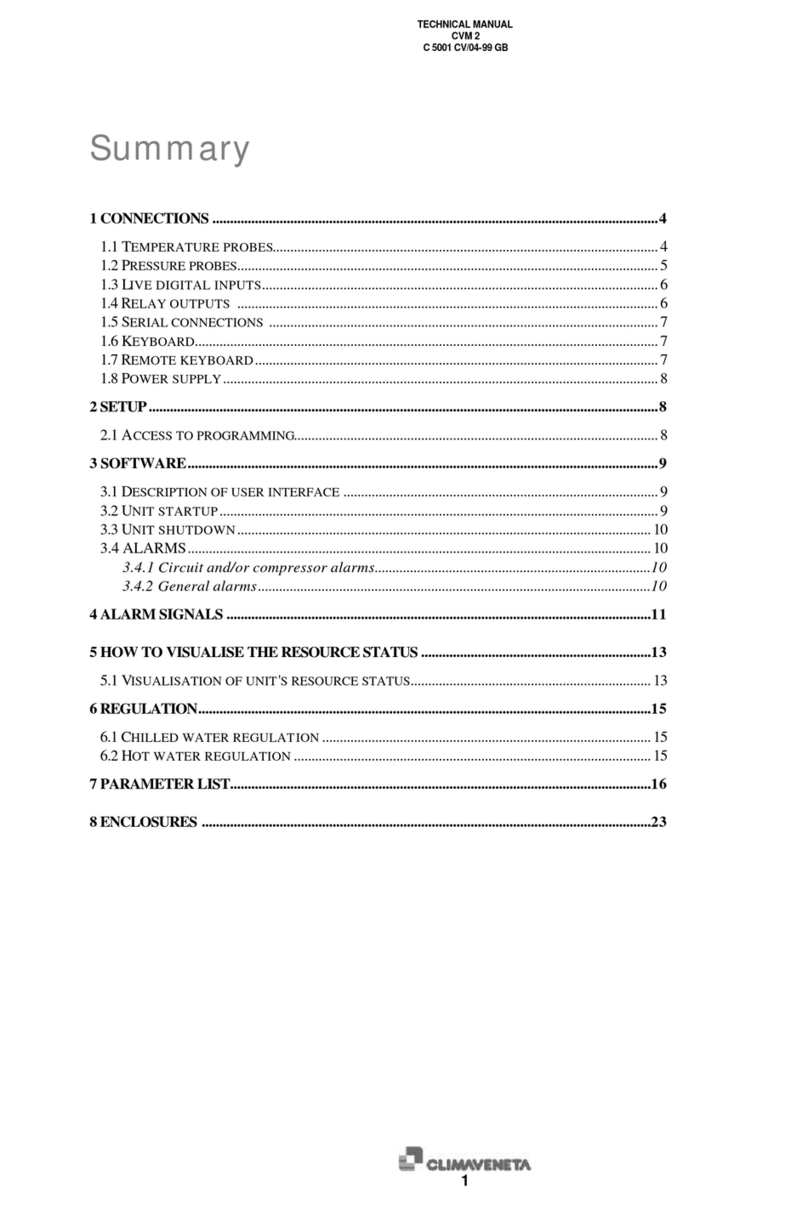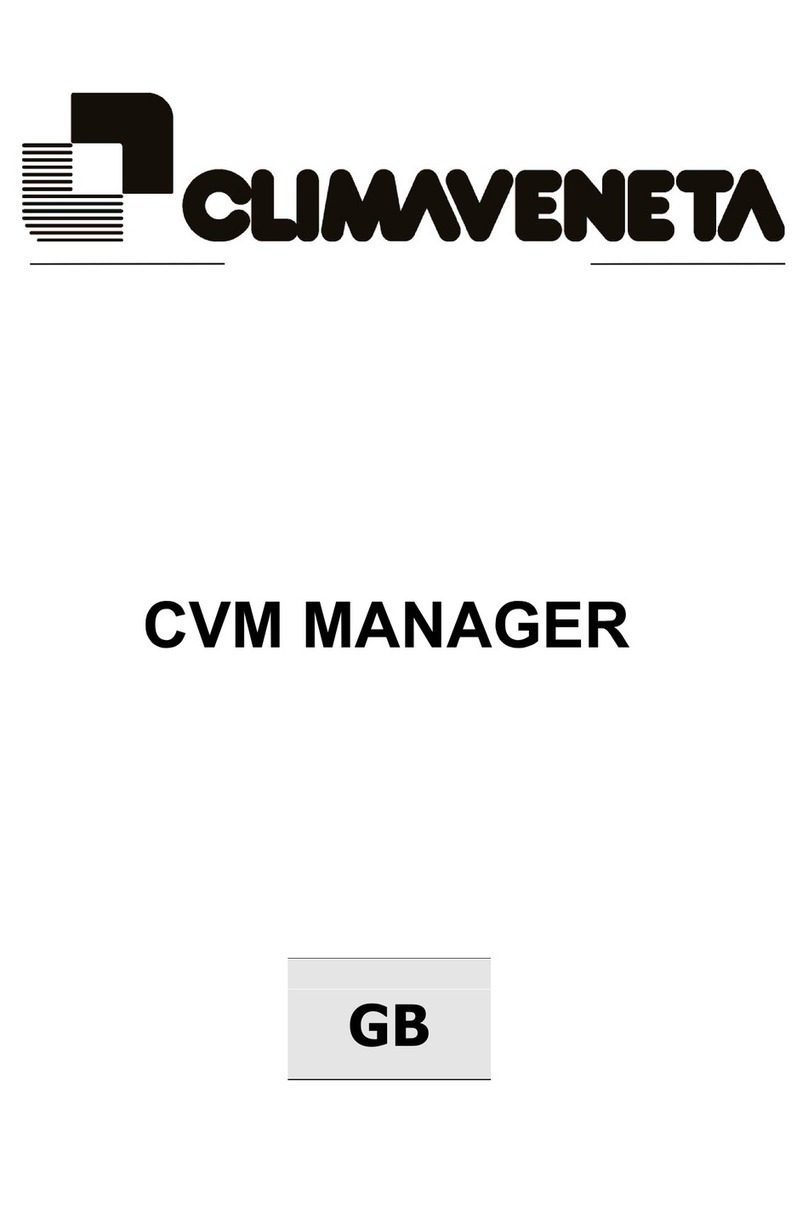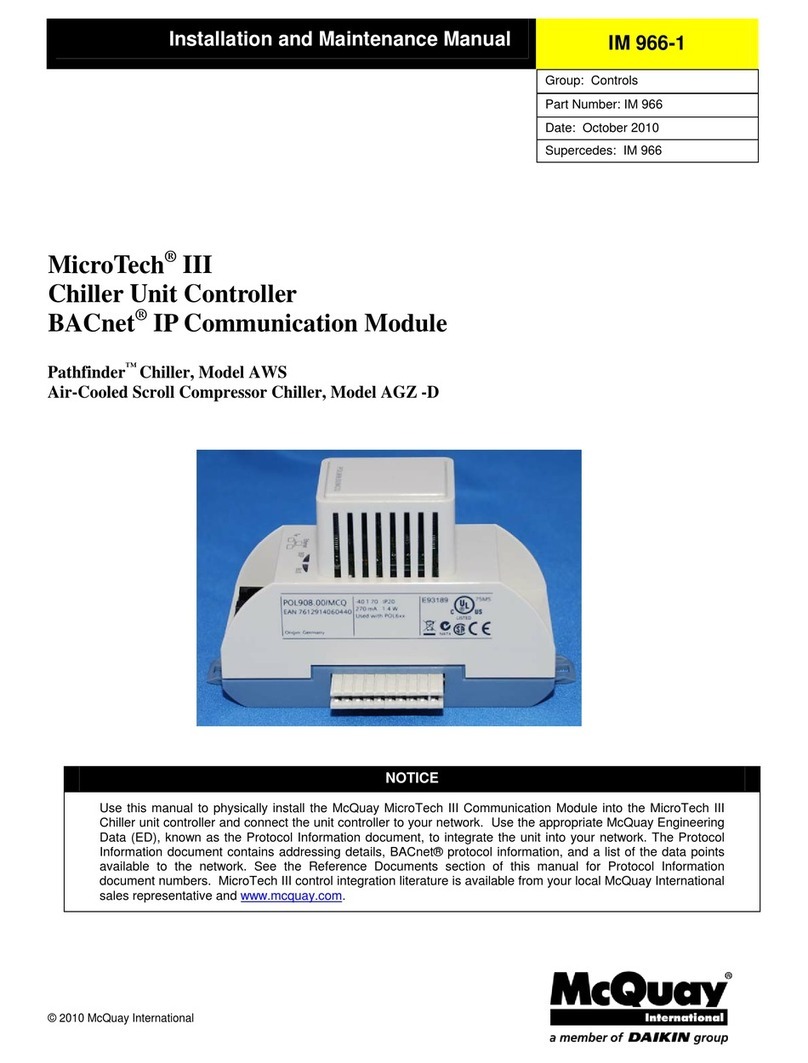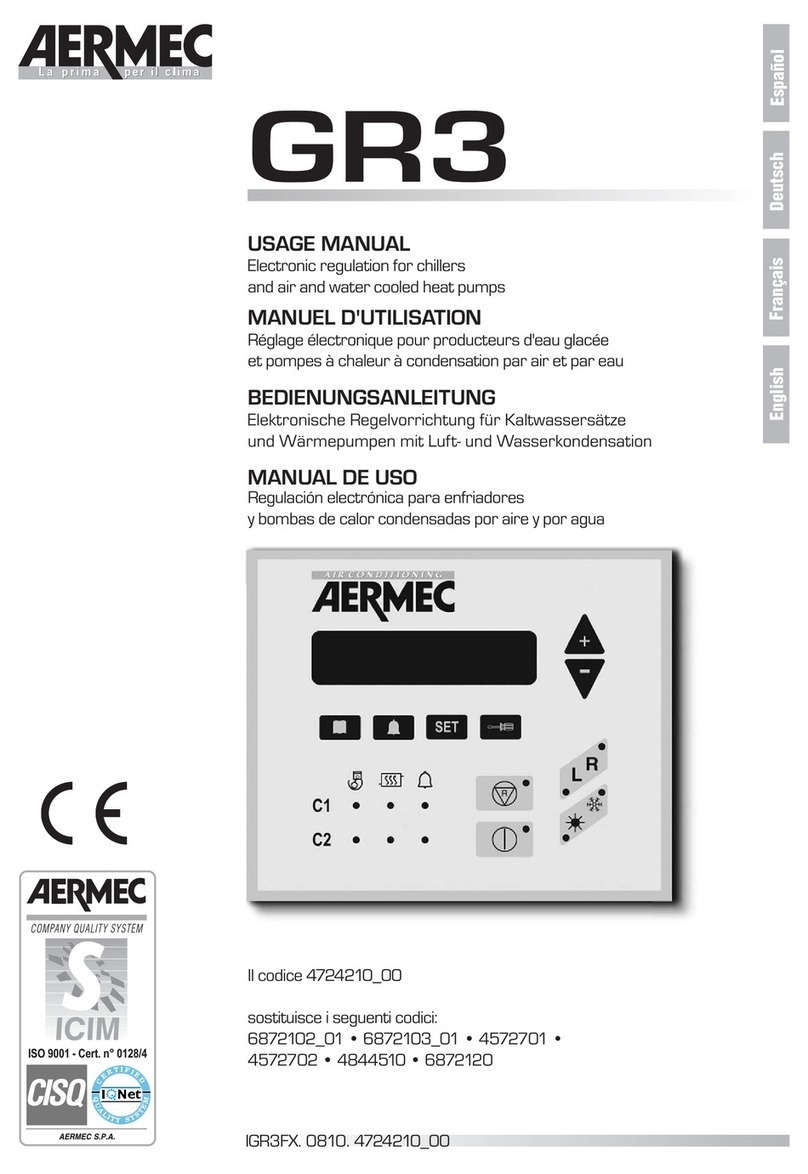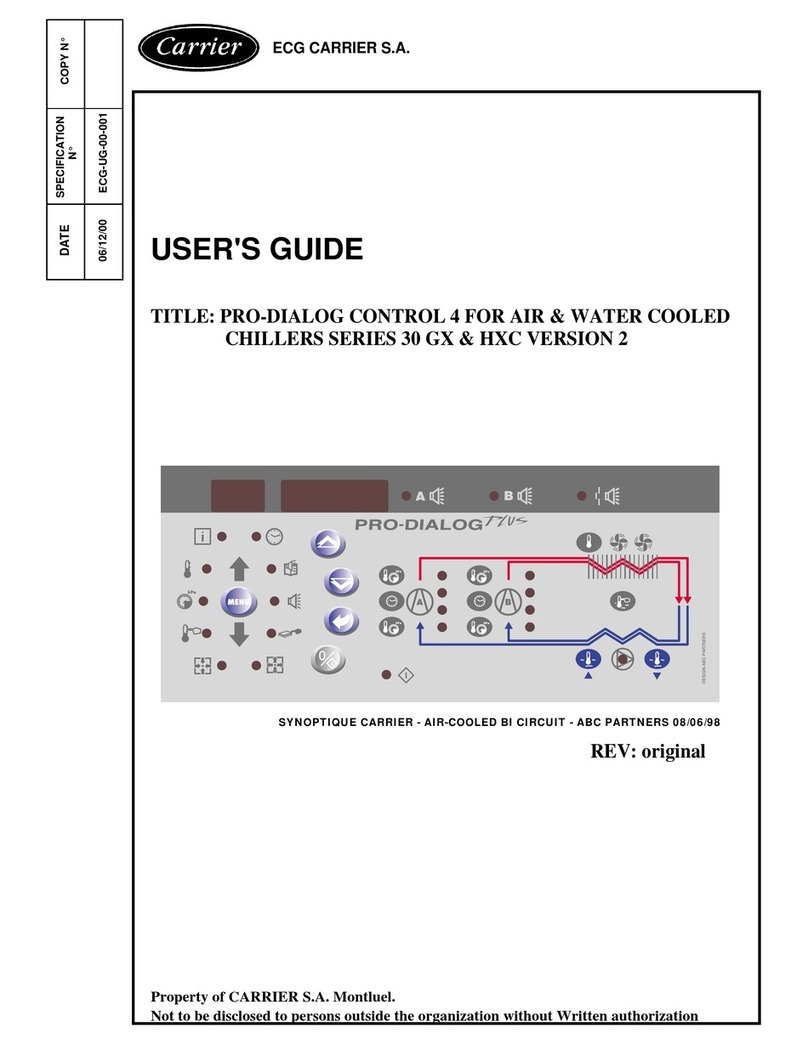TECHNICAL MANUAL
CVM 3000
C 5030 CV/04-99 GB
1
Summary
1 CONNECTIONS..............................................................................................................................8
1.1 TEMPERATURE PROBES.............................................................................................................8
1.2 PRESSURE PROBES.......................................................................................................................9
1.3 LOW VOLTAGE DIGITAL INPUTS............................................................................................10
1.4 LIVE DIGITAL INPUTS..............................................................................................................11
1.5 RELAY OUTPUTS......................................................................................................................12
2 VOLTAGE/FREQUENCY INPUT ...............................................................................................13
3 POWER SUPPLY..........................................................................................................................14
4 SERIAL CONNECTIONS............................................................................................................14
5 DESCRIPTION OF USER INTERFACE....................................................................................17
5.1 UNIT STARTUP..........................................................................................................................17
5.2 UNIT SHUTDOWN.....................................................................................................................17
5.3 ENABLING A COMPRESSOR......................................................................................................17
5.4 DISABLING A COMPRESSOR.....................................................................................................18
5.5 MEANING OF COMPRESSOR STATUS LED'S (A2)..................................................................18
5.6 READING THE OPERATINGCONDITIONS..............................................................................19
5.7 TEMPERATURE DISPLAY.........................................................................................................20
5.7.1 Version C (Chiller)................................................................................................................20
5.7.2 Versions R/N/Q Chiller with recovery; Heat pumps; Multipurpose units .............................20
5.7.3 Version FC (Chiller with free-cooling)..................................................................................21
5.8 OPERATING MODE SELECTION..............................................................................................22
5.8.1 Version R...............................................................................................................................22
5.8.2 Version N...............................................................................................................................22
5.8.3 Version FC.............................................................................................................................22
5.8.4 Version Q...............................................................................................................................23
5.9 SIGNALS......................................................................................................................................23
5.10 ALARMS.................................................................................................................................24
5.10.1 Circuit and/or compressor alarms......................................................................................24
5.10.2 General alarms....................................................................................................................25
5.11 FLASHING LED'S....................................................................................................................26
6 ALARM SIGNALS........................................................................................................................27
7 REGULATION................................................................................................................................30
7.1 CHILLED WATER REGULATION.............................................................................................30
7.1.1 Default set point settings........................................................................................................31
7.2 HOT WATER REGULATION.....................................................................................................32
7.2.1 Default set point settings........................................................................................................33
7.3 FREE-COOLING REGULATION (ONLY FC VERSION):............................................................34
7.3.1 Default set point settings........................................................................................................34