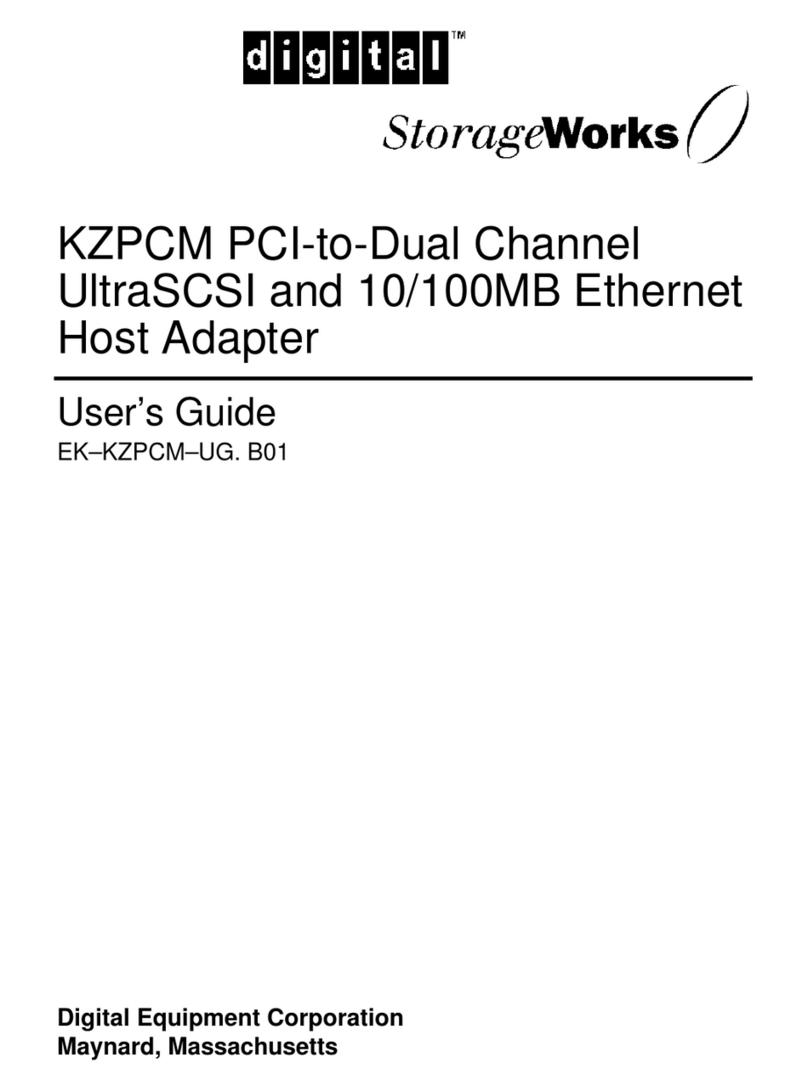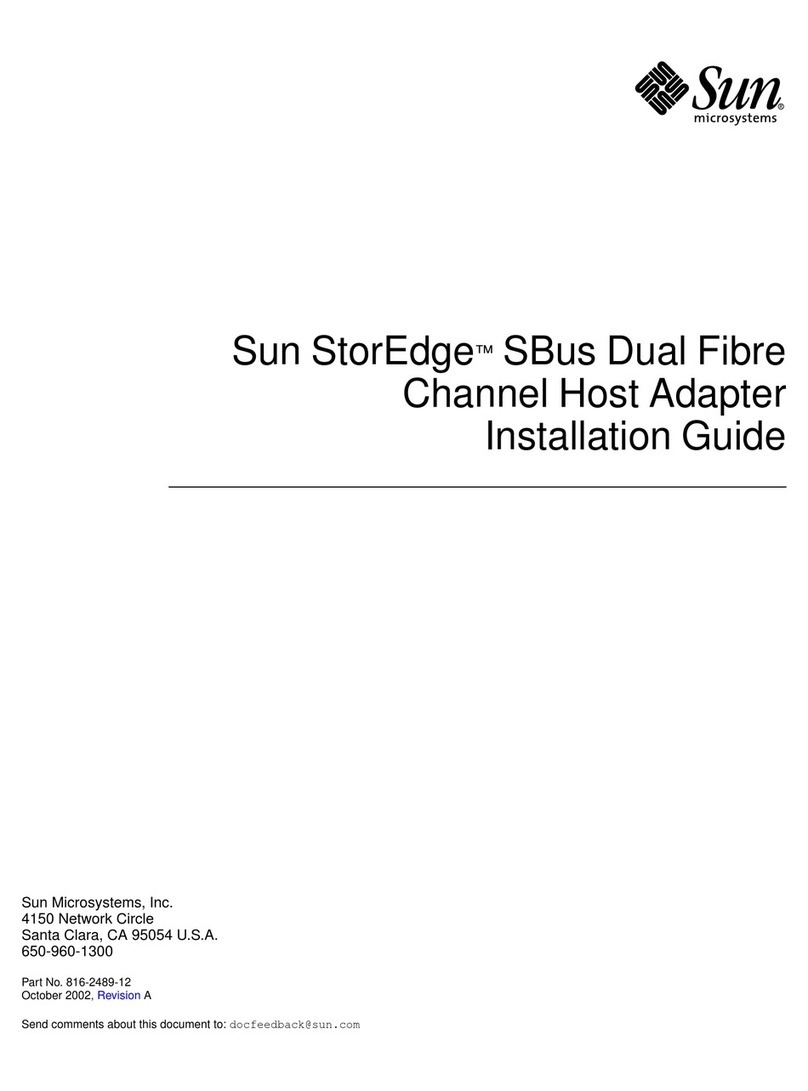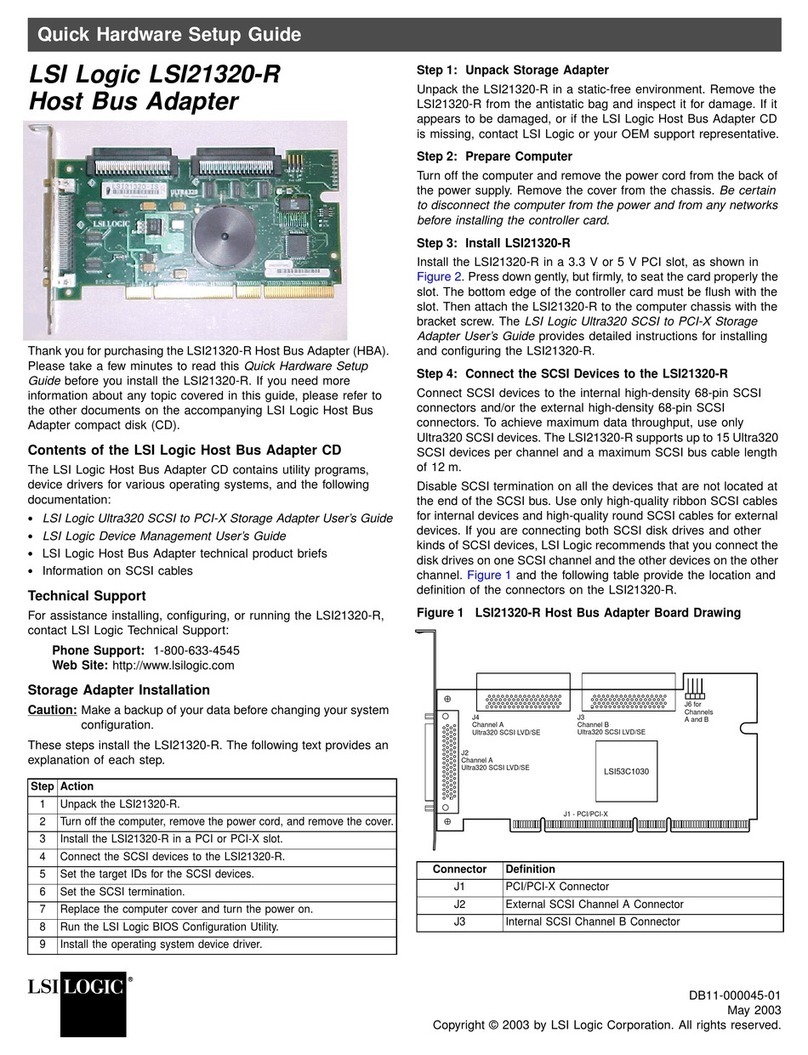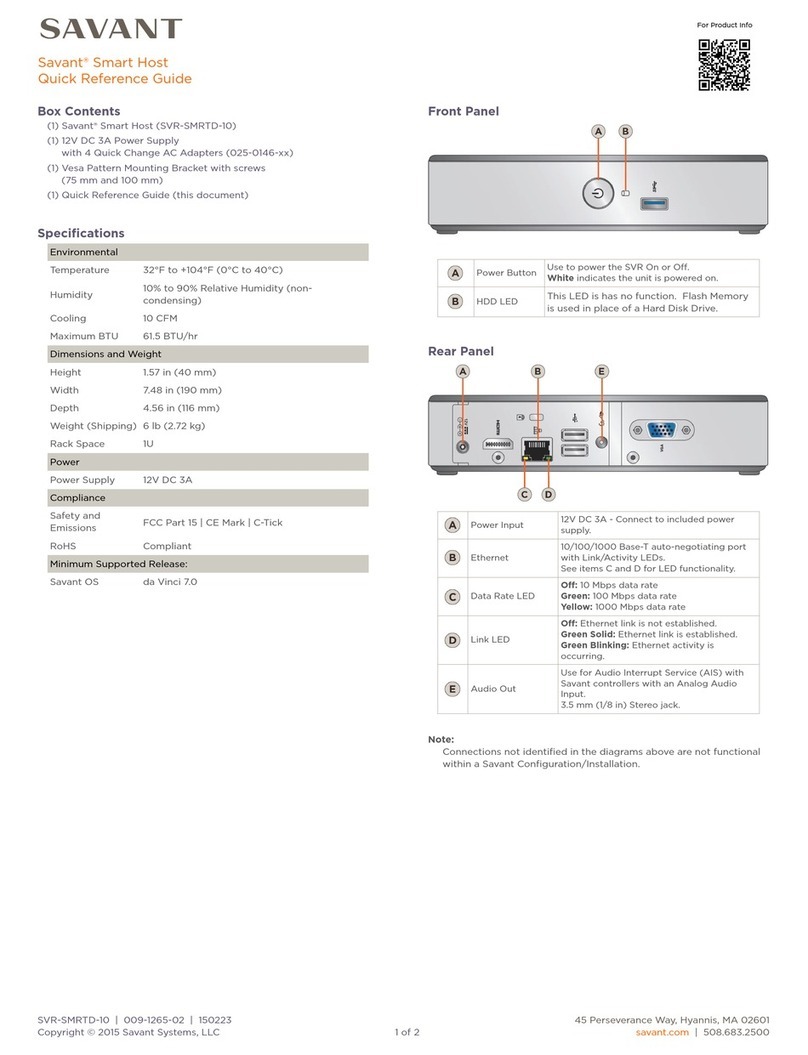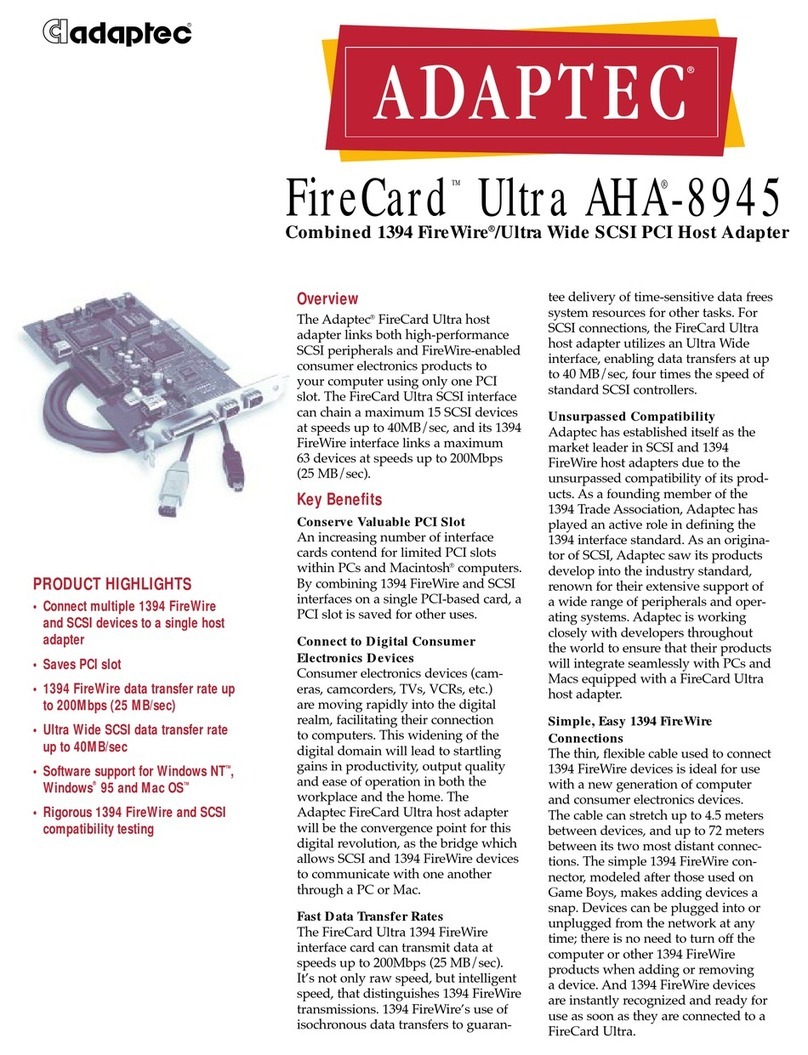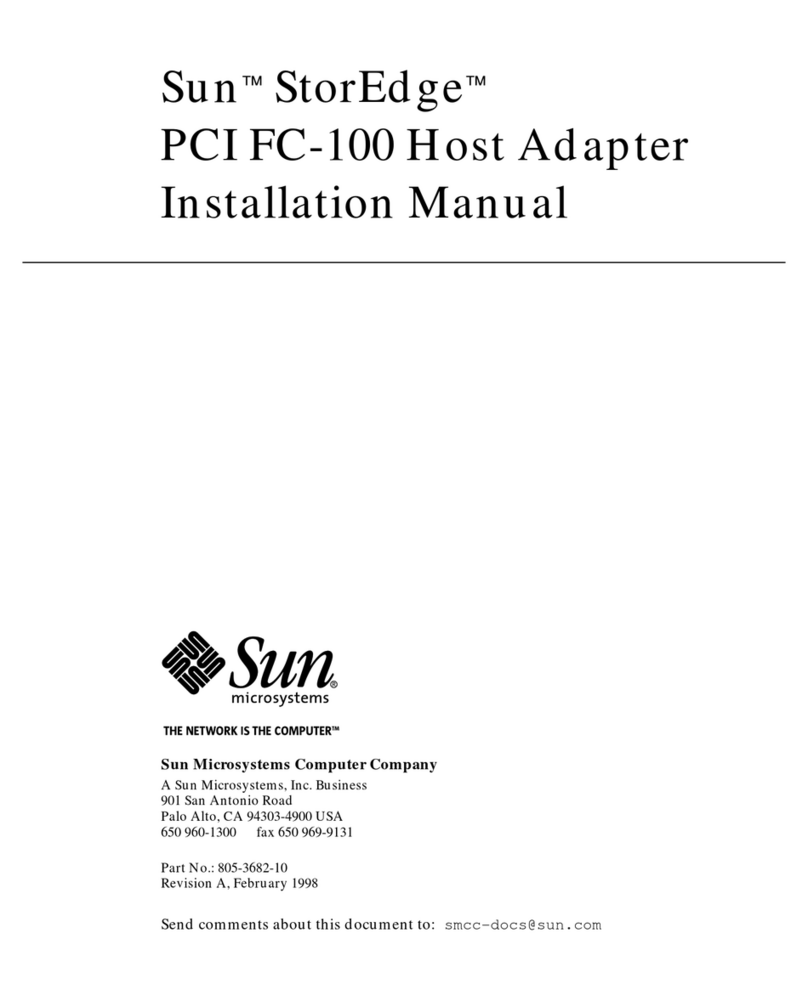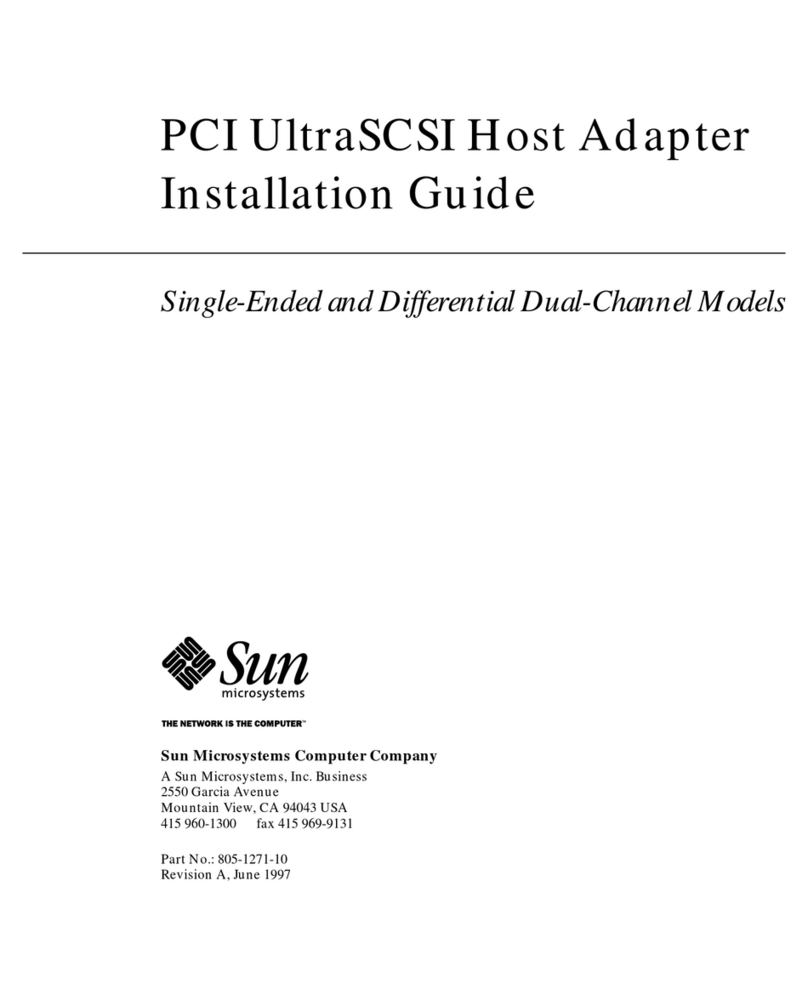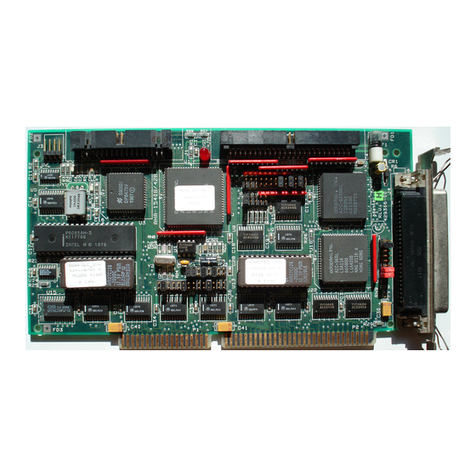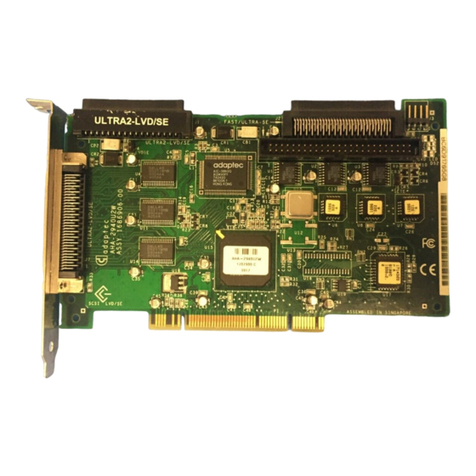Copyright
Disclaimer
FCC Notice
Warranty
This manual is copyrighted
and
all rights are reserved.
No
portion of this document
may
be cop-
ied, photocopied, reproduced, translated, or reduced to any electronic medium
or
machine read-
able form without prior written consent from CMD Technology, Inc. (CMD).
CMD, CMD Technology,
and
CBI-1010 are all trademarks of CMD Technology, Inc. All other
product
and
company names are trademarks
and
registered trademarks of other manufacturers.
Copyright © CMD Technology, Inc. September
1991.
All rights reserved.
CMD reserves the right to make changes to this manual
and
the equipment described herein with-
out
notice. CMD has made all reasonable efforts to insure that the information
in
this manual is
accurate
and
complete. However, CMD shall not be liable for
any
technical
or
editorial errors or
omissions made herein
or
for incidental, special, or consequential damage ofwhatsoever nature
resulting from the furnishing
of
this manual,
or
operation
and
performance of equipment in con-
nection
with
this manual.
Class A Computing Device:
This equipment has been tested
and
found to comply with the limits for a Class A digital device
pursuant
to Part
15
of
the FCC Rules. These limits are designed to provide reasonable protection
against harmful interference
when
the equipment is operated in a commercial environment. This
equipment generates, uses,
and
can radiate radio frequency energy and,
if
not
installed
and
used
in
accordance
with
the instruction manual, may cause harmful interference to radio communica-
tions. Operation ofthis equipment
in
a residential area is likely to cause harmful interference in
which case the user will be required to correct the interference
at
his
own
expense.
BASIC
WARRANTY -
In
the absence
of
any
optional warranty
or
continuing provisions
by
for-
mal agreement, CMD warrants its products
in
accordance
with
the schedules listed below. Pur-
chaser hereafter mentioned refers
at
all times to the customer
who
purchased CMD product(s).
HOST ADAPTER WARRANTY -CMD warrants Host Adapter products ofits manufacture to be
free from defect
in
material
and
workmanship for a period ofone year from the date ofshipment.
During this period,
if
the customer experiences difficulties
with
a CMD Host Adapter
and
is un-
able
to
resolve the problem via phone
with
CMD Technical Support, a Return Material Authoriza-
tion (RMA) will be issued. Following receipt of
an
RMA,
the Purchaser is responsible for return-
ing
the product to CMD, freight prepaid. CMD,
upon
verification of warranty, will repair
or
re-
place at its option the Host Adapter
in
question,
and
will then return the product to the Pur-
chaser, freight prepaid.
CABLE WARRANTY -All CMD provided cables are warranted for ninety
(90)
days from the
time ofshipment. Questionable cables should
be
returned to CMD, freight prepaid, where they
will be repaired or replaced
by
CMD
at
its option
and
returned to the Purchaser, freight prepaid.
GENERAL
TERMS
-The above warranties shall not apply to expendable components such as
fuses, bulbs,
and
the like,
nor
to connectors, adapters,
and
other items
not
a
part
ofthe basic prod-
uct. CMD shall have
no
obligation to make repairs or to cause replacement required through nor-
mal wear
and
tear
or
necessitated
in
whole or in part
by
catastrophe, fault
or
negligence ofthe
user, improper
or
unauthorized use of the product, or use ofthe product
in
such a manner for
which it
was
not
designed, or
by
causes external to the product, such as,
but
not limited to,
power
failure
or
air conditioning. CMD's sole obligation hereunder shall be to repair
or
replace
any
defective product,
and,
unless stated,
pay
returntransportation costs within the United States
ofAmerica for such replacement. Purchaser.shall provide labor for removal ofthe defective prod-
uct, shipping charges for return to CMD
and
installation of its replacement. On-site services are
not
a
part
of this warranty. Above warranties are subject to change without notice.
RETURNED MATERIAL -Warranty claims must be received by CMD within the applicable war-
ranty period. A replaced product, or
part
thereof, shall become the property of CMD
and
shall
be returned to CMD
at
Purchaser's expense. All returned material
must
be accompanied
by
a
Re-
turn
Materials Authorization (RMA)
number
assigned
by
CMD. For RMA numbers call CMD at
(714)
454-0800.
THE
EXPRESSED
WARRANTIES
SET
FORTH IN THIS AGREEMENT ARE IN LIEU OF
ALL
OTHER WARRANTIES,
EXPRESSED
OR IMPLIED, INCLUDING WITHOUT LIMITATION,
ANY WARRANTIES OF MERCHANTABILITY OR
FITNESS
FOR A PARTICULAR PURPOSE,