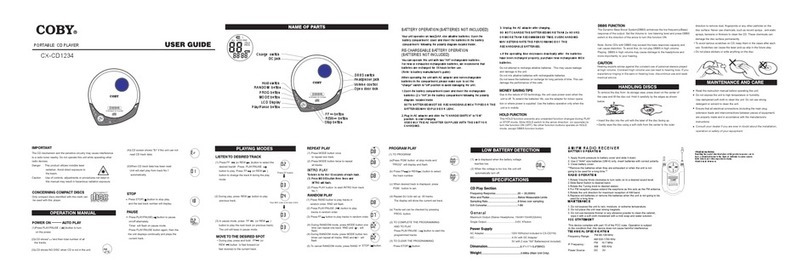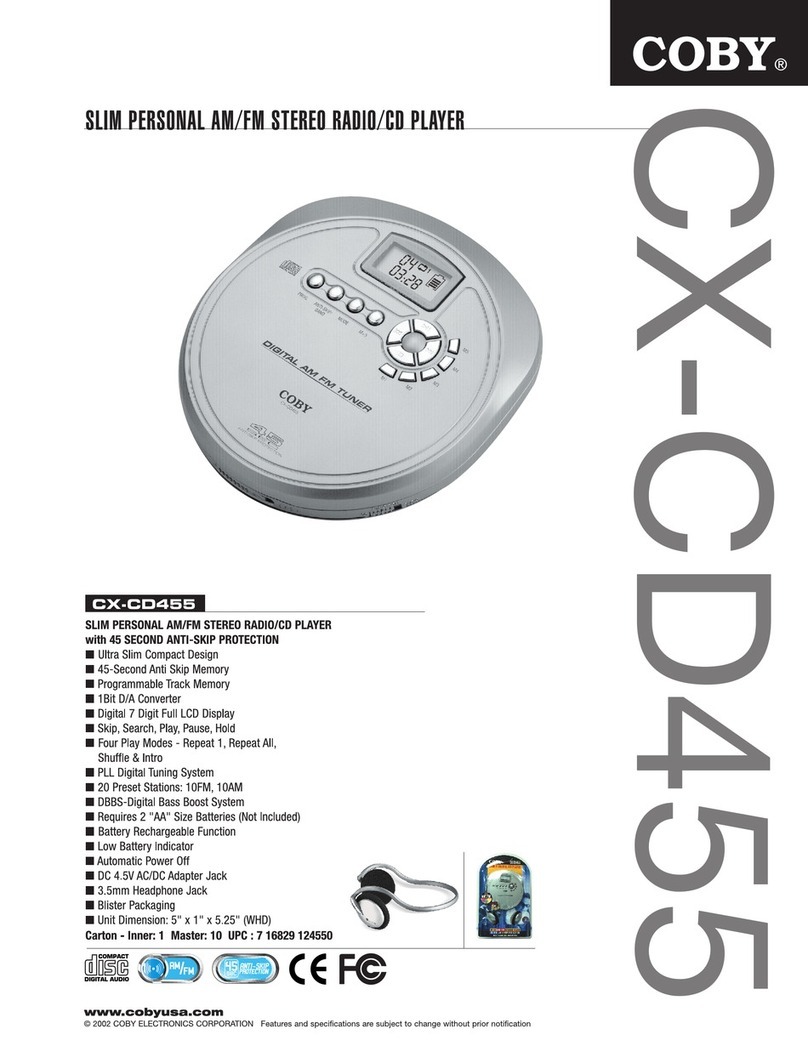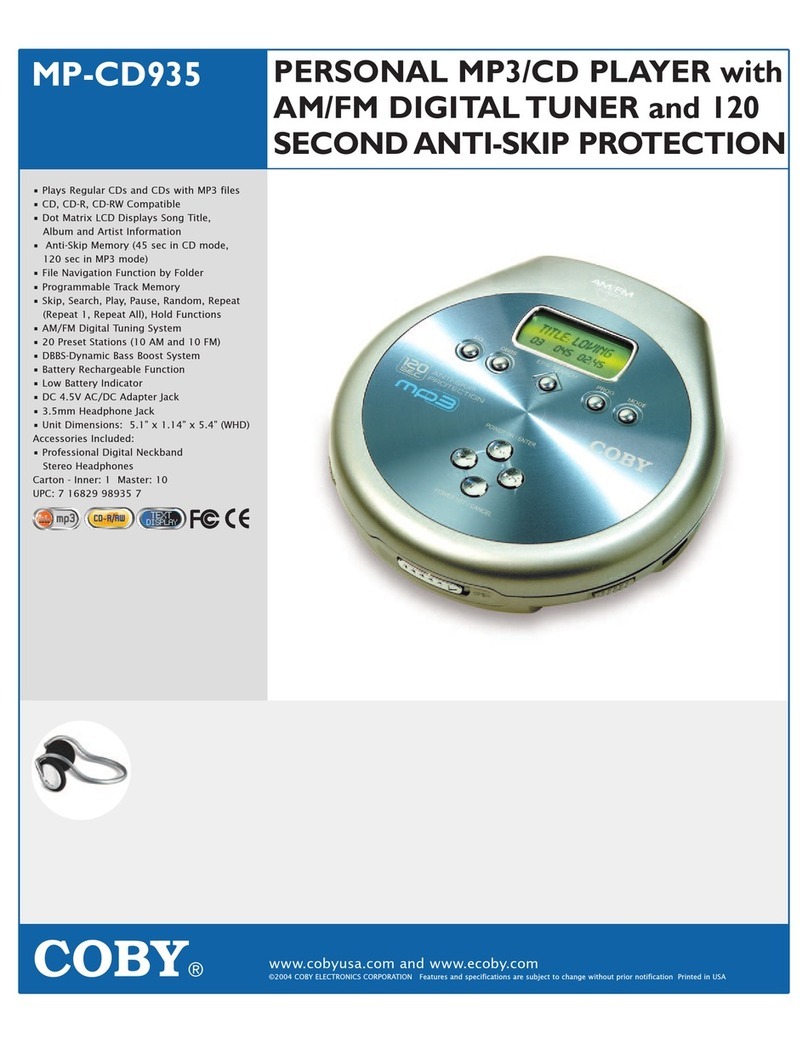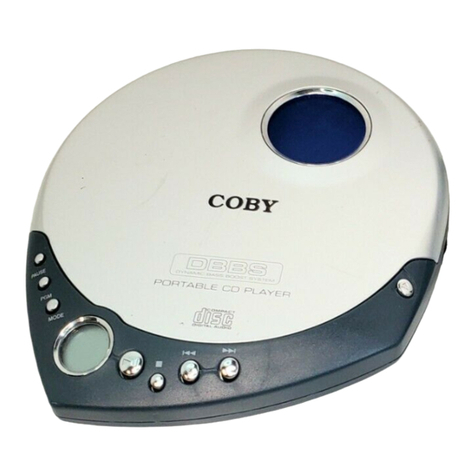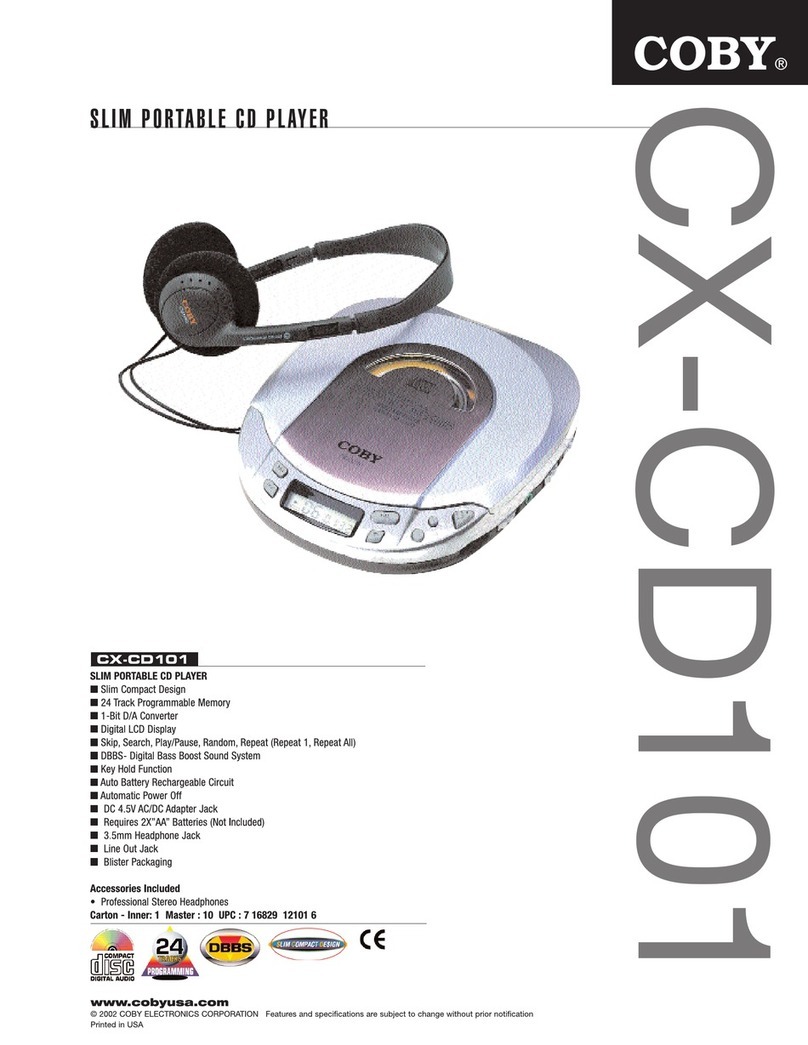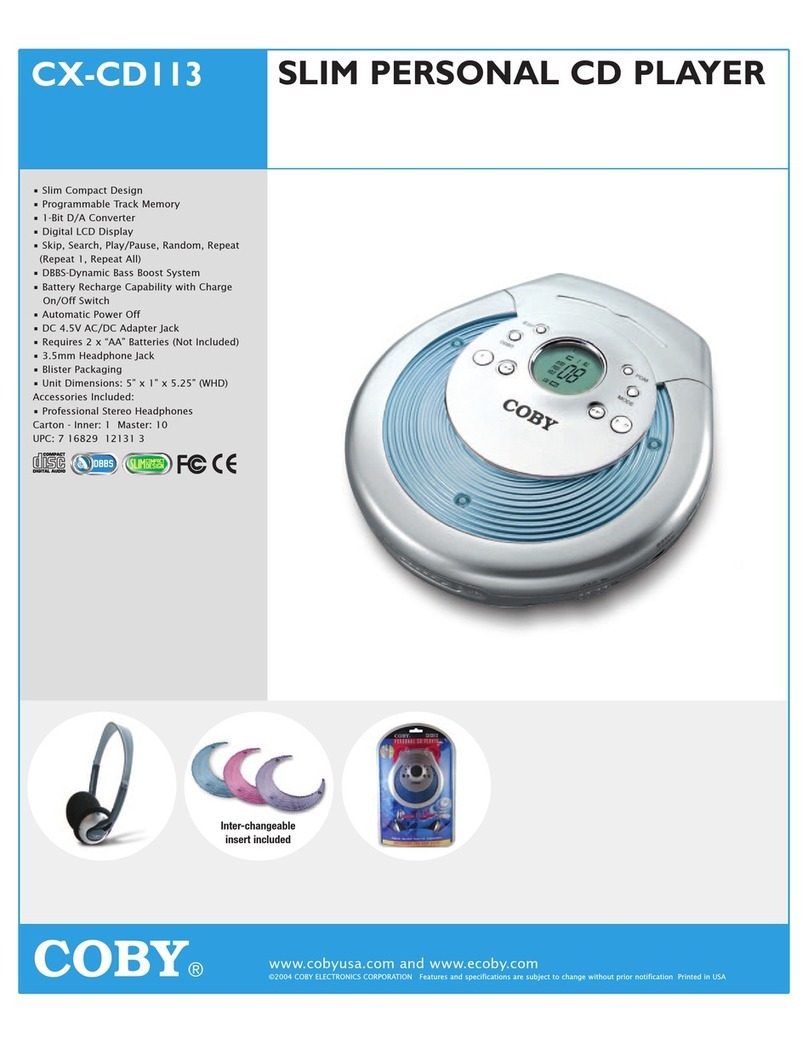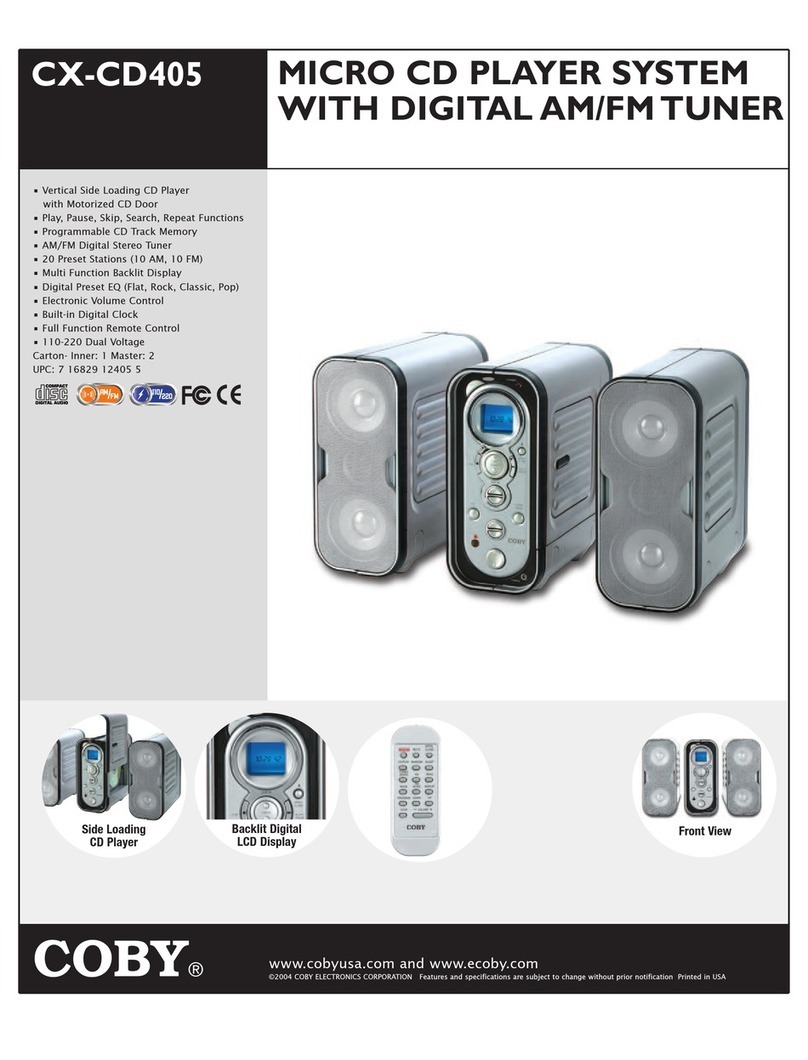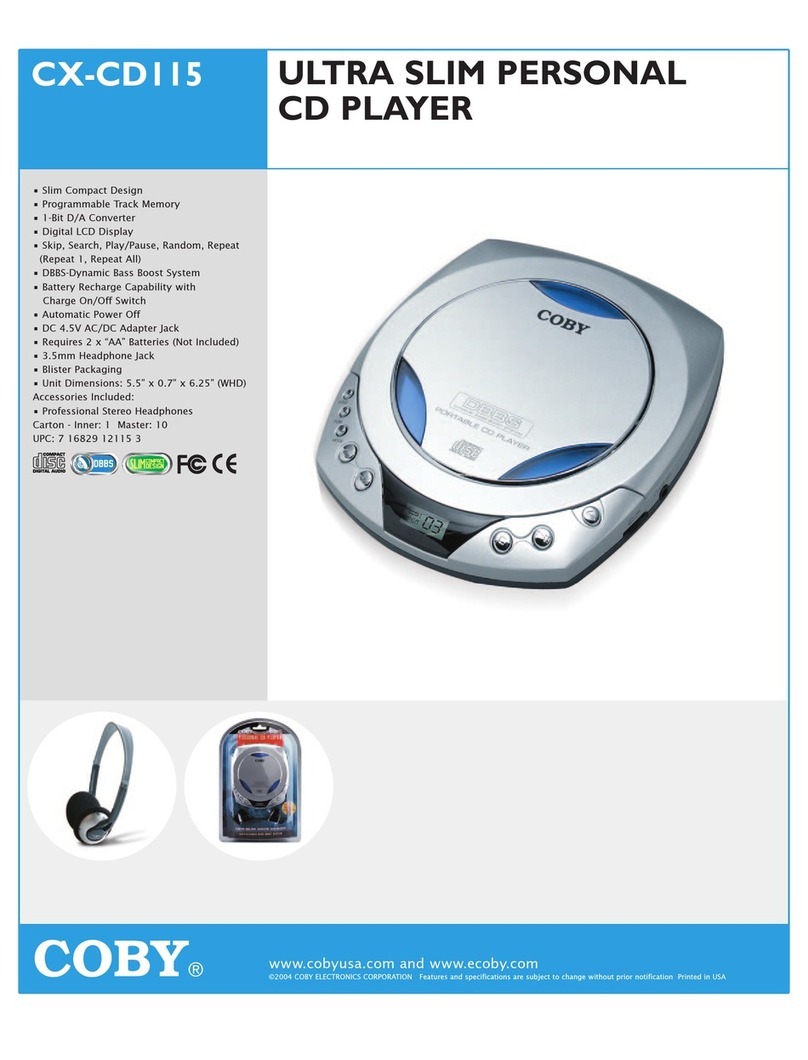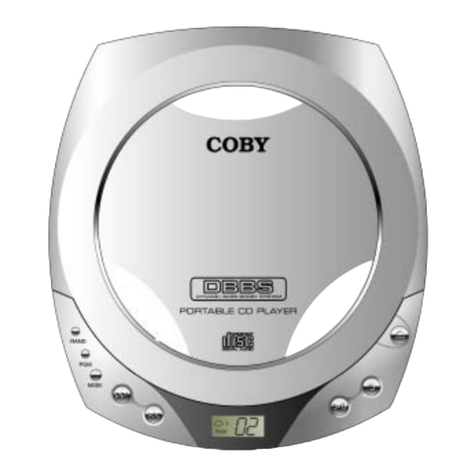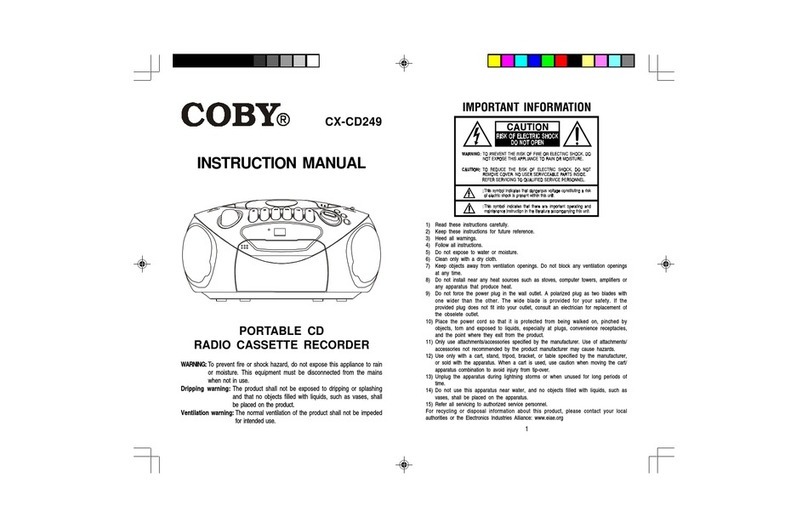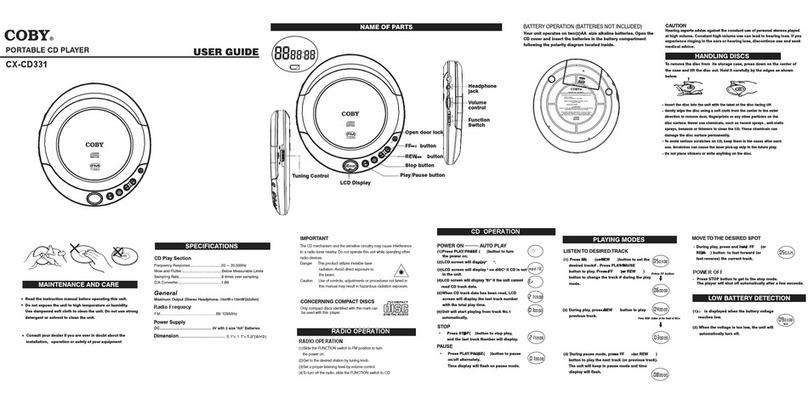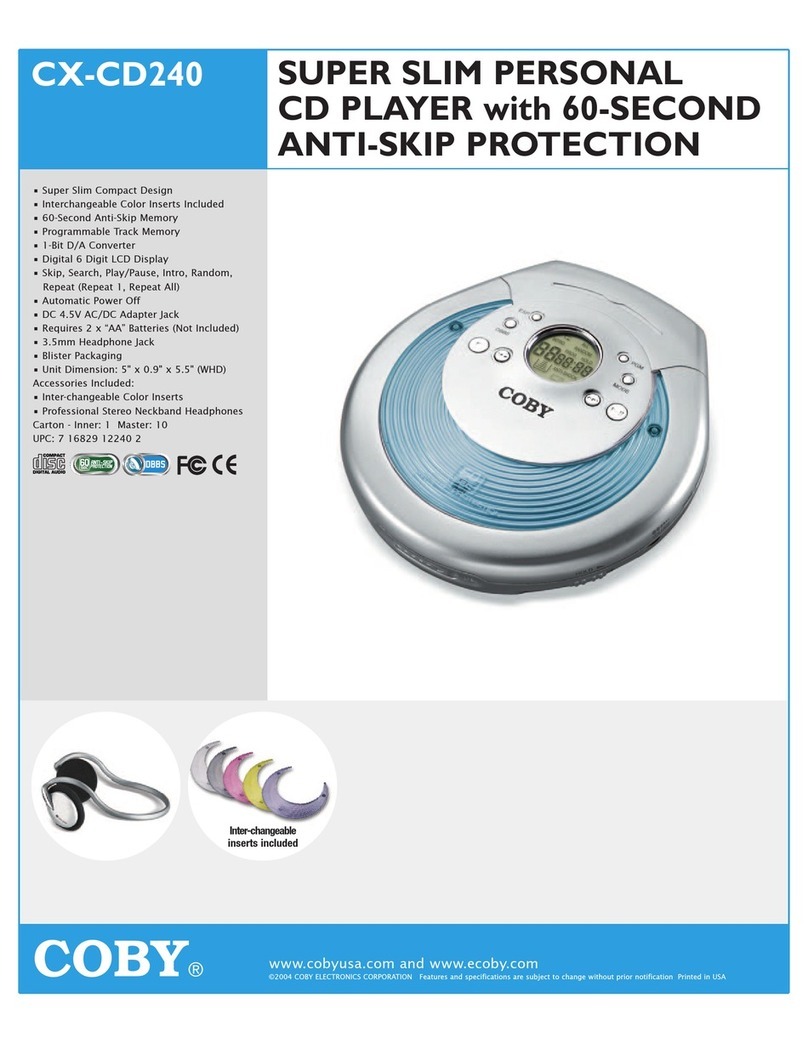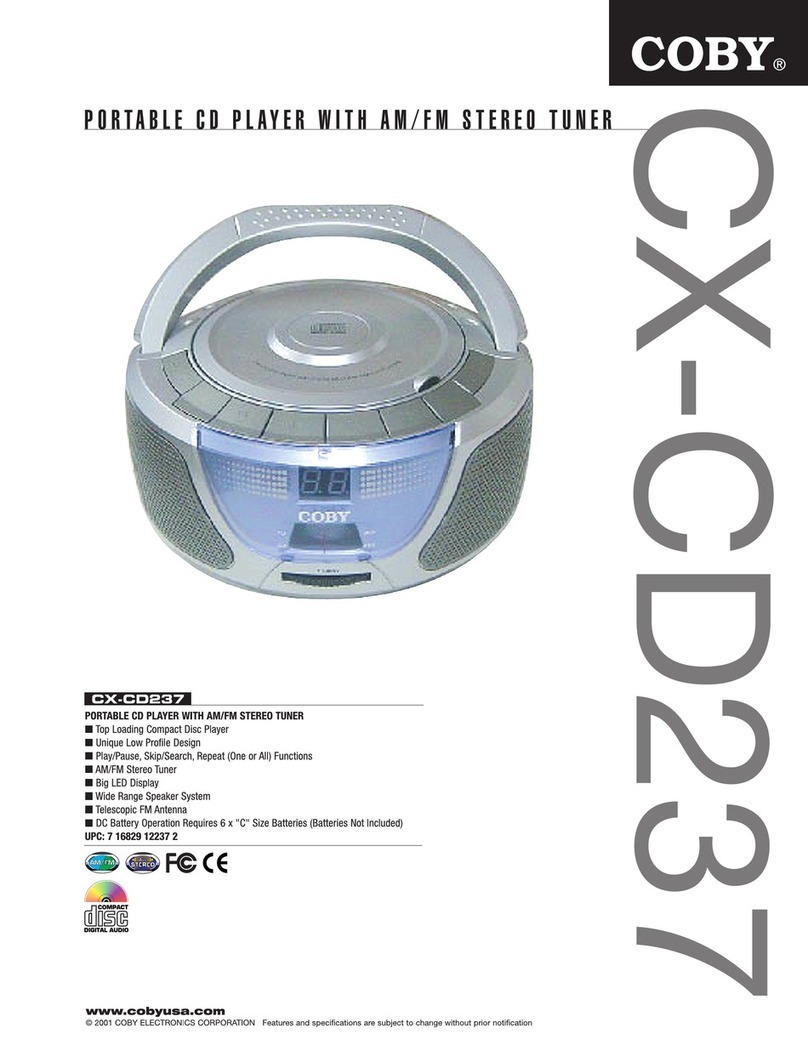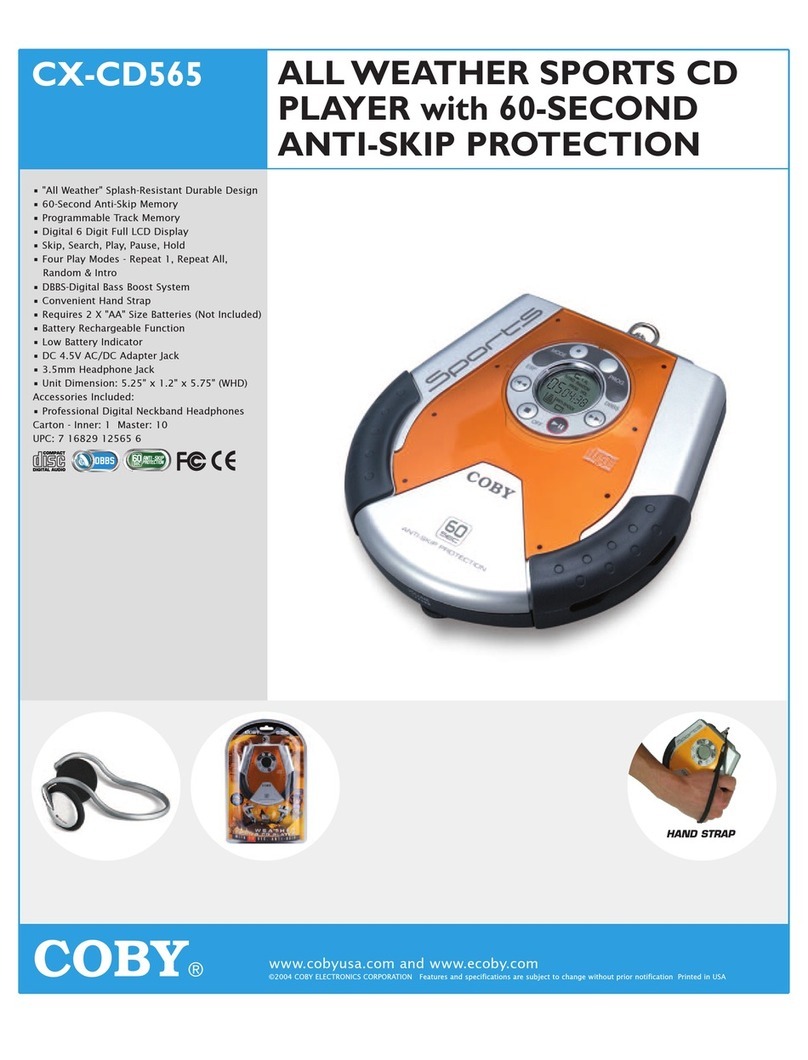(5)When CD track data has been read.
Unit will start play from track No.1
automatically.
The CD mechanism and the sensitive circuitry may cause interference
to a radio tuner nearby. Do not operate this unit while operating other
radio devices.
Danger This product utilizes invisible laser
radiation. Avoid direct exposure to
the beam.
Caution Use of controls, adjustments or procedures not listed in
this manual may result in hazardous radiation exposure.
Only compact discs identified with this mark can
be used with this player.
CO MPA CT
DIG ITAL AUDI O
(4)LCD screen shows "Er" if the unit can not
read CD track data.
(1)Press ( )button to turn
on the power.
PLAY/PAUSE
Press )button to stop play,
and the last track number will display.
STOP(
Press )button to pause
on/off alternately.
Timer will flash on pause mode.
Press PLAY/PAUSE button again, then the
the unit displays continually and plays the
current track .
PLAY/PAUSE(
(3) In pause mode, press (or )
button to play the next track (or previous track).
The unit will keep in pause mode.
FF REW
(1) Press (or )button to select the
desired track# . Press
button to play. Press (or )
button to change the track # during the play
mode.
FF REW
PLAY/PAUSE
FF REW
(2) During play, press button to play
previous track.
REW
Press FF button
Press REW button at the head of NO.4
(2) Press MODE button twice to repeat
all tracks.
(1) Press MODE button once
to repeat one track.
(2) Press PLAY button to start INTRO from track
No.1.
To listen to the first 10 seconds of each track.
(1) Press MODE button three times and
INTRO will flash.
During play, press and hold (or
) button to fast forward (or
fast reverse) to the current track.
FF
REW
(2) Press ( ) button to play
tracks in random order.
PLAY/PAUSE
(3) Press
FF button to play tracks in random order.
(5) To cancel RANDOM mode, press RAND
or ( )button.STOP
(d) Repeat (b)~(c)to set up 20 tracks.
The display will show the current set track.
(e) Tracks set can be checked by pressing
button.PROG.
(1)
TO PROGRAM
INTRO PLAY
(c) When desired track is displayed, press
button to set.PGM.
(a)Press button at stop mode and
"PROG" will display and flash.
PGM
(2)
Press ( )button to start the
programmed tracks.
TO COMPLETE THE PROGRAMMING
AND TO PLAY
PLAY/PAUSE
(b) Press (or ) button to select
the track number.
FF REW
(2) When the voltage is too low, the unit will
automatically turn off.
(1) is displayed when the battery voltage
reaches low.
(3) TO CLEAR THE PROGRAMMING
Press ( )button.STOP
(1) Press RAND button to play tracks in
random order. RND will flash.
(2)LCD shows" "and then total number of all
the tracks.
(3)LCD shows NO DISC when CD is not in the unit.
Maximum Output (Stereo Headphone..15mW+15mW(32ohm)
Single Output........................................0.6V, 47kohm
AC Adapter......................................120V 60Hz(not included in CX-CD116)
DC....................................................4.5V with DC Adapter
3V with 2 size "AA" Batteries(not included)
General
1
ALL
RND
INTRO
RND
RND
PROG
PROG
Due to the nature of CD technology, the unit uses power even when the
RAND
Do not attempt to recharge alkaline batteries . This may cause leakage
and damage to the unit.
Do not mix alkaline batteries with rechargeable batteries.
Do not leave the batteries on recharge for long periods of time. This can
damage the performance of the cells.
unit is off. To extend the batteries' life, use the adapter for indoor opera-
tion or where power is supplied. Use the battery operation only when the
unit is in mobile.
The Dynamic Bass Boo st System(DBBS) enhanc es the low frequen cy(Bass)
response o f the output. Set th e Volume to low listening level and press DBBS
switch in th e direction o f the arrow to turn t his function O N.
Note: Some CD's with DBB S may exceed the bass resp onse capac ity and
can cause d istortion. To avoid this, do not play DBBS in hi gh volume.
Playing DBBS in hig h volume may c ause damage to the headpho ne and
more imp ortantly, to your h earing.
Hearing exp erts advise again st the cons tant use of perso nal stereos played
at hig h volu me. Co nsta nt hi gh vo lum e use c an lea d to h earin g lo ss. If yo u
exp erie nce r ing ing in th e ears or he aring l oss , disc ontin ue use an d seek
med ical ad vice.
This HOLD fu nctio n prevents an y unwan ted functi on chang es duri ng PLAY
or STOP mo de. Slid e HOLD switch to the arro w direc tion (or o ppo site) to
turn t he func tion ON ( OFF). No ot her functio n button s op erate on H OLD
mod e, except DBB S functi on bu tton.
.
Your unit operates on two(2)AA size alkaline batteries. Open the
battery compartment cover and insert the batteries in the battery
compartment following the polarity diagram located inside.
You can operate this unit with two "AA" rechargeable batteries.
For new or exhausted rechargeable batteries, we recommend that
batteries are recharged for 15 hours before use.
(Refer to battery manufacturer's guide)
When operating the unit with AC adapter and non-rechargeable
batteries in the compartment, please make sure to set the
"charge" switch to "off" position to avoid damaging the unit.
To remove the disc from its storage case, press down on the center of
the case and lift the disc out. Hold it carefully by the edges as shown
below.
3. Unplug the AC adapter after charging.
DO NOT CHARGE THE BATTERIES MORE THAN 24 HOURS
OR MORE THAN RECOMMENDED TIME. OVERCHARGING
MAY DETERIORATE THE PERFORMANCE OF THE
RECHARGEABLE BATTERIES.
4.If the operati ng tim e decr eases dr asticall y after the batt eries
have been recharg ed pr operl y, purchas e new rec hargeabl e NiCd
batteri es.
RR
1.Open the battery compartment cover and insert the rechargeable
batteries (2 x "AA" )in the battery compartment following the polarity
diagram located inside
BOTH BATTERIES MUST BE RECHARGEABLE NiCd TYPES OR THE
BATTERIES MAY EXPLODE OR LEAK.
2.Plug in AC adapter and slide the "CHARGE SWITCH" to "ON"
position to start charging
USE ONLY THE AC ADAPTER SUPPLIED WITH THE UNIT FOR
CHARGING.
direction to remove dust, fingerprints or any other particles on the
disc surface. Never use chemicals, such as record sprays , anti-static
sprays, benzene or thinners to clean the CD. These chemicals can
damage the disc surface permanently.
To avoid serious scratches on CD, keep them in the cases after each
use. Scratches can cause the laser pick-up skip in the future play.
Do not place stickers or write anything on the disc.
Read the instruction manual before operating this unit.
Do not expose the unit to high temperature or humidity.
Use dampened soft cloth to clean the unit. Do not use strong
detergent or solvent to clean the unit.
Ensure that all electrical connections (including the main plug,
extension leads and interconnections between pieces of equipment)
are properly made and in accordance with the manufacture's
instructions.
Con sult y our dea ler if yo u are ever in d oubt ab out th e inst allat ion ,
op erati on or safe ty of yo ur equi pm ent
Stop button
DC jack
LCD Display
Play/Pause button
Volume control
Hold switch
DBBS switch
Headphone jack
PROG button
MODE button
Charge switch
REW button
CX-CD1112
FF button
Open door lock
RANDOM button
PORTABLE CD PLAYER
BATTERY OPERATION (BATTERIES NOT INCLUDED)
RE-CHARGEABLE BATTERY OPERATION
(BATTERIES NOT INCLUDED)
Insert the disc into the unit with the label of the disc facing up.
Gently wipe the disc using a soft cloth from the center to the outer
RAND
ALL
PROG
HOLD
RNDINTRO
1
(4) During RANDOM mode, press MODE button one
time can repeat one track. RND and will
flash.
1
1
RND
ALL
(4) During RANDOM mode, press MODE button two
times can repeat all tracks. RND and will
flash.
ALL
PROP. 65 WARNING:
Handling the coated electrical wires of this product exposes you to
lead, a chemical known to the State of California to cause cancer,
birth defects and other reproductive harm.
Wash hands after use.