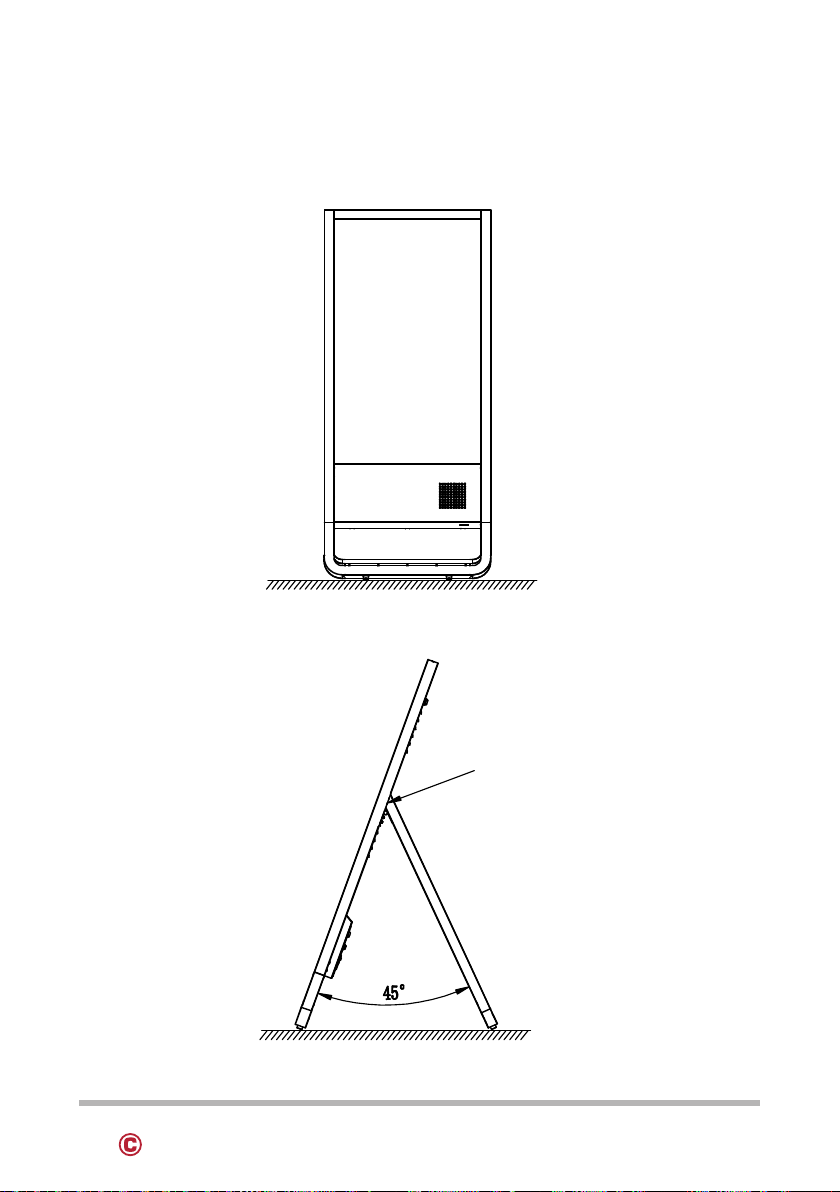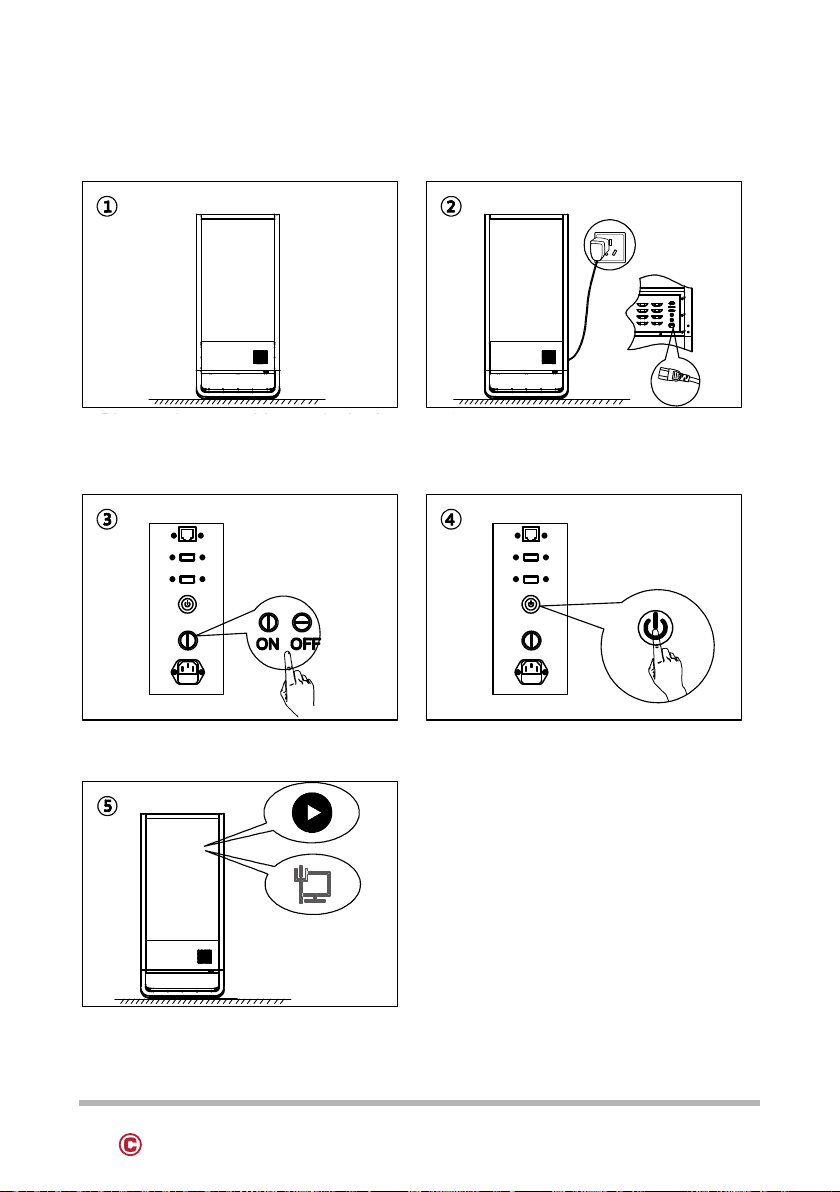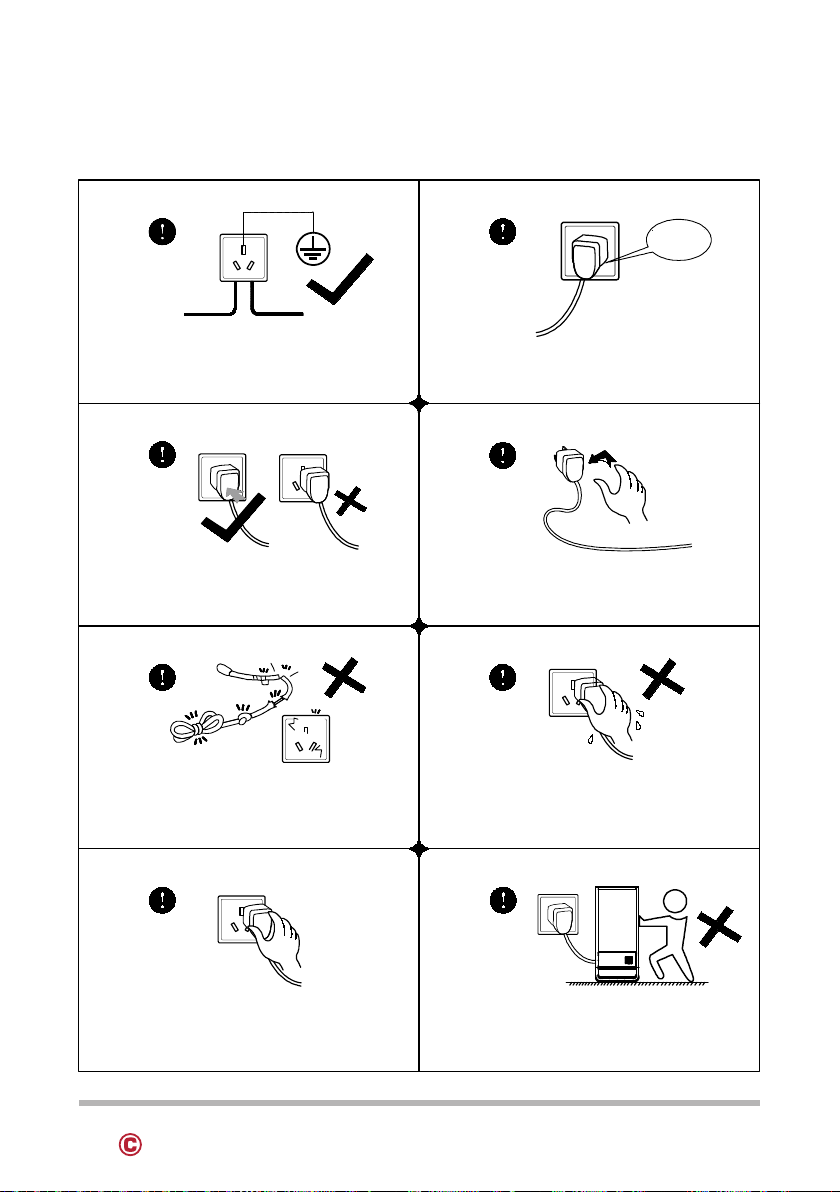3 www.colormetrics.infoColormetrics S4300F
Thank you for your purchase of a COLORMETRICS product! Please read the instruc-
tions carefully before using it. Note, the images in this manual are only for illustration
purposes.
Caution: Please keep children away from parts that might be ingested (like small
screws or the plastic bags).
1.0 PRODUCT FEATURES
• Large screen display, high-definition image
quality for unparalleled visual enjoyment
• Supports more than 30 multimedia formats
• Powerful editing features, intuitive operation
• Centralized network management, supports real-time updating
• Supports independent software & hardware expansion
2.0 PACKING LIST
Keys
(2x2)
Product
(1x)
Power cord
(1x)
Fuse driver
(1x)
Table of Contents
Thank you for your purchase and use of MAKEN product !
Please read the instructions carefully before you use it.
The illustrations in this manual are only for illustration.
Caution:Please keep children away from those parts (like small
screws or the plastic bags)that might be ingested.
This product which called digital signage is a kind of terminal
for multimedia A/V systems to display commercial, financial and
entertainment information. It has been used widely, such as
shopping mall, supermarket, hotel, restaurant and etc.
1.0 General Description
1.0 General Description 1
4.0 Operating Instructions
5.0 Maintenance
6.0 Caution
4.3 Operating Instructions
4.1 Placement Options
4.2 Product Structure
6.2 NOTE
6.1 WARNING
3
7
8
6
3
4
10
8
3.0 Three-view Drawing 2
7.0 FAQ
11
8.0 Warranty Service 11
9.0 Warranty Card 13
2.0 Packing List 1
1
Product Features:
Large screen display, high-definition image quality to bring an
unparalleled visual enjoyment.
Supporting more than 30 multimedia formats.
Powerful editing features, intuitive operation.
Network centralized management, supporting real-time updating.
Supporting independent software & hardware expansion.
2.0 Packing List
Digital Signage Free Stand
DSF-A142/A143/A155
User Manual
Item
Key
2*2
4
Fuse Driver
1
Power Cord
1
Quantity
1 1
1
Product
Warranty Card
Item
Quantity
User Manual
Foundation Bolt
MAKEN Tech,Co.,Ltd
Tel:86-592-7116610
FAX:86-592-5768735
Website:www.mihler.com
Add:No.77,Huli Industrial Zone,Xike,Tong′an District
Xiamen Fujian China
Table of Contents
Thank you for your purchase and use of MAKEN product !
Please read the instructions carefully before you use it.
The illustrations in this manual are only for illustration.
Caution:Please keep children away from those parts (like small
screws or the plastic bags)that might be ingested.
This product which called digital signage is a kind of terminal
for multimedia A/V systems to display commercial, financial and
entertainment information. It has been used widely, such as
shopping mall, supermarket, hotel, restaurant and etc.
1.0 General Description
1.0 General Description 1
4.0 Operating Instructions
5.0 Maintenance
6.0 Caution
4.3 Operating Instructions
4.1 Placement Options
4.2 Product Structure
6.2 NOTE
6.1 WARNING
3
7
8
6
3
4
10
8
3.0 Three-view Drawing 2
7.0 FAQ
11
8.0 Warranty Service 11
9.0 Warranty Card 13
2.0 Packing List 1
1
Product Features:
Large screen display, high-definition image quality to bring an
unparalleled visual enjoyment.
Supporting more than 30 multimedia formats.
Powerful editing features, intuitive operation.
Network centralized management, supporting real-time updating.
Supporting independent software & hardware expansion.
2.0 Packing List
Digital Signage Free Stand
DSF-A142/A143/A155
User Manual
Item
Key
2*2
4
Fuse Driver
1
Power Cord
1
Quantity
1 1
1
Product
Warranty Card
Item
Quantity
User Manual
Foundation Bolt
MAKEN Tech,Co.,Ltd
Tel:86-592-7116610
FAX:86-592-5768735
Website:www.mihler.com
Add:No.77,Huli Industrial Zone,Xike,Tong′an District
Xiamen Fujian China
Table of Contents
Thank you for your purchase and use of MAKEN product !
Please read the instructions carefully before you use it.
The illustrations in this manual are only for illustration.
Caution:Please keep children away from those parts (like small
screws or the plastic bags)that might be ingested.
This product which called digital signage is a kind of terminal
for multimedia A/V systems to display commercial, financial and
entertainment information. It has been used widely, such as
shopping mall, supermarket, hotel, restaurant and etc.
1.0 General Description
1.0 General Description 1
4.0 Operating Instructions
5.0 Maintenance
6.0 Caution
4.3 Operating Instructions
4.1 Placement Options
4.2 Product Structure
6.2 NOTE
6.1 WARNING
3
7
8
6
3
4
10
8
3.0 Three-view Drawing 2
7.0 FAQ
11
8.0 Warranty Service 11
9.0 Warranty Card 13
2.0 Packing List 1
1
Product Features:
Large screen display, high-definition image quality to bring an
unparalleled visual enjoyment.
Supporting more than 30 multimedia formats.
Powerful editing features, intuitive operation.
Network centralized management, supporting real-time updating.
Supporting independent software & hardware expansion.
2.0 Packing List
Digital Signage Free Stand
DSF-A142/A143/A155
User Manual
Item
Key
2*2
4
Fuse Driver
1
Power Cord
1
Quantity
1 1
1
Product
Warranty Card
Item
Quantity
User Manual
Foundation Bolt
MAKEN Tech,Co.,Ltd
Tel:86-592-7116610
FAX:86-592-5768735
Website:www.mihler.com
Add:No.77,Huli Industrial Zone,Xike,Tong′an District
Xiamen Fujian China