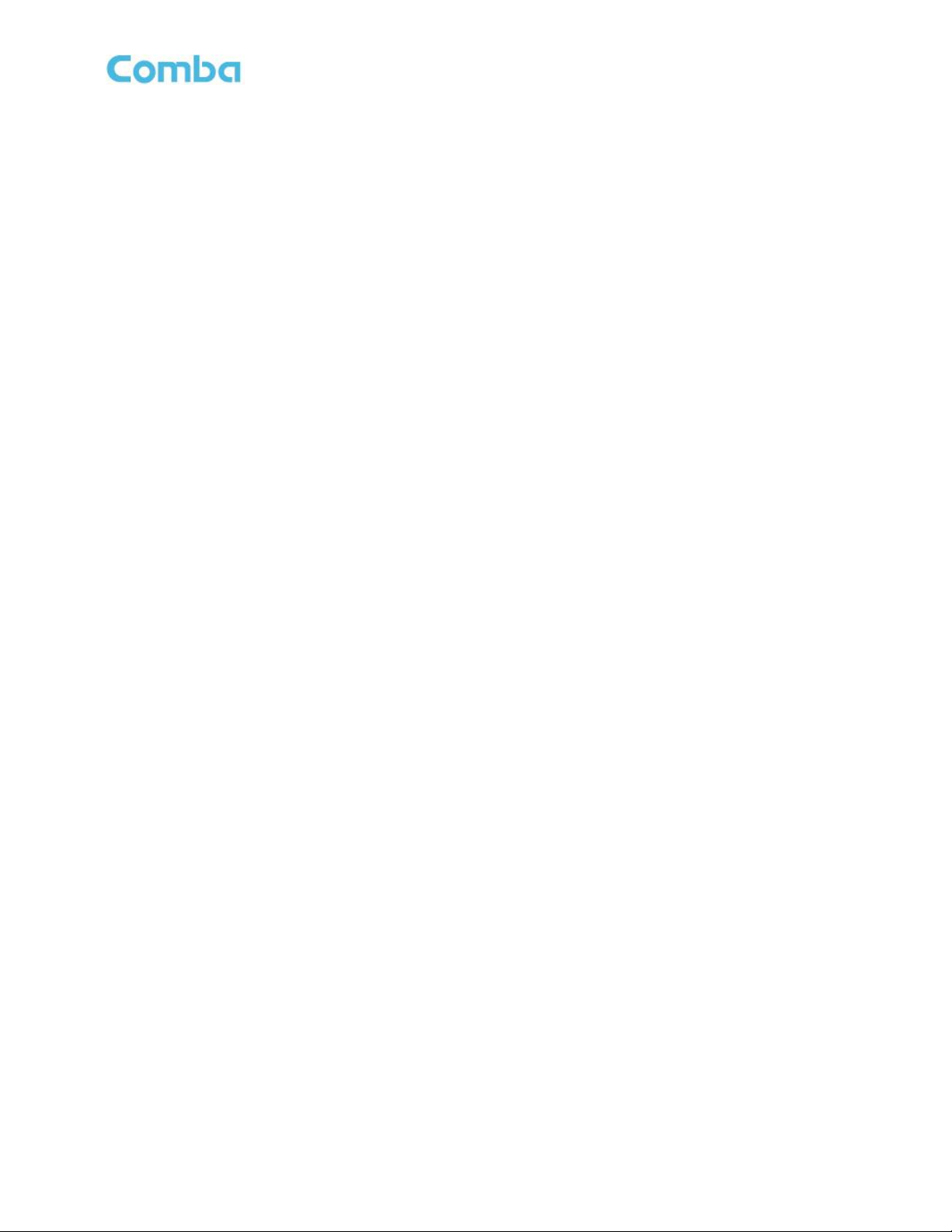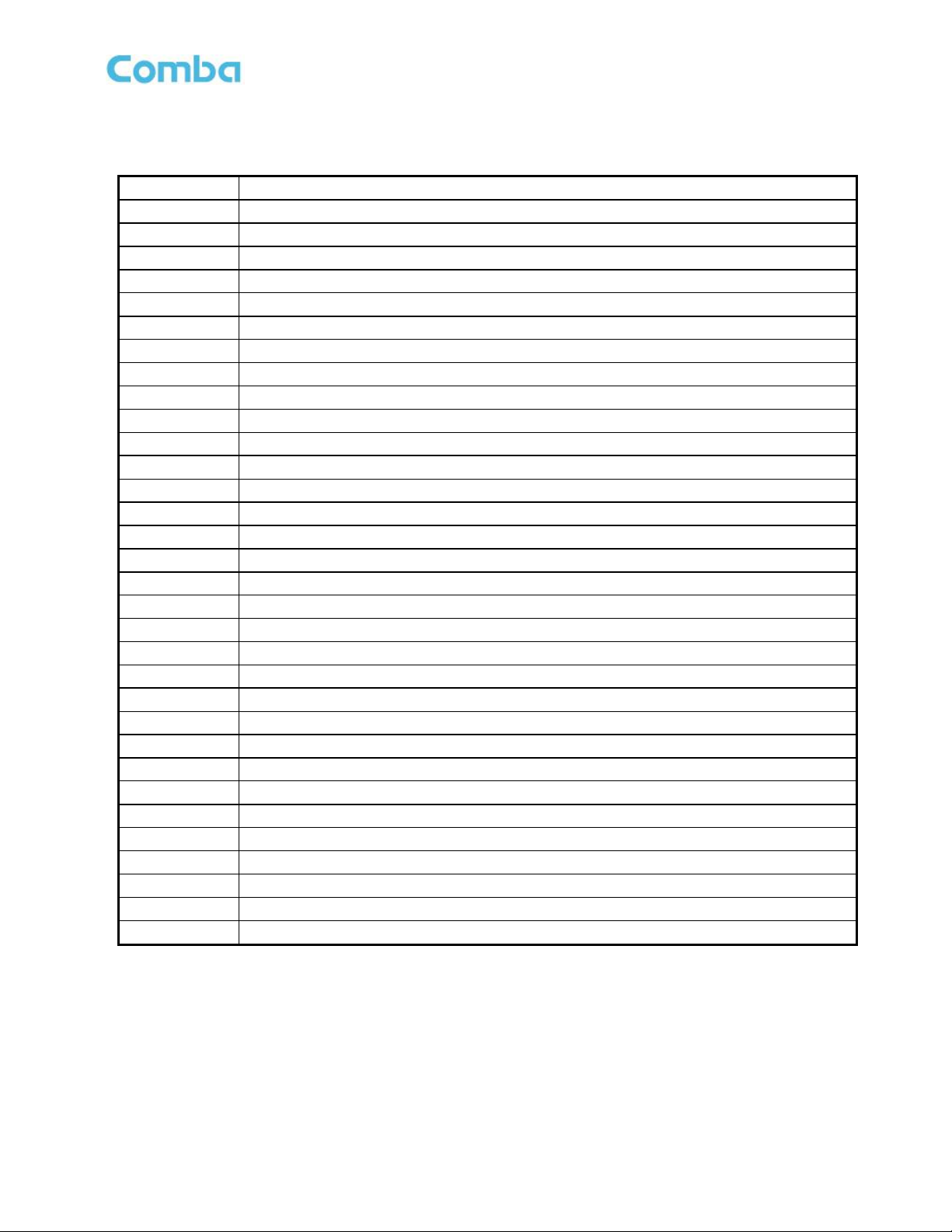INSTALLATION GUIDE FOR RX-4122
Copyright - refer to title page
0.2 INDEX TO FIGURES AND TABLES
Figure 1: Front, Side and Bottom Views of the PS BDA Enclosure................................................................ 9
Figure 2: PS BDA Functional Block Diagram............................................................................................... 10
Figure 3: Layout of the PS BDA.................................................................................................................. 11
Figure 4: Mounting Rack Overview............................................................................................................. 16
Figure 5: PS BDA Wall Mounting................................................................................................................ 17
Figure 6: Equipment Connectors................................................................................................................. 18
Figure 7: Commissioning Procedure........................................................................................................... 24
Figure 8: Input IP Address .......................................................................................................................... 26
Figure 9: Input Domain Name..................................................................................................................... 26
Figure 10: Input User Name and Password................................................................................................. 26
Figure 11: Web GUI Main Screen............................................................................................................... 27
Figure 12: Overview Screen........................................................................................................................ 27
Figure 13: 400MHz Screen 1...................................................................................................................... 28
Figure 14: 400MHz Screen 2...................................................................................................................... 28
Figure 15: 400MHz Screen......................................................................................................................... 29
Figure 16: [Commissioning] Screen ............................................................................................................ 29
Figure 17: [Firmware] Screen –MCU Firmware Upgrade............................................................................ 30
Figure 18: [Firmware] Screen –Firmware Swap.......................................................................................... 30
Figure 19: [Firmware] Screen –Module Update.......................................................................................... 30
Figure 20: [Management] Screen................................................................................................................ 31
Figure 21: Management –Import & Export.................................................................................................. 32
Figure 22: Management –IP Setting........................................................................................................... 33
Figure 23: Management –Comm. Setting................................................................................................... 34
Figure 24: Management –Security............................................................................................................. 35
Figure 25: Modify Password........................................................................................................................ 36
Figure 26: Management –Device Reset..................................................................................................... 36
Figure 27: Management –Device Info ........................................................................................................ 37
Figure 28: Management –Isolation............................................................................................................. 37
Figure 29: Management –RF Setting ......................................................................................................... 38
Figure 30: Management –Alarm Setting..................................................................................................... 38
Figure 31: Management –Report ............................................................................................................... 39
Figure 32: Management –Alarm Log.......................................................................................................... 39
Figure 33: Management –Clear History Alarm............................................................................................ 40
Figure 34: Commissioning Procedure –Start.............................................................................................. 41
Figure 35: Commissioning Procedure –Site Info. Setting............................................................................ 41
Figure 36: Device Information Setting......................................................................................................... 42
Figure 37: Device Sub Band Setting-Class A.............................................................................................. 42
Figure 38: Channel parameters setting-Class A .......................................................................................... 43
Figure 39: Device sub-band setting-Class B................................................................................................ 44
Figure 40: Commissioning Procedure –Isolation Detection......................................................................... 44
Figure 41: Commissioning Procedure –Isolation Detection Confirm............................................................ 45
Figure 42: Commissioning Procedure –Isolation Detection Failed .............................................................. 45
Figure 43: Commissioning Procedure –Isolation Detection Finish............................................................... 46
Figure 44: Commissioning Procedure –Center Frequency Setting.............................................................. 46
Figure 45: Commissioning Procedure –Channel Number Setting ............................................................... 46
Figure 46: Commissioning Procedure –Finish............................................................................................ 47
Table 1: Equipment Connectors.................................................................................................................. 19
Table 2: LED Indicators .............................................................................................................................. 20
Table 3: Pin Definition of Dry Contact Cable ............................................................................................... 21
Table 4: Commissioning Task Explanation.................................................................................................. 25