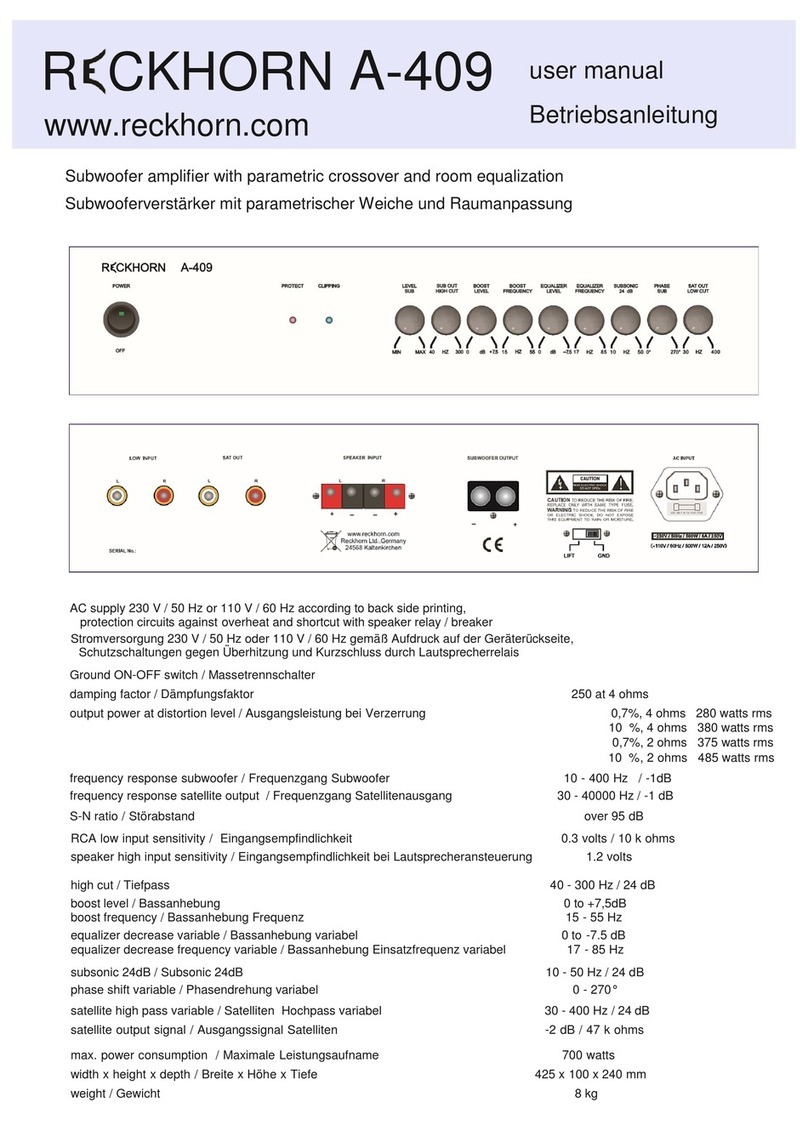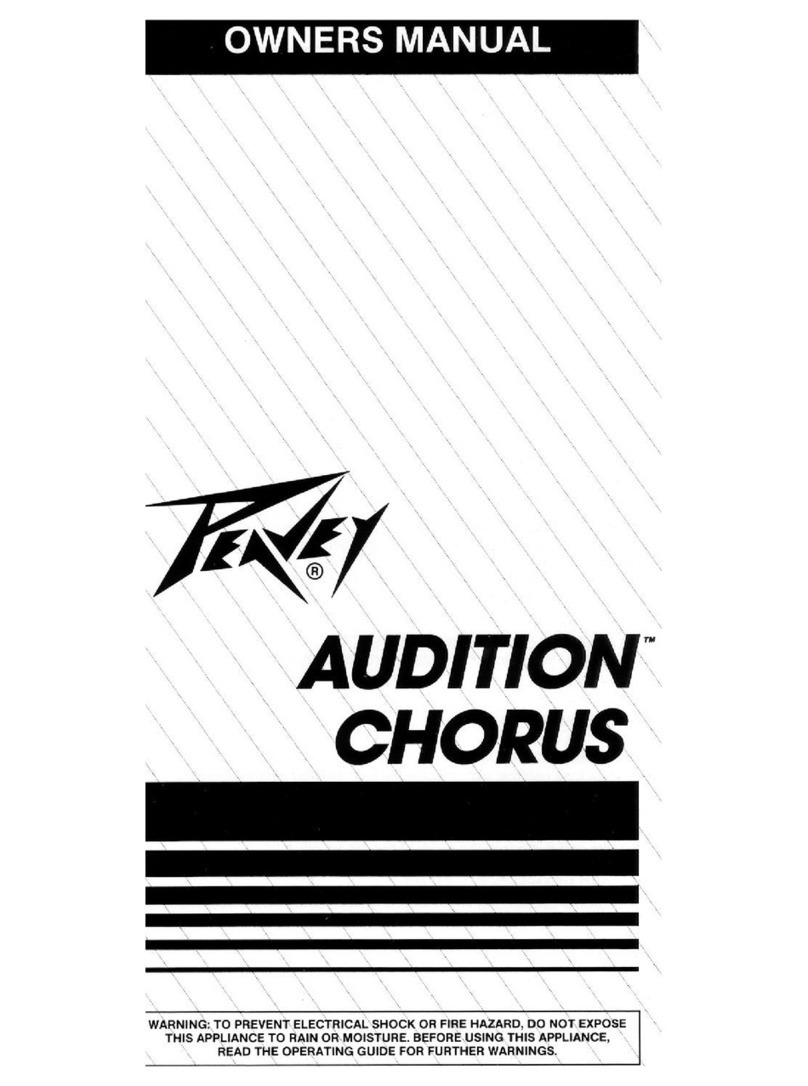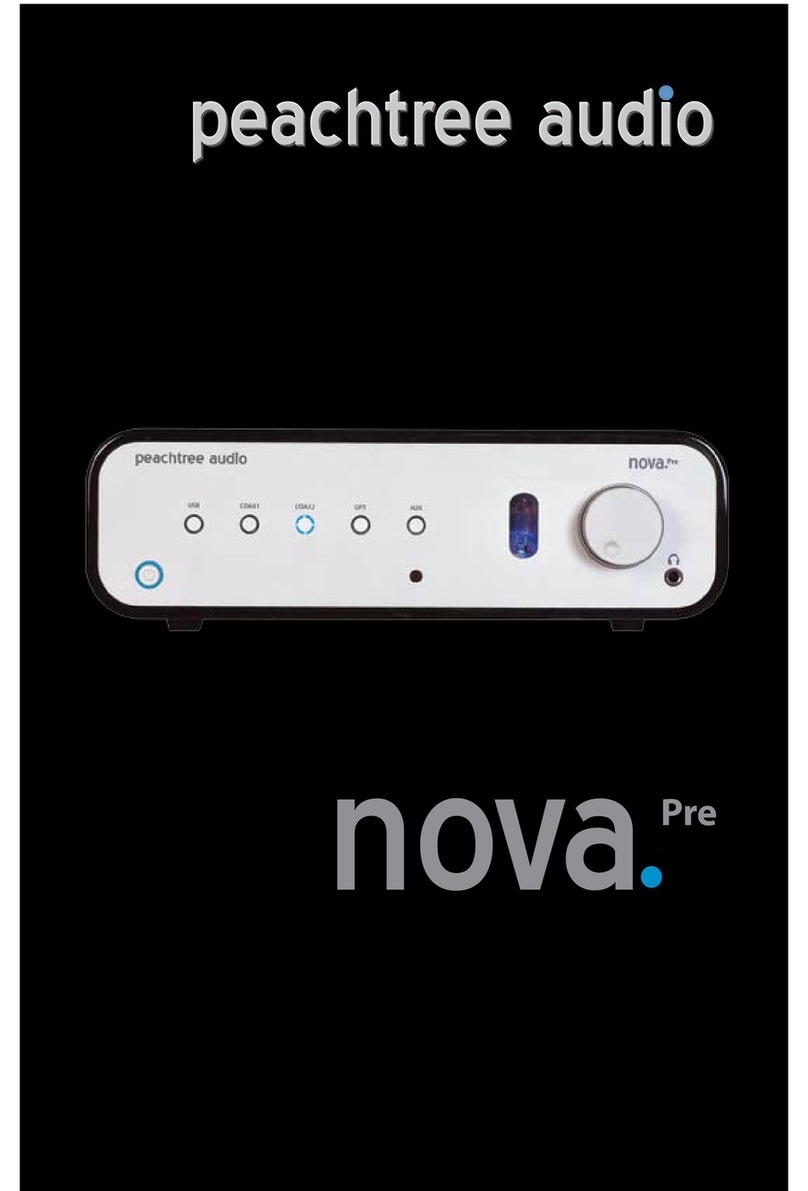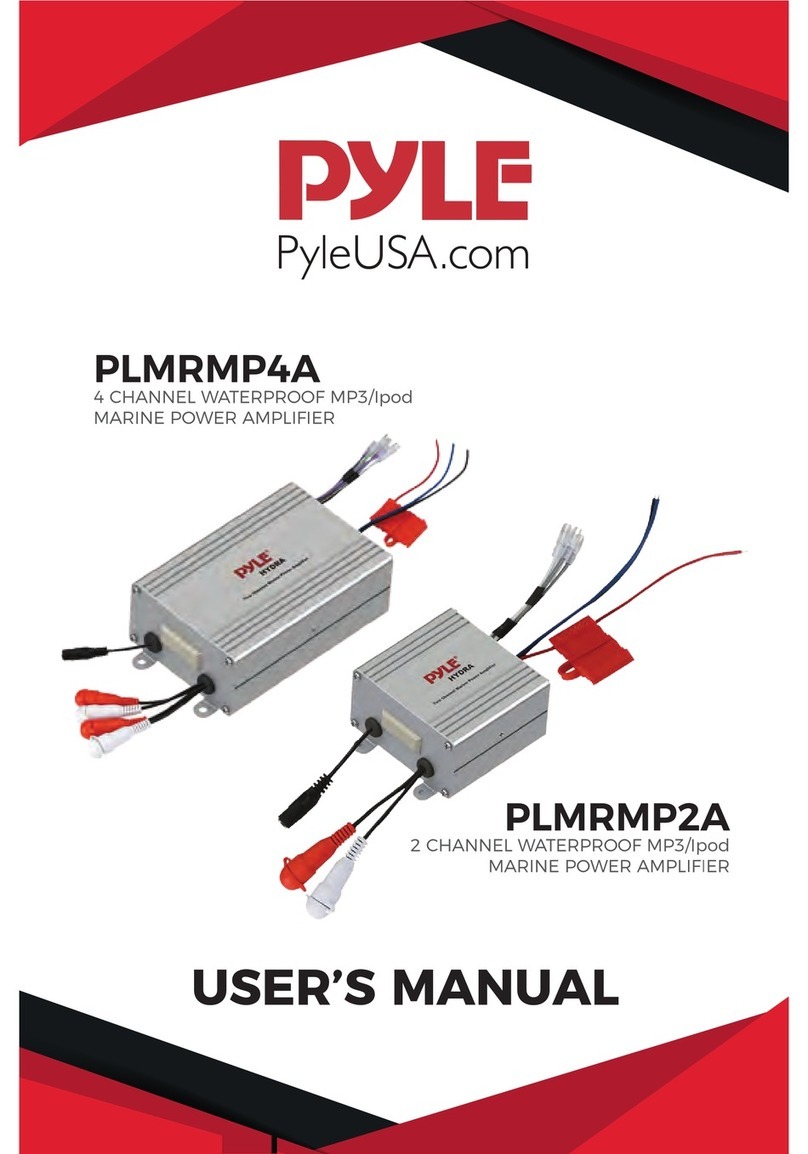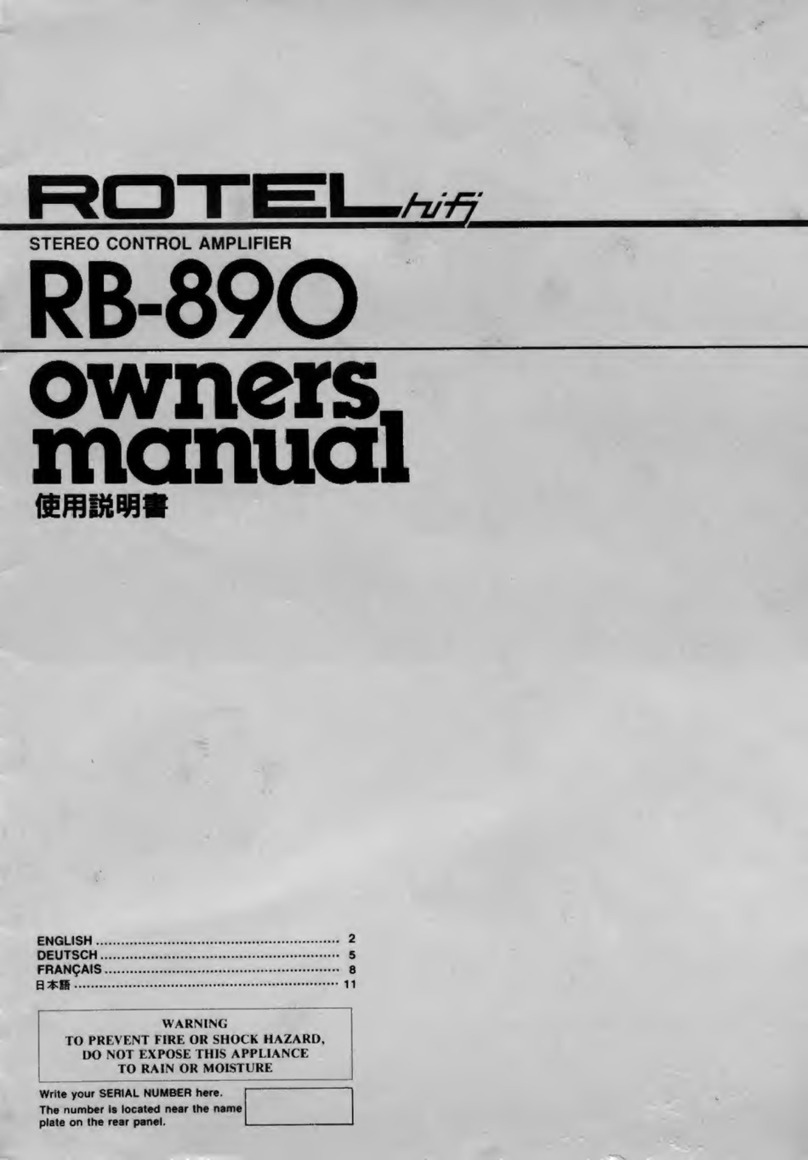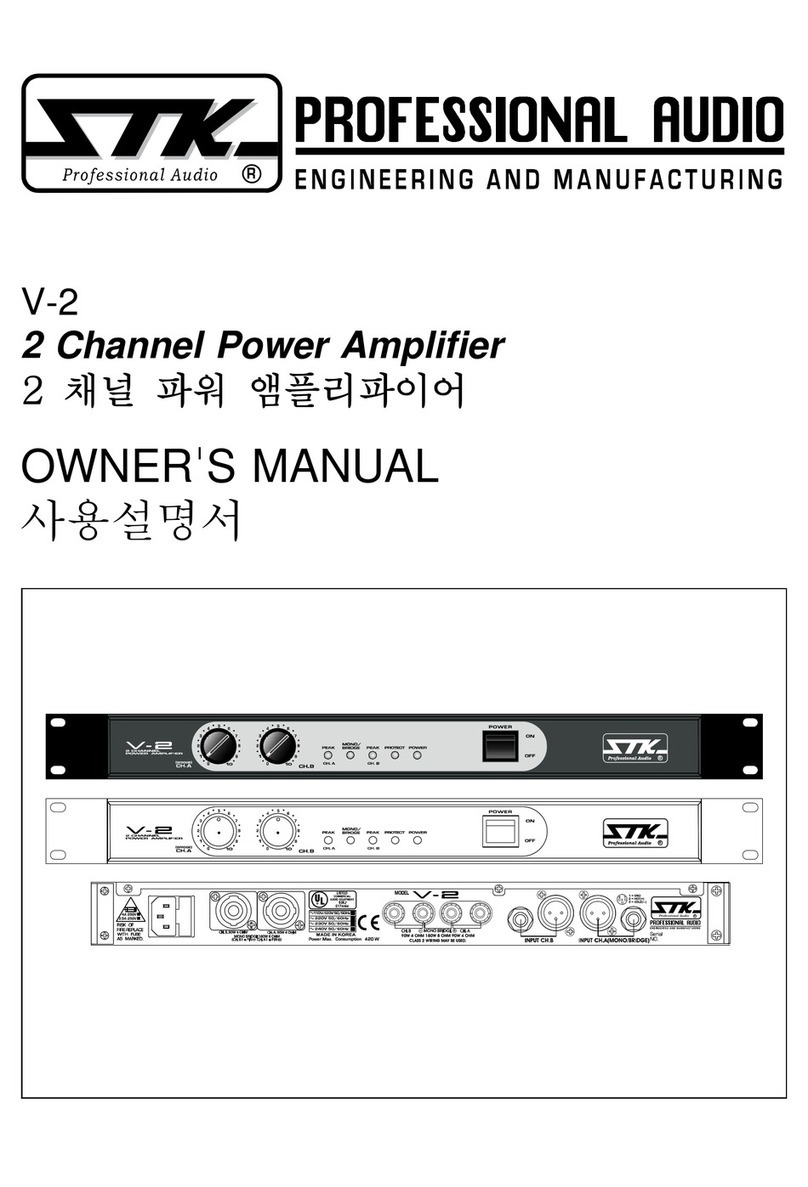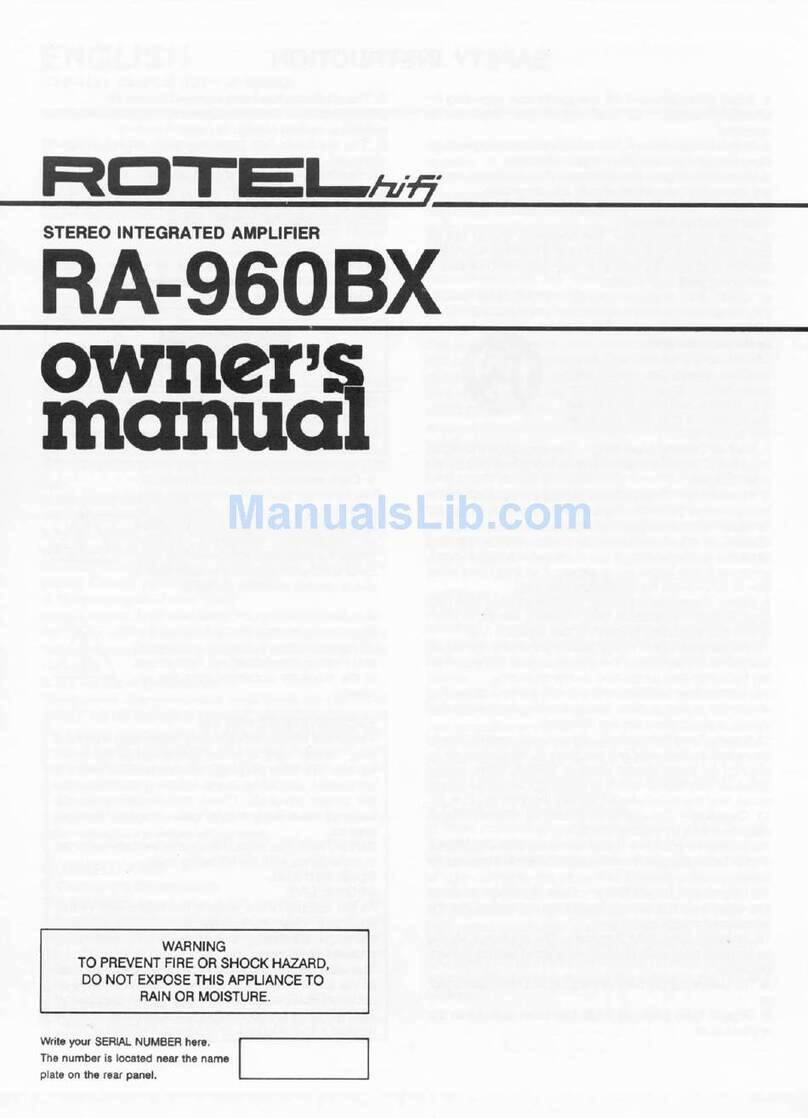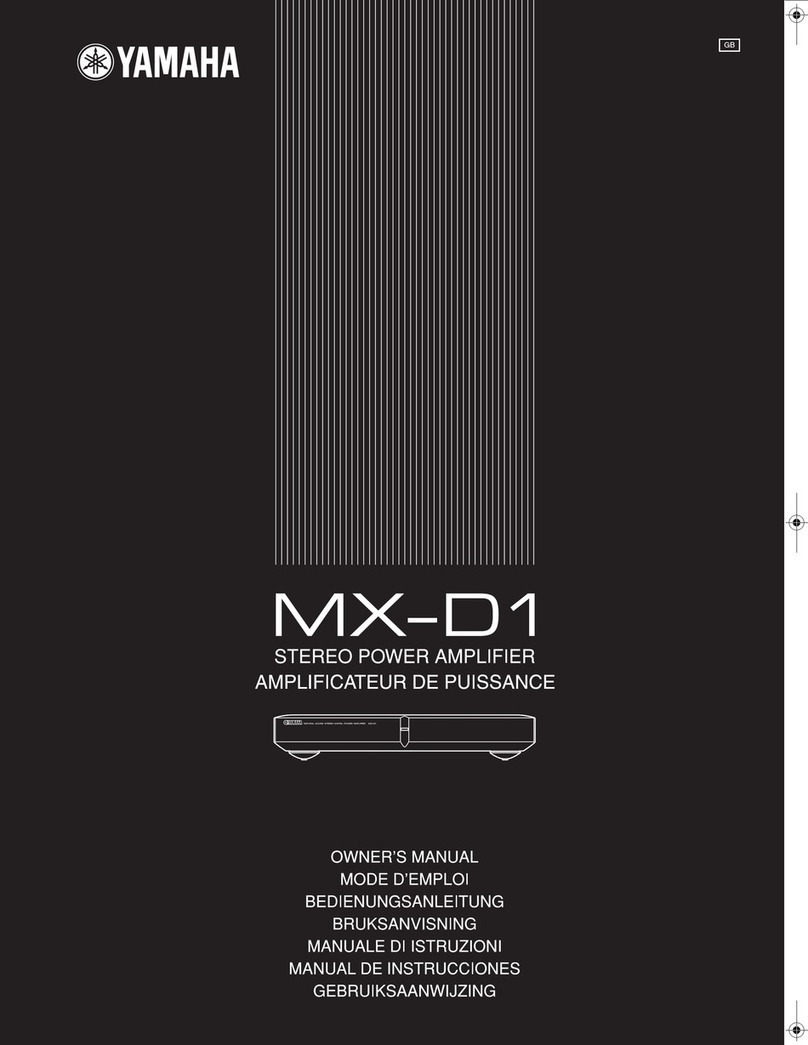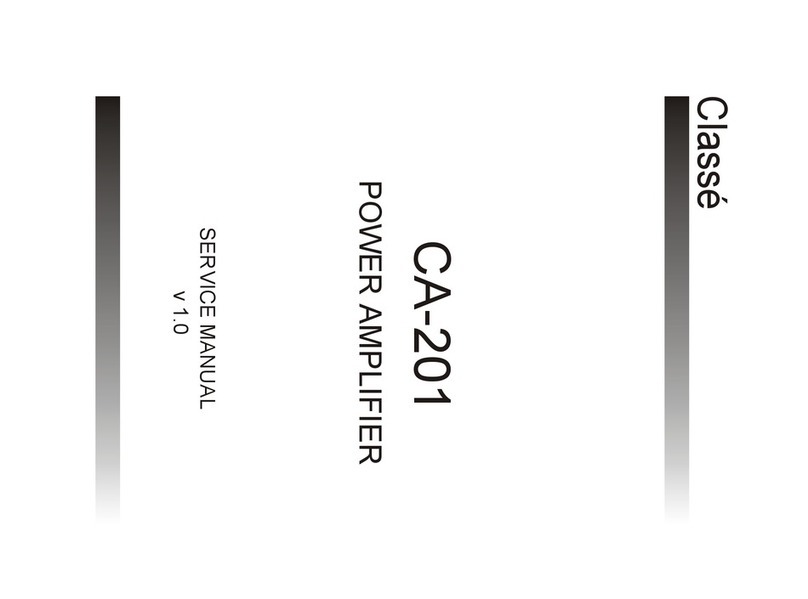Covalent-Audio Nucleus User manual

covalent audio
I
II
Mute
Volume
Nucleus
Headphone Amplifier
covalent audio
Owner’s Manual
Nucleus
Headphone Amplifier / Preamp
Please read this manual thoroughly before using this product

Welcome
Congratulations and thank you on selecting one of the finest headphone amplifiers available.
We at Covalent-Audio have taken great care and pride in developing this high-end amplifier to
ensure high performance and great value. Please read this manual thoroughly before using
this product.
What’s in the box:
The following items are included in the shipping carton–
1 - Nucleus headphone amplifier / preamp.
1 - AC power adapter.
1 - 6’ stereo 3.5mm plug to stereo RCA cable.
1 - 1/4” to 1/8” headphone plug adapter.
1 - Owner’s manual.
Nucleus Specifications
Output Power 1.5Watts(rms) into 32-ohms (per channel)
Output Impedance 2.2-ohms for Headphones and 75-ohms for Pre-Amp out
Output Voltage 21Vp-p before clipping
Frequency Response 2Hz to 200KHz
THD <0.01%
Inputs 2 Stereo analog on RCA Jacks -selectable via front-panel switch
Input Impedance 50K-ohms
Outputs 1/4”(6.3mm) Stereo Headphone Jack and Pre-amp out on RCA Jacks
Gain 14.6dB (Hi) and 6dB (Lo) selectable via rear-panel switch
Power Supply 18VAC at 1000mA provided by included “wall-type” adapter
Dimensions 9”W x 2.5”H x 7.25”D
Weight 3.3 Lbs excluding AC power adapter, accessories and shipping carton

Your Hearing Is Valuable!
Your hearing is very important and being that the Nucleus headphone amplifier is capable of
high-output into your headphones, please listen responsibly. Below is a decibel chart relating
to the various sound levels and how long one’s ears can be exposed before hearing damage
may occur.
Welcome

Front-Panel
I
II
Mute
Volume
Nucleus
Headphone Amplifier
covalent audio
1234
1. Input Selector & Mute Switch
This is a three position switch which selects between inputs 1 and 2 located on the rear
panel. In the top upper position, input 1 is selected. In the bottom position, input 2 is
selected. In the center position, the headphones and pre-amp outputs are muted. Always
place switch in the center (Mute) position when ever powering on or off the amplifier as
this prevents unwanted “thumps” and protects your headphones.
2. Power On Indicator
This Green LED when illuminated indicates that the amplifier is powered on and ready to
play music. If this indicator is NOT illuminated when the power is switched on, check that
the amplifier’s power adapter is plugged into the AC wall socket and that this wall socket is
functional.
3. Volume Control
This is the Nucleus’ volume control. Use this control to alter the volume level. Turning
this control to the left will decrease the volume level. Turning this control to the right will
increase the volume level. Please note that the Nucleus amplifier is capable of high output
levels into your headphones and we are not responsible for damage to your
headphones or more importantly, your hearing caused by excessive volume levels.
Please listen responsibly.

Front-Panel
4. Headphones Jack
Plug your headphones into this jack. This jack is designed to accept the standard 1/4” size
stereo headphones connector plug. If your headphones have a 1/8” size connector, then
you must use an adapter to go from 1/8” to 1/4” size. The Nucleus amplifier is designed to
operate with headphone impedances from 16 to 600-ohms. Never short-circuit or
connect the outputs of this jack to anything other than a suitable pair of stereo
headphones. Doing so may damage the amplifier and void the warranty.
!. Notices:
When the input selector toggle switch is in the “mute” position, the Nucleus actually mutes
the outputs (headphones and pre-amp outs) by disconnecting them from the Nucleus’
output stages and grounds the pre-amp outputs through 75 ohms. Please note that this
may cause an audible thump on some external amps and/or powered speakers when
switching the input switch between inputs or to the mute position.
The Nucleus is a direct coupled design from input to output. This means that there are no
coupling capacitors in the signal path to color the sound. Even though a precision DC servo
has been designed to keep output DC offset to virtually zero volts, any sources connected
to the Nucleus amp inputs which exhibit excessive DC offset on their outputs, should
be avoided.
It is normal for the Nucleus’ chassis to become warm after being powered on for about 20
minutes. This is not a malfunction of the amplifier. If the Nucleus is powered on from a
cold start, you may also notice that the sonic character will improve after being powered on
for about 20 minutes as well. This is due to the output stages coming up to temperature
and stabilizing. Since the Nucleus' chassis also dissipates heat generated by the amp’s
circuitry, it is advisable to make sure that placement of the Nucleus amp is in a decent
ventilated area. Avoid stacking papers, magazines and/or books on top of or directly next
to the amp’s chassis as this may impede the ability for the chassis to relieve the heat from
the amplifier.

Rear-Panel
covalent audio
Ser No.
Made In The USA
Nucleus Headphone Amplifier
1000mA
18VAC
Off
On
Power
Lo
Hi
Pre
Out
Gain
2Input1
Right
Left
!
No User Serviceable
Parts Inside
Do Not Open
Risk Of Electric Shock
1
2
3
45
1. Power Input Connector
This is the amplifier’s power input connector. This input requires 18 volts AC at 1000
milliamps. Never plug any other power supply into this connector other than the power
supply which comes with the amplifier. Doing so will damage the amplifier and void
the warranty.
2. Power Switch
This is the amplifier’s power switch. When the switch is in the bottom position (Off), the
amplifier’s power is switched off. When the switch is in the upper position (On), the
amplifier is powered on. Please note that before operating this switch whenever
turning on or off the amplifier’s power, place the front-panel’s input selector switch in
the mute position as this will prevent possible “thumps” and protect your headphones.

Rear-Panel
3. Gain Switch
The Nucleus amplifier features a gain configuration switch allowing for more use versatility
from various headphones. This switch allows for two different gain settings. In the bottom
(Lo) position the amplifier is configured for approximately 6dB of gain. In the upper
position (Hi) the amplifier is configured for approximately 14.6dB of gain. Never operate
this switch when playing and listening to music. Always operate this switch with the
volume control set at minimum. Please note that this switch affects the gain on both
the headphone and pre-amp outputs.
4. Input Connectors
The Nucleus amplifier offers two analog inputs which are selectable by the input selector
switch on the front-panel. These two inputs are the same and are switched by a high-
quality relay. These inputs accept standard line-level analog signal sources, ie…output
from an iPod, iPad, computer analog audio, CD player, mobile phone or any high-end audio
source component. Please note that left signal sources should be connected to the left
(white) channel jacks and that the right signal sources connected to the right (red) channel
jacks. Never connect any source signal other than a line-level analog signal to these
connectors. Doing so may damage the amplifier and void the warranty.
5. Pre Out Connectors
The Nucleus amplifier offers a preamplifier output. This allows the Nucleus to be used as a
high-quality preamplifier which can be connected to a pair of desktop powered speakers
or an external stereo power amplifier for use in a high-end system. These pre-amp out
connectors offer the same gain configurations as the headphone output does. The output
from these jacks is controlled by the front-panel’s volume control and mute switch. They
feature a line-level analog output signal with a source impedance of 75-ohms. The left
channel jack (white) should be connected to an amplifier’s left channel input jack. The
right channel jack (red) should be connected to an amplifier’s right channel input jack. For
best results, we recommend using better quality RCA to RCA interconnect cables for these
connections. Never connect anything else other than an external amplifier’s input to
these connectors. Never short circuit these connectors as doing so may damage the
amplifier and void the warranty.

Warranty Information
1. Covalent-Audio products are covered for 2-years for manufacturing-related defects (parts
and labor included). This warranty extends to the original end-use purchaser or the original
end-use person receiving the product as a gift, and shall not be extended to any other person
or transferee.
2. The following items are excluded from, or will void warranty coverage:
ŸDamage to Covalent-Audio products caused by accident, misuse or abusive operation
contrary to the instructions specified in the included owner's manual.
ŸCovalent-Audio products that have had serial numbers which have been modified or
removed.
ŸDamage to Covalent-Audio products resulting from a modification of, or attempted repair
by any person or company not authorized by Covalent-Audio to make such modifications
or repairs.
ŸDamage to Covalent-Audio products caused in-transit, when Buyer is shipping their unit to
Covalent- Audio. Covalent-Audio does not assume liability for loss of use or damage to
associated or connected equipment.
Any product returned to Covalent-Audio must have an RA (Return Authorization) number
assigned to it before shipping the unit back to Covalent-Audio. Any unit returned without an
RA number will be refused by Covalent-Audio. To obtain an RA number, please email us at
the issue. For addtional warranty details, please visit:
www.covalent-audio.com/warranty.html
covalent-audio
www.covalent-audio.com
Made in the USA
Chatsworth, California
All information and specifications subject to change without notification.
© by covalent-audio Document Rev: B
Table of contents