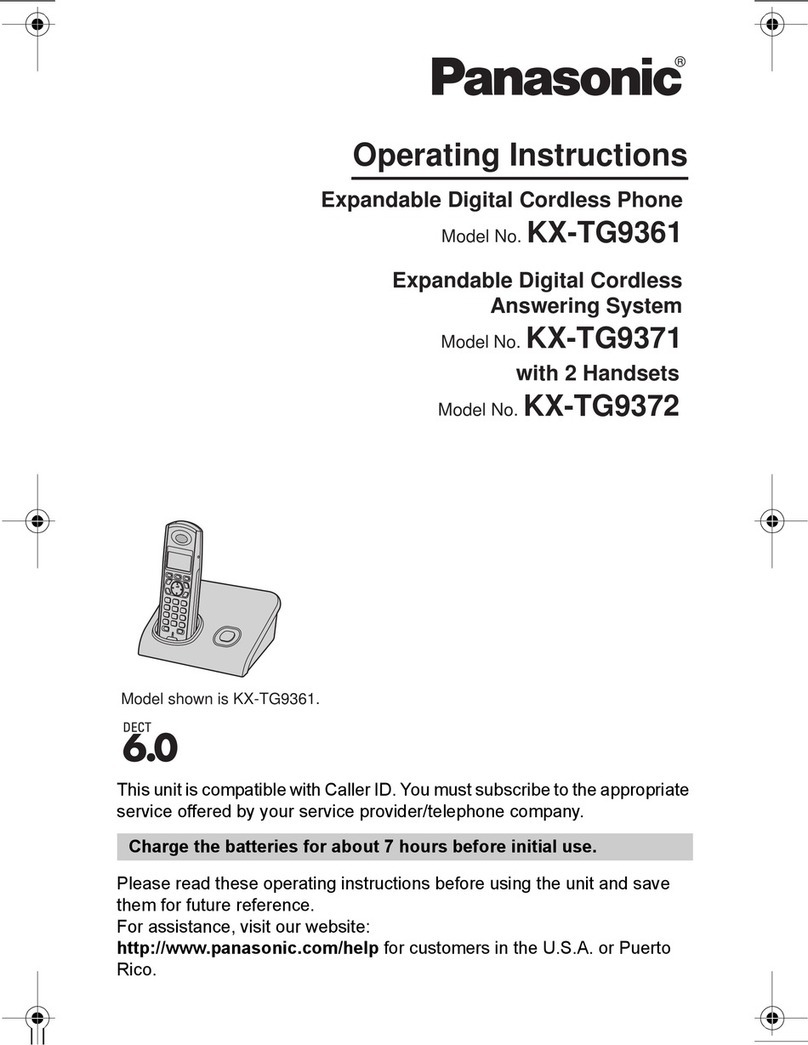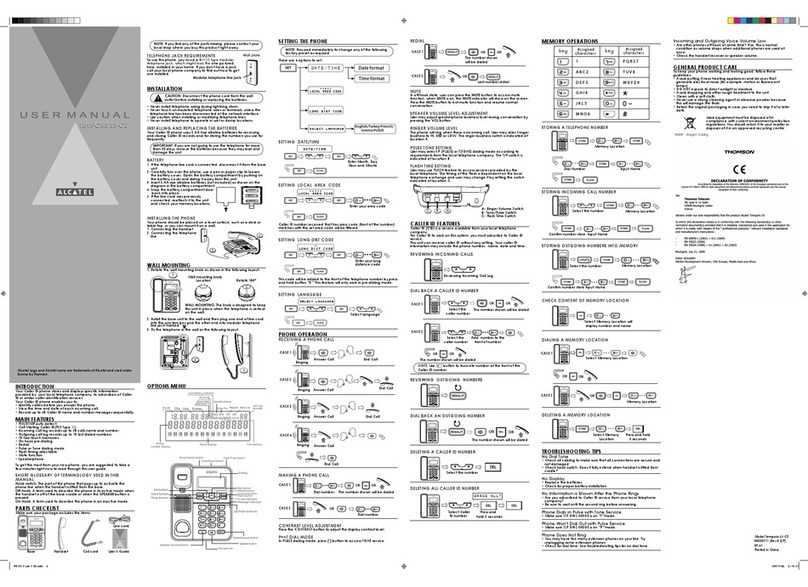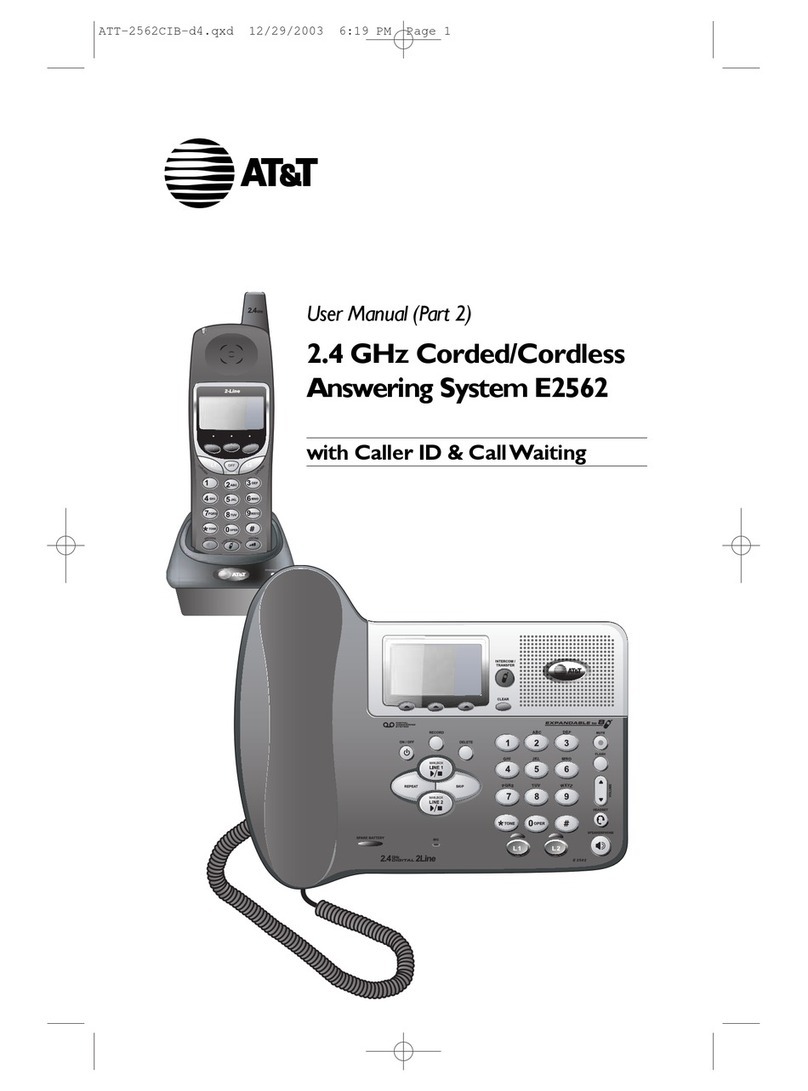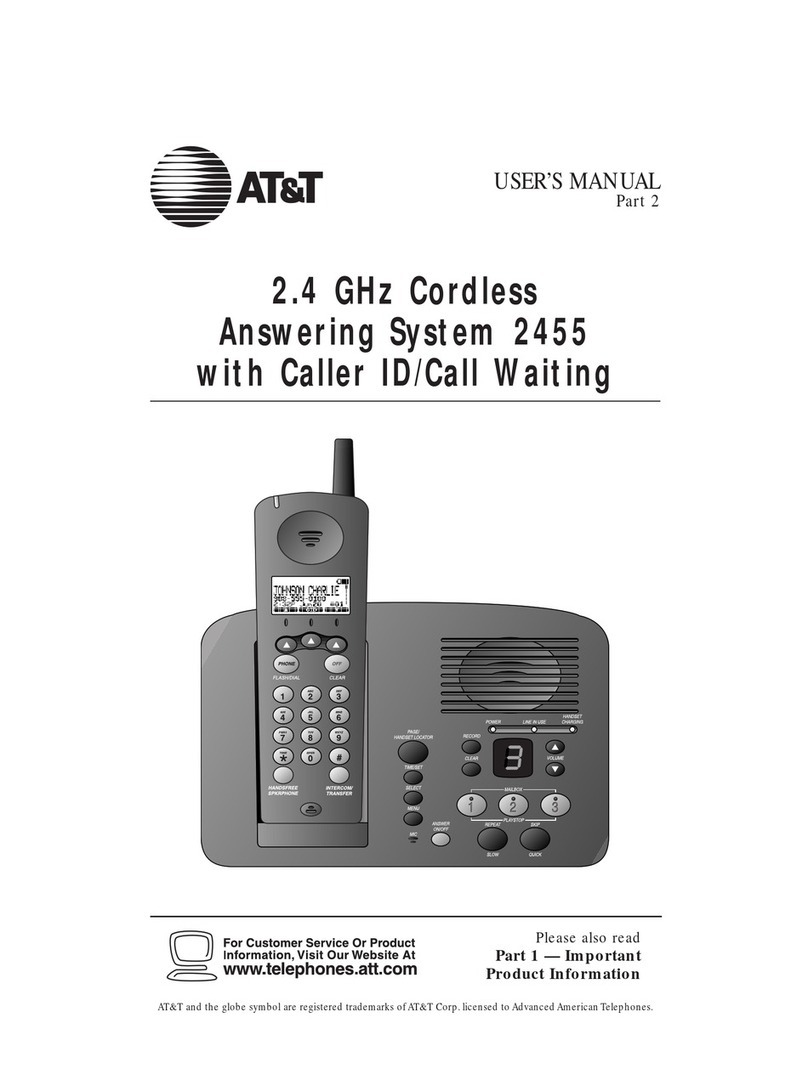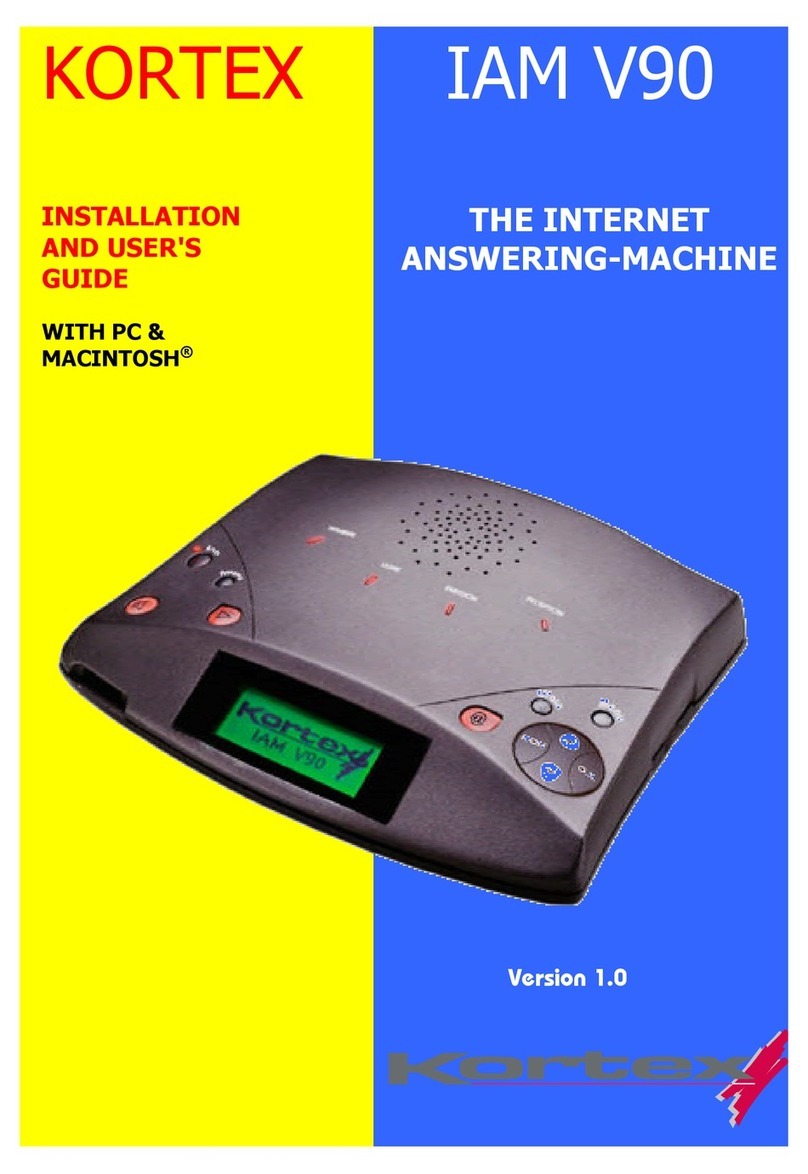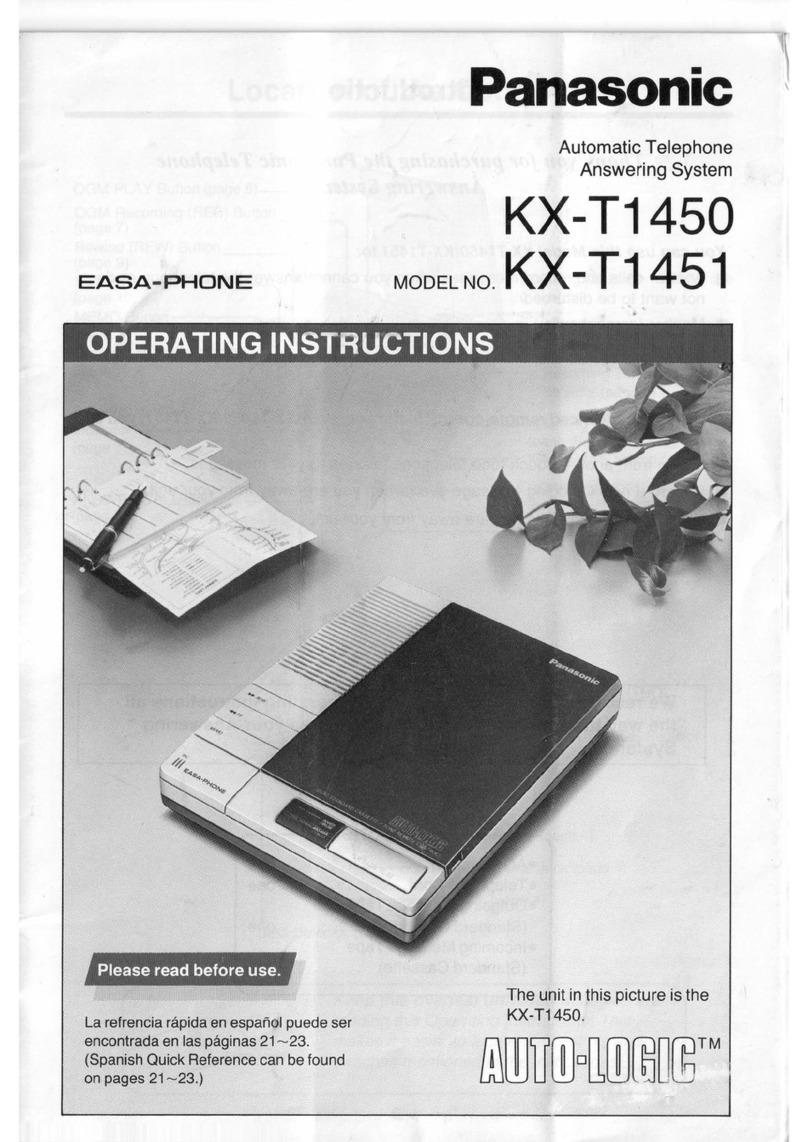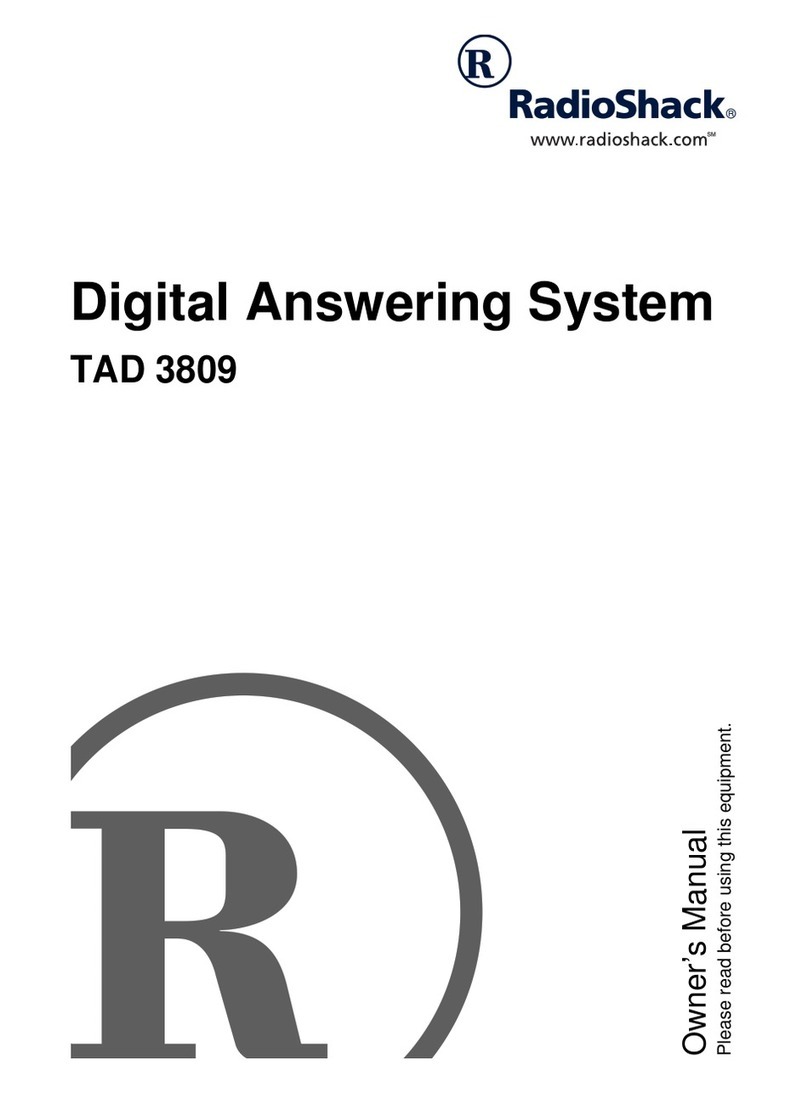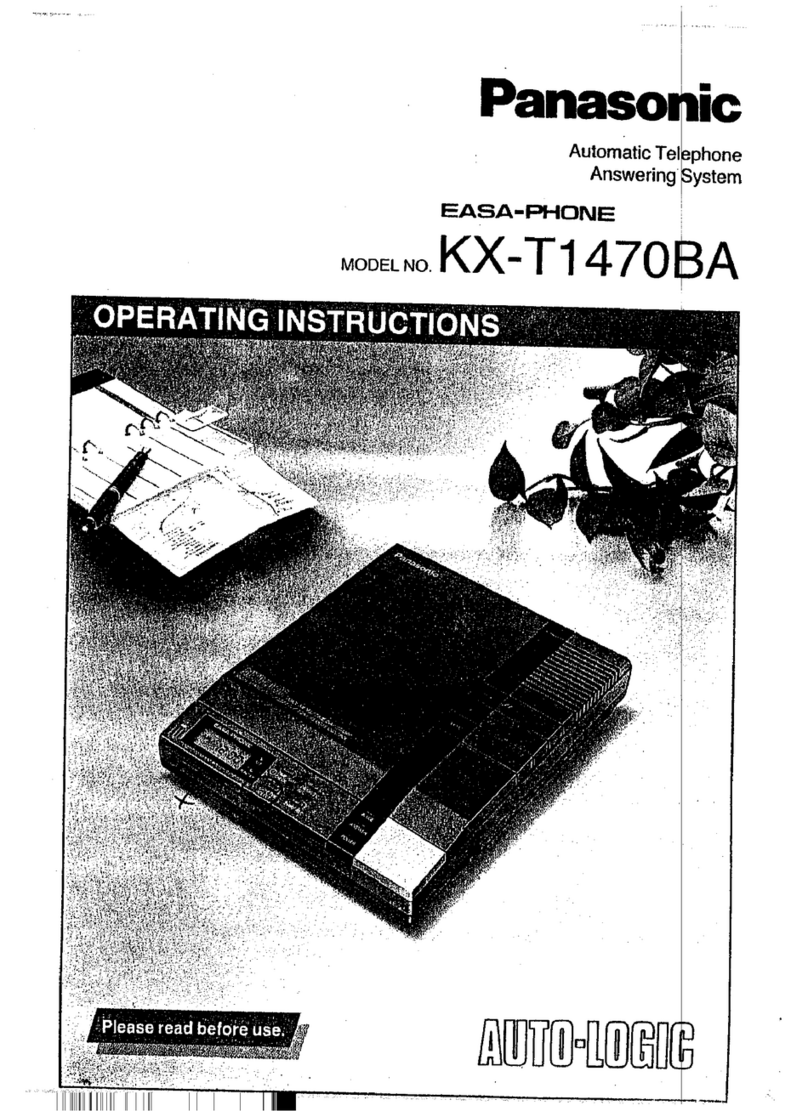COMfortel VoIP 2500 AB - Firmware Version 4.4 - Version of the Manual 04 11/10 3
Call Waiting Calls ................................................................................................................... 68
Options During a Call Waiting Call .................................................................................... 68
Rejecting Call Waiting Calls............................................................................................... 69
Accepting Call Waiting....................................................................................................... 69
Forwarding Call Waiting..................................................................................................... 70
Switching off Call Waiting Tone ......................................................................................... 70
Outgoing Calls........................................................................................................................ 72
Options for Outgoing Calls................................................................................................. 72
Picking up Receiver and Dialling Telephone Number........................................................ 73
Dialling Telephone Number with Dial Preparation ............................................................. 73
Initiating External Calls with Number Presentation Suppression....................................... 74
Dialling Telephone Number on Direct Exchange Line Access........................................... 74
Options for Unsuccessful Calls.......................................................................................... 75
Initiating Callback on Busy................................................................................................. 76
Initiating Callback on No Response................................................................................... 77
Initiating Priority Call for Do-Not-Disturb............................................................................ 78
Ending a Query Call .......................................................................................................... 78
Calls ....................................................................................................................................... 80
Options during a Call ......................................................................................................... 80
Retrieving Information about a Call ................................................................................... 81
Sending DTMF Signals...................................................................................................... 81
Muting a Call ..................................................................................................................... 81
Ending a Call ..................................................................................................................... 82
Query Calls ............................................................................................................................ 83
Initiating a Query Call ........................................................................................................ 83
Options during a Query Call .............................................................................................. 84
Splitting.............................................................................................................................. 84
Ending One of the Two Calls ............................................................................................ 85
Connecting Both Communication Partners........................................................................ 85
Transfer .................................................................................................................................. 86
Options for Transferring a Call ........................................................................................... 86
Transfer with Announcement ............................................................................................. 87
Transfer without Announcement ........................................................................................ 87
Placing External Communication Partner in Waiting Loop ................................................ 88
Calling a Third Subscriber and Transferring to an Active Communication Partner............ 89
Conference Calls.................................................................................................................... 90
Initiating Conference Calls................................................................................................. 90
Options during a Conference Call...................................................................................... 90