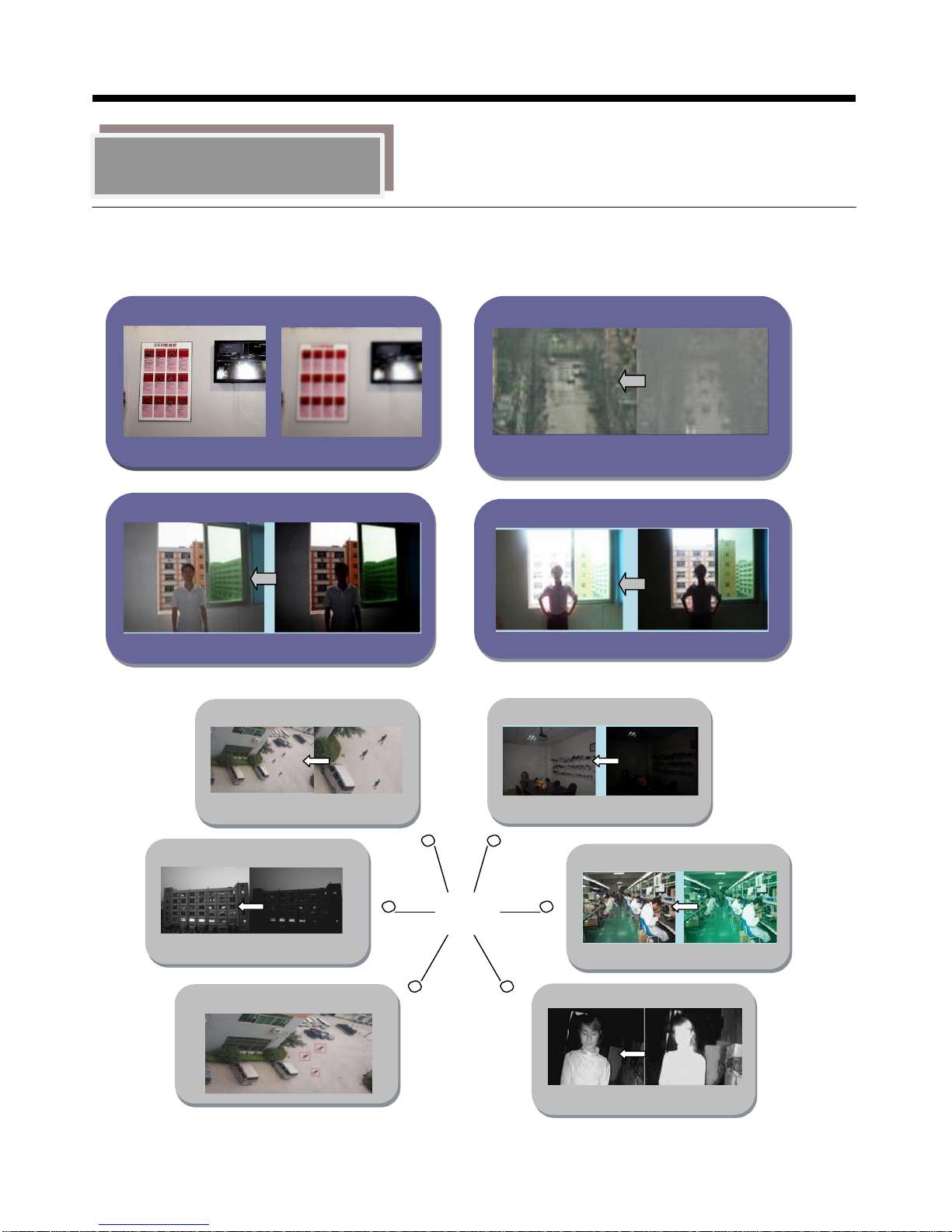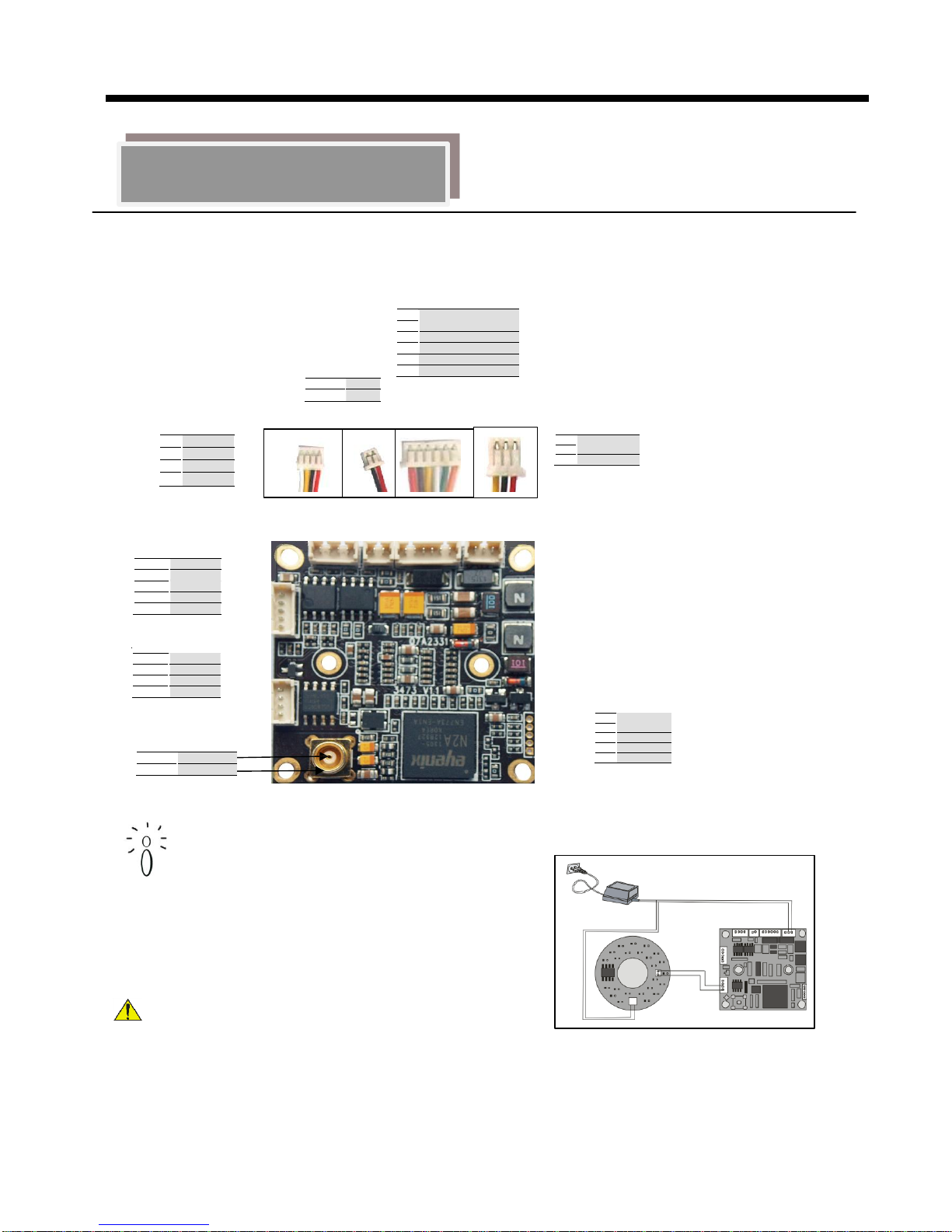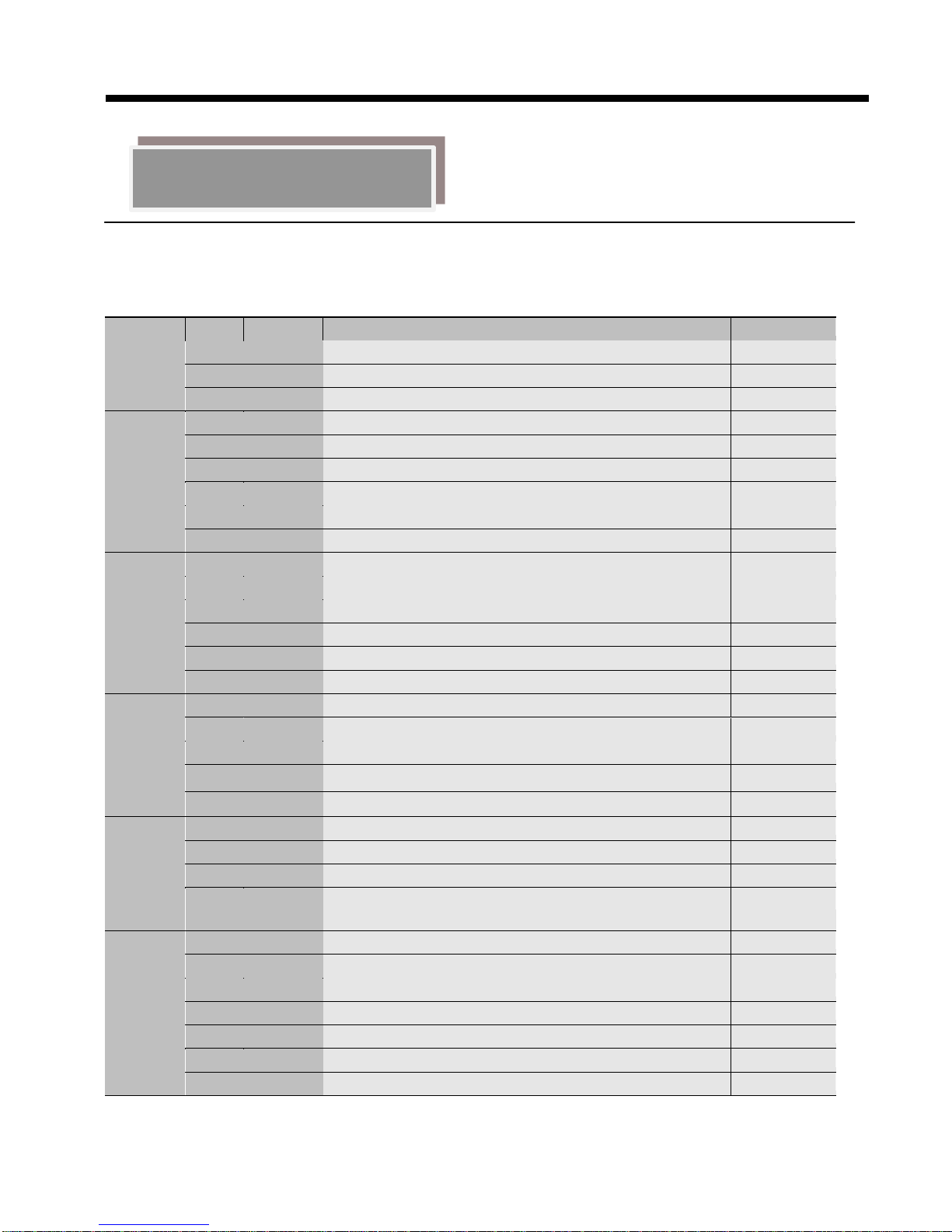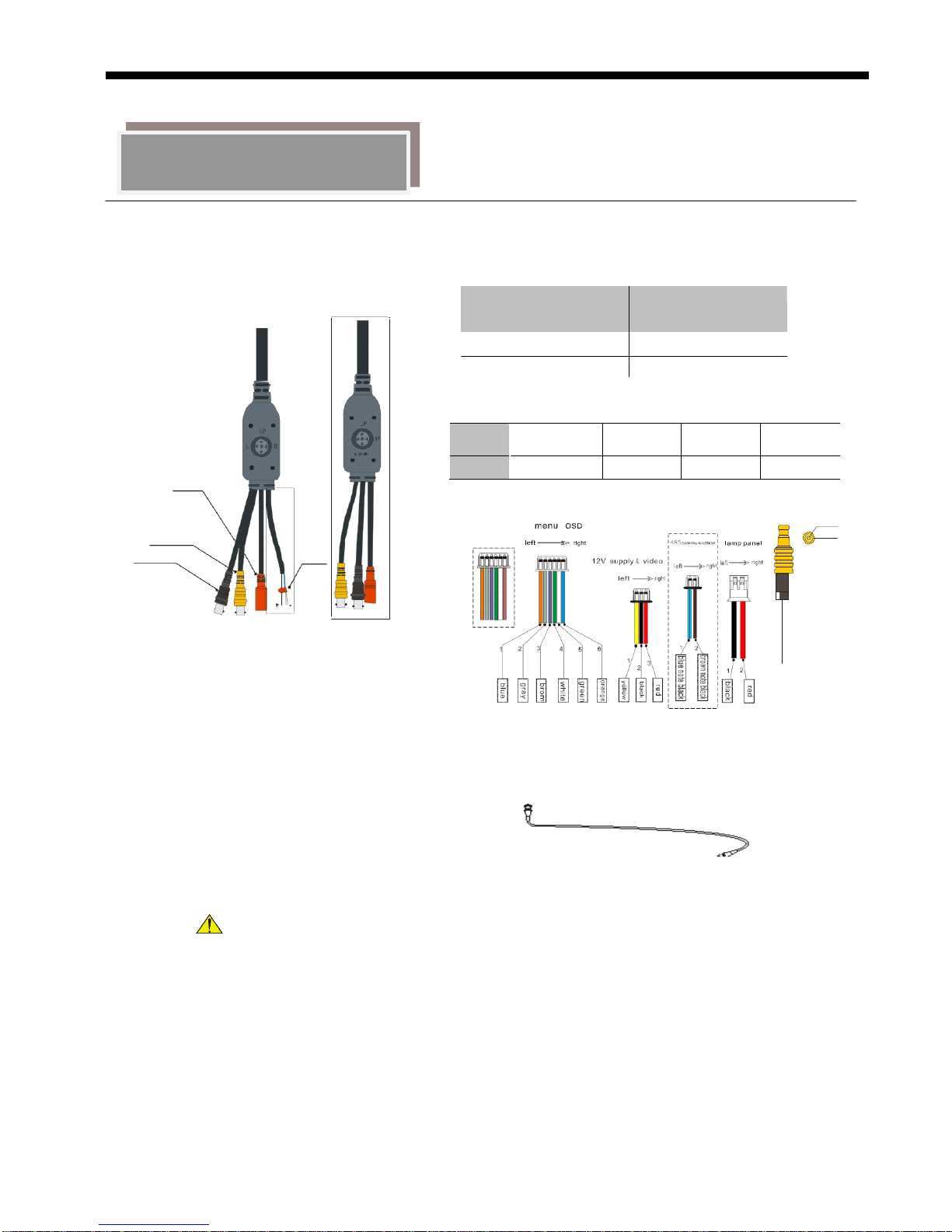Features
2. Precautions
■ Avoid aiming the camera directly towards extremely bright objects such as sun,
as this may damage the CMOS image sensor.
■ Do not use the camera in the extreme environments.
- Extremely hot or cold place such as radiators, heat registers
(Operating condition -10℃~ +50℃, under 90% humidity)
- Close to generators of powerful electromagnetic radiation.
- The place which is subject to light reflections, unstable lighting conditions,
strong vibration.
■ Remove dust or dirt on the surface of the CMOS with a blower.
■ Do not apply excessive voltage. (Operating Power Input : DC 8V ~24V)
■ The following phenomena that may appear in images are specific to CMOS.
They do not indicate malfunctions.
- White Flecks : The fleck especially tend to be seen when operation at a high
environmental temp. or when you have raised the master gain and
use in sense-up function.
- Vertical Smear : When an extremely bright object, such as a strong spotlight or
flashlight, is being shot, vertical tails may be produced on the screen,
or the image may be distorted.
- Alias : When fine patterns, stripes, or lines are shot, they may appear or flicker.
■ Do not drop objects on the product or apply strong blows to it.
■ Do not install the unit in humid, dusty, or sooty locations.
Doing so may cause fire or electric shock.
4nd page total 16page