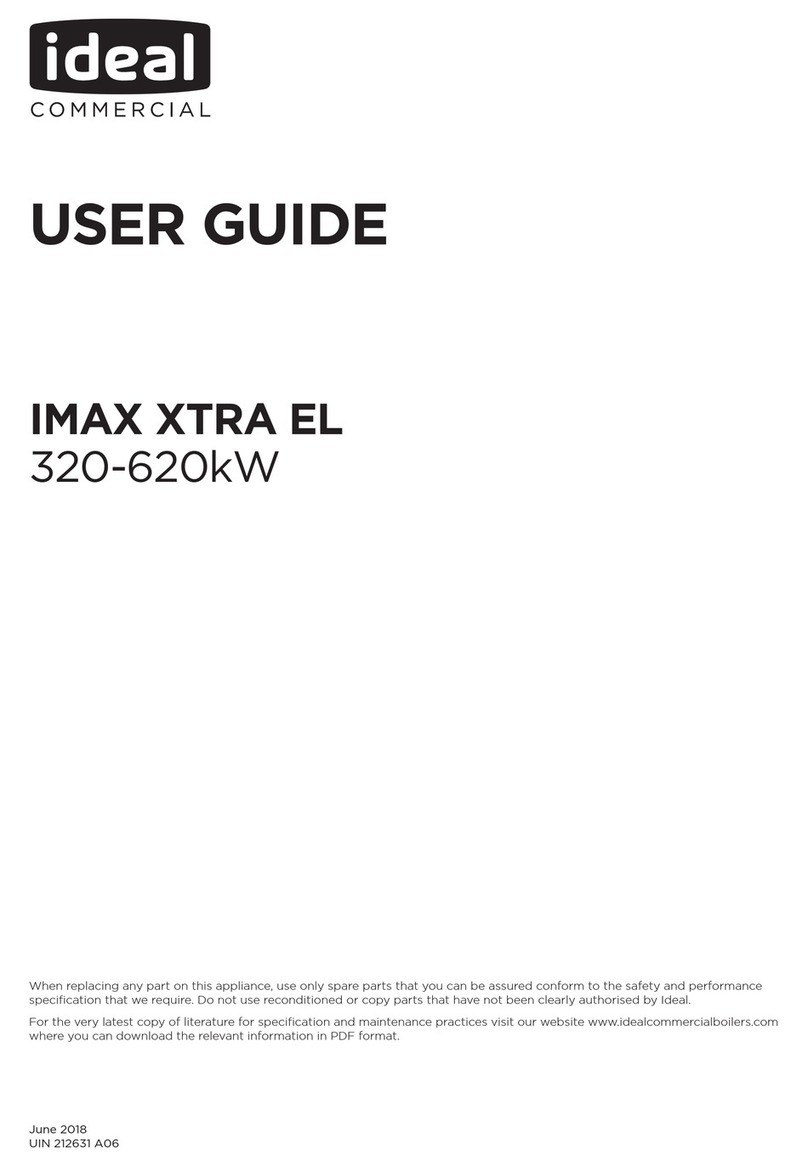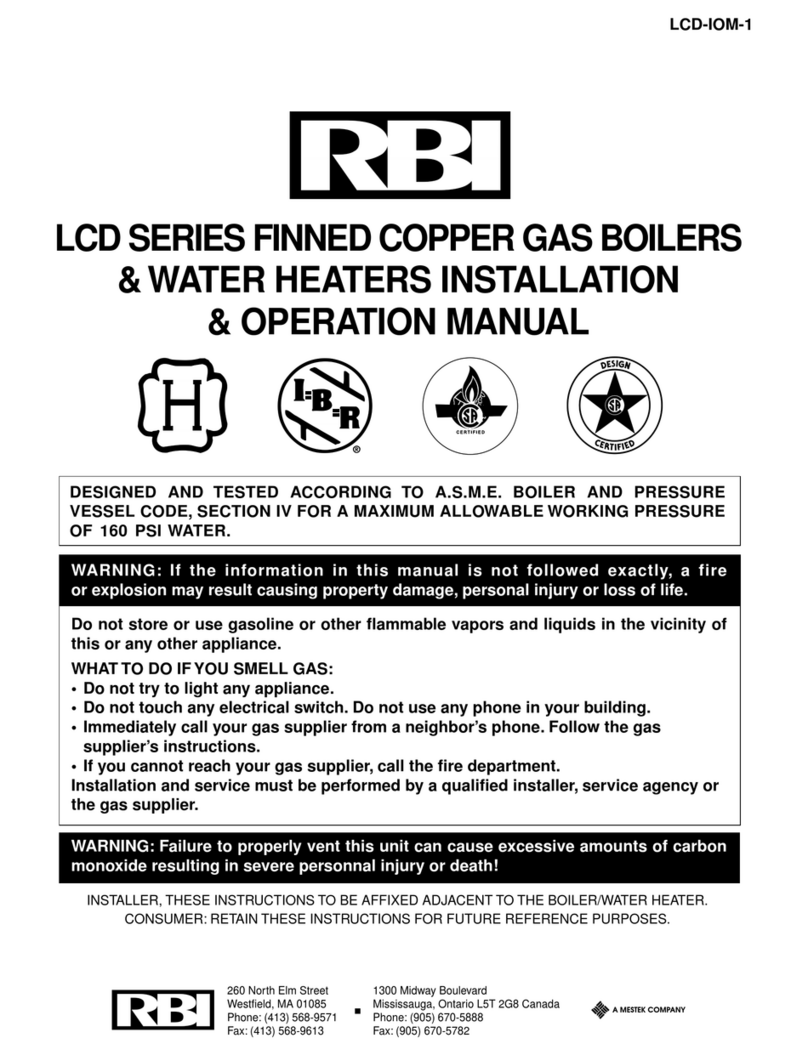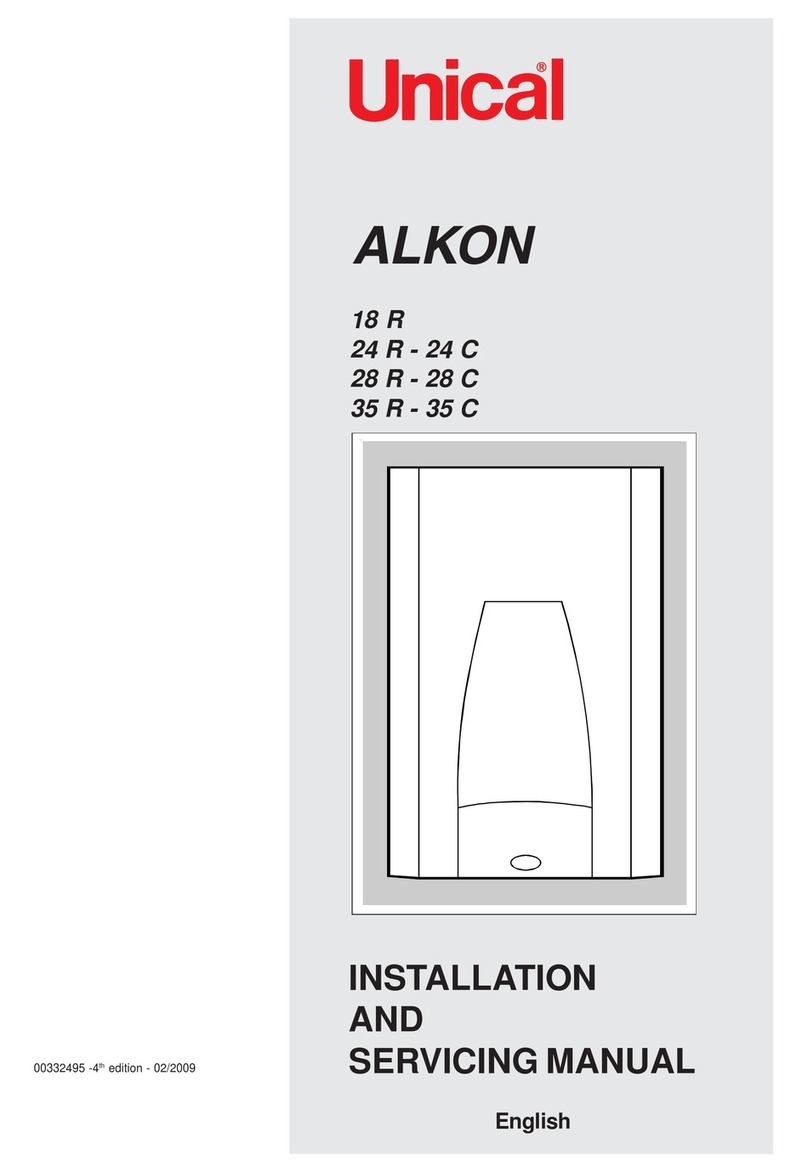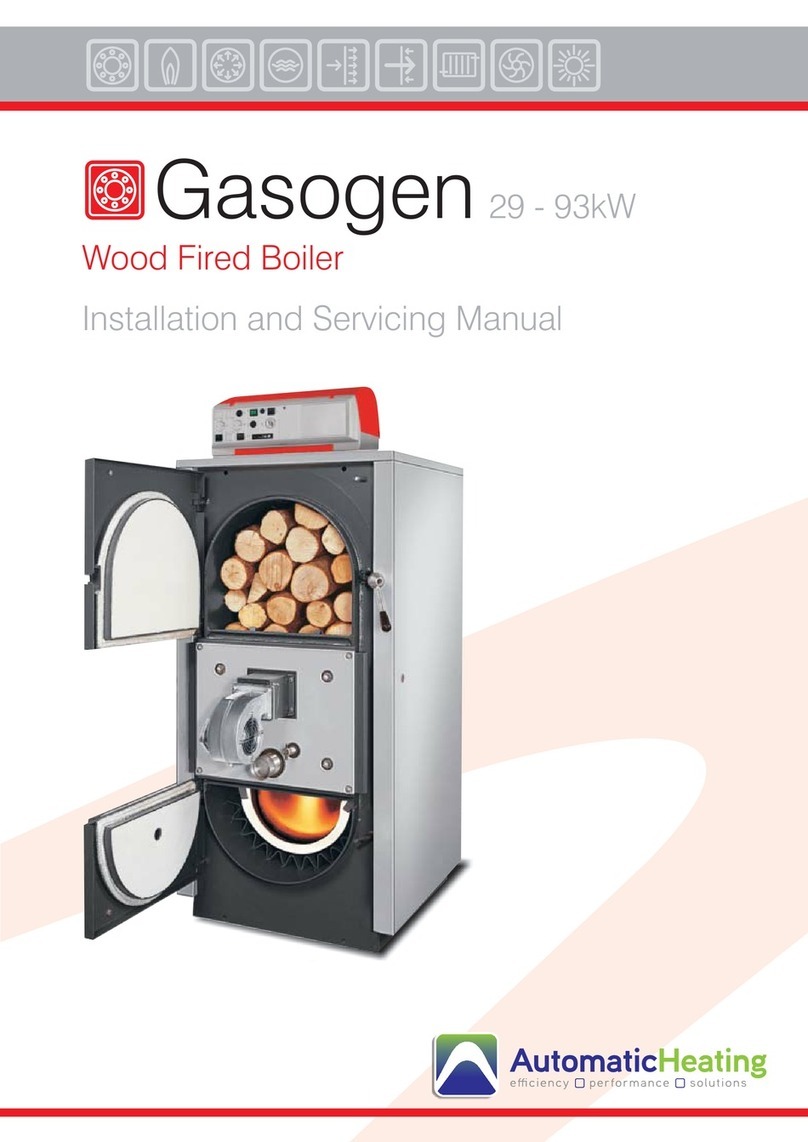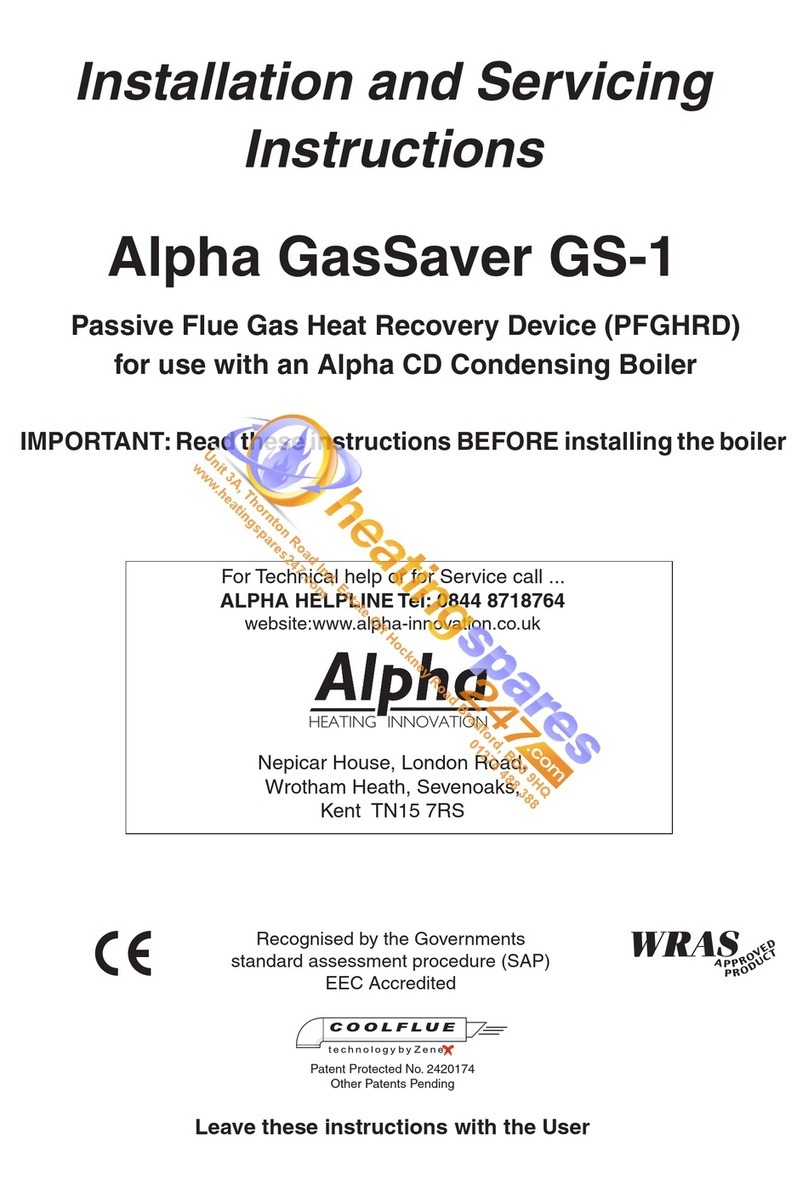Str. 8
2.8 EMERGENCY SITUATIONS
The controller signals 3 emergency situations. The first one – when boiler temperature
exceeds 95°C. The EMERGENCY relay is on. This emergency can be cancelled by press-
ing the START/STOP key after the temperature falls below 95°C. This emergency results in
switching to the OFF mode. The second situation – in the case of a flareback on the coal
feeder (feeder temperature exceeds “Maximum feeder temperature” – the display will read
“FEEDER OVERHEATED” while reading feeder temperature. To respond coal should be
fed for 10 minutes, blower should be switched off and EMERGENCY relay should be on.
The emergency may be cancelled by pressing the START/STOP key. However at tempera-
ture 10°C lower than the emergency value the control system tries to despose of the burning
fuel from the feeder – the feeding break time is two times shorter and additionally in the
MAINTENANCE mode coal feeding time is two times longer. The third emergency situation
is the boiler burn-out. It takes place if boiler temperature falls below the boiler shut down
temperature and remains at this level for longer than boiler shut down blocking time.
If there is no communication between the system and the display, CH and DHW pumps are
engaged and blower, feeder, mixer pump and the valve drive are off. Also the EMERGENCY
output terminal is on.
NOTE: Inappropriate parameter settings may result in faulty boiler operation and in extreme
situations, in boiler failure.
3TIMER
The control system is equipped with an internal timer, which affects the set temperatures for
the boiler, mixing valve circulation and DHW. Boiler, mixer and DHW tank have separate
timer zones. For the boiler and mixer 4 time zones may be programmed per 24 hours (from
A to D), separately for weekdays and for Saturdays and Sundays. For each zone the start
time is set and the adjustment value added to the set value (calculated from the heating
curve or in the case of boiler determined by the user). Those adjustments can have positive
and negative values and thus they may either raise or lower the set value. However, the
temperature calculated for the boiler (including the adjustments) may not be lower than the
temperature determined in “Boiler minimum temperature” or higher than “Maximum
boiler temperature”.
T set = T curve + timer adjustment – thermostat reduction
If zone A of the timer (parameter “Mon-Fri.CH.ZoneA Start”) is programmed at 6:00 and
the adjustment (“Mon-Fri.CH.ZoneA Adjustment”) at -8°C, then the set temperature (cal-
culated from the curve) will be lowered by the adjustment value (8°C) beginning with that
time. If the adjustment value is +10°C, then the set temperature (e.g. calculated from the
curve) will be raised by the (10°C). The adjustment value shall remain unchanged until
another zone starts. If zone B is programmed to start at 14:00, then after this hour the
adjustment for A stops to apply and the adjustment for zone B is applied. The rule is the
same for other zones. If a given zone is not used, its value may be set at —:— (next after
23:50) and it will be ignored. Saturday and Sunday zones are programmed similarly to
weekdays.
In order to lower DHW set value by “DHW reduction” two time zones are used
both for weekdays and Saturdays/Sundays. The user decides on the reduction starting and
finishing time.
When the power is off, the timer operates on batteries for at least 48h. However it
must be power supply operated for at least 12 hours prior to this for the batteries to re-
charge.