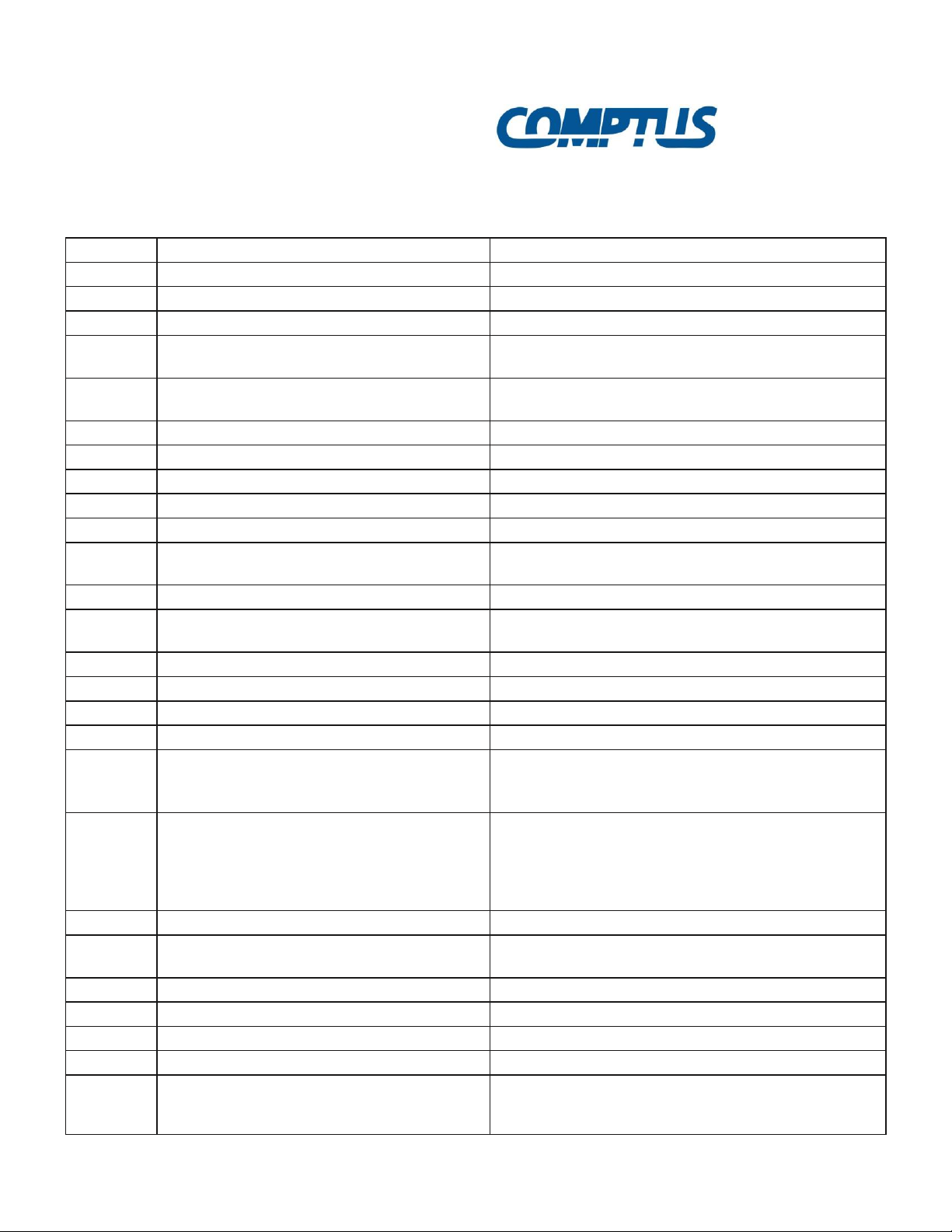A70H-UWS Ultrasonic Weather Staon
COMPTUS.COM SALES@COMPTUS.COM (603) 726.7500
The
instrument does not have any moving parts, needs no maintenance, and no on-site calibraon. In order to get the
most out of your instrument, we recommend you read this manual carefully before installaon.
The instrument can be used with computers, data collectors or other acquision devices that are compable with
the communicaon format provided with the specic instrument you have purchased (RS232 or RS485).
FEATURES
-
40ºC to 80ºC
0.1ºC ±1ºC
0-100% R.H.
0.1% R.H. ±3%
150-1,100hPa* 0.1 hPa ±1 hPa
0-200 mm/hr 0.1 mm ±5%(@ wind speed ≤5m/s)
Solar Radiaon - 0-2,000W/m² 0.1W/m² ±5%(@ vercal irradiaon) Illuminance-
0-200,000 lux 0.1 lux ±5%(@ vercal irradiaon)
Electrical: Power Supply: 12-24 VDC
Connuous Output (MODBUS-RTU): RS485, RS232, SDI-12
Power Consumpon: <5W
Auto-Heang Power: 9W, (On <5º, O >7º)
Operang Temperature: -40ºC to 80ºC
Ingress Protecon: IP66
Main Material: ASA, Aluminium alloy base (oponal)
EMC: EN61000-6-3, EN61000-3-3, EN61000-3-2, EN61000-6-1
INSTALLATION RECOMMENDATIONS:
The A70H-UWS is suitable for use in a wide range of environments and under normal operang condions does not
require eld calibraon or maintenance. Check regularly to ensure that the unit is not impacted by nearby equipment
that may interfere with operaon including radar or radio transmiers, marine engines, generators, etc. Maintain a
distance of 2m or more from any radar scanner or radio antennas. Use the cables provided with the sensor for
opmum performance. If the cable is cut or not properly connected EMC shielding may be compromised. A ground
loop is not required if the unit is connected according to installaon instrucons. Ensure connuous power supply to
the A70H-UWS to ensure proper operaon.
Avoid installaon near obstacles. Mount on the prevailing wind side of structures whenever possible.
Recommended mounng posion is 10 meters above ground in an open area free from any obstrucons. Open area is
dened as the horizontal distance between the wind sensor and any obstacle being greater than 10 mes the height of