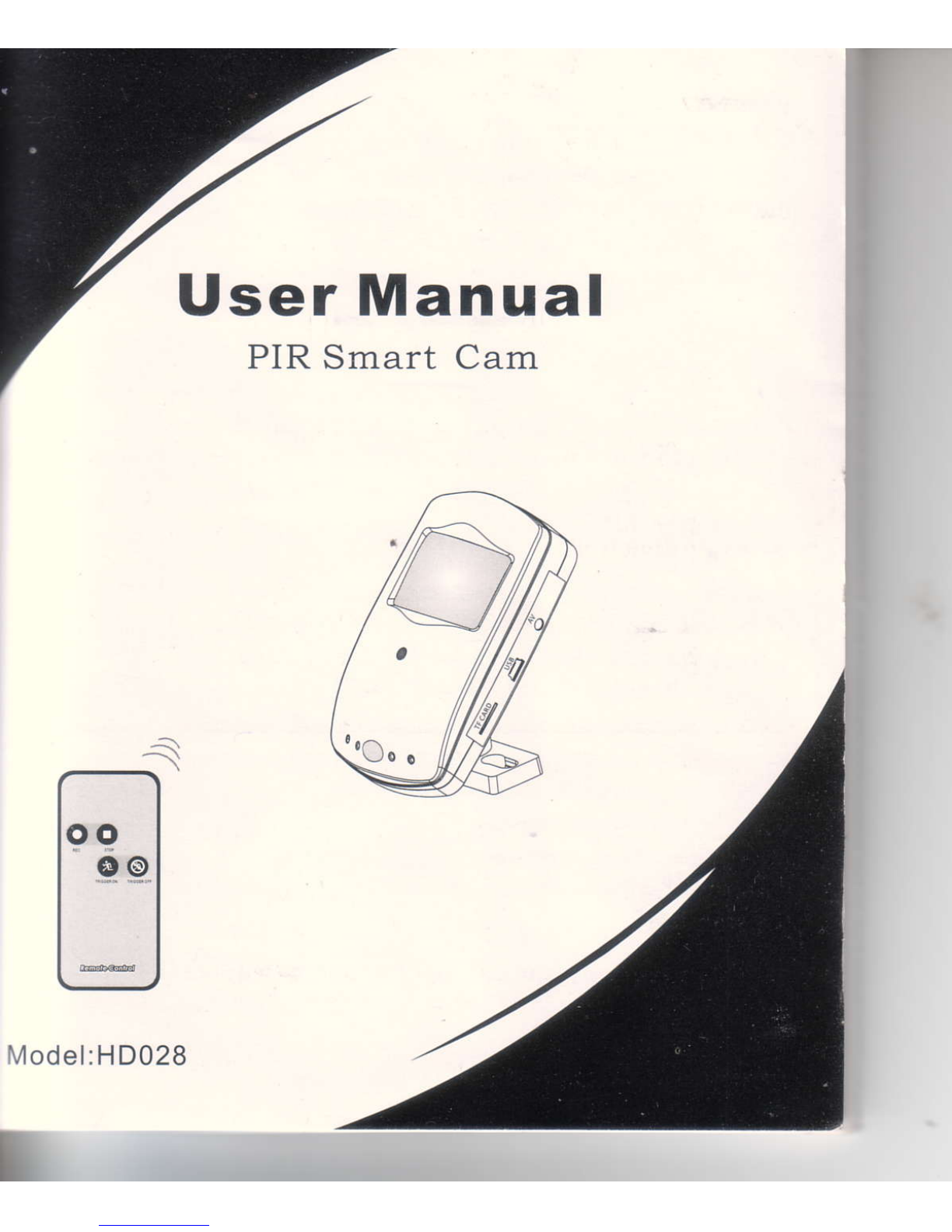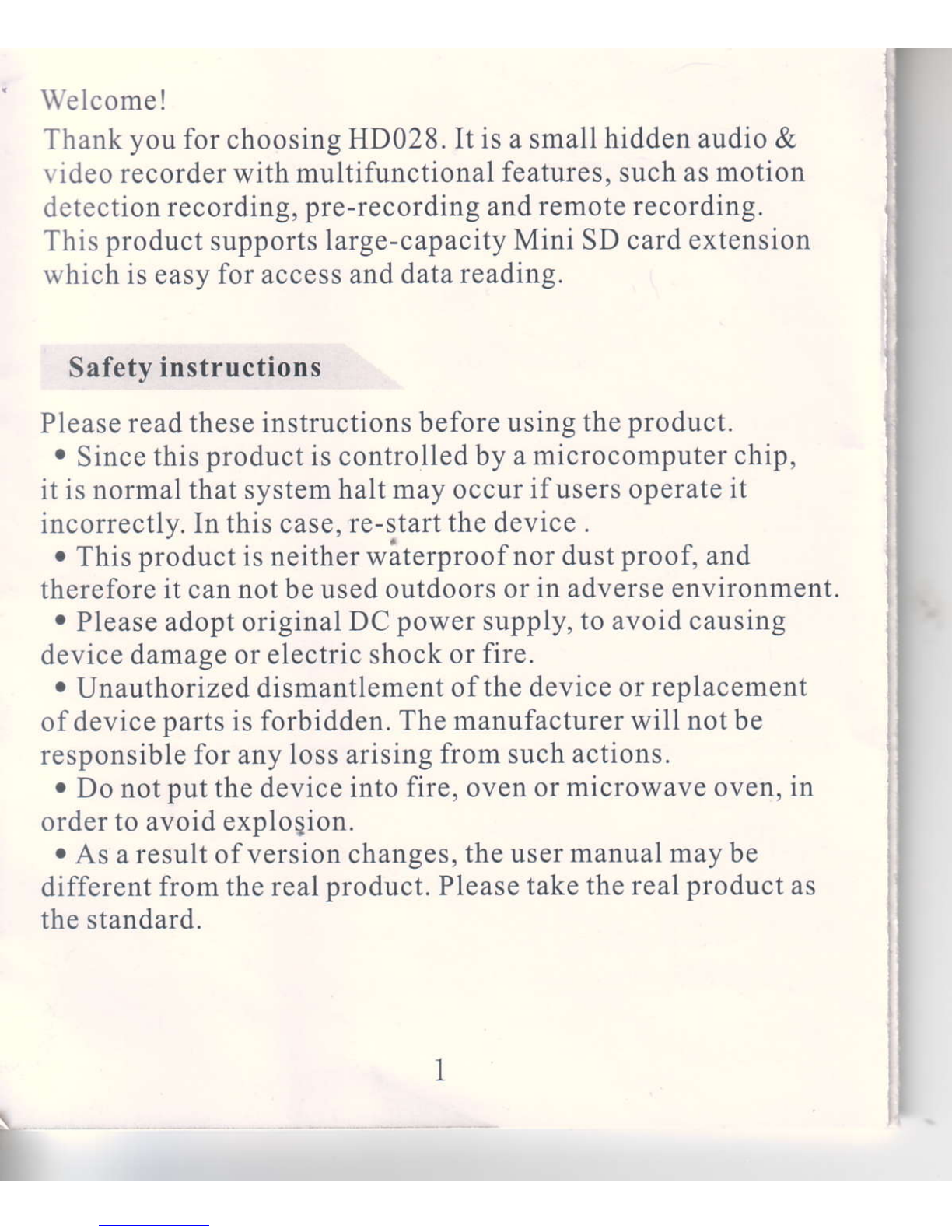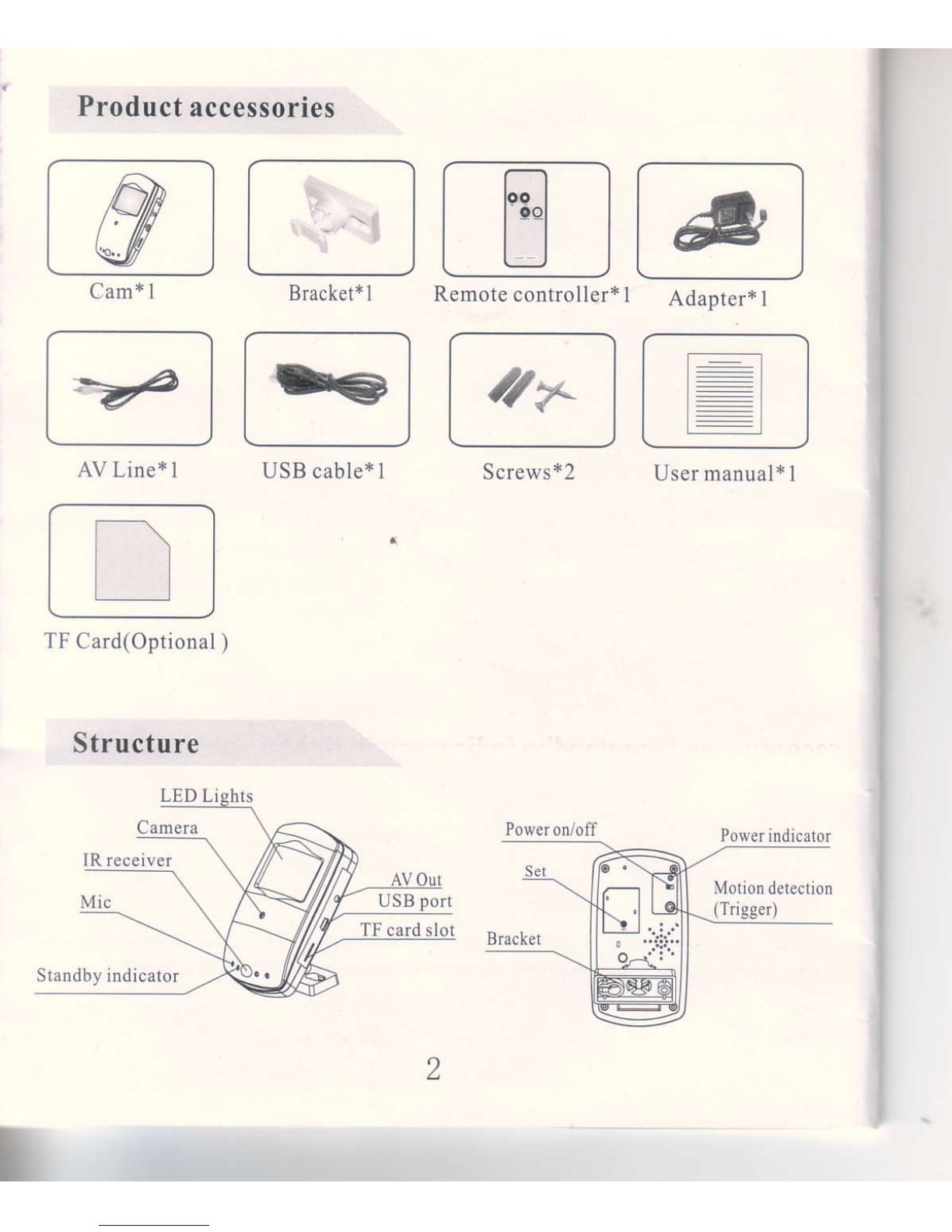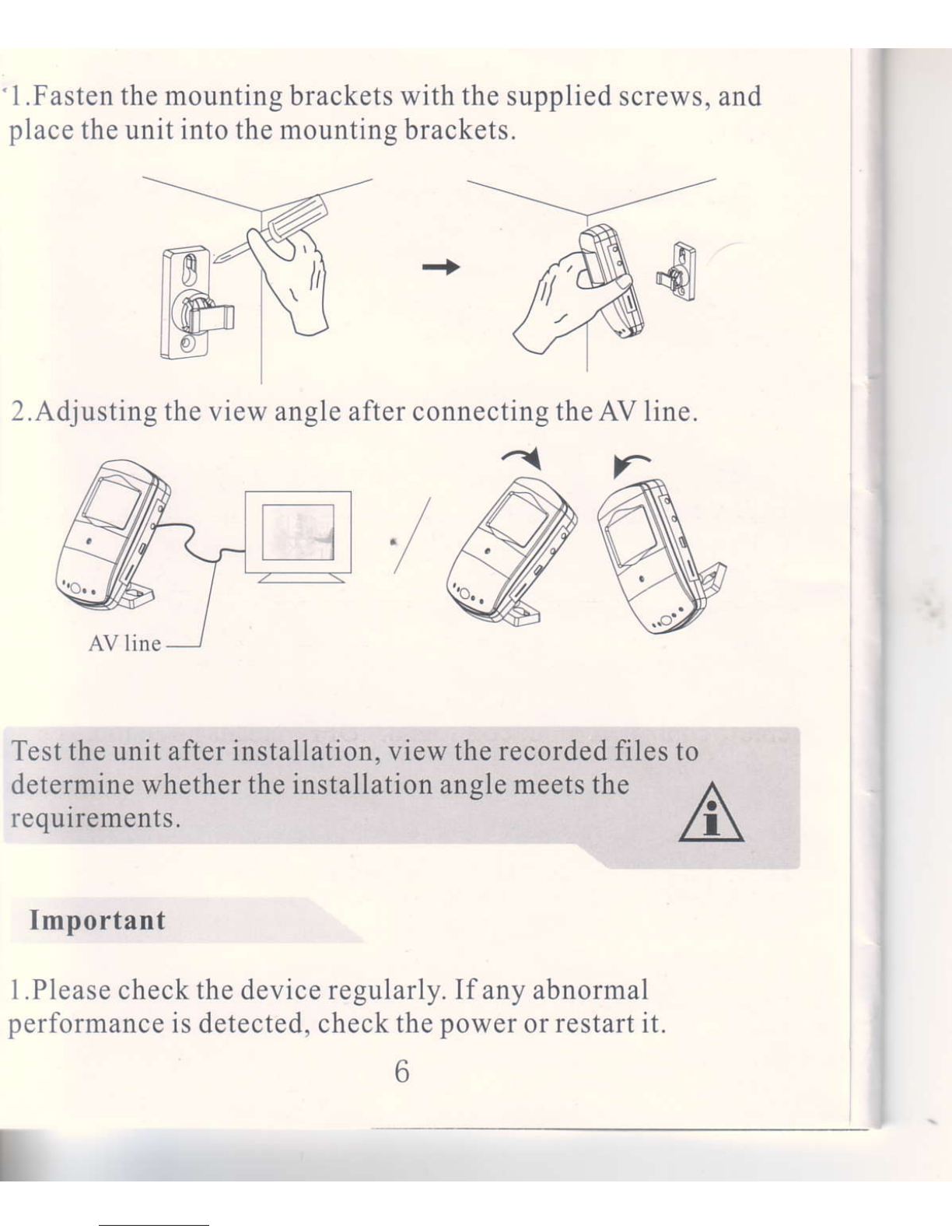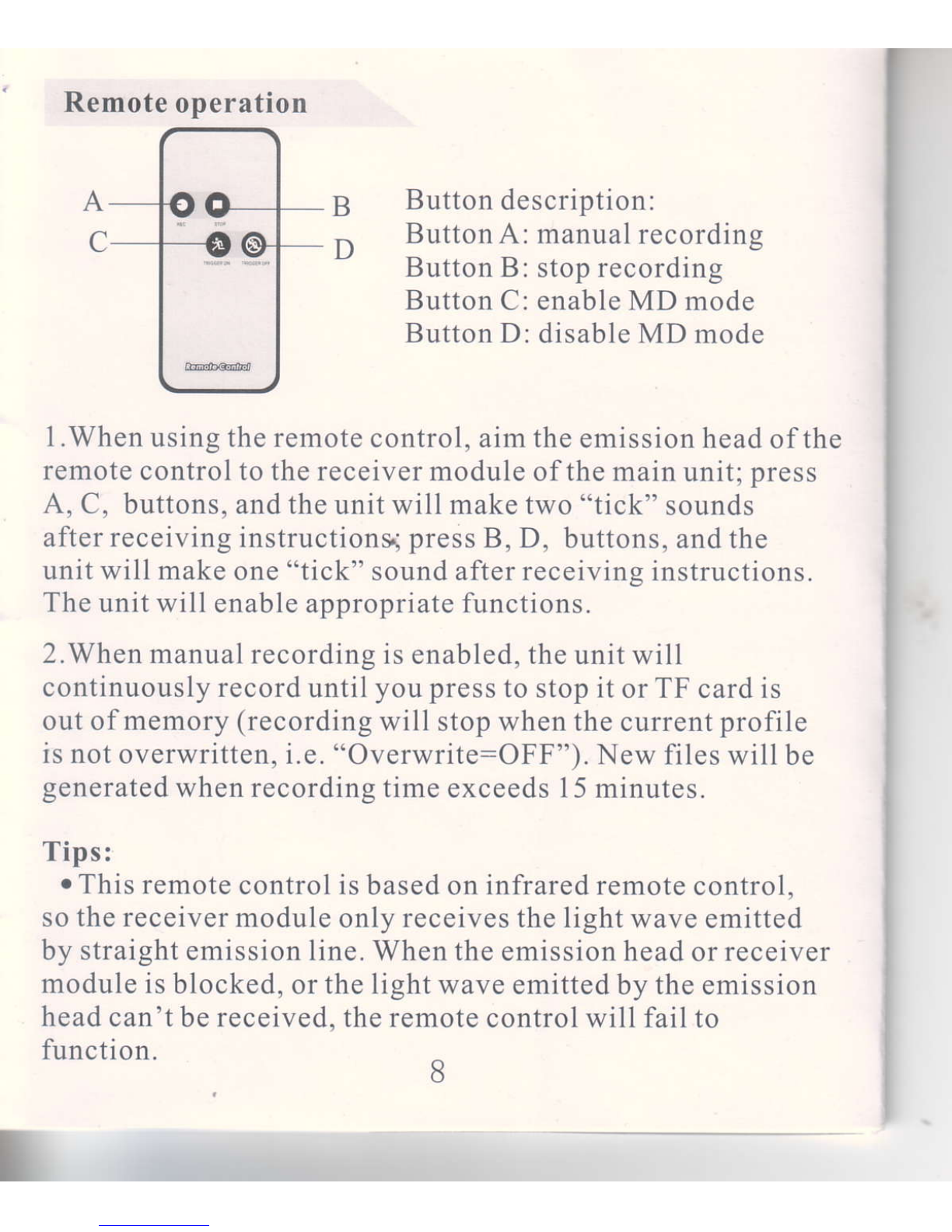2.Whenthe
device
is
connected
totheTV .thefollowing
^. " E " meansthedeviceisunderrecordingmode;
'^ " 6 "means
the
device
isunder
photo
mode(optional);
c O " meansthedeviceis recording.
B:Presenttimeanddate.
C:Recordingtime.
D:Motiondetection
Note:
After connectingthe
device
toTV,ifthe picture
isblackandwhite,wesuggest
you
changetheTV systemto
be
"N358" or"AUTO". Thenit will be
color.
Any of
adjustmentonTV won't change
the
device's
settingandvideo.
3.
recording
starttorecord3secondsbeforethe
trigger
and15secondsafterthetrigger,withaminimum
recordingtime
of 18
seconds.
Whentheobjectis
detected
to
movecontinuously,MD recordingwill go
onforanotherl5
secondsandthencontinuetorecordvideos.Therecordins
time
of
any
single
file
should
not
exceed
15minutes.
4.When
you
press
thebuttons,theunitwill rnake
sound
"tick", andthentheindicatorlights
toindicate
appropriate
.
functions. A,
7 L!.44
B
L