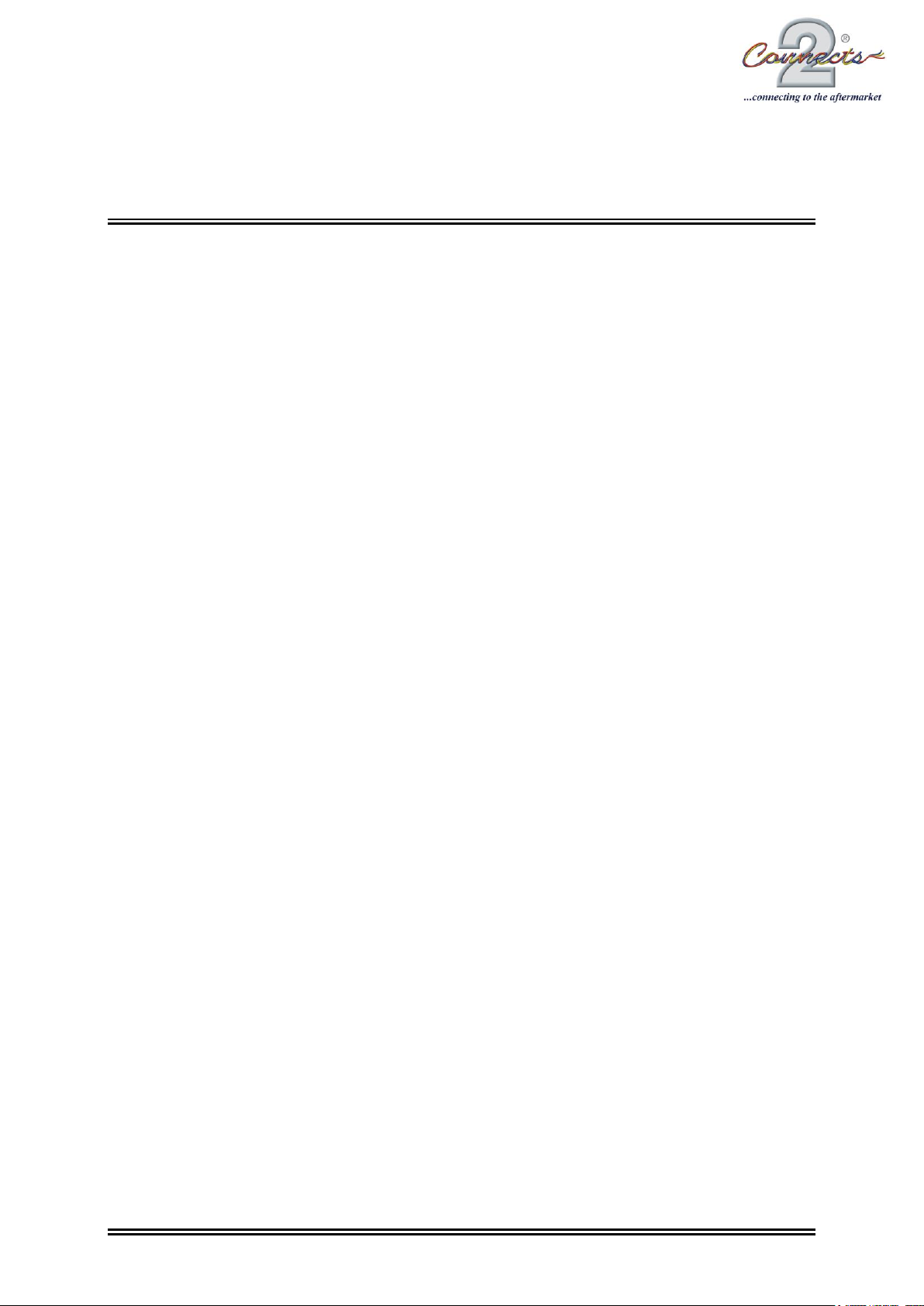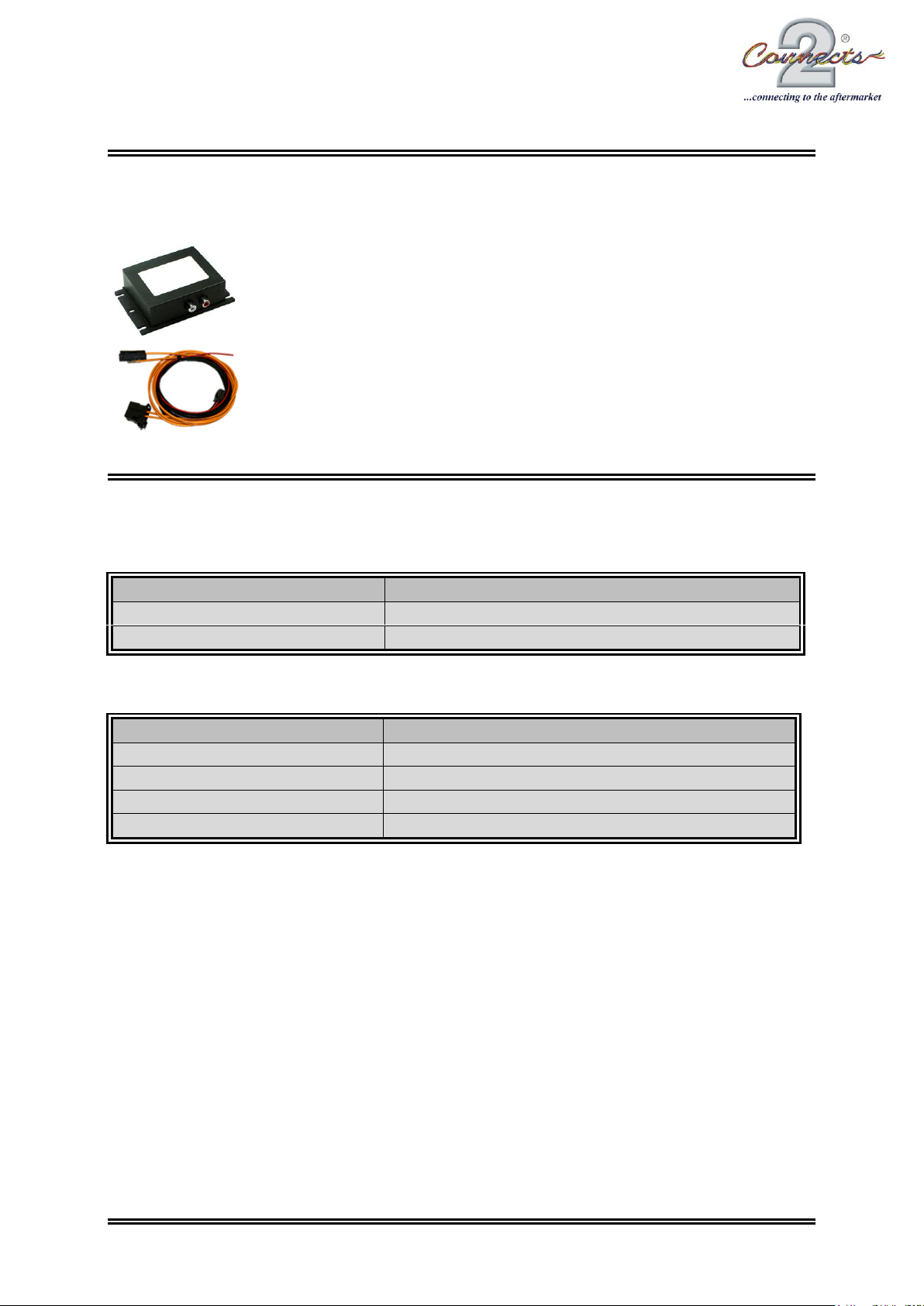3
Safety Instructions:
1. Read through mounting guidelines:
Please read through all safety instructions and handling directions intently be-
fore installation and start up of the device.
2. Keep mounting guidelines:
Keep the instruction manual and safety instructions for potential further refer-
ence.
3. Caution advises:
Please follow all caution advises contained in the mounting guidelines.
4. Water and humidity:
The device should not be operated near water or near a humidity source.
5. Warmness / heat:
The device should not be set up in direct proximity of heat sources (e. g.
power amplifier).
6. Electric power supply:
The device should only be operated at a +12 volt vehicle electrical system.
7. Connection / electric power supply:
Use the device only at a +12 volt vehicle electrical system. Make sure to have
a proper ground.
8. Intrusion of objects or liquids:
Please make sure that no objects or liquids can intrude the interior of the de-
vice! (Danger of short circuit!)
9. Repairs:
You should call on qualified personnel, if:
a plug or a connector have been damaged
cables are damaged
objects have fallen into the device or liquids have intruded it
the product has been exposed to humidity
the device doesn't function normally or if
significant changes in the operating performance can be observed
the product/casing has been damaged.
10. Operation:
Start no operation that is likely to distract you for a prolonged time from road
traffic or traffic related events –RISK OF ACCIDENT!!!
11. Warranty:
The warranty will cease in case that:
you open the device or the casing
you carry out repairs single handed
you use the device improperly
the device shows damages caused by external forces or mischievous
destructions.
We assume no liability for damages to the vehicle or to people.