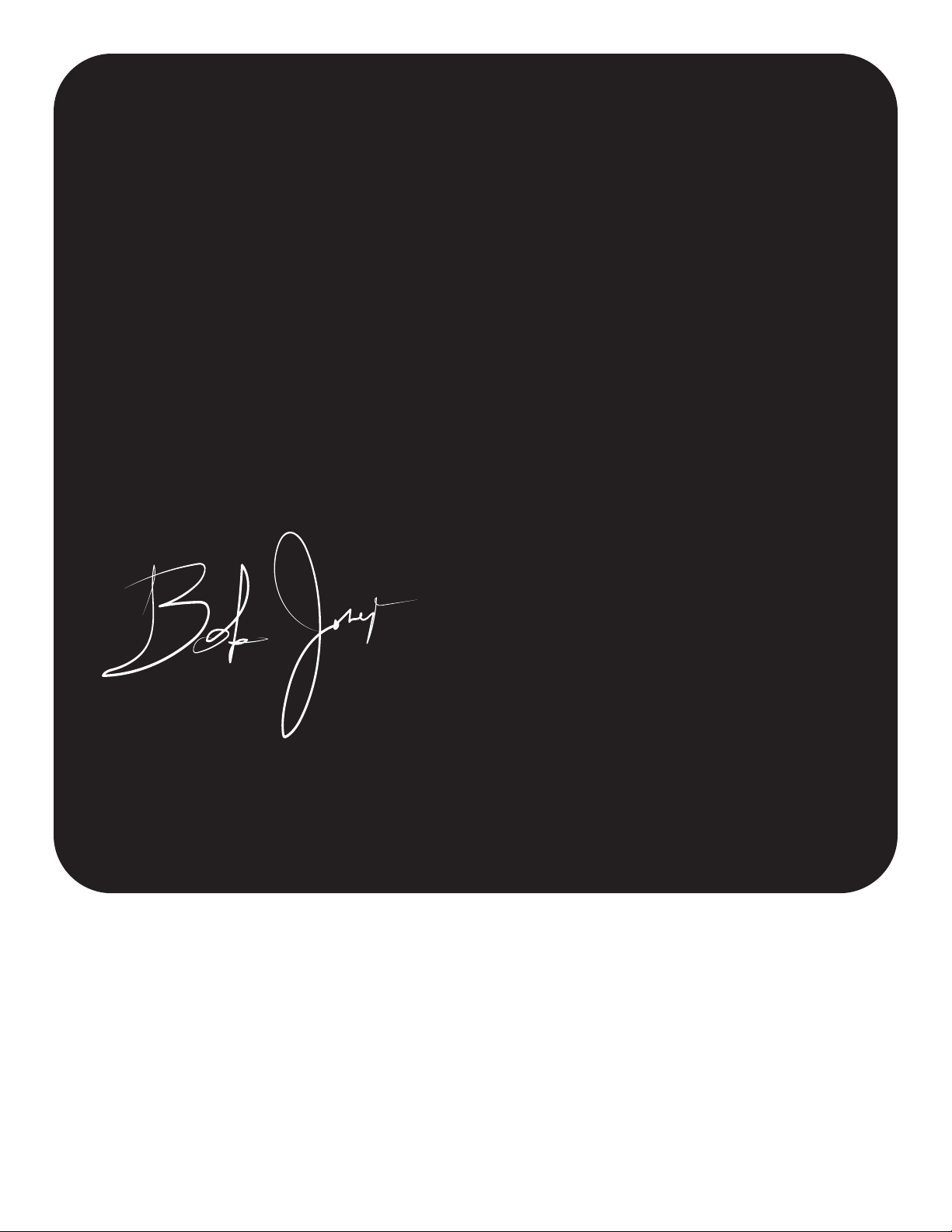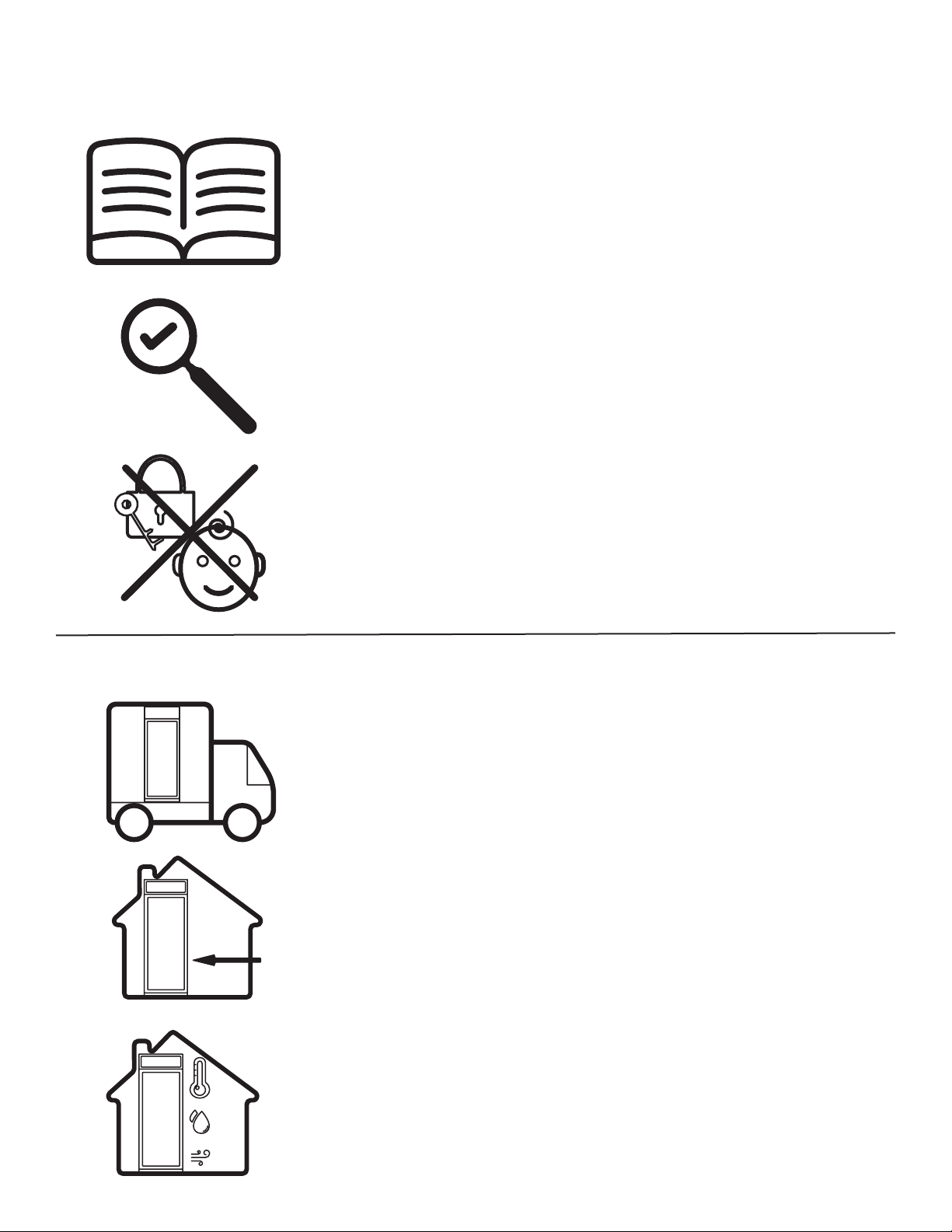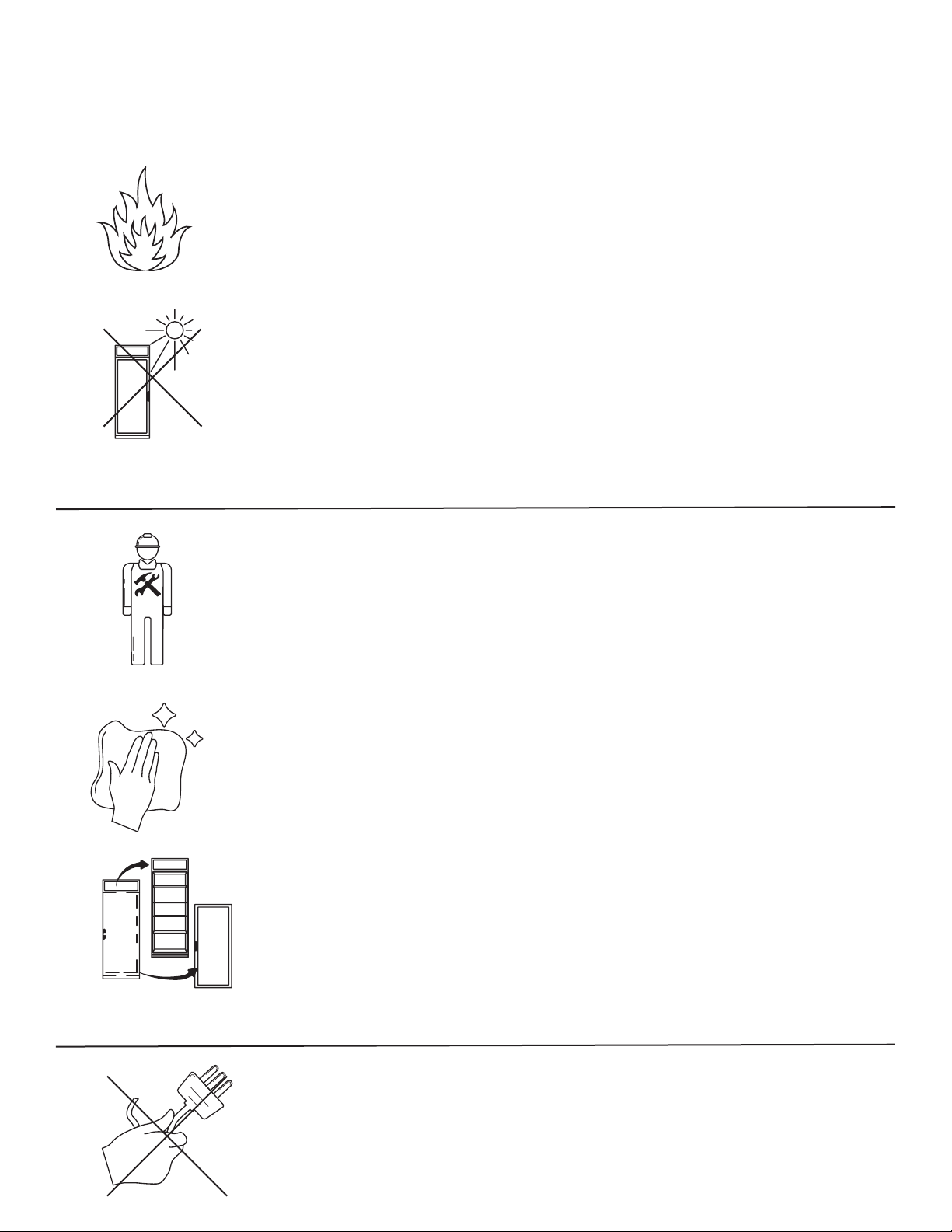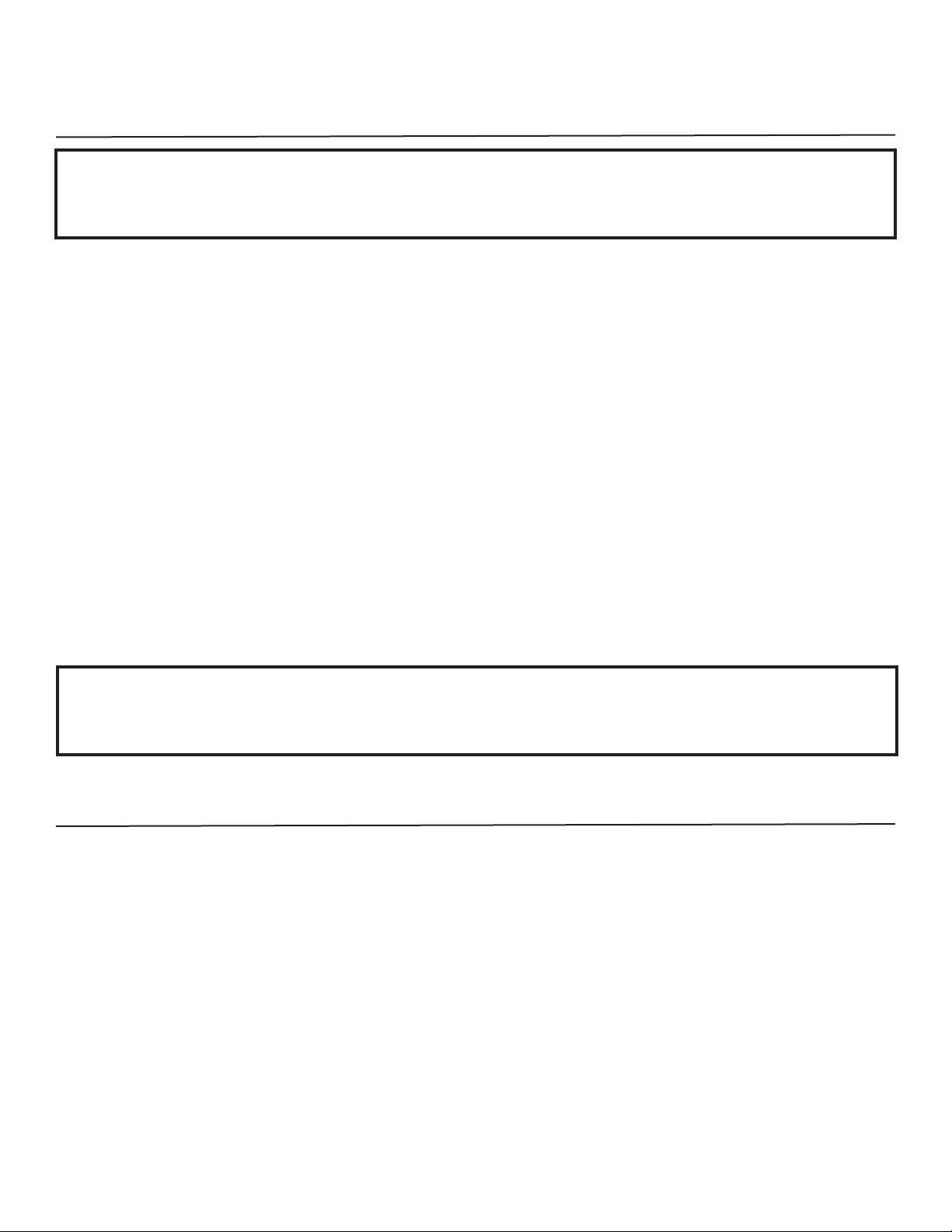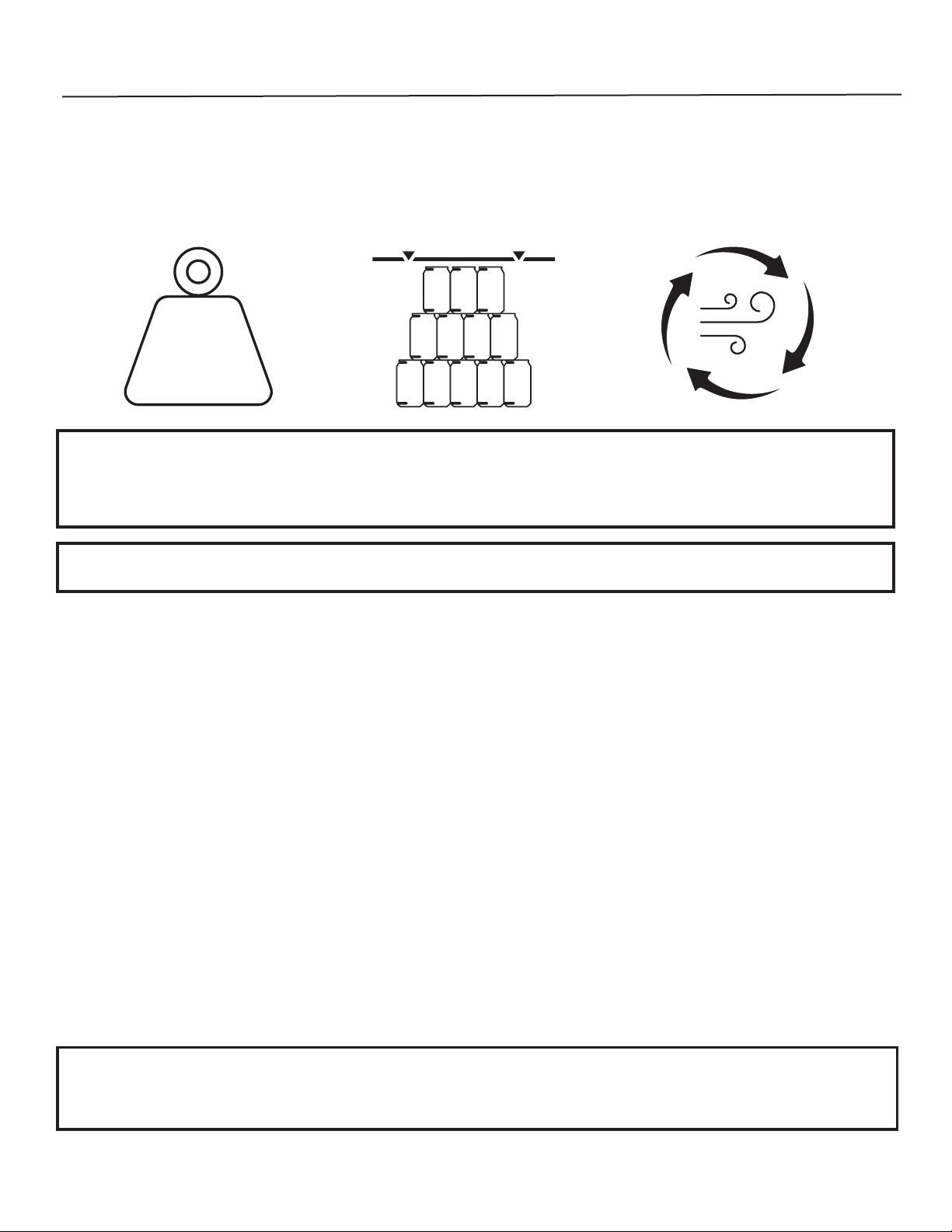3.3 Filling
FILL LINE
Lbs/Kg
Max
FILL LINE
To achieve optimal cooling, it is advised to ll up the appliance
when it is less frequently used.
1. Check the maximum load.
2. Do not overload the device with products.
3. Be careful not to block air circulation.
1. 2. 3.
Once the appliance is switched off, or in case the power is cut
off, wait for at least 5 minutes before plugging in again to avoid
damaging the compressor or cooling system of the appliance.
IMPORTANT!
Do not place the appliance in direct sunlight, HVAC outlets or
near heat-producing appliances (like ovens, boilers and heat-
ers).The appliance reaches its top efciency when it works 24/7,
do not switch it off during the night.
Keep your appliance clean and well maintained: dust
on the condenser or any unsolved problem can cause
increased energy consumption.
Fill the appliance according to the prescribed instructions to
allow energy-efcient operation.
Wipe goods dry before placing them in the appliance.
This cuts down on moisture build-up inside the appliance.
Turn off the interior lighting of the appliance for the night.
Maintain and clean the appliance in a proper way. If the
condenser coil is not cleaned at least 2 times per year,
the efciency of the appliance will decrease signicantly.
Use the ECO frame provided with ECO models to
increase the efciency of the appliance*.
3.4 Energy Saving Tips
9
Do not point spotlights at the unit.
IMPORTANT!
Do not place the appliance in direct sunlight, HVAC outlets
or near heat-producing appliances (like ovens, boilers and
heaters).
HINT!