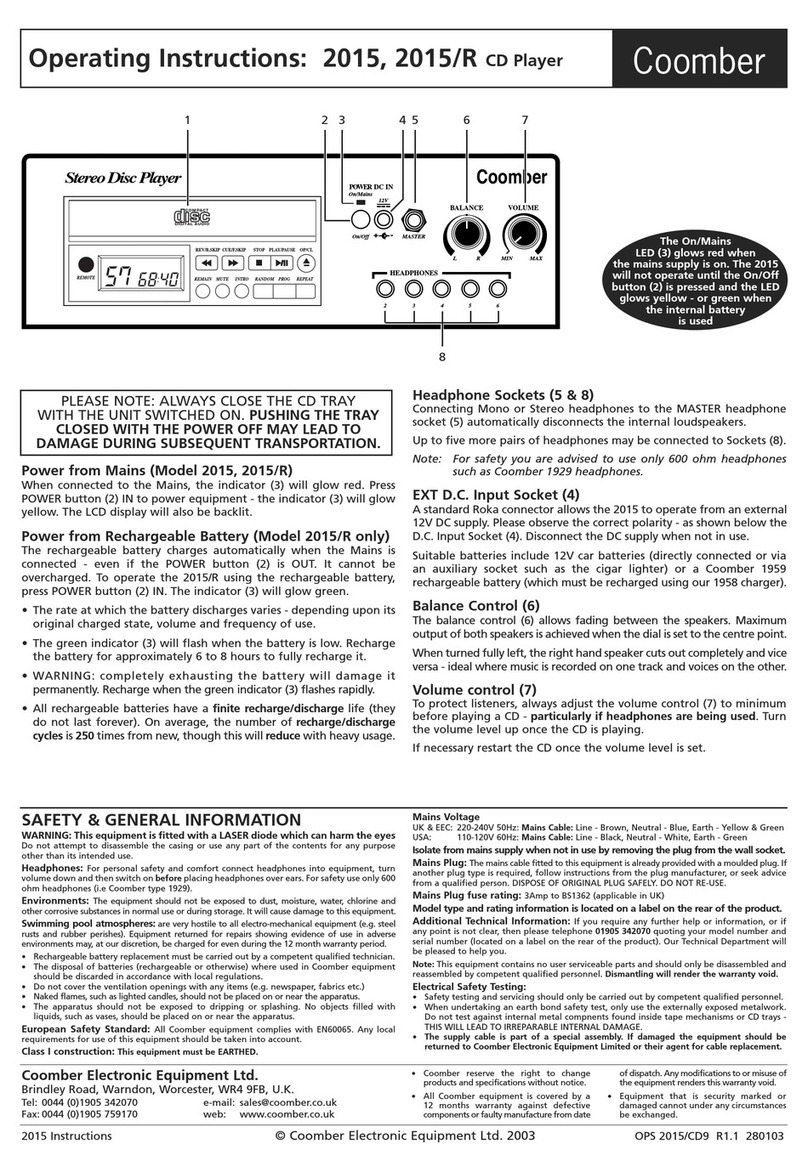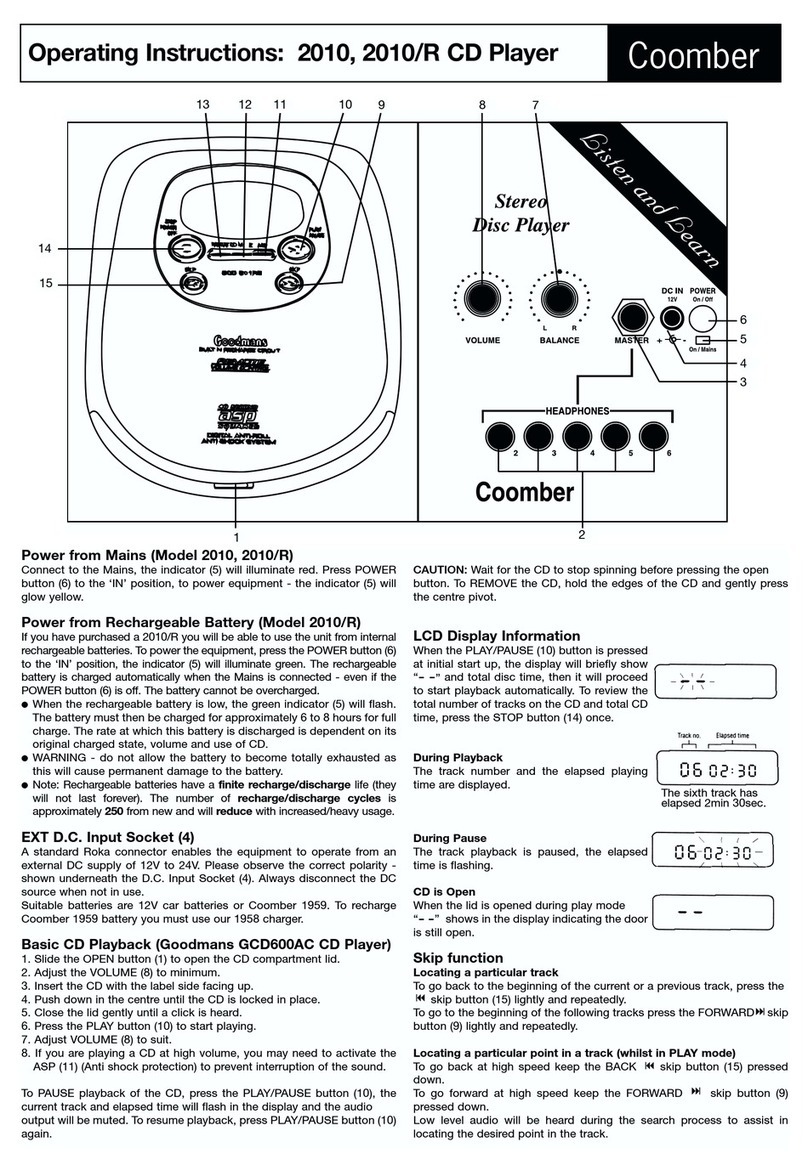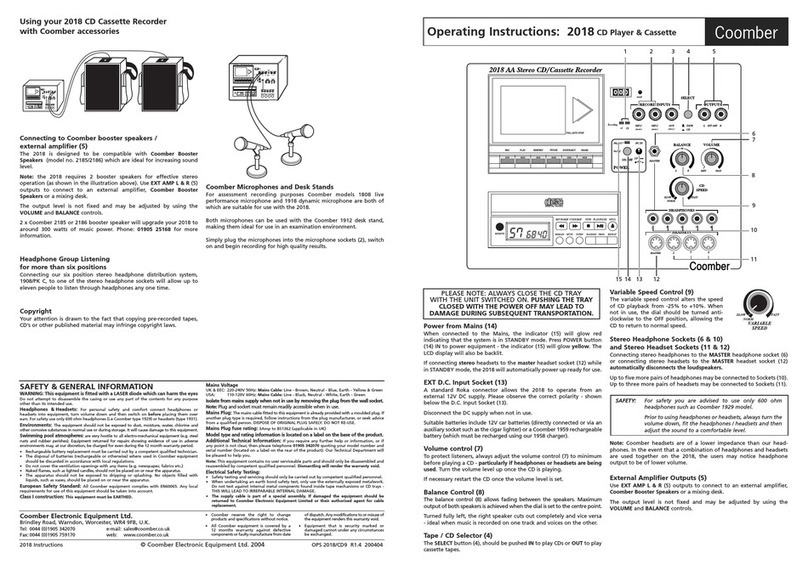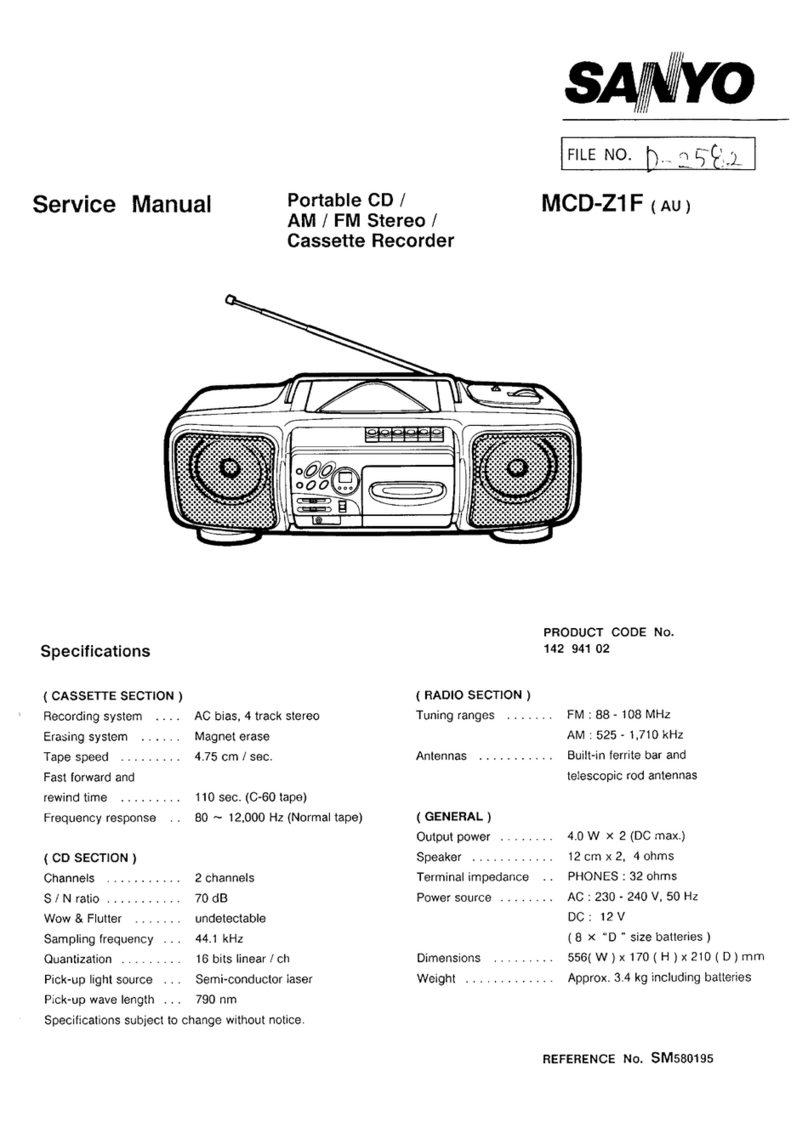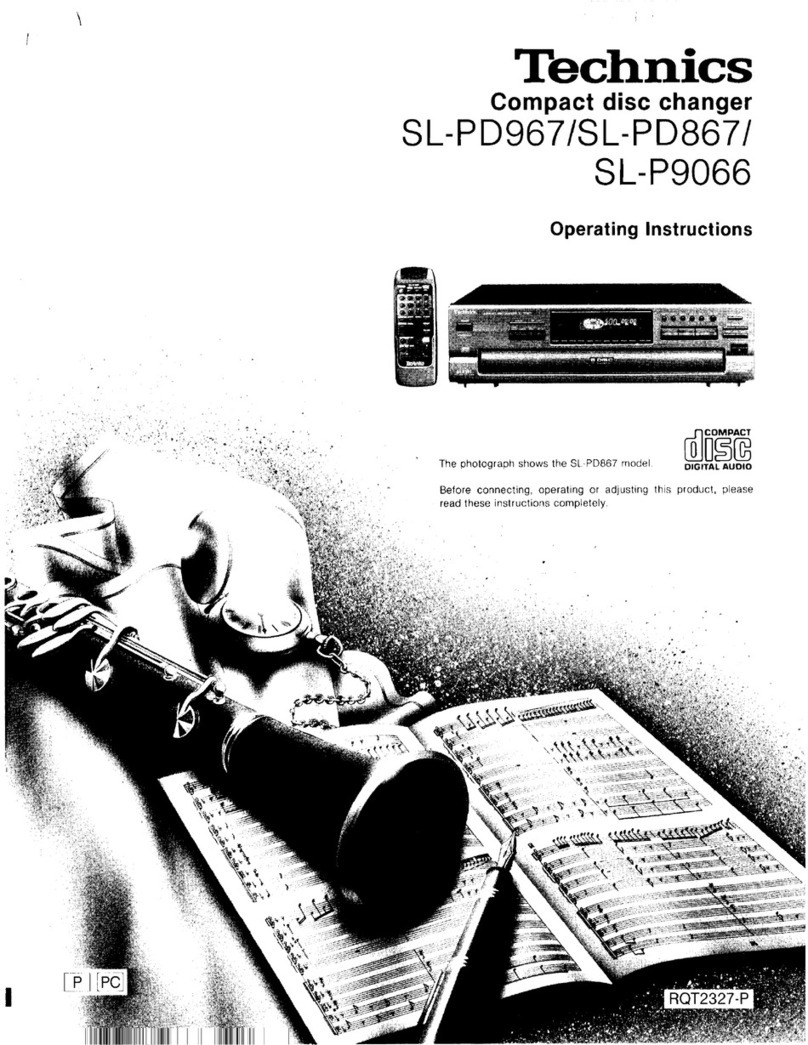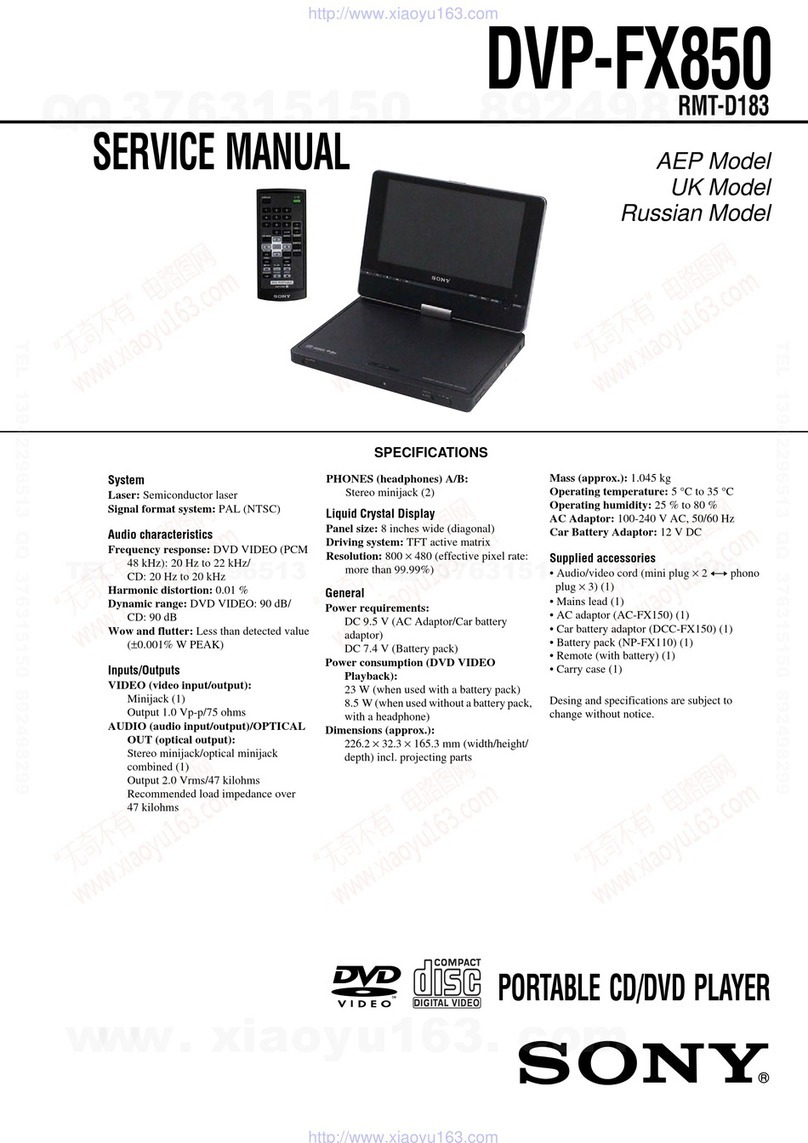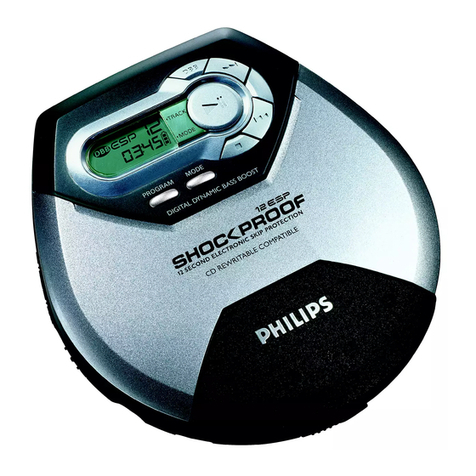Coomber Electronic Equipment Ltd.
Brindley Road, Warndon, Worcester, WR49FB, U.K.
Tel: 0044 (0)1905 342070 e-mail: sales@coomber.co.uk
Fax: 0044 (0)1905 759170 web: www.coomber.co.uk
SAFETY & GENERAL INFORMATION
WARNING: This equipment is fitted with a LASER diode which can harm the eyes
Do not attempt to disassemble the casing or use any part of the contents for any purpose
other than its intended use.
Headphones: For personal safety and comfort connect headphones into equipment, turn
volume down and then switch on before placing headphones over ears. For safety use only 600
ohm headphones (i.e Coomber type 1929).
Environments: The equipment should not be exposed to dust, moisture, water, chlorine and
other corrosive substances in normal use or during storage. It will cause damage to this equipment.
Swimming pool atmospheres: are very hostile to all electro-mechanical equipment (e.g. steel
rusts and rubber perishes). Equipment returned for repairs showing evidence of use in adverse
environments may, at our discretion, be charged for even during the 12 month warranty period.
•Rechargeable battery replacement must be carried out by a competent qualified technician.
•The disposal of batteries (rechargeable or otherwise) where used in Coomber equipment
should be discarded in accordance with local regulations.
•Do not cover the ventilation openings with any items (e.g. newspaper, fabrics etc.)
•Naked flames, such as lighted candles, should not be placed on or near the apparatus.
•The apparatus should not be exposed to dripping or splashing. No objects filled with
liquids, such as vases, should be placed on or near the apparatus.
European Safety Standard: All Coomber equipment complies with EN60065. Any local
requirements for use of this equipment should be taken into account.
Class I construction: This equipment must be EARTHED.
Mains Voltage
UK & EEC: 220-240V 50Hz: Mains Cable: Line - Brown, Neutral - Blue, Earth - Yellow & Green
USA: 110-120V 60Hz: Mains Cable: Line - Black, Neutral - White, Earth - Green
Isolate from mains supply when not in use by removing the plug from the wall socket.
Mains Plug: The mains cable fitted to this equipment is already provided with a moulded plug. If
another plug type is required, follow instructions from the plug manufacturer, or seek advice
from a qualified person. DISPOSE OF ORIGINAL PLUG SAFELY. DO NOT RE-USE.
Mains Plug fuse rating: 3Amp to BS1362 (applicable in UK)
Model type and rating information is located on a label on the rear of the product.
Additional Technical Information: If you require any further help or information, or if
any point is not clear, then please telephone 01905 25168/9 quoting your model number and
serial number (located on a label on the rear of the product). Our Technical Department will
be pleased to help you.
Note: This equipment contains no user serviceable parts and should only be disassembled and
reassembled by competent qualified personnel. Dismantling will render the warranty void.
Electrical Safety Testing:
•Safety testing and servicing should only be carried out by competent qualified personnel.
•When undertaking an earth bond safety test, only use the externally exposed metalwork.
Do not test against internal metal compnents found inside tape mechanisms or CD trays -
THIS WILL LEAD TO IRREPARABLE INTERNAL DAMAGE.
•The supply cable is part of a special assembly. If damaged the equipment should be
returned to Coomber Electronic Equipment Limited or their agent for cable replacement.
2242 Instructions © Coomber Electronic Equipment Ltd. 2003 OPS 2242/CD9 R5.2 280103
•Coomber reserve the right to change
products and specifications without notice.
•All Coomber equipment is covered by a
12 months warranty against defective
components or faulty manufacture from date
of dispatch. Any modifications to or misuse of
the equipment renders this warranty void.
•Equipment that is security marked or
damaged cannot under any circumstances
be exchanged.
Variable Speed Control
(2242/V model only)
The cassette recorder and the
CD player have separate
speed controls. This allows the
user to increase playback
speed by 10% or reduce it by
up to 25%.
CD Player: when not required, the variable speed control should be
turned fully anti-clockwise to the off position. When recording,
variable speed should be switched off - otherwise recording will be
affected by the setting.
Cassette Recorder: cassette variable speed control will be overridden
during recording, regardless of its position. Standard speed is attained
when the dial is set in the centre position (as shown above).
Radio Mic Interference: the use of radio microphone systems while CD
variable speed is switched on may cause some interference.
Using your 2242 CD Cassette Recorder
with Coomber accessories
Connecting to Coomber booster speakers /
external amplifiers (6)
The 2242 is designed to be compatible with Coomber Booster
Speakers (models 2185/2186) which are ideal for increasing sound level.
Note: the 2242 requires 2 booster speakers for effective stereo
operation (as shown in the illustration above). Use EXT AMP L & R (6)
outputs to connect to an external amplifier, Coomber Booster
Speakers or a mixing desk.
The output level is not fixed and may be adjusted by using the
VOLUME and BALANCE controls.
2 x Coomber 2185 or 2186 booster speaker will upgrade your 2242 to
around 300 watts of music power. Phone: 01905 25168 for more
information.
Headphone Group Listening
for more than six positions
Connecting our six position stereo headphone distribution system,
1908/PK C, to one of the stereo headphone sockets will allow up to
eleven people to listen through headphones any one time.
Copyright
Your attention is drawn to the fact that copying pre-recorded tapes,
CD’s or other published material may infringe copyright laws.
Coomber Microphones
and Desk Stands
For assessment recording purposes
Coomber models 1808 live
performance microphone and
1918 dynamic microphone are both
suitable for use with the 2242.
Both microphones can be used with the Coomber
1912 desk stand, making them ideal for
use in an examination environment.
Simply plug the microphones into the
microphone socket (3), switch on and
begin recording for high quality results.